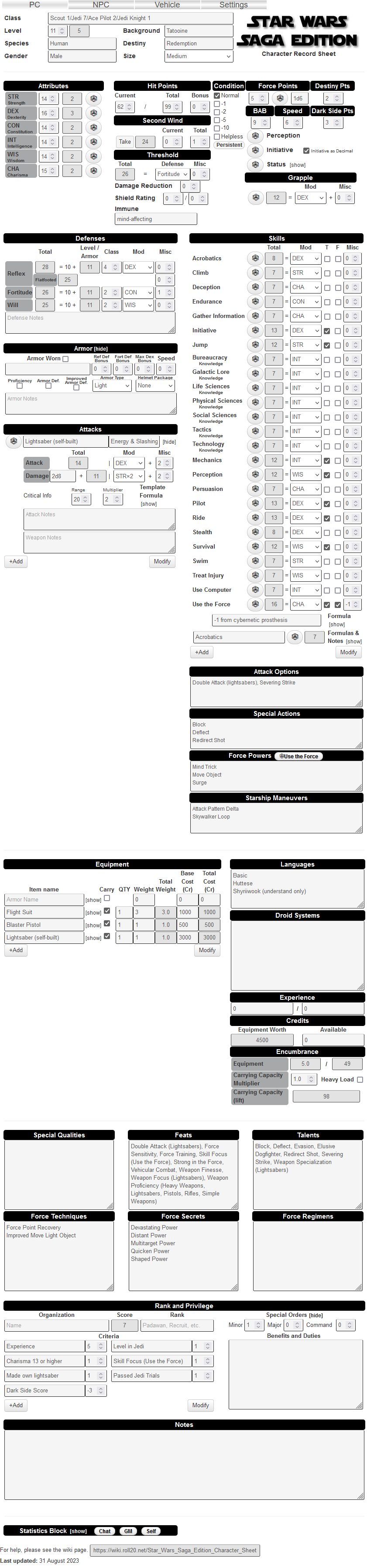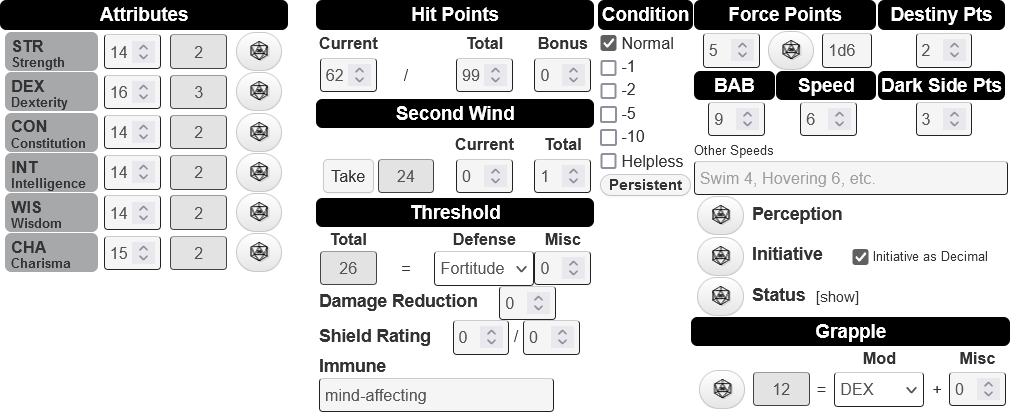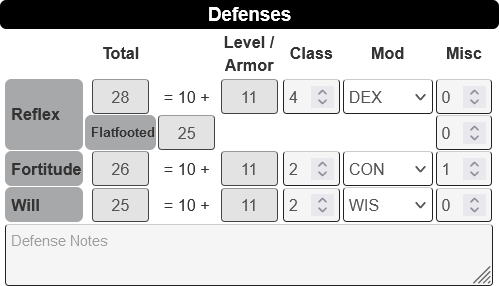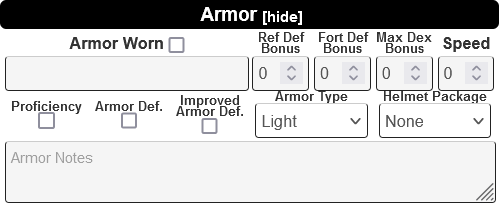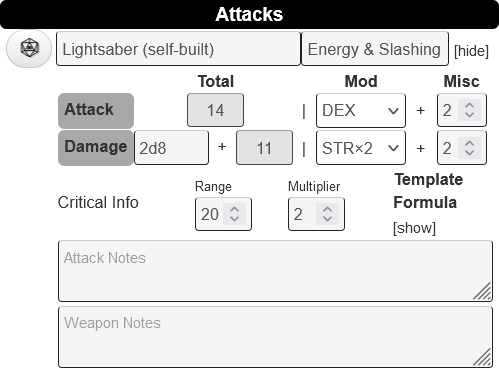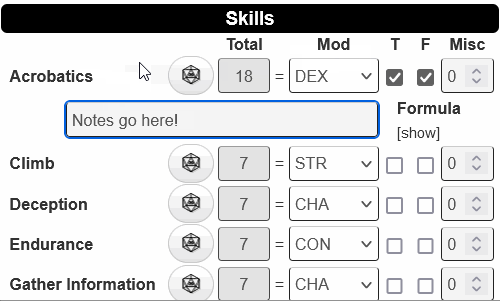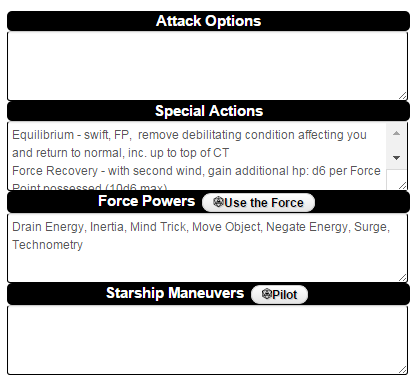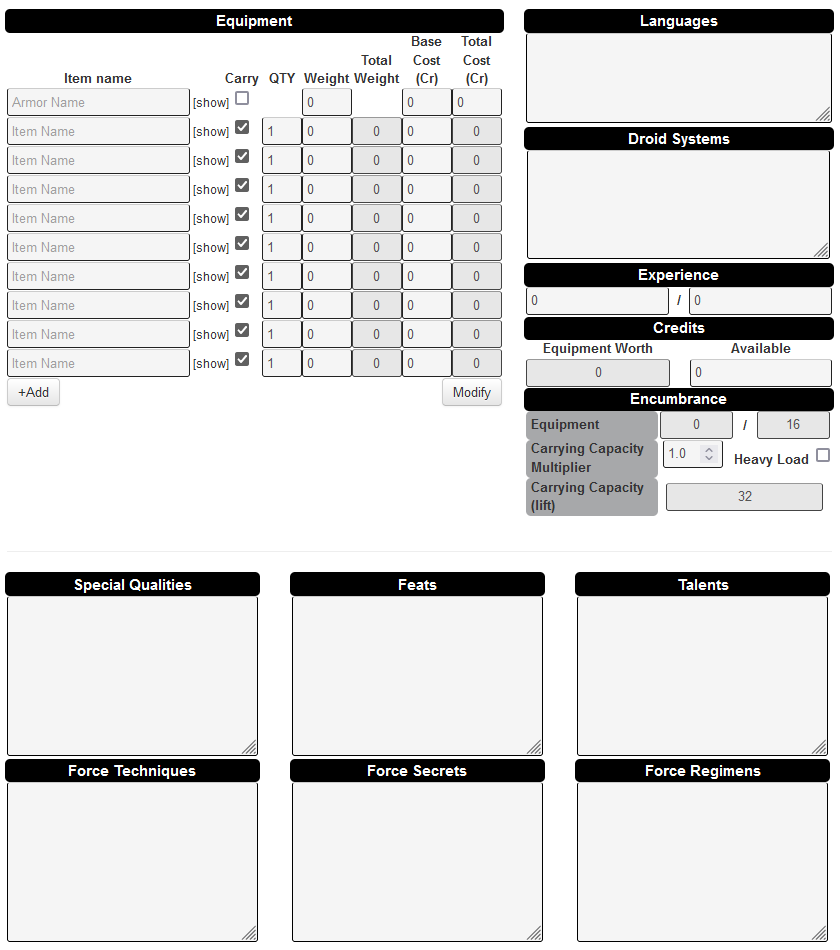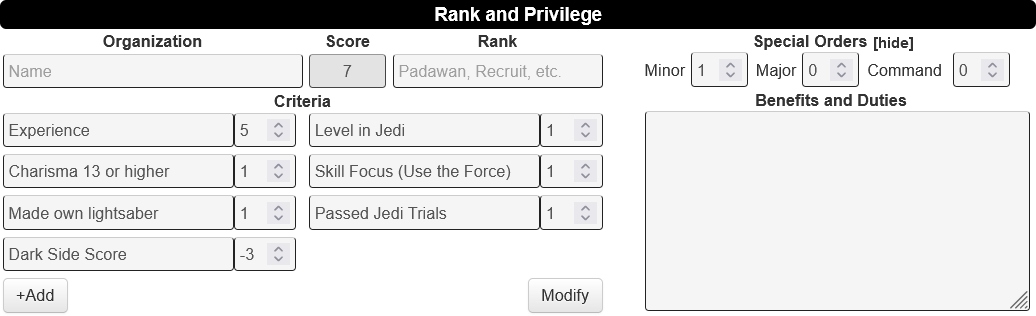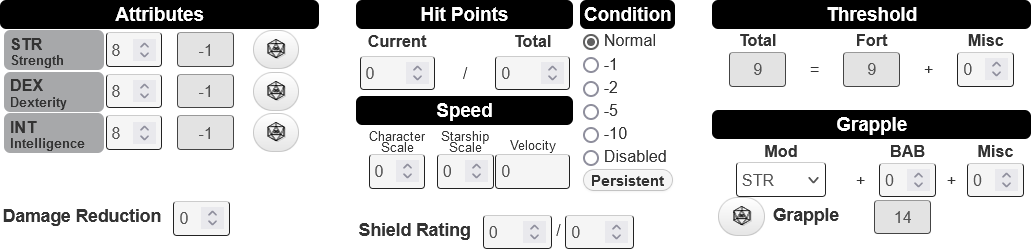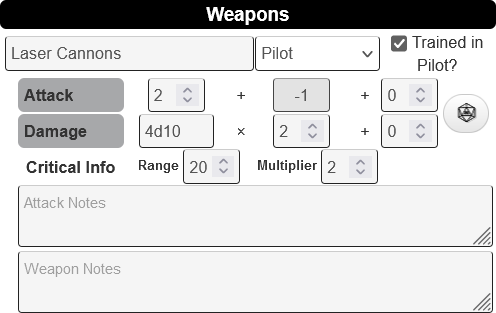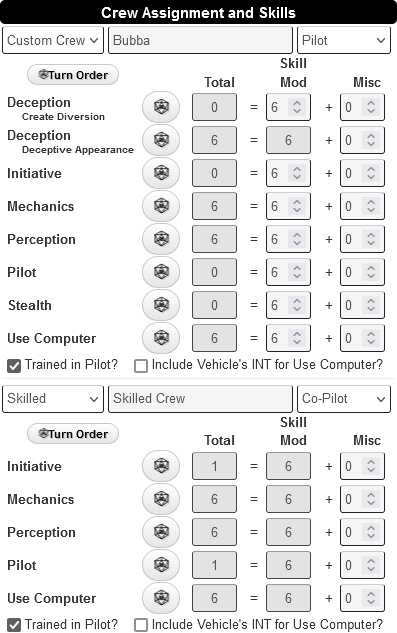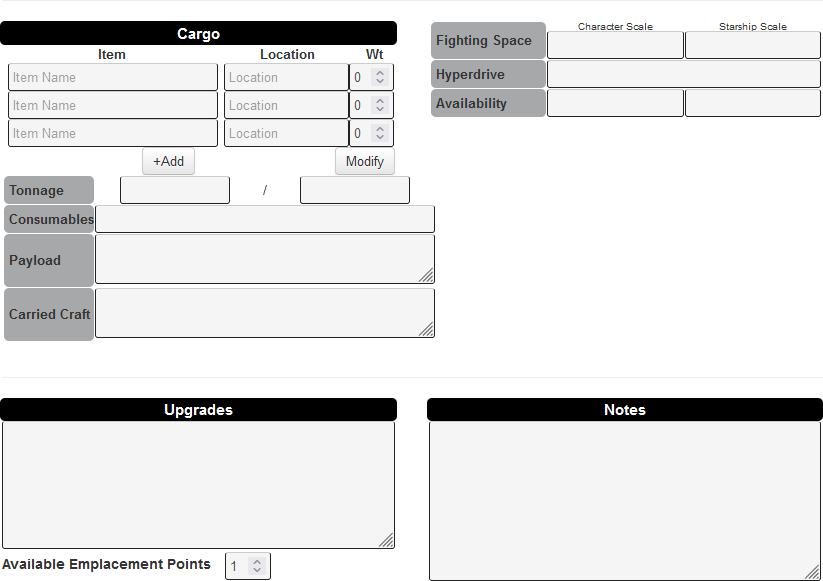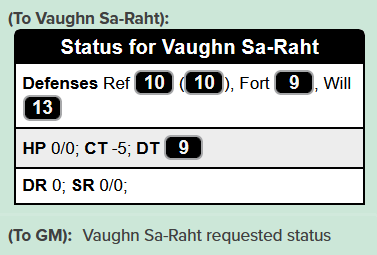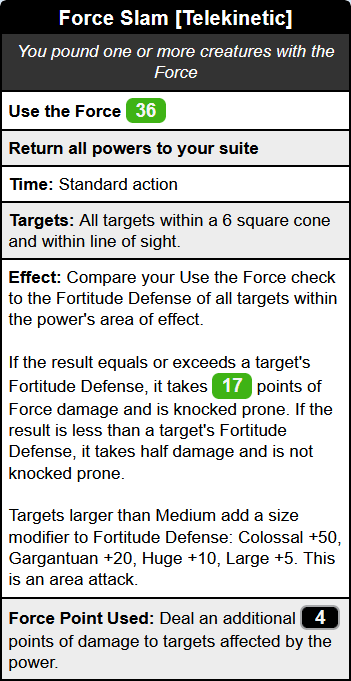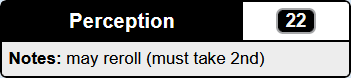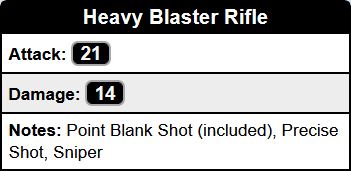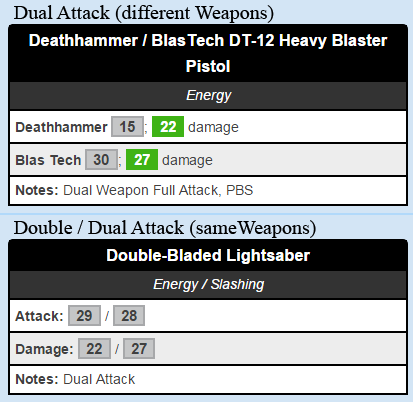Difference between revisions of "Star Wars Saga Edition Character Sheet"
From Roll20 Wiki
Stephen C. (Talk | contribs) (→Known Bugs and Errors) |
Stephen C. (Talk | contribs) (→Crew Assignment and Skills) |
||
| (37 intermediate revisions by 2 users not shown) | |||
| Line 1: | Line 1: | ||
| − | {{revdate}}[[file:StarWarsSaga_Sheet-Preview.png|275px|thumb|right|Preview of the PC Sheet with all sections revealed]] | + | {{revdate}}[[file:StarWarsSaga_Sheet-Preview.png|275px|thumb|right|Preview of the PC Sheet with all sections revealed<br>(as of 2023-09-16)]] |
| − | The Star Wars Saga Edition sheet was created by [https://app.roll20.net/users/2889/alicia-g Alicia G] and was inspired by the sheet created by [http://www.mad-irishman.net/pub_starwars.html Mad Irishman]. It has been modified to better fit a web platform and expedite online play. | + | The Star Wars Saga Edition sheet was created by [https://app.roll20.net/users/2889/alicia-g Alicia G] and was inspired by the sheet created by [http://www.mad-irishman.net/pub_starwars.html Mad Irishman]. It has been modified to better fit a web platform and expedite online play. |
The sheet contains separate tabs for PC, NPC and Vehicle sheets, with the intention of using only a single tab for each character sheet. | The sheet contains separate tabs for PC, NPC and Vehicle sheets, with the intention of using only a single tab for each character sheet. | ||
=== FAQ === | === FAQ === | ||
* Use the Force Skill is missing! | * Use the Force Skill is missing! | ||
| − | ** Use the Force (UTF) is hidden by default with the rest of the Force related fields. | + | ** Use the Force (UTF) is hidden by default with the rest of the Force related fields. The option to reveal Force related abilities is in the Settings tab. Once shown, the UtF, Force Powers, Techniques, Secrets and Regimens sections will be revealed. |
** The decision was made to have Force related fields hidden by default since they're related to a Feat which must be taken to gain access. As not all characters have access to the ability to make UTF skill rolls without the Feat Force Sensitivity, it didn't make sense for all players to have access to the skill. | ** The decision was made to have Force related fields hidden by default since they're related to a Feat which must be taken to gain access. As not all characters have access to the ability to make UTF skill rolls without the Feat Force Sensitivity, it didn't make sense for all players to have access to the skill. | ||
| − | * I want to send you feedback, suggestions, or report a bug/error | + | * I want to send you feedback, suggestions, or report a bug/error. |
** <strike>All of the above can be left in a multitude of ways. You can either post a response in the [https://app.roll20.net/forum/permalink/4095650/ Roll20 Forum for the Character Sheet], send me ([https://app.roll20.net/users/2889/alicia-g Alicia G]) a PM, or file a report on GitHub under the [https://github.com/alicia86/roll20-character-sheets forked repository]. I do my best to respond as quickly as possible to any of the above, but real life (and day job) does tend to get in the way</strike> | ** <strike>All of the above can be left in a multitude of ways. You can either post a response in the [https://app.roll20.net/forum/permalink/4095650/ Roll20 Forum for the Character Sheet], send me ([https://app.roll20.net/users/2889/alicia-g Alicia G]) a PM, or file a report on GitHub under the [https://github.com/alicia86/roll20-character-sheets forked repository]. I do my best to respond as quickly as possible to any of the above, but real life (and day job) does tend to get in the way</strike> | ||
| − | ** The author | + | ** The original author is inactive, and there is currently no active development on the sheet. For emergency fixes, send a message to [https://app.roll20.net/users/436906/stephen-c Stephen C]. |
== Known Bugs and Errors == | == Known Bugs and Errors == | ||
| − | + | * If you checked the "Athletics skill house rule" checkbox prior to [https://github.com/Roll20/roll20-character-sheets/pull/11976/commits Pull Request #11976] (even if you then unchecked it), Pilot and Ride will add Encumbrance and Armor check penalties when encumbered or not proficient in armor. To solve this, show the formula for those skills and remove this section: <code>+@{ArmorType|max}[Armor Penalty]+@{EquipmentLoad}[Heavy Load]</code> | |
| − | + | * If you created a vehicle attack prior to and did not change the damage multiplier, then when [https://github.com/Roll20/roll20-character-sheets/pull/11976/commits Pull Request #11976] was released, that damage multiplier was changed to x2 instead of x1. | |
| − | + | * The "'Other Modifiers' prompt on attack rolls" setting must be re-checked after adding a new attack for that attack to have that setting to be applied to the new attack. | |
| − | + | ||
| − | + | ||
| − | + | ||
| − | * If you checked the "Athletics skill house rule" checkbox prior to [https://github.com/Roll20/roll20-character-sheets/pull/11976/commits Pull Request #11976] (even if you unchecked it), Pilot and Ride will add Encumbrance and Armor check penalties when encumbered or not proficient in armor. To solve this, | + | |
== PC Sheet == | == PC Sheet == | ||
=== Header === | === Header === | ||
| − | + | The header section contains relevant character information such as: | |
| − | The header section contains relevant character information such as: | + | |
* Classes | * Classes | ||
| − | * Heroic level with Half Level automatically calculated | + | * Heroic level with Half Level automatically calculated |
| − | ** | + | ** There is an option in the Settings tab if you want to include nonheroic levels. Nonheroic levels are included with the Half level bonus for skills, but not for the Level bonus to Defenses or Half Level to damage. |
* Species | * Species | ||
* Gender | * Gender | ||
* Background (from the Rebellion Era source book) | * Background (from the Rebellion Era source book) | ||
* Destiny | * Destiny | ||
| − | * Size | + | * Size |
** Applies size modifiers to: Reflex, Stealth, Damage Threshold (DT), Carry Capacity and Grapple | ** Applies size modifiers to: Reflex, Stealth, Damage Threshold (DT), Carry Capacity and Grapple | ||
| − | The logo in the top-right was made with the publicly available Star Jedi font | + | The logo in the top-right was made with the publicly available Star Jedi font. Clicking on it will switch to a yellow version. |
=== Core Stats and Abilities === | === Core Stats and Abilities === | ||
[[file:StarWarsSaga_Sheet-Core.png|400px|thumb|right]] | [[file:StarWarsSaga_Sheet-Core.png|400px|thumb|right]] | ||
The Core section has all pertinent information a player would need at a glance during play. | The Core section has all pertinent information a player would need at a glance during play. | ||
| + | * Bonuses and Penalties | ||
| + | ** These do not currently change values on the sheet, and are used just as a player aid. | ||
* Attributes | * Attributes | ||
| + | ** There is an option in the Settings tab to replace the Constitution with "–". | ||
* Hit Points (Current HP, Max HP, and Bonus HP) | * Hit Points (Current HP, Max HP, and Bonus HP) | ||
* Condition Track (CT) | * Condition Track (CT) | ||
* Second Wind information | * Second Wind information | ||
| − | ** The " | + | ** The "No Constitution score" setting sets the second wind HP to 1/4 of max HP. |
** The Take button in this section will automatically increase the current HP by the amount displayed in the box, but only if there is at least one second wind remaining and HP is 50% or below. The number of current second winds will decrease by 1. | ** The Take button in this section will automatically increase the current HP by the amount displayed in the box, but only if there is at least one second wind remaining and HP is 50% or below. The number of current second winds will decrease by 1. | ||
| − | * Threshold (DT) | + | * Threshold (DT) |
| − | ** | + | ** There is a setting to have Threshold ignore the CT penalty to Fortitude, an ability provided by the Crippled Background. |
| − | * Damage Reduction (DR) | + | * Damage Reduction (DR) (may be revealed in the Settings tab) |
| − | * Shield Rating (SR) | + | * Shield Rating (SR) (may be revealed in the Settings tab) |
| − | * Immune | + | * Immune (may be revealed in the Settings tab) |
* Force Point | * Force Point | ||
** The first box shows how many Force Points are available. | ** The first box shows how many Force Points are available. | ||
| Line 53: | Line 51: | ||
* Destiny Points (DP) | * Destiny Points (DP) | ||
* Base Attack Bonus (BAB) | * Base Attack Bonus (BAB) | ||
| − | * Movement Speed | + | * Movement Speed |
| − | ** To show options for other movement speeds, click on the Speed header. | + | ** To show options for other movement speeds, click on the Speed header or go to the option in the Settings tab. |
* Dark Side Points | * Dark Side Points | ||
* Perception | * Perception | ||
| − | * Initiative | + | * Initiative |
** In order to roll to the Turn Order, the token for the character must be selected before rolling. | ** In order to roll to the Turn Order, the token for the character must be selected before rolling. | ||
** According to SWSE rules, opposed skill checks (including initiative) that result in ties are resolved with the higher modifier, which is why the checkbox is provided. | ** According to SWSE rules, opposed skill checks (including initiative) that result in ties are resolved with the higher modifier, which is why the checkbox is provided. | ||
* Status | * Status | ||
** To remove unwanted parts of the Status (such as the SR and DR), click on the [show] button and delete that from the list of variables. | ** To remove unwanted parts of the Status (such as the SR and DR), click on the [show] button and delete that from the list of variables. | ||
| − | * Grapple | + | * Grapple |
** Remember to change the modifier to be your highest stat<nowiki>:</nowiki> Str or Dex. | ** Remember to change the modifier to be your highest stat<nowiki>:</nowiki> Str or Dex. | ||
| + | |||
| + | === Defenses === | ||
| + | [[file:StarWarsSaga_Sheet-Defenses.png|400px|thumb|right]] | ||
| + | The Defenses section automatically calculates defenses. | ||
| + | * Reflex Defense. The level-armor bonus is controlled in the Armor section. | ||
| + | * Flatfooted Reflex Defense. Any miscellaneous bonuses which are not lost when flat-footed should be added to both Reflex and to Flatfooted. | ||
| + | * Fortitude Defense | ||
| + | * Will Defense | ||
| + | * Defense Notes. This field will show up when the Stat Block or Status buttons are pressed, but is otherwise useful for storing conditional information such as Evasion or a bonus vs poison. | ||
=== Armor === | === Armor === | ||
[[file:StarWarsSaga_Sheet-Armor.png|400px|right]] | [[file:StarWarsSaga_Sheet-Armor.png|400px|right]] | ||
| − | The Armor section is hidden by default and can be revealed | + | The Armor section is hidden by default and can be revealed in the PC section of the Settings tab. It's used in tracking armor and related modifiers. |
There's a toggle to indicate whether the Armor is being worn, which will modify various calculations. | There's a toggle to indicate whether the Armor is being worn, which will modify various calculations. | ||
The section includes inputs for: | The section includes inputs for: | ||
| Line 73: | Line 80: | ||
* Armor Bonus to Reflex Defense | * Armor Bonus to Reflex Defense | ||
* Equipment Bonus to Fortitude Defense | * Equipment Bonus to Fortitude Defense | ||
| − | * Max Dex Bonus | + | * Max Dex Bonus |
** To be applied to Reflex Defense when the modifier is selected in the Reflex Defense Mod drop down. This will automatically be taken into account when Dex attribute and the Max Armor Dex is adjusted. | ** To be applied to Reflex Defense when the modifier is selected in the Reflex Defense Mod drop down. This will automatically be taken into account when Dex attribute and the Max Armor Dex is adjusted. | ||
* Speed with armor worn | * Speed with armor worn | ||
| − | * Proficiency | + | * Proficiency |
** If not checked and the armor is worn then the related penalties will be applied to skills, and no bonuses are added to defenses or skills. | ** If not checked and the armor is worn then the related penalties will be applied to skills, and no bonuses are added to defenses or skills. | ||
| − | * | + | * Armored Defense and Improved Armored Defense |
| − | * Armor Type | + | * Armor Type |
** Determines the armor penalty when PC is not proficient in armor | ** Determines the armor penalty when PC is not proficient in armor | ||
| − | * Helmet Package | + | * Helmet Package |
| − | ** When Helmet Package is included | + | ** When Helmet Package is included, the Miscellaneous Perception value will automatically update to reflect the bonus (will not overwrite any additional bonuses): Normal provides +2, and Superior provides +5. Must be wearing the armor and proficient in it. |
* Armor Notes (Good place to put any modifications to the armor) | * Armor Notes (Good place to put any modifications to the armor) | ||
| Line 123: | Line 130: | ||
=== Skills === | === Skills === | ||
[[file:StarWarsSaga_Sheet-Skills.gif|right]] | [[file:StarWarsSaga_Sheet-Skills.gif|right]] | ||
| − | The skills sections lists all 25 skills (including the different knowledges) detailed in the Core Rulebook. There is also a checkbox | + | The skills sections lists all 25 skills (including the different knowledges) detailed in the Core Rulebook. There is also a checkbox on the Settings tab to reveal the Athletics skill as a house rule.<br /> |
With a check box for Training (T) and Focus (F), and a drop down which includes every attribute each skill can be customized based on the Player's need. <br /> | With a check box for Training (T) and Focus (F), and a drop down which includes every attribute each skill can be customized based on the Player's need. <br /> | ||
For example, if a Force Sensitive character takes the Force Intuition talent, they can change the Mod type for Initiative to CHA from the DEX default and mimic their Use the Force skill. | For example, if a Force Sensitive character takes the Force Intuition talent, they can change the Mod type for Initiative to CHA from the DEX default and mimic their Use the Force skill. | ||
| Line 140: | Line 147: | ||
To change the formula for a skill, reveal the notes by clicking on the skill name, then click on the Formula [show] button to reveal the formula. | To change the formula for a skill, reveal the notes by clicking on the skill name, then click on the Formula [show] button to reveal the formula. | ||
| − | + | On the Settings tab, there are options for popular house rules. | |
* Athletics replaces the Climb, Jump, and Swim skills. It is set to STR by default and includes armor check penalties. | * Athletics replaces the Climb, Jump, and Swim skills. It is set to STR by default and includes armor check penalties. | ||
| − | * The Skill Focus as 1/2 level house rule changes the formula of every skill so that it adds half the character level (rounded up) instead of a flat +5. If the | + | * The Skill Focus as 1/2 level house rule changes the formula of every skill so that it adds half the character level (rounded up) instead of a flat +5. If the skill formula has been modified, the setting may not work properly. |
| + | * Additional custom skills. Setting the related attribute must be done manually in the formula. | ||
=== Options and Actions === | === Options and Actions === | ||
[[file:StarWarsSaga_Sheet-ActionsOptions.png|400px|right]] | [[file:StarWarsSaga_Sheet-ActionsOptions.png|400px|right]] | ||
| − | Drawn from the inspiration of the Stat Block located in the books, this section hosts areas to store encounter based abilities (Talents and Feats). | + | Drawn from the inspiration of the Stat Block located in the books, this section hosts areas to store encounter based abilities (Talents and Feats). |
* Attack Options | * Attack Options | ||
** Combat related abilities such as Careful Shot, Double Attack, Point Blank Shot, Rapid Shot; this area hosts those abilities relating directly to one's attack and damage rolls. | ** Combat related abilities such as Careful Shot, Double Attack, Point Blank Shot, Rapid Shot; this area hosts those abilities relating directly to one's attack and damage rolls. | ||
| Line 152: | Line 160: | ||
** Encounter related abilities such as Equilibrium, Born Leader, Adept Negotiator; these abilities affect encounters in some way, but aren't necessarily related to ones attack or damage rolls. | ** Encounter related abilities such as Equilibrium, Born Leader, Adept Negotiator; these abilities affect encounters in some way, but aren't necessarily related to ones attack or damage rolls. | ||
| − | The following are revealable sections which are useful to have near the top for quick reference. A button | + | The following are revealable sections which are useful to have near the top for quick reference. |
| − | + | * Force Powers. A button has been included for quick use. | |
* Starship Maneuvers | * Starship Maneuvers | ||
| Line 175: | Line 183: | ||
* Feats | * Feats | ||
* Talents | * Talents | ||
| − | And revealable sections for: | + | And revealable sections for: |
* Droid Systems | * Droid Systems | ||
* Force Secrets | * Force Secrets | ||
* Force Techniques | * Force Techniques | ||
* Force Regimens | * Force Regimens | ||
| + | |||
| + | === Organization (Rank and Privilege) === | ||
| + | [[file:StarWarsSaga_Sheet-Organizations.png|400px|thumb|right]] | ||
| + | There is a checkbox on the Settings page that reveals this section. | ||
| + | The Organization section contains information about an organization that the character belongs to. It has the following fields: | ||
| + | * Organization name | ||
| + | * Organization score (automatically calculated) | ||
| + | * Rank/title in the organization | ||
| + | * Criteria (Both positive and negative can be listed here. They may be sorted or deleted individually.) | ||
| + | * Special Orders (Minor, Major, and Command.) | ||
| + | * Benefits and Duties | ||
Last but not least: | Last but not least: | ||
* Notes | * Notes | ||
| − | == Roll Templates == | + | == NPC Sheet == |
| + | The NPC sheet has many functions similar to the PC sheet, with some simplifications to make entering NPC statblocks easier. | ||
| + | * The Header section is identical, apart from the removed Destiny and Background fields. | ||
| + | * The Defenses section automatically calculates defenses using the same formulas. It does not take into account any class, armor, or miscellaneous bonuses, which need to be manually added to the end of the formula. | ||
| + | ** If you are entering defenses from a statblock, you can just replace the entire formula with the defense listed in the statblock. | ||
| + | * There is no Armor section. This can be added to the Defenses manually if necessary. | ||
| + | * The Attacks section uses a single field with a formula for attack and damage instead of multiple input fields. The default formula is for a melee attack. The formula may be modified or entirely replaced with a number from a statblock. | ||
| + | * The Skills section by default only lists the skills that an NPC is most likely to roll. Skills may be added or removed in the Settings tab. | ||
| + | * The Options and Actions section is identical. | ||
| + | * The Equipment and Resources section lacks several things that NPC sheets typically don't bother with, such as XP and carrying capacity. The Equipment field is a single textbox so that possessions from a statblock can be copy/pasted there. | ||
| + | |||
| + | == Vehicle Sheet == | ||
| + | === Header === | ||
| + | The header section contains relevant vehicle information such as: | ||
| + | * Model | ||
| + | * Type of vehicle (e.g. speeder, space transport, starfighter, capital ship, etc) | ||
| + | * Size | ||
| + | ** Applies size modifiers to Reflex, Grapple, Damage Threshold, and various crew skills | ||
| + | * Crew cover | ||
| + | * Number of crew | ||
| + | * Number of passengers | ||
| + | |||
| + | === Core Stats and Abilities === | ||
| + | [[file:StarWarsSaga_vehicle-sheet-core.png|275px|thumb|right]] | ||
| + | * Attributes | ||
| + | ** Ships with Constitution (i.e. Yuuzhan Vong ships) may reveal this in the Settings tab. | ||
| + | * Hit Points | ||
| + | * Speed | ||
| + | ** Velocity is for the km/h stat that most vehicles have. | ||
| + | * Damage Reduction | ||
| + | * Shield Rating | ||
| + | * Condition Track | ||
| + | * Damage Threshold | ||
| + | * Grapple checks | ||
| + | ** By default, does not include the size modifiers past Colossal. This optional rule may be enabled on the Settings tab. | ||
| + | |||
| + | === Defenses === | ||
| + | * Reflex Defense | ||
| + | ** Level/Armor must be changed or updated manually to account for the level of the pilot compared to the armor of the vehicle | ||
| + | * Flatfooted Reflex Defense | ||
| + | * Fortitude Defense | ||
| + | |||
| + | === Weapons === | ||
| + | [[file:StarWarsSaga_vehicle-sheet-attacks.png|275px|thumb|right]] | ||
| + | The Weapons section contains repeatable fields which allow you to add as many attack options as you wish. | ||
| + | |||
| + | Weapons include the following options: | ||
| + | * Weapon Name | ||
| + | * Crew Member Station | ||
| + | * "Trained in Pilot?" checkbox | ||
| + | ** If this is checked and the Crew Member Station is set to "Pilot," a +2 will be added to the attack. | ||
| + | * Base Damage | ||
| + | ** Normally the amount of damage the weapon does, but you can also put in other modifiers which remain constant as well, like +2 from Tech Specialist. | ||
| + | * Weapon Damage Multiplier | ||
| + | * Critical Info | ||
| + | ** Range: The number (or above) on the d20 that needs to be rolled for the attack to be a critical (default 20) | ||
| + | ** Multiplier: The amount by which the damage is multiplied on a critical hit | ||
| + | * Attack Notes | ||
| + | ** This section appears with the attack roll. You can include such things as: Rapid Strike, Point Blank Shot, Double attack. It's meant to serve as a tooltip for the player and GM when making attack rolls to the chat. | ||
| + | * Weapon Notes | ||
| + | ** This is a good place to track ammo, modifications, etc. | ||
| + | |||
| + | There is an additional section for Attack Options which will be true for all weapons, such as Point Blank Shot. | ||
| + | |||
| + | When rolled, a prompt will appear asking for any Other Modifiers to the attack roll. | ||
| + | |||
| + | === Crew Assignment and Skills === | ||
| + | [[file:StarWarsSaga_vehicle-sheet-skills.png|275px|thumb|right]] | ||
| + | This section contains repeatable fields for crew members and their skills. Each one includes the following information: | ||
| + | * Crew Quality | ||
| + | ** Custom should be used for PCs and NPCs with non-standard stats. The other crew qualities are all defaults with set skill modifiers. Setting a non-custom crew quality will lock the skill modifiers. | ||
| + | * Character Name | ||
| + | * Crew Position | ||
| + | ** Skills which are only available to Pilots are not listed: Deception (both applications) and Stealth. | ||
| + | ** Knowledge (tactics) is available to the Commander position. | ||
| + | * Turn Order button to roll initiative to the turn tracker. A token must be selected. | ||
| + | * Crew member skills | ||
| + | ** Deception (Create Diversion): Includes vehicle size and dex modifiers, and gives a -5 penalty if not trained in Pilot. | ||
| + | ** Deception (Deceptive Appearance): If trained in Pilot, uses the higher of the Pilot modifier (after size and vehicle dex are accounted for) or Deception. | ||
| + | ** Initiative: If trained in Pilot, uses the higher of the Initiative or Pilot skill, both adding size and vehicle dex. | ||
| + | ** Mechanics | ||
| + | ** Perception: Not used often for starships, but used more for ground vehicles | ||
| + | ** Pilot: Takes vehicle size and dexterity into account. | ||
| + | ** Stealth: Includes vehicle size and dexterity modifiers, and gives a -5 penalty if not trained in Pilot. | ||
| + | ** Use Computer | ||
| + | * Trained in Pilot checkbox: Impacts skills as described above. | ||
| + | * "Include Vehicle's INT for Use Computer?" checkbox | ||
| + | * Vehicular Combat checkbox | ||
| + | * Starship Maneuvers toggle | ||
| + | |||
| + | === Other Details === | ||
| + | [[file:StarWarsSaga_vehicle-sheet-other.png|275px|thumb|right]] | ||
| + | * Cargo Space: Includes a repeating field to add items stored as cargo | ||
| + | * Tonnage: Current and Maximum | ||
| + | * Consumables | ||
| + | * Payload: Often used for missiles and other limited ammunition | ||
| + | * Carried Craft | ||
| + | * Fighting Space: Both character and starship scale | ||
| + | * Hyperdrive: Includes space to list navicomputer details | ||
| + | * Availability | ||
| + | * Cost | ||
| + | * Upgrades | ||
| + | * Emplacement Points | ||
| + | * Notes | ||
| + | |||
| + | == Roll Templates == | ||
=== Saga Default === | === Saga Default === | ||
<code><nowiki>&{template:sagadefault} {{header=}}} {{subheader=}} {{custom=}}</nowiki></code> | <code><nowiki>&{template:sagadefault} {{header=}}} {{subheader=}} {{custom=}}</nowiki></code> | ||
| Line 228: | Line 352: | ||
<code><nowiki>&{template:sagadefault} {{header=Move Object [Telekinetic]}} {{subheader=Use the Force v. Will if object resist; Hurl or drop object v. target's Ref Def, both take damage;}} {{type=power}} {{skillname=Use the Force}} {{skillcheck=[[1d20+@{UsetheForce}+?{Other Modifiers|0}[Other]]]}} {{less15=Nothing happens!}} {{more35=Move up to colossal object, [[10d6]] damage}} {{15=Move up to medium object, [[2d6]] damage}} {{20=Move up to large object, [[4d6]] damage}} {{25=Move up to huge object, [[6d6]] damage}} {{30=Move up to gargantuan object, [[8d6]] damage}} {{Note=Moving a hovering or flying target opposes Use the Force with a grapple check}} {{Force Point= to increase max size of object one category and +[[2d6]] dam (max 12d6)}} {{Destiny Point= to increase max size three categories and +[[6d6]] dam (max 16d6)}} {{Unleashed= if you hurl an object into another object multiply damage by 2}}</nowiki></code> | <code><nowiki>&{template:sagadefault} {{header=Move Object [Telekinetic]}} {{subheader=Use the Force v. Will if object resist; Hurl or drop object v. target's Ref Def, both take damage;}} {{type=power}} {{skillname=Use the Force}} {{skillcheck=[[1d20+@{UsetheForce}+?{Other Modifiers|0}[Other]]]}} {{less15=Nothing happens!}} {{more35=Move up to colossal object, [[10d6]] damage}} {{15=Move up to medium object, [[2d6]] damage}} {{20=Move up to large object, [[4d6]] damage}} {{25=Move up to huge object, [[6d6]] damage}} {{30=Move up to gargantuan object, [[8d6]] damage}} {{Note=Moving a hovering or flying target opposes Use the Force with a grapple check}} {{Force Point= to increase max size of object one category and +[[2d6]] dam (max 12d6)}} {{Destiny Point= to increase max size three categories and +[[6d6]] dam (max 16d6)}} {{Unleashed= if you hurl an object into another object multiply damage by 2}}</nowiki></code> | ||
| + | |||
| + | Here are several lists of fan-created macros. | ||
| + | * [https://docs.google.com/document/d/18gFdOb95BVGMBMv6CUWaE8WfsO7JSMrKyOyeYPvpFfI/edit?usp=sharing Force Powers] | ||
| + | * [https://docs.google.com/document/d/1V2AV2b91SeaIa1WuzhB9ZV6JCS-_xeUEBky-ViFUphc/edit?usp=sharing Starship Maneuvers] | ||
| + | * [https://docs.google.com/document/d/1DXyL-kfSz5LL7AQPAmf4gEly3_jFkncknkynd5mXqIE/edit?usp=sharing Force Regimens] | ||
=== Skills / Attributes === | === Skills / Attributes === | ||
| Line 299: | Line 428: | ||
== Change Log == | == Change Log == | ||
| − | |||
| − | |||
Please note: While the changes are listed here, until the pull request has been merged it will not be live when using the publicly available SWSE sheet in Roll20. You can check the status by clicking on the related Pull Request link listed with the change. If the ticket says open then the change has not gone into effect. Also, there are quite a number of smaller changes not listed here. For the full list, [https://github.com/Roll20/roll20-character-sheets/commits/master/Star%20Wars%20Saga%20Edition see the history on GitHub.] | Please note: While the changes are listed here, until the pull request has been merged it will not be live when using the publicly available SWSE sheet in Roll20. You can check the status by clicking on the related Pull Request link listed with the change. If the ticket says open then the change has not gone into effect. Also, there are quite a number of smaller changes not listed here. For the full list, [https://github.com/Roll20/roll20-character-sheets/commits/master/Star%20Wars%20Saga%20Edition see the history on GitHub.] | ||
| + | |||
| + | ===2024=== | ||
| + | |||
| + | '''September 17, 2024''' <sub>[https://github.com/Roll20/roll20-character-sheets/pull/13327 Pull Request #13327]</sub> | ||
| + | * Added Bonuses and Penalties section | ||
| + | |||
| + | '''September 14, 2024''' <sub>[https://github.com/Roll20/roll20-character-sheets/pull/13319 Pull Request #13319]</sub> | ||
| + | * Added Knowledge (Tactics) to the list of vehicle skills for the Commander position | ||
| + | * Added "Turn Order" clarification to Initiative at the top of the page. Added a toggle for Initiative Notes to the turn order button. | ||
| + | * Added highlight for Attack and Damage labels when hovered, to indicate the ability to reveal sections | ||
| + | * Refactoring of attacks-grid CSS | ||
| + | |||
| + | '''May 13, 2024''' <sub>[https://github.com/Roll20/roll20-character-sheets/pull/12895 Pull Request #12895]</sub> | ||
| + | * Adjusting spacing and minor CSS changes | ||
| + | * Fixed a bug which resulted from defense formulas (and Physical/Social Science formulas) being overwritten by a sheetworker in a previous patch | ||
| + | |||
| + | '''May 9, 2024''' <sub>[https://github.com/Roll20/roll20-character-sheets/pull/12870 Pull Request #12870]</sub> | ||
| + | * Adjusting spacing and minor CSS changes | ||
| + | * Fixed an error introduced in the last patch which caused Dex and Cha modifiers to have incorrect values in rolls. | ||
| + | * Fixed an error in rolls where the calculation for attribute modifiers was showing instead of the value by itself. | ||
| + | |||
| + | '''May 7, 2024''' <sub>[https://github.com/Roll20/roll20-character-sheets/pull/12863 Pull Request #12863]</sub> | ||
| + | * Adjusting spacing and minor CSS changes | ||
| + | * Introduced fix for the autocalculating skills on the sheet not updating | ||
| + | * Repeatable Force Powers duplicated on the NPC sheet | ||
| + | * Added a fix for a bug from December 2023 which had set attribute modifiers using sheetworkers, without a way to update them once that patch was reverted | ||
| + | * Fixed a bug which resulted from attribute modifier formulas being overwritten by a sheetworker in a previous patch | ||
| + | |||
| + | '''May 2, 2024''' <sub>[https://github.com/Roll20/roll20-character-sheets/pull/12857 Pull Request #12857]</sub> | ||
| + | * Adjusting spacing and minor CSS changes | ||
| + | * Refactoring (e.g. replacing spaces with tab characters, deleting spaces at the ends of lines, replacing labels with h4, properly indenting, etc.) | ||
| + | * Fixed a bug where an attribute used in calculating Stealth was deleted. | ||
| + | |||
| + | '''April 30, 2024''' <sub>[https://github.com/Roll20/roll20-character-sheets/pull/12845 Pull Request #12845]</sub> | ||
| + | * Adjusting spacing and minor CSS changes | ||
| + | * Changed the hide/show toggle to something which actually looks good | ||
| + | * Updated the Skills on PC and NPC sheets to use grid display, rewriting those sections entirely while maintaining the old appearance. (Kept all attribute names) | ||
| + | * NPC skills can again be hidden individually in the Settings | ||
| + | * PC skills have the option of still showing Trained skills when the section is minimized. | ||
| + | * Moved a number of rules in the Settings to a new House Rules section | ||
| + | * Lots of refactoring, removing unused classes and such. | ||
| + | |||
| + | '''April 24, 2024''' <sub>[https://github.com/Roll20/roll20-character-sheets/pull/12829 Pull Request #12829]</sub> | ||
| + | * Adjusting spacing and minor CSS changes | ||
| + | * Removed bug, making skills usable again | ||
| + | |||
| + | '''April 23, 2024''' <sub>[https://github.com/Roll20/roll20-character-sheets/pull/12817 Pull Request #12817]</sub> | ||
| + | * Adjusting spacing and minor CSS changes | ||
| + | * Updated preview image of sheet | ||
| + | * Fixed issue of equipment rows being unsortable and undeleteable | ||
| + | * Standardized all textareas to be resized vertically | ||
| + | * Introduced bug which made skills unusable | ||
| + | |||
| + | '''April 18, 2024''' <sub>[https://github.com/Roll20/roll20-character-sheets/pull/12812 Pull Request #12812]</sub> | ||
| + | * Adjusting spacing and minor CSS changes | ||
| + | * Added option for individual Force Powers with macro entry | ||
| + | |||
| + | '''April 16, 2024''' <sub>[https://github.com/Roll20/roll20-character-sheets/pull/12804 Pull Request #12804]</sub> | ||
| + | * Adjusting spacing and minor CSS changes | ||
| + | * Changed Encumbrance appearance using a grid display | ||
| + | * Changed repeating vehicle crew section to use grid display | ||
| + | * Added note section for each vehicle crew skill | ||
| + | * Added Vehicular Combat and revealable Starship Maneuvers for each vehicle crew member | ||
| + | * Added a button to display a link to the wiki in the chat | ||
| + | |||
| + | '''March 26, 2024''' <sub>[https://github.com/Roll20/roll20-character-sheets/pull/12747 Pull Request #12747]</sub>, <sub>[https://github.com/Roll20/roll20-character-sheets/pull/12745 Pull Request #12745]</sub>, <sub>[https://github.com/Roll20/roll20-character-sheets/pull/12742 Pull Request #12742]</sub> | ||
| + | * Adjusting spacing and minor CSS changes | ||
| + | * Added sheetworker to automatically adjust number of dice rolled for Force Points based on level | ||
| + | * New grid for HP, second wind, DT, and CT | ||
| + | * Attacks section redone using grid display | ||
| + | * Minimized attacks now show total attack and damage rather than notes. | ||
| + | |||
| + | '''March 21, 2024''' <sub>[https://github.com/Roll20/roll20-character-sheets/pull/12730 Pull Request #12730]</sub> | ||
| + | * Tweaks to checkboxes | ||
| + | |||
| + | '''March 19, 2024''' <sub>[https://github.com/Roll20/roll20-character-sheets/pull/12725 Pull Request #12725]</sub> | ||
| + | * Minor appearance changes (mostly checkboxes and CT labels) | ||
| + | |||
| + | '''March 13, 2024''' <sub>[https://github.com/Roll20/roll20-character-sheets/pull/12698 Pull Request #12698]</sub>, <sub>[https://github.com/Roll20/roll20-character-sheets/pull/12705 PR 12705]</sub> | ||
| + | * Changed checkbox appearance to have a more sci-fi feel with the visible-checkbox class | ||
| + | * Added hiding capability for Equipment section | ||
| + | * Changed appearance of inputs so they no longer show spin buttons unless hovered over. (Already default behavior in Chrome) | ||
| + | * Moved Initiative as Decimal checkbox to the Settings tab | ||
| + | * Minor spacing and alignment adjustments | ||
| + | |||
| + | '''January 22, 2024''' <sub>[https://github.com/Roll20/roll20-character-sheets/pull/12490 Pull Request #12490]</sub> | ||
| + | * Adjusting spacing and minor CSS changes | ||
| + | * Equipment and Defenses sections changed to use grid display | ||
| + | |||
| + | '''January 16, 2024''' <sub>[https://github.com/Roll20/roll20-character-sheets/pull/12451 Pull Request #12451]</sub> | ||
| + | * Refactoring indentation, removing white spaces, fixing minor errors | ||
| + | * Added several more hiding sections | ||
| + | |||
| + | '''January 8, 2024''' <sub>[https://github.com/Roll20/roll20-character-sheets/pull/12448 Pull Request #12448]</sub> | ||
| + | * Fixed a bug which resulted from formulas being overwritten by a sheetworker in a previous patch | ||
| + | * Added minimizable sections | ||
| + | * Changed condition track to "buttons" | ||
| + | * Changed crit success roll color to a cyan/light blue | ||
| + | * Removed spellcheck feature from some textfields and text inputs | ||
| + | * Minor code cleanup | ||
| + | |||
| + | '''January 8, 2024''' <sub>[https://github.com/Roll20/roll20-character-sheets/pull/12448 Pull Request #12448]</sub> | ||
| + | * Fixed a bug which resulted from formulas being overwritten by a sheetworker in a previous patch | ||
| + | * Added minimizable sections | ||
| + | * Changed condition track to "buttons" | ||
| + | * Changed crit success roll color to a cyan/light blue | ||
| + | * Removed spellcheck feature from some textfields and text inputs | ||
| + | * Minor code cleanup | ||
| + | |||
| + | ===2023=== | ||
| + | |||
| + | '''December 18, 2023''' <sub>[https://github.com/Roll20/roll20-character-sheets/pull/12390 Pull Request #12390]</sub> | ||
| + | * The sheet was reverted to the state of the October 19, 2023 patch. | ||
| + | |||
| + | '''December, 2023''' <sub>[https://github.com/Roll20/roll20-character-sheets/pull/12360 Pull Request #12360], [https://github.com/Roll20/roll20-character-sheets/pull/12378 Pull Request #12378], [https://github.com/Roll20/roll20-character-sheets/pull/12389 Pull Request #12389]</sub> | ||
| + | * There was a massive update which introduced many features, though there were many bugs introduced, and some macros were broken. Some of the features in these updates will be implemented in future updates. | ||
| + | |||
| + | '''October 19, 2023''' <sub>[https://github.com/Roll20/roll20-character-sheets/pull/12244 Pull Request #12244]</sub> | ||
| + | * Armor section on PC sheet was added as a setting, which completely hides that section (and armor in equipment list) on the sheet | ||
| + | * Moved update message and wiki link to Settings tab only | ||
| + | * Removed line breaks in headers to enable easier translation support | ||
| + | * Minor CSS changes | ||
| + | |||
| + | '''October 1, 2023''' <sub>[https://github.com/Roll20/roll20-character-sheets/pull/12205 Pull Request #12205]</sub> | ||
| + | * Added sheet default settings | ||
| + | * Minor rearrangement and visual changes | ||
| + | |||
| + | '''September 23, 2023''' <sub>[https://github.com/Roll20/roll20-character-sheets/pull/12181 Pull Request #12181]</sub> | ||
| + | * Every roll on the sheet which queries for Other Modifiers should now have an option to turn that off | ||
| + | * Adding options to quickly set NPC skills in Settings | ||
| + | |||
| + | '''September 19, 2023''' <sub>[https://github.com/Roll20/roll20-character-sheets/pull/12167 Pull Request #12167]</sub> | ||
| + | * Added toggle for vehicle attacks and grapples, and vehicle skills to not query for Other Modifiers. | ||
| + | |||
| + | '''August 31, 2023''' <sub>[https://github.com/Roll20/roll20-character-sheets/pull/12115 Pull Request #12115]</sub> | ||
| + | * Added Settings Tab | ||
| + | ** Enabled NPC sheet to customize which skills are shown | ||
| + | ** "Is Droid?" changed to "No Constitution," and now replaces the Con score and mod with – | ||
| + | ** Skill Focus only replaces the individual Skill Focus part of the formula rather than overwriting the entire formula | ||
| + | ** Toggle for Skills on PC and NPC tab to not query for Other Modifiers | ||
| + | ** Text for DR, SR, and Immunities is hidden as well as the number inputs | ||
| + | ** Nonheroic level may be added to the PC tab | ||
| + | ** Custom skills may be added to the list of PC skills (same as NPC list) | ||
| + | ** Added option for capital ships to increase grappling modifier | ||
| + | ** Added option for vehicles to have Con score | ||
| + | * Added Defense Notes to NPC sheet | ||
| + | * Minor CSS and spacing changes | ||
| + | |||
| + | '''August 10, 2023''' <sub>[https://github.com/Roll20/roll20-character-sheets/pull/12063 Pull Request #12063]</sub> | ||
| + | * Added support for Force Regimen macros | ||
| + | * Added support for skill macros with over/under DCs with no intermediate steps, such as [attack pattern]s. | ||
| + | |||
| + | '''July 26, 2023''' <sub>[https://github.com/Roll20/roll20-character-sheets/pull/12032 Pull Request #12032]</sub> | ||
| + | * Fixed bug that prevented removing the last crew member position on the vehicle tab (again). | ||
| + | * Adjusted width of repeating Organization criteria. | ||
| + | |||
| + | '''July 24, 2023''' <sub>[https://github.com/Roll20/roll20-character-sheets/pull/12029 Pull Request #12029]</sub> | ||
| + | * "Is Droid?" checkbox sets @{FortMod} to STR instead of CON. | ||
| + | * Minor formatting changes. | ||
| + | * Set correct default skill mods for NPC Acrobatics and Deception. | ||
| + | * Fixed corners for dark mode rolltemplates. | ||
| + | * Centered text for disabled and readonly inputs in Chrome. | ||
| + | |||
| + | '''July 16, 2023''' <sub>[https://github.com/Roll20/roll20-character-sheets/pull/12014 Pull Request #12014]</sub> | ||
| + | * Added revealable Organization section. | ||
| + | * The button for removing attacks will not hide/show the attack information behind it. | ||
| + | * Adjusted clickable text to match the area that could be clicked. | ||
| + | * Added toggles to the Status button that would include or remove SR and DR. | ||
| + | * Changed NPC weapon damage from a phantom placeholder to an actual value. | ||
| + | * Removed Pilot from NPC skills (because NPC pilots should always be rolling from the vehicle sheet). Added Acrobatics, Deception, and Persuasion. | ||
| + | * Changed "Pilot-operated weapon" checkbox to "Trained in Pilot" and added a sheetworker to only give the bonus if the Pilot position is selected. | ||
| + | * Fixed bug that prevented removing the last crew member position on the vehicle tab. | ||
'''July 6, 2023''' <sub>[https://github.com/Roll20/roll20-character-sheets/pull/11909 Pull Request #11909]</sub> | '''July 6, 2023''' <sub>[https://github.com/Roll20/roll20-character-sheets/pull/11909 Pull Request #11909]</sub> | ||
| − | * Fixed text color of Second Wind rolltemplate | + | * Fixed text color of Second Wind rolltemplate. |
| − | * Adjust spacing of Condition Track text | + | * Adjust spacing of Condition Track text. |
| − | * Added attribute names to hover text for all non-repeating fields on the sheet | + | * Added attribute names to hover text for all non-repeating fields on the sheet. |
| − | * Removed all mentions of NPC-grapple in code | + | * Removed all mentions of NPC-grapple in code. |
| − | * Added skill notes to the NPC Perception and Initiative rolls, and to the additional repeating skills | + | * Added skill notes to the NPC Perception and Initiative rolls, and to the additional repeating skills. |
| − | * NPC statblock now actually uses stats from the NPC sheet | + | * NPC statblock now actually uses stats from the NPC sheet. |
| − | * Removed extraneous } from NPC ability checks | + | * Removed extraneous } from NPC ability checks. |
| − | * Changed vehicle attack default values to more common values (including changing the placeholder text, which was often confused for a filled-in value) | + | * Changed vehicle attack default values to more common values (including changing the placeholder text, which was often confused for a filled-in value). |
| − | * Added color variables to the CSS | + | * Added color variables to the CSS. |
* Prevented the skill modifiers and "Trained in Pilot" checkbox from being changed when a default crew is selected. | * Prevented the skill modifiers and "Trained in Pilot" checkbox from being changed when a default crew is selected. | ||
* Removed Encumbrance and Armor Check penalties from being added to Pilot and Ride by the Athletics House Rule checkbox. | * Removed Encumbrance and Armor Check penalties from being added to Pilot and Ride by the Athletics House Rule checkbox. | ||
| Line 330: | Line 629: | ||
'''June 2, 2023''' <sub>[https://github.com/Roll20/roll20-character-sheets/pull/11878 Pull Request #11878]</sub> | '''June 2, 2023''' <sub>[https://github.com/Roll20/roll20-character-sheets/pull/11878 Pull Request #11878]</sub> | ||
| − | * Reverted changes to second wind variable names to avoid bugs with second wind, size, and equipment weight not working properly | + | * Reverted changes to second wind variable names to avoid bugs with second wind, size, and equipment weight not working properly. |
* Synchronized CTIgnoreDT between PC and NPC tabs to avoid a bug when the NPC value is checked but the PC value isn't. | * Synchronized CTIgnoreDT between PC and NPC tabs to avoid a bug when the NPC value is checked but the PC value isn't. | ||
* Added clarity for vehicle attacks by adding tags in the formula and updating Pilot Operated mouseover text. | * Added clarity for vehicle attacks by adding tags in the formula and updating Pilot Operated mouseover text. | ||
| Line 341: | Line 640: | ||
* Renamed Second Wind variables. | * Renamed Second Wind variables. | ||
* Added Str×2 and Str+Dex options to attack rolls. Added Str×3 and Str×4 and removed Cha×2 options from damage rolls. | * Added Str×2 and Str+Dex options to attack rolls. Added Str×3 and Str×4 and removed Cha×2 options from damage rolls. | ||
| − | * Fixed typo in translation sheet | + | * Fixed typo in translation sheet. |
'''May 28, 2023''' <sub>[https://github.com/Roll20/roll20-character-sheets/pull/11861 Pull Request #11861]</sub> | '''May 28, 2023''' <sub>[https://github.com/Roll20/roll20-character-sheets/pull/11861 Pull Request #11861]</sub> | ||
| Line 355: | Line 654: | ||
'''May 17, 2023''' <sub>[https://github.com/Roll20/roll20-character-sheets/pull/11827 Pull Request #11827]</sub> | '''May 17, 2023''' <sub>[https://github.com/Roll20/roll20-character-sheets/pull/11827 Pull Request #11827]</sub> | ||
* Synchronized condition track on PC and NPC sheets (by changing radio buttons to checkboxes) | * Synchronized condition track on PC and NPC sheets (by changing radio buttons to checkboxes) | ||
| − | * Changed appearance of checkboxes and radio buttons | + | * Changed appearance of checkboxes and radio buttons. |
| − | * Updated readme to reflect state of sheet | + | * Updated readme to reflect state of sheet. |
* Added Stephen C as maintainer in sheet.json | * Added Stephen C as maintainer in sheet.json | ||
'''May 11, 2023''' <sub>[https://github.com/Roll20/roll20-character-sheets/pull/11799 Pull Request #11799]</sub> | '''May 11, 2023''' <sub>[https://github.com/Roll20/roll20-character-sheets/pull/11799 Pull Request #11799]</sub> | ||
| − | * Changed location of image URLs | + | * Changed location of image URLs. |
| − | * Translation support | + | * Translation support. |
| − | * Fixed Athletics not getting an encumbrance penalty | + | * Fixed Athletics not getting an encumbrance penalty. |
| − | * Added Defense Notes to stat block roll | + | * Added Defense Notes to stat block roll. |
'''May 8, 2023''' <sub>[https://github.com/Roll20/roll20-character-sheets/pull/11790 Pull Request #11790]</sub> | '''May 8, 2023''' <sub>[https://github.com/Roll20/roll20-character-sheets/pull/11790 Pull Request #11790]</sub> | ||
| − | * Added Athletics skill house rule | + | * Added Athletics skill house rule. |
'''May 8, 2023''' <sub>[https://github.com/Roll20/roll20-character-sheets/pull/11789 Pull Request #11789]</sub> | '''May 8, 2023''' <sub>[https://github.com/Roll20/roll20-character-sheets/pull/11789 Pull Request #11789]</sub> | ||
| − | * Removed logo to comply with Roll20 IP guidelines, as discussed in [https://github.com/Roll20/roll20-character-sheets/pull/11766 Pull Request #11766] | + | * Removed logo to comply with Roll20 IP guidelines, as discussed in [https://github.com/Roll20/roll20-character-sheets/pull/11766 Pull Request #11766]. |
| − | * Unique logo image for dark mode, and can be changed to yellow by clicking on it | + | * Unique logo image for dark mode, and can be changed to yellow by clicking on it. |
| − | * Fixed tab appearance for Firefox | + | * Fixed tab appearance for Firefox. |
| − | * Removed NPC-CT attribute | + | * Removed NPC-CT attribute. |
| − | * Added a section for Defense Notes | + | * Added a section for Defense Notes. |
| − | * Minor appearance tweaks | + | * Minor appearance tweaks. |
'''April 26, 2023''' <sub>[https://github.com/Roll20/roll20-character-sheets/pull/11762 Pull Request #11762]</sub> | '''April 26, 2023''' <sub>[https://github.com/Roll20/roll20-character-sheets/pull/11762 Pull Request #11762]</sub> | ||
| − | * Updated the sheet from Legacy to [[CSE]] | + | * Updated the sheet from Legacy to [[CSE]]. |
| − | * Added dark mode | + | * Added dark mode. |
| − | * Added note at bottom of sheet, telling others to post on the forums if they notice an error | + | * Added note at bottom of sheet, telling others to post on the forums if they notice an error. |
| − | * Minor tweaks to roll template formatting | + | * Minor tweaks to roll template formatting. |
'''April 22, 2023''' <sub>[https://github.com/Roll20/roll20-character-sheets/pull/11745 Pull Request #11745]</sub> | '''April 22, 2023''' <sub>[https://github.com/Roll20/roll20-character-sheets/pull/11745 Pull Request #11745]</sub> | ||
| − | * Fixed minor spacing issues, including the NPC Grapple header (again) | + | * Fixed minor spacing issues, including the NPC Grapple header (again). |
'''April 20, 2023''' <sub>[https://github.com/Roll20/roll20-character-sheets/pull/11739 Pull Request #11739]</sub> | '''April 20, 2023''' <sub>[https://github.com/Roll20/roll20-character-sheets/pull/11739 Pull Request #11739]</sub> | ||
| − | * Rounded the borders of the inline rolls | + | * Rounded the borders of the inline rolls. |
| − | * Performed code cleanup with roll template CSS and added prepared for eventual dark mode | + | * Performed code cleanup with roll template CSS and added prepared for eventual dark mode. |
| − | * Adjusted appearance of statBlock so inline rolls match surrounding text and removed redundant semicolons | + | * Adjusted appearance of statBlock so inline rolls match surrounding text and removed redundant semicolons. |
'''April 15, 2023''' <sub>[https://github.com/Roll20/roll20-character-sheets/pull/11721 Pull Request #11721]</sub> | '''April 15, 2023''' <sub>[https://github.com/Roll20/roll20-character-sheets/pull/11721 Pull Request #11721]</sub> | ||
| − | * Changed Double Encumbrance checkbox to an Encumbrance Multiplier number input | + | * Changed Double Encumbrance checkbox to an Encumbrance Multiplier number input. |
'''March 20, 2023''' <sub>[https://github.com/Roll20/roll20-character-sheets/pull/11617 Pull Request #11617]</sub> | '''March 20, 2023''' <sub>[https://github.com/Roll20/roll20-character-sheets/pull/11617 Pull Request #11617]</sub> | ||
| − | * Added a revealable section for notes on speed | + | * Added a revealable section for notes on speed. |
| + | |||
| + | ===2022=== | ||
'''October 10, 2022''' <sub>[https://github.com/Roll20/roll20-character-sheets/pull/11110 Pull Request #11110]</sub> | '''October 10, 2022''' <sub>[https://github.com/Roll20/roll20-character-sheets/pull/11110 Pull Request #11110]</sub> | ||
| − | * Fixed formatting error with Vehicle ability checks | + | * Fixed formatting error with Vehicle ability checks. |
'''October 8, 2022''' <sub>[https://github.com/Roll20/roll20-character-sheets/pull/11104 Pull Request #11104], [https://github.com/Roll20/roll20-character-sheets/pull/11111 Pull Request #11111]</sub> | '''October 8, 2022''' <sub>[https://github.com/Roll20/roll20-character-sheets/pull/11104 Pull Request #11104], [https://github.com/Roll20/roll20-character-sheets/pull/11111 Pull Request #11111]</sub> | ||
| − | * Changed initiative tiebreaker to initiative mod instead of dex mod | + | * Changed initiative tiebreaker to initiative mod instead of dex mod. |
| − | * Removed nonheroic level from damage calculations | + | * Removed nonheroic level from damage calculations. |
'''June 21, 2022''' <sub>[https://github.com/Roll20/roll20-character-sheets/pull/10709 Pull Request #10709]</sub> | '''June 21, 2022''' <sub>[https://github.com/Roll20/roll20-character-sheets/pull/10709 Pull Request #10709]</sub> | ||
| − | * Fix incorrectly calculated ship damage threshold calculation | + | * Fix incorrectly calculated ship damage threshold calculation |
'''June 11, 2022''' <sub>[https://github.com/Roll20/roll20-character-sheets/pull/10678 Pull Request #10678]</sub> | '''June 11, 2022''' <sub>[https://github.com/Roll20/roll20-character-sheets/pull/10678 Pull Request #10678]</sub> | ||
| Line 424: | Line 725: | ||
* Changed the rolls so when dark mode is enabled the rolls are still legible | * Changed the rolls so when dark mode is enabled the rolls are still legible | ||
* Added a section that shows second wind that you would recover as well as a button to apply to current health | * Added a section that shows second wind that you would recover as well as a button to apply to current health | ||
| + | |||
| + | ===2014-2016=== | ||
'''October 10, 2016''' <sub>[https://github.com/Roll20/roll20-character-sheets/pull/1950 Pull Request #950]</sub> | '''October 10, 2016''' <sub>[https://github.com/Roll20/roll20-character-sheets/pull/1950 Pull Request #950]</sub> | ||
| Line 460: | Line 763: | ||
'''July 8, 2015''' <sub>[https://github.com/Roll20/roll20-character-sheets/pull/922 Pull Request #922]</sub> | '''July 8, 2015''' <sub>[https://github.com/Roll20/roll20-character-sheets/pull/922 Pull Request #922]</sub> | ||
* Attack template updated to allow for custom keys and values to appear before atkeffect | * Attack template updated to allow for custom keys and values to appear before atkeffect | ||
| − | * Expanded SagaDefault Roll Template for use with DC abilities such as Maneuvers and Force Powers. | + | * Expanded SagaDefault Roll Template for use with DC abilities such as Maneuvers and Force Powers. |
* Attacks and Skill sections now include the advanced ability to modify the calculations and the Roll Template | * Attacks and Skill sections now include the advanced ability to modify the calculations and the Roll Template | ||
* Updated NPC sheet to more closely mimic the layout of the PC sheet | * Updated NPC sheet to more closely mimic the layout of the PC sheet | ||
| − | * Various cosmetic changes including the inline dice output for roll templates, Minimum sized tables | + | * Various cosmetic changes including the inline dice output for roll templates, Minimum sized tables |
'''June 24, 2015''' <sub>[https://github.com/Roll20/roll20-character-sheets/pull/897 Pull Request #897]</sub> | '''June 24, 2015''' <sub>[https://github.com/Roll20/roll20-character-sheets/pull/897 Pull Request #897]</sub> | ||
| Line 477: | Line 780: | ||
* Each skill on the PC sheet now has a notes section which can be shown/hidden using the check box next to the skill name. | * Each skill on the PC sheet now has a notes section which can be shown/hidden using the check box next to the skill name. | ||
* PC Statblock template with buttons to send to Chat, to GM, or to Self. | * PC Statblock template with buttons to send to Chat, to GM, or to Self. | ||
| − | * Added to the PC Reflex Mod drop down option to use the Max Dex from armor | + | * Added to the PC Reflex Mod drop down option to use the Max Dex from armor |
* The PC Defense Level/Armor field was converted to an autocalc field and now there's a fillable text field to put in the formula. So now you can put in the relevant calculation for that field | * The PC Defense Level/Armor field was converted to an autocalc field and now there's a fillable text field to put in the formula. So now you can put in the relevant calculation for that field | ||
** For example someone with Improved Armored Defense could put in: @{level}+[[floor(@{armorref}/2)]] <sub> Using floor rounds the armorRef/2 down for correct calculation</sub> | ** For example someone with Improved Armored Defense could put in: @{level}+[[floor(@{armorref}/2)]] <sub> Using floor rounds the armorRef/2 down for correct calculation</sub> | ||
| Line 490: | Line 793: | ||
* Removed the Total Force Point field and replaced it with Force Point dice. | * Removed the Total Force Point field and replaced it with Force Point dice. | ||
* Added built in button to roll Force Points using the newly re-designated Force Point field | * Added built in button to roll Force Points using the newly re-designated Force Point field | ||
| − | * On the NPC sheet you can now separate Non Heroic and Heroic levels which will make faster entry of calculations for NPCs. | + | * On the NPC sheet you can now separate Non Heroic and Heroic levels which will make faster entry of calculations for NPCs. |
** The total levels still takes into account all levels for assigning Attack and Skill bonuses, but Non-Heroic Levels won't be counted for Defenses. | ** The total levels still takes into account all levels for assigning Attack and Skill bonuses, but Non-Heroic Levels won't be counted for Defenses. | ||
| Line 536: | Line 839: | ||
'''July 8, 2014''' <sub>[https://github.com/Roll20/roll20-character-sheets/pull/356 Pull Request #356]</sub> | '''July 8, 2014''' <sub>[https://github.com/Roll20/roll20-character-sheets/pull/356 Pull Request #356]</sub> | ||
| − | * Re-hauled NPC sheet to match PC sheet values. To make them almost backwards compatible. | + | * Re-hauled NPC sheet to match PC sheet values. To make them almost backwards compatible. |
** Those using old version NPC sheet will need to go through the Attributes page and change any values with 'npc-' to exclude that. | ** Those using old version NPC sheet will need to go through the Attributes page and change any values with 'npc-' to exclude that. | ||
* Skills now have a drop down for the modifier instead of assuming all characters will use the default. | * Skills now have a drop down for the modifier instead of assuming all characters will use the default. | ||
| Line 550: | Line 853: | ||
'''June 23, 2014''' | '''June 23, 2014''' | ||
| − | * Included a tab for NPCs. Includes very limited auto-calculations as it's meant to be a shortcut to just adding an NPC. | + | * Included a tab for NPCs. Includes very limited auto-calculations as it's meant to be a shortcut to just adding an NPC. |
** There is however the capability to add very basic calculations. For Attacks, Damage and Skills. | ** There is however the capability to add very basic calculations. For Attacks, Damage and Skills. | ||
'''June 20, 2014''' | '''June 20, 2014''' | ||
*Fixed the quick Perception and Initiative rolls | *Fixed the quick Perception and Initiative rolls | ||
| − | * Added a prompt to all rolls for those last minute adjustmentsIncluded a tab for Vehicles. | + | * Added a prompt to all rolls for those last minute adjustmentsIncluded a tab for Vehicles. |
| − | ** This was originally meant to use stand alone. The vehicle would have it's own sheet, but could be used as an addition to a PC/NPC. | + | ** This was originally meant to use stand alone. The vehicle would have it's own sheet, but could be used as an addition to a PC/NPC. |
* The prefix "vehicle-" must be used to reference Vehicle Attributes | * The prefix "vehicle-" must be used to reference Vehicle Attributes | ||
| Line 569: | Line 872: | ||
* Damage field changed to text input | * Damage field changed to text input | ||
* Fixed Attack roll button to correctly create new lines using ASCII code. Included descriptive text. | * Fixed Attack roll button to correctly create new lines using ASCII code. Included descriptive text. | ||
| + | |||
| + | For the original author's (severely outdated) version of the Sheet, [https://github.com/alicia86/roll20-character-sheets/tree/master/Star%20Wars%20Saga%20Edition see the Fork on GitHub.] | ||
== Advanced Usage == | == Advanced Usage == | ||
| Line 579: | Line 884: | ||
* '''Shield Rating''' @{SR} and @{SR|max} | * '''Shield Rating''' @{SR} and @{SR|max} | ||
* '''Base Attack bonus''' @{BAB} | * '''Base Attack bonus''' @{BAB} | ||
| − | ==== Ability Scores ==== | + | ==== Ability Scores ==== |
* '''Strength''' @{str} | * '''Strength''' @{str} | ||
* '''Constitution''' @{con} | * '''Constitution''' @{con} | ||
| − | * '''Dexterity''' @{dex} | + | * '''Dexterity''' @{dex} |
* '''Intelligence''' @{int} | * '''Intelligence''' @{int} | ||
| − | * '''Wisdom''' @{wis} | + | * '''Wisdom''' @{wis} |
| − | * '''Charisma''' @{cha} | + | * '''Charisma''' @{cha} |
* '''Ability modifiers''' @{___|max} ie @{str|max} | * '''Ability modifiers''' @{___|max} ie @{str|max} | ||
| Line 596: | Line 901: | ||
* '''Damage Threshold''' @{DT} | * '''Damage Threshold''' @{DT} | ||
* '''Grapple''' Total @{Grapple} | * '''Grapple''' Total @{Grapple} | ||
| − | * '''Critical Range'''@{WeaponCrit} (enter starting value, ie if 17-20, enter 17) | + | * '''Critical Range'''@{WeaponCrit} (enter starting value, ie if 17-20, enter 17) |
* '''Critical Multiplier''' @{WeaponCrit|max} | * '''Critical Multiplier''' @{WeaponCrit|max} | ||
| − | ===== PC Skill Totals ===== | + | ===== PC Skill Totals ===== |
:<sub>Includes CT penalty</sub> | :<sub>Includes CT penalty</sub> | ||
| − | * '''Acrobatics''' @{Acrobatics} | + | * '''Acrobatics''' @{Acrobatics} |
| − | * '''Climb''' @{Climb} | + | * '''Climb''' @{Climb} |
| − | * '''Deception''' @{Deception} | + | * '''Deception''' @{Deception} |
| − | * '''Endurance''' @{Endurance} | + | * '''Endurance''' @{Endurance} |
| − | * '''Gather Information''' @{GatherInformation} | + | * '''Gather Information''' @{GatherInformation} |
| − | * '''Initiative''' @{Initiative} | + | * '''Initiative''' @{Initiative} |
| − | * '''Jump''' @{Jump} | + | * '''Jump''' @{Jump} |
* '''Knowledge (Bureaucracy)''' @{Knowledge-Bureaucracy} | * '''Knowledge (Bureaucracy)''' @{Knowledge-Bureaucracy} | ||
| − | * '''Knowledge (Galactic Lore)''' @{Knowldge-GalacticLore} | + | * '''Knowledge (Galactic Lore)''' @{Knowldge-GalacticLore} |
* '''Knowledge (Life Sciences)''' @{Knowledge-LifeSciences} | * '''Knowledge (Life Sciences)''' @{Knowledge-LifeSciences} | ||
* '''Knowledge (Physical Science)''' @{Knowledge-PhysicalScience} | * '''Knowledge (Physical Science)''' @{Knowledge-PhysicalScience} | ||
| Line 614: | Line 919: | ||
* '''Knowledge (Tactics)''' @{Knowledge-Tactics} | * '''Knowledge (Tactics)''' @{Knowledge-Tactics} | ||
* '''Knowledge (Technology)''' @{Knowledge-Technology} | * '''Knowledge (Technology)''' @{Knowledge-Technology} | ||
| − | * '''Mechanics''' @{Mechanics} | + | * '''Mechanics''' @{Mechanics} |
| − | * '''Perception''' @{Perception} | + | * '''Perception''' @{Perception} |
| − | * '''Persuasion''' @{Persuasion} | + | * '''Persuasion''' @{Persuasion} |
| − | * '''Pilot''' @{Pilot} | + | * '''Pilot''' @{Pilot} |
| − | * '''Ride''' @{Ride} | + | * '''Ride''' @{Ride} |
| − | * '''Stealth''' @{Stealth} | + | * '''Stealth''' @{Stealth} |
| − | * '''Survival''' @{Survival} | + | * '''Survival''' @{Survival} |
* '''Swim''' @{Swim} | * '''Swim''' @{Swim} | ||
* '''Treat Injury''' @{TreatInjury} | * '''Treat Injury''' @{TreatInjury} | ||
* '''Use Computer''' @{UseComputer} | * '''Use Computer''' @{UseComputer} | ||
* '''Use Force''' @{UseForce} | * '''Use Force''' @{UseForce} | ||
| − | * ''' | + | * '''Repeating Skills''' (Replace '''X''' with the row number) |
| − | * ''' | + | ** '''Name''' @{repeating_NPC-Skill_X_Skill} |
| + | ** '''Total''' @{repeating_NPC-Skill_X_SkillTotal} | ||
| + | ** '''Formula''' @{repeating_NPC-Skill_X_Skill|max} | ||
| + | ** '''Notes''' @{repeating_NPC-Skill_X_SkillNotes} | ||
===== PC Attack Repeating Section ===== | ===== PC Attack Repeating Section ===== | ||
| Line 637: | Line 945: | ||
* '''Damage Mod''' @{repeating_attack_X_damageMod} | * '''Damage Mod''' @{repeating_attack_X_damageMod} | ||
* '''Damage Misc Mod''' @{repeating_attack_X_damageMisc} | * '''Damage Misc Mod''' @{repeating_attack_X_damageMisc} | ||
| + | * '''Critical Range'''@{repeating_attack_X_WeaponCrit} (enter starting value, ie if 17-20, enter 17) | ||
| + | * '''Critical Multiplier''' @{repeating_attack_X_WeaponCrit|max} | ||
* '''Attack Notes''' @{repeating_attack_X_WeaponNotes|max} | * '''Attack Notes''' @{repeating_attack_X_WeaponNotes|max} | ||
* '''Weapon Notes''' @{repeating_attack_X_WeaponNotes} | * '''Weapon Notes''' @{repeating_attack_X_WeaponNotes} | ||
| − | |||
| − | |||
| − | |||
| − | |||
| − | |||
==== NPC Specific ==== | ==== NPC Specific ==== | ||
| Line 651: | Line 956: | ||
* '''Will''' @{NPC-Will} | * '''Will''' @{NPC-Will} | ||
* '''Damage Threshold''' @{NPC-DT} | * '''Damage Threshold''' @{NPC-DT} | ||
| − | + | ||
| − | + | ===== NPC Skill Totals ===== | |
| − | + | ||
| − | ===== NPC Skill Totals ===== | + | |
:<sub>Includes CT penalty</sub> | :<sub>Includes CT penalty</sub> | ||
| − | * '''Initiative''' @{Initiative} | + | * '''Initiative''' @{Initiative} |
* '''Perception''' @{Perception} | * '''Perception''' @{Perception} | ||
* '''Repeating Skills''' <sub>Replace '''X''' with the row number</sub> | * '''Repeating Skills''' <sub>Replace '''X''' with the row number</sub> | ||
| − | ** '''Name''' @{repeating_NPC-Skill_X_Skill} | + | ** '''Name''' @{repeating_NPC-Skill_X_Skill} |
| − | ** '''Total''' @{repeating_NPC-Skill_X_SkillTotal} | + | ** '''Total''' @{repeating_NPC-Skill_X_SkillTotal} |
** '''Formula''' @{repeating_NPC-Skill_X_Skill|max} | ** '''Formula''' @{repeating_NPC-Skill_X_Skill|max} | ||
** '''Notes''' @{repeating_NPC-Skill_X_SkillNotes} | ** '''Notes''' @{repeating_NPC-Skill_X_SkillNotes} | ||
| Line 669: | Line 972: | ||
* '''Weapon Type''' @{repeating_npc-attack_X_WeaponName|max} | * '''Weapon Type''' @{repeating_npc-attack_X_WeaponName|max} | ||
* '''Attack''' @{repeating_npc-attack_X_attack} | * '''Attack''' @{repeating_npc-attack_X_attack} | ||
| − | * '''Damage''' @{repeating_npc-attack_X_damage} | + | * '''Weapon Damage''' @{repeating_npc-attack_X_damage} |
| + | * '''Damage Mod''' @{repeating_npc-attack_X_damage|max} | ||
| + | * '''Critical Range'''@{repeating_npc-attack_X_WeaponCrit} (enter starting value, ie if 17-20, enter 17) | ||
| + | * '''Critical Multiplier''' @{repeating_npc-attack_X_WeaponCrit|max} | ||
* '''Attack Notes''' @{repeating_npc-attack_X_WeaponNotes|max} | * '''Attack Notes''' @{repeating_npc-attack_X_WeaponNotes|max} | ||
* '''Weapon Notes''' @{repeating_npc-attack_X_WeaponNotes} | * '''Weapon Notes''' @{repeating_npc-attack_X_WeaponNotes} | ||
| + | * '''Attack Template Formula''' @{repeating_npc-attack_X_AttackFormula} | ||
=== Rolls === | === Rolls === | ||
| Line 686: | Line 993: | ||
* '''Skills''' ie. %{NPC-PerceptionCheck} or %{NPC-InitiativeCheck} | * '''Skills''' ie. %{NPC-PerceptionCheck} or %{NPC-InitiativeCheck} | ||
* '''Initiative (Turn Order)''' %{NPC-InitiativeTurn} <sub>The token must be selected for this to work correctly</sub> | * '''Initiative (Turn Order)''' %{NPC-InitiativeTurn} <sub>The token must be selected for this to work correctly</sub> | ||
| − | |||
* '''Attack Repeating Section''' %{repeating_npc-attack_X_WeaponCheck} <sub>replace x with row number. '''As of this time, rolls cannot be accessed.'''</sub> | * '''Attack Repeating Section''' %{repeating_npc-attack_X_WeaponCheck} <sub>replace x with row number. '''As of this time, rolls cannot be accessed.'''</sub> | ||
* '''Skills Repeating Section''' %{repeating_npc-skill_X_SkillCheck} <sub>replace x with row number. '''As of this time, rolls cannot be accessed.'''</sub> | * '''Skills Repeating Section''' %{repeating_npc-skill_X_SkillCheck} <sub>replace x with row number. '''As of this time, rolls cannot be accessed.'''</sub> | ||
| Line 692: | Line 998: | ||
==See Also== | ==See Also== | ||
* [[Star Wars RPG | List of Star Wars RPGs on Roll20]] | * [[Star Wars RPG | List of Star Wars RPGs on Roll20]] | ||
| − | + | * [https://github.com/Roll20/roll20-character-sheets/tree/master/Star%20Wars%20Saga%20Edition Star Wars Saga character sheet sourcecode] | |
[[Category:Character Sheet Documentation]] | [[Category:Character Sheet Documentation]] | ||
[[Category:Star Wars]] | [[Category:Star Wars]] | ||
Latest revision as of 05:23, 18 September 2024
Page Updated: 2024-09-18 |
The Star Wars Saga Edition sheet was created by Alicia G and was inspired by the sheet created by Mad Irishman. It has been modified to better fit a web platform and expedite online play. The sheet contains separate tabs for PC, NPC and Vehicle sheets, with the intention of using only a single tab for each character sheet.
Contents |
[edit] FAQ
- Use the Force Skill is missing!
- Use the Force (UTF) is hidden by default with the rest of the Force related fields. The option to reveal Force related abilities is in the Settings tab. Once shown, the UtF, Force Powers, Techniques, Secrets and Regimens sections will be revealed.
- The decision was made to have Force related fields hidden by default since they're related to a Feat which must be taken to gain access. As not all characters have access to the ability to make UTF skill rolls without the Feat Force Sensitivity, it didn't make sense for all players to have access to the skill.
- I want to send you feedback, suggestions, or report a bug/error.
-
All of the above can be left in a multitude of ways. You can either post a response in the Roll20 Forum for the Character Sheet, send me (Alicia G) a PM, or file a report on GitHub under the forked repository. I do my best to respond as quickly as possible to any of the above, but real life (and day job) does tend to get in the way - The original author is inactive, and there is currently no active development on the sheet. For emergency fixes, send a message to Stephen C.
-
[edit] Known Bugs and Errors
- If you checked the "Athletics skill house rule" checkbox prior to Pull Request #11976 (even if you then unchecked it), Pilot and Ride will add Encumbrance and Armor check penalties when encumbered or not proficient in armor. To solve this, show the formula for those skills and remove this section:
+@{ArmorType|max}[Armor Penalty]+@{EquipmentLoad}[Heavy Load] - If you created a vehicle attack prior to and did not change the damage multiplier, then when Pull Request #11976 was released, that damage multiplier was changed to x2 instead of x1.
- The "'Other Modifiers' prompt on attack rolls" setting must be re-checked after adding a new attack for that attack to have that setting to be applied to the new attack.
[edit] PC Sheet
[edit] Header
The header section contains relevant character information such as:
- Classes
- Heroic level with Half Level automatically calculated
- There is an option in the Settings tab if you want to include nonheroic levels. Nonheroic levels are included with the Half level bonus for skills, but not for the Level bonus to Defenses or Half Level to damage.
- Species
- Gender
- Background (from the Rebellion Era source book)
- Destiny
- Size
- Applies size modifiers to: Reflex, Stealth, Damage Threshold (DT), Carry Capacity and Grapple
The logo in the top-right was made with the publicly available Star Jedi font. Clicking on it will switch to a yellow version.
[edit] Core Stats and Abilities
The Core section has all pertinent information a player would need at a glance during play.
- Bonuses and Penalties
- These do not currently change values on the sheet, and are used just as a player aid.
- Attributes
- There is an option in the Settings tab to replace the Constitution with "–".
- Hit Points (Current HP, Max HP, and Bonus HP)
- Condition Track (CT)
- Second Wind information
- The "No Constitution score" setting sets the second wind HP to 1/4 of max HP.
- The Take button in this section will automatically increase the current HP by the amount displayed in the box, but only if there is at least one second wind remaining and HP is 50% or below. The number of current second winds will decrease by 1.
- Threshold (DT)
- There is a setting to have Threshold ignore the CT penalty to Fortitude, an ability provided by the Crippled Background.
- Damage Reduction (DR) (may be revealed in the Settings tab)
- Shield Rating (SR) (may be revealed in the Settings tab)
- Immune (may be revealed in the Settings tab)
- Force Point
- The first box shows how many Force Points are available.
- The second box shows how many dice should be rolled for Force Points, and what the size of those dice should be.
- Destiny Points (DP)
- Base Attack Bonus (BAB)
- Movement Speed
- To show options for other movement speeds, click on the Speed header or go to the option in the Settings tab.
- Dark Side Points
- Perception
- Initiative
- In order to roll to the Turn Order, the token for the character must be selected before rolling.
- According to SWSE rules, opposed skill checks (including initiative) that result in ties are resolved with the higher modifier, which is why the checkbox is provided.
- Status
- To remove unwanted parts of the Status (such as the SR and DR), click on the [show] button and delete that from the list of variables.
- Grapple
- Remember to change the modifier to be your highest stat: Str or Dex.
[edit] Defenses
The Defenses section automatically calculates defenses.
- Reflex Defense. The level-armor bonus is controlled in the Armor section.
- Flatfooted Reflex Defense. Any miscellaneous bonuses which are not lost when flat-footed should be added to both Reflex and to Flatfooted.
- Fortitude Defense
- Will Defense
- Defense Notes. This field will show up when the Stat Block or Status buttons are pressed, but is otherwise useful for storing conditional information such as Evasion or a bonus vs poison.
[edit] Armor
The Armor section is hidden by default and can be revealed in the PC section of the Settings tab. It's used in tracking armor and related modifiers. There's a toggle to indicate whether the Armor is being worn, which will modify various calculations. The section includes inputs for:
- Armor Name with Armor Worn checkbox
- Armor Bonus to Reflex Defense
- Equipment Bonus to Fortitude Defense
- Max Dex Bonus
- To be applied to Reflex Defense when the modifier is selected in the Reflex Defense Mod drop down. This will automatically be taken into account when Dex attribute and the Max Armor Dex is adjusted.
- Speed with armor worn
- Proficiency
- If not checked and the armor is worn then the related penalties will be applied to skills, and no bonuses are added to defenses or skills.
- Armored Defense and Improved Armored Defense
- Armor Type
- Determines the armor penalty when PC is not proficient in armor
- Helmet Package
- When Helmet Package is included, the Miscellaneous Perception value will automatically update to reflect the bonus (will not overwrite any additional bonuses): Normal provides +2, and Superior provides +5. Must be wearing the armor and proficient in it.
- Armor Notes (Good place to put any modifications to the armor)
[edit] Attacks
The Attacks section contains repeatable fields which allow you to add as many attack options as you wish.
Attacks include the following options:
- Weapon Name
- Damage Type
- Base Attack Bonus (Auto-calculated from previously entered field)
- Attack Modifiers
- Str (default melee)
- Str×2 (Hammerblow talent)
- Dex (default ranged, Weapon Finesse feat)
- Cha (Noble Fencing Style talent, Kinetic Combat power)
- Str+Dex (Mighty Throw)
- Attack Miscellaneous Modifiers
- Base Damage
- Normally the amount of damage the weapon does, but you can also put in other modifiers which remain constant as well, like +1 for Melee Smash
- Damage Modifiers
- Str (default melee)
- Str×2 (2-Handed Melee, Echani Training feat, Heavy-Duty Actuators talent, High Impact talent, Droid Smash talent)
- Str×3 (a homebrew rule for combining multiple of the above methods)
- Str×4 (combining multiple of the above methods)
- Dex (1-Handed Ataru or Master of Elegance talents)
- Dex×2 (2-Handed Ataru or Master of Elegance talents)
- Cha (Kinetic Combat power)
- Damage Miscellaneous Modifier
- Critical Info
- Range: The number (or above) on the d20 that needs to be rolled for the attack to be a critical (default 20)
- Multiplier: The amount by which the damage is multiplied on a critical hit
- Attack Notes
- This section appears with the attack roll. You can include such things as: Rapid Strike, Point Blank Shot, Double attack. It's meant to serve as a tooltip for the player and GM when making attack rolls to the chat.
- Weapon Notes
- This is a good place to track ammo, modifications, etc.
When rolled, a prompt will appear asking for any Other Modifiers to the attack roll.
[edit] Skills
The skills sections lists all 25 skills (including the different knowledges) detailed in the Core Rulebook. There is also a checkbox on the Settings tab to reveal the Athletics skill as a house rule.
With a check box for Training (T) and Focus (F), and a drop down which includes every attribute each skill can be customized based on the Player's need.
For example, if a Force Sensitive character takes the Force Intuition talent, they can change the Mod type for Initiative to CHA from the DEX default and mimic their Use the Force skill.
A notes section can be revealed for each skill by clicking on the skill name. These notes appear with the Skill Check when it is rolled.
The Skill Total takes into account the following factors:
- Half Level (including nonheroic levels)
- Modifier (as indicated by each Skill's drop down)
- Skill Training (T)
- Skill Focus (F)
- Miscellaneous Modifiers (Equipment bonuses and size modifiers should go here)
- Condition track penalties (CT)
- When Rolled, a prompt will appear asking for any Other Modifiers.
To change the formula for a skill, reveal the notes by clicking on the skill name, then click on the Formula [show] button to reveal the formula.
On the Settings tab, there are options for popular house rules.
- Athletics replaces the Climb, Jump, and Swim skills. It is set to STR by default and includes armor check penalties.
- The Skill Focus as 1/2 level house rule changes the formula of every skill so that it adds half the character level (rounded up) instead of a flat +5. If the skill formula has been modified, the setting may not work properly.
- Additional custom skills. Setting the related attribute must be done manually in the formula.
[edit] Options and Actions
Drawn from the inspiration of the Stat Block located in the books, this section hosts areas to store encounter based abilities (Talents and Feats).
- Attack Options
- Combat related abilities such as Careful Shot, Double Attack, Point Blank Shot, Rapid Shot; this area hosts those abilities relating directly to one's attack and damage rolls.
- Special Actions
- Encounter related abilities such as Equilibrium, Born Leader, Adept Negotiator; these abilities affect encounters in some way, but aren't necessarily related to ones attack or damage rolls.
The following are revealable sections which are useful to have near the top for quick reference.
- Force Powers. A button has been included for quick use.
- Starship Maneuvers
[edit] Equipment and Resources
Equipment sections handles personal equipment using repeatable inputs. It has auto-calculating fields for the weight and cost for that quantity of items.
The Total Worth for all equipment can be found next to Credits.
The Encumbrance section lists:
- Total Equipment Weight
- Carrying Capacity (before becoming encumbered)
- Carrying Capacity Multiplier (should not be used for multipliers from Size)
- Heavy Load toggle (if you want to override the sheet's calculation of your encumbrance to say that the character has a heavy load when they don't, or to say that they don't have a heavy load when they actually do)
- Maximum weight that can be lifted
There's also areas to list:
- Languages
- Special Qualities (Good place to put any racial information, Prestige class bonuses, etc.)
- Feats
- Talents
And revealable sections for:
- Droid Systems
- Force Secrets
- Force Techniques
- Force Regimens
[edit] Organization (Rank and Privilege)
There is a checkbox on the Settings page that reveals this section. The Organization section contains information about an organization that the character belongs to. It has the following fields:
- Organization name
- Organization score (automatically calculated)
- Rank/title in the organization
- Criteria (Both positive and negative can be listed here. They may be sorted or deleted individually.)
- Special Orders (Minor, Major, and Command.)
- Benefits and Duties
Last but not least:
- Notes
[edit] NPC Sheet
The NPC sheet has many functions similar to the PC sheet, with some simplifications to make entering NPC statblocks easier.
- The Header section is identical, apart from the removed Destiny and Background fields.
- The Defenses section automatically calculates defenses using the same formulas. It does not take into account any class, armor, or miscellaneous bonuses, which need to be manually added to the end of the formula.
- If you are entering defenses from a statblock, you can just replace the entire formula with the defense listed in the statblock.
- There is no Armor section. This can be added to the Defenses manually if necessary.
- The Attacks section uses a single field with a formula for attack and damage instead of multiple input fields. The default formula is for a melee attack. The formula may be modified or entirely replaced with a number from a statblock.
- The Skills section by default only lists the skills that an NPC is most likely to roll. Skills may be added or removed in the Settings tab.
- The Options and Actions section is identical.
- The Equipment and Resources section lacks several things that NPC sheets typically don't bother with, such as XP and carrying capacity. The Equipment field is a single textbox so that possessions from a statblock can be copy/pasted there.
[edit] Vehicle Sheet
[edit] Header
The header section contains relevant vehicle information such as:
- Model
- Type of vehicle (e.g. speeder, space transport, starfighter, capital ship, etc)
- Size
- Applies size modifiers to Reflex, Grapple, Damage Threshold, and various crew skills
- Crew cover
- Number of crew
- Number of passengers
[edit] Core Stats and Abilities
- Attributes
- Ships with Constitution (i.e. Yuuzhan Vong ships) may reveal this in the Settings tab.
- Hit Points
- Speed
- Velocity is for the km/h stat that most vehicles have.
- Damage Reduction
- Shield Rating
- Condition Track
- Damage Threshold
- Grapple checks
- By default, does not include the size modifiers past Colossal. This optional rule may be enabled on the Settings tab.
[edit] Defenses
- Reflex Defense
- Level/Armor must be changed or updated manually to account for the level of the pilot compared to the armor of the vehicle
- Flatfooted Reflex Defense
- Fortitude Defense
[edit] Weapons
The Weapons section contains repeatable fields which allow you to add as many attack options as you wish.
Weapons include the following options:
- Weapon Name
- Crew Member Station
- "Trained in Pilot?" checkbox
- If this is checked and the Crew Member Station is set to "Pilot," a +2 will be added to the attack.
- Base Damage
- Normally the amount of damage the weapon does, but you can also put in other modifiers which remain constant as well, like +2 from Tech Specialist.
- Weapon Damage Multiplier
- Critical Info
- Range: The number (or above) on the d20 that needs to be rolled for the attack to be a critical (default 20)
- Multiplier: The amount by which the damage is multiplied on a critical hit
- Attack Notes
- This section appears with the attack roll. You can include such things as: Rapid Strike, Point Blank Shot, Double attack. It's meant to serve as a tooltip for the player and GM when making attack rolls to the chat.
- Weapon Notes
- This is a good place to track ammo, modifications, etc.
There is an additional section for Attack Options which will be true for all weapons, such as Point Blank Shot.
When rolled, a prompt will appear asking for any Other Modifiers to the attack roll.
[edit] Crew Assignment and Skills
This section contains repeatable fields for crew members and their skills. Each one includes the following information:
- Crew Quality
- Custom should be used for PCs and NPCs with non-standard stats. The other crew qualities are all defaults with set skill modifiers. Setting a non-custom crew quality will lock the skill modifiers.
- Character Name
- Crew Position
- Skills which are only available to Pilots are not listed: Deception (both applications) and Stealth.
- Knowledge (tactics) is available to the Commander position.
- Turn Order button to roll initiative to the turn tracker. A token must be selected.
- Crew member skills
- Deception (Create Diversion): Includes vehicle size and dex modifiers, and gives a -5 penalty if not trained in Pilot.
- Deception (Deceptive Appearance): If trained in Pilot, uses the higher of the Pilot modifier (after size and vehicle dex are accounted for) or Deception.
- Initiative: If trained in Pilot, uses the higher of the Initiative or Pilot skill, both adding size and vehicle dex.
- Mechanics
- Perception: Not used often for starships, but used more for ground vehicles
- Pilot: Takes vehicle size and dexterity into account.
- Stealth: Includes vehicle size and dexterity modifiers, and gives a -5 penalty if not trained in Pilot.
- Use Computer
- Trained in Pilot checkbox: Impacts skills as described above.
- "Include Vehicle's INT for Use Computer?" checkbox
- Vehicular Combat checkbox
- Starship Maneuvers toggle
[edit] Other Details
- Cargo Space: Includes a repeating field to add items stored as cargo
- Tonnage: Current and Maximum
- Consumables
- Payload: Often used for missiles and other limited ammunition
- Carried Craft
- Fighting Space: Both character and starship scale
- Hyperdrive: Includes space to list navicomputer details
- Availability
- Cost
- Upgrades
- Emplacement Points
- Notes
[edit] Roll Templates
[edit] Saga Default
&{template:sagadefault} {{header=}}} {{subheader=}} {{custom=}}
| Key | Description | Example |
|---|---|---|
| header | Main Title | {{header=This is a title}}
|
| subheader | Secondary Title | {{subheader=This is the subheader}}
|
| custom | Custom can be replaced with any value you wish and you can add as many 'custom' fields as you wish. | {{Notes=This is a notes section}}
|
[edit] Example
Following example whispers a message to the player of the controlling token with the current status of their character. Since they have to be able to select the token, they can't request the information of a token/sheet they don't control.
/w @{selected|character_name} &{template:sagadefault} {{header=Status for @{selected|character_name}}} {{Defenses=Ref [[@{selected|Reflex}]] ([[@{selected|ReflexFlatFooted}]]), Fort [[@{selected|Fortitude}]], Will [[@{selected|Will}]]}}{{HP=@{selected|HP}/@{selected|HP|max}; **CT** @{selected|CT}; **DT** [[@{selected|DT}]]}} {{DR=@{selected|DR}; **SR** @{selected|SR}/@{selected|SR|max};}}
[edit] Suite Results
An advanced feature was included for use with abilities such as Force Powers and Starship maneuvers which use DCs. The end result will show the Roll with the rewarded DC ability.
| Key | Description | Example |
|---|---|---|
| header | Main Title | {{header=Move Object [Telekinetic]}}
|
| subheader | Secondary Title | {{subheader=Use the Force v. Will if object resist; Hurl or drop object v. target's Ref Def, both take damage;}}
|
| type | Tells the template that you're using the advanced feature. The text will appear when a 20 is rolled to remind the user the suite is refreshed. Recommend using "power" or "maneuver" | {{type=power}}
|
| skillname | The pretty text for the skill used for the roll | {{skillname=Use the Force}}
|
| skillcheck | Skillcheck information, recommend using an inline roll | {{skillcheck=[[1d20+@{UsetheForce}+?{Other Modifiers|0}[Other]]]}} or {{skillcheck=%{selected|UsetheForceCheck}}}
|
| less# | Replace # with the lowest DC. Available for 10-30, multiples of 5 | {{less15=Nothing happens!}}
|
| more# | Replace # with the highest DC. Available for 20-40, multiples of 5 | {{more35=Move up to colossal object, [[10d6]] damage}}
|
| 10 - 35 | Starting with the number you assigned for Less up to a step below More, assign the other DCs, Available for 10-35, multiples of 5 | {{15=Move up to medium object, [[2d6]] damage}}
|
&{template:sagadefault} {{header=Move Object [Telekinetic]}} {{subheader=Use the Force v. Will if object resist; Hurl or drop object v. target's Ref Def, both take damage;}} {{type=power}} {{skillname=Use the Force}} {{skillcheck=[[1d20+@{UsetheForce}+?{Other Modifiers|0}[Other]]]}} {{less15=Nothing happens!}} {{more35=Move up to colossal object, [[10d6]] damage}} {{15=Move up to medium object, [[2d6]] damage}} {{20=Move up to large object, [[4d6]] damage}} {{25=Move up to huge object, [[6d6]] damage}} {{30=Move up to gargantuan object, [[8d6]] damage}} {{Note=Moving a hovering or flying target opposes Use the Force with a grapple check}} {{Force Point= to increase max size of object one category and +[[2d6]] dam (max 12d6)}} {{Destiny Point= to increase max size three categories and +[[6d6]] dam (max 16d6)}} {{Unleashed= if you hurl an object into another object multiply damage by 2}}
Here are several lists of fan-created macros.
[edit] Skills / Attributes
&{template:skill} {{name=}} {{skill=}} {{notes=}} {{crewname=}}
- name Skill Name
- skill Dice Roll values
- notes Skill notes
- crewname Indicates which crew member is rolling from a vehicle sheet
[edit] Example
&{template:skill} {{name=Deception}} {{skill=[[1d20+@{Deception}+?{Other Modifiers|0}]]}} {{crewname=@{vehicle-CrewName} in @{character_name}}}
[edit] Attacks
&{template:attack} {{name=}}} {{type=}} {{attack=}} {{damage=}} {{dmgcrit=}} {{atkaeffect=}}
| Key | Description | Example |
|---|---|---|
| name | Weapon Name | {{name=@{WeaponName}}}
|
| type | Weapon type (optional) | {{type=@{WeaponName|max}}}
|
| attack | Attack Roll | {{attack=[[1d20cs>@{WeaponCrit} + @{BAB} + @{attackMod} + @{attackModMisc} +@{CT} + ?{Other Modifiers (Attack)|0}]]}}
|
| damage | Damage Roll | {{damage=[[@{damage} + @{damageMod} + @{damageMisc}]]}}
|
| dmgcrit | Damage crit (Optional; From first attack roll) | {{dmgcrit=[[(@{damage} + @{damageMod} + @{damageMisc})+?{Other Modifiers (Damage)|0}]]*@{WeaponCrit|max}]]}}
|
| atkeffect | Attack Notes (optional) | {{atkaeffect=@{WeaponNotes|max}}}
|
| custom | Custom can be replaced with any value you wish and you can add as many 'custom' fields as you wish. | {{Weapon Notes=@{WeaponNotes}}}
|
[edit] Examples
Note: If following formulas are used outside of the attack repeating section, all values will need to be changed due to the current limitations. See PC Attack Repeating Section or NPC Attack Repeating Section
&{template:attack} {{name=@{WeaponName}}} {{type=@{WeaponName|max}}} {{attack=[[1d20cs>@{WeaponCrit} + @{BAB} + @{attackMod} + @{attackModMisc} +@{CT} + ?{Other Modifiers (Attack)|0}]]}} {{atkaeffect=@{WeaponNotes|max}}} {{damage=[[@{damage} + @{damageMod} + @{damageMisc}]]}} {{dmgcrit=[[(@{damage} + @{damageMod} + @{damageMisc})+?{Other Modifiers (Damage)|0}]]*@{WeaponCrit|max}]]}}
[edit] Dual Attack (different Weapons)
Note: dmgcrit is not used as only the first Attack roll is used. Meaning if 2nd weapon is a crit then no crit damage is rolled.
Damage Roll Formula changed for when the weapon damage is different for each weapon
@{damageTotal|max}
Removed @{damage} +. The Damage input field (weapon base damage) can be left blank
Template Formula
&{template:attack} {{name=@{WeaponName}}} {{type=@{WeaponName|max}}} {{atkeffect= @{WeaponNotes|max}}} {{Deathhammer=[[@{WeaponAttack}+1[Tech Specialist Attack]]]; [[3d8+ @{WeaponDamage}]] damage}} {{Blas Tech=[[@{WeaponAttack}]]; [[4d6+ @{WeaponDamage}+2[Tech Specialist Damage]+4[Pulse Charger]]] damage}}
Notice that the weapon's base damage is set in the roll template rather than using the Weapon Damage input field on the sheet. Include any unique modifiers which affect individual weapons to the Roll Template (for example the Tech Specialist updrades). Anything which affects both weapons could be included in the Damage or Attack Roll Formulas
[edit] Double / Dual Attack (same Weapon)
Note: dmgcrit is not used as only the first Attack roll is used. Meaning if 2nd attack is a crit then no crit damage is rolled.
Template Formula
&{template:attack} {{name=@{WeaponName}}} {{type=@{WeaponName|max}}} {{atkeffect=@{WeaponNotes|max}}} {{attack=[[@{WeaponAttack}]] / [[@{WeaponAttack}]]}} {{damage=[[@{WeaponDamage}]] / [[@{WeaponDamage}]]}}
[edit] Useful Rolls
[edit] Rolling Stats
The following allows the rolling of stats using the rules of roll 4d6 keeping highest 3 and re-rolling 1s once.
&{template:sagadefault} {{header=?{Character Name}}} {{Attribute 1=[[4d6ro1k3]]}} {{Attribute 2=[[4d6ro1k3]]}} {{Attribute 3=[[4d6ro1k3]]}} {{Attribute 4=[[4d6ro1k3]]}} {{Attribute 5=[[4d6ro1k3]]}} {{Attribute 6=[[4d6ro1k3]]}}
[edit] Send Character Status from Token
The need for this section has been replaced by the Status button, but if you want more customizability or the look of the general template, this is an option.
Following example whispers a message to the player of the controlling token with the current status of their character. Since they have to be able to select the token, they can't request the information of a token/sheet they don't control. Additionally in the macro, I added another whisper to let myself, the GM, know when a character requested their status. More so I know if the macro is actually used.
/w @{selected|character_name} &{template:sagadefault} {{header=Status for @{selected|character_name}}} {{Defenses=Ref [[@{selected|Reflex}]] ([[@{selected|ReflexFlatFooted}]]), Fort [[@{selected|Fortitude}]], Will [[@{selected|Will}]]}}{{HP=@{selected|HP}/@{selected|HP|max}; **CT** @{selected|CT}; **DT** [[@{selected|DT}]]}} {{DR=@{selected|DR}; **SR** @{selected|SR}/@{selected|SR|max};}}
/w gm @{selected|character_name} requested status
[edit] Change Log
Please note: While the changes are listed here, until the pull request has been merged it will not be live when using the publicly available SWSE sheet in Roll20. You can check the status by clicking on the related Pull Request link listed with the change. If the ticket says open then the change has not gone into effect. Also, there are quite a number of smaller changes not listed here. For the full list, see the history on GitHub.
[edit] 2024
September 17, 2024 Pull Request #13327
- Added Bonuses and Penalties section
September 14, 2024 Pull Request #13319
- Added Knowledge (Tactics) to the list of vehicle skills for the Commander position
- Added "Turn Order" clarification to Initiative at the top of the page. Added a toggle for Initiative Notes to the turn order button.
- Added highlight for Attack and Damage labels when hovered, to indicate the ability to reveal sections
- Refactoring of attacks-grid CSS
May 13, 2024 Pull Request #12895
- Adjusting spacing and minor CSS changes
- Fixed a bug which resulted from defense formulas (and Physical/Social Science formulas) being overwritten by a sheetworker in a previous patch
May 9, 2024 Pull Request #12870
- Adjusting spacing and minor CSS changes
- Fixed an error introduced in the last patch which caused Dex and Cha modifiers to have incorrect values in rolls.
- Fixed an error in rolls where the calculation for attribute modifiers was showing instead of the value by itself.
May 7, 2024 Pull Request #12863
- Adjusting spacing and minor CSS changes
- Introduced fix for the autocalculating skills on the sheet not updating
- Repeatable Force Powers duplicated on the NPC sheet
- Added a fix for a bug from December 2023 which had set attribute modifiers using sheetworkers, without a way to update them once that patch was reverted
- Fixed a bug which resulted from attribute modifier formulas being overwritten by a sheetworker in a previous patch
May 2, 2024 Pull Request #12857
- Adjusting spacing and minor CSS changes
- Refactoring (e.g. replacing spaces with tab characters, deleting spaces at the ends of lines, replacing labels with h4, properly indenting, etc.)
- Fixed a bug where an attribute used in calculating Stealth was deleted.
April 30, 2024 Pull Request #12845
- Adjusting spacing and minor CSS changes
- Changed the hide/show toggle to something which actually looks good
- Updated the Skills on PC and NPC sheets to use grid display, rewriting those sections entirely while maintaining the old appearance. (Kept all attribute names)
- NPC skills can again be hidden individually in the Settings
- PC skills have the option of still showing Trained skills when the section is minimized.
- Moved a number of rules in the Settings to a new House Rules section
- Lots of refactoring, removing unused classes and such.
April 24, 2024 Pull Request #12829
- Adjusting spacing and minor CSS changes
- Removed bug, making skills usable again
April 23, 2024 Pull Request #12817
- Adjusting spacing and minor CSS changes
- Updated preview image of sheet
- Fixed issue of equipment rows being unsortable and undeleteable
- Standardized all textareas to be resized vertically
- Introduced bug which made skills unusable
April 18, 2024 Pull Request #12812
- Adjusting spacing and minor CSS changes
- Added option for individual Force Powers with macro entry
April 16, 2024 Pull Request #12804
- Adjusting spacing and minor CSS changes
- Changed Encumbrance appearance using a grid display
- Changed repeating vehicle crew section to use grid display
- Added note section for each vehicle crew skill
- Added Vehicular Combat and revealable Starship Maneuvers for each vehicle crew member
- Added a button to display a link to the wiki in the chat
March 26, 2024 Pull Request #12747, Pull Request #12745, Pull Request #12742
- Adjusting spacing and minor CSS changes
- Added sheetworker to automatically adjust number of dice rolled for Force Points based on level
- New grid for HP, second wind, DT, and CT
- Attacks section redone using grid display
- Minimized attacks now show total attack and damage rather than notes.
March 21, 2024 Pull Request #12730
- Tweaks to checkboxes
March 19, 2024 Pull Request #12725
- Minor appearance changes (mostly checkboxes and CT labels)
March 13, 2024 Pull Request #12698, PR 12705
- Changed checkbox appearance to have a more sci-fi feel with the visible-checkbox class
- Added hiding capability for Equipment section
- Changed appearance of inputs so they no longer show spin buttons unless hovered over. (Already default behavior in Chrome)
- Moved Initiative as Decimal checkbox to the Settings tab
- Minor spacing and alignment adjustments
January 22, 2024 Pull Request #12490
- Adjusting spacing and minor CSS changes
- Equipment and Defenses sections changed to use grid display
January 16, 2024 Pull Request #12451
- Refactoring indentation, removing white spaces, fixing minor errors
- Added several more hiding sections
January 8, 2024 Pull Request #12448
- Fixed a bug which resulted from formulas being overwritten by a sheetworker in a previous patch
- Added minimizable sections
- Changed condition track to "buttons"
- Changed crit success roll color to a cyan/light blue
- Removed spellcheck feature from some textfields and text inputs
- Minor code cleanup
January 8, 2024 Pull Request #12448
- Fixed a bug which resulted from formulas being overwritten by a sheetworker in a previous patch
- Added minimizable sections
- Changed condition track to "buttons"
- Changed crit success roll color to a cyan/light blue
- Removed spellcheck feature from some textfields and text inputs
- Minor code cleanup
[edit] 2023
December 18, 2023 Pull Request #12390
- The sheet was reverted to the state of the October 19, 2023 patch.
December, 2023 Pull Request #12360, Pull Request #12378, Pull Request #12389
- There was a massive update which introduced many features, though there were many bugs introduced, and some macros were broken. Some of the features in these updates will be implemented in future updates.
October 19, 2023 Pull Request #12244
- Armor section on PC sheet was added as a setting, which completely hides that section (and armor in equipment list) on the sheet
- Moved update message and wiki link to Settings tab only
- Removed line breaks in headers to enable easier translation support
- Minor CSS changes
October 1, 2023 Pull Request #12205
- Added sheet default settings
- Minor rearrangement and visual changes
September 23, 2023 Pull Request #12181
- Every roll on the sheet which queries for Other Modifiers should now have an option to turn that off
- Adding options to quickly set NPC skills in Settings
September 19, 2023 Pull Request #12167
- Added toggle for vehicle attacks and grapples, and vehicle skills to not query for Other Modifiers.
August 31, 2023 Pull Request #12115
- Added Settings Tab
- Enabled NPC sheet to customize which skills are shown
- "Is Droid?" changed to "No Constitution," and now replaces the Con score and mod with –
- Skill Focus only replaces the individual Skill Focus part of the formula rather than overwriting the entire formula
- Toggle for Skills on PC and NPC tab to not query for Other Modifiers
- Text for DR, SR, and Immunities is hidden as well as the number inputs
- Nonheroic level may be added to the PC tab
- Custom skills may be added to the list of PC skills (same as NPC list)
- Added option for capital ships to increase grappling modifier
- Added option for vehicles to have Con score
- Added Defense Notes to NPC sheet
- Minor CSS and spacing changes
August 10, 2023 Pull Request #12063
- Added support for Force Regimen macros
- Added support for skill macros with over/under DCs with no intermediate steps, such as [attack pattern]s.
July 26, 2023 Pull Request #12032
- Fixed bug that prevented removing the last crew member position on the vehicle tab (again).
- Adjusted width of repeating Organization criteria.
July 24, 2023 Pull Request #12029
- "Is Droid?" checkbox sets @{FortMod} to STR instead of CON.
- Minor formatting changes.
- Set correct default skill mods for NPC Acrobatics and Deception.
- Fixed corners for dark mode rolltemplates.
- Centered text for disabled and readonly inputs in Chrome.
July 16, 2023 Pull Request #12014
- Added revealable Organization section.
- The button for removing attacks will not hide/show the attack information behind it.
- Adjusted clickable text to match the area that could be clicked.
- Added toggles to the Status button that would include or remove SR and DR.
- Changed NPC weapon damage from a phantom placeholder to an actual value.
- Removed Pilot from NPC skills (because NPC pilots should always be rolling from the vehicle sheet). Added Acrobatics, Deception, and Persuasion.
- Changed "Pilot-operated weapon" checkbox to "Trained in Pilot" and added a sheetworker to only give the bonus if the Pilot position is selected.
- Fixed bug that prevented removing the last crew member position on the vehicle tab.
July 6, 2023 Pull Request #11909
- Fixed text color of Second Wind rolltemplate.
- Adjust spacing of Condition Track text.
- Added attribute names to hover text for all non-repeating fields on the sheet.
- Removed all mentions of NPC-grapple in code.
- Added skill notes to the NPC Perception and Initiative rolls, and to the additional repeating skills.
- NPC statblock now actually uses stats from the NPC sheet.
- Removed extraneous } from NPC ability checks.
- Changed vehicle attack default values to more common values (including changing the placeholder text, which was often confused for a filled-in value).
- Added color variables to the CSS.
- Prevented the skill modifiers and "Trained in Pilot" checkbox from being changed when a default crew is selected.
- Removed Encumbrance and Armor Check penalties from being added to Pilot and Ride by the Athletics House Rule checkbox.
June 15, 2023 Pull Request #11976
- Added Perception as vehicle skill, and split Deception into Create Diversion and Deceptive Appearance.
- Changed formulas and added sheetworkers so that vehicle skills are in line with the rules.
- Added a button for each crew position to roll to turn order.
- Added a drop-down that automatically fills in skill mods for default crew qualities.
- Hid pilot-only skills from crew positions other than pilot.
- Added section for emplacement points.
- Minor CSS cleanup and fixes.
June 7, 2023 Pull Request #11887
- Added a sheetworker to properly display updated skill modifiers when the level is changed. (Couldn't figure out why it wouldn't work when attributes were changed.)
- Added a checkbox for popular house rule: Skill Focus as 1/2 level (rounded up).
June 2, 2023 Pull Request #11878
- Reverted changes to second wind variable names to avoid bugs with second wind, size, and equipment weight not working properly.
- Synchronized CTIgnoreDT between PC and NPC tabs to avoid a bug when the NPC value is checked but the PC value isn't.
- Added clarity for vehicle attacks by adding tags in the formula and updating Pilot Operated mouseover text.
- Changed defaults for "Is Droid?" checkbox, repeating equipment Carry checkboxes, and repeating equipment Qty input.
May 31, 2023 Pull Request #11873
- Added toggle for Persistent Conditions to the Vehicle tab.
- Put the variable in each hover text on PC sheet.
- Added "Is Droid?" checkbox to ignore Con score for droid second winds.
- Renamed Second Wind variables.
- Added Str×2 and Str+Dex options to attack rolls. Added Str×3 and Str×4 and removed Cha×2 options from damage rolls.
- Fixed typo in translation sheet.
May 28, 2023 Pull Request #11861
- Added toggle for Persistent Conditions.
- Fixed second wind attributes so they can be called now.
- Adjusted area that is clickable for the Attack, Damage, and Speed boxes.
- Added Status button.
- Added a class for the show/hide checkbox (which was just done manually with *style* for each element)
- Fixed the ArmorPerception so that it would not add the Helmet Package bonus if not proficient with the armor.
- Cleaned up HTML by adding a CSS class for the [show/hide] toggle instead of adding it in the HTML with "style" every time.
- Made it so that when deleting an attack, clicking on the red delete button would not click through to the show/hide toggle underneath.
May 17, 2023 Pull Request #11827
- Synchronized condition track on PC and NPC sheets (by changing radio buttons to checkboxes)
- Changed appearance of checkboxes and radio buttons.
- Updated readme to reflect state of sheet.
- Added Stephen C as maintainer in sheet.json
May 11, 2023 Pull Request #11799
- Changed location of image URLs.
- Translation support.
- Fixed Athletics not getting an encumbrance penalty.
- Added Defense Notes to stat block roll.
May 8, 2023 Pull Request #11790
- Added Athletics skill house rule.
May 8, 2023 Pull Request #11789
- Removed logo to comply with Roll20 IP guidelines, as discussed in Pull Request #11766.
- Unique logo image for dark mode, and can be changed to yellow by clicking on it.
- Fixed tab appearance for Firefox.
- Removed NPC-CT attribute.
- Added a section for Defense Notes.
- Minor appearance tweaks.
April 26, 2023 Pull Request #11762
- Updated the sheet from Legacy to CSE.
- Added dark mode.
- Added note at bottom of sheet, telling others to post on the forums if they notice an error.
- Minor tweaks to roll template formatting.
April 22, 2023 Pull Request #11745
- Fixed minor spacing issues, including the NPC Grapple header (again).
April 20, 2023 Pull Request #11739
- Rounded the borders of the inline rolls.
- Performed code cleanup with roll template CSS and added prepared for eventual dark mode.
- Adjusted appearance of statBlock so inline rolls match surrounding text and removed redundant semicolons.
April 15, 2023 Pull Request #11721
- Changed Double Encumbrance checkbox to an Encumbrance Multiplier number input.
March 20, 2023 Pull Request #11617
- Added a revealable section for notes on speed.
[edit] 2022
October 10, 2022 Pull Request #11110
- Fixed formatting error with Vehicle ability checks.
October 8, 2022 Pull Request #11104, Pull Request #11111
- Changed initiative tiebreaker to initiative mod instead of dex mod.
- Removed nonheroic level from damage calculations.
June 21, 2022 Pull Request #10709
- Fix incorrectly calculated ship damage threshold calculation
June 11, 2022 Pull Request #10678
- Fix armour checkbox bug
May 31, 2022 Pull Request #10623
- Fix broken link on star wars logo
May 27, 2022 Pull Request #10615, Pull Request #10616
- Move the image used from imgur to github
- Fix the last rolls not compatible with dark mode
May 26, 2022 Pull Request #10613
- Improve the second wind feature to track current/max available will send message to chat when used and decrease current by 1 when used
May 20, 2022 Pull Request #10581, Pull Request #10582, Pull Request #10583, Pull Request #10586
- Added a check box that will double carry and lift capacity
- Add an option to track bonus HP
- Changed the rolls so when dark mode is enabled the rolls are still legible
- Added a section that shows second wind that you would recover as well as a button to apply to current health
[edit] 2014-2016
October 10, 2016 Pull Request #950
- Attacks collapse to vital info
- Character Perception shortcut - removed extra } in roll
- Vehicle Pilot - removed extra } in roll
- Started adding code for Translation - WIP
December 28, 2015 Pull Request #1267
- Inventory repeating section was interfering with editing of Credits and Experience
- Moved the Equipment Totals to the right hand side under the Credits and Encumbrance sections
December 07, 2015 Pull Request #1183
- Size Modifier is linked to the size drop down in the header (PC and Vehicle tabs). It will change bonsues to DT, Fort, Reflex, Grapple, Stealth and carry capacity.
- Armor got a bit rehashed with new toggles and dropdowns to help ease tracking of differnt variables. There's also a toggle to take off and put on the armor, removing/adding the bonuses based on what's been toggled.
- Applying the Armor Penalty to skills and attacks when not proficient
- Automatically changing the Dex mod for Reflex based on the armor's Max Dex, which will be toggled whether the armor is being worn.
- Equipment was rehashed with new fields to allow better management. Total fields will calculate per row the cost and weight based on quantity. Carry toggle allows users to indicate whether the item is being carried and apply against the Total Equipment Weight in regards to Capacity
- Armor Weight is now included for the Total Weight and can be toggled whether it's carried
- Toggling Armor Worn will automatically force the Carry toggle. That means right now that if the character isn't wearing armor, but still wants to carry it, "Carry" must be manually toggled.
- Meeting or Exceeding Weight Capacity for equipment will automatically toggle heavy load
- Heavy Load penalty applies to relevant skills when toggled (will be automatically toggled when Equipment Wt meets/exceeds capacity). It is not reducing Speed at this time.
September 24, 2015 Pull Request #1073
- Added a lift Carrying Capacity and moved the Equipment Carry Capacity next to the equipment total field.
- Fixed the NPC Grapple roll formatting
July 20, 2015 Pull Request #946
- Added decimal modifier for Turn Order Initiative
- Knowledge (Galactic Lore) mod fixed (was STR now default is INT)
- Switched the skill formula text areas to be inputs. This will allow users to delete the related Ability and return the formula to default more easily.
- Updated style for dropdowns to match inputs
- Switch around the value names of the Attack Total and Damage Totals so that the complete formula would appear in rolls.
- related Total| max is now the auto calculated field showing the total of what's in the formula. Where related Total field is the customizable formula.
July 8, 2015 Pull Request #922
- Attack template updated to allow for custom keys and values to appear before atkeffect
- Expanded SagaDefault Roll Template for use with DC abilities such as Maneuvers and Force Powers.
- Attacks and Skill sections now include the advanced ability to modify the calculations and the Roll Template
- Updated NPC sheet to more closely mimic the layout of the PC sheet
- Various cosmetic changes including the inline dice output for roll templates, Minimum sized tables
June 24, 2015 Pull Request #897
- Hid the checkbox which show/hid the Skill Notes on PC sheet. Now click the skill name to make the section appear
- Train and Focus header has been abbreviated to T and F to make room for the skill name column. That little bit of room allows all the columns to line up correctly and nicely.
- Forced a minimum width on all 2 column headers and tables.
- Use the Force skill notes weren't hiding if the Force sections were toggled to hidden
June 22, 2015 Pull Request #896
- PC rolls will now include descriptors
- Added show/hide sections for Force users, droids, Armor and for Starship maneuvers on PC sheet.
- Added a new field for Immunity, Gender and Size
- Each skill on the PC sheet now has a notes section which can be shown/hidden using the check box next to the skill name.
- PC Statblock template with buttons to send to Chat, to GM, or to Self.
- Added to the PC Reflex Mod drop down option to use the Max Dex from armor
- The PC Defense Level/Armor field was converted to an autocalc field and now there's a fillable text field to put in the formula. So now you can put in the relevant calculation for that field
- For example someone with Improved Armored Defense could put in: @{level}+[[floor(@{armorref}/2)]] Using floor rounds the armorRef/2 down for correct calculation
- Various cosmetic changes to make the additions look nice.
- New Roll Template "SagaDefault" which allows custom keys and values to be used.
June 8, 2015 Pull Request #883
- Removed Origin input and instead used the space to make Class input longer.
- Moved the BAB input
- Added Dark Side Points input
- Nested the Attribute and level formula into the inline rolls so they'll no longer show as floor(blah blah).
- Removed the Total Force Point field and replaced it with Force Point dice.
- Added built in button to roll Force Points using the newly re-designated Force Point field
- On the NPC sheet you can now separate Non Heroic and Heroic levels which will make faster entry of calculations for NPCs.
- The total levels still takes into account all levels for assigning Attack and Skill bonuses, but Non-Heroic Levels won't be counted for Defenses.
March 19, 2015 Pull Request #715
- Turn order initiative roller was found to be using Perception total instead of Initiative total
- NPC Turn order wasn't formatted with the new Roll Templates
- Critical Info is now per weapon/attack
- Crit Info will appear on Vehicle sheet
March 12, 2015 Pull Request #679
- Fixed detrimental error which caused the rolls to not appear in the chat
- Changed source of image away from Galactic Campaigns as their hosting is up in September
- Adjusted CSS for text alignment for skill rolls (Rolls will be centered, but following rows will have a left alignment)
- The Notes and Crew text wasn't being bolded in the Skill rolls
- Changed color scheme to match the sheet
- Forced max size
March 10, 2015 Pull Request #671
- Initial Roll Template release
- fixed an issue where the PC skill Trained and Focus columns weren't lining up
- Added fields for Critical starting range and critical multiplier. Right now it is used for all Attacks.
- Added CT to Attribute rolls on all tabs.
- Made sure that Attack and Damage Other modifier prompt was appearing on PC and NPC tabs
- Other Modifier (damage) will be added to the crit AFTER the damage roll is multiplied
November 24, 2014 Pull Request #503
- Attack CT on NPC sheet was calculating with double negatives causing the calculation to not complete
- Deception on PC sheet was defaulted to DEX mod not CHA
November 8, 2014 Pull Request #484
- Fixed issue where CT, DT, Grapple, Reflex, Fort and Will were being confused between the NPC and PC tab and weren't being calculated correctly.
October 9, 2014 Pull Request #458
- Was still missing the " for the Deception skill on PC sheet
August 15, 2014 Pull Request #405
- Fixed issue with missing " in code for Climb and Deception skills on PC sheet
July 28, 2014 Pull Request #376
- Fixed CT miscalculation for NPC sheet
July 20, 2014 Pull Request #376
- Changed the formatting of Skill inputs
- Fixed issue with the NPC Skill Repeating section roll not recognizing the attribute for Skill Name.
July 8, 2014 Pull Request #356
- Re-hauled NPC sheet to match PC sheet values. To make them almost backwards compatible.
- Those using old version NPC sheet will need to go through the Attributes page and change any values with 'npc-' to exclude that.
- Skills now have a drop down for the modifier instead of assuming all characters will use the default.
- Now Force users who substitute the skill with Use the Force can set up the Skill with the correct totals.
July 4, 2014 Pull Request #356
- Added Dropdown to choose the Defense used for Damage Threshold for PCs and NPCs
- Included total previews for skills section, quick skills and attacks in the event calculations are used. Preview with npc-CT.
- More CSS and cosmetic fixes.
July 3, 2014 Pull Request #356
- Fixed formatting issue with some Mod boxes being too wide
June 23, 2014
- Included a tab for NPCs. Includes very limited auto-calculations as it's meant to be a shortcut to just adding an NPC.
- There is however the capability to add very basic calculations. For Attacks, Damage and Skills.
June 20, 2014
- Fixed the quick Perception and Initiative rolls
- Added a prompt to all rolls for those last minute adjustmentsIncluded a tab for Vehicles.
- This was originally meant to use stand alone. The vehicle would have it's own sheet, but could be used as an addition to a PC/NPC.
- The prefix "vehicle-" must be used to reference Vehicle Attributes
May 15, 2014
- Made XP, Credits and Carrying Wt text fields for more diverse inputs
- Included tooltip titles for inputs
- Created Size modifier drop down for Reflex and Carrying Capacity
May 7, 2014
- Adjusted field size for Equipment weight, carrying capacity, XP & Max.
- Added calculations for Grapple with rollAdded calculations for Reflex flat-footed
- Damage field changed to text input
- Fixed Attack roll button to correctly create new lines using ASCII code. Included descriptive text.
For the original author's (severely outdated) version of the Sheet, see the Fork on GitHub.
[edit] Advanced Usage
When using in macros, you will need to include the Character's name in the Attribute call, ie @{char name|str|max}. Alternatively you can create your macros using the @{target|str|max} or @{selected|str|max} options.
[edit] Attributes
- level @{level}
- Half Level @{level|max}
- Hit Points @{hp} and @{hp|max}
- Damage Reduction @{DR}
- Shield Rating @{SR} and @{SR|max}
- Base Attack bonus @{BAB}
[edit] Ability Scores
- Strength @{str}
- Constitution @{con}
- Dexterity @{dex}
- Intelligence @{int}
- Wisdom @{wis}
- Charisma @{cha}
- Ability modifiers @{___|max} ie @{str|max}
[edit] PC Specific
- Reflex @{Reflex}
- Flat Footed Reflex @{ReflexFlatFooted}
- Fortitude @{Fortitude}
- Will @{Will}
- Condition Track Penalty @{CT}
- Damage Threshold @{DT}
- Grapple Total @{Grapple}
- Critical Range@{WeaponCrit} (enter starting value, ie if 17-20, enter 17)
- Critical Multiplier @{WeaponCrit|max}
[edit] PC Skill Totals
- Includes CT penalty
- Acrobatics @{Acrobatics}
- Climb @{Climb}
- Deception @{Deception}
- Endurance @{Endurance}
- Gather Information @{GatherInformation}
- Initiative @{Initiative}
- Jump @{Jump}
- Knowledge (Bureaucracy) @{Knowledge-Bureaucracy}
- Knowledge (Galactic Lore) @{Knowldge-GalacticLore}
- Knowledge (Life Sciences) @{Knowledge-LifeSciences}
- Knowledge (Physical Science) @{Knowledge-PhysicalScience}
- Knowledge (Social Science) @{Knowledge-SocialScience}
- Knowledge (Tactics) @{Knowledge-Tactics}
- Knowledge (Technology) @{Knowledge-Technology}
- Mechanics @{Mechanics}
- Perception @{Perception}
- Persuasion @{Persuasion}
- Pilot @{Pilot}
- Ride @{Ride}
- Stealth @{Stealth}
- Survival @{Survival}
- Swim @{Swim}
- Treat Injury @{TreatInjury}
- Use Computer @{UseComputer}
- Use Force @{UseForce}
- Repeating Skills (Replace X with the row number)
- Name @{repeating_NPC-Skill_X_Skill}
- Total @{repeating_NPC-Skill_X_SkillTotal}
- Formula @{repeating_NPC-Skill_X_Skill|max}
- Notes @{repeating_NPC-Skill_X_SkillNotes}
[edit] PC Attack Repeating Section
- Replace x with the row number
- Weapon Name @{repeating_attack_X_WeaponName}
- Weapon Type @{repeating_attack_X_WeaponName|max}
- Attack Mod @{repeating_attack_X_attackMod}
- Attack Misc Mod @{repeating_attack_X_attackModMisc}
- Base Damage @{repeating_attack_X_damage}
- Damage Mod @{repeating_attack_X_damageMod}
- Damage Misc Mod @{repeating_attack_X_damageMisc}
- Critical Range@{repeating_attack_X_WeaponCrit} (enter starting value, ie if 17-20, enter 17)
- Critical Multiplier @{repeating_attack_X_WeaponCrit|max}
- Attack Notes @{repeating_attack_X_WeaponNotes|max}
- Weapon Notes @{repeating_attack_X_WeaponNotes}
[edit] NPC Specific
- Reflex @{NPC-Reflex}
- Flat Footed Reflex @{NPC-ReflexFlatFooted}
- Fortitude @{NPC-Fortitude}
- Will @{NPC-Will}
- Damage Threshold @{NPC-DT}
[edit] NPC Skill Totals
- Includes CT penalty
- Initiative @{Initiative}
- Perception @{Perception}
- Repeating Skills Replace X with the row number
- Name @{repeating_NPC-Skill_X_Skill}
- Total @{repeating_NPC-Skill_X_SkillTotal}
- Formula @{repeating_NPC-Skill_X_Skill|max}
- Notes @{repeating_NPC-Skill_X_SkillNotes}
[edit] NPC Attack Repeating Section
- Replace X with the row number
- Weapon Name @{repeating_npc-attack_X_WeaponName}
- Weapon Type @{repeating_npc-attack_X_WeaponName|max}
- Attack @{repeating_npc-attack_X_attack}
- Weapon Damage @{repeating_npc-attack_X_damage}
- Damage Mod @{repeating_npc-attack_X_damage|max}
- Critical Range@{repeating_npc-attack_X_WeaponCrit} (enter starting value, ie if 17-20, enter 17)
- Critical Multiplier @{repeating_npc-attack_X_WeaponCrit|max}
- Attack Notes @{repeating_npc-attack_X_WeaponNotes|max}
- Weapon Notes @{repeating_npc-attack_X_WeaponNotes}
- Attack Template Formula @{repeating_npc-attack_X_AttackFormula}
[edit] Rolls
To use in macros the character name must be included. All checks will be inline: Roll Name [[1d20 + Total + ?{Other Modifier|0}]]. If you want to customize the roll output use the attributes to create Ability/Macros. It is advised to put the roll itself [[inline]] or you will get the full math formula displayed.
[edit] PC Specific
- Abilities ie. %{strCheck}
- Skills ie. %{AcrobaticsCheck} or %{Knowledge-GalacticLoreCheck}
- Initiative (Turn Order) %{InitiativeTurn} The token must be selected for this to work correctly
- Status %{Status}
- Grapple %{GrappleCheck}
- Attack Repeating Section %{repeating_attack_X_WeaponCheck} replace x with row number. As of this time, rolls cannot be accessed.
[edit] NPC Specific
- Abilities ie. %{NPC-strCheck}
- Skills ie. %{NPC-PerceptionCheck} or %{NPC-InitiativeCheck}
- Initiative (Turn Order) %{NPC-InitiativeTurn} The token must be selected for this to work correctly
- Attack Repeating Section %{repeating_npc-attack_X_WeaponCheck} replace x with row number. As of this time, rolls cannot be accessed.
- Skills Repeating Section %{repeating_npc-skill_X_SkillCheck} replace x with row number. As of this time, rolls cannot be accessed.