Difference between revisions of "Bug Report"
From Roll20 Wiki
Andreas J. (Talk | contribs) m |
Andreas J. (Talk | contribs) m |
||
| (9 intermediate revisions by one user not shown) | |||
| Line 1: | Line 1: | ||
| − | + | {{revdate}} | |
| − | ''' | + | This is a ''Community'' guide on how to get best results in reporting Bugs or Issues to Roll20, and where to do it. [[File:Send-a-request.png|right|thumbnail|400px|How the '''Contact''' page looks like on the [[Help Center]] ]] |
| − | ==Character Sheets== | + | |
| + | All [[Bug|Bug Reports]], account issues and similar requests should be submitted through the {{hc|requests/new web form}} existing on the [[Help Center]]. | ||
| + | |||
| + | |||
| + | There exists a {{forum|category/18 Bug Reports & Technical Issues}}-Forums, but Roll20 only keeps tab on their few sticked megathread for large updates, such as [[Dynamic Lighting]]. Most other post in the section will go ignored by Roll20, but get help and answers from the community. | ||
| + | |||
| + | =Send a request= | ||
| + | It's through the [https://help.roll20.net/hc/en-us/requests/new Send a request]-page that bug reports are made to Roll20. There are a number of report-categories, each with several sub-options, so here are direct links to some of them. In the next section, additional advice on figuring out right categories for some less obvious one are detailed. | ||
| + | |||
| + | =Types of Issue= | ||
| + | Community advice on how to report specific issues and what category/ sub-selection to use. | ||
| + | |||
| + | ==Account== | ||
| + | If you have an issue with your [[account]], payments; use some of these: | ||
| + | |||
| + | * [https://help.roll20.net/hc/en-us/requests/new?ticket_form_id=360005888994 Account Management — Account Recovery, GDPR] | ||
| + | * [https://help.roll20.net/hc/en-us/requests/new?ticket_form_id=1500000981821 Purchases and Payments — Credit, Gifts, Refunds] | ||
| + | |||
| + | ==[[Character Sheets]]== | ||
===By Roll20=== | ===By Roll20=== | ||
| − | If you have an Issue with one of the big Official Roll20 Character Sheets such as [[D&D 5E by Roll20]], [[PF2E|Pathfinder Second Edition by Roll20]], you should check the megathreads for those sheets in the | + | If you have an Issue with one of the big Official Roll20 Character Sheets (any sheet that has '''by Roll20''' in it's name), such as [[D&D 5E by Roll20]], [[PF2E|Pathfinder Second Edition by Roll20]], you should check the megathreads for those sheets in the {{forum|category/277980 Character Sheet Subforum}}, and report issues there, but Roll20 still prefer use of the bug report form. |
| + | |||
| + | For issues with any '''by Roll20'''-sheet that doesn't seem to have their own thread, use the bug report form, and don't make any new threads on the forum. | ||
| + | |||
| + | * Report Link: [https://help.roll20.net/hc/en-us/requests/new?ticket_form_id=1500002741821 Official and Licensed Content Issues] pick "Official Sheets" as the Content Type. | ||
===Other Sheets=== | ===Other Sheets=== | ||
| − | Sheets created by the community or maintained by the publisher should be reported through the preferred method mentioned on the sheet's info page, but if nothing is mentioned on the sheet, post in the | + | Sheets created by the community or maintained by the publisher should be reported through the preferred method mentioned on the sheet's info page, but if nothing is mentioned on the sheet, post in the {{forum|category/277980 Character Sheet Subforum}}. |
| + | |||
| + | |||
| + | Bugs on community-created character sheets are not something Roll20 acts on usually. | ||
==[[Updated Dynamic Lighting]]== | ==[[Updated Dynamic Lighting]]== | ||
| − | Roll20 does have a | + | Roll20 does have a {{forum|category/18 Bug Forum}}, but they seem to be moving away from it, only maintaining a pinned megathread for reporting [[Updated Dynamic Lighting]]-related issues, but otherwise only addressing issues reported through the {{hc|requests/new web form}}. |
| + | |||
| + | ==Compendium & Game Module Bugs== | ||
| + | If you find errors or mistakes in {{Compendium}}-entires or in [[Modules]] report them to: | ||
| + | |||
| + | * [https://help.roll20.net/hc/en-us/requests/new?ticket_form_id=1500002741821 Official and Licensed Content Issues] select Content Type: Official Marketplace Products | ||
| + | |||
| + | ==Mobile== | ||
| + | The [[Mobile]] app has an in-app bug report feature that can be used. | ||
| − | + | * Best to submit bug report for the category: [https://help.roll20.net/hc/en-us/requests/new?ticket_form_id=1500000420362 Mobile Companion App Assistance] | |
| − | + | * [https://app.roll20.net/forum/permalink/10539637/ Companion App (Roll20 Mobile) - Updates, Bugs, & Feedback] | |
| − | [[Category: | + | =Troubleshooting= |
| + | Pages related to troubleshooting | ||
| + | * [[Community FAQ]] - Commonly Encountered Issues | ||
| + | * [[Solving Technical Issues]] | ||
| + | * [[Video and Voice Chat Troubleshooting]] | ||
| + | * {{hc|articles/360037771353-Roll20-Support-FAQ Roll20 Support FAQ}} | ||
| + | * [[Optimizing Roll20 Performance|Optimizing Roll20's Performance]] | ||
| + | * [[Best Practices for Files on Roll20|Best Practices for Files]] | ||
| + | * [[UDL#Known_Issues|Updated Dynamic Lightning - Known Issues]] | ||
| + | =Related Pages= | ||
| + | * [[Changelog]] - Info on the latest Roll20-updates | ||
| + | * [[Character Sheet Development/Bugs & Quirks]] | ||
| + | [[Category:Roll20]] | ||
| + | [[Category:Troubleshooting]] | ||
| + | [[Category:Web Browser]] | ||
| + | [[Category:Account]] | ||
Latest revision as of 11:29, 16 February 2022
Page Updated: 2022-02-16 |
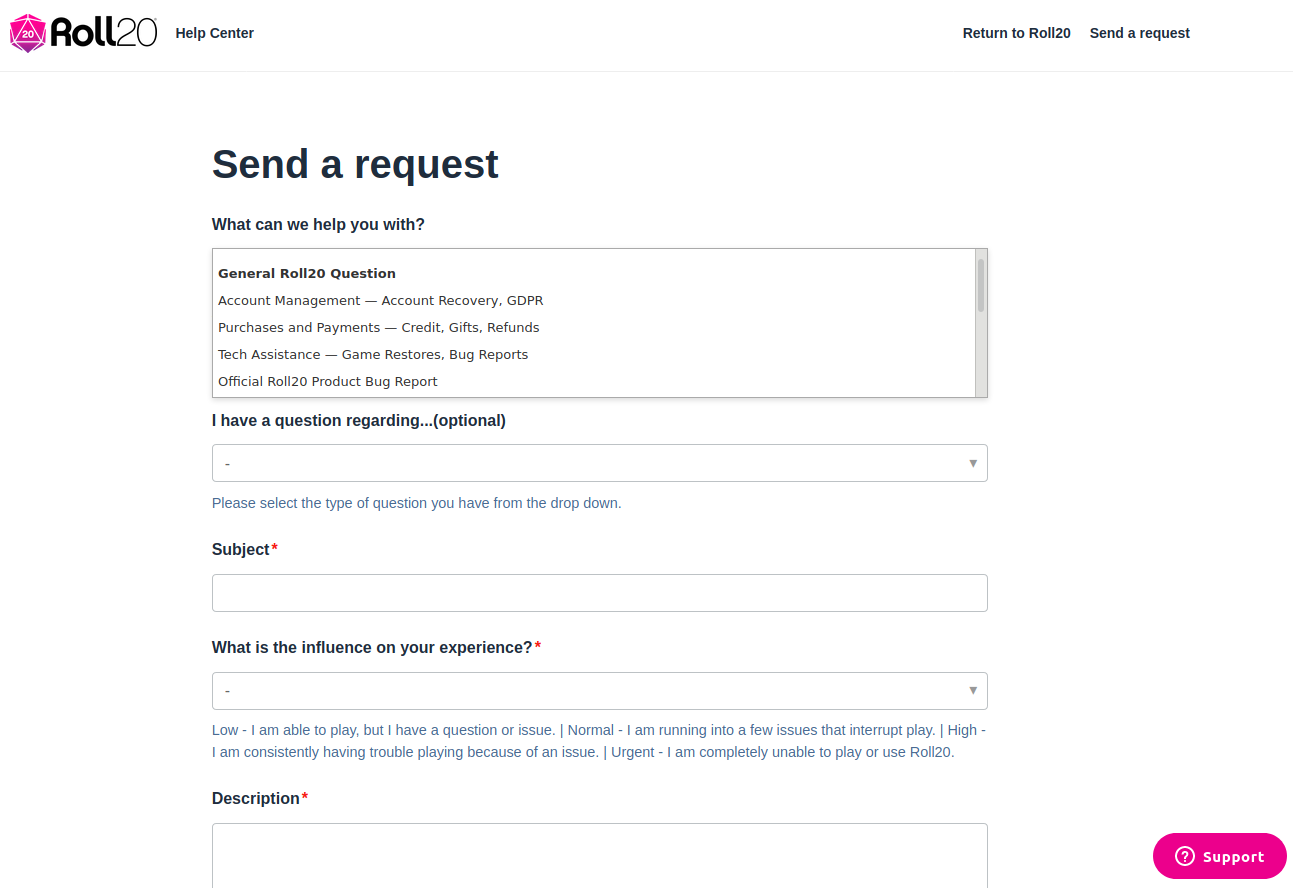
All Bug Reports, account issues and similar requests should be submitted through the web form existing on the Help Center.
There exists a Bug Reports & Technical Issues(Forum)-Forums, but Roll20 only keeps tab on their few sticked megathread for large updates, such as Dynamic Lighting. Most other post in the section will go ignored by Roll20, but get help and answers from the community.
Contents |
[edit] Send a request
It's through the Send a request-page that bug reports are made to Roll20. There are a number of report-categories, each with several sub-options, so here are direct links to some of them. In the next section, additional advice on figuring out right categories for some less obvious one are detailed.
[edit] Types of Issue
Community advice on how to report specific issues and what category/ sub-selection to use.
[edit] Account
If you have an issue with your account, payments; use some of these:
[edit] Character Sheets
[edit] By Roll20
If you have an Issue with one of the big Official Roll20 Character Sheets (any sheet that has by Roll20 in it's name), such as D&D 5E by Roll20, Pathfinder Second Edition by Roll20, you should check the megathreads for those sheets in the Character Sheet Subforum(Forum), and report issues there, but Roll20 still prefer use of the bug report form.
For issues with any by Roll20-sheet that doesn't seem to have their own thread, use the bug report form, and don't make any new threads on the forum.
- Report Link: Official and Licensed Content Issues pick "Official Sheets" as the Content Type.
[edit] Other Sheets
Sheets created by the community or maintained by the publisher should be reported through the preferred method mentioned on the sheet's info page, but if nothing is mentioned on the sheet, post in the Character Sheet Subforum(Forum).
Bugs on community-created character sheets are not something Roll20 acts on usually.
[edit] Updated Dynamic Lighting
Roll20 does have a Bug Forum(Forum), but they seem to be moving away from it, only maintaining a pinned megathread for reporting Updated Dynamic Lighting-related issues, but otherwise only addressing issues reported through the web form.
[edit] Compendium & Game Module Bugs
If you find errors or mistakes in i Compendium-entires or in Modules report them to:
- Official and Licensed Content Issues select Content Type: Official Marketplace Products
[edit] Mobile
The Mobile app has an in-app bug report feature that can be used.
- Best to submit bug report for the category: Mobile Companion App Assistance
- Companion App (Roll20 Mobile) - Updates, Bugs, & Feedback
[edit] Troubleshooting
Pages related to troubleshooting
- Community FAQ - Commonly Encountered Issues
- Solving Technical Issues
- Video and Voice Chat Troubleshooting
- Roll20 Support FAQ
- Optimizing Roll20's Performance
- Best Practices for Files
- Updated Dynamic Lightning - Known Issues
[edit] Related Pages
- Changelog - Info on the latest Roll20-updates
- Character Sheet Development/Bugs & Quirks









