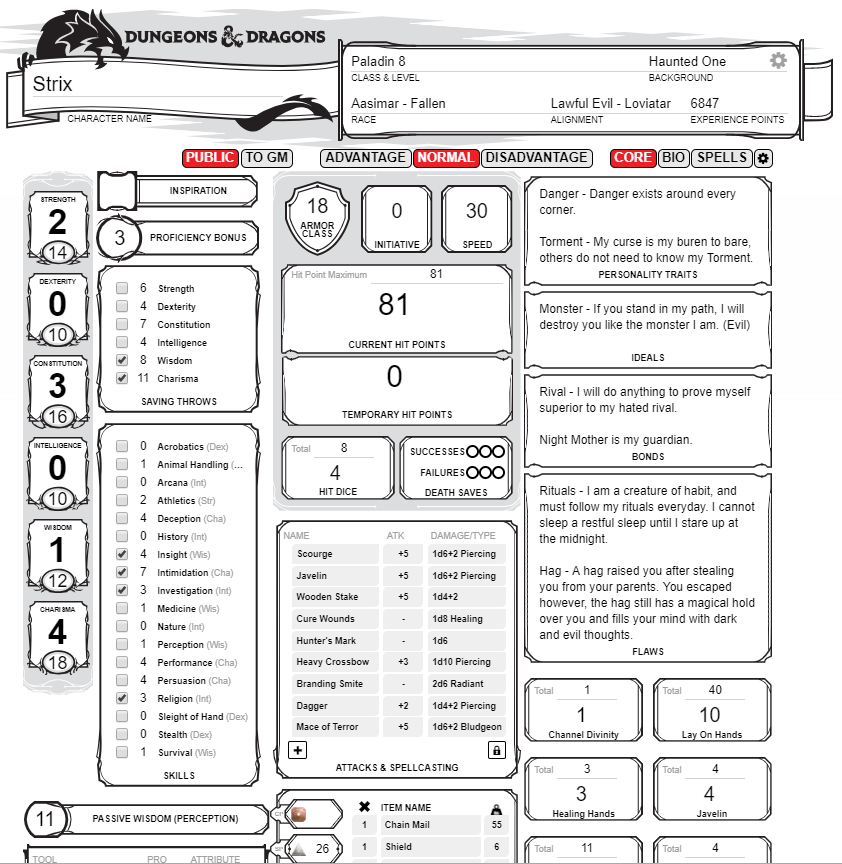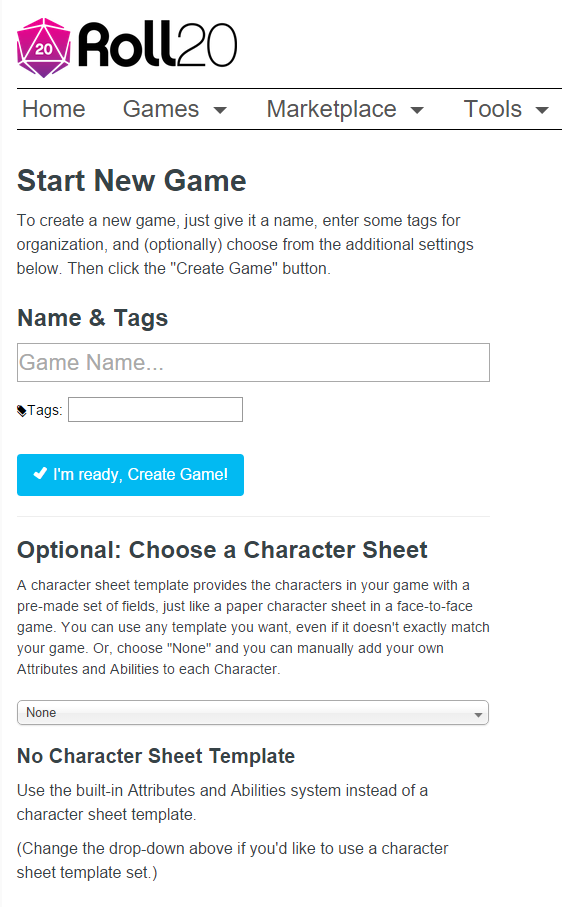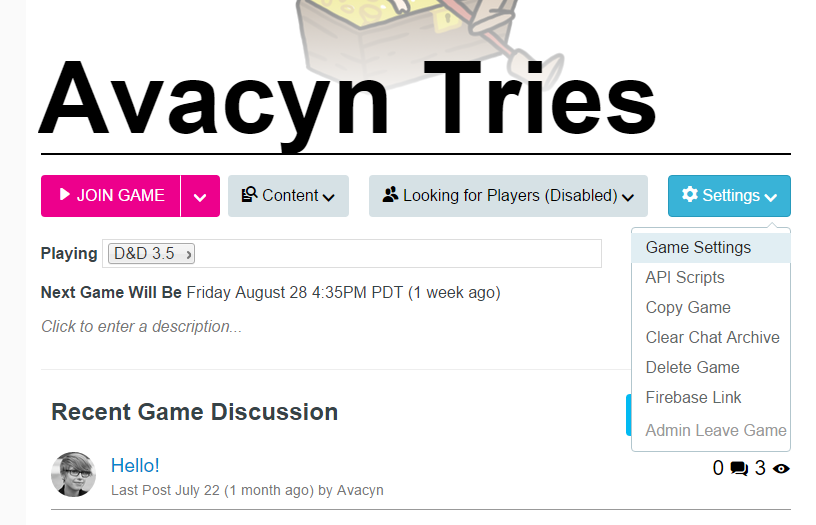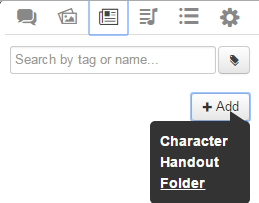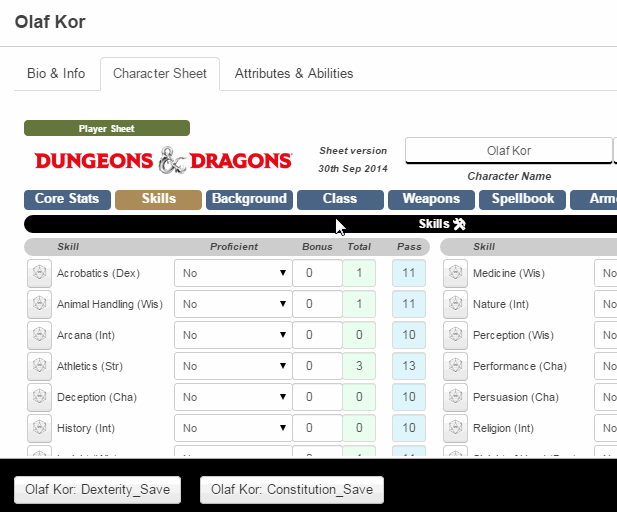|
|
| (89 intermediate revisions by 31 users not shown) |
| Line 1: |
Line 1: |
| − | Character Sheets are a new feature in Roll20 which allow you to use a digital sheet that's similar to a traditional paper character sheet while playing your game. The creator of a game can choose a character sheet template when setting up the game, and all characters in the game will use that sheet template. | + | [[File:5E OGL Sheet Core v2.6.png|400px|thumbnail|right|5th Edition OGL by Roll20 Character Sheet]] |
| | + | Character Sheets allow you to use a digital sheet that's similar to a traditional paper character sheet while playing your game in Roll20. The creator of a game can choose a character sheet template when setting up the game, and all characters in the game will use that sheet template. |
| | | | |
| | ==Choosing a Character Sheet== | | ==Choosing a Character Sheet== |
| | | | |
| − | [[File:Charsheetnewcampaign.png|300px|right]] | + | '''[[File:Cs.png|300px|right]]''' |
| | | | |
| − | '''Starting a New Campaign'''
| + | ===Starting a New Game=== |
| | | | |
| − | When starting a new campaign, you can choose the Character Sheet you want to use from the handy drop-down available on the New Campaign creation screen. If you're making a Campaign that's a copy based on an existing Campaign, the copy will keep all relevant character sheet information to match the original. | + | When starting a new game, you have the option to choose the Character Sheet you want to use from the handy drop-down available on the New Game creation screen. The Character sheet template can be changed after game creation as well. If you're making a Game that's a copy based on an existing Game, the copy will keep all relevant character sheet information to match the original. Finally, you need to click the (I'm Ready, Create Game) button to save. |
| | | | |
| − | '''For an Existing Campaign'''
| + | ===For an Existing Game=== |
| | | | |
| − | To select a character sheet, the GM should navigate to Campaign Settings (My Campaigns > View Details > Campaign Settings). In the Character Sheet Template section, select a template from the dropdown. Mentors can also choose Custom to enter their own HTML and CSS. | + | To change or add Character Sheet, the Creator of the game should visit the Game Settings page. This page is accessed from the [[Game_Management#Settings|'''Settings dropdown''']] on the [[Game_Management#Game_Details|'''Game Details''']] page. Links to the Game Details pages of games that you belong to can be found on the [https://app.roll20.net/campaigns/search/ '''My Games'''] page. |
| | | | |
| − | NOTE: You may need to remove any Attributes that you already have on your existing Characters if they conflict with the names of the attributes on the sheet template's auto-calculating values. If you are seeing weird results with rolls from the sheet, remove your attributes.
| + | In the Character Sheet Template section, select a template from the dropdown. '''Pro''' subscribers can also choose Custom to enter their own HTML and CSS. Finally, you need to click the (Save Changes) button found at the bottom of the screen. |
| | + | |
| | + | [[File:Cs1.png|thumb|400px|Game Settings|left]] |
| | | | |
| | <div style='clear: both;'></div> | | <div style='clear: both;'></div> |
| | + | |
| | + | {{mbox | text = '''Note:''' You may need to remove any Attributes that you already have on your existing Characters if they conflict with the names of the attributes on the sheet template's auto-calculating values. If you are seeing weird results with rolls from the sheet, remove your attributes.}} |
| | + | |
| | + | <div style='clear: both;'></div> |
| | + | |
| | + | [[File:Journal1.0.jpg|thumb|The Add button in the Journal Tab|right|400px]] |
| | + | ===Add Individual Sheets In-Game=== |
| | + | To add individual character sheets in-game that can be assigned to people, you go to the [[Journal#Adding_Characters|Journal tab]] and click on the '''+ Add''' button and select '''Character''' from the dropdown menu. |
| | + | |
| | + | You can also add a character by right-clicking an existing folder in the Journal tab and selecting '''Add Character''' from the '''[[Journal#Folder_Options|Folder Options]]''' menu. Adding new '''Characters''' or '''Handouts''' using the right-click method places them directly into the right-clicked folder. |
| | + | |
| | + | Regardless of how you create the Character entry, Roll20 will randomly generate a placeholder for the Character entry's Name. |
| | + | |
| | + | <br> |
| | + | <br> |
| | | | |
| | ==Character Sheet Basics== | | ==Character Sheet Basics== |
| | | | |
| − | [[File:Charsheetexample2.gif|framed|right]] | + | [[File:Charsheetexample2.gif|framed|right|Drag and drop sheet buttons to the macro quick bar.]] |
| | | | |
| − | If there is a character sheet template enabled for your game, there will be a new tab on when you open up a Character in your Journal labeled "Sheet". Clicking this tab will open the Character Sheet. The layout and look of your sheet, as well as what fields are available, will be determined by the template that the creator of the game has chosen. | + | If there is a character sheet template enabled for your game, there will be a new tab on when you open up a Character in your Journal labeled "Character Sheet". Clicking this tab will open the Character Sheet. The layout and look of your sheet, as well as what fields are available, will be determined by the template that the creator of the game has chosen. |
| | | | |
| | The most basic way to interact with a sheet is simply by filling in values. You can type in text boxes, choose from drop-down menus, use checkboxes and radio buttons, etc. As you fill out the sheet, all of your changes are automatically saved. | | The most basic way to interact with a sheet is simply by filling in values. You can type in text boxes, choose from drop-down menus, use checkboxes and radio buttons, etc. As you fill out the sheet, all of your changes are automatically saved. |
| Line 27: |
Line 45: |
| | Some fields may have default values already included. You can modify these values as needed for your particular Character. Some fields are also auto-calculating. As you fill out other parts of the sheet, those fields will auto-update to reflect their new values. You cannot modify those fields directly. | | Some fields may have default values already included. You can modify these values as needed for your particular Character. Some fields are also auto-calculating. As you fill out other parts of the sheet, those fields will auto-update to reflect their new values. You cannot modify those fields directly. |
| | | | |
| − | In addition to fields, your sheet may feature repeating sections. These are sections (for example, the "Skills" section in the example sheet shown to the right) where you can put more than one item in a list. Just click the "Add" button beneath the section to add a new entry. You can click the "Modify" button to delete existing entires.
| + | {{mbox | text = '''Useful Tip:''' To the left of the Character name is a popout button. Click to pop your info window out into a new browser window. Visit the '''[[My Settings]]''' page to set popout windows to automatic.}} |
| | | | |
| | + | ===== Repeating Sections ===== |
| | + | In addition to fields, your sheet may feature repeating sections. These are sections (for example, the "Skills" section in the example sheet shown to the right) where you can put more than one item in a list. Just click the "Add" button beneath the section to add a new entry. You can click the "Modify" button to delete existing entries. |
| | + | |
| | + | ===== Sheet Rolls ===== |
| | Your sheet may also feature roll buttons. These are pre-defined rolls included with the sheet which allow you to quickly make attacks, roll checks, etc. These rolls will use the values that you have filled in on the sheet to function, so they're always up-to-date. | | Your sheet may also feature roll buttons. These are pre-defined rolls included with the sheet which allow you to quickly make attacks, roll checks, etc. These rolls will use the values that you have filled in on the sheet to function, so they're always up-to-date. |
| | | | |
| − | ==Advanced Character Sheet Usage==
| + | To acquire the contents of a sheet roll button: |
| | + | # Click on the sheet roll button. |
| | + | # Focus the [[Text_Chat#Chatting|Text Chat's input box]] (by clicking into to it, or using the [[Advanced_Shortcuts|Advanced Shortcut]] <code>c c</code>). When it's focused, a blue outline appears around it. |
| | + | # Press the up arrow key on your keyboard. |
| | + | # The contents of the sheet roll button will then populate the text chat input box. |
| | + | <br> |
| | + | To acquire the [[Journal#Abilities|Ability call]] corresponding to that sheet roll button, drag the sheet button down to the [[Macros#Macro_Bar|Macro Quick Bar]], click on what you just dragged down, and then complete steps 2 to 4. |
| | | | |
| − | '''Modifying a Community Sheet'''
| + | ===== Drag and Drop Buttons ===== |
| | + | You can drag and drop sheet buttons to the [[Macros#Macro_Bar|macro quick bar]]. Buttons may be dragged directly off of the character sheet and placed onto the Macro Quick Bar at the bottom of the screen, simply by clicking and dragging the button into place. The buttons can be removed by dragging the button out of the quick bar into open space, the button will turn red and then vanish when the mouse is released. Please note, if you have the pop-out option enabled for the character sheets you must first disable it under your user settings (cog icon) before the drag and drop function will work. You can then turn it back on after you arrange your macro buttons. |
| | | | |
| − | If you run a slightly modified version of a common game system (such as Pathfinder with your own homebrew rules), you may want to modify the existing sheet. To do so, you must be a Mentor-level subscriber. If you are:
| + | To delete a button that was added to the macro bar simply drag the button off the bar. |
| − | | + | |
| − | # Go to the Campaign Details => Campaign Settings page of your campaign (outside of the game). Make sure that the "Custom" option is selected under the Character Sheet Template section. You will see an editor with 3 tabs.
| + | |
| − | # Go to the Github repository for the community sheets: [https://github.com/Roll20/roll20-character-sheets https://github.com/Roll20/roll20-character-sheets]
| + | |
| − | # Find the folder for the sheet you are using (e.g. "Pathfinder").
| + | |
| − | # There should be an HTML file and a CSS file in the folder. You can ignore any other files. Copy the contents of the HTML file and paste them into the HTML/Layout tab of the sheet editor for your campaign. Do the same for the CSS file and the CSS/Style tab.
| + | |
| − | # Make your modifications. Those modifications will only apply to this campaign, and they don't have to approved by anyone else. You can find more information about how to create new fields and other sheet tools below under "Building a Sheet."
| + | |
| | | | |
| | + | ==Advanced Character Sheet Usage== |
| | | | |
| | '''Interaction with Attributes''' | | '''Interaction with Attributes''' |
| Line 52: |
Line 76: |
| | You can reference sheet values in your Macros and Abilities by referencing the corresponding Attribute. For example, <code>@{Character Name|Strength}</code> would use the "Strength" attribute, which is also the "Strength" field on the sheet (which would have <code>name='attr_Strength'</code> in the sheet builder). If the Sheet has a "Strength" field which hasn't been edited yet by the player, then the result of the variable will be either the default value for the field specified on the sheet by the sheet designer, or it will be "" (an empty string). | | You can reference sheet values in your Macros and Abilities by referencing the corresponding Attribute. For example, <code>@{Character Name|Strength}</code> would use the "Strength" attribute, which is also the "Strength" field on the sheet (which would have <code>name='attr_Strength'</code> in the sheet builder). If the Sheet has a "Strength" field which hasn't been edited yet by the player, then the result of the variable will be either the default value for the field specified on the sheet by the sheet designer, or it will be "" (an empty string). |
| | | | |
| − | Note that at present you cannot reference auto-calculated values or sheet rolls from the character sheet using the auto-complete function (discussed in [[Macros]]) in custom macros on the abilities page or in the text chat. You can, however, reference all of them by typing them out manually (for example, <code>/roll 1d20+@{Character Name|STR-mod}</code> for a strength check using the Pathfinder character sheet). You can also create an ability that contains the macro or sheet roll(s) you wish to use, and then you can reference that ability with the auto-complete function. To find the specific name of a given auto-calculated field, read the specific notes about the character sheet you are using. Mousing over the field in the Pathfinder sheet will give you the name. (I have not personally tested any other character sheets --[[User:64111|64111]] ([[User talk:64111|talk]]) 11:14, 10 July 2014 (EDT)) | + | Note that at present you cannot reference auto-calculated values or sheet rolls from the character sheet using the auto-complete function (discussed in [[Macros]]) in custom macros on the abilities page or in the text chat. You can, however, reference all of them by typing them out manually (for example, <code>/roll 1d20+@{Character Name|STR-mod}</code> for a strength check using the Pathfinder character sheet). You can also create an ability that contains the macro or sheet roll(s) you wish to use, and then you can reference that ability with the auto-complete function. To find the specific name of a given auto-calculated field, read the specific notes about the character sheet you are using. Some sheets have tooltips telling you the name of the attribute, but this is at the discretion of the sheet author. |
| | | | |
| | '''Interaction with the API''' | | '''Interaction with the API''' |
| Line 62: |
Line 86: |
| | <code>getAttrByName(character_id, attribute_name, value_type);</code> | | <code>getAttrByName(character_id, attribute_name, value_type);</code> |
| | | | |
| − | ==Building a Character Sheet==
| + | '''Roll Templates''' |
| | | | |
| − | <br />
| + | Roll Templates are a special facet of the Character Sheets system which can be added by the sheet author to provide additional layout and styling options for the display of roll results. See the '''[[Roll_Templates|Roll Templates]]''' wiki to learn more. |
| | | | |
| − | {{mentors only|section=true}}
| + | '''Modifying a Community Sheet''' |
| | | | |
| | + | If you run a slightly modified version of a common game system (such as Pathfinder with your own homebrew rules), you may want to modify the existing sheet. To do so, you must be a '''Pro''' subscriber. If you are: |
| | | | |
| − | To build a sheet from scratch, choose the "Custom" option in the drop-down of your Campaign Settings page when choosing a character sheet template. You will be presented with an editor allowing you to build the sheet. The editor has three tabs: HTML/Layout, CSS/Styling, and Preview.
| + | # Go to the Game Details => Game Settings page of your game (outside of the game). Make sure that the "Custom" option is selected under the Character Sheet Template section. You will see an editor with 3 tabs. |
| | + | # Go to the Github repository for the community sheets: [https://github.com/Roll20/roll20-character-sheets https://github.com/Roll20/roll20-character-sheets] |
| | + | # Find the folder for the sheet you are using (e.g. "Pathfinder"). |
| | + | # There should be an HTML file and a CSS file in the folder. You can ignore any other files. Copy the contents of the HTML file and paste them into the HTML/Layout tab of the sheet editor for your game. Do the same for the CSS file and the CSS/Style tab. |
| | + | # Make your modifications. Those modifications will only apply to this game, and they don't have to approved by anyone else. You can find more information about how to create new fields and other sheet tools on the [[Building Character Sheets]] page. |
| | + | # '''NOTE:''' If you decide to use a custom version of a community sheet, you will not receive future updates for the community sheet. |
| | | | |
| − | <input type="radio" name="attr_tab" class="sheet-tab sheet-tab1" value="1" checked="checked" /><span></span>Character Sheet | Monster Sheet <input type="radio" name="attr_tab" class="sheet-tab sheet-tab2" value="2"/><span></span>
| + | ==Building a Character Sheet== |
| − | <br><br>
| + | {{pro only}} |
| | + | If you are interested in creating your own Character Sheet for a new game system, improving an existing sheet, or creating your own sheet that's fully customized for your individual play style, you can build your own custom character sheet . |
| | | | |
| | + | Read More at '''[[Building Character Sheets]]''' |
| | | | |
| − | <div class="sheet-tab-content sheet-tab1">
| + | ==Community Sheets== |
| | | | |
| | + | There is a library of sheets contributed by the community that you can choose to use instead of creating your own from scratch. If you want to help improve those sheets or add a sheet for a new game, see the [https://github.com/Roll20/roll20-character-sheets Github repository] and [[Beginner's Guide to GitHub]]. |
| | | | |
| − | <div class="sheet-2colrow">
| + | ===Character Sheet Guides=== |
| − | <div class="sheet-col">
| + | Some of the guides for specific versions of available character sheets. [[:Category:Character Sheet Documentation|Full list of Character Sheet Guides]]<br /> |
| − | <h2>Character Info</h2>
| + | *[[5th_Edition_OGL_by_Roll20|5th Edition OGL by Roll20]] |
| − | <table style='width:300px;'><tr><td><br>
| + | *[[ADnD_2nd_Edition_Character_sheet|ADnD2e Character Sheet]] |
| − | <tr><td><h4>Name:</h4><input type="text" name="attr_character_name"></td><td><b>Class:</b><br><input type="text" name="attr_class"/></td></tr>
| + | *[[DnD5e_Character_Sheet|DnD5e Community Sheet]] |
| − | <tr><td><b>Level:</b><br><input type="text" name="attr_level" class="" /></td><td><b>Kit:</b><br><input type="text" name="attr_kit" class="" /></td></tr>
| + | *[[Dungeon_World_Official|Dungeon World by Roll20]] |
| − | <tr><td><b>Race:</b><br><input type="text" name="attr_race"/></td>
| + | *[[Firefly RPG Character Sheet|Firefly RPG]] |
| − | <td><b>Alignment:</b><br><input type="text" name="attr_alignment"/></td></tr>
| + | *[[Kobolds_Ate_My_Baby_Character_Sheet|Kobolds Ate My Baby Character Sheet]] |
| − | <tr><td><hr></td><td><hr></td></tr>
| + | *[[mage_20th|Mage: The Ascension, 20th Anniversary Edition]] |
| − | <tr><td><b>HP:<input type="text" name="attr_HP" class="sheet-short" value="@{HP}"/>/<input type="text" name="attr_HP_max" class="sheet-short" /></b></td>
| + | *[[Pathfinder_Official|Pathfinder by Roll20]]<br /> |
| − | <td><b>AC: <input type="number" name="attr_AC" class="sheet-short" /></b> <br>
| + | *[[Pathfinder_Second_Edition_Official|Pathfinder Second Edition Official by Roll20]]<br /> |
| − | <b>AC Surprised: <input type="text" name="attr_ACsurprise" class="sheet-short" /></b> <br>
| + | *[[Pathfinder_Character_Sheet|Pathfinder Community Sheet]] |
| − | <b>AC Shieldless:<input type="text" name="attr_ACshieldless" class="sheet-short" /></b></td></tr></table>
| + | *[[Ryuutama_character_Sheet|Ryuutama Character Sheet]] |
| − | <b>Armor Type:</b><br><textarea name="attr_armtype" width="20"></textarea><table>
| + | *[[Savage_Worlds_Tabbed|Savage Worlds (Tabbed) Character Sheet]] |
| − | <tr><td><hr></td><td><hr></td></tr>
| + | *[[Star_Frontiers_Character_Sheet|Star Frontiers (Alpha Dawn)]] |
| − | <tr></tr><td><b>Height: <input type="text" name="attr_Height" class="sheet-short" /></b> <br>
| + | *[[Star_Wars_WEG_D6_character_sheet|Star Wars D6]] |
| − | <b>Weight:<input type="text" name="attr_Weight" class="sheet-short" /></b></td>
| + | *[[Star_Wars_Saga_Edition_Character_Sheet|Star Wars Saga Edition]] |
| − | <td><b>Age: <input type="number" name="attr_Age" class="sheet-short" /></b> <br>
| + | |
| − | <b>Max age: <input type="number" name="attr_Agemax" class="sheet-short" /></b></td></tr>
| + | |
| − | <tr><td><br><b>Handedness:<input type="text" name="attr_Handedness"/></b></td></tr>
| + | |
| − | <tr><td><hr></td><td><hr></td></tr></table>
| + | |
| − | <h4>Experience</h4>
| + | |
| − | <fieldset class="repeating_XP" name="attr_repxp"><table>
| + | |
| − | <tr>
| + | |
| − | <td><b>Class:<br><input type="text" name="attr_expclassname"></b></td></tr><tr>
| + | |
| − | <td><b>Current Exp:<br><input type="text" name="attr_expcurrent1"></b></td>
| + | |
| − | <td><b>Gained Exp:<br><input type="text" name="attr_expgain1"></b></td>
| + | |
| − | </tr>
| + | |
| − | <tr>
| + | |
| − | <td><b>New Exp Total:<br><input type="text" name="attr_expnew" value="@{expcurrent1}+@{expgain1}" disabled="true"></b></td>
| + | |
| − | <td><b>Prime Req Exp Total:<br><input type="text" name="attr_expprime" value="@{expcurrent1}+(@{expgain1}*(1+(@{prime1}/100)))" disabled="true"></b></td>
| + | |
| − | </tr>
| + | |
| − | <tr>
| + | |
| − | <td><b>Prime Requisite Bonus:</b><br><input type="text" name="attr_prime1" class="short" value="10">%</td>
| + | |
| − | </tr>
| + | |
| − | </table></fieldset>
| + | |
| − |
| + | |
| − | | + | |
| − | </div>
| + | |
| − | <div class="sheet-col">
| + | |
| − | <br>
| + | |
| − | <h4>Saving Throws</h4>
| + | |
| − | <table style='border-collapse: collapse; border-spacing: 0;'>
| + | |
| − | <tr>
| + | |
| − | <td style='background-color: #26ADE4; color: #FFF; font-weight: bold;'> </td>
| + | |
| − | <td style='background-color: #26ADE4; color: #FFF; font-weight: bold;'>Target</td>
| + | |
| − | <td style='background-color: #26ADE4; color: #FFF; font-weight: bold;'>Modifier</td>
| + | |
| − | <td style='background-color: #26ADE4; color: #FFF; font-weight: bold;'>Notes</td>
| + | |
| − | </tr>
| + | |
| − | <tr>
| + | |
| − | <td style='background-color: #26ADE4; color: #FFF; font-weight: bold;'>Paralyzation,<br>Poison, or<br>Death Magic</td>
| + | |
| − | <td><input type="text" name="attr_partar" class="sheet-short"/></td>
| + | |
| − | <td><input type="text" name="attr_parmod" class="sheet-short"/></td>
| + | |
| − | <td><input type="text" name="attr_parnotes"/><button type="roll" name="roll_parsave" value="/gmroll {1d20+[[@{parmod}?{Misc. bonus (please include + or -)|+0}]]}>[[@{partar}]] [Save vs. Paralyzation, Poison, or Death Magic]"></button></td>
| + | |
| − | </tr>
| + | |
| − | <tr>
| + | |
| − | <td style='background-color: #26ADE4; color: #FFF; font-weight: bold;'>Rod, Staff,<br>or Wand</td>
| + | |
| − | <td><input type="text" name="attr_rodtar" class="sheet-short"/></td>
| + | |
| − | <td><input type="text" name="attr_rodmod" class="sheet-short"/></td>
| + | |
| − | <td><input type="text" name="attr_rodnotes"/><button type="roll" name="roll_parsave" value="/gmroll {1d20+[[@{rodmod}?{Misc. bonus (please include + or -)|+0}]]}>[[@{rodtar}]] [Save vs. Rod, Staff, or Wand]"></button></td>
| + | |
| − | </tr>
| + | |
| − | <tr>
| + | |
| − | <td style='background-color: #26ADE4; color: #FFF; font-weight: bold;'>Petrification<br>or <br>Polymorph</td>
| + | |
| − | <td><input type="text" name="attr_pettar" class="sheet-short"/></td>
| + | |
| − | <td><input type="text" name="attr_petmod" class="sheet-short"/></td>
| + | |
| − | <td><input type="text" name="attr_petnotes"/><button type="roll" name="roll_parsave" value="/gmroll {1d20+[[@{petmod}?{Misc. bonus (please include + or -)|+0}]]}>[[@{pettar}]] [Save vs. Petrification or Polymorph]"></button></td>
| + | |
| − | </tr>
| + | |
| − | <tr>
| + | |
| − | <td style='background-color: #26ADE4; color: #FFF; font-weight: bold;'>Breath<br>Weapon</td>
| + | |
| − | <td><input type="text" name="attr_breathtar" class="sheet-short"/></td>
| + | |
| − | <td><input type="text" name="attr_breathmod" class="sheet-short"/></td>
| + | |
| − | <td><input type="text" name="attr_breathnotes"/><button type="roll" name="roll_parsave" value="/gmroll {1d20+[[@{breathmod}?{Misc. bonus (please include + or -)|+0}]]}>[[@{breathtar}]] [Save vs. Breath Weapon]"></button></td>
| + | |
| − | </tr>
| + | |
| − | <tr>
| + | |
| − | <td style='background-color: #26ADE4; color: #FFF; font-weight: bold;'>Spell</td>
| + | |
| − | <td><input type="text" name="attr_sptar" class="sheet-short"/></td>
| + | |
| − | <td><input type="text" name="attr_spmod" class="sheet-short"/></td>
| + | |
| − | <td><input type="text" name="attr_spnotes"/><button type="roll" name="roll_parsave" value="/gmroll {1d20+[[@{spmod}?{Misc. bonus (please include + or -)|+0}]]}>[[@{sptar}]] [Save vs. Spell]"></button></td>
| + | |
| − | </tr>
| + | |
| − | </table><br>
| + | |
| − | <br>
| + | |
| − | <h4>Movement</h4>
| + | |
| − | <input type="radio" name="attr_tab2" class="sheet-tab sheet-tab1" value="1" checked="checked" /><span></span>Basic Encumbrance<br>
| + | |
| − | <input type="radio" name="attr_tab2" class="sheet-tab sheet-tab2" value="2"/><span></span>Advanced Encumbrance
| + | |
| − | | + | |
| − | | + | |
| − | <div class="sheet-tab-content sheet-tab1">
| + | |
| − | <table style='border-collapse: collapse; border-spacing: 0;'>
| + | |
| − | <tr>
| + | |
| − | <td style='background-color: #26ADE4; color: #FFF; font-weight: bold;'> </td>
| + | |
| − | <td style='background-color: #26ADE4; color: #FFF; font-weight: bold;'>Speed</td>
| + | |
| − | <td style='background-color: #26ADE4; color: #FFF; font-weight: bold;'>Weight</td>
| + | |
| − | <td style='background-color: #26ADE4; color: #FFF; font-weight: bold;'>Penalties</td>
| + | |
| − | <td style='background-color: #26ADE4; color: #FFF; font-weight: bold;'>Notes</td>
| + | |
| − | </tr>
| + | |
| − | <tr>
| + | |
| − | <td style='background-color: #26ADE4; color: #FFF; font-weight: bold;'>Base</td>
| + | |
| − | <td><input type="text" name="attr_basespeed" class="sheet-short"/></td>
| + | |
| − | <td><input type="text" name="attr_baseweight" class="sheet-short"/></td>
| + | |
| − | <td><input type="text" name="attr_basepen" class="sheet-short"/></td>
| + | |
| − | <td><input type="text" name="attr_basemovnotes"/></td>
| + | |
| − | </tr>
| + | |
| − | <tr>
| + | |
| − | <td style='background-color: #26ADE4; color: #FFF; font-weight: bold;'>Light Enc. (-1/3)</td>
| + | |
| − | <td><input type="number" name="attr_lightspeed" value="@{basespeed}-[[@{basespeed}*1/3]]" disabled="true" /></td>
| + | |
| − | <td><input type="text" name="attr_lightweight" class="sheet-short"/></td>
| + | |
| − | <td><input type="text" name="attr_lightpen" class="sheet-short"/></td>
| + | |
| − | <td><input type="text" name="attr_lightmovnotes"/></td></td>
| + | |
| − | </tr>
| + | |
| − | <tr>
| + | |
| − | <td style='background-color: #26ADE4; color: #FFF; font-weight: bold;'>Moderate Enc. (-1/2)</td>
| + | |
| − | <td><input type="number" name="attr_modspeed" value="@{basespeed}-[[@{basespeed}*1/2]]" disabled="true" /></td>
| + | |
| − | <td><input type="text" name="attr_modweight" class="sheet-short"/></td>
| + | |
| − | <td><input type="text" name="attr_modpen" class="sheet-short"/></td>
| + | |
| − | <td><input type="text" name="attr_modmovnotes"/></td>
| + | |
| − | </tr>
| + | |
| − | <tr>
| + | |
| − | <td style='background-color: #26ADE4; color: #FFF; font-weight: bold;'>Heavy Enc. (-2/3)</td>
| + | |
| − | <td><input type="number" name="attr_heavyspeed" value="@{basespeed}-[[@{basespeed}*2/3]]" disabled="true" /></td>
| + | |
| − | <td><input type="text" name="attr_heavyweight" class="sheet-short"/></td>
| + | |
| − | <td><input type="text" name="attr_heavypen" class="sheet-short"/></td>
| + | |
| − | <td><input type="text" name="attr_heavymovnotes"/></td>
| + | |
| − | </tr>
| + | |
| − | <tr>
| + | |
| − | <td style='background-color: #26ADE4; color: #FFF; font-weight: bold;'>Severe Enc. (1)</td>
| + | |
| − | <td><input type="number" name="attr_sevspeed" value="1" disabled="true" /></td>
| + | |
| − | <td><input type="text" name="attr_sevweight" class="sheet-short"/></td>
| + | |
| − | <td><input type="text" name="attr_sevpen" class="sheet-short"/></td>
| + | |
| − | <td><input type="text" name="attr_sevmovnotes"/></td>
| + | |
| − | </tr>
| + | |
| − | </table>
| + | |
| − | </div>
| + | |
| − | | + | |
| − | <div class="sheet-tab-content sheet-tab2">
| + | |
| − | <table style='border-collapse: collapse; border-spacing: 0;'>
| + | |
| − | <tr>
| + | |
| − | <td style='background-color: #26ADE4; color: #FFF; font-weight: bold;'>Movement Rate</td>
| + | |
| − |
| + | |
| − | <td style='background-color: #26ADE4; color: #FFF; font-weight: bold;'>|Weight</td>
| + | |
| − | <td style='background-color: #26ADE4; color: #FFF; font-weight: bold;'>|Penalties</td>
| + | |
| − | <td style='background-color: #26ADE4; color: #FFF; font-weight: bold;'>|Notes</td>
| + | |
| − | </tr>
| + | |
| − | <tr>
| + | |
| − | <td style='background-color: #26ADE4; color: #FFF; font-weight: bold;'>12/6</td>
| + | |
| − |
| + | |
| − | <td><input type="text" name="attr_12weight" class="sheet-short"/></td>
| + | |
| − | <td><input type="text" name="attr_12pen" class="sheet-short"/></td>
| + | |
| − | <td><input type="text" name="attr_12movnotes"/></td>
| + | |
| − | </tr>
| + | |
| − | <tr>
| + | |
| − | <td style='background-color: #26ADE4; color: #FFF; font-weight: bold;'>11/5</td>
| + | |
| − | <td><input type="text" name="attr_11weight" class="sheet-short"/></td>
| + | |
| − | <td><input type="text" name="attr_11pen" class="sheet-short"/></td>
| + | |
| − | <td><input type="text" name="attr_11movnotes"/></td></td>
| + | |
| − | </tr>
| + | |
| − | <tr>
| + | |
| − | <td style='background-color: #26ADE4; color: #FFF; font-weight: bold;'>10/5</td>
| + | |
| − | <td><input type="text" name="attr_10weight" class="sheet-short"/></td>
| + | |
| − | <td><input type="text" name="attr_10pen" class="sheet-short"/></td>
| + | |
| − | <td><input type="text" name="attr_10movnotes"/></td>
| + | |
| − | </tr>
| + | |
| − | <tr>
| + | |
| − | <td style='background-color: #26ADE4; color: #FFF; font-weight: bold;'>9/4</td>
| + | |
| − | <td><input type="text" name="attr_9weight" class="sheet-short"/></td>
| + | |
| − | <td><input type="text" name="attr_9pen" class="sheet-short"/></td>
| + | |
| − | <td><input type="text" name="attr_9movnotes"/></td>
| + | |
| − | </tr>
| + | |
| − | <tr>
| + | |
| − | <td style='background-color: #26ADE4; color: #FFF; font-weight: bold;'>8/4</td>
| + | |
| − | <td><input type="text" name="attr_8weight" class="sheet-short"/></td>
| + | |
| − | <td><input type="text" name="attr_8pen" class="sheet-short"/></td>
| + | |
| − | <td><input type="text" name="attr_8movnotes"/></td>
| + | |
| − | </tr>
| + | |
| − | <tr>
| + | |
| − | <td style='background-color: #26ADE4; color: #FFF; font-weight: bold;'>7/3</td>
| + | |
| − | <td><input type="text" name="attr_7weight" class="sheet-short"/></td>
| + | |
| − | <td><input type="text" name="attr_7pen" class="sheet-short"/></td>
| + | |
| − | <td><input type="text" name="attr_7movnotes"/></td>
| + | |
| − | </tr>
| + | |
| − | <tr>
| + | |
| − | <td style='background-color: #26ADE4; color: #FFF; font-weight: bold;'>6/3</td>
| + | |
| − | <td><input type="text" name="attr_6weight" class="sheet-short"/></td>
| + | |
| − | <td><input type="text" name="attr_6pen" class="sheet-short"/></td>
| + | |
| − | <td><input type="text" name="attr_6movnotes"/></td>
| + | |
| − | </tr>
| + | |
| − | <tr>
| + | |
| − | <td style='background-color: #26ADE4; color: #FFF; font-weight: bold;'>5/2</td>
| + | |
| − | <td><input type="text" name="attr_5weight" class="sheet-short"/></td>
| + | |
| − | <td><input type="text" name="attr_5pen" class="sheet-short"/></td>
| + | |
| − | <td><input type="text" name="attr_5movnotes"/></td>
| + | |
| − | </tr>
| + | |
| − | <tr>
| + | |
| − | <td style='background-color: #26ADE4; color: #FFF; font-weight: bold;'>4/2</td>
| + | |
| − | <td><input type="text" name="attr_4weight" class="sheet-short"/></td>
| + | |
| − | <td><input type="text" name="attr_4pen" class="sheet-short"/></td>
| + | |
| − | <td><input type="text" name="attr_4movnotes"/></td>
| + | |
| − | </tr>
| + | |
| − | <tr>
| + | |
| − | <td style='background-color: #26ADE4; color: #FFF; font-weight: bold;'>3/1</td>
| + | |
| − | <td><input type="text" name="attr_3weight" class="sheet-short"/></td>
| + | |
| − | <td><input type="text" name="attr_3pen" class="sheet-short"/></td>
| + | |
| − | <td><input type="text" name="attr_3movnotes"/></td>
| + | |
| − | </tr>
| + | |
| − | <tr>
| + | |
| − | <td style='background-color: #26ADE4; color: #FFF; font-weight: bold;'>2/1</td>
| + | |
| − | <td><input type="text" name="attr_2weight" class="sheet-short"/></td>
| + | |
| − | <td><input type="text" name="attr_2pen" class="sheet-short"/></td>
| + | |
| − | <td><input type="text" name="attr_2movnotes"/></td>
| + | |
| − | </tr>
| + | |
| − | <tr>
| + | |
| − | <td style='background-color: #26ADE4; color: #FFF; font-weight: bold;'>1/1</td>
| + | |
| − | <td><input type="text" name="attr_1weight" class="sheet-short"/></td>
| + | |
| − | <td><input type="text" name="attr_1pen" class="sheet-short"/></td>
| + | |
| − | <td><input type="text" name="attr_1movnotes"/></td>
| + | |
| − | </tr>
| + | |
| − | </table>
| + | |
| − | </div>
| + | |
| − | | + | |
| − | Current weight:<input type="number" name="attr_movweighttotal" value="@{gearweighttotal}+1-1" disabled="true">
| + | |
| − | <br>
| + | |
| − | <h4>Player notes</h4>
| + | |
| − | <textarea name="attr_pnotes"></textarea></div></div><hr>
| + | |
| − | <input type="radio" name="attr_tab3" class="sheet-tab sheet-tab1" value="1" checked="checked" /><span></span>Standard<br>
| + | |
| − | <input type="radio" name="attr_tab3" class="sheet-tab sheet-tab2" value="2"/><span></span>Players Option
| + | |
| − | | + | |
| − | | + | |
| − | | + | |
| − | <h4>Ability Scores</h4>
| + | |
| − | <div class="sheet-tab-content sheet-tab1">
| + | |
| − | <table style='border-collapse: collapse; border-spacing: 0;'>
| + | |
| − | <tr>
| + | |
| − | <td style='background-color: #26ADE4; color: #FFF; font-weight: bold;'></td>
| + | |
| − | <td style='background-color: #26ADE4; color: #FFF; font-weight: bold;'>Score</td>
| + | |
| − | <td style='background-color: #26ADE4; color: #FFF; font-weight: bold;'>Hit Bonus</td>
| + | |
| − | <td style='background-color: #26ADE4; color: #FFF; font-weight: bold;'>Damage Adj.</td>
| + | |
| − | <td style='background-color: #26ADE4; color: #FFF; font-weight: bold;'>Weight Allow.</td>
| + | |
| − | <td style='background-color: #26ADE4; color: #FFF; font-weight: bold;'>Max. Press</td>
| + | |
| − | <td style='background-color: #26ADE4; color: #FFF; font-weight: bold;'>Open Door</td>
| + | |
| − | <td style='background-color: #26ADE4; color: #FFF; font-weight: bold;'>Bend Bars/<br>Lift Gate</td>
| + | |
| − | <td style='background-color: #26ADE4; color: #FFF; font-weight: bold;'>Notes</td>
| + | |
| − | </tr>
| + | |
| − | <tr>
| + | |
| − | <td style='background-color: #26ADE4; color: #FFF; font-weight: bold;'>Strength</td>
| + | |
| − | <td><input type="text" name="attr_Strength" class="short" value="10(00)"/></td>
| + | |
| − | <td><input type="text" name="attr_strengthhit" class="sheet-short" value="+0"/></td>
| + | |
| − | <td><input type="text" name="attr_strengthdmg" class="sheet-short" value="+0"/></td>
| + | |
| − | <td><input type="text" name="attr_carryweight" class="sheet-short" value="0"/></td>
| + | |
| − | <td><input type="text" name="attr_maxpress" class="sheet-short" value="0"/></td>
| + | |
| − | <td><input type="text" name="attr_open" class="sheet-short" value="0(0)"/></td>
| + | |
| − | <td><input type="text" name="attr_bend" class="sheet-short" value="0"/>%</td>
| + | |
| − | <td><input type="text" name="attr_strnotes"></td>
| + | |
| − | </tr>
| + | |
| − | <tr>
| + | |
| − | <td style='background-color: #26ADE4; color: #FFF; font-weight: bold;'></td>
| + | |
| − | <td style='background-color: #26ADE4; color: #FFF; font-weight: bold;'>Score</td>
| + | |
| − | <td style='background-color: #26ADE4; color: #FFF; font-weight: bold;'>Reaction Adj.</td>
| + | |
| − | <td style='background-color: #26ADE4; color: #FFF; font-weight: bold;'>Missile Atk. Adj.</td>
| + | |
| − | <td style='background-color: #26ADE4; color: #FFF; font-weight: bold;'>Defense <br>Adj.</td>
| + | |
| − | <td style='background-color: #26ADE4; color: #FFF; font-weight: bold;'>Pick Pockets</td>
| + | |
| − | <td style='background-color: #26ADE4; color: #FFF; font-weight: bold;'>Open Locks</td>
| + | |
| − | <td style='background-color: #26ADE4; color: #FFF; font-weight: bold;'> Move Climb<br> Silently Walls</td>
| + | |
| − | <td style='background-color: #26ADE4; color: #FFF; font-weight: bold;'>Notes</td>
| + | |
| − | </tr>
| + | |
| − | <tr>
| + | |
| − | <td style='background-color: #26ADE4; color: #FFF; font-weight: bold;'>Dexterity</td>
| + | |
| − | <td><input type="text" name="attr_Dexterity" class="short" value="@{Dexterity}"/></td>
| + | |
| − | <td><input type="text" name="attr_dexreact" class="sheet-short" value="+0"/></td>
| + | |
| − | <td><input type="text" name="attr_dexmissile" class="sheet-short" value="+0"/></td>
| + | |
| − | <td><input type="text" name="attr_dexdefense" class="sheet-short" value="+0"/></td>
| + | |
| − | <td><input type="text" name="attr_ppd" value="+0" class="sheet-short"/>%</td>
| + | |
| − | <td><input type="text" name="attr_old" value="+0" class="sheet-short"/>%</td>
| + | |
| − | <td>
| + | |
| − | <input type="text" name="attr_msd" value="+0" class="sheet-short"/>%<input type="text" name="attr_cwd" value="+0" class="sheet-short"/>%</td>
| + | |
| − | <td><input type="text" name="attr_dexnotes"></td>
| + | |
| − | </tr>
| + | |
| − | <tr>
| + | |
| − | <td style='background-color: #26ADE4; color: #FFF; font-weight: bold;'></td>
| + | |
| − | <td style='background-color: #26ADE4; color: #FFF; font-weight: bold;'>Score</td>
| + | |
| − | <td style='background-color: #26ADE4; color: #FFF; font-weight: bold;'>HP Adj.</td>
| + | |
| − | <td style='background-color: #26ADE4; color: #FFF; font-weight: bold;'>System Shock</td>
| + | |
| − | <td style='background-color: #26ADE4; color: #FFF; font-weight: bold;'>Resurrection Survival</td>
| + | |
| − | <td style='background-color: #26ADE4; color: #FFF; font-weight: bold;'>Poison Save*</td>
| + | |
| − | <td style='background-color: #26ADE4; color: #FFF; font-weight: bold;'>Magic Save* </td>
| + | |
| − | <td style='background-color: #26ADE4; color: #FFF; font-weight: bold;'>Regeneration</td>
| + | |
| − | <td style='background-color: #26ADE4; color: #FFF; font-weight: bold;'>Notes</td>
| + | |
| − | </tr>
| + | |
| − | <tr>
| + | |
| − | <td style='background-color: #26ADE4; color: #FFF; font-weight: bold;'>Constitution</td>
| + | |
| − | <td><input type="text" name="attr_Constitution" class="short" value="@{Constitution}"/></td>
| + | |
| − | <td><input type="text" name="attr_conadj" class="sheet-short" value="+0"/></td>
| + | |
| − | <td><input type="text" name="attr_conshock" class="sheet-short" value="0"/>%</td>
| + | |
| − | <td><input type="text" name="attr_conres" class="sheet-short" value="0"/>%</td>
| + | |
| − | <td><input type="text" name="attr_conpoisonbonus" class="sheet-short" value="+0"/></td>
| + | |
| − | <td><input type="text" name="attr_conmagicbonus" class="sheet-short" value="+0"/></td>
| + | |
| − | <td><input type="text" name="attr_conregen" class="sheet-short" value="0"/></td>
| + | |
| − | <td><input type="text" name="attr_connotes"></td>
| + | |
| − | </tr>
| + | |
| − | <tr>
| + | |
| − | <td style='background-color: #26ADE4; color: #FFF; font-weight: bold;'></td>
| + | |
| − | <td style='background-color: #26ADE4; color: #FFF; font-weight: bold;'>Score</td>
| + | |
| − | <td style='background-color: #26ADE4; color: #FFF; font-weight: bold;'>Number of Languages</td>
| + | |
| − | <td style='background-color: #26ADE4; color: #FFF; font-weight: bold;'>Max Spell Level</td>
| + | |
| − | <td style='background-color: #26ADE4; color: #FFF; font-weight: bold;'>Chance to Learn Spell</td>
| + | |
| − | <td style='background-color: #26ADE4; color: #FFF; font-weight: bold;'>Max # of Spells</td>
| + | |
| − | <td style='background-color: #26ADE4; color: #FFF; font-weight: bold;'> </td>
| + | |
| − | <td style='background-color: #26ADE4; color: #FFF; font-weight: bold;'>Immunity</td>
| + | |
| − | <td style='background-color: #26ADE4; color: #FFF; font-weight: bold;'>Notes</td>
| + | |
| − | </tr>
| + | |
| − | <tr>
| + | |
| − | <td style='background-color: #26ADE4; color: #FFF; font-weight: bold;'>Intelligence</td>
| + | |
| − | <td><input type="text" name="attr_Intelligence" class="short" value="@{Intelligence}"/></td>
| + | |
| − | <td><input type="text" name="attr_intlang" class="sheet-short" value="0"/></td>
| + | |
| − | <td><input type="text" name="attr_intlvl" class="sheet-short" value="0"/></td>
| + | |
| − | <td><input type="text" name="attr_intchance" class="sheet-short" value="0"/>%</td>
| + | |
| − | <td><input type="text" name="attr_intmax" class="sheet-short" value="0"/></td>
| + | |
| − | <td> </td>
| + | |
| − | <td><input type="text" name="attr_intimm"></td>
| + | |
| − | <td><input type="text" name="attr_intnotes"></td>
| + | |
| − | </tr>
| + | |
| − | <tr>
| + | |
| − | <td style='background-color: #26ADE4; color: #FFF; font-weight: bold;'></td>
| + | |
| − | <td style='background-color: #26ADE4; color: #FFF; font-weight: bold;'>Score</td>
| + | |
| − | <td style='background-color: #26ADE4; color: #FFF; font-weight: bold;'>Magical Def Bonus</td>
| + | |
| − | <td style='background-color: #26ADE4; color: #FFF; font-weight: bold;'>Bonus Spells</td>
| + | |
| − | <td style='background-color: #26ADE4; color: #FFF; font-weight: bold;'>Clerical Spell Failure</td>
| + | |
| − | <td style='background-color: #26ADE4; color: #FFF; font-weight: bold;'> </td>
| + | |
| − | <td style='background-color: #26ADE4; color: #FFF; font-weight: bold;'> </td>
| + | |
| − | <td style='background-color: #26ADE4; color: #FFF; font-weight: bold;'>Spell Immunity</td>
| + | |
| − | <td style='background-color: #26ADE4; color: #FFF; font-weight: bold;'>Notes</td>
| + | |
| − | </tr>
| + | |
| − | <tr>
| + | |
| − | <td style='background-color: #26ADE4; color: #FFF; font-weight: bold;'>Wisdom</td>
| + | |
| − | <td><input type="text" name="attr_Wisdom" class="short" value="@{Wisdom}"/></td>
| + | |
| − | <td><input type="text" name="attr_wisdef" class="sheet-short" value="+0"/></td>
| + | |
| − | <td><input type="text" name="attr_wisbonus" class="sheet-short"/></td>
| + | |
| − | <td><input type="text" name="attr_wisfail" class="sheet-short" value="0"/>%</td>
| + | |
| − | <td> </td>
| + | |
| − | <td> </td>
| + | |
| − | <td><input type="text" name="attr_wisimm"/></td>
| + | |
| − | <td><input type="text" name="attr_wisnotes"/></td>
| + | |
| − | </tr>
| + | |
| − | <tr>
| + | |
| − | <td style='background-color: #26ADE4; color: #FFF; font-weight: bold;'></td>
| + | |
| − | <td style='background-color: #26ADE4; color: #FFF; font-weight: bold;'>Score</td>
| + | |
| − | <td style='background-color: #26ADE4; color: #FFF; font-weight: bold;'>Max # of Hench</td>
| + | |
| − | <td style='background-color: #26ADE4; color: #FFF; font-weight: bold;'>Base Loyalty</td>
| + | |
| − | <td style='background-color: #26ADE4; color: #FFF; font-weight: bold;'>Reaction Adjustment</td>
| + | |
| − | <td style='background-color: #26ADE4; color: #FFF; font-weight: bold;'> </td>
| + | |
| − | <td style='background-color: #26ADE4; color: #FFF; font-weight: bold;'> </td>
| + | |
| − | <td style='background-color: #26ADE4; color: #FFF; font-weight: bold;'> </td>
| + | |
| − | <td style='background-color: #26ADE4; color: #FFF; font-weight: bold;'>Notes</td>
| + | |
| − | </tr>
| + | |
| − | <tr>
| + | |
| − | <td style='background-color: #26ADE4; color: #FFF; font-weight: bold;'>Charisma</td>
| + | |
| − | <td><input type="text" name="attr_Charisma" class="short" value="@{Charisma}"/></td>
| + | |
| − | <td><input type="text" name="attr_chamax" class="sheet-short" value="0"/></td>
| + | |
| − | <td><input type="text" name="attr_chaloy" class="sheet-short" value="+0"/></td>
| + | |
| − | <td><input type="text" name="attr_chareact" class="sheet-short" value="+0"/></td>
| + | |
| − | <td> </td>
| + | |
| − | <td> </td>
| + | |
| − | <td> </td>
| + | |
| − | <td><input type="text" name="attr_chanotes"/></td>
| + | |
| − | </tr>
| + | |
| − | </table>
| + | |
| − | </div>
| + | |
| − | | + | |
| − | <div class="sheet-tab-content sheet-tab2">
| + | |
| − | <table style='border-collapse: collapse; border-spacing: 0;'>
| + | |
| − | <tr>
| + | |
| − | <td style='background-color: #26ADE4; color: #FFF; font-weight: bold;'>Strength</td>
| + | |
| − | <td style='background-color: #26ADE4; color: #FFF; font-weight: bold;'><input type="text" name="attr_Strength" class="short" value="10(00)"/></td>
| + | |
| − | <td style='background-color: #26ADE4; color: #FFF; font-weight: bold;'>Hit Bonus</td>
| + | |
| − | <td style='background-color: #26ADE4; color: #FFF; font-weight: bold;'>Damage Adj.</td>
| + | |
| − | <td style='background-color: #26ADE4; color: #FFF; font-weight: bold;'>Weight Allow.</td>
| + | |
| − | <td style='background-color: #26ADE4; color: #FFF; font-weight: bold;'>Max. Press</td>
| + | |
| − | <td style='background-color: #26ADE4; color: #FFF; font-weight: bold;'>Open Door</td>
| + | |
| − | <td style='background-color: #26ADE4; color: #FFF; font-weight: bold;'>Bend Bars/<br>Lift Gate</td>
| + | |
| − | <td style='background-color: #26ADE4; color: #FFF; font-weight: bold;'>Notes</td>
| + | |
| − | </tr>
| + | |
| − | <tr>
| + | |
| − | <td style='background-color: #26ADE4; color: #FFF; font-weight: bold;'><em> Stamina<br><br> Muscle</em></td>
| + | |
| − | <td><input type="text" name="attr_Stamina" class="short" value="10(00)"/><br><input type="text" name="attr_Muscle" class="short" value="10(00)"/></td>
| + | |
| − | <td><input type="number" class="short" disabled="true"><br><input type="text" name="attr_strengthhit" class="sheet-short" value="+0"/></td>
| + | |
| − | <td><input type="number" class="short" disabled="true"><br><input type="text" name="attr_strengthdmg" class="sheet-short" value="+0"/></td>
| + | |
| − | <td><input type="text" name="attr_carryweight" class="sheet-short" value="0"/><br><input type="number" class="short" disabled="true"></td>
| + | |
| − | <td><input type="number" class="short" disabled="true"><br><input type="text" name="attr_maxpress" class="sheet-short" value="0"/></td>
| + | |
| − | <td><input type="number" class="short" disabled="true"><br><input type="text" name="attr_open" class="sheet-short" value="0(0)"/></td>
| + | |
| − | <td><input type="number" class="short" disabled="true"><br><input type="text" name="attr_bend" class="sheet-short" value="0"/>%</td>
| + | |
| − | <td><input type="text" name="attr_strnotes"></td>
| + | |
| − | </tr>
| + | |
| − | <tr>
| + | |
| − | <td style='background-color: #26ADE4; color: #FFF; font-weight: bold;'>Dexterity</td>
| + | |
| − | <td style='background-color: #26ADE4; color: #FFF; font-weight: bold;'><input type="text" name="attr_Dexterity" class="short" value="@{Dexterity}"/></td>
| + | |
| − | <td style='background-color: #26ADE4; color: #FFF; font-weight: bold;'>Reaction Adj.</td>
| + | |
| − | <td style='background-color: #26ADE4; color: #FFF; font-weight: bold;'>Missile Atk. Adj.</td>
| + | |
| − | <td style='background-color: #26ADE4; color: #FFF; font-weight: bold;'>Defense <br>Adj.</td>
| + | |
| − | <td style='background-color: #26ADE4; color: #FFF; font-weight: bold;'>Pick Pockets</td>
| + | |
| − | <td style='background-color: #26ADE4; color: #FFF; font-weight: bold;'>Open Locks</td>
| + | |
| − | <td style='background-color: #26ADE4; color: #FFF; font-weight: bold;'> Move Climb<br> Silently Walls</td>
| + | |
| − | <td style='background-color: #26ADE4; color: #FFF; font-weight: bold;'>Notes</td>
| + | |
| − | </tr>
| + | |
| − | <tr>
| + | |
| − | <td style='background-color: #26ADE4; color: #FFF; font-weight: bold;'><em> Aim<br><br> Balance</em></td>
| + | |
| − | <td><input type="text" name="attr_Aim" class="short" value="@{Aim}"/><br><input type="text" name="attr_Balance" class="short" value="@{Balance}"/></td>
| + | |
| − | <td><input type="text" name="attr_dexreact" class="sheet-short" value="+0"/><br><input type="number" class="short" disabled="true"></td>
| + | |
| − | <td><input type="number" class="short" disabled="true"><br><input type="text" name="attr_dexmissile" class="sheet-short" value="+0"/></td>
| + | |
| − | <td><input type="number" class="short" disabled="true"><br><input type="text" name="attr_dexdefense" class="sheet-short" value="+0"/></td>
| + | |
| − | <td><input type="text" name="attr_ppd" value="+0" class="sheet-short"/>%<br><input type="number" class="short" disabled="true"></td>
| + | |
| − | <td><input type="text" name="attr_old" value="+0" class="sheet-short"/>%<br><input type="number" class="short" disabled="true"></td>
| + | |
| − | <td><input type="number" class="short" disabled="true"> <input type="number" class="short" disabled="true"><br>
| + | |
| − | <input type="text" name="attr_msd" value="+0" class="sheet-short"/>%<input type="text" name="attr_cwd" value="+0" class="sheet-short"/>%</td>
| + | |
| − | <td><input type="text" name="attr_dexnotes"></td>
| + | |
| − | </tr>
| + | |
| − | <tr>
| + | |
| − | <td style='background-color: #26ADE4; color: #FFF; font-weight: bold;'>Constitution</td>
| + | |
| − | <td style='background-color: #26ADE4; color: #FFF; font-weight: bold;'><input type="text" name="attr_Constitution" class="short" value="@{Constitution}"/></td>
| + | |
| − | <td style='background-color: #26ADE4; color: #FFF; font-weight: bold;'>HP Adj.</td>
| + | |
| − | <td style='background-color: #26ADE4; color: #FFF; font-weight: bold;'>System Shock</td>
| + | |
| − | <td style='background-color: #26ADE4; color: #FFF; font-weight: bold;'>Resurrection Survival</td>
| + | |
| − | <td style='background-color: #26ADE4; color: #FFF; font-weight: bold;'>Poison Save*</td>
| + | |
| − | <td style='background-color: #26ADE4; color: #FFF; font-weight: bold;'>Magic Save* </td>
| + | |
| − | <td style='background-color: #26ADE4; color: #FFF; font-weight: bold;'>Regeneration</td>
| + | |
| − | <td style='background-color: #26ADE4; color: #FFF; font-weight: bold;'>Notes</td>
| + | |
| − | </tr>
| + | |
| − | <tr>
| + | |
| − | <td style='background-color: #26ADE4; color: #FFF; font-weight: bold;'><em> Health<br><br> Fitness</em></td>
| + | |
| − | <td><input type="text" name="attr_Health" class="short" value="@{Health}"/><input type="text" name="attr_Fitness" class="short" value="@{Fitness}"/></td>
| + | |
| − | <td><input type="number" class="short" disabled="true"><br><input type="text" name="attr_conadj" class="sheet-short" value="+0"/></td>
| + | |
| − | <td><input type="text" name="attr_conshock" class="sheet-short" value="0"/>%<br><input type="number" class="short" disabled="true"></td>
| + | |
| − | <td><input type="number" class="short" disabled="true"><br><input type="text" name="attr_conres" class="sheet-short" value="0"/>%</td>
| + | |
| − | <td><input type="text" name="attr_conpoisonbonus" class="sheet-short" value="+0"/><br><input type="number" class="short" disabled="true"></td>
| + | |
| − | <td><input type="text" name="attr_conmagicbonus" class="sheet-short" value="+0"/><br><input type="number" class="short" disabled="true"></td>
| + | |
| − | <td><input type="number" class="short" disabled="true"><br><input type="text" name="attr_conregen" class="sheet-short" value="0"/></td>
| + | |
| − | <td><input type="text" name="attr_connotes"></td>
| + | |
| − | </tr>
| + | |
| − | <tr>
| + | |
| − | <td style='background-color: #26ADE4; color: #FFF; font-weight: bold;'>Intelligence</td>
| + | |
| − | <td style='background-color: #26ADE4; color: #FFF; font-weight: bold;'><input type="text" name="attr_Intelligence" class="short" value="@{Intelligence}"/></td>
| + | |
| − | <td style='background-color: #26ADE4; color: #FFF; font-weight: bold;'>Number of Languages</td>
| + | |
| − | <td style='background-color: #26ADE4; color: #FFF; font-weight: bold;'>Max Spell Level</td>
| + | |
| − | <td style='background-color: #26ADE4; color: #FFF; font-weight: bold;'>Chance to Learn Spell</td>
| + | |
| − | <td style='background-color: #26ADE4; color: #FFF; font-weight: bold;'>Max # of Spells</td>
| + | |
| − | <td style='background-color: #26ADE4; color: #FFF; font-weight: bold;'> </td>
| + | |
| − | <td style='background-color: #26ADE4; color: #FFF; font-weight: bold;'>Immunity</td>
| + | |
| − | <td style='background-color: #26ADE4; color: #FFF; font-weight: bold;'>Notes</td>
| + | |
| − | </tr>
| + | |
| − | <tr>
| + | |
| − | <td style='background-color: #26ADE4; color: #FFF; font-weight: bold;'><em> Reason<br><br> Knowledge</em></td>
| + | |
| − | <td><input type="text" name="attr_Reason" class="short" value="@{Reason}"/><input type="text" name="attr_Knowledge" class="short" value="@{Knowledge}"/></td>
| + | |
| − | <td><input type="number" class="short" disabled="true"><br><input type="text" name="attr_intlang" class="sheet-short" value="0"/></td>
| + | |
| − | <td><input type="text" name="attr_intlvl" class="sheet-short" value="0"/><br><input type="number" class="short" disabled="true"></td>
| + | |
| − | <td><input type="number" class="short" disabled="true"><br><input type="text" name="attr_intchance" class="sheet-short" value="0"/>%</td>
| + | |
| − | <td><input type="text" name="attr_intmax" class="sheet-short" value="0"/><br><input type="number" class="short" disabled="true"></td>
| + | |
| − | <td> </td>
| + | |
| − | <td><input type="text" name="attr_intimm"><br><input type="text" class="" disabled="true"></td>
| + | |
| − | <td><input type="text" name="attr_intnotes"></td>
| + | |
| − | </tr>
| + | |
| − | <tr>
| + | |
| − | <td style='background-color: #26ADE4; color: #FFF; font-weight: bold;'>Wisdom</td>
| + | |
| − | <td style='background-color: #26ADE4; color: #FFF; font-weight: bold;'><input type="text" name="attr_Wisdom" class="short" value="@{Wisdom}"/></td>
| + | |
| − | <td style='background-color: #26ADE4; color: #FFF; font-weight: bold;'>Magical Def Bonus</td>
| + | |
| − | <td style='background-color: #26ADE4; color: #FFF; font-weight: bold;'>Bonus Spells</td>
| + | |
| − | <td style='background-color: #26ADE4; color: #FFF; font-weight: bold;'>Clerical Spell Failure</td>
| + | |
| − | <td style='background-color: #26ADE4; color: #FFF; font-weight: bold;'> </td>
| + | |
| − | <td style='background-color: #26ADE4; color: #FFF; font-weight: bold;'> </td>
| + | |
| − | <td style='background-color: #26ADE4; color: #FFF; font-weight: bold;'>Spell Immunity</td>
| + | |
| − | <td style='background-color: #26ADE4; color: #FFF; font-weight: bold;'>Notes</td>
| + | |
| − | </tr>
| + | |
| − | <tr>
| + | |
| − | <td style='background-color: #26ADE4; color: #FFF; font-weight: bold;'><em> Intuition<br><br> Willpower</em></td>
| + | |
| − | <td><input type="text" name="attr_Intuition" class="short" value="@{Intuition}"/><input type="text" name="attr_Willpower" class="short" value="@{Willpower}"/></td>
| + | |
| − | <td><input type="number" class="short" disabled="true"><br><input type="text" name="attr_wisdef" class="sheet-short" value="+0"/></td>
| + | |
| − | <td><input type="text" name="attr_wisbonus" class="sheet-short"/><br><input type="number" class="short" disabled="true"></td>
| + | |
| − | <td><input type="text" name="attr_wisfail" class="sheet-short" value="0"/>%<br><input type="number" class="short" disabled="true"></td>
| + | |
| − | <td> </td>
| + | |
| − | <td> </td>
| + | |
| − | <td><input type="text" class="" disabled="true"><br><input type="text" name="attr_wisimm"/></td>
| + | |
| − | <td><input type="text" name="attr_wisnotes"/></td>
| + | |
| − | </tr>
| + | |
| − | <tr>
| + | |
| − | <td style='background-color: #26ADE4; color: #FFF; font-weight: bold;'>Charisma</td>
| + | |
| − | <td style='background-color: #26ADE4; color: #FFF; font-weight: bold;'><input type="text" name="attr_Charisma" class="short" value="@{Charisma}"/></td>
| + | |
| − | <td style='background-color: #26ADE4; color: #FFF; font-weight: bold;'>Max # of Hench</td>
| + | |
| − | <td style='background-color: #26ADE4; color: #FFF; font-weight: bold;'>Base Loyalty</td>
| + | |
| − | <td style='background-color: #26ADE4; color: #FFF; font-weight: bold;'>Reaction Adjustment</td>
| + | |
| − | <td style='background-color: #26ADE4; color: #FFF; font-weight: bold;'> </td>
| + | |
| − | <td style='background-color: #26ADE4; color: #FFF; font-weight: bold;'> </td>
| + | |
| − | <td style='background-color: #26ADE4; color: #FFF; font-weight: bold;'> </td>
| + | |
| − | <td style='background-color: #26ADE4; color: #FFF; font-weight: bold;'>Notes</td>
| + | |
| − | </tr>
| + | |
| − | <tr>
| + | |
| − | <td style='background-color: #26ADE4; color: #FFF; font-weight: bold;'><em> Leadership<br><br> Appearance</em></td>
| + | |
| − | <td><input type="text" name="attr_Leadership" class="short" value="@{Leadership}"/><br><input type="text" name="attr_Appearance" class="short" value="@{Appearance}"/></td>
| + | |
| − | <td><input type="text" name="attr_chamax" class="sheet-short" value="0"/><br><input type="number" class="short" disabled="true"></td>
| + | |
| − | <td><input type="text" name="attr_chaloy" class="sheet-short" value="+0"/><br><input type="number" class="short" disabled="true"></td>
| + | |
| − | <td><input type="number" class="short" disabled="true"><br><input type="text" name="attr_chareact" class="sheet-short" value="+0"/></td>
| + | |
| − | <td> </td>
| + | |
| − | <td> </td>
| + | |
| − | <td> </td>
| + | |
| − | <td><input type="text" name="attr_chanotes"/></td>
| + | |
| − | </tr>
| + | |
| − | </table></div>
| + | |
| − | | + | |
| − | <br><b>Notes</b><textarea name="attr_statnotes" placeholder="* Dwarves, gnomes and halflings gain saving throws against attacks from magical wands, staves, rods, and spells, this bonus is +1 for every 3 - 1/2 points of Constitution score. Halflings have a similar resistance to poisons of all sorts, so they gain a Constitution bonus identical to that for saving throws vs. magical attacks when they make saving throws vs. poison.
| + | |
| − | "></textarea><br>
| + | |
| − | <br><hr>
| + | |
| − | | + | |
| − | <h4>Weapons</h4>Include all appropriate + or - signs for bonuses.<br><table style='border-collapse: collapse; border-spacing: 0;'>
| + | |
| − | <tr>
| + | |
| − | <td style='background-color: #26ADE4; color: #FFF; font-weight: bold;'>Dex Str Weapon</td>
| + | |
| − | <td style='background-color: #26ADE4; color: #FFF; font-weight: bold;'># of<br>Attacks</td>
| + | |
| − | <td style='background-color: #26ADE4; color: #FFF; font-weight: bold;'>Attack<br>Adj.</td>
| + | |
| − | <td style='background-color: #26ADE4; color: #FFF; font-weight: bold;'>Dam<br>Adj.</td>
| + | |
| − | <td style='background-color: #26ADE4; color: #FFF; font-weight: bold;'>THAC0</td>
| + | |
| − | <td style='background-color: #26ADE4; color: #FFF; font-weight: bold;'>Dam SM</td>
| + | |
| − | <td style='background-color: #26ADE4; color: #FFF; font-weight: bold;'>Dam L</td>
| + | |
| − | <td style='background-color: #26ADE4; color: #FFF; font-weight: bold;'>Range</td>
| + | |
| − | <td style='background-color: #26ADE4; color: #FFF; font-weight: bold;'>Weight</td>
| + | |
| − | <td style='background-color: #26ADE4; color: #FFF; font-weight: bold;'>Size</td>
| + | |
| − | <td style='background-color: #26ADE4; color: #FFF; font-weight: bold;'>Type</td>
| + | |
| − | <td style='background-color: #26ADE4; color: #FFF; font-weight: bold;'>Speed</td>
| + | |
| − | </tr>
| + | |
| − | <tr>
| + | |
| − | <td> <input type='checkbox' name='attr_dexbonus' value='1' /><span></span> <input type='checkbox' name='attr_strbonus' value='1' /><span></span><input type="text" name="attr_weaponname" class="medium"></td>
| + | |
| − | <td><input type="text" name="attr_attacknum" class="sheet-short"></td>
| + | |
| − | <td><input type="text" name="attr_attackadj" class="sheet-short" value="+0"></td>
| + | |
| − | <td><input type="text" name="attr_damadj" class="sheet-short" value="+0"></td>
| + | |
| − | <td><input type="text" name="attr_ThAC0" class="sheet-short" value="20"><button type="roll" name="roll_hit1" value="/em hits an AC of [[@{ThAC0}-(1d20+(@{attackadj})+(?{Strength bonus. Do not modify this field|@{strengthhit}}*@{strbonus})+(?{Dexterity bonus. Do not modify this field|@{dexmissile}}*@{dexbonus})+(?{Misc. bonus|+0}))]] using his/her @{weaponname}">Hit</button></td>
| + | |
| − | <td><input type="text" name="attr_damsm" class="sheet-short"><button type="roll" name="roll_test1" value="/em rolls [[@{damsm}+(@{damadj})+(?{Strength bonus. Do not modify this field|@{strengthdmg}}*@{strbonus})+(?{Misc. bonus (please include + or -)|+0})]] damage using his/her @{weaponname}!"></button></td>
| + | |
| − | <td><input type="text" name="attr_daml" class="sheet-short"><button type="roll" name="roll_test2" value="/em rolls [[@{daml}+(@{damadj})+(?{Strength bonus. Do not modify this field|@{strengthdmg}}*@{strbonus})+(?{Misc. bonus (please include + or -)|+0})]] damage using his/her @{weaponname}!"></button></td>
| + | |
| − | <td><input type="text" name="attr_range" class="sheet-short"></td>
| + | |
| − | <td><input type="number" name="attr_weapweight" class="sheet-short"></td>
| + | |
| − | <td><input type="text" name="attr_weapsize" class="sheet-short"></td>
| + | |
| − | <td><input type="text" name="attr_Weaptype" class="sheet-short"></td>
| + | |
| − | <td><input type="number" name="attr_weapspeed" class="sheet-short"><button type="roll" name="roll_init" value="/gmroll 1d10+[[@{weapspeed}?{Misc. bonus (please include + or -)|+0}]] [Initiative (@{weaponname})]"></button></td>
| + | |
| − | </tr>
| + | |
| − | </table>
| + | |
| − | <fieldset name="repeating_weapons"class="repeating_weapons"><table>
| + | |
| − | <tr>
| + | |
| − | <td> <input type='checkbox' name='attr_dexbonus' value='1' /><span></span> <input type='checkbox' name='attr_strbonus' value='1' /><span></span><input type="text" name="attr_weaponname" class="medium"></td>
| + | |
| − | <td><input type="text" name="attr_attacknum" class="sheet-short"></td>
| + | |
| − | <td><input type="text" name="attr_attackadj" class="sheet-short" value="+0"></td>
| + | |
| − | <td><input type="text" name="attr_damadj" class="sheet-short" value="+0"></td>
| + | |
| − | <td><input type="text" name="attr_ThAC0" class="sheet-short" value="20"><button type="roll" name="roll_hit1" value="/em hits an AC of [[@{ThAC0}-(1d20+(@{attackadj})+(?{Strength bonus. Do not modify this field|@{strengthhit}}*@{strbonus})+(?{Dexterity bonus. Do not modify this field|@{dexmissile}}*@{dexbonus})+(?{Misc. bonus|+0}))]] using his/her @{weaponname}">Hit</button></td>
| + | |
| − | <td><input type="text" name="attr_damsm" class="sheet-short"><button type="roll" name="roll_test1" value="/em rolls [[@{damsm}+(@{damadj})+(?{Strength bonus. Do not modify this field|@{strengthdmg}}*@{strbonus})+(?{Misc. bonus (please include + or -)|+0})]] damage using his/her @{weaponname}!"></button></td>
| + | |
| − | <td><input type="text" name="attr_daml" class="sheet-short"><button type="roll" name="roll_test2" value="/em rolls [[@{daml}+(@{damadj})+(?{Strength bonus. Do not modify this field|@{strengthdmg}}*@{strbonus})+(?{Misc. bonus (please include + or -)|+0})]] damage using his/her @{weaponname}!"></button></td>
| + | |
| − | <td><input type="text" name="attr_range" class="sheet-short"></td>
| + | |
| − | <td><input type="number" name="attr_weapweight" class="sheet-short"></td>
| + | |
| − | <td><input type="text" name="attr_weapsize" class="sheet-short"></td>
| + | |
| − | <td><input type="text" name="attr_weaptype" class="sheet-short"></td>
| + | |
| − | <td><input type="number" name="attr_weapspeed" class="sheet-short"><button type="roll" name="roll_init" value="/gmroll 1d10+[[@{weapspeed}?{Misc. bonus (please include + or -)|+0}]] [Initiative (@{weaponname})]"></button></td>
| + | |
| − | </tr>
| + | |
| − | </table></fieldset><br><b>Notes</b><textarea name="attr_weaponnotes"></textarea><hr>
| + | |
| − | | + | |
| − | | + | |
| − | | + | |
| − | | + | |
| − | | + | |
| − | <h4>Special Abilities and Attacks</h4><br><textarea name="attr_abilitiesnotes"></textarea><br>
| + | |
| − | | + | |
| − | <h4>Rogue Skills</h4><div><input type="checkbox" class="arrow" /><span></span>Hide
| + | |
| − |
| + | |
| − | <div class="body">
| + | |
| − | | + | |
| − |
| + | |
| − | <strong>Backstab Multiplier:</strong><input type="text" name="attr_backstabmultiplier" class="tiny">
| + | |
| − | <table style='border-collapse: collapse; border-spacing: 0;'>
| + | |
| − | <tr>
| + | |
| − | <td style='background-color: #26ADE4; color: #FFF; font-weight: bold;'>Skill</td>
| + | |
| − | <td style='background-color: #26ADE4; color: #FFF; font-weight: bold;'>Base</td>
| + | |
| − | <td style='background-color: #26ADE4; color: #FFF; font-weight: bold;'>Race</td>
| + | |
| − | <td style='background-color: #26ADE4; color: #FFF; font-weight: bold;'>Dex</td>
| + | |
| − | <td style='background-color: #26ADE4; color: #FFF; font-weight: bold;'>Armor</td>
| + | |
| − | <td style='background-color: #26ADE4; color: #FFF; font-weight: bold;'>Level</td>
| + | |
| − | <td style='background-color: #26ADE4; color: #FFF; font-weight: bold;'>Total</td>
| + | |
| − | </tr>
| + | |
| − | <tr>
| + | |
| − | <td style='background-color: #26ADE4; color: #FFF; font-weight: bold;'>Pick Pockets</td>
| + | |
| − | <td><input type="text" name="attr_ppb" class="sheet-short"/>%</td>
| + | |
| − | <td><input type="text" name="attr_ppr" value="+0" class="sheet-short"/>%</td>
| + | |
| − | <td><input type="text" name="attr_ppd" value="+0" class="sheet-short"/>%</td>
| + | |
| − | <td><input type="text" name="attr_ppa" value="+0" class="sheet-short"/>%</td>
| + | |
| − | <td><input type="text" name="attr_ppl" value="+0" class="sheet-short"/>%</td>
| + | |
| − | <td><input type="text" name="attr_ppt" value="@{ppb}@{ppr}@{ppd}@{ppa}@{ppl}" disabled="true" class="sheet-short"/>%<button type="roll" name="roll_pp" value="/gmroll {1d100+[[?{Misc. modifier|+0}]]}<[[@{ppt}]] [Pick Pockets]"></button><button type="roll" name="roll_ppnoarmor" value="/gmroll {1d100+[[?{Misc. modifier|+0}]]}<[[@{ppb}@{ppr}@{ppd}@{ppl}]] [Pick Pockets (no armor)]">No armor</button></td>
| + | |
| − | </tr>
| + | |
| − | <tr>
| + | |
| − | <td style='background-color: #26ADE4; color: #FFF; font-weight: bold;'>Open Locks</td>
| + | |
| − | <td><input type="text" name="attr_olb" class="sheet-short"/>%</td>
| + | |
| − | <td><input type="text" name="attr_olr" value="+0" class="sheet-short"/>%</td>
| + | |
| − | <td><input type="text" name="attr_old" value="+0" class="sheet-short"/>%</td>
| + | |
| − | <td><input type="text" name="attr_ola" value="+0" class="sheet-short"/>%</td>
| + | |
| − | <td><input type="text" name="attr_oll" value="+0" class="sheet-short"/>%</td>
| + | |
| − | <td><input type="text" name="attr_olt" value="@{olb}@{olr}@{old}@{ola}@{oll}" disabled="true" class="sheet-short"/>%<button type="roll" name="roll_ol" value="/gmroll {1d100+[[?{Misc. modifier|+0}]]}<[[@{olt}]] [Open Locks]"></button><button type="roll" name="roll_olnoarmor" value="/gmroll {1d100+[[?{Misc. modifier|+0}]]}<[[@{olb}@{olr}@{old}@{oll}]] [Open Locks (no armor)]">No armor</button></td>
| + | |
| − | </tr>
| + | |
| − | <tr>
| + | |
| − | <td style='background-color: #26ADE4; color: #FFF; font-weight: brtd;'>Find/Remove Traps</td>
| + | |
| − | <td><input type="text" name="attr_rtb" class="sheet-short"/>%</td>
| + | |
| − | <td><input type="text" name="attr_rtr" value="+0" class="sheet-short"/>%</td>
| + | |
| − | <td><input type="text" name="attr_rtd" value="+0" class="sheet-short"/>%</td>
| + | |
| − | <td><input type="text" name="attr_rta" value="+0" class="sheet-short"/>%</td>
| + | |
| − | <td><input type="text" name="attr_rtl" value="+0" class="sheet-short"/>%</td>
| + | |
| − | <td><input type="text" name="attr_rtt" value="@{rtb}@{rtr}@{rtd}@{rta}@{rtl}" disabled="true" class="sheet-short"/>%<button type="roll" name="roll_rt" value="/gmroll {1d100+[[?{Misc. modifier|+0}]]}<[[@{rtt}]] [Find/Remove Traps]"></button><button type="roll" name="roll_rtnoarmor" value="/gmroll {1d100+[[?{Misc. modifier|+0}]]}<[[@{rtb}@{rtr}@{rtd}@{rtl}]] [Find/Remove Traps (no armor)]">No armor</button></td>
| + | |
| − | </tr>
| + | |
| − | <tr>
| + | |
| − | <td style='background-color: #26ADE4; color: #FFF; font-weight: bmsd;'>Move Silently</td>
| + | |
| − | <td><input type="text" name="attr_msb" class="sheet-short"/>%</td>
| + | |
| − | <td><input type="text" name="attr_msr" value="+0" class="sheet-short"/>%</td>
| + | |
| − | <td><input type="text" name="attr_msd" value="+0" class="sheet-short"/>%</td>
| + | |
| − | <td><input type="text" name="attr_msa" value="+0" class="sheet-short"/>%</td>
| + | |
| − | <td><input type="text" name="attr_msl" value="+0" class="sheet-short"/>%</td>
| + | |
| − | <td><input type="text" name="attr_mst" value="@{msb}@{msr}@{msd}@{msa}@{msl}" disabled="true" class="sheet-short"/>%<button type="roll" name="roll_ms" value="/gmroll {1d100+[[?{Misc. modifier|+0}]]}<[[@{mst}]] [Move Silently]"></button><button type="roll" name="roll_msnoarmor" value="/gmroll {1d100+[[?{Misc. modifier|+0}]]}<[[@{msb}@{msr}@{msd}@{msl}]] [Move Silently (no armor)]">No armor</button></td>
| + | |
| − | </tr>
| + | |
| − | <tr>
| + | |
| − | <td style='background-color: #26ADE4; color: #FFF; font-weight: bold;'>Hide in Shadows</td>
| + | |
| − | <td><input type="text" name="attr_hsb" class="sheet-short"/>%</td>
| + | |
| − | <td><input type="text" name="attr_hsr" value="+0" class="sheet-short"/>%</td>
| + | |
| − | <td><input type="text" name="attr_hsd" value="+0" class="sheet-short"/>%</td>
| + | |
| − | <td><input type="text" name="attr_hsa" value="+0" class="sheet-short"/>%</td>
| + | |
| − | <td><input type="text" name="attr_hsl" value="+0" class="sheet-short"/>%</td>
| + | |
| − | <td><input type="text" name="attr_hst" value="@{hsb}@{hsr}@{hsd}@{hsa}@{hsl}" disabled="true" class="sheet-short"/>%<button type="roll" name="roll_hs" value="/gmroll {1d100+[[?{Misc. modifier|+0}]]}<[[@{hst}]] [Hide in Shadows]"></button><button type="roll" name="roll_hsnoarmor" value="/gmroll {1d100+[[?{Misc. modifier|+0}]]}<[[@{hsb}@{hsr}@{hsd}@{hsl}]] [Hide in Shadows (no armor)]">No armor</button></td>
| + | |
| − | </tr>
| + | |
| − | <tr>
| + | |
| − | <td style='background-color: #26ADE4; color: #FFF; font-weight: bold;'>Detect Noise</td>
| + | |
| − | <td><input type="text" name="attr_dnb" class="sheet-short"/>%</td>
| + | |
| − | <td><input type="text" name="attr_dnr" value="+0" class="sheet-short"/>%</td>
| + | |
| − | <td><input type="text" name="attr_dnd" value="+0" class="sheet-short"/>%</td>
| + | |
| − | <td><input type="text" name="attr_dna" value="+0" class="sheet-short"/>%</td>
| + | |
| − | <td><input type="text" name="attr_dnl" value="+0" class="sheet-short"/>%</td>
| + | |
| − | <td><input type="text" name="attr_dnt" value="@{dnb}@{dnr}@{dnd}@{dna}@{dnl}" disabled="true" class="sheet-short"/>%<button type="roll" name="roll_dn" value="/gmroll {1d100+[[?{Misc. modifier|+0}]]}<[[@{dnt}]] [Detect Noise]"></button><button type="roll" name="roll_dnnoarmor" value="/gmroll {1d100+[[?{Misc. modifier|+0}]]}<[[@{dnb}@{dnr}@{dnd}@{dnl}]] [Detect Noise (no armor)]">No armor</button></td>
| + | |
| − | </tr>
| + | |
| − | <tr>
| + | |
| − | <td style='background-color: #26ADE4; color: #FFF; font-weight: bold;'>Climb Walls</td>
| + | |
| − | <td><input type="text" name="attr_cwb" class="sheet-short"/>%</td>
| + | |
| − | <td><input type="text" name="attr_cwr" value="+0" class="sheet-short"/>%</td>
| + | |
| − | <td><input type="text" name="attr_cwd" value="+0" class="sheet-short"/>%</td>
| + | |
| − | <td><input type="text" name="attr_cwa" value="+0" class="sheet-short"/>%</td>
| + | |
| − | <td><input type="text" name="attr_cwl" value="+0" class="sheet-short"/>%</td>
| + | |
| − | <td><input type="text" name="attr_cwt" value="@{cwb}@{cwr}@{cwd}@{cwa}@{cwl}" disabled="true" class="sheet-short"/>%<button type="roll" name="roll_cw" value="/gmroll {1d100+[[?{Misc. modifier|+0}]]}<[[@{cwt}]] [Climb Walls]"></button><button type="roll" name="roll_cwnoarmor" value="/gmroll {1d100+[[?{Misc. modifier|+0}]]}<[[@{cwb}@{cwr}@{cwd}@{cwl}]] [Climb Walls (no armor)]">No armor</button></td>
| + | |
| − | </tr>
| + | |
| − | <tr>
| + | |
| − | <td style='background-color: #26ADE4; color: #FFF; font-weight: bold;'>Read Languages</td>
| + | |
| − | <td><input type="text" name="attr_rlb" class="sheet-short"/>%</td>
| + | |
| − | <td><input type="text" name="attr_rlr" value="+0" class="sheet-short"/>%</td>
| + | |
| − | <td><input type="text" name="attr_rld" value="+0" class="sheet-short"/>%</td>
| + | |
| − | <td><input type="text" name="attr_rla" value="+0" class="sheet-short"/>%</td>
| + | |
| − | <td><input type="text" name="attr_rll" value="+0" class="sheet-short"/>%</td>
| + | |
| − | <td><input type="text" name="attr_rlt" value="@{rlb}@{rlr}@{rld}@{rla}@{rll}" disabled="true" class="sheet-short"/>%<button type="roll" name="roll_rl" value="/gmroll {1d100+[[?{Misc. modifier|+0}]]}<[[@{rlt}]] [Read Languages]"></button><button type="roll" name="roll_rlnoarmor" value="/gmroll {1d100+[[?{Misc. modifier|+0}]]}<[[@{rlb}@{rlr}@{rld}@{rll}]] [Read Languages (no armor)]">No armor</button></td>
| + | |
| − | </tr>
| + | |
| − | <tr>
| + | |
| − | <td style='background-color: #26ADE4; color: #FFF; font-weight: bold;'>Detect Magic*</td>
| + | |
| − | <td><input type="text" name="attr_dmb" class="sheet-short"/>%</td>
| + | |
| − | <td><input type="text" name="attr_dmr" value="+0" class="sheet-short"/>%</td>
| + | |
| − | <td><input type="text" name="attr_dmd" value="+0" class="sheet-short"/>%</td>
| + | |
| − | <td><input type="text" name="attr_dma" value="+0" class="sheet-short"/>%</td>
| + | |
| − | <td><input type="text" name="attr_dml" value="+0" class="sheet-short"/>%</td>
| + | |
| − | <td><input type="text" name="attr_dmt" value="@{dmb}@{dmr}@{dmd}@{dma}@{dml}" disabled="true" class="sheet-short"/>%<button type="roll" name="roll_dm" value="/gmroll {1d100+[[?{Misc. modifier|+0}]]}<[[@{dmt}]] [Detect Magic]"></button><button type="roll" name="roll_dmnoarmor" value="/gmroll {1d100+[[?{Misc. modifier|+0}]]}<[[@{dmb}@{dmr}@{dmd}@{dml}]] [Detect Magic (no armor)]">No armor</button></td>
| + | |
| − | </tr>
| + | |
| − | <tr>
| + | |
| − | <td style='background-color: #26ADE4; color: #FFF; font-weight: bold;'>Detect Illusion*</td>
| + | |
| − | <td><input type="text" name="attr_dib" class="sheet-short"/>%</td>
| + | |
| − | <td><input type="text" name="attr_dir" value="+0" class="sheet-short"/>%</td>
| + | |
| − | <td><input type="text" name="attr_did" value="+0" class="sheet-short"/>%</td>
| + | |
| − | <td><input type="text" name="attr_dia" value="+0" class="sheet-short"/>%</td>
| + | |
| − | <td><input type="text" name="attr_dil" value="+0" class="sheet-short"/>%</td>
| + | |
| − | <td><input type="text" name="attr_dit" value="@{dib}@{dir}@{did}@{dia}@{dil}" disabled="true" class="sheet-short"/>%<button type="roll" name="roll_di" value="/gmroll {1d100+[[?{Misc. modifier|+0}]]}<[[@{dit}]] [Detect Illusion*]"></button><button type="roll" name="roll_dinoarmor" value="/gmroll {1d100+[[?{Misc. modifier|+0}]]}<[[@{dib}@{dir}@{did}@{dil}]] [Detect Illusion* (no armor)]">No armor</button></td>
| + | |
| − | </tr>
| + | |
| − | <tr>
| + | |
| − | <td style='background-color: #26ADE4; color: #FFF; font-weight: bold;'>Bribe*</td>
| + | |
| − | <td><input type="text" name="attr_brb" class="sheet-short"/>%</td>
| + | |
| − | <td><input type="text" name="attr_brr" value="+0" class="sheet-short"/>%</td>
| + | |
| − | <td><input type="text" name="attr_brd" value="+0" class="sheet-short"/>%</td>
| + | |
| − | <td><input type="text" name="attr_bra" value="+0" class="sheet-short"/>%</td>
| + | |
| − | <td><input type="text" name="attr_brl" value="+0" class="sheet-short"/>%</td>
| + | |
| − | <td><input type="text" name="attr_brt" value="@{brb}@{brr}@{brd}@{bra}@{brl}" disabled="true" class="sheet-short"/>%<button type="roll" name="roll_br" value="/gmroll {1d100+[[?{Misc. modifier|+0}]]}<[[@{brt}]] [Bribe*]"></button><button type="roll" name="roll_brnoarmor" value="/gmroll {1d100+[[?{Misc. modifier|+0}]]}<[[@{brb}@{brr}@{brd}@{brl}]] [Bribe* (no armor)]">No armor</button></td>
| + | |
| − | </tr>
| + | |
| − | <tr>
| + | |
| − | <td style='background-color: #26ADE4; color: #FFF; font-weight: bold;'>Tunneling*</td>
| + | |
| − | <td><input type="text" name="attr_tub" class="sheet-short"/>%</td>
| + | |
| − | <td><input type="text" name="attr_tur" value="+0" class="sheet-short"/>%</td>
| + | |
| − | <td><input type="text" name="attr_tud" value="+0" class="sheet-short"/>%</td>
| + | |
| − | <td><input type="text" name="attr_tua" value="+0" class="sheet-short"/>%</td>
| + | |
| − | <td><input type="text" name="attr_tul" value="+0" class="sheet-short"/>%</td>
| + | |
| − | <td><input type="text" name="attr_tut" value="@{tub}@{tur}@{tud}@{tua}@{tul}" disabled="true" class="sheet-short"/>%<button type="roll" name="roll_tu" value="/gmroll {1d100+[[?{Misc. modifier|+0}]]}<[[@{tut}]] [Tunneling*]"></button><button type="roll" name="roll_tunoarmor" value="/gmroll {1d100+[[?{Misc. modifier|+0}]]}<[[@{tub}@{tur}@{tud}@{tul}]] [Tunneling* (no armor)]">No armor</button></td>
| + | |
| − | </tr>
| + | |
| − | <tr>
| + | |
| − | <td style='background-color: #26ADE4; color: #FFF; font-weight: bold;'>Escape Bonds*</td>
| + | |
| − | <td><input type="text" name="attr_ebb" class="sheet-short"/>%</td>
| + | |
| − | <td><input type="text" name="attr_ebr" value="+0" class="sheet-short"/>%</td>
| + | |
| − | <td><input type="text" name="attr_ebd" value="+0" class="sheet-short"/>%</td>
| + | |
| − | <td><input type="text" name="attr_eba" value="+0" class="sheet-short"/>%</td>
| + | |
| − | <td><input type="text" name="attr_ebl" value="+0" class="sheet-short"/>%</td>
| + | |
| − | <td><input type="text" name="attr_ebt" value="@{ebb}@{ebr}@{ebd}@{eba}@{ebl}" disabled="true" class="sheet-short"/>%<button type="roll" name="roll_eb" value="/gmroll {1d100+[[?{Misc. modifier|+0}]]}<[[@{ebt}]] [Escape Bonds*]"></button><button type="roll" name="roll_ebnoarmor" value="/gmroll {1d100+[[?{Misc. modifier|+0}]]}<[[@{ebb}@{ebr}@{ebd}@{ebl}]] [Escape Bonds* (no armor)]">No armor</button></td>
| + | |
| − | </tr>
| + | |
| − | </table>Skills with an asterisk (*) are from Skills & Powers, and may be ignored for campaigns using core rules.</div>
| + | |
| − | </div><br><hr>
| + | |
| − | | + | |
| − | | + | |
| − | <div class="sheet-2colrow">
| + | |
| − | <div class="sheet-col">
| + | |
| − | <h4>Proficiencies and Languages</h4><br>
| + | |
| − | <b>Weapon Proficiencies</b><br><ul>
| + | |
| − | <fieldset name="repeating_weaponprofs"class="repeating_weaponprofs"><table>
| + | |
| − | <tr>
| + | |
| − | <td><input type="text" name="attr_weapprofname" ></td>
| + | |
| − | </tr>
| + | |
| − | </table></fieldset>
| + | |
| − | </ul><br><br>
| + | |
| − | <b>Non-Weapon Proficiencies</b><br><ul>
| + | |
| − | <fieldset name="repeating_profs"class="repeating_profs"><table>
| + | |
| − | <tr>
| + | |
| − | <td><input type="text" name="attr_profname" ></td>
| + | |
| − | <td>(<input type="text" name="attr_profstatnum" class="sheet-short"></td>
| + | |
| − | <td>±<input type="text" name="attr_profmod" class="sheet-short">)
| + | |
| − | <button type="roll" name="Profroll" value="/roll 1d20<[[@{profstatnum}@{profmod}]] @{profname}"></button></td>
| + | |
| − | </tr>
| + | |
| − | </table></fieldset>
| + | |
| − | </ul><br><br>
| + | |
| − | <b>Languages</b><br><ul>
| + | |
| − | <fieldset name="repeating_langs"class="repeating_langs"><table>
| + | |
| − | <tr>
| + | |
| − | <td><input type="text" name="attr_langname" ></td>
| + | |
| − | </tr>
| + | |
| − | </table></fieldset>
| + | |
| − | </ul>
| + | |
| − | </div>
| + | |
| − | <div class="sheet-col">
| + | |
| − | <h4>Spells Memorized and Spell Book</h4><br>
| + | |
| − | <b>Spells Memorized</b><br><ul><br>
| + | |
| − | <fieldset name="repeating_spells"class="repeating_spells"><table>
| + | |
| − | <tr>
| + | |
| − | <td><select name="attr_level" class="sheet-short">
| + | |
| − | <option value="1">1st</option>
| + | |
| − | <option value="2">2nd</option>
| + | |
| − | <option value="3">3rd</option>
| + | |
| − | <option value="4">4th</option>
| + | |
| − | <option value="5">5th</option>
| + | |
| − | <option value="6">6th</option>
| + | |
| − | <option value="7">7th</option>
| + | |
| − | <option value="8">8th</option>
| + | |
| − | <option value="9">9th</option>
| + | |
| − | </select></td>
| + | |
| − | <td><input type="text" name="attr_spellname" value="spell name" ></td>
| + | |
| − | <td><input type="checkbox" name="attr_castcheck" class="sheet-left"> <span></span>Cast today</td>
| + | |
| − | </tr>
| + | |
| − | </table></fieldset>
| + | |
| − | </ul><br><br>
| + | |
| − | <b>Spell Book</b><br><ul><br>
| + | |
| − | <textarea name="attr_pellmem"></textarea>
| + | |
| − | </ul><br><br>
| + | |
| − | <b>Scrolls</b><br><ul>
| + | |
| − | <fieldset name="repeating_scrolls" class="repeating_scrolls">
| + | |
| − | <input type="text" name="attr_scroll">
| + | |
| − | </fieldset>
| + | |
| − | </ul>
| + | |
| − | </div></div><hr>
| + | |
| − | <div class="sheet-2colrow">
| + | |
| − | <div class="sheet-col">
| + | |
| − | <h4>Gear</h4><table style='border-collapse: collapse; border-spacing: 0;'>
| + | |
| − | <tr>
| + | |
| − | <td style='background-color: #26ADE4; color: #FFF; font-weight: bold;'>Description</td>
| + | |
| − | <td style='background-color: #26ADE4; color: #FFF; font-weight: bold;'>Weight</td>
| + | |
| − | <td style='background-color: #26ADE4; color: #FFF; font-weight: bold;'>Location</td>
| + | |
| − | </tr>
| + | |
| − | <tr>
| + | |
| − | <td><input type="text" name="attr_geardesc"></td>
| + | |
| − | <td><input type="text" name="attr_gearweigh" class="sheet-short"></td>
| + | |
| − | <td><input type="text" name="attr_gearloc" class=""></td>
| + | |
| − | </tr>
| + | |
| − | </table>
| + | |
| − | <fieldset name="repeating_gear" class="repeating_gear"><table style='border-collapse: collapse; border-spacing: 0;'>
| + | |
| − | <tr>
| + | |
| − | <td><input type="text" name="attr_geardesc"></td>
| + | |
| − | <td><input type="text" name="attr_gearweigh" class="sheet-short"></td>
| + | |
| − | <td><input type="text" name="attr_gearloc" class=""></td>
| + | |
| − | </tr>
| + | |
| − | </table></fieldset><br>
| + | |
| − | Current weight:<input type="number" name="attr_gearweighttotal" class="sheet-nobut"><br>
| + | |
| − | <b>Notes</b><textarea name="attr_gearnotes"></textarea>
| + | |
| − |
| + | |
| − | </div>
| + | |
| − | <div class="sheet-col">
| + | |
| − | <h4>Wealth</h4><br>
| + | |
| − | <input type="number" name="attr_plat" class="sheet-nobut"> <b>PP</b>
| + | |
| − | <input type="number" name="attr_gold" class="sheet-nobut"> <b>GP</b>
| + | |
| − | <input type="number" name="attr_elec" class="sheet-nobut"> <b>EP</b>
| + | |
| − | <input type="number" name="attr_silv" class="sheet-nobut"> <b>SP</b>
| + | |
| − | <input type="number" name="attr_copp" class="sheet-nobut"> <b>CP</b><br>
| + | |
| − | <b>Total GP value from gems:</b> <input type="text" name="attr_gemsvalue" class="short">
| + | |
| − | <br><b>Total GP value from other items:</b> <input type="text" name="attr_othervalue" class="short"><br><br>
| + | |
| − | <h4>Currency Conversion Calculator</h4>
| + | |
| − | <table style='border-collapse: collapse; border-spacing: 0;'>
| + | |
| − | <tr>
| + | |
| − | <td style='background-color: #26ADE4; color: #FFF; font-weight: bold;'>Currency</td>
| + | |
| − | <td style='background-color: #26ADE4; color: #FFF; font-weight: bold;'>|Quantity</td>
| + | |
| − | <td style='background-color: #26ADE4; color: #FFF; font-weight: bold;'>|Copper</td>
| + | |
| − | <td style='background-color: #26ADE4; color: #FFF; font-weight: bold;'>|Silver</td>
| + | |
| − | <td style='background-color: #26ADE4; color: #FFF; font-weight: bold;'>|Electrum</td>
| + | |
| − | <td style='background-color: #26ADE4; color: #FFF; font-weight: bold;'>|Gold</td>
| + | |
| − | <td style='background-color: #26ADE4; color: #FFF; font-weight: bold;'>|Platinum</td>
| + | |
| − | </tr>
| + | |
| − | <tr>
| + | |
| − | <td style='background-color: #26ADE4; color: #FFF; font-weight: bold;'>Copper</td>
| + | |
| − | <td><input type="text" name="attr_copq" class="sheet-short"/></td>
| + | |
| − | <td><input type="text" name="attr_copcop" class="sheet-short" value="@{copq}*1" disabled="true"/></td>
| + | |
| − | <td><input type="text" name="attr_cops" class="sheet-short" value="@{copq}/10" disabled="true"/></td>
| + | |
| − | <td><input type="text" name="attr_cope" class="sheet-short" value="@{cops}/5" disabled="true"/></td>
| + | |
| − | <td><input type="text" name="attr_copg" class="sheet-short" value="@{cops}/10" disabled="true"/></td>
| + | |
| − | <td><input type="text" name="attr_copp" class="sheet-short" value="@{copg}/5" disabled="true"/></td>
| + | |
| − | </tr>
| + | |
| − | <tr>
| + | |
| − | <td style='background-color: #26ADE4; color: #FFF; font-weight: bold;'>Silver</td>
| + | |
| − | <td><input type="text" name="attr_sq" class="sheet-short"/></td>
| + | |
| − | <td><input type="text" name="attr_scop" class="sheet-short" value="@{sq}*10" disabled="true"/></td>
| + | |
| − | <td><input type="text" name="attr_ss" class="sheet-short" value="@{sq}*1" disabled="true"/></td>
| + | |
| − | <td><input type="text" name="attr_se" class="sheet-short" value="@{ss}/5" disabled="true"/></td>
| + | |
| − | <td><input type="text" name="attr_sg" class="sheet-short" value="@{ss}/10" disabled="true"/></td>
| + | |
| − | <td><input type="text" name="attr_sp" class="sheet-short" value="@{sg}/5" disabled="true"/></td>
| + | |
| − | </tr>
| + | |
| − | <tr>
| + | |
| − | <td style='background-color: #26ADE4; color: #FFF; font-weight: bold;'>Electrum</td>
| + | |
| − | <td><input type="text" name="attr_eq" class="sheet-short"/></td>
| + | |
| − | <td><input type="text" name="attr_ecop" class="sheet-short" value="@{es}*10" disabled="true"/></td>
| + | |
| − | <td><input type="text" name="attr_es" class="sheet-short" value="@{eq}*5" disabled="true"/></td>
| + | |
| − | <td><input type="text" name="attr_ee" class="sheet-short" value="@{eq}*1" disabled="true"/></td>
| + | |
| − | <td><input type="text" name="attr_eg" class="sheet-short" value="@{es}/10" disabled="true"/></td>
| + | |
| − | <td><input type="text" name="attr_ep" class="sheet-short" value="@{eg}/5" disabled="true"/></td>
| + | |
| − |
| + | |
| − | <tr>
| + | |
| − | <td style='background-color: #26ADE4; color: #FFF; font-weight: bold;'>Gold</td>
| + | |
| − | <td><input type="text" name="attr_gq" class="sheet-short"/></td>
| + | |
| − | <td><input type="text" name="attr_gcop" class="sheet-short" value="@{gq}*100" disabled="true"/></td>
| + | |
| − | <td><input type="text" name="attr_gs" class="sheet-short" value="@{gq}*10" disabled="true"/></td>
| + | |
| − | <td><input type="text" name="attr_ge" class="sheet-short" value="@{gs}/5" disabled="true"/></td>
| + | |
| − | <td><input type="text" name="attr_gg" class="sheet-short" value="@{gq}*1" disabled="true"/></td>
| + | |
| − | <td><input type="text" name="attr_gp" class="sheet-short" value="@{gg}/5" disabled="true"/></td>
| + | |
| − | </tr>
| + | |
| − | <tr>
| + | |
| − | <td style='background-color: #26ADE4; color: #FFF; font-weight: bold;'>Platinum</td>
| + | |
| − | <td><input type="text" name="attr_pq" class="sheet-short"/></td>
| + | |
| − | <td><input type="text" name="attr_pcop" class="sheet-short" value="@{ps}*10" disabled="true"/></td>
| + | |
| − | <td><input type="text" name="attr_ps" class="sheet-short" value="@{pg}*10" disabled="true"/></td>
| + | |
| − | <td><input type="text" name="attr_pe" class="sheet-short" value="@{ps}/5" disabled="true"/></td>
| + | |
| − | <td><input type="text" name="attr_pg" class="sheet-short" value="@{pq}*5" disabled="true"/></td>
| + | |
| − | <td><input type="text" name="attr_pp" class="sheet-short" value="@{pq}*1" disabled="true"/></td>
| + | |
| − | </tr>
| + | |
| − | </table><br>
| + | |
| − | <b>Gems</b><br><textarea name="attr_gems"></textarea>
| + | |
| − | <b>Other Items Of Value</b><br><textarea name="attr_otherval"></textarea><br>
| + | |
| − | (100 Copper = 10 Silver = 2 Electrum = 1 Gold = 1/5 Platinum)<br></div></div><hr>
| + | |
| − | | + | |
| − | | + | |
| − | <h4>Henchpersons/Animal Companions</h4><table style='border-collapse: collapse; border-spacing: 0;'>
| + | |
| − | <tr>
| + | |
| − | <td style='background-color: #26ADE4; color: #FFF; font-weight: bold;'>Name</td>
| + | |
| − | <td style='background-color: #26ADE4; color: #FFF; font-weight: bold;'>AC</td>
| + | |
| − | <td style='background-color: #26ADE4; color: #FFF; font-weight: bold;'>Race/Class</td>
| + | |
| − | <td style='background-color: #26ADE4; color: #FFF; font-weight: bold;'>HD/Lvl</td>
| + | |
| − | <td style='background-color: #26ADE4; color: #FFF; font-weight: bold;'>#AT</td>
| + | |
| − | <td style='background-color: #26ADE4; color: #FFF; font-weight: bold;'>THAC0</td>
| + | |
| − | <td style='background-color: #26ADE4; color: #FFF; font-weight: bold;'>Dmg</td>
| + | |
| − | <td style='background-color: #26ADE4; color: #FFF; font-weight: bold;'>HP</td>
| + | |
| − | <td style='background-color: #26ADE4; color: #FFF; font-weight: bold;'>Notes</td>
| + | |
| − | </tr>
| + | |
| − | <tr>
| + | |
| − | <td><input type="text" name="attr_henchname"></td>
| + | |
| − | <td><input type="text" name="attr_henchac" class="sheet-short"></td>
| + | |
| − | <td> <input type="text" name="attr_henchrace"></td>
| + | |
| − | <td><input type="text" name="attr_henchlvl" class="sheet-short"></td>
| + | |
| − | <td><input type="text" name="attr_henchatknum" class="sheet-short"></td>
| + | |
| − | <td> <input type="text" name="attr_henchthac" class="sheet-short"></td>
| + | |
| − | <td><input type="text" name="attr_henchdmg" class="sheet-short"></td>
| + | |
| − | <td><input type="number" name="attr_henchhp" class="sheet-tiny" value="@{HP}"/>/<input type="number" name="attr_henchhpmax" class="sheet-tiny" /></td>
| + | |
| − | <td><input type="text" name="attr_henchnotes"></td>
| + | |
| − | </tr>
| + | |
| − | </table>
| + | |
| − | <fieldset name="repeating_hench" class="repeating_hench">
| + | |
| − | <tr>
| + | |
| − | <td><input type="text" name="attr_henchname"></td>
| + | |
| − | <td><input type="text" name="attr_henchac" class="sheet-short"></td>
| + | |
| − | <td><input type="text" name="attr_henchrace"></td>
| + | |
| − | <td><input type="text" name="attr_henchlvl" class="sheet-short"></td>
| + | |
| − | <td><input type="text" name="attr_henchatknum" class="sheet-short"></td>
| + | |
| − | <td><input type="text" name="attr_henchthac" class="sheet-short"></td>
| + | |
| − | <td><input type="text" name="attr_henchdmg" class="sheet-short"></td>
| + | |
| − | <td><input type="number" name="attr_henchhp" class="sheet-tiny" value="@{HP}"/>/<input type="number" name="attr_henchhpmax" class="sheet-tiny" /></td>
| + | |
| − | <td><input type="text" name="attr_henchnotes"></td>
| + | |
| − | </tr>
| + | |
| − | </table>
| + | |
| − | </fieldset><br><b>Notes</b><textarea name="attr_henchnotesarea"></textarea><hr></div>
| + | |
| − | | + | |
| − | <div class="sheet-tab-content sheet-tab2">
| + | |
| − | <h2>Monster Info</h2>
| + | |
| − | <h4>Name:</h4><input type="text" name="attr_character_name">
| + | |
| − |
| + | |
| − | <div class="body"><div class='sheet-3colrow'>
| + | |
| − | <div class='sheet-col'>
| + | |
| − | <table><tr>
| + | |
| − | <td><b>Climate/Terrain:</b></td><td><input type="text" name="attr_climateterrain"></td></tr>
| + | |
| − | <tr><td><b>Frequency:</b></td><td><input type="text" name="attr_frequency"></td></tr>
| + | |
| − | <tr><td><b>Organization:</b></td><td><input type="text" name="attr_organization"></td></tr>
| + | |
| − | <tr><td><b>Activity Cycle:</b></td><td><input type="text" name="attr_cycle"></td></tr>
| + | |
| − | <tr><td><b>Diet:</b></td><td><input type="text" name="attr_diet"></td></tr>
| + | |
| − | <tr><td><b>Intelligence:</b></td><td><input type="text" name="attr_monsterintelligence"></td></tr>
| + | |
| − | <tr><td><b>Treasure:</b></td><td><input type="text" name="attr_treasure"></td></tr>
| + | |
| − | <tr><td><b>Alignment:</b></td><td><input type="text" name="attr_monsteralignment"></td>
| + | |
| − | </tr></table>
| + | |
| − | </div>
| + | |
| − | <div class='sheet-col'>
| + | |
| − | <table><tr>
| + | |
| − | <td><b>No. Appearing:</b></td><td><input type="text" name="attr_appearing" class="short"></td></tr>
| + | |
| − | <tr><td><b>Armor Class:</b></td><td><input type="text" name="attr_monsterarmor" class="short"></td></tr>
| + | |
| − | <tr><td><b>Movement:</b></td><td><input type="text" name="attr_movement" class="medium"></td></tr>
| + | |
| − | <tr><td><b>Hit Dice:</b></td><td><input type="text" name="attr_hitdice"class="short"></td></tr>
| + | |
| − | <tr><td><b>THAC0:</b></td><td><input type="text" name="attr_monsterthac0"class="short"></td></tr>
| + | |
| − | <tr><td><b>No. of Attacks:</b></td><td><input type="text" name="attr_monsteratknum"class="tiny"></td></tr>
| + | |
| − | <tr><td><b>Damage/Attack:</b></td><td><input type="text" name="attr_monsterdmg"></td></tr>
| + | |
| − | <tr><td><b>Special Attacks:</b></td><td><input type="text" name="attr_monsterspecattacks"></td>
| + | |
| − | </tr></table>
| + | |
| − | </div>
| + | |
| − | <div class='sheet-col'>
| + | |
| − | <table><tr>
| + | |
| − | <td><b>Special Defenses:</b></td><td><input type="text" name="attr_monsterspecdefenses"></td></tr>
| + | |
| − | <tr><td><b>Magic Resistance:</b></td><td><input type="text" name="attr_monstermagicresist"class="short">%</td></tr>
| + | |
| − | <tr><td><b>Size:</b></td><td><input type="text" name="attr_monstersize" class="tiny"></td></tr>
| + | |
| − | <tr><td><b>Morale:</b></td><td><input type="text" name="attr_monstermorale"></td></tr>
| + | |
| − | <tr><td><b>XP Value:</b></td><td><input type="text" name="attr_monsterxp"></td></tr>
| + | |
| − | </table>
| + | |
| − | </div>
| + | |
| − | </div><textarea name="attr_monsterdesc" placeholder="Description"></textarea><br>
| + | |
| − | <h4>Combat</h4><textarea name="attr_monstercombat"></textarea><br>
| + | |
| − | <h4>Habitat/Society</h4><textarea name="attr_monsterhabitat"></textarea><br>
| + | |
| − | <h4>Ecology</h4><textarea name="attr_monsterecology"></textarea><br>
| + | |
| − | | + | |
| − | | + | |
| − | <h3>Variants</h3>
| + | |
| − | <fieldset class="repeating_monstervariants" name="monstervariants">
| + | |
| − | <input type="text" name="attr_variantname">
| + | |
| − | <div class='sheet-3colrow'>
| + | |
| − | <div class='sheet-col'>
| + | |
| − | <table><tr>
| + | |
| − | <td><b>Climate/Terrain:</b></td><td><input type="text" name="attr_climateterrain"></td></tr>
| + | |
| − | <tr><td><b>Frequency:</b></td><td><input type="text" name="attr_frequency"></td></tr>
| + | |
| − | <tr><td><b>Organization:</b></td><td><input type="text" name="attr_organization"></td></tr>
| + | |
| − | <tr><td><b>Activity Cycle:</b></td><td><input type="text" name="attr_cycle"></td></tr>
| + | |
| − | <tr><td><b>Diet:</b></td><td><input type="text" name="attr_diet"></td></tr>
| + | |
| − | <tr><td><b>Intelligence:</b></td><td><input type="text" name="attr_monsterintelligence"></td></tr>
| + | |
| − | <tr><td><b>Treasure:</b></td><td><input type="text" name="attr_treasure"></td></tr>
| + | |
| − | <tr><td><b>Alignment:</b></td><td><input type="text" name="attr_monsteralignment"></td>
| + | |
| − | </tr></table>
| + | |
| − | </div>
| + | |
| − | <div class='sheet-col'>
| + | |
| − | <table><tr>
| + | |
| − | <td><b>No. Appearing:</b></td><td><input type="text" name="attr_appearing" class="short"></td></tr>
| + | |
| − | <tr><td><b>Armor Class:</b></td><td><input type="text" name="attr_monsterarmor" class="short"></td></tr>
| + | |
| − | <tr><td><b>Movement:</b></td><td><input type="text" name="attr_movement" class="medium"></td></tr>
| + | |
| − | <tr><td><b>Hit Dice:</b></td><td><input type="text" name="attr_hitdice"class="short"></td></tr>
| + | |
| − | <tr><td><b>THAC0:</b></td><td><input type="text" name="attr_monsterthac0"class="short"></td></tr>
| + | |
| − | <tr><td><b>No. of Attacks:</b></td><td><input type="text" name="attr_monsteratknum"class="tiny"></td></tr>
| + | |
| − | <tr><td><b>Damage/Attack:</b></td><td><input type="text" name="attr_monsterdmg"></td></tr>
| + | |
| − | <tr><td><b>Special Attacks:</b></td><td><input type="text" name="attr_monsterspecattacks"></td>
| + | |
| − | </tr></table>
| + | |
| − | </div>
| + | |
| − | <div class='sheet-col'>
| + | |
| − | <table><tr>
| + | |
| − | <td><b>Special Defenses:</b></td><td><input type="text" name="attr_monsterspecdefenses"></td></tr>
| + | |
| − | <tr><td><b>Magic Resistance:</b></td><td><input type="text" name="attr_monstermagicresist"class="short">%</td></tr>
| + | |
| − | <tr><td><b>Size:</b></td><td><input type="text" name="attr_monstersize" class="tiny"></td></tr>
| + | |
| − | <tr><td><b>Morale:</b></td><td><input type="text" name="attr_monstermorale"></td></tr>
| + | |
| − | <tr><td><b>XP Value:</b></td><td><input type="text" name="attr_monsterxp"></td></tr>
| + | |
| − | </table>
| + | |
| − | </div>
| + | |
| − | </div><textarea name="attr_monsterdesc"></textarea><br>
| + | |
| − | | + | |
| − |
| + | |
| − | </fieldset>
| + | |
| − | </div>
| + | |
| − | | + | |
| − | ===CSS/Styling===
| + | |
| − | | + | |
| − | You can use custom CSS to style the way that your sheet looks to players. You can use nearly any CSS styling that you want, including background images, colors, font sizes, etc. There are just a few caveats to note:
| + | |
| − | | + | |
| − | * All of your CSS styles will be restricted to the ".charsheet" parent class. So if you put a style called "input", the system will automatically prefix that with ".charsheet input". This shouldn't affect you in general, but it prevents you from changing any of the Roll20 application CSS outside of the character sheets.
| + | |
| − | * Note that by default, any HTML classes defined in your HTML layout which don't begin with "attr_", "roll_" or "repeating_" will be prefixed with "sheet-". So for example, if you want to style some of your input tags to be shorter than others and you define the HTML as "<input class='shortfield'>", when processing your layout it will be changed to "<input class='sheet-shortfield'>". So basically, you should probably prefix your classes in your HTML and CSS with "sheet-" to avoid confusion.
| + | |
| − | | + | |
| − | | + | |
| − | ===Preview===
| + | |
| − | | + | |
| − | The preview pane updates in real-time whenever you change the HTML or CSS of your sheet to show you what that sheet will look like in-game. It's very useful for checking while your editing to make sure that the end-result is as you expect it to be.
| + | |
| − | | + | |
| − | The Preview pane applies all the same security precautions and filtering as the main Roll20 application. Be sure to right-click and Inspect Element if you are seeing strange behavior (e.g. your styles aren't being applied correctly) -- it may be that there is a security filter that is changing the name of a class or something similar.
| + | |
| − | | + | |
| − | ==Community Sheets==
| + | |
| − | | + | |
| − | There is a library of sheets contributed by the community that you can choose to use instead of creating your own from scratch. If you want to help improve those sheets or add a sheet for a new game, see the [https://github.com/Roll20/roll20-character-sheets Github repository].
| + | |
| | | | |
| | + | ===Related=== |
| | + | * [[Journal#Adding_Characters|Add Character Sheets In-Game]] |
| | + | <br/> |
| | + | <br/> |
| | [[Category:Docs]] | | [[Category:Docs]] |
Character Sheets allow you to use a digital sheet that's similar to a traditional paper character sheet while playing your game in Roll20. The creator of a game can choose a character sheet template when setting up the game, and all characters in the game will use that sheet template.
When starting a new game, you have the option to choose the Character Sheet you want to use from the handy drop-down available on the New Game creation screen. The Character sheet template can be changed after game creation as well. If you're making a Game that's a copy based on an existing Game, the copy will keep all relevant character sheet information to match the original. Finally, you need to click the (I'm Ready, Create Game) button to save.
To change or add Character Sheet, the Creator of the game should visit the Game Settings page. This page is accessed from the Settings dropdown on the Game Details page. Links to the Game Details pages of games that you belong to can be found on the My Games page.
In the Character Sheet Template section, select a template from the dropdown. Pro subscribers can also choose Custom to enter their own HTML and CSS. Finally, you need to click the (Save Changes) button found at the bottom of the screen.
To add individual character sheets in-game that can be assigned to people, you go to the Journal tab and click on the + Add button and select Character from the dropdown menu.
You can also add a character by right-clicking an existing folder in the Journal tab and selecting Add Character from the Folder Options menu. Adding new Characters or Handouts using the right-click method places them directly into the right-clicked folder.
Regardless of how you create the Character entry, Roll20 will randomly generate a placeholder for the Character entry's Name.
If there is a character sheet template enabled for your game, there will be a new tab on when you open up a Character in your Journal labeled "Character Sheet". Clicking this tab will open the Character Sheet. The layout and look of your sheet, as well as what fields are available, will be determined by the template that the creator of the game has chosen.
The most basic way to interact with a sheet is simply by filling in values. You can type in text boxes, choose from drop-down menus, use checkboxes and radio buttons, etc. As you fill out the sheet, all of your changes are automatically saved.
Some fields may have default values already included. You can modify these values as needed for your particular Character. Some fields are also auto-calculating. As you fill out other parts of the sheet, those fields will auto-update to reflect their new values. You cannot modify those fields directly.
In addition to fields, your sheet may feature repeating sections. These are sections (for example, the "Skills" section in the example sheet shown to the right) where you can put more than one item in a list. Just click the "Add" button beneath the section to add a new entry. You can click the "Modify" button to delete existing entries.
Your sheet may also feature roll buttons. These are pre-defined rolls included with the sheet which allow you to quickly make attacks, roll checks, etc. These rolls will use the values that you have filled in on the sheet to function, so they're always up-to-date.
To delete a button that was added to the macro bar simply drag the button off the bar.
Sheets in Roll20 are a presentation layer for the Attributes system. This means that every field on the sheet is "backed" by a corresponding Attribute on the Character. For example, if there is a field called "Strength" on the sheet, there will also be an attribute called "Strength" in the Attributes & Abilities listing tab. As you update the sheet, the attribute is updated, and vice versa. This also allows you to link the sheet to a token the same way you would link an Attribute to a token, via the "Represents" box on the Token Settings dialog.
You can reference sheet values in your Macros and Abilities by referencing the corresponding Attribute. For example, @{Character Name|Strength} would use the "Strength" attribute, which is also the "Strength" field on the sheet (which would have name='attr_Strength' in the sheet builder). If the Sheet has a "Strength" field which hasn't been edited yet by the player, then the result of the variable will be either the default value for the field specified on the sheet by the sheet designer, or it will be "" (an empty string).
Note that at present you cannot reference auto-calculated values or sheet rolls from the character sheet using the auto-complete function (discussed in Macros) in custom macros on the abilities page or in the text chat. You can, however, reference all of them by typing them out manually (for example, /roll 1d20+@{Character Name|STR-mod} for a strength check using the Pathfinder character sheet). You can also create an ability that contains the macro or sheet roll(s) you wish to use, and then you can reference that ability with the auto-complete function. To find the specific name of a given auto-calculated field, read the specific notes about the character sheet you are using. Some sheets have tooltips telling you the name of the attribute, but this is at the discretion of the sheet author.
Since all sheet fields are attributes, you can simply use the existing API methods for Attributes to read or update sheet values as needed. Note that if a sheet field has not been edited yet for a Character, that Character will not have an attribute for that field. So be sure to check for "undefined" Attributes when fetching values. Once a sheet has been edited for a Character, the Attribute is available to the API for reading. You can always write to the Attribute even if the sheet hasn't been edited yet by creating that Attribute yourself -- the sheet in-game will update accordingly.
You can get the value of attributes via the following function call. If the attribute has not been edited, it returns the default value, if it is an auto-calc value, it returns the auto-cal formula, not the calculated value. Note that value_type appears to be optional.
Roll Templates are a special facet of the Character Sheets system which can be added by the sheet author to provide additional layout and styling options for the display of roll results. See the Roll Templates wiki to learn more.
If you run a slightly modified version of a common game system (such as Pathfinder with your own homebrew rules), you may want to modify the existing sheet. To do so, you must be a Pro subscriber. If you are:
If you are interested in creating your own Character Sheet for a new game system, improving an existing sheet, or creating your own sheet that's fully customized for your individual play style, you can build your own custom character sheet .
There is a library of sheets contributed by the community that you can choose to use instead of creating your own from scratch. If you want to help improve those sheets or add a sheet for a new game, see the Github repository and Beginner's Guide to GitHub.