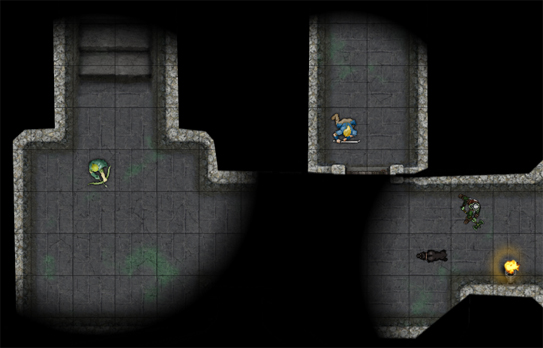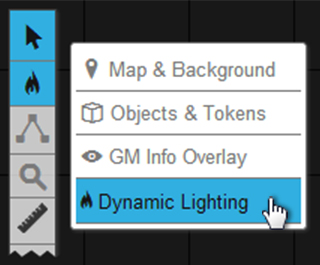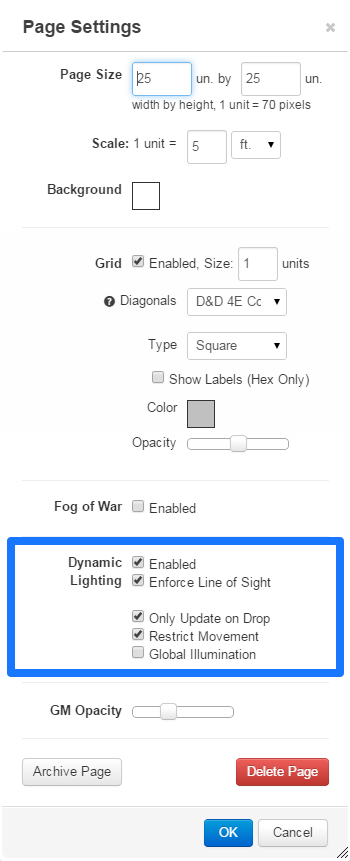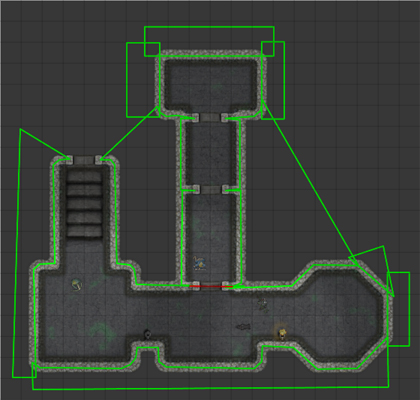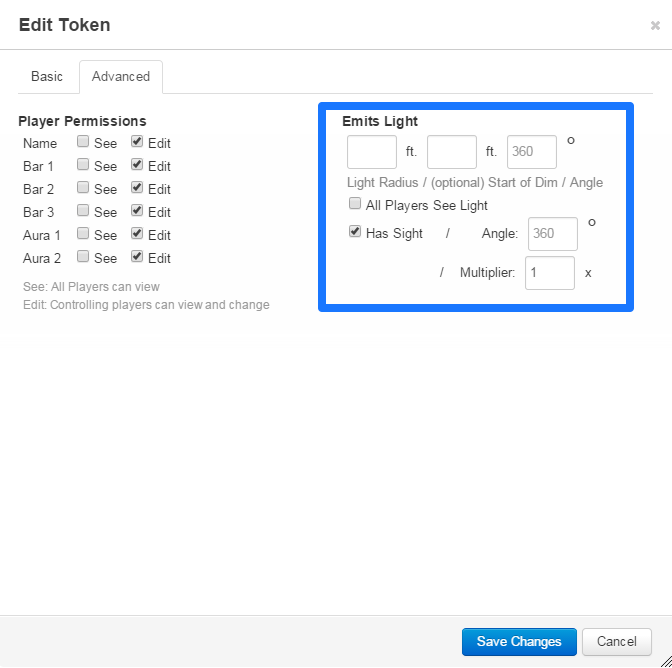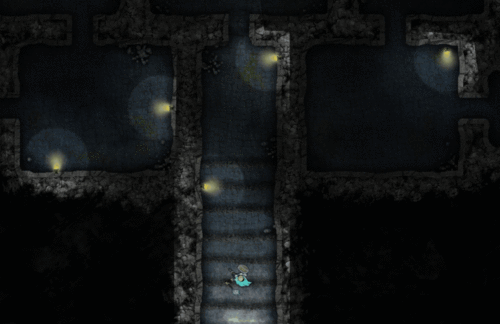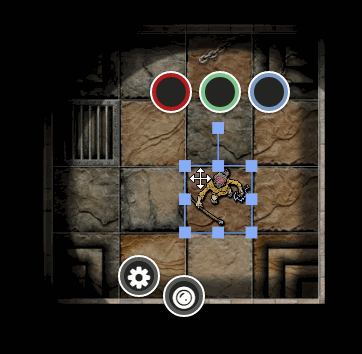Difference between revisions of "Dynamic Lighting"
From Roll20 Wiki
(→The Dynamic Lighting Layer) |
|||
| Line 17: | Line 17: | ||
[[File:DL_Layer.jpg|thumb|left]] | [[File:DL_Layer.jpg|thumb|left]] | ||
| − | + | Links zur Barrierefreiheit | |
| + | Zu den Hauptinhalten springen | ||
| + | Hilfe zur Barrierefreiheit | ||
| + | Feedback zur Barrierefreiheit | ||
| + | Tag der Arbeit 2020 | ||
| + | Ungefähr 11.200.000 Ergebnisse (0,36 Sekunden) | ||
| + | Suchergebnisse | ||
| + | Ergebnis zur Übersetzung | ||
| + | Englisch | ||
| + | Deutsch | ||
| + | |||
| + | Neben der Karte & amp; Hintergrundebene, das Objekt & amp; Token Layer und GM Overlay Layer sind die Dynamic Lighting Layer. Der Zweck dieser vierten Schicht besteht darin, Linien und Formen festzulegen, die als Wände und / oder Hindernisse dienen, die Licht oder Sichtlinien blockieren. | ||
| + | |||
| + | In Google Übersetzer öffnen | ||
| + | Feedback geben | ||
| + | Webergebnisse | ||
| + | |||
| + | Google Übersetzer | ||
| + | translate.google.com › ... | ||
| + | Der kostenlose Service von Google übersetzt in Sekundenschnelle Wörter, Sätze und Webseiten zwischen Deutsch und über 100 anderen Sprachen. | ||
| + | Du hast diese Seite 3 Mal aufgerufen. Letzter Besuch: 19.04.20 | ||
| + | |||
| + | Google Übersetzer | ||
| + | translate.google.de | ||
| + | Der kostenlose Service von Google übersetzt in Sekundenschnelle Wörter, Sätze und Webseiten zwischen Deutsch und über 100 anderen Sprachen. | ||
| + | Du hast diese Seite 2 Mal aufgerufen. Letzter Besuch: 14.12.18 | ||
| + | |||
| + | Google Übersetzer – Apps bei Google Play | ||
| + | play.google.com › store › apps › details › id=com.goog... | ||
| + | Tap to Translate: Text aus einer beliebigen App kopieren und zum Übersetzen auf das Google Übersetzer-Symbol tippen (alle Sprachen) • Offline: 59 Sprachen ... | ||
| + | Bewertung: 4,5 - 7.028.750 Ergebnisse - Kostenlos - Android - Dienstprogramme/Tools | ||
| + | |||
| + | DeepL Übersetzer | ||
| + | www.deepl.com › translator | ||
| + | ... neuronalen Netzwerken im DeepL-Übersetzer online kostenlos übersetzen. ... was GoogleTranslate oder Microsofts Bing-Übersetzer schon lange machen ... | ||
| + | |||
| + | Google Übersetzer im App Store | ||
| + | apps.apple.com › app › google-übersetzer | ||
| + | ... sieh dir Screenshots an und erfahre mehr über Google Übersetzer. Lade Google Übersetzer und genieße die App auf deinem iPhone, iPad und iPod touch. | ||
| + | Bewertung: 4,2 - 7.327 Rezensionen - Kostenlos - iOS | ||
| + | |||
| + | Update für DeepL: Besser als der Google Übersetzer - CHIP | ||
| + | www.chip.de › News › Software | ||
| + | Mehr Sprachen für bestes Übersetzungstool der Welt: DeepL sticht den Google Übersetzer aus. 20.03.2020, 13:03. |. von Ömer Kayali, Marianne Westenthanner ... | ||
| + | Videos | ||
| + | Vorschau | ||
| + | 6:14 | ||
| + | Google Übersetzer | ||
| + | CHALLENGE | ||
| + | LUCA | ||
| + | YouTube - 21.02.2018 | ||
| + | Vorschau | ||
| + | 1:42 | ||
| + | Der Google | ||
| + | Übersetzer | ||
| + | Google Deutschland | ||
| + | YouTube - 06.12.2016 | ||
| + | Vorschau | ||
| + | 1:58 | ||
| + | Filmzitate & Google | ||
| + | Übersetzer | ||
| + | coldmirror | ||
| + | YouTube - 27.03.2020 | ||
| + | Vorschau | ||
| + | 2:32 | ||
| + | Wie funktioniert | ||
| + | eigentlich Google | ||
| + | Übersetzer | ||
| + | Google Videos | ||
| + | YouTube - 26.08.2010 | ||
| + | Vorschau | ||
| + | 1:51 | ||
| + | Harry Potter & | ||
| + | Google Übersetzer | ||
| + | coldmirror | ||
| + | YouTube - 27.02.2020 | ||
| + | Vorschau | ||
| + | 3:08 | ||
| + | Google Übersetzer - | ||
| + | Wir sind die besten | ||
| + | (by OliverMusik) | ||
| + | OliverMusik | ||
| + | YouTube - 10.04.2016 | ||
| + | Vorschau | ||
| + | 6:22 | ||
| + | Google | ||
| + | ÜBERSETZER | ||
| + | Spiel | ||
| + | KranCrafter | ||
| + | YouTube - 10.10.2017 | ||
| + | 13:47 | ||
| + | GOOGLE | ||
| + | ÜBERSETZER | ||
| + | CHALLENGE - | ||
| + | Prinzessinen | ||
| + | Edition ... | ||
| + | Joey's Jungle | ||
| + | YouTube - 05.12.2019 | ||
| + | Vorschau | ||
| + | 1:11 | ||
| + | Google Übersetzer | ||
| + | für Flüchtlinge | ||
| + | verbessern | ||
| + | Google Deutschland | ||
| + | YouTube - 22.10.2015 | ||
| + | Vorschau | ||
| + | 2:28 | ||
| + | Deutsch lernen mit | ||
| + | dem Smartphone: | ||
| + | Google Übersetzer | ||
| + | letstalkonlinedotcom | ||
| + | YouTube - 16.03.2017 | ||
| + | Webergebnisse | ||
| + | |||
| + | google translate - Deutsch-Englisch Übersetzung | PONS | ||
| + | de.pons.com › übersetzung › google+translate | ||
| + | Übersetzung Deutsch-Englisch für google translate im PONS Online-Wörterbuch nachschlagen! Gratis Vokabeltrainer, Verbtabellen, Aussprachefunktion. | ||
| + | |||
| + | Google Übersetzer – Wikipedia | ||
| + | de.wikipedia.org › wiki › Google_Übersetzer | ||
| + | Google Übersetzer (englisch Google Translate) ist ein Online-Dienst von Google LLC, der Wörter, Texte und ganze Webseiten maschinell übersetzt. Eingeführt ... | ||
| + | Sprachen: 103 | ||
| + | Erschienen: April 2006 | ||
| + | Beschreibung: Maschinelle Übersetzung | ||
| + | Registrierung: Google-Konto optional | ||
| + | |||
| + | Google Übersetzer - Google Chrome | ||
| + | chrome.google.com › webstore › detail › google-translate | ||
| + | Vom Team für Google Übersetzer. This extension adds a button to your browser toolbar. Click the translate icon whenever you want to translate the page you're ... | ||
| + | Ähnliche Suchanfragen zu google übersetzer | ||
| + | |||
| + | google übersetzer leo | ||
| + | |||
| + | google übersetzer deutsch, englisch | ||
| + | |||
| + | google translate website | ||
| + | |||
| + | übersetzer pons | ||
| + | |||
| + | übersetzer englisch | ||
| + | |||
| + | leo übersetzer | ||
| + | |||
| + | google übersetzer app | ||
| + | |||
| + | übersetzer französisch-deutsch | ||
| + | Seitennavigation | ||
| + | 1 | ||
| + | 2 | ||
| + | |||
| + | 3 | ||
| + | |||
| + | 4 | ||
| + | |||
| + | 5 | ||
| + | |||
| + | 6 | ||
| + | |||
| + | 7 | ||
| + | |||
| + | 8 | ||
| + | |||
| + | 9 | ||
| + | |||
| + | 10 | ||
| + | |||
| + | Weiter | ||
| + | Fußzeilenlinks | ||
| + | DeutschlandStadthagen - Aus "Meine Orte" (Zuhause) - Genauen Standort verwenden - Weitere Informationen | ||
| + | HilfeFeedback gebenDatenschutzerklärungNutzungsbedingungen | ||
| + | |||
<div style="clear: both; height: 10px;"></div> | <div style="clear: both; height: 10px;"></div> | ||
Revision as of 09:26, 1 May 2020
Attention: Roll20 is no longer maintaining this document on the community wiki. For the most up-to-date information please visit this page on our Help Center for assistance: Here. For more information you can email us at Team@roll20.net
| This is about a Roll20 feature exclusive to Plus & Pro-subscribers, or to players in a Game created by a Plus/Pro-subscriber. If you'd like to use this feature, consider upgrading your account. |
Dynamic Lighting is an advanced map lighting tool currently available to Plus & Pro users. It calculates line of sight on the fly as tokens are moved across the tabletop.
You can find examples, including system specific lighting and vision in our Dynamic Lighting Style Guide.
Contents |
The Dynamic Lighting Layer
Links zur Barrierefreiheit Zu den Hauptinhalten springen Hilfe zur Barrierefreiheit Feedback zur Barrierefreiheit Tag der Arbeit 2020 Ungefähr 11.200.000 Ergebnisse (0,36 Sekunden) Suchergebnisse Ergebnis zur Übersetzung Englisch Deutsch
Neben der Karte & amp; Hintergrundebene, das Objekt & amp; Token Layer und GM Overlay Layer sind die Dynamic Lighting Layer. Der Zweck dieser vierten Schicht besteht darin, Linien und Formen festzulegen, die als Wände und / oder Hindernisse dienen, die Licht oder Sichtlinien blockieren.
In Google Übersetzer öffnen Feedback geben Webergebnisse
Google Übersetzer translate.google.com › ... Der kostenlose Service von Google übersetzt in Sekundenschnelle Wörter, Sätze und Webseiten zwischen Deutsch und über 100 anderen Sprachen. Du hast diese Seite 3 Mal aufgerufen. Letzter Besuch: 19.04.20
Google Übersetzer translate.google.de Der kostenlose Service von Google übersetzt in Sekundenschnelle Wörter, Sätze und Webseiten zwischen Deutsch und über 100 anderen Sprachen. Du hast diese Seite 2 Mal aufgerufen. Letzter Besuch: 14.12.18
Google Übersetzer – Apps bei Google Play play.google.com › store › apps › details › id=com.goog... Tap to Translate: Text aus einer beliebigen App kopieren und zum Übersetzen auf das Google Übersetzer-Symbol tippen (alle Sprachen) • Offline: 59 Sprachen ... Bewertung: 4,5 - 7.028.750 Ergebnisse - Kostenlos - Android - Dienstprogramme/Tools
DeepL Übersetzer www.deepl.com › translator ... neuronalen Netzwerken im DeepL-Übersetzer online kostenlos übersetzen. ... was GoogleTranslate oder Microsofts Bing-Übersetzer schon lange machen ...
Google Übersetzer im App Store apps.apple.com › app › google-übersetzer ... sieh dir Screenshots an und erfahre mehr über Google Übersetzer. Lade Google Übersetzer und genieße die App auf deinem iPhone, iPad und iPod touch. Bewertung: 4,2 - 7.327 Rezensionen - Kostenlos - iOS
Update für DeepL: Besser als der Google Übersetzer - CHIP www.chip.de › News › Software Mehr Sprachen für bestes Übersetzungstool der Welt: DeepL sticht den Google Übersetzer aus. 20.03.2020, 13:03. |. von Ömer Kayali, Marianne Westenthanner ... Videos Vorschau 6:14 Google Übersetzer CHALLENGE LUCA YouTube - 21.02.2018 Vorschau 1:42 Der Google Übersetzer Google Deutschland YouTube - 06.12.2016 Vorschau 1:58 Filmzitate & Google Übersetzer coldmirror YouTube - 27.03.2020 Vorschau 2:32 Wie funktioniert eigentlich Google Übersetzer Google Videos YouTube - 26.08.2010 Vorschau 1:51 Harry Potter & Google Übersetzer coldmirror YouTube - 27.02.2020 Vorschau 3:08 Google Übersetzer - Wir sind die besten (by OliverMusik) OliverMusik YouTube - 10.04.2016 Vorschau 6:22 Google ÜBERSETZER Spiel KranCrafter YouTube - 10.10.2017 13:47 GOOGLE ÜBERSETZER CHALLENGE - Prinzessinen Edition ... Joey's Jungle YouTube - 05.12.2019 Vorschau 1:11 Google Übersetzer für Flüchtlinge verbessern Google Deutschland YouTube - 22.10.2015 Vorschau 2:28 Deutsch lernen mit dem Smartphone: Google Übersetzer letstalkonlinedotcom YouTube - 16.03.2017 Webergebnisse
google translate - Deutsch-Englisch Übersetzung | PONS de.pons.com › übersetzung › google+translate Übersetzung Deutsch-Englisch für google translate im PONS Online-Wörterbuch nachschlagen! Gratis Vokabeltrainer, Verbtabellen, Aussprachefunktion.
Google Übersetzer – Wikipedia de.wikipedia.org › wiki › Google_Übersetzer Google Übersetzer (englisch Google Translate) ist ein Online-Dienst von Google LLC, der Wörter, Texte und ganze Webseiten maschinell übersetzt. Eingeführt ... Sprachen: 103 Erschienen: April 2006 Beschreibung: Maschinelle Übersetzung Registrierung: Google-Konto optional
Google Übersetzer - Google Chrome chrome.google.com › webstore › detail › google-translate Vom Team für Google Übersetzer. This extension adds a button to your browser toolbar. Click the translate icon whenever you want to translate the page you're ... Ähnliche Suchanfragen zu google übersetzer
google übersetzer leo
google übersetzer deutsch, englisch
google translate website
übersetzer pons
übersetzer englisch
leo übersetzer
google übersetzer app
übersetzer französisch-deutsch Seitennavigation 1 2
3
4
5
6
7
8
9
10
Weiter Fußzeilenlinks DeutschlandStadthagen - Aus "Meine Orte" (Zuhause) - Genauen Standort verwenden - Weitere Informationen HilfeFeedback gebenDatenschutzerklärungNutzungsbedingungen
How to Activate Dynamic Lighting
Open up your Page Settings and check the checkbox to activate Dynamic Lighting for that page. The first option Enables the dynamic lighting and the other options add functionality to the dynamic lighting system. You can use Fog of War in combination with Dynamic Lighting, but one is not dependent on the other to function.
If you or your players suffer from sluggish dynamic lighting render results you might want to consider checking the option Only Update on Drop. What this option does when checked is that the tabletop only redraws the dynamic lighting after a token has been picked up and placed elsewhere on the map. This can lessen the render burden for users running on old computers or when a GM is working with a very large or complex map.
Troubleshooting
If all players can see everything while Dynamic Lighting is enabled, ensure that Global Illumination is not checked on that particular Page.
If one particular player can see everything, try having them toggle their browser's Hardware Acceleration on or off.
If one particular player cannot see anything while Dynamic Lighting is enabled, ensure the following:
- Has Sight is checked on their Token's Advanced Tab.
- They have permission to control their Token. (If their Token Represents a Character, ensure that they have permission to control that Character.)
- All Players See Light is checked on the light source Token's Advanced Tab.
- Fog of War is not blocking their Token's vision.
How to Add Light Obstructions
While on the Dynamic Lighting Layer, you can use all of the drawing tools available to create lines and shapes to draw walls, columns, doors, etc (except the freehand tool). You can also utilize color to help differentiate different types of light obstructions (ex. lime green for stationary dungeon walls and bright red for doors).
Use the drawing tools to draw outlines of all the walls and other pieces of the map that you want to block light. We suggest using the Polygon Tool for best results. Due to the performance hit associated with using it, the Freehand Tool is disabled while you are on the Dynamic Lighting layer.
Remember that any drawings or tokens added to the dynamic lighting layer are invisible whenever the dynamic lighting layer is not selected. You can use this fact to put overhead or other 'invisible' lighting sources on a map by placing light emitting tokens onto the Dynamic Lighting layer.
Note: Presently, circles drawn with the Circle Tool do not render light blocking correctly. Instead of using circles, create a rounded shape with the Polygon Tool.
If you plan to block out a multi-room/complex map, it's recommended that you build the light blocking with smaller individual lines. This makes it easier to select and move around the shapes you add to the layer.
Adding Light
Now that you have your obstacles drawn out on the Dynamic Lighting Layer, you have to add light to your Page. Light is emitted via tokens. Create a token and place it on the map.
Double click on the token and select the Advanced tab. There you will find the option Emits Light. This option allows you to enter a light radius amount and gives you a checkbox for All Players See Light. When the checkbox is left unchecked, the only player(s) who can see that token’s light emission are those who have assigned permission to that token.
By default, the light will start to "dim" about 5 feet (or units) before the selected maximum radius. This effect can be modified by using the optional "Start of Dim" value in the "Advanced" tab. To make the dimmed area larger, set the "start of dim" value to be much smaller than the radius (e.g., 20/5). To make the edge of the light a "hard" transition, make the "start of dim" value larger than the light radius value (e.g., 20/30).
It is possible to create dim light with no bright source. This is useful for creating effect where the light is coming from under a door or through curtains or shutters. Simply set the "Start of Dim" value to -5
Hold down the alt key while moving the token to prevent it from snapping to the grid.
Line of Sight
Line of Sight restricts players to only see lights that are within the appropriate field of vision for the tokens that they control. This means that a light on the other side of a wall won’t be visible to a player until they’re in that room, even if it’s a light that’s visible to all players. The image below shows the difference between a dungeon without line of sight, and then with line of sight enabled:
To enable line of sight you will need the "Line of Sight" Checkbox on the Page Settings checked, as well as having one or more tokens that the player controls have "Has Sight" checked otherwise your players won't see anything but darkness.
GMs can also highlight a token and press Ctrl+L to view the scene restricted to the line of sight of the selected token. In addition to the line of sight feature, you can now customize the “angle” of lights and the line of sight of tokens. So you can specify, for example, that a player should only have a 140-degree field of view instead of the default 360-degrees. To do so, use the "Angle" setting on the Token Settings screen to change the angle of the light emitted or the angle of the line of sight for the token.
The token's vision can be further customized using the multiplier feature. The multiplier affects how far the token can see from existing light sources. This is a good way to simulate a character who has the ability to see further than normal in low light situations or has an alternate form of vision that might allow them to navigate in the dark. For example, someone who can see twice as far in low light would have a multiplier of two.
Restrict Movement
The "Restrict Movement" checkbox enforces that player controlled tokens, that also have the "Has Sight" box checked, cannot cross over Dynamic Lighting Obstructions. This ensures that players don't move outside the intended map area and accidentally reveal parts of the map their tokens couldn't otherwise see. It can also be used without Dynamic Lighting checked as a way of restricting parts of the map from player token movement.
Global Illumination
With "Global Illumination" checked along with "Enforce Line of Sight" the map is blanketed in light, with the only restriction to vision being Dynamic Lighting Obstructions. This options simulates daytime, outdoor, or brightly lit environments where the only limits to range of vision are physical obstacles.