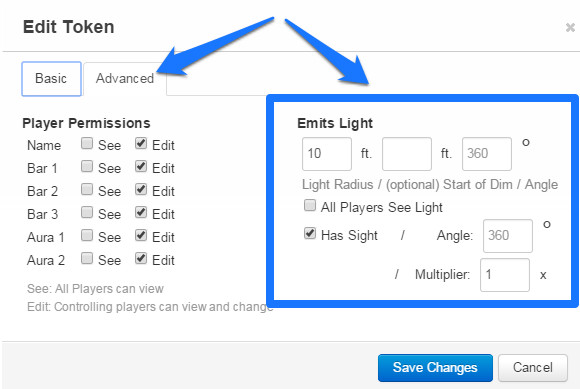Difference between revisions of "Dynamic Lighting Examples"
From Roll20 Wiki
Stephen K. (Talk | contribs) |
Stephen K. (Talk | contribs) |
||
| Line 23: | Line 23: | ||
If you want to restrict the angle of a light source use the flashlight. It's prepared mobile or static like a "hooded" Lantern or static like a spotlight. The difference is that the Angle attribute is set in the Emit's Light section of the Advanced tab. Typically a flashlight will have between a 20 and 60 degree angle of vision. For example, a hooded lantern might have a 60ft Light Radius, a 30ft Start of Dim, and a 40 degree angle. | If you want to restrict the angle of a light source use the flashlight. It's prepared mobile or static like a "hooded" Lantern or static like a spotlight. The difference is that the Angle attribute is set in the Emit's Light section of the Advanced tab. Typically a flashlight will have between a 20 and 60 degree angle of vision. For example, a hooded lantern might have a 60ft Light Radius, a 30ft Start of Dim, and a 40 degree angle. | ||
| − | + | ==== Super Senses ==== | |
| + | Night vision, cat eyes, or low light vision are all ideas of being able to see more clearly in low light environments. To simulate this we use the light Multiplier option under the "Has Sight" options. To make use of the Multiplier the token must have "Has Sight" checked. The multiplier applies itself to the Light Radius of all light sources the token is able to see. To a token that has a Multiplier of 2, twice as good as normal vision, a Campfire that normally gives off 30ft of illumination and 15ft of dim light would appear to give off 60ft and 30ft. | ||
| + | ==== Other Senses ==== | ||
| + | Other Senses represents the idea of having "sight" that don't have anything to do with normal light. They work in complete darkness, such as thermal vision, echo location, dark v | ||
| − | Daylight | + | ==== Daylight ==== |
| − | + | Realistic Vision | |
| − | + | A good way to simulate "realistic" field of visions is to set up a flashlight with a large degree of vision and an effectively infinite range. Normal vision would look something like 1000ft of Light Radius | |
==Dungeons and Dragons== | ==Dungeons and Dragons== | ||
| − | |||
| + | Low Light Vision | ||
| + | Dark Vision | ||
| − | |||
| − | |||
| − | + | Fifth Edition | |
| − | + | Fourth Edition | |
| − | + | Pathfinder and Third Edition | |
| − | + | Advanced Dungeons and Dragons | |
Revision as of 20:36, 19 November 2014
Dynamic Lighting is an advanced map lighting tool currently available to Mentor & Subscriber users. It calculates line of sight on the fly as tokens are moved across the tabletop. This sections give system specific examples of how to set up lighting and vision.
Remember that a user will only see light sources if they have control over a token that "Has Sight" enabled. You can activate this setting from the Advanced tab in the Edit Token pane while in the GM view.
The measurements for light distance and vision are calculated using the Page Settings for each individual scene. Whatever the Scale unit measurement is set to (feet, squares, inches, kilometers) is what the units of light range will be calculated in. These examples assume that you are using the default measurements of 5 Feet for each 1 unit but can be converted to any measurement.
Contents |
System Agnostic Lighting
These are general lighting examples that will work in any system without specific vision rules. They can been tweaked until the best fit the themes and mood of your game.
Lantern
The lantern is a mobile 360 degree light source that could represent anything from a torch to an electric lamp. Since the light source is mobile and being carried by a character, then it's best to give the player's token a Light Radius under the Emits Light section. The "All Players See Light" options should be checked. Based on the themes of your game your may wish to have the light "fall off" by getting dimmer the further it travels from it's source. You can do this by putting in the (optional) Start of Dim amount. A good default for this is half the value of the Light Radius. For example, if the lantern's Light Radius is 30 feet, you would set the Start of Dim to 15 feet.
Campfire
The campfire represents static sources of light, from wall sconces to street lights. Since they won't be moving campfires are best represented as new tokens. The campfire should receive a Light Radius and have "All Players See Light" just like the Lantern. However, since it isn't attached to a player, it should not have "Has Sight" enabled. It's a safe idea to move these static sources of light to the Map Layer so that they don't accidentally get moved.
Glow Stick
Use a glow stick for very dim light sources, such as a patch of incandescent mushrooms, glowing coals, or a luminescent barrel of radioactive waste. The glow stick is prepared based on it's mobility like either a Lantern or a Campfire light source. The difference is that the option Start of Dim setting is set very low or even zero. An example might be a lit match, prepared like a Lantern but set with a Light Radius of only 5 feet and a Start of Dim of just 1 foot. This is an excellent way to reduce visibility and increase dramatic tension.
Flashlight
If you want to restrict the angle of a light source use the flashlight. It's prepared mobile or static like a "hooded" Lantern or static like a spotlight. The difference is that the Angle attribute is set in the Emit's Light section of the Advanced tab. Typically a flashlight will have between a 20 and 60 degree angle of vision. For example, a hooded lantern might have a 60ft Light Radius, a 30ft Start of Dim, and a 40 degree angle.
Super Senses
Night vision, cat eyes, or low light vision are all ideas of being able to see more clearly in low light environments. To simulate this we use the light Multiplier option under the "Has Sight" options. To make use of the Multiplier the token must have "Has Sight" checked. The multiplier applies itself to the Light Radius of all light sources the token is able to see. To a token that has a Multiplier of 2, twice as good as normal vision, a Campfire that normally gives off 30ft of illumination and 15ft of dim light would appear to give off 60ft and 30ft.
Other Senses
Other Senses represents the idea of having "sight" that don't have anything to do with normal light. They work in complete darkness, such as thermal vision, echo location, dark v
Daylight
Realistic Vision
A good way to simulate "realistic" field of visions is to set up a flashlight with a large degree of vision and an effectively infinite range. Normal vision would look something like 1000ft of Light Radius
Dungeons and Dragons
Low Light Vision
Dark Vision
Fifth Edition
Fourth Edition
Pathfinder and Third Edition
Advanced Dungeons and Dragons