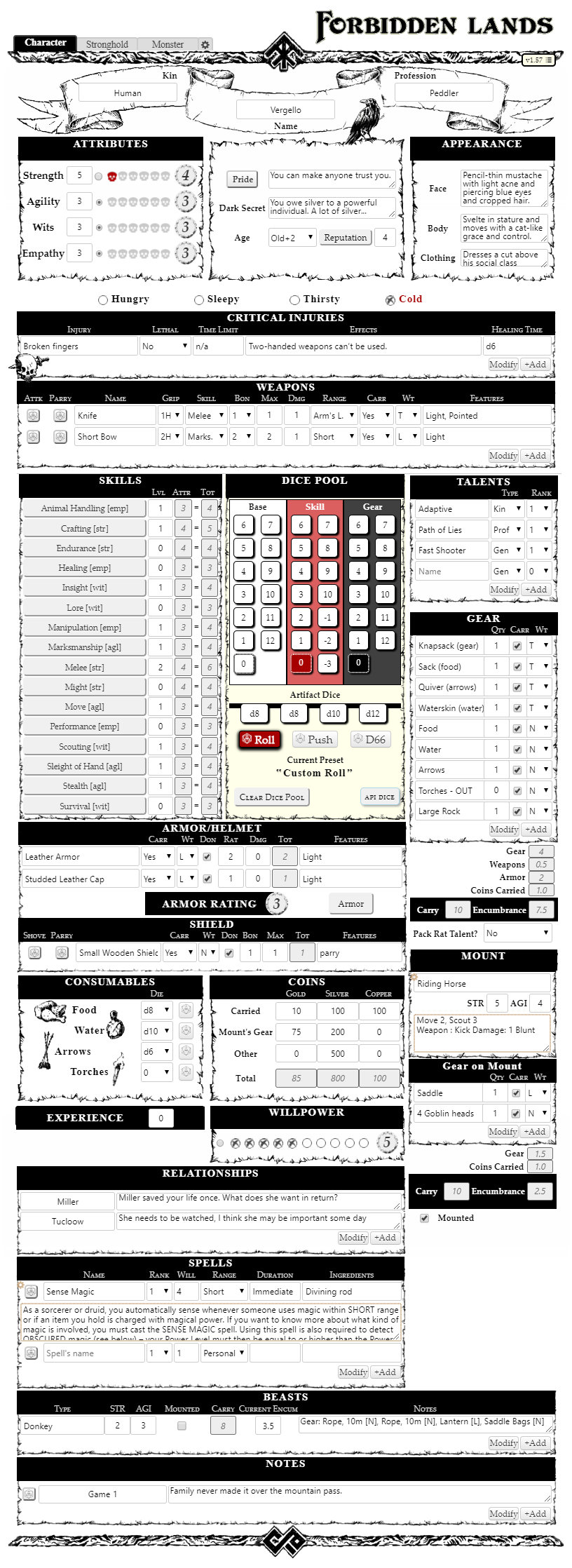Forbidden Lands
From Roll20 Wiki
Page Updated: 2023-03-10 |
This is a guide to the Forbidden Lands(Community) character sheet. The sheet was made by Vince
Contents |
General
The Forbidden Lands Community Sheet sheet is a fully functional character sheet that handles tracking Characters, Strongholds, and Monsters. Many attributes on the sheet are auto-calculated and the sheet includes a built-in Dice Pool and roll template. Many areas of the sheet are expandable and will reveal more information by clicking on the small gear icon located in the upper left-hand corner of the row.
Sheet is translated to at least: Swedish, German, French, Spanish
Dice Pool
Using the dice pool is normally a 2-step process;
- push an action button e.g. Skill, Weapon, etc. which automatically selects the correct number of Attribute, Skill, and Gear dice to roll. Adjust the dice pool if desired.
- press the 'Roll' button to roll the total dice selected.
Dice can be selected and rolled directly from the dice pool as well. Pushing a roll requires manually de-selecting the appropriate number of dice from the pool before rolling.
Consumables
Consumables(food, water, arrows, and torches) should be added as a line item under Equipment to properly track their encumbrance.
API Dice(optional)
Pro subscribers may choose to use an API dice roller instead. The Forbidden Lands Year-Zero Die Roller script must be installed to use the API-based roller. Install the script using the one-click installer found on the campaign page's API Scripts page.
Toggle the 'API Dice' button located on the sheet's dice roller and all rolls from the sheet's roller will be passed to the API script for processing/output.