Difference between revisions of "Main Page"
From Roll20 Wiki
Andreas J. (Talk | contribs) m (Update Interface feature list to include Darkness Tool beside FoW) |
Andreas J. (Talk | contribs) m (→Gameplay) |
||
| (6 intermediate revisions by one user not shown) | |||
| Line 62: | Line 62: | ||
'''Rolling Dice''' | '''Rolling Dice''' | ||
* [[How to Roll Dice]] | * [[How to Roll Dice]] | ||
| + | * '''[[Complete Guide to Macros & Rolls]](new)''' | ||
* [[Dice Reference]] | * [[Dice Reference]] | ||
* [[Macros]] | * [[Macros]] | ||
| Line 77: | Line 78: | ||
<div style="float: right; width: 45%; margin-left: 5%; margin-top: 20px; margin-bottom: 20px;"> | <div style="float: right; width: 45%; margin-left: 5%; margin-top: 20px; margin-bottom: 20px;"> | ||
'''Troubleshooting''' | '''Troubleshooting''' | ||
| − | * [[Roll20 FAQ]] - | + | * [[Roll20 FAQ]] - Commonly Encountered Issues |
* [[Solving Technical Issues]] | * [[Solving Technical Issues]] | ||
* [[Video and Voice Chat Troubleshooting]] | * [[Video and Voice Chat Troubleshooting]] | ||
* [[Optimizing Roll20 Performance|Optimizing Roll20's Performance]] | * [[Optimizing Roll20 Performance|Optimizing Roll20's Performance]] | ||
* [[Best Practices for Files on Roll20|Best Practices for Files]] | * [[Best Practices for Files on Roll20|Best Practices for Files]] | ||
| − | * [[ | + | * [[UDL#Known_Issues|Updated Dynamic Lightning - Known Issues]] |
| − | + | * [https://roll20.zendesk.com/hc/en-us/sections/360008317414-Technical-Support Technical Support] - Help Desk | |
| − | * [https:// | + | * Submit '''[[Bug Report]]''' |
</div> | </div> | ||
<div style="clear:both;"></div> | <div style="clear:both;"></div> | ||
| Line 95: | Line 96: | ||
* [[Looking for Group|Looking for Group Tool]] | * [[Looking for Group|Looking for Group Tool]] | ||
* [https://app.roll20.net/forum/category/22 Roll20 LFG Subforum] | * [https://app.roll20.net/forum/category/22 Roll20 LFG Subforum] | ||
| − | * Reddit(Unofficial): [https://www.reddit.com/r/Roll20LFG r/roll20LFG] | [https://www.reddit.com/r/LFG r/LFG] | [https://www.reddit.com/r/Roll20/wiki/ | + | * Reddit(Unofficial): [https://www.reddit.com/r/Roll20LFG r/roll20LFG] | [https://www.reddit.com/r/LFG r/LFG] | [https://www.reddit.com/r/Roll20/wiki/lfg r/roll20 LFG Guide] |
* Facebook(Unofficial): [https://www.facebook.com/groups/Roll20LFG/members/ Roll20 LFG] | [https://www.facebook.com/groups/271565293251496/members/ Roll 20 Player/DM Find] | * Facebook(Unofficial): [https://www.facebook.com/groups/Roll20LFG/members/ Roll20 LFG] | [https://www.facebook.com/groups/271565293251496/members/ Roll 20 Player/DM Find] | ||
</div> | </div> | ||
| Line 122: | Line 123: | ||
<div style="float: left; width: 45%; margin-top: 20px;"> | <div style="float: left; width: 45%; margin-top: 20px;"> | ||
| − | [[File: | + | [[File:Roll20con2020.jpeg|thumb|550px|center| [[Roll20Con]] 2020 is October 23-25.]] |
<!-- Blue box --> | <!-- Blue box --> | ||
| Line 152: | Line 153: | ||
<br> | <br> | ||
===System/Character Sheet Guide=== | ===System/Character Sheet Guide=== | ||
| + | * [[Burn Bryte]] | ||
* [[DnD|Dungeons and Dragons]] | * [[DnD|Dungeons and Dragons]] | ||
** [[5E]] | [[Dungeons and Dragons 4th Edition|4E]] | [[Dungeons and Dragons 3.5|3.5E]] | ** [[5E]] | [[Dungeons and Dragons 4th Edition|4E]] | [[Dungeons and Dragons 3.5|3.5E]] | ||
| Line 179: | Line 181: | ||
===Custom Sheet Creation=== | ===Custom Sheet Creation=== | ||
| − | * [[Building Character Sheets|Building/Editing Character Sheets]]: The definitive starting point for editing existing character sheets or creating your own''(for Pro Subscribers Only)'' | + | * '''[[Building Character Sheets|Building/Editing Character Sheets]]''': The definitive starting point for editing existing character sheets or creating your own''(for Pro Subscribers Only)'' |
* [[Designing Character Sheet Layout|Character Sheet Layout]] General advice on how to create the main layout of your sheet | * [[Designing Character Sheet Layout|Character Sheet Layout]] General advice on how to create the main layout of your sheet | ||
* [[Custom Sheet Sandbox]] Great tool for working on custom sheets | * [[Custom Sheet Sandbox]] Great tool for working on custom sheets | ||
Revision as of 17:59, 23 September 2020
This is the Roll20 Community Wiki. For Official Roll20 Documentation, see the Help Center.
Roll20 Community Wiki
If you have some tips and tricks or other information to share, feel free to jump right in and contribute. Check out our Wiki Help page for more info.
Getting Started
- Introduction to TTRPGs: Never played a tabletop RPG before, but would like to know how? This video series should help.
- Roll20 Crash Course
- Video and Voice Chat: Get Video&Voice chat set up in a Roll20 Game
- Code of Conduct: The official Roll20 CoC expected on our site.
- Forum Posting: How navigate and post on our official forums
- Keyboard Shortcuts & Advanced Keyboard Shortcuts
- Changelog: A list of all major updates to the Roll20 Platform
- Game Management: How to create, organize, and manage your games
The Interface
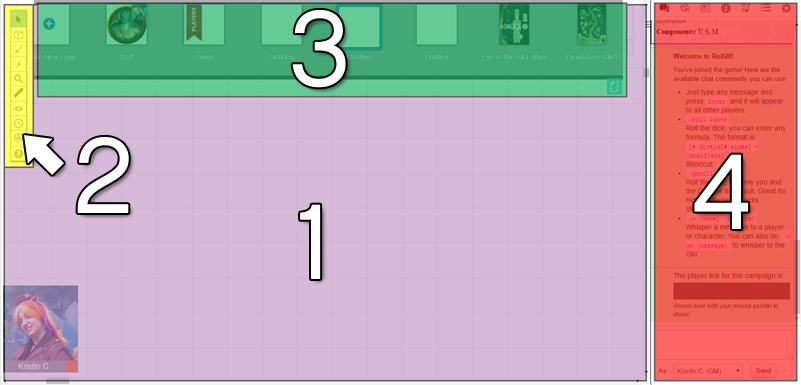
Gameplay
Rolling Dice
- How to Roll Dice
- Complete Guide to Macros & Rolls(new)
- Dice Reference
- Macros
- Rollable Tables
- Playing Cards
- QuantumRoll
- 3D Dice
Tips
Troubleshooting
- Roll20 FAQ - Commonly Encountered Issues
- Solving Technical Issues
- Video and Voice Chat Troubleshooting
- Optimizing Roll20's Performance
- Best Practices for Files
- Updated Dynamic Lightning - Known Issues
- Technical Support - Help Desk
- Submit Bug Report
Beyond the Application
Your Games and Content
Finding A Group
- Looking for Group Tool
- Roll20 LFG Subforum
- Reddit(Unofficial): r/roll20LFG | r/LFG | r/roll20 LFG Guide
- Facebook(Unofficial): Roll20 LFG | Roll 20 Player/DM Find
Broadcasting your Games
Site Policy
This Wiki in Other Languages
- Page d'accueil (Français) (French) »
- メインページ(日本語) (Japanese) »
- Seiten auf Deutsch (German) »

Subscriber Features
Subscription Comparison & FAQ: A list of our subscription tiers, their perks, and Frequently asked questions.
Character Sheets
This section explains how character sheets work within Roll20 as well as provide guides for some of the available community sheets.
- Character Sheet Basics: How to add a character sheet to a campaign
- Charactermancer: How to use the guided character creation and leveling tool
- Character Sheet Index: A mostly up-to-date list of character sheets available on Roll20.
- Building Character Sheets: How to go about building a character sheet
System/Character Sheet Guide
- Burn Bryte
- Dungeons and Dragons
- Pathfinder
- Shadowrun
- GURPS
- Official Savage Worlds Character Sheet
- Savage Worlds Tabbed
- Star Wars RPG
- D6/ WEG | Saga Edition | FFG
- Torg Eternity
- Zweihänder Grim & Perilous
- Genesys
- Earthdawn - FASA Official
- OSR (Old School Revival)
- World of Darkness
- Cypher System
* Character Sheets designed and supported officially by Roll20
See all System Specific Guides »
See all Character Sheet Guides »
Custom Sheet Creation
- Building/Editing Character Sheets: The definitive starting point for editing existing character sheets or creating your own(for Pro Subscribers Only)
- Character Sheet Layout General advice on how to create the main layout of your sheet
- Custom Sheet Sandbox Great tool for working on custom sheets
- Sheetworkers: Allows the use of some limited JavaScript to edit character stats in a more complex manner.
- Roll Templates: These are a special facet of the Character Sheets system which provide additional layout and styling options for the display of roll results.
- Beginner's Guide to GitHub: How to upload a character sheet for community use
- Add translation capabilities: How to set up a Sheet to be easily translated into other languages
- Sheet Author Tips Misc. Advanced Tips for those who often works with this character sheets
- Character Sheets & Compendium(Roll20 Forums) Good place to ask for help on editing sheets
- Sheet Request Thread, Consolidated, mk II(Roll20 Forums) Thread for requesting sheets. Read the first post before posting a new request.









