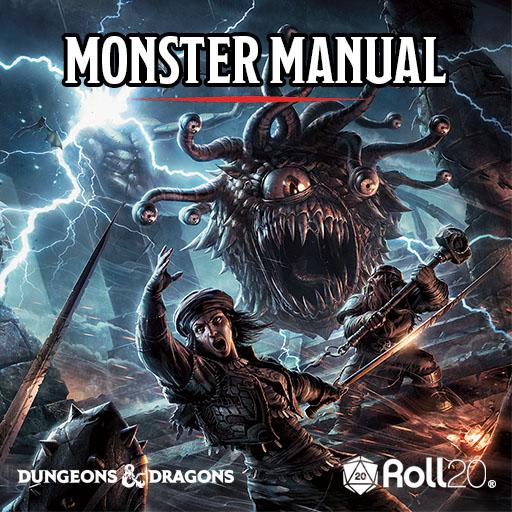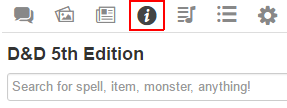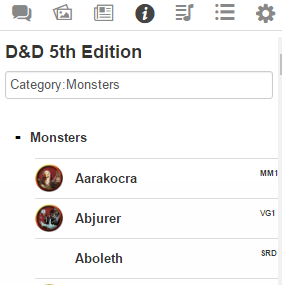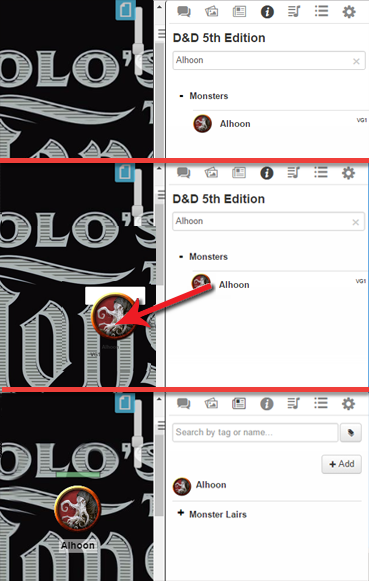Difference between revisions of "Monster Manual"
From Roll20 Wiki
Kristin C. (Talk | contribs) (Created page with "(This is a WIP 1/26/2017) link=https://marketplace.roll20.net/browse/bundle/2/volos-guide-to-monsters/''Volo's Guide to Monsters'' is a...") |
Andreas J. (Talk | contribs) m |
||
| (24 intermediate revisions by 5 users not shown) | |||
| Line 1: | Line 1: | ||
| − | + | {{revdate}}{{HCbox| {{hc|articles/360042178613-Accessing-Managing-Marketplace-Content Accessing/Managing Marketplace Content}} }} | |
| − | + | ||
| − | = | + | [[File:Monster_Manual.jpg|framed|right|link=https://marketplace.roll20.net/browse/bundle/3/monster-manual]]The ''Monster Manual'' is a Dungeons & Dragons bestiary for [[D&D 5E by Roll20]], published by Wizards of the Coast. |
| − | + | ||
| − | + | * Marketplace link: {{market|browse/bundle/3/monster-manual Monster Manual}} | |
| − | + | ||
| − | + | ||
| − | + | =The Roll20 ''Monster Manual'' Bundle= | |
| − | + | When you purchase the ''5th Edition Dungeons and Dragons Monster Manual'' through Roll20, you get a bundle that unlocks the Monster Manual Index of pages on the the [https://app.roll20.net/compendium/dnd5e/BookIndex%7C 5th Edition SRD Compendium]. Instead of seeing the SRD entries from the 5th Edition SRD Compendium, you will access the full text entries and graphics available from the hardcover book. | |
| − | + | ||
| − | + | __TOC__ | |
| − | + | ==The Monster Manual Compendium Edition== | |
| − | + | When you buy a copy of the Monster Manual through Roll20, you don't get a PDF of the book. Instead, you unlock the entire contents of the book transferred directly into the [https://app.roll20.net/compendium/dnd5e/BookIndex%7C 5th Edition SRD Compendium]. Each monster has been given their own dedicated Compendium entry. | |
| − | + | {{mbox | text ='''Note:''' If you do not have ''Monster Manual'' purchased, you will only be able to see the available monster entries from the ''D&D 5E SRD Compendium''.}} | |
| − | + | <br /> | |
| − | + | ===The Monster Manual Entry Index=== | |
| − | + | * [https://roll20.net/compendium/dnd5e/Monster%20Manual Monster Manual Index Page] | |
| − | + | ** [https://roll20.net/compendium/dnd5e/Monsters Monsters]: The Rule Page for Playing Monsters | |
| − | + | *** [https://roll20.net/compendium/dnd5e/Monsters%20by%20Name%20%28Monster%20Manual%29 Monsters by Name] | |
| − | + | *** [https://roll20.net/compendium/dnd5e/Monsters%20by%20Type%20%28Monster%20Manual%29 Monsters by Type] | |
| − | + | *** [https://roll20.net/compendium/dnd5e/Monsters%20by%20Challenge%20Rating%20%28Monster%20Manual%29 Monsters by Challenge Rating] | |
| − | + | * [https://roll20.net/compendium/dnd5e/Appendix%20A%3A%20Miscellaneous%20Creatures%20%28Monster%20Manual%29 Miscellaneous Creatures]: Appendix A | |
| − | + | * [https://roll20.net/compendium/dnd5e/Appendix%20B%3A%20Nonplayer%20Characters%20%28Monster%20Manual%29 NPCs]: Appendix B | |
| − | + | * [https://roll20.net/compendium/dnd5e/Credits%20%28Monster%20Manual%29 Credits] | |
| − | + | <br /> | |
| − | + | ||
| − | + | ||
| − | + | ||
| − | * | + | |
| − | ** | + | |
| − | *** | + | |
| − | *** | + | |
| − | *** | + | |
| − | * | + | |
| − | + | ||
| − | * | + | |
| − | + | ||
| − | + | ||
| − | + | ||
| − | + | ||
| − | + | ||
| − | + | ||
| − | * | + | |
==Utilizing the Compendium in your Game== | ==Utilizing the Compendium in your Game== | ||
| − | One of the benefits of transferring | + | One of the benefits of transferring the Monster Manual into Compendium form is being able to use it directly in a Roll20 game. When using the [[D&D 5E by Roll20]] character sheet*, a GM is able to drag and drop a Monster entry from the 5th Edition Compendium onto the Tabletop to create a statted token ''AND'' generate a new NPC character journal under your [[Journal]] tab that will be linked to it. This NPC sheet will be automatically set up with all that monster's attributes, traits and skills that you can roll from immediately. |
Additionally, any non-monster entry such as rules, lore, items, et cetera that you drag to the Tabletop will create a Handout of that entry that you can share with your players. | Additionally, any non-monster entry such as rules, lore, items, et cetera that you drag to the Tabletop will create a Handout of that entry that you can share with your players. | ||
| + | {{mbox | text = '''* A Note About Compatibility With Other 5E Sheets''' <br />We only officially support the '''D&D 5E by Roll20''' character sheet. Roll20 built this sheet in-house and we can reliable keep it synced and up-to-date with any and all content we provide on Roll20. The Compendium was designed with this sheet in mind and this is mentioned on the Marketplace page for the Monster Manual.<br /><br /> | ||
| + | All other 5E sheets available are community created. Compatibility of new Roll20 features is reliant on the individual sheet creators/authors/editors making updates to remain up-to-date with Roll20's features and products. That being said, we're more than happy to help out any sheet creators if they have any questions on how to adopt existing or new Roll20 features.}} | ||
| + | |||
| + | <br /> | ||
===Adding the 5th Edition Compendium to your Game=== | ===Adding the 5th Edition Compendium to your Game=== | ||
| − | [[File:Compendium Tab.png|framed|right|The Compendium Tab]]First, you will need to add the Compendium to your 5th Edition game if you haven't done so already. [[Character_Sheets|To do this, you either create a new game using a 5th Edition Character Sheet | + | [[File:Compendium Tab.png|framed|right|The Compendium Tab]]First, you will need to add the D&D 5E Compendium to your 5th Edition game if you haven't done so already. [[Character_Sheets|To do this, you either create a new game using a 5th Edition Character Sheet]] OR go to your [[Game Settings Page]] afterwards to add the Compendium to the game. (For best Drag and Drop compatibility with the Compendium, we recommend using the [[D&D 5E by Roll20|Official Roll20 5th Edition Character Sheet]] ) The 5E Compendium is added by default if you've built a game using our existing Marketplace products such as the [https://marketplace.roll20.net/browse/module/24/lost-mine-of-phandelver Lost Mine of Phandelver] or [https://marketplace.roll20.net/browse/module/25/storm-kings-thunder Storm King's Thunder] modules. |
| − | Once added, a new tab will be added to the Sidebar situated between the [[Journal]] and [[Jukebox]] tab. Symbolized by a lowercase "i" | + | Once added, a new tab will be added to the Sidebar situated between the [[Journal]] and [[Jukebox]] tab. Symbolized by a lowercase "i" (<span style=font-family="Pictos";">i</span>), this is the Compendium Tab. The search bar operates exactly as the one found on the exterior website version of the Compendium. |
<div style="clear:both;"></div> | <div style="clear:both;"></div> | ||
===Book Source IDs=== | ===Book Source IDs=== | ||
| − | [[File: | + | [[File:Compendium Sources.png|framed|right|Three monster entries from three different source books: Monster Manual, Volo's Guide to Monsters, and the 5E SRD Compendium. SRD entries do not contain art, and that is why the SRD Aboleth entry lacks a token image.]] |
| − | 5th Edition Dungeons & Dragons has many books of content. A Book Source ID has been applied to all | + | 5th Edition Dungeons & Dragons has many books of content. A Book Source ID has been applied to all the entries added to the 5th Edition Compendium. This will allow you to keep track of which printed book an entry is coming from. To the right of any Compendium entry found on the Compendium Tab is a three digit Source ID directing towards a specific book. |
:'''Book Source IDs for the 5th Edition Compendium''' | :'''Book Source IDs for the 5th Edition Compendium''' | ||
| − | :'''SRD''': An entry from the ''D&D 5th Edition | + | :'''SRD''': An entry from the ''D&D 5th Edition SRD Compendium'' |
| − | :'''VG1''': An entry from ''Volo's Guide to Monsters'' | + | :'''MM1''': An entry from the ''D&D 5th Edition Monster Manual'' |
| + | :'''VG1''': An entry from ''5th Edition Volo's Guide to Monsters'' | ||
<div style="clear:both;"></div> | <div style="clear:both;"></div> | ||
===How to Drag and Drop Entries into from the Compendium=== | ===How to Drag and Drop Entries into from the Compendium=== | ||
| − | [[File:Volos Drag %26 Drop Steps.png|framed|right| | + | [[File:Volos Drag %26 Drop Steps.png|framed|right|Three screenshots showing how to drag and drop from the Compendium to the Tabletop and creating a linked token and character journal at the same time]] |
| − | * Step 1: Search the Compendium Tab for an entry (we'll use Volo's ''Alhoon'' entry as our example) | + | * Step 1: Search the Compendium Tab for an entry (we'll use ''Volo's Guide to Monsters''' ''Alhoon'' entry as our example) |
* Step 2: Click and drag the entry from the Compendium Tab to the Tabletop | * Step 2: Click and drag the entry from the Compendium Tab to the Tabletop | ||
| − | + | * Step 3: Step 2 begins the automation process, what is created depends on what the entry type is: | |
| − | + | ||
====Non-Monster Entries==== | ====Non-Monster Entries==== | ||
| − | A handout will be created in your Journal Tab containing all of the text and images contained within the entry. For | + | A handout will be created in your Journal Tab containing all of the text and images contained within the entry. For Monster Manual content, this allows a GM to share the content with your players who do not have access to the Marketplace bundle. |
====Monster Entries==== | ====Monster Entries==== | ||
| − | Dragging and dropping a monster entry creates a | + | Dragging and dropping a monster entry to the Tabletop first creates a character journal on the Journal Tab for the monster. If you are using the Official '''D&D 5E by Roll20'''character sheet, the sheet will automatically swap over to the NPC version and have all of the Compendium entry's attributes, traits, skills, and actions already inputted. The lore, images and description of the monster entry will be listed in the character journal's bio. The token graphic attached to the Compendium entry will then be placed on the Tabletop, statted with the HP and AC of the desired creature, and then linked to the character journal that was just created. |
<div style="clear:both;"></div> | <div style="clear:both;"></div> | ||
| − | == | + | ==Notes== |
| − | [ | + | '''Token Art:''' [https://marketplace.roll20.net/browse/search?keywords=&sortby=popular&type=all&genre=all&author=Brass%20Badger%20Workshop Brass Badger Workshop] was contracted to create token art for the following monster entries: Allosaurus, Ankylosaurus, Awakened Shrub, Awakened Tree, Baboon, Bloodhawk, Boar, Deer, Draft Horse, Drow Elite, Drow Mage, Elk, Giant Crab, Giant Goat, Giant Octopus, Giant Owl, Giant Raven, Giant Shark, Giant Poisonous Snake, Giant Sea Horse, Giant Toad, Giant Wasp, Giant Wolf Spider, Goat, Guard, Hunter Shark, Jackal, Killer Whale, Lion, Octopus, Cave Bear, Poisonous Snake, Polar Bear, Pteranodon, Reef Shark, Rhinoceros, Saber-Toothed Tiger, Sea Horse, Swarm of Beetles, Swarm of Centipedes, Swarm of Insects, Swarm of Poisonous Snakes, Swarm of Spiders, Swarm of Wasps, Swarm of Rats, Swarm of Ravens, Triceratops, Warhorse, and Warhorse Skeleton |
| − | + | ||
| − | ''' | + | '''Player Access:''' Players can have direct access to the Monster Manual within the In-App Roll20 Compendium. You can share the Monster Manual using [[Compendium Sharing]]. The GM can drag and drop any entry from the Compendium as either a Character or Handout (depending on the entry type) into their Journal to be made available for player use. |
| − | + | ||
| − | + | ||
| − | + | ||
| − | + | ||
| − | + | ||
| − | + | ||
| − | + | ||
| − | + | ||
| − | + | ||
| + | '''Other 5th Edition Character Sheets:''' We can't guarantee that the Compendium Drag and Drop features will work predictably with other 5th Edition character sheets like the Community-Created and Shaped 5th Edition Sheets. Wizard of the Coast modules are designed with the [[D&D 5E by Roll20]] Character Sheet in mind. | ||
| − | |||
| − | |||
| − | |||
| − | |||
| − | |||
| − | |||
| − | |||
| − | |||
| − | |||
| − | |||
| − | |||
| − | |||
| − | |||
| − | |||
| − | |||
| − | |||
| − | |||
| − | |||
| − | |||
| − | |||
'''Spellcasters:''' There was an intentional decision made with spellcaster monsters where we limited the individual spell entries down to the most commonly used offensive spells. For those we created a separate actions for each to be rolled from the sheet. We went with this method instead of having an NPC sheet with every single spell inputted under Spellcasting to keep the attribute bloat low to keep your games optimized. That being said, any spellcasting NPC should have all their spells listed under their ''Spellcasting'' Trait on the NPC sheet when you do a drag and drop from the Compendium. | '''Spellcasters:''' There was an intentional decision made with spellcaster monsters where we limited the individual spell entries down to the most commonly used offensive spells. For those we created a separate actions for each to be rolled from the sheet. We went with this method instead of having an NPC sheet with every single spell inputted under Spellcasting to keep the attribute bloat low to keep your games optimized. That being said, any spellcasting NPC should have all their spells listed under their ''Spellcasting'' Trait on the NPC sheet when you do a drag and drop from the Compendium. | ||
=Bundle Updates= | =Bundle Updates= | ||
| − | ''' | + | '''2/7/2017''' - Monster Manual launches on Roll20. |
| − | + | * [http://blog.roll20.net/post/156940393040/monster-manual-is-now-available Launch Blog Post] | |
| − | + | * [https://app.roll20.net/forum/post/4602403/monster-manual-official-bug-thread Official Bug Thread] | |
| − | + | ||
| − | + | ||
| − | + | ||
| − | + | ||
| − | * [http://blog.roll20.net/post/ | + | |
| − | * [https://app.roll20.net/forum/post/ | + | |
<br><br> | <br><br> | ||
| + | [[Category:Marketplace Products]] | ||
| + | [[Category:DnD5E]] | ||
Latest revision as of 12:47, 22 October 2021
Page Updated: 2021-10-22 |
Attention: This page is community-maintained. For the official Roll20 version of this article, see the Help Center for assistance: Accessing/Managing Marketplace Content .
- Marketplace link: Monster Manual(Market)
[edit] The Roll20 Monster Manual Bundle
When you purchase the 5th Edition Dungeons and Dragons Monster Manual through Roll20, you get a bundle that unlocks the Monster Manual Index of pages on the the 5th Edition SRD Compendium. Instead of seeing the SRD entries from the 5th Edition SRD Compendium, you will access the full text entries and graphics available from the hardcover book.
Contents |
[edit] The Monster Manual Compendium Edition
When you buy a copy of the Monster Manual through Roll20, you don't get a PDF of the book. Instead, you unlock the entire contents of the book transferred directly into the 5th Edition SRD Compendium. Each monster has been given their own dedicated Compendium entry.
| Note: If you do not have Monster Manual purchased, you will only be able to see the available monster entries from the D&D 5E SRD Compendium. |
[edit] The Monster Manual Entry Index
- Monster Manual Index Page
- Monsters: The Rule Page for Playing Monsters
- Miscellaneous Creatures: Appendix A
- NPCs: Appendix B
- Credits
[edit] Utilizing the Compendium in your Game
One of the benefits of transferring the Monster Manual into Compendium form is being able to use it directly in a Roll20 game. When using the D&D 5E by Roll20 character sheet*, a GM is able to drag and drop a Monster entry from the 5th Edition Compendium onto the Tabletop to create a statted token AND generate a new NPC character journal under your Journal tab that will be linked to it. This NPC sheet will be automatically set up with all that monster's attributes, traits and skills that you can roll from immediately.
Additionally, any non-monster entry such as rules, lore, items, et cetera that you drag to the Tabletop will create a Handout of that entry that you can share with your players.
| * A Note About Compatibility With Other 5E Sheets We only officially support the D&D 5E by Roll20 character sheet. Roll20 built this sheet in-house and we can reliable keep it synced and up-to-date with any and all content we provide on Roll20. The Compendium was designed with this sheet in mind and this is mentioned on the Marketplace page for the Monster Manual. All other 5E sheets available are community created. Compatibility of new Roll20 features is reliant on the individual sheet creators/authors/editors making updates to remain up-to-date with Roll20's features and products. That being said, we're more than happy to help out any sheet creators if they have any questions on how to adopt existing or new Roll20 features. |
[edit] Adding the 5th Edition Compendium to your Game
First, you will need to add the D&D 5E Compendium to your 5th Edition game if you haven't done so already. To do this, you either create a new game using a 5th Edition Character Sheet OR go to your Game Settings Page afterwards to add the Compendium to the game. (For best Drag and Drop compatibility with the Compendium, we recommend using the Official Roll20 5th Edition Character Sheet ) The 5E Compendium is added by default if you've built a game using our existing Marketplace products such as the Lost Mine of Phandelver or Storm King's Thunder modules.
Once added, a new tab will be added to the Sidebar situated between the Journal and Jukebox tab. Symbolized by a lowercase "i" (i), this is the Compendium Tab. The search bar operates exactly as the one found on the exterior website version of the Compendium.
[edit] Book Source IDs
5th Edition Dungeons & Dragons has many books of content. A Book Source ID has been applied to all the entries added to the 5th Edition Compendium. This will allow you to keep track of which printed book an entry is coming from. To the right of any Compendium entry found on the Compendium Tab is a three digit Source ID directing towards a specific book.
- Book Source IDs for the 5th Edition Compendium
- SRD: An entry from the D&D 5th Edition SRD Compendium
- MM1: An entry from the D&D 5th Edition Monster Manual
- VG1: An entry from 5th Edition Volo's Guide to Monsters
[edit] How to Drag and Drop Entries into from the Compendium
- Step 1: Search the Compendium Tab for an entry (we'll use Volo's Guide to Monsters' Alhoon entry as our example)
- Step 2: Click and drag the entry from the Compendium Tab to the Tabletop
- Step 3: Step 2 begins the automation process, what is created depends on what the entry type is:
[edit] Non-Monster Entries
A handout will be created in your Journal Tab containing all of the text and images contained within the entry. For Monster Manual content, this allows a GM to share the content with your players who do not have access to the Marketplace bundle.
[edit] Monster Entries
Dragging and dropping a monster entry to the Tabletop first creates a character journal on the Journal Tab for the monster. If you are using the Official D&D 5E by Roll20character sheet, the sheet will automatically swap over to the NPC version and have all of the Compendium entry's attributes, traits, skills, and actions already inputted. The lore, images and description of the monster entry will be listed in the character journal's bio. The token graphic attached to the Compendium entry will then be placed on the Tabletop, statted with the HP and AC of the desired creature, and then linked to the character journal that was just created.
[edit] Notes
Token Art: Brass Badger Workshop was contracted to create token art for the following monster entries: Allosaurus, Ankylosaurus, Awakened Shrub, Awakened Tree, Baboon, Bloodhawk, Boar, Deer, Draft Horse, Drow Elite, Drow Mage, Elk, Giant Crab, Giant Goat, Giant Octopus, Giant Owl, Giant Raven, Giant Shark, Giant Poisonous Snake, Giant Sea Horse, Giant Toad, Giant Wasp, Giant Wolf Spider, Goat, Guard, Hunter Shark, Jackal, Killer Whale, Lion, Octopus, Cave Bear, Poisonous Snake, Polar Bear, Pteranodon, Reef Shark, Rhinoceros, Saber-Toothed Tiger, Sea Horse, Swarm of Beetles, Swarm of Centipedes, Swarm of Insects, Swarm of Poisonous Snakes, Swarm of Spiders, Swarm of Wasps, Swarm of Rats, Swarm of Ravens, Triceratops, Warhorse, and Warhorse Skeleton
Player Access: Players can have direct access to the Monster Manual within the In-App Roll20 Compendium. You can share the Monster Manual using Compendium Sharing. The GM can drag and drop any entry from the Compendium as either a Character or Handout (depending on the entry type) into their Journal to be made available for player use.
Other 5th Edition Character Sheets: We can't guarantee that the Compendium Drag and Drop features will work predictably with other 5th Edition character sheets like the Community-Created and Shaped 5th Edition Sheets. Wizard of the Coast modules are designed with the D&D 5E by Roll20 Character Sheet in mind.
Spellcasters: There was an intentional decision made with spellcaster monsters where we limited the individual spell entries down to the most commonly used offensive spells. For those we created a separate actions for each to be rolled from the sheet. We went with this method instead of having an NPC sheet with every single spell inputted under Spellcasting to keep the attribute bloat low to keep your games optimized. That being said, any spellcasting NPC should have all their spells listed under their Spellcasting Trait on the NPC sheet when you do a drag and drop from the Compendium.
[edit] Bundle Updates
2/7/2017 - Monster Manual launches on Roll20.