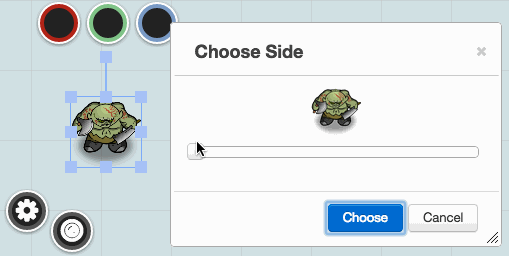Difference between revisions of "Multi-sided Token"
From Roll20 Wiki
Andreas J. (Talk | contribs) m |
Andreas J. (Talk | contribs) m |
||
| Line 1: | Line 1: | ||
| − | A '''[[Roll_Table#Rollable_Table_Token|Rollable Table Token]]'''(Main Article), (aka. '''Multi-Sided Token''') looks like any other Token, but with the added feature that you can select which '''Side''' of the Token is shown. This is achieved by linking a [[Roll Table]] from the <span style="font-family:Pictos;">l</span> [[Collections]]-tab with a [[Token]]. | + | A '''[[Roll_Table#Rollable_Table_Token|Rollable Table Token]]'''(Main Article, and how to create them), (aka. '''Multi-Sided Token''') looks like any other Token, but with the added feature that you can select which '''Side''' of the Token is shown. This is achieved by linking a [[Roll Table]] from the <span style="font-family:Pictos;">l</span> [[Collections]]-tab with a [[Token]]. |
It's very handy for quickly changing the appearance of shapeshifters, showing different equipped gear, or even changeable terrain. | It's very handy for quickly changing the appearance of shapeshifters, showing different equipped gear, or even changeable terrain. | ||
Revision as of 12:09, 3 January 2021
A Rollable Table Token(Main Article, and how to create them), (aka. Multi-Sided Token) looks like any other Token, but with the added feature that you can select which Side of the Token is shown. This is achieved by linking a Roll Table from the l Collections-tab with a Token.
It's very handy for quickly changing the appearance of shapeshifters, showing different equipped gear, or even changeable terrain.
Related Pages