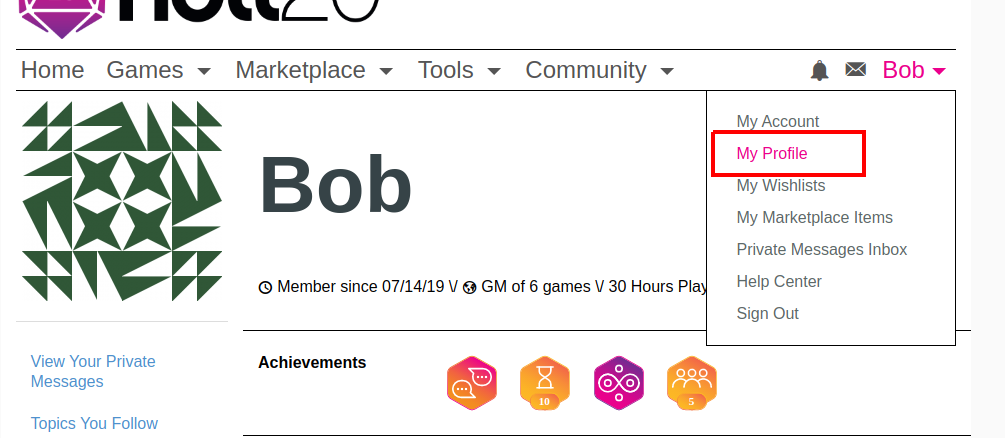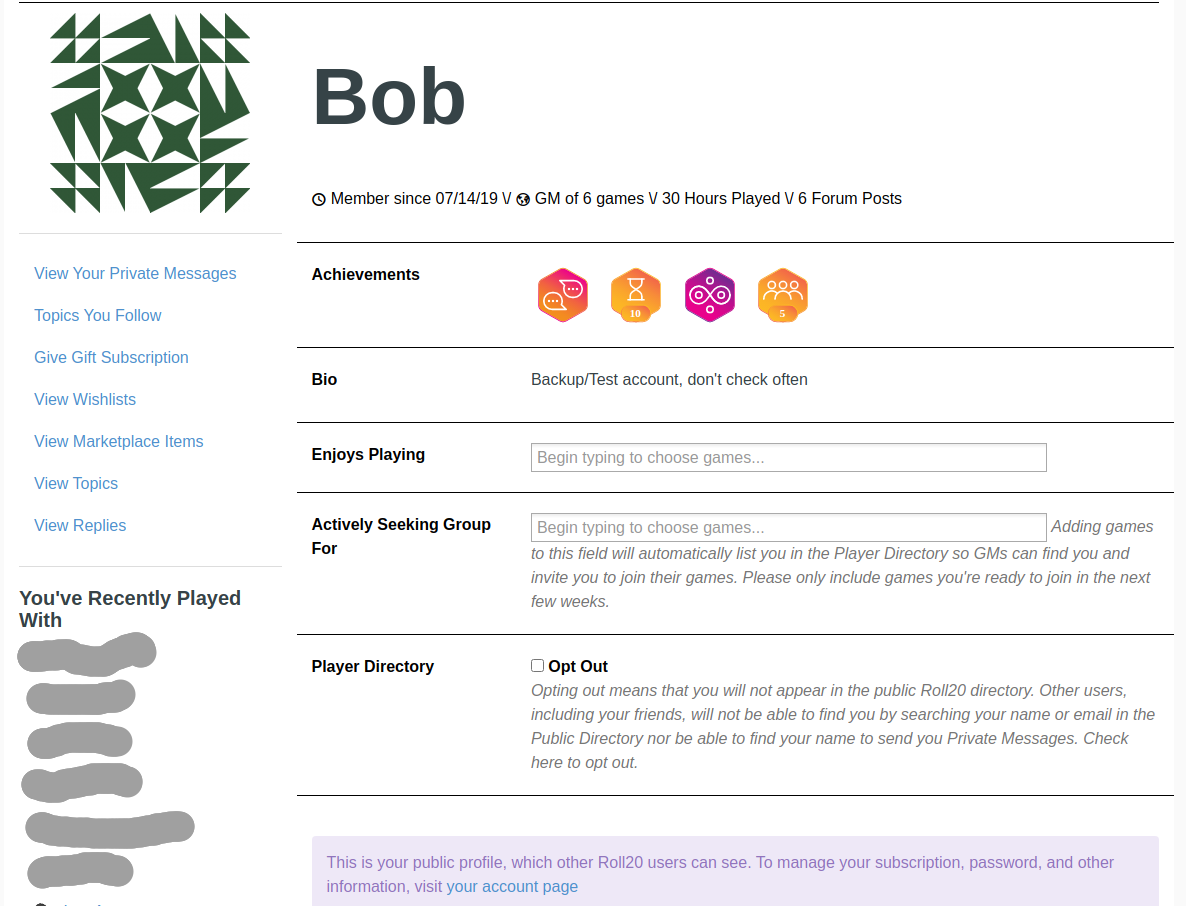Difference between revisions of "My Profile"
From Roll20 Wiki
Andreas J. (Talk | contribs) (Created page with "'''My Profile''' is the page that shows general info on your Roll20 account, and where you can manage what you want to be visible to others. [[File:Roll20-goto-myprofile.png|t...") |
Andreas J. (Talk | contribs) m |
||
| Line 1: | Line 1: | ||
| − | '''My Profile''' is the page that shows general info on your Roll20 account, and where you can manage what you want to be visible to others. | + | '''My Profile''' is the public page that shows general info on your [[My Account|Roll20 account]], and where you can manage what you want to be visible to others. |
[[File:Roll20-goto-myprofile.png|thumbnail|left|300px|how to navigate to "My Profile"]] | [[File:Roll20-goto-myprofile.png|thumbnail|left|300px|how to navigate to "My Profile"]] | ||
| Line 33: | Line 33: | ||
==See Also== | ==See Also== | ||
| + | * [[My Account]] | ||
* [[roll20id]] | * [[roll20id]] | ||
* [[Game Management]] | * [[Game Management]] | ||
Revision as of 11:49, 30 April 2021
My Profile is the public page that shows general info on your Roll20 account, and where you can manage what you want to be visible to others.
Here is the direct link: https://app.roll20.net/users/me/
Publicly it shows:
- when the account was created
- how many hours you have been inside a Roll20 game
- how many forum posts you have created
- "how many games you GMed"(this number is basically pointless, as most people have created some amount of test games and all those seems to count as well)
- your Achievements, and any Forum tags you might have, such as if you have Plus or Pro account, or if you have created a community Character sheet.
- Bio, if you have written anything there.
- link to any public marketplace wishlist
- links to private message the person
- links to forum posts you create & replies you made on the public forum
Settings
- Bio - you can write info about your self, and using Markdown you can style the text or even create hyperlinks
- Enjoys Playing - you can add games you like to play here so others can see them
- Actively Seeking Group For - what games you are LFG
- Player Directory - Opt out.
Only you see
- Players you have recently played with.
See Also