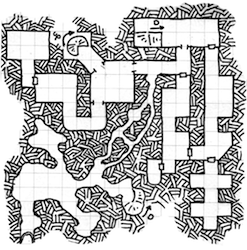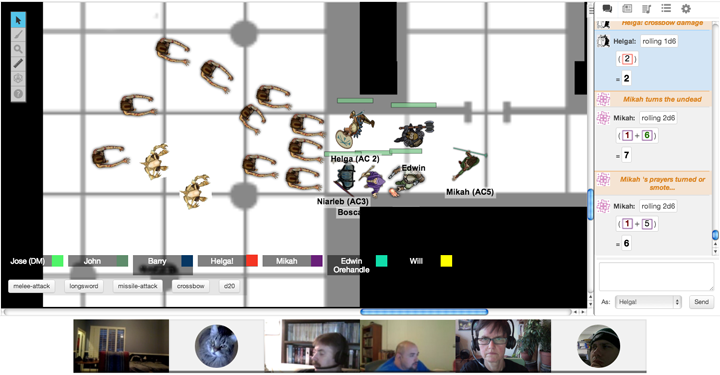Difference between revisions of "OSR"
From Roll20 Wiki
m (101620 moved page OSRIC game guide to OSR) |
Andreas J. (Talk | contribs) m (reorganize page categories) |
||
| (20 intermediate revisions by 5 users not shown) | |||
| Line 1: | Line 1: | ||
| − | + | == OSR == | |
| − | Old School Revival games like [http://www.basicfantasy.org/ Basic Fantasy], [http://www.goblinoidgames.com/labyrinthlord.html Labyrinth Lord] & [http://www.swordsandwizardry.com/ Swords and Wizardry] are a breeze to set up in Roll20. | + | Old School Revival/Retro-clone games like [http://www.basicfantasy.org/ Basic Fantasy], [http://www.goblinoidgames.com/labyrinthlord.html Labyrinth Lord] & [http://www.swordsandwizardry.com/ Swords and Wizardry] are a breeze to set up in Roll20. |
| − | + | == The Basics == | |
'''Map:''' | '''Map:''' | ||
| − | Many maps in OSR games are | + | Many maps in OSR games are black and white drawings. I find uploading as a PNG file works best. Be sure to use the map grid alignment tool to scale your map. [[Aligning_Maps|https://wiki.roll20.net/Aligning_Maps]] |
| + | |||
| + | [[File:Level1.png|framed|Dyson's Delve Level 1 by Dyson Logos]] | ||
'''Tokens:''' | '''Tokens:''' | ||
| − | I like to get all my player and monster tokens on the map before the game starts. I | + | I like to get all my player and monster tokens on the map before the game starts. I put them on the GM layer and reveal them to the Token layer when I'd like the players to see them. [[Layers|https://wiki.roll20.net/Layers]] |
'''Dice:''' | '''Dice:''' | ||
| − | Most OSR games use | + | Most OSR games use simple dice mechanics. The Dice Rolling GUI works great. Game play goes very smooth once your players get used to using that interface. [[Dice_Rolling_GUI|https://wiki.roll20.net/Dice_Rolling_GUI]] |
''You could play with just what's listed above, but lets go into some more advanced features:'' | ''You could play with just what's listed above, but lets go into some more advanced features:'' | ||
'''Hiding and Revealing the Map:''' | '''Hiding and Revealing the Map:''' | ||
| − | + | You may want to hide parts of the map from the players. If you want a real old school flavor you could keep your map on the GM Layer and use the drawing tool on the Map layer as you go, but that can be cumbersome with a mouse. I prefer loading the map on the map layer and using the Fog of War tool to reveal areas to the players. [[Fog_of_War|https://wiki.roll20.net/Fog_of_War]] | |
'''Tokens Features:''' | '''Tokens Features:''' | ||
| − | Characters in OSR games have simple stats and abilities in general so it's not too hard to incorporate some advance Roll20.net features. A | + | Characters in OSR games have simple stats and abilities in general so it's not too hard to incorporate some advance Roll20.net features. A token with a health bar is easy to set up by giving the player control of the token and making sure they can see and edit the "Name" and "Bar 1". Don't forget to check "Show nameplate?" button as well. [[Token_Features|https://wiki.roll20.net/Token_Features]] |
'''Turn Tracker:''' | '''Turn Tracker:''' | ||
| − | Turn Tracker | + | Turn Tracker works when you have tokens on the Token layer. The players can enter in their initiative roll results into the Turn Tracker interface. Enable a player to control a token, right click that token and choose "Add Turn". Select Turn Tracker from the tool bar. Now it's just a matter of clicking the arrow when it's the next player/monsters turn. [[Turn_Tracker|https://wiki.roll20.net/Turn_Tracker]] |
| − | + | == Resources == | |
| − | [https://drive.google.com/previewtemplate?id=1xR6wUldWjUyFKP_12PosJHtqQ4baLqaIc3vIitflp5s&mode=public# OSR Character Sheet Template for Google Docs] | + | [http://forum.rpg.net/showthread.php?665226-A-Master-List-of-D-amp-D-Retro-Clones A List of OSR/Retroclone games]<br /> |
| + | [https://drive.google.com/previewtemplate?id=1xR6wUldWjUyFKP_12PosJHtqQ4baLqaIc3vIitflp5s&mode=public# OSR Character Sheet Template for Google Docs]<br /> | ||
| + | [http://rpgcharacters.wordpress.com/ Maps by Dyson Logos] | ||
| − | ''Example of OSR gameplay on Roll20.net with the classic dungeon crawl "Stonehell".'' | + | ''Example of OSR gameplay on Roll20.net with the classic dungeon crawl [http://www.lulu.com/spotlight/poleandrope "Stonehell Dungeon" by Michael Curtis].'' |
[[File:OSR-gameplay.png|The classic dungeon crawl "Stonehell" on Roll20.net]] | [[File:OSR-gameplay.png|The classic dungeon crawl "Stonehell" on Roll20.net]] | ||
| − | [[ | + | == Random Ideas == |
| + | |||
| + | ''Converting an OSR character sheet into the Roll20.net character sheet''<br /> | ||
| + | [[File:OSR Charactersheet.png|screen shot of character sheet creation]] | ||
| + | |||
| + | ''Spell book using the Roll20.net card deck. Images from [http://oubliettemagazine.blogspot.com/ Oubliette Issue 4].''<br /> | ||
| + | [[File:Spellbook-carddeck.png|Spell book using the Roll20.net card deck]] | ||
| + | |||
| + | == Useful Macros == | ||
| + | Here are some useful macros that you can use in your OSR games.<br /> | ||
| + | |||
| + | ===Attack Macro=== | ||
| + | This macro uses the default roll template, and will work with the 1st Edition AD&D character sheet and a properly linked token. It is designed to be used as an ability, and be selected as a token action. It also requires that the character's THAC0 numbers be filled in, as well as any melee strength bonuses. Note that for all of these macros, bonuses should be filled in on the character sheet as a number, without the "+" sign. So, if a character has +2 to hit due to strength, simply place a "2" in the "to-hit bonus" box on the character sheet. | ||
| + | |||
| + | <pre>/me attacks! | ||
| + | &{template:default} {{name=**@{selected|token_name}**-@{selected|repeating_weapon_0_WeaponName} }} {{Hits AC=[[@{selected|THAC10}+10 - (1d20 + @{selected|MeleeBonus|0}[BON] + @{selected|repeating_weapon_0_ToHitBonus}[MAG] + ?{To Hit Modifier?|0}[MOD]) ]] }} {{Damage vs S-M=[[@{selected|repeating_weapon_0_DamageSmallMedium} + ?{Damage Modifier?|0}[MOD] + @{selected|DmgBonus}[BON] ]] }} {{Damage vs L=[[@{selected|repeating_weapon_0_DamageLarge} + ?{Damage Modifier?|0}[MOD] + @{selected|DmgBonus}[BON] ]] }}</pre> | ||
| + | |||
| + | The "repeating_weapon" selection is from the weapons section on the character sheet. Weapons must be added and the first weapon on the list is weapon 0. | ||
| + | |||
| + | ===Saving Throws=== | ||
| + | This macro also uses the default template and rolls all of the character's saving throws at once, highlighting successes in green. If desired, you can use it to roll for a group of creatures as well. All it requires is a token linked to a character sheet with the correct saving throw values filled in. | ||
| + | |||
| + | <pre>&{template:default} {{name=**@{selected|token_name}**-Saving Throw}}{{**Type**= Successes}}{{Rods/ Staves/ Wands=[[?{Number of Creatures?|1}d20cs>@{selected|SaveRodsStavesWands}cf<0>@{selected|SaveRodsStavesWands} ]] }} {{Breath Weapon=[[?{Number of Creatures?|1}d20cs>@{selected|SaveBreathWeapons}cf<0>@{selected|SaveBreathWeapons} ]] }} {{Paralysis/ Poison/ Death=[[?{Number of Creatures?|1}d20cs>@{selected|SaveParalysisPoisonDeath}cf<0>@{selected|SaveParalysisPoisonDeath} ]] }} {{Petrification/ Polymorph=[[?{Number of Creatures?|1}d20cs>@{selected|SavePetrificationPolymorph}cf<0>@{selected|SavePetrificationPolymorph} ]] }} {{Spells=[[?{Number of Creatures?|1}d20cs>@{selected|SaveSpells}cf<0>@{selected|SaveSpells} ]] }}</pre> | ||
| + | |||
| + | ===GM Macros=== | ||
| + | Don't feel like remembering all of those pesky modifiers for morale checks? Here's a macro that will allow you to click on a monster, plug in some values, and determine whether he stands or flees. All rolls are whispered to the GM. | ||
| + | |||
| + | <pre>/emas @{target|Target|token_name} considers the situation... | ||
| + | /w gm [[1d100 + @{target|Target|Level}*5 + ?{superior numbers?|0}*10 + ?{# of foes down|0}*5 + ?{25% casualties inflicted|0}*5 + ?{50% casualties inflicted?|0}*10 - ?{inferior numbers?|0}*10 - ?{outnumbered 2-1?|0}*10 - ?{# of allies down|0}*5 - ?{25% casualties taken?|0}*5 - ?{50% casualties taken?|0}*10 - ?{leader down?|0}*25]] | ||
| + | /w gm 50+ = success | 25-49 = fighting withdrawal | 0-24 = flee | less than 0 = surrender</pre> | ||
| + | |||
| + | Here's a roll template macro that does a Wandering Monster check for you. It queries the die type and target number, then will roll on a rollable table you create. In this example, I had created tables for Dungeon, Wilderness, and Special. You can change these to whatever you like, but the table must be named the exact same name as listed in the macro for it to work. | ||
| + | |||
| + | <pre>/w gm &{template:default} {{name=**Wandering Monster** }} {{Encounter(s)= [[?{Die Type?|d6}cs<?{Target Number?|1}cf>7<?{Target Number?|1}]] }} {{Type= [[1t[?{Table? (Dungeon, Wilderness, Special)|Wilderness}]]] }}</pre> | ||
| + | |||
| + | |||
| + | [[Category:Macros]] | ||
| + | [[Category:Games]] | ||
Latest revision as of 22:54, 18 May 2019
Contents |
[edit] OSR
Old School Revival/Retro-clone games like Basic Fantasy, Labyrinth Lord & Swords and Wizardry are a breeze to set up in Roll20.
[edit] The Basics
Map: Many maps in OSR games are black and white drawings. I find uploading as a PNG file works best. Be sure to use the map grid alignment tool to scale your map. https://wiki.roll20.net/Aligning_Maps
Tokens: I like to get all my player and monster tokens on the map before the game starts. I put them on the GM layer and reveal them to the Token layer when I'd like the players to see them. https://wiki.roll20.net/Layers
Dice: Most OSR games use simple dice mechanics. The Dice Rolling GUI works great. Game play goes very smooth once your players get used to using that interface. https://wiki.roll20.net/Dice_Rolling_GUI
You could play with just what's listed above, but lets go into some more advanced features:
Hiding and Revealing the Map: You may want to hide parts of the map from the players. If you want a real old school flavor you could keep your map on the GM Layer and use the drawing tool on the Map layer as you go, but that can be cumbersome with a mouse. I prefer loading the map on the map layer and using the Fog of War tool to reveal areas to the players. https://wiki.roll20.net/Fog_of_War
Tokens Features: Characters in OSR games have simple stats and abilities in general so it's not too hard to incorporate some advance Roll20.net features. A token with a health bar is easy to set up by giving the player control of the token and making sure they can see and edit the "Name" and "Bar 1". Don't forget to check "Show nameplate?" button as well. https://wiki.roll20.net/Token_Features
Turn Tracker: Turn Tracker works when you have tokens on the Token layer. The players can enter in their initiative roll results into the Turn Tracker interface. Enable a player to control a token, right click that token and choose "Add Turn". Select Turn Tracker from the tool bar. Now it's just a matter of clicking the arrow when it's the next player/monsters turn. https://wiki.roll20.net/Turn_Tracker
[edit] Resources
A List of OSR/Retroclone games
OSR Character Sheet Template for Google Docs
Maps by Dyson Logos
Example of OSR gameplay on Roll20.net with the classic dungeon crawl "Stonehell Dungeon" by Michael Curtis.
[edit] Random Ideas
Converting an OSR character sheet into the Roll20.net character sheet
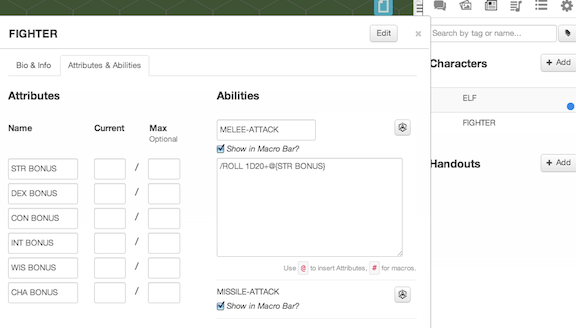
Spell book using the Roll20.net card deck. Images from Oubliette Issue 4.
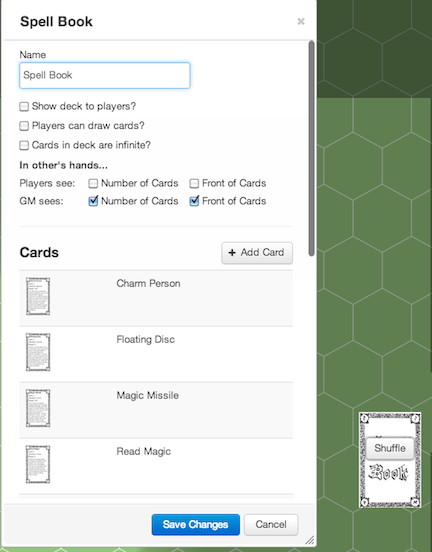
[edit] Useful Macros
Here are some useful macros that you can use in your OSR games.
[edit] Attack Macro
This macro uses the default roll template, and will work with the 1st Edition AD&D character sheet and a properly linked token. It is designed to be used as an ability, and be selected as a token action. It also requires that the character's THAC0 numbers be filled in, as well as any melee strength bonuses. Note that for all of these macros, bonuses should be filled in on the character sheet as a number, without the "+" sign. So, if a character has +2 to hit due to strength, simply place a "2" in the "to-hit bonus" box on the character sheet.
/me attacks!
&{template:default} {{name=**@{selected|token_name}**-@{selected|repeating_weapon_0_WeaponName} }} {{Hits AC=[[@{selected|THAC10}+10 - (1d20 + @{selected|MeleeBonus|0}[BON] + @{selected|repeating_weapon_0_ToHitBonus}[MAG] + ?{To Hit Modifier?|0}[MOD]) ]] }} {{Damage vs S-M=[[@{selected|repeating_weapon_0_DamageSmallMedium} + ?{Damage Modifier?|0}[MOD] + @{selected|DmgBonus}[BON] ]] }} {{Damage vs L=[[@{selected|repeating_weapon_0_DamageLarge} + ?{Damage Modifier?|0}[MOD] + @{selected|DmgBonus}[BON] ]] }}
The "repeating_weapon" selection is from the weapons section on the character sheet. Weapons must be added and the first weapon on the list is weapon 0.
[edit] Saving Throws
This macro also uses the default template and rolls all of the character's saving throws at once, highlighting successes in green. If desired, you can use it to roll for a group of creatures as well. All it requires is a token linked to a character sheet with the correct saving throw values filled in.
&{template:default} {{name=**@{selected|token_name}**-Saving Throw}}{{**Type**= Successes}}{{Rods/ Staves/ Wands=[[?{Number of Creatures?|1}d20cs>@{selected|SaveRodsStavesWands}cf<0>@{selected|SaveRodsStavesWands} ]] }} {{Breath Weapon=[[?{Number of Creatures?|1}d20cs>@{selected|SaveBreathWeapons}cf<0>@{selected|SaveBreathWeapons} ]] }} {{Paralysis/ Poison/ Death=[[?{Number of Creatures?|1}d20cs>@{selected|SaveParalysisPoisonDeath}cf<0>@{selected|SaveParalysisPoisonDeath} ]] }} {{Petrification/ Polymorph=[[?{Number of Creatures?|1}d20cs>@{selected|SavePetrificationPolymorph}cf<0>@{selected|SavePetrificationPolymorph} ]] }} {{Spells=[[?{Number of Creatures?|1}d20cs>@{selected|SaveSpells}cf<0>@{selected|SaveSpells} ]] }}
[edit] GM Macros
Don't feel like remembering all of those pesky modifiers for morale checks? Here's a macro that will allow you to click on a monster, plug in some values, and determine whether he stands or flees. All rolls are whispered to the GM.
/emas @{target|Target|token_name} considers the situation...
/w gm [[1d100 + @{target|Target|Level}*5 + ?{superior numbers?|0}*10 + ?{# of foes down|0}*5 + ?{25% casualties inflicted|0}*5 + ?{50% casualties inflicted?|0}*10 - ?{inferior numbers?|0}*10 - ?{outnumbered 2-1?|0}*10 - ?{# of allies down|0}*5 - ?{25% casualties taken?|0}*5 - ?{50% casualties taken?|0}*10 - ?{leader down?|0}*25]]
/w gm 50+ = success | 25-49 = fighting withdrawal | 0-24 = flee | less than 0 = surrender
Here's a roll template macro that does a Wandering Monster check for you. It queries the die type and target number, then will roll on a rollable table you create. In this example, I had created tables for Dungeon, Wilderness, and Special. You can change these to whatever you like, but the table must be named the exact same name as listed in the macro for it to work.
/w gm &{template:default} {{name=**Wandering Monster** }} {{Encounter(s)= [[?{Die Type?|d6}cs<?{Target Number?|1}cf>7<?{Target Number?|1}]] }} {{Type= [[1t[?{Table? (Dungeon, Wilderness, Special)|Wilderness}]]] }}