Player Ribbon
From Roll20 Wiki
Page Updated: 2021-10-25 |
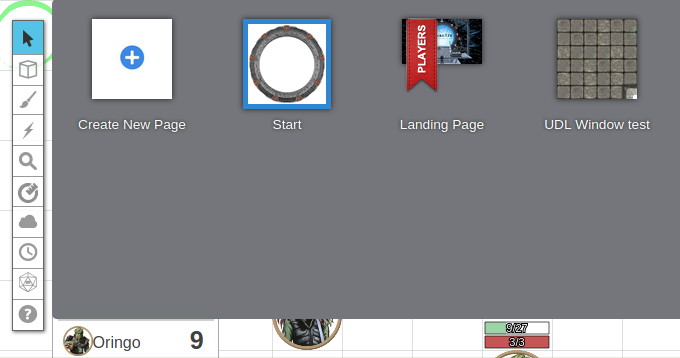
The "Player Ribbon" is currently On the "Landing Page"-map, meaning all players are viewing it currently.
It's smart for the GM to first move themselves to look at a page and make any last minute adjustments, before moving the players to the page.
See Split the Party if you want to have players looking at different maps/pages.









