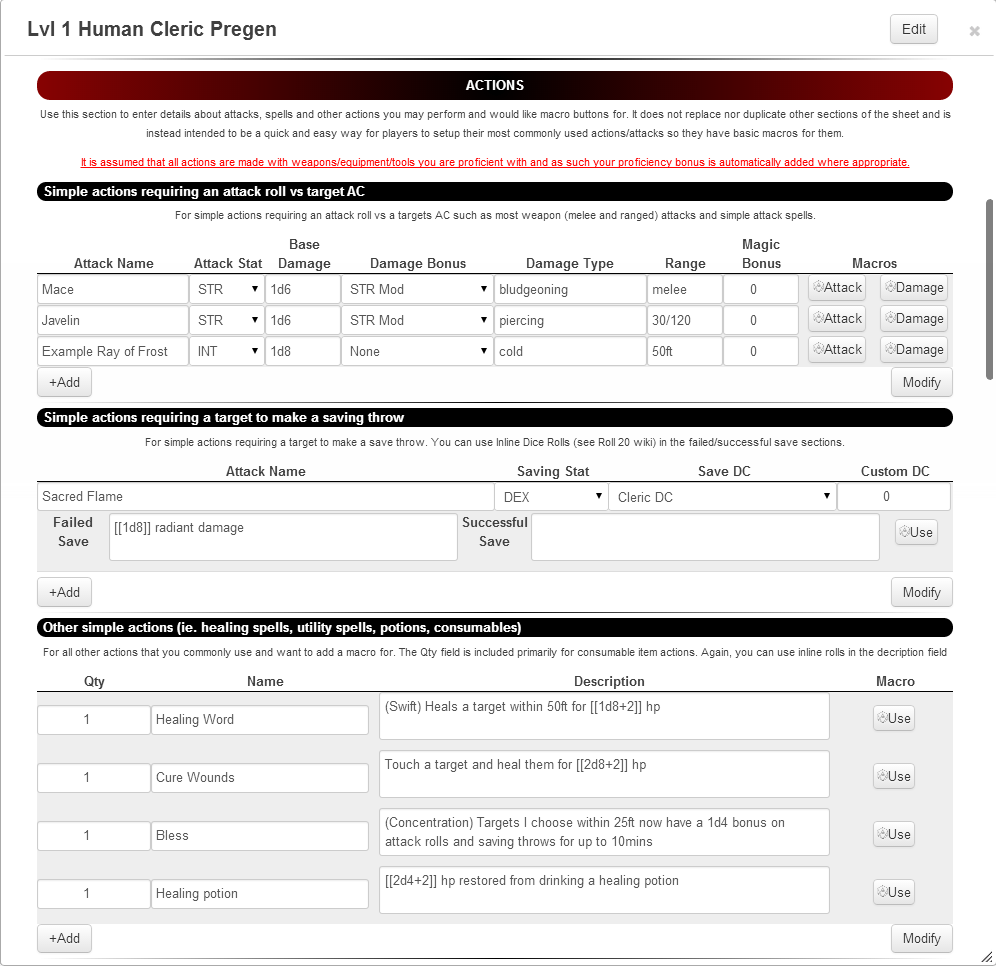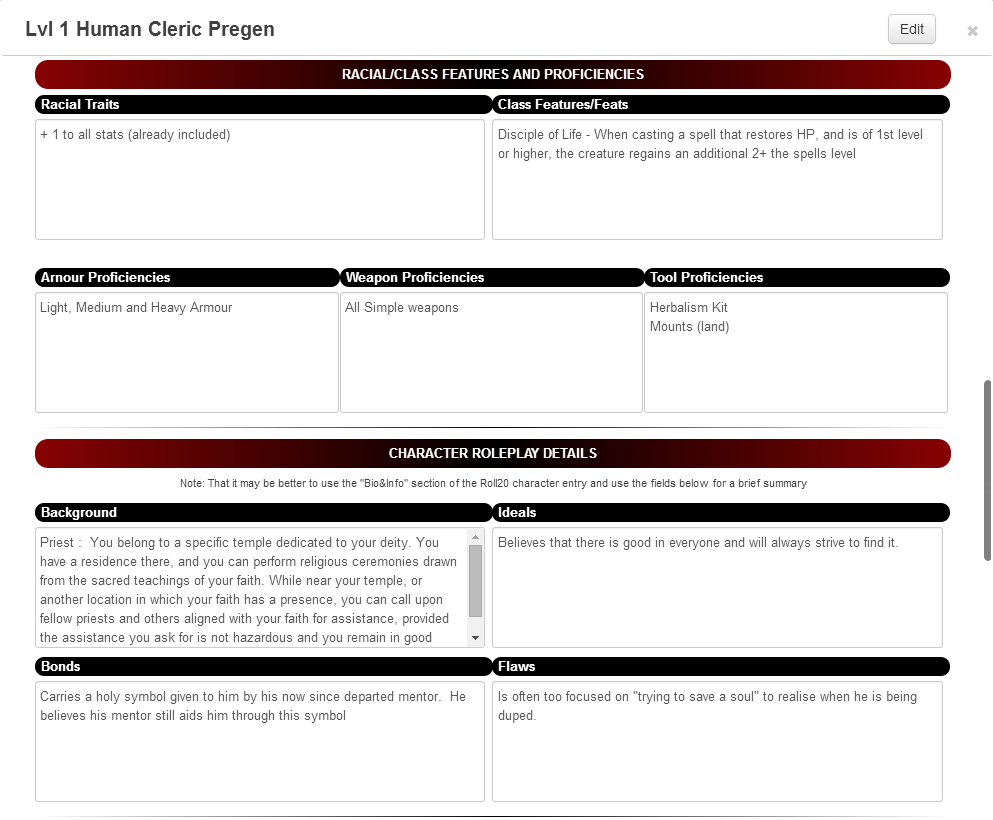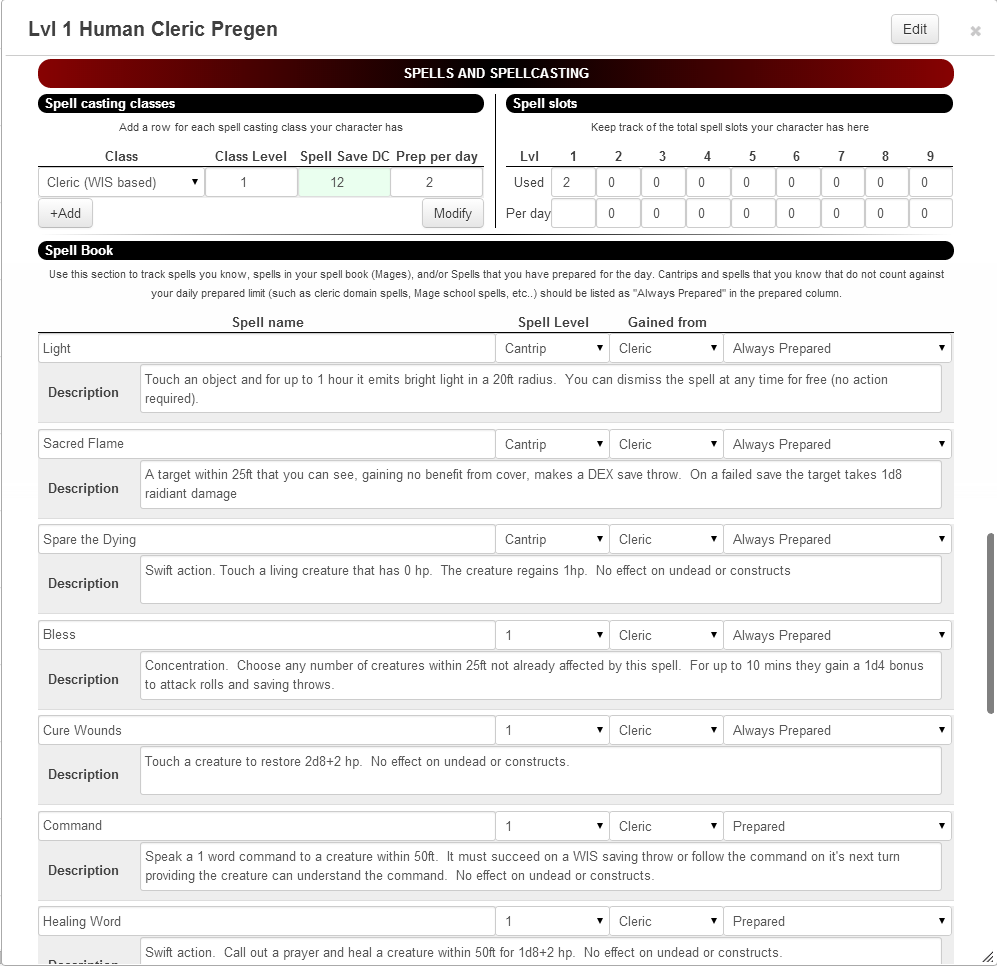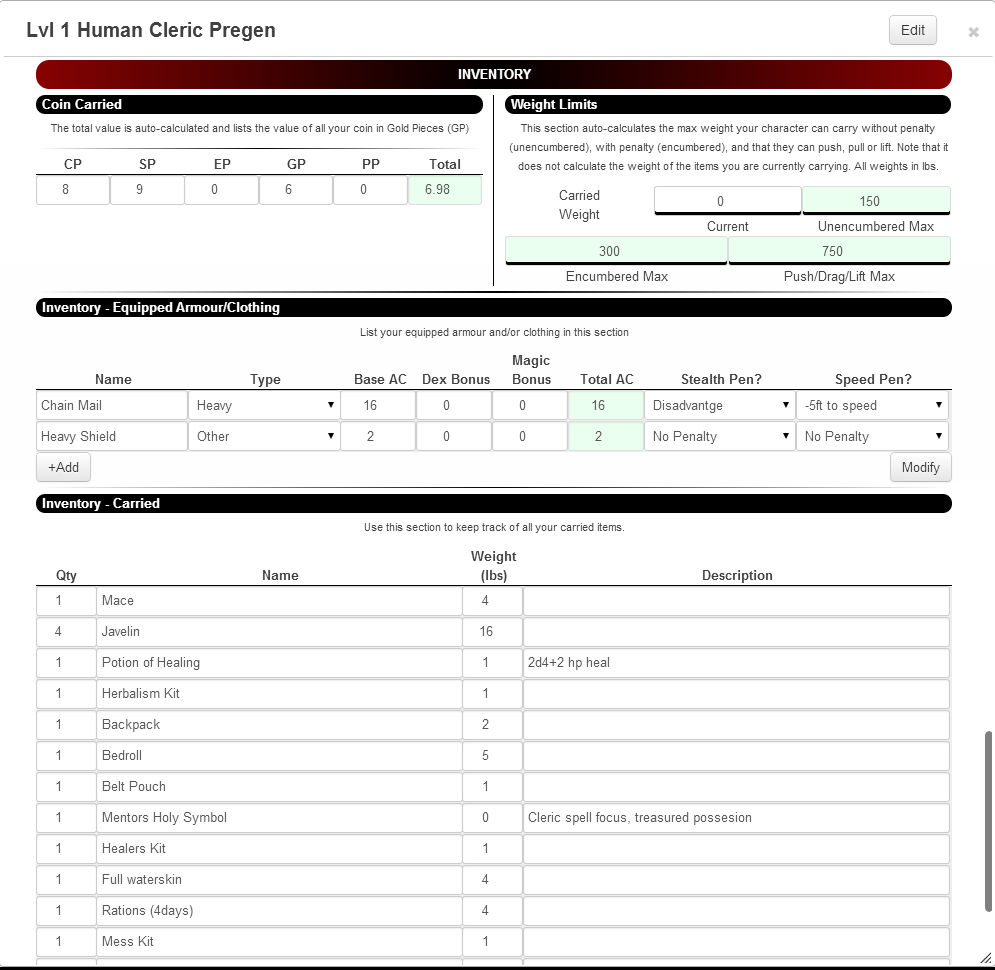Roll20:DnD5e Character Sheet
From Roll20 Wiki
Intro
The DnD 5e character sheet was created by John Myles (Actoba on Roll20 or @jmyles85 on Twitter) and was designed to fully support the rules as written (RAW) for the recently released Dungeons & Dragons 5th edition ruleset. The intent is that the sheet will be as feature complete and up to date as time allows and should remain freely available and usable by all roll20 users regardless of their subscription level.
This wiki page should provide help to both players and GM/DM's when using the sheet and it's features but is not, and never will be, a substitute for having a good understanding of both the 5e ruleset/mechanics and of course the roll20 system too. The sheet should help everyone get the most out of their time playing the game but cannot possibly hope to cover every possible situation that may arise, but it should cover the large majority of them. Advanced users can even make use of the attributes the sheet tracks themselves to create their own roll20 macros/token actions. For more information on the available attributes see the #Attribute List section at the bottom of this page.
Below you should find first an FAQ section, followed by a brief explanation of the various different player and DM sections of the sheet, before finally a section for advanced users listing the available attributes and rolls that can be used by advanced users as part of their own macros.
FAQ
TBC
Core Stats and Skills Section
The first section of the sheet provides space to track the core stats and attributes every character has. Firstly it provides space for your 6 core stat scores (Str, Dex, Con, Wis, Int, Cha) and will automatically work out the appropriate modifier for that score. This is a very important section to get right as those stat modifiers are used in various places on the sheet! You then can check which stats you have saving throw proficiency in as well as automatically seeing how much of a bonus each save throw gets and indeed make a save throw for a particular stat.
Know that your initiative total (the total bonus your initiative rolls will get), your overall level, your proficiency bonus, and your Armour Class (normal and unarmoured) are all auto-calculated from entries you make elsewhere in the sheet. the sheet also allows you to track whether you have or do not have Inspiration (click to toggle), whether you have succeeded or failed on any death save throws, and of course what your current and maximum (auto calculated) hit die are based on your class levels...and you can use a hit die by clicking the button next to the one you want to use.
Finally, in the bottom left corner is the "Active Bonuses/Penalties" area. You should use this are to record any temporary or long running buffs you have to the categories specified. Each field (with the exception of the spell save DC bonus field) will accept any combination of dice rolls and static numbers and will automatically add these bonuses to the appropriate dice rolls made using the built in macro buttons on the sheet. As an example, you may be under the effects of the Bless spell, in that case you can add "1d4" (without the quotes) to both the melee and spell attack roll fields, as well as the saving throw field. This will automatically add the 1d4 bonus for those rolls providing you use the in built sheet macros. the intent of this area is that it should replace the prompting the user would have otherwise got when using macros....the prompting would have made you re-renter the bonus each roll, this solution lets you enter the bonus once, and it stays applied until you change the value in the bonus fields.
Skills
A simple section here......it provides a list of skills, a button to roll to attempt to use them, a select box to choose whether you are proficient, or perhaps have expertise with a skill (or the bard class feature Jack of All Trades), and a Misc field to allow you to add a bonus to a roll for that skill should you have one (this would be in addition to any global skill bonus applied in the Core stats section by filling in the "Ability/Skill Checks" field on the Active bonus section. Finally, the auto calculated field in each row shows the total bonus you will get (including the misc bonus but excluding the global bonus to skills) when you make a roll. You should remember that the core stat modifier (STR, DEX, etc..) that you would normally add for a skill is already automatically applied. The total column actually shows you the total bonus that will be applied to your 1d20 roll with the exception of any entry in the global bonus section as stated earlier.
The final column here (highlighted with a blue background) is the passive score for a particular skill.
Below the list of skills there are 4 slots to allow people to add in any custom skills or tools they may want to use (most commonly things like Thieves tools would be put in here).
Background
This section is simply a lot of space to record as little or as few details about your character as you want. Specifically it is focused on the roleplaying elements of your character like their traits, bonds, etc.... If you find that you need more space for these fields, possibly because you are playing in a roleplaying heavy group, then I recommend using the built in Bio and Info tab for your characters details instead. leaving this section blank has no mechanical impact whatsoever...but i'd advise asking your DM for help if you cant at least think of a sentence or two for your background/traits, etc...
Class
The Class section provides 4 features. Firstly, it provides a way to track how many levels you have of each class. This is important as this is used to auto calculate your overall level listed in the core stats section, which in turn is used to auto calculate your proficiency bonus. The class levels are also used to power other features on the sheet like the spell dashboard. If something is not working correctly in the sheet i'd advise that you check the class levels are set correctly before checking anything else!
Secondly, there is a section to record class resources. This is simply a way of tracking usages of things like a clerics channel divinity, a monk's Ki points, a paladins Lay on Hands healing pool, a Barbarians rage, etc...
Thirdly, There are large text areas to allow you to note down any class features/abilities or notes that you may find useful.
Finally, there is an area for you to create macros for any class related actions (or any other actions/abilities that dont fit elsewhere on the sheet). Again good examples of using this would be to create a line for each channel divinity option a cleric has access to (the number of usages left would be tracked in the resource section but when using a particular option it could be triggered from the class actions section), a rogues sneak attack damage, etc.... The description field here can handle inline rolls so for example you could add the following to the description field -Additional [[1d6]] sneak attack damage
Hit Dice and Class Resources
For this section click on the add button to add details about what hit dice you have. If you are not multiclassing you will only ever need 1 row added here. If you are multiclassing however you should add a row for each class you have levels in and track each of those classes hit die separately. The macro button allows you to use 1 of the hit dice during a rest and will automatically add your constitution modifier.
The Class resources section simply allows you to track any kind of class specific resource pool. For the cleric in this example he has added a single row to track his channel divinity uses for the day (even though he doesnt get any till level 2). You could equally use this to track a monks Ki points, a paladins Lay on Hands healing pool, a fighters superiority dice, etc.... Just add a row for each resource you want to track
Skill section
Finally, the skills section lists each skill in the game beneath the stat it is associated with. The checkboxes next to each skill should be checked when your character has proficiency and/or has expertise (mostly just rogues). This will apply the correct bonuses to the "Check" macro buttons to the right of each skill. Again, these Check buttons add the relevant stat mod, and optionally the proficiency bonus and expertise bonus if you have these boxes checked.
Action Section
The actions section is where players can setup their most used attacks, spells and even consumables or utility actions so that they can be used quickly and easily during play. Note that the action section is not an inventory or a spellbook and it does not replicate or use any data from those other sections. Instead it simply aims to be the section on the sheet where you can setup most frequently used abilities/actions. Of course, there are complex actions (such as spells or manoeuvres) that cannot be easily replicated in the sheet. Note that it is assumed that all of these actions are done with tools, weapons and equipment with which you have proficiency and as such your proficiency bonus is automatically added in where appropriate. The thinking behind this is that your most commonly used actions would be using items you have proficiency with and so that's what the sheet supports.
Attack roll actions
The first subsection in the Actions section is for actions that require a simple attack roll against a target or targets. Most commonly this will be things like weapon attacks, some spells and even some more complex actions. The screenshot shows that the pregen cleric has a Mace and a Javelin as his melee and ranged weapons. The addition of Ray of Frost was the only thing the pregen cleric from the playtest packet did not have but it illustrates that spells that require attack rolls can be added here too.
When adding a new entry here simply add the name, then pick the stat used to give a bonus to the 1d20 roll when attacking. For most melee this will be strength, for most ranged it will be Dexterity, for a mages ray of frost it would be Intelligence, and so on. Next enter the base damage this attack does (without any modifiers), then pick the stat (if any) that gives a bonus to the damage. So for example, the mace (in the main hand) gets the characters strength mod as bonus damage on a hit, but a level 1 mage casting ray of frost does not get any bonus. Similarly an off hand melee wepon does not get the damage bonus from a stat either. So be careful to select the correct entries here. FInally fill in the damage type and range as you want and then the magic bonus which will provide a bonus to both the attack roll and the damage done (ie. a +1 long sword gives a +1 bonus to both attack and damage). Finally use the macro buttons to perform the attack and damage rolls as required.
Saving throw actions
Some actions require the target to make a saving throw instead of having the character make an attack roll. These go into the 2nd subsection of the Actions section. The screenshot shows Sacred Flame as one such attack. Again simply add rows as required and fill out a name, the stat the target has to save on, pick a DC from the list or set a custom one if you need to. Note that the class based DC's are auto calculated. Finally enter what happens if the target fails or succeeds on the saving throw. Note that you can and probably should use inline rolls here like the example shown in the screenshot. The Use macro button will then output all that information into chat for all the players and GM to see.
Other simple actions
The final subsection here is for any other simple action. This would typically be used for things like healing spells, consumable items that require a roll, utility spells and so on. Anything you can think of really. Again the use button will output all the information into chat in a useful format. The screenshot shows several examples of how the description field can and should be used in these cases.
Racial, Class, and Roleplaying Section
This is the most simple section of the sheet as it just has several text areas for you to enter any details you wish. if you find that there isnt quite enough room for you then perhaps, as the note on the sheet suggests, it might be better to use the Bio and Info section of the Roll20 character entry for this info instead.
Spell Section
The spell section first contains a section for you to add a row for each spellcasting class your character has. Again if you are not multiclassing you should only need to add one row here. For each row select the spell casting class, the number of levels you have in that class and then manually set the number of spells that class allows you to prepare each day. The spell save DC for each of your spellcasting classes is automaticall calculated and as usual it assumes you have an appropriate spell casting focus for your class (ie. holy symbol for cleric) and applies that bonus as appropriate.
To the right of this there is a section that allows you to track your spell slot usage.
The main part of the spell section is the spellbook. Usage of this will vary depending on the mechanics of your spellcasting class. mages will use this to add a row for every spell they have added to their spellbook and then indicate which of those they have prepared each day. Classes that get to choose to prepare from their full class list of spells every day (like Cleric) should simply make sure the ones they have prepared for a given day are listed. They can optionally though just list spells as not prepared rather than deleting them which is useful if they find themselves swapping between a small subset of their available spells on a daily basis. Finally, classes that do not prepare spells (such as Bard) can simply list all the spells they know and mark them as "always" prepared.
For characters that have multiclassed, the "Gained From" selection allows players to easily see which class they may have gained a spell from. This is also useful for when a player gains access to a spell they would not normally get via things like a cleric domain, mage school or even from a racial bonus (drow) for example.
Note that the spell section does not contain any macros. It is simply a reference section only. Players should use the Actions section should they wish to have easy and quick access to their most commonly used spells.
Inventory Section
Finally they inventory section provides another reference section for the player. The sheet will auto calculate some fields (marked with a green background) for you to indicate your maximum capacity and give you a total value (in GP) of all the coins you are carrying. it cannot calculate your currently carried weight so if this is an important part of your game you will have to track this manually on the sheet in the space provided.
The armour section section allows you to list any worn pices of armour and optionally clothing. It will take in entries for the base AC of a piece, a manually entered bonus that piece gets to AC from dexterity (varies depending on the armour) and of course a magic bonus a piece gets to AC. it will then list the calculated total AC of a piece. You can then, for reference only, indicate whether that piece has any Stealth or speed penalty.
The carried inventory fields allow you to add a row for each piece of equipment carried. Again this is for reference only. There are no calculations or macros in this section. The screenshot linked above shows an example use of these sections.
Finally, there is an Any Other Notes box just below the inventory should the player need it.
Advanced Usage
This section is a reference for anyone that wishes to modify the sheet or make use of the attributes and/or macros within the sheet in their own custom macros/token abilities.
Using attributes/rolls from the sheet in your own macros
You can make use of most attributes in the same way that any other attribute would be used in a macro/token-ability. A full list of the attributes that are available for use from the sheet are listed in the Attributes section below. It is also possible to make use of some of the macros built in to the roll buttons too and those are also listed below.
For example, a character called Bob could use the Athletics check roll from the sheet by using the following code in a macro -
%{Bob|Athletics_Check}
Similarly, a token_action could be setup to check the strength attribute of a character as follows -
My character has a strength of @{strength}
It's also possible to directly reference the attributes of another player in macros such as -
Steve has an AC of @{Steve|AC}
Some attributes however are automatically calculated meaning that whilst it's fine to use them as part of a roll, any attempt to simply print them out will show the formula and not the actual result of the calculation. If you really just want the value then make an inline roll to show the calculated value. For example -
Steve has a STR mod of @{Steve|strength_mod} - Might display "Steve has a STR mod of floor((15-10)/2)"
Steve has a STR mod of [[@{Steve|strength_mod}]] - Will display "Steve has a STR mod of 2"
The attributes included in repeating sections all follow the same format. The first row in a section is 0, the next is 1, the next is 2, and so on. The general format for accessing these is - @{repeating_sectionname_X_attributename} for attribute names where you replace X with the row number as described. It is not possible to access the rolls within repeating sections at this time.
Attributes
Auto calculated attributes will be listed in bold and must be used as part of a roll if you want to use the actual value. Attempting to use them as simple text output will result in the formula being used to calculate the value being shown instead. See above for more details.
Heading section
- character_name, race, class, alignment, xp, level, xp_next_level
- gender, age, height, weight, eyes, hair, size
Stats Section
- HP, HP_max, temp_HP, AC, AC_no_armour, speed, vision, pro_languages, PB, initiative
- strength, dexterity, constitution, intelligence, wisdom, charisma
- strength_mod, dexterity_mod, constitution_mod, intelligence_mod, wisdom_mod, charisma_mod
- strength_save_prof, dexterity_save_prof, constitution_save_prof, intelligence_save_prof, wisdom_save_prof, charisma_save_prof
Hit dice (repeating section)
- Repeating section name - HDlist
- Repeating section fields - HDtype, HDtotal, HDtotal_max
- Example Usage (replace X with the row number, starting from 0) - repeating_HDlist_X_HDtotal
Class Resources (repeating section)
- Repeating section name - classresources
- Repeating section fields - ClassResourceName, ClassResourceTotal, ClassResourceTotal_max
- Example Usage (replace X with the row number, starting from 0) - repeating_classresources_X_ClassResourceName
Skills section
- Each skill follows the same format. Simply replace "skillname" in the example with the actual skill name, always in all lower case and without spaces. Note that the value for the proficiency bonus for a skill is always either 1 or 0. When using the inbuilt roll butoons this is mulitplied by the current proficiency bonus to add the correct total proficiency bonus for the character level. Currently, expertise is a simple 5 or 0 bonus
- pb_skillname, expertise_skillname
Simple Actions (repeating section)
- Repeating section name - simpleattack
- Repeating section fields - simpleattackname, simpleattackstat, simpleattackdmg, simpleattackdmgstat, simpleattackdmgtype, simpleattackrange, simpleattackmagic
- Example Usage (replace X with the row number, starting from 0) - repeating_simpleattack_X_simpleattackname
Saving Throw Actions (repeating section)
- Repeating section name - savethrowattack
- Repeating section fields - savethrowattackname, savethrowsavestat, savethrowsavedc, savethrowcustomdc, savethrowfailedsave, savethrowsuccesssave
- Example Usage (replace X with the row number, starting from 0) - repeating_savethrowattack_X_savethrowattackname
Other Simple Actions (repeating section)
- Repeating section name - utilityactions
- Repeating section fields - utilityactionqty, utilityactionname, utilityactiondescription
- Example Usage (replace X with the row number, starting from 0) - repeating_utilityaction_X_utilityactionname
Class features/proficiencies and Roleplay sections
- traits, class_abilities_and_feats, pro_armour, pro_weapons, pro_tools
- background, ideals, bonds, flaws
Spells and Spellcasting section
- Spell casting classes repeating section
- Repeating section name - spellclassess
- Repeating section fields - spellmulticlass, spellmulticlasslevel, spellmutliclassdc, spellmultiprep
- Example Usage (replace X with the row number, starting from 0) - repeating_spellclasses_X_spellmulticlass_level
- This section also has some hidden calculated fields which are used to power some of the sheet. They are available for use in the same way other attributes are and with the same caveat about them being calculated. These hidden fields include the attack spell bonus for classes (spellcasting stat + proficiency bonus) and the spell save dc for spell casting classes
- Hidden spell bonus attributes - bard_spell_bonus, cleric_spell_bonus, druid_spell_bonus, mage_spell_bonus, paladin_spell_bonus, ranger_spell_bonus
- Hidden spell bonus attributes - bard_spell_dc, cleric_spell_dc, druid_spell_dc, mage_spell_dc, paladin_spell_dc, ranger_spell_dc
- Spell slots, replace X with the spell level : spell_slots_lX, spell_slots_lX_max
- Spell book repeating section
- Repeating section name - spelllist
- Repeating section fields - spellname, spellbaselevel, spellgainedfrom, spellisprepared, spelldescription
- Example Usage (replace X with the row number, starting from 0) - repeating_spelllist_X_spellname
Inventory and Notes section
- cp, sp. ep, gp, pp, money_total_gp
- carrying_capacity, carrying_capacity_max, max_load, max_push_drag_lift
- Equipped armour/clothing repeating section
- Repeating section name - armourequip
- Repeating section fields - armourname, armourtype, armourACbase, armourdexteritymod, armourmagicbonus, armourtotalAC, armourstealth, armourspeed
- Example Usage (replace X with the row number, starting from 0) - repeating_armourequip_X_armourname
- Inventory carried repeating section
- Repeating section name - consumablelist
- Repeating section fields - equipmentqty, equipmentname, equipmentweight, equipmentdescription
- Example Usage (replace X with the row number, starting from 0) - repeating_consumablelist_X_equipmentname
- notes
Rolls
- Initiative (your token must be selected for this to work and auto add the roll to the turn order)
- Strength_Save, Dexterity_Save, Constitution_Save, Intelligence_Save, Wisdom_Save, Charisma_Save
- Strength_Check, Dexterity_Check, Constitution_Check, Intelligence_Check, Wisdom_Check, Charisma_Check
- (replace SkillName with the name of the skill, no spaces, First letter capitalised on each word) - SkillName_Check