Difference between revisions of "Roll20 Autouploader"
From Roll20 Wiki
Andreas J. (Talk | contribs) m (1223200 moved page R20AutoCode to Roll20 Autouploader) |
Andreas J. (Talk | contribs) m |
||
| Line 1: | Line 1: | ||
| − | <noinclude>{{revdate}}{{BCS | + | <noinclude>{{revdate}}{{BCS}}</noinclude> |
| + | [[File:Roll20-autouploader-browser-extension-sheet.jpg|thumb|right|700px|Autouploader updates the [[Sheet Sandbox]] menu.]] | ||
'''[https://chrome.google.com/webstore/detail/roll20-api-and-sheet-auto/hboggmcfmaakkifgifjbccnpfmnegick Roll20 API and Sheet Autouploader]''' is a Chromium extension that will automate the uploading of code to your [[Sheet Sandbox]], created by [[Scott C.]]. | '''[https://chrome.google.com/webstore/detail/roll20-api-and-sheet-auto/hboggmcfmaakkifgifjbccnpfmnegick Roll20 API and Sheet Autouploader]''' is a Chromium extension that will automate the uploading of code to your [[Sheet Sandbox]], created by [[Scott C.]]. | ||
This streamlines [[Character Sheet Development]] and [[API:Introduction|API Development]], removing the need to manually upload the files when you want to test changes. | This streamlines [[Character Sheet Development]] and [[API:Introduction|API Development]], removing the need to manually upload the files when you want to test changes. | ||
| − | |||
* '''[https://chrome.google.com/webstore/detail/roll20-api-and-sheet-auto/hboggmcfmaakkifgifjbccnpfmnegick Install]''' (Chrome Web Store) | * '''[https://chrome.google.com/webstore/detail/roll20-api-and-sheet-auto/hboggmcfmaakkifgifjbccnpfmnegick Install]''' (Chrome Web Store) | ||
Revision as of 10:35, 21 May 2022
Page Updated: 2022-05-21 |
| This is related to Editing(coding) Character Sheets, which require Pro info to be able to use.Main Page: Building Character Sheets |
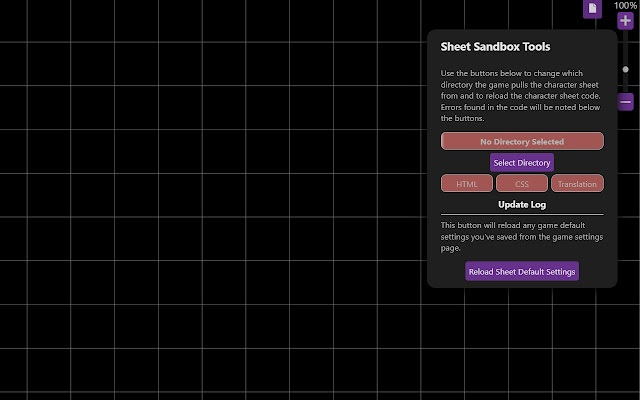
Autouploader updates the Sheet Sandbox menu.
Roll20 API and Sheet Autouploader is a Chromium extension that will automate the uploading of code to your Sheet Sandbox, created by Scott C..
This streamlines Character Sheet Development and API Development, removing the need to manually upload the files when you want to test changes.
- Install (Chrome Web Store)
- sourcecode: https://github.com/Kurohyou-Studios/R20AutoCode
- forum thread: Automatically upload your sheet code! (May 2022)
It should work on all chromium browsers except for Brave, which has disabled the chromium features that the extension relies on.









