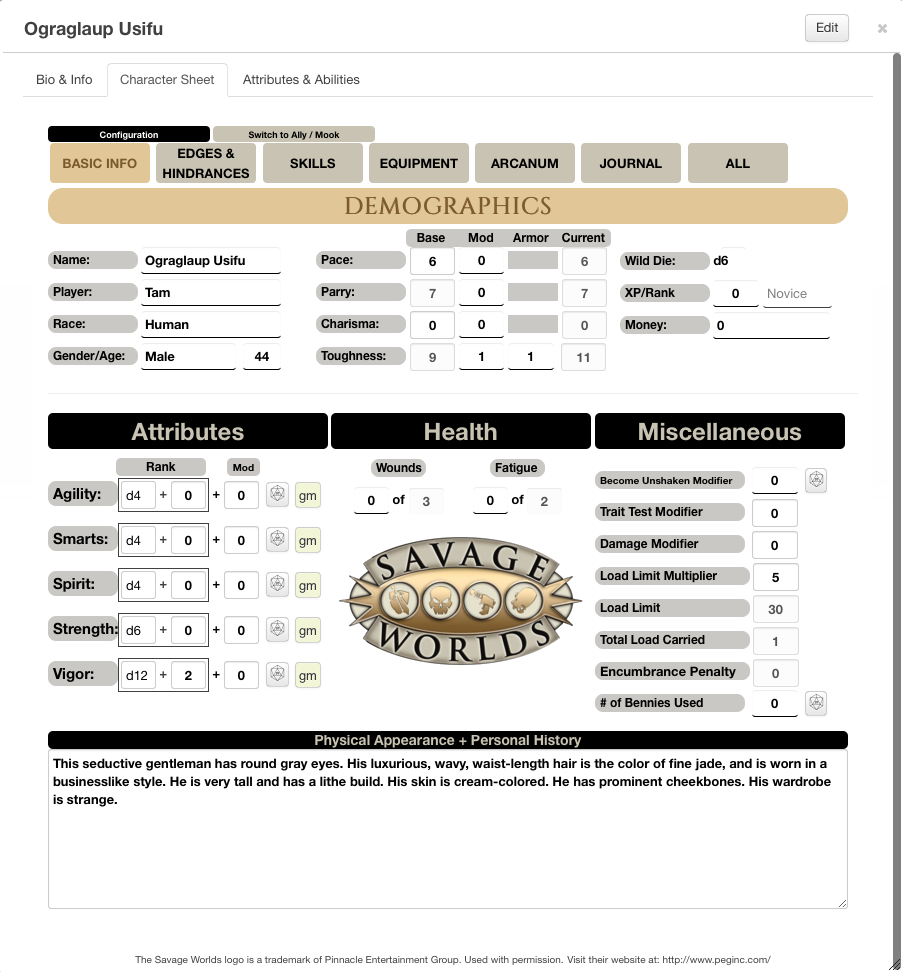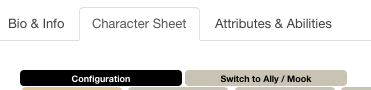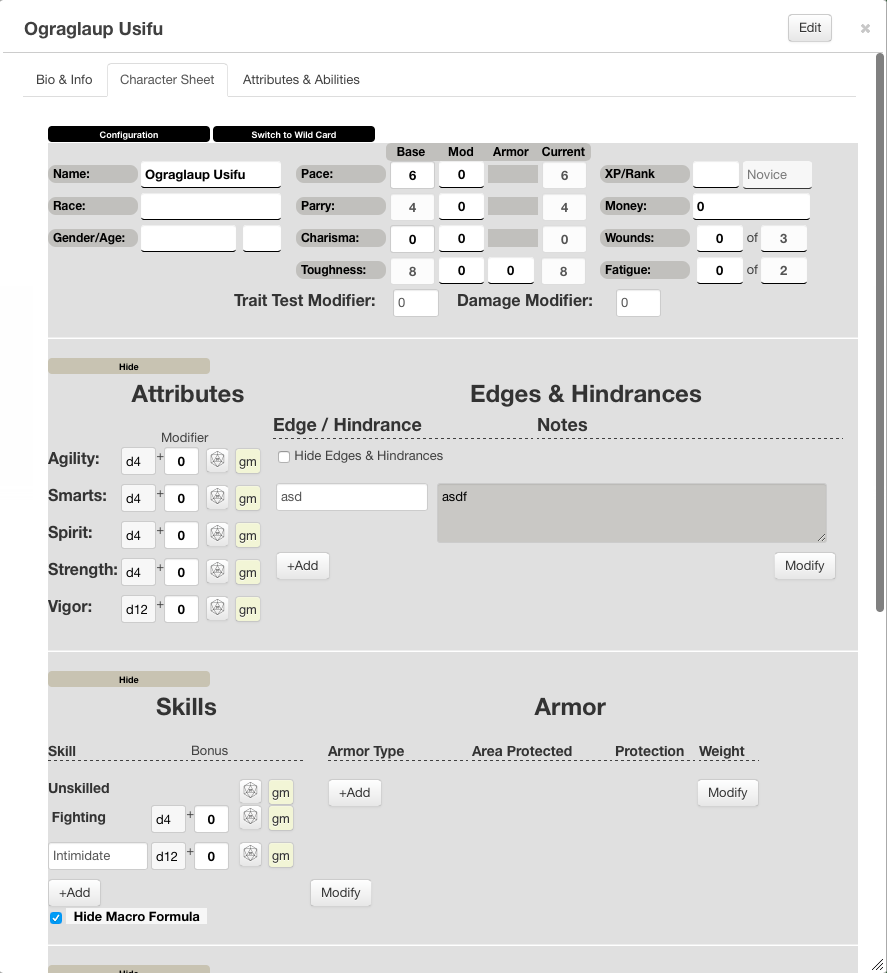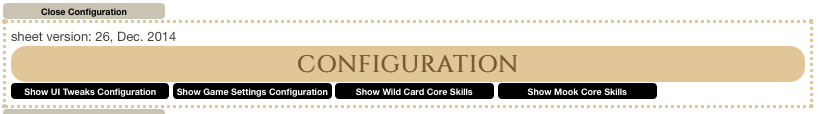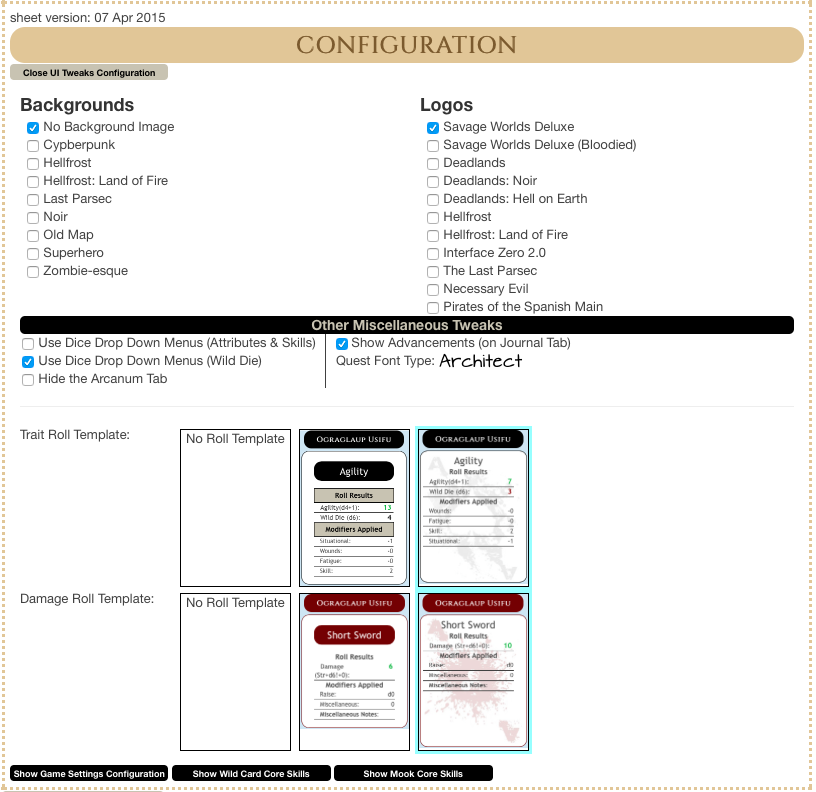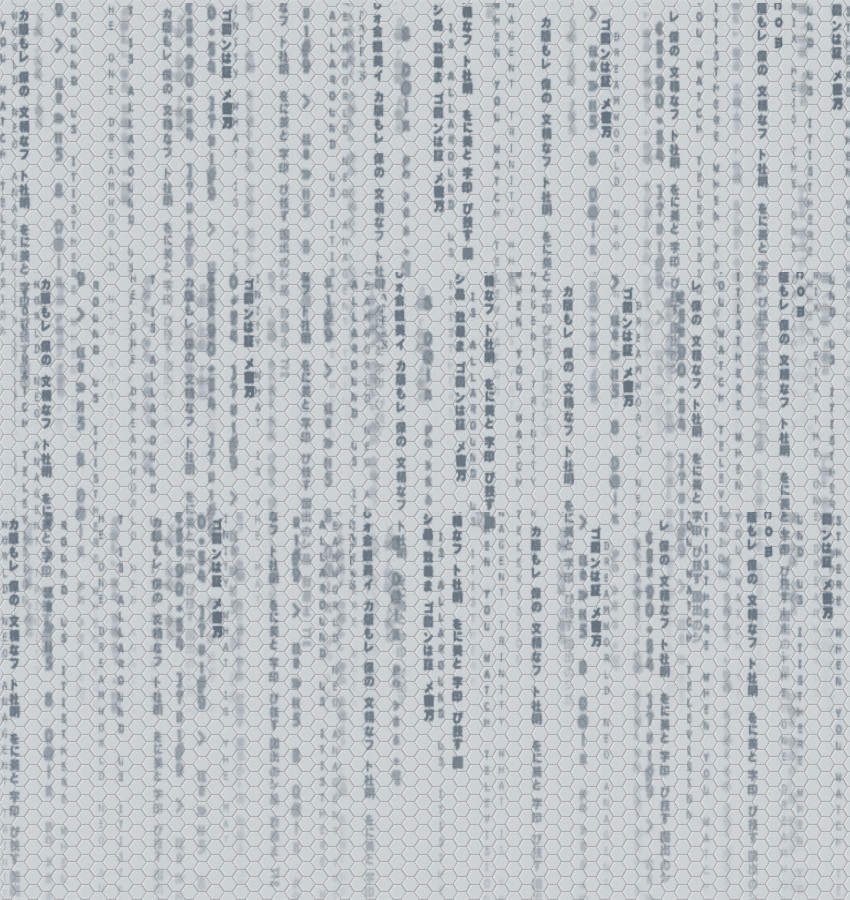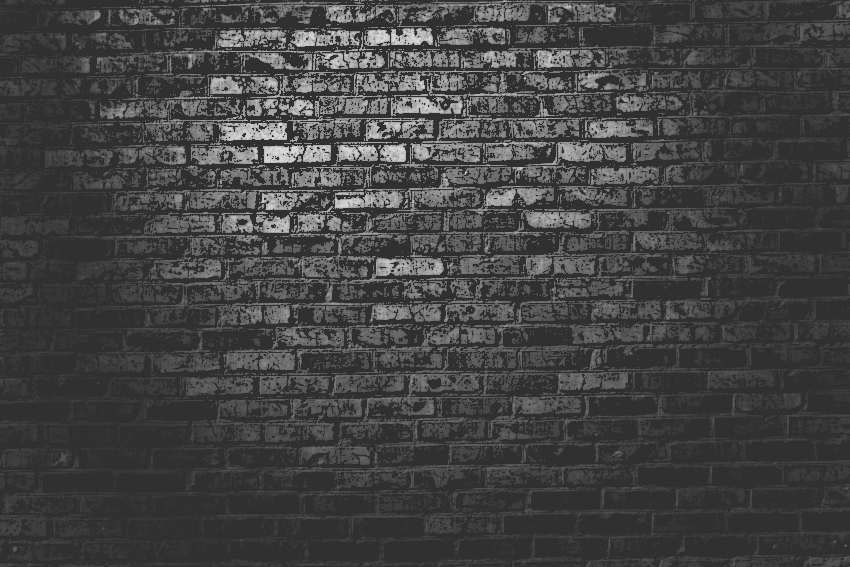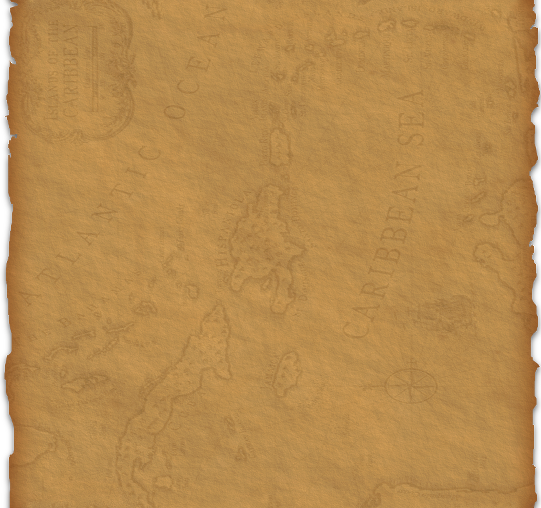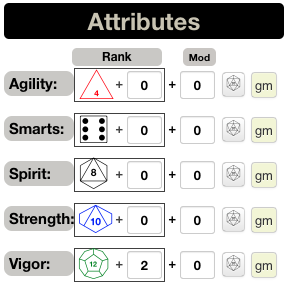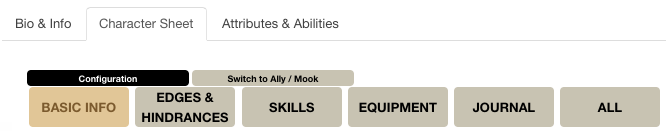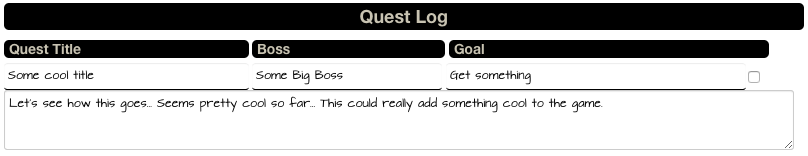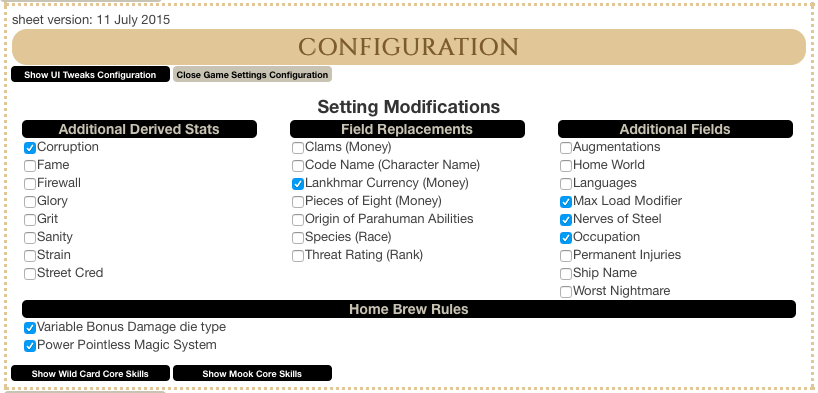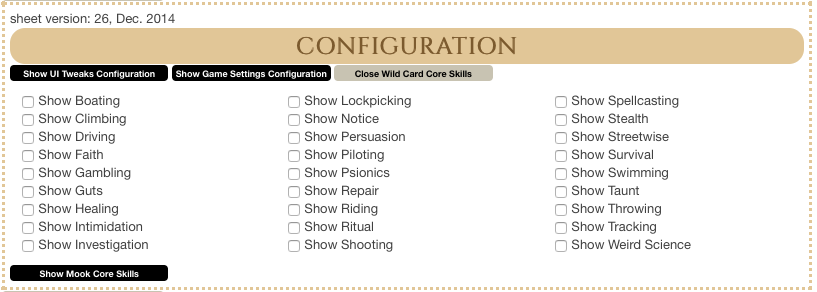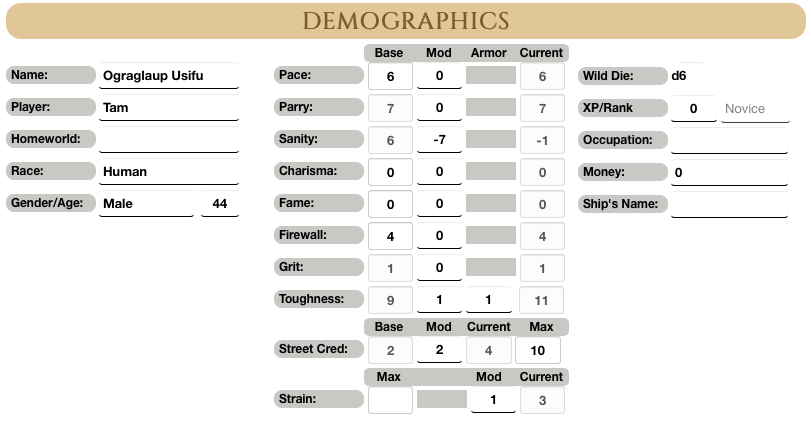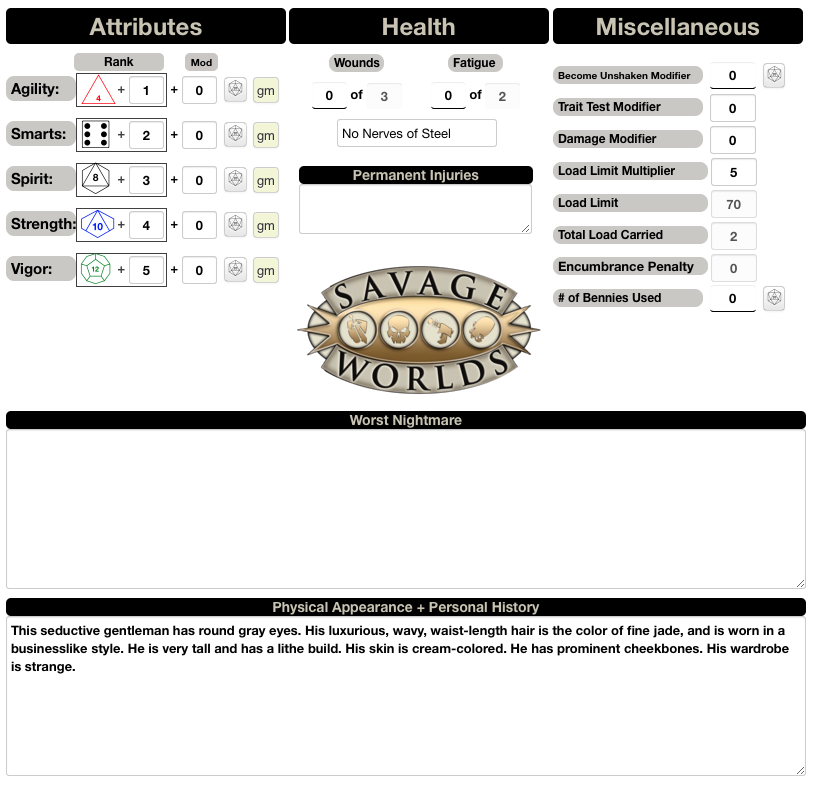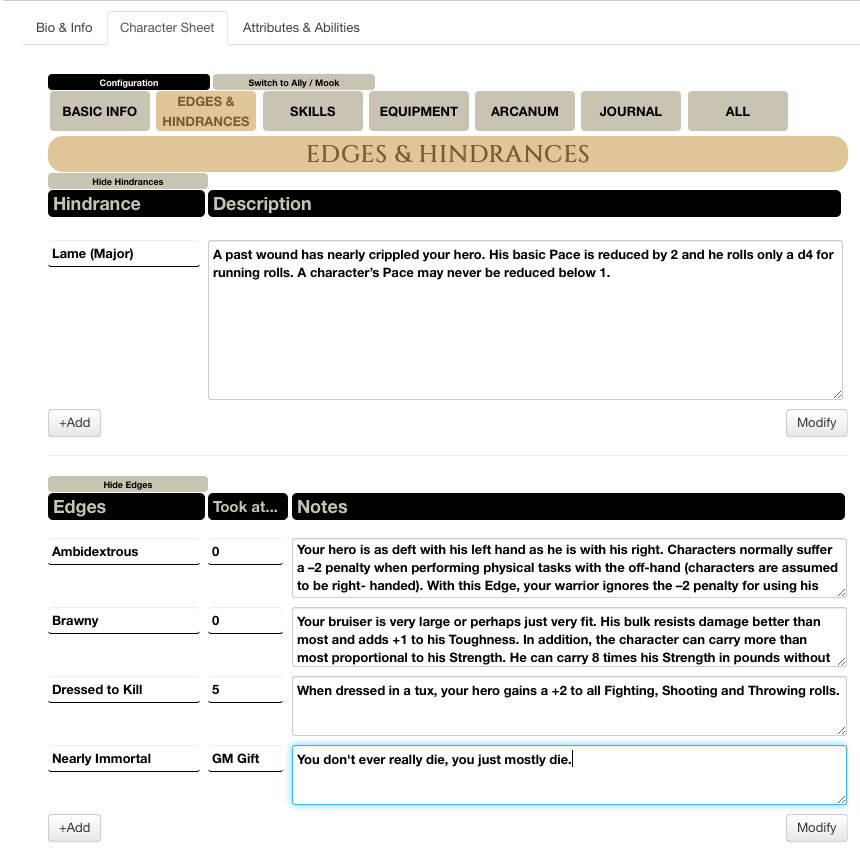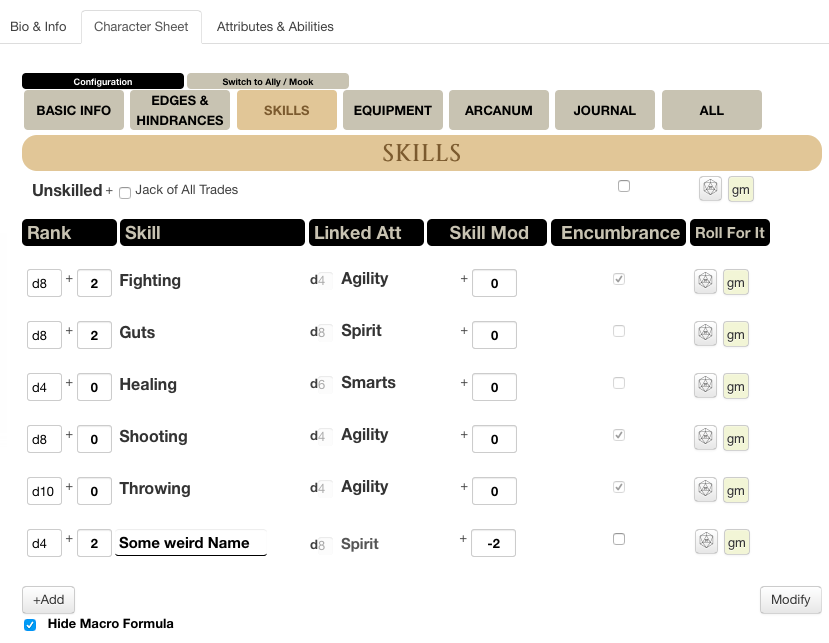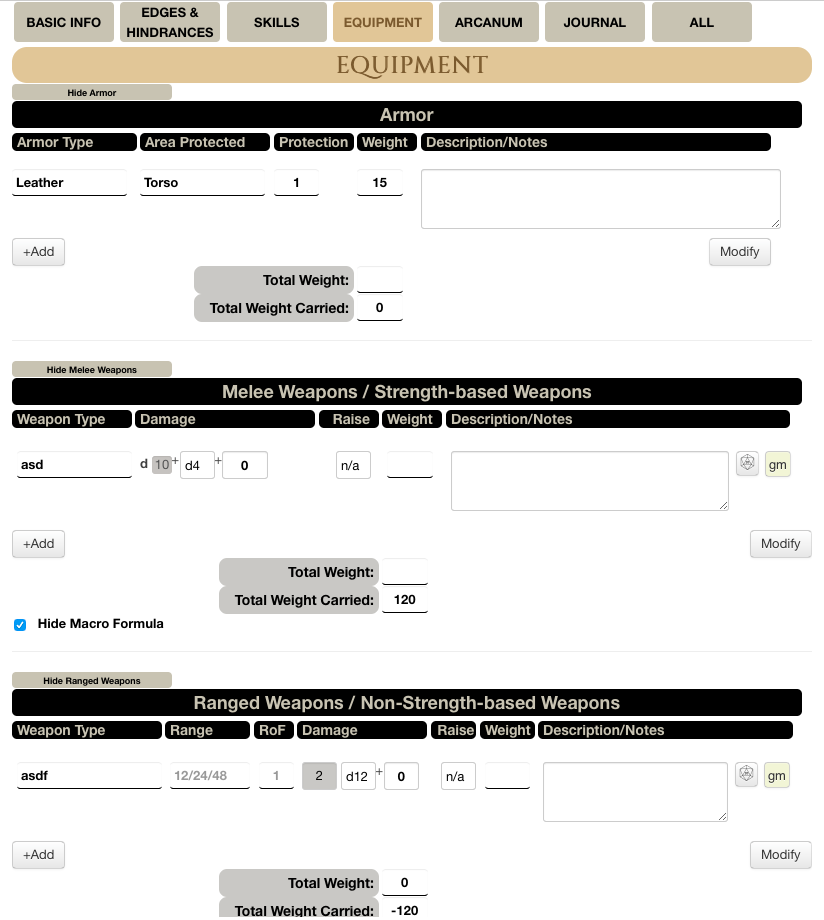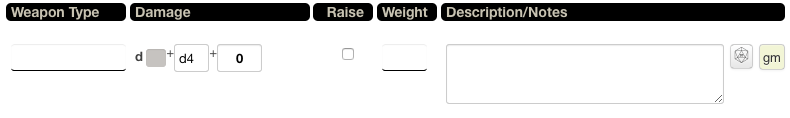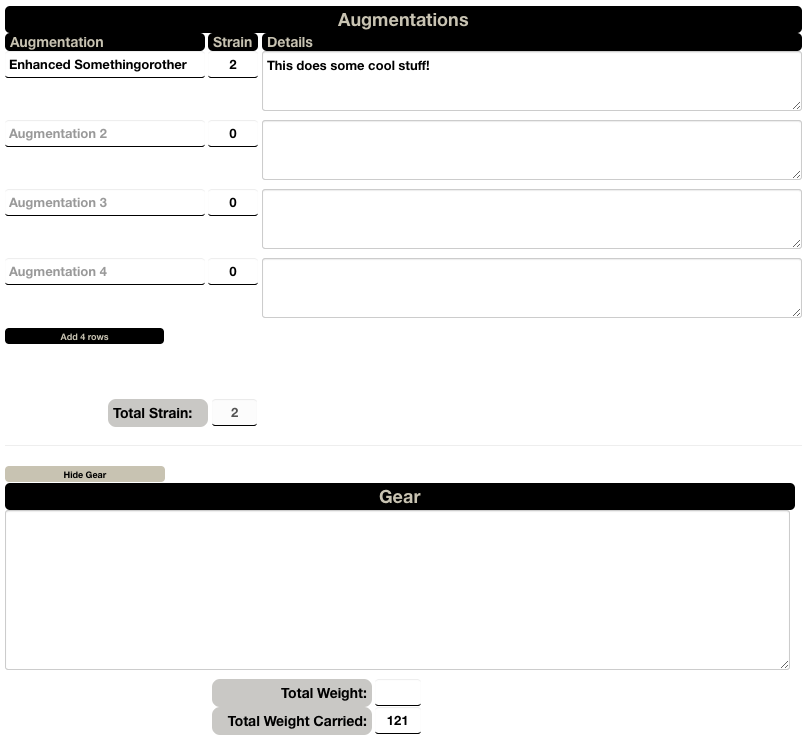Difference between revisions of "Savage Worlds Tabbed"
From Roll20 Wiki
(→Gear) |
(→Equipment) |
||
| Line 418: | Line 418: | ||
:<blockquote style="border:1px solid #755b27;background:#dbc792;color:#755b27;padding:10px">Equipment</blockquote> | :<blockquote style="border:1px solid #755b27;background:#dbc792;color:#755b27;padding:10px">Equipment</blockquote> | ||
[[File:SWT-Gear1.png|400px|thumb|right|Snapshot of the first half of the Equipment Tab with the Macro Formula hidden]] | [[File:SWT-Gear1.png|400px|thumb|right|Snapshot of the first half of the Equipment Tab with the Macro Formula hidden]] | ||
| − | |||
::This tab contains all the Equipment a character has. Most of the sections are repeating sections. There are five distinct areas of this tab: Armor, Melee Weapons, Ranged Weapons, Augmentations, and Gear. Each section has a '''Total Weight''' and a '''Total Weight Carried''' field. These fields do not auto calculate the weights, and must be updated manually. The '''Total Weight Carried''' field is used to calculate the Encumbrance penalty. The '''Total Weight Carried''' field under the '''''Gear''''' section of the tab has a value of 1 by default; this is because if put to zero, then the Encumbrance penalty becomes a positive number instead of just 0. This is something I will be looking into, but in the meantime, it was quicker and easier to just have a 1 as a default value for Gear. | ::This tab contains all the Equipment a character has. Most of the sections are repeating sections. There are five distinct areas of this tab: Armor, Melee Weapons, Ranged Weapons, Augmentations, and Gear. Each section has a '''Total Weight''' and a '''Total Weight Carried''' field. These fields do not auto calculate the weights, and must be updated manually. The '''Total Weight Carried''' field is used to calculate the Encumbrance penalty. The '''Total Weight Carried''' field under the '''''Gear''''' section of the tab has a value of 1 by default; this is because if put to zero, then the Encumbrance penalty becomes a positive number instead of just 0. This is something I will be looking into, but in the meantime, it was quicker and easier to just have a 1 as a default value for Gear. | ||
| Line 459: | Line 458: | ||
===== <span style="color:transparent;">Augmentations</span> ===== | ===== <span style="color:transparent;">Augmentations</span> ===== | ||
:::''' Augmentations ''' | :::''' Augmentations ''' | ||
| − | ::: | + | [[File:SWT-Gear2.png|400px|thumb|right|Snapshot of the the second half of the Equipment Tab with the Macro Formula hidden]] |
| + | :::Augmentations are hidden by default and can be shown by going into the Configuration settings. This field is mainly intended for cyberpunk settings or any other setting that may use implants to enhance or extend the bodies capabilities, especially if those implants are mechanical in nature. This section is '''NOT''' a repeating section and there are a total of 12 different rows that a character can use, but they are show in groups of 4 rows. While this potentially adds to the clutter of the character sheet this approach was taken so that the Strain can be calculated and automatically applied to the '''Strain''' Derived Stat. Each Row in this section has three fields: Augmentation, Strain, and Details. | ||
| + | ::::'''Augmentation''' is a text field for the actual augmentation. | ||
| + | ::::'''Strain''' is a numeric value and represents the amount of stress the augmentation causes the character. This field directly updates the Current Strain value on the '''''Basic Info''''' tab. | ||
| + | ::::'''Details''' is text area field that should be large enough to capture any special information around the augmentation and how it functions, any limitations, etc. | ||
| + | :::As mentioned previously, there are three groups of 4 rows each that can be displayed. The initial view will display the first four rows. Below that block is a button to show another four rows. Clicking that button will display a second set of four rows (8 total will then be displayed). Below that block will be two buttons, one to hide 4 rows and one to add 4 more rows. Clicking the Hide 4 Rows buttons will hide the last 4 rows. Clicking the Add 4 Rows buttons will add 4 more rows and below that button will be a button to Hide 4 rows. This has the same functionality as the other Hide button, always hiding the last 4 rows. Hiding the rows does not erase the data, so if you had Strain values in those rows, the '''Strain''' stat will still be impacted. | ||
===== <span style="color:transparent;">Gear</span> ===== | ===== <span style="color:transparent;">Gear</span> ===== | ||
:::''' Gear ''' | :::''' Gear ''' | ||
Revision as of 13:09, 22 January 2015
Contents |
Intro
The Savage Worlds (Tabbed) Character Sheet was created by G V and was designed to help streamline game play of the Savage Worlds system by Pinnacle Entertainment Group. The Sheet attempts to be more Core Rules focused, but does allow for some customization of rules (such as changing the Wild Die type, or modifying the Bonus Damage for Raises on the attack roll).
The latest version of the sheet can be found on GitHub: https://github.com/Roll20/roll20-character-sheets/tree/master/SavageWorlds-Tabbed
A quick note on character sheet conventions that apply to all sections of the Character Sheet... 'Roll Buttons': There are two types of roll buttons: Standard and GM. The gray roll button with the d20 icon will make a roll that is visible to everyone in the game. Formulas will be provided in the proper selection. The GM button is yellow with "gm" as the label. This roll button will make the exact same roll as the standard button, but will whisper it to the GM, so the results are only visible to the player and the GM.
'Show/Hide Buttons': Throughout the sheet are buttons to hide various sections. These buttons are positioned above the section that will be hidden. Once the button is clicked, it will change color and "Hide" will change to "Show". This is to make navigation easier and to declutter the sheet for the player.
'Macro Formulas': Most repeating sections that contain roll buttons also contain a checkbox to show/hide the formula used by the standard roll button. This is to make creating your own character sheet Abilities easier so that toke actions can be created. Additionally, roll buttons in repeating sections cannot be dragged to the Macro bar at the bottom of screens, so...these were created to help make it easier.
'Roll Button Formulas': The basic formula for the roll buttons (specific examples will be given in the relevant sections) follow is: {Rank+Rank Modifier, Wild Die}KeepHightest1 + Trait Roll Modifier + Trait Test Modifier (or Damage Modifier in the case of damage rolls) + Encumbrance Penalty (for Agility- or Strength-based rolls, encumbrance is always 0 or a negative number) - Wounds - Fatigue
NOTE: This page is under major construction and more sections will be brought online shortly.
Character Sheet
The Savage Worlds (Tabbed) character sheet includes all the necessary core data for a Savage Worlds character, but leverages the unique capabilities of Roll20. The sheet auto-calculates, Parry and Toughness and a few other setting specific/game expanding derived stats like Strain (cyberpunk) or Sanity (horror). A tabbed interface combined with optional "show/hide" subsections allow for a more manageable sheet. Sheet rolls ("built-in" macros) can be rolled directly off the sheet or activated using an ability macro. All attributes and sheet rolls that can be accessed are easily determined with a quick mouse-over.
The sheet includes every skill from the Savage Worlds Deluxe Core ruleset plus a few popular skills such as: Faith, Guts, Rituals, Spellcasting, Psionics, and Weird Science. All skills except for Fighting are hidden by default allowing the player to select the skills s/he will be using for the character rather than contribute to visual clutter.
The sheet also has an alternate version specifically for Mooks/Allies, allowing for quick input and access to an NPC's stats. Below is a detailed explanation of the various parts of the character sheet.
The Header Section
The "header" section of the character sheet contains two buttons:
- The Configuration button
- The Switch to Ally/Mook (or Switch to Wild Card) button
Ally/Mook Sheet
The Ally/Mook Sheet has most of the same functionality is the Wild Card sheet, but does not roll a Wild Die on any of the roll buttons. Additionally, the fields have been streamlined and in most cases have a single Modifier field to encompass all Rank modifiers as well as any modifiers due to special abilities or Edges and Hindrances.
Throughout the sheet are Hide/Show buttons or Checkboxes. Clicking (or checking) any of these will hide (or show) the relevant section.
Two fields of particular note are:
- XP/Rank
- Wounds
- Trait Test Modifier
- Damage Modifier
XP/Rank
This field is included in case you use the rule for advancing Mooks as found on page 93 of the Savage Worlds Deluxe: Explorer's Edition Rule Book.
Wounds
While the Core Rules dictate that a Mook is either UP or DOWN, many have adopted the house rule for a class of mook called an Ace (or some other snazzy name) that have wound levels, but no wild die. The Wounds field allows you to keep track of the wounds an Ace has and adjust the rolls automatically to care for that.
Trait Test Modifier
The Trait Test Modifier field can be used to track any modifiers that may impact the trait test that may vary from round to round. This would include things like:
- Range Modifiers
- Lighting Modifiers
- Unstable Platform Modifiers
- Anything else the GM feels is appropriate
Configuration
The configuration window allows the GM and Player a little more control over various aspects of the character sheet. One can tweak the User Interface slightly by changing the Logo or the Background image. Additional tweaks include modifying how some of the fields display themselves, and even hiding the Arcanum Tab.
Configuration: UI Tweaks
Backgrounds
- One can choose from various backgrounds to give the sheet a different flavor, one that matches the game being played. Currently, one can choose from the following list of backgrounds:
- Backgrounds will continue to be added to fill other genre/styles. For example, Fantasy, etc.
- You can also choose to not use a background and have have a plain white sheet.
Logos
- The logos one can choose from (currently) are all for official settings and are used with permission from the respective copyright holder. More logos will be added over time as permission is received to do so.
Other Miscellaneous Tweaks
- Dice Drop Menus: Replace the standard drop down menu with a drop down that shows the die type rather than a textual version of the die type. These special Drop Down menus are only for the Wild Card version of the Character Sheet and only work for non-Repeating sections. When selected, the Wild Die will also use the Dice Icon as well.
- Hide the Arcanum Tab: Selecting this will hide the Arcanum tab from the Wild Card Character Sheet. Selecting this also hides the Arcanum section when the All tab is selected.
- Quest Font Type: The quest font type is used to change the font used for the Quest Log on the Journal tab. There are 9 options to choose from, 8 of which are handwriting style fonts. The intent is to give the quest log a little more of an immersive feel.
Configuration: Game Settings
- This section of the Configuration is broken down into 2 areas: Home Brew Rules, and Setting Modifications. Setting Modifications is further broken down into 3 groups: Additional Derived Stats, Field Replacements, and Additional Fields. This section is where you can modify the sheet to fit a particular setting you may be playing.
- Home Brew Rules: Currently, there is only one option under this section and that is allow a progression of Bonus Damage Dice when raises are achieved. According to the Core Rules, when an attack succeeds with one ore more raises damage is rolled with an additional d6—however, some groups play where each additional raise on the attack roll increases the die type by one, to a maximum of d12. Checking this box will provide a drop down menu where the appropriate die type for the bonus damage can be selected. This will be outlined later in the appropriate section under Skills and Arcanum.
- Additional Derived Stats: This grouping provides more Derived stats to flesh out a campaign. These are different from the other groupings in that the items under this heading will appear in the Derived Stats section of the Basic Info tab. Currently, this section includes (each will be discussed in the Derived Stats section of this guide):
- Fame
- Firewall
- Grit
- Sanity
- Strain
- Street Cred
- Field Replacements: These are options to re-label an existing field of the character sheet. For example, Low Life refers to money as Clams, and 50 Fathoms as well as Pirates of the Spanish Main use Pieces of Eight. The money field remains the same, only the label changes. In most instances, the field that is being replaced will be listed in parentheses next to the new field label. The options available are:
- Claims
- Code Name
- Pieces of Eight
- Origin of Parahuman Abilities (this modifies the Physical Appearance header, but doesn't really replace anything—merely adds to it)
- Species
- Threat Rating
- Additional Fields: These are fields that can be shown in other areas of the character sheet, but are not Derived Stats. Most of these additional fields appear on the Basic Info tab, but no all of them. The list of additional fields includes:
- Augmentations (Equipment Tab)
- Home World (Basic Info Tab)
- Occupation (Basic Info Tab)
- Permanent Injuries (Basic Info Tab)
- Ship Name (Basic Info Tab)
- Worst Nightmare (Basic Info Tab)
Each of these additional fields will be discussed in the section of the guide detailing the appropriate tab.
Configuration: Core Skills
- The Core Skills windows are essentially identical, the only difference is which character sheet view is affected. Rather than list out all the skills available (see the screen shot), all the skills from the Savage Worlds Deluxe Core rules are available, plus the following additional skills:
- Faith
- Guts
- Psionics
- Ritual
- Spellcasting
- Weird Science
- All skills are hidden (unselected) be default, except for Fighting which is always visible, since it is necessary in calculating Parry.
Wild Card Tabs
The tabs on the Savage Worlds Tabbed Character Sheet only apply to Wild Cards and are there to make navigation easier and to assist in keeping the screen as clear of clutter as possible. The tabs are:
- Basic Info
- Edges & Hindrances
- Skills
- Equipment
- Arcanum
- Journal
- All
Each tab will be discussed in detail below, except for the All tab. This tab displays all sections in one, long scrollable section (as if there were no tabs).
Basic Info
Basic Info
- The Basic Info tab contains much of the core information about a character and is broken down into two basic categories: The Demographic information, and "The Other Stuff".
Demographics
- Demographics
- This section contains the following fields:
- Name - This is the Characters Name. If the Field Replacement Code Name is checked (in Configuration), an additional field will also appear labeled "Civilian Name". This is useful for Superheroes or Spycraft type settings.
- Player - This is the name of the person playing the character
- Homeworld - This field is one of the "additional fields" and is useful for Sci-Fi settings where the characters may be from different homeworlds.
- Race - The character's race would be entered here.
- Gender/Age - These are two different fields. The first is Gender where the player can enter the gender the character identifies as. This is an open text field allowing for more genders rather than the standard binary Fe-/Male. Age is a numeric value representing how old the character is.
- Derived Stats—This section's header consists of: Base (the starting or default value), Mod (Modifier—any bonuses or penalties that affect the derived stat), Armor (any armor values that may impact the Derived stat—this really is only fro Toughness currently), and Current (the sum of Base+Mod+Armor). There are a couple of Derived Stats with a different header and those will be detailed below.
- Pace - The pace of the character. The Base value is 6
- Parry - The character's parry score. The Base value is (Fighting/2)+2
- Sanity - This field is one that can be added via the Configuration window. It was first introduced in the Tour of Darkness setting. The Base value is (Spirit/2)+2
- Charisma - This field is the standard Charisma stat for Savage Worlds. The Base Value is 0
- Fame - This field is one that can be added via the Configuration window. It was first introduced in the Pirates of the Spanish Main setting. It is a measure of ones standing in society and starts at 0
- Firewall - This field is one that can be added via the Configuration window. It was first introduced in the Interface Zero 2.0 setting. The base value is 4
- Grit - This field is one that can be added via the Configuration window. It was first introduced in the Deadlands setting. The Base value is 1 point of Grit per Rank (i.e. Novice = 1, Legendary = 5)
- Toughness - The character's Toughness score. The base value is (Vigor/2)+2
- Street Cred - This field is one that can be added via the Configuration window. It was first introduced in the Interface Zero 2.0 setting. The base value is 2 points per Rank (i.e. Novice = 2, Legendary = 10). Generally speaking, the max amount of Street Cred one can have is 10, however, this can be modified by Edges, though there is no place to capture the Max Street Cred Modifiers. The Mod field for this field applies to a person current Street Cred rating, and the Current value = Base+Mod
- Strain - This field is one that can be added via the Configuration window. It was first introduced in the Interface Zero 2.0 setting. This represents the strain on the body and Spirit due to cybernetic augmentation. The base value is 0. The Max field indicates the maximum strain your character can handle. Current = Mod + Strain totals (calculated from the values in the Augmentations section of the Equipment Tab).
- Wild Die - This is the Wild Die that will be used when rolling a Trait Test for a Wild Card character. This is a text input field (or can be changed to the Dice Drop Down menu via the Configuration window) so it can be changed to accommodate homebrew rules and/or edges that may modify the Wild Die.
- XP - This is a numeric field to capture the number of experience points a character has
- Rank - This is the Rank of the character. 0-19 = Novice, 20-39 = Seasoned, 40-59 = Veteran, 60-79 = Heroic, and 80+ = Legendary. Unfortunately, at the current time this field does not auto-adjust and must be manually updated.
- Occupation - This field is one that can be added via the Configuration window. This field is used in various settings to indicate the characters occupation that is presented to the world.
- Money - Moolah, Dinero, how much cash a character has available to purchase stuff...
- Ship's Name - This field is one that can be added via the Configuration window. This field is used in any setting where the character may come into possession of a ship (whether it's a space craft or a seafaring vessel, no distinction is made by this field)
- This section contains the following fields:
The Other Stuff
- The Other Stuff
- This section encompasses everything from Attributes, to Health, to a Character's Description, to various Modifiers. It includes:
- Attributes
- Health
- Miscellaneous
- Logo
- Worst Nightmare
- Physical Appearance
- This section encompasses everything from Attributes, to Health, to a Character's Description, to various Modifiers. It includes:
Attributes
- Attributes
- The Savage Worlds Tabbed sheet contains all five standard Attributes (Agility, Smarts, Spirit, Strength, and Vigor). Each Attribute consists of three elements: Rank, Mod(ifier), and Roll buttons. The rank is broken up into two elements: the die type and any bonuses to the skill die type. The bonus to the die type only applies to the skill rank and will not be added to the Wild Die for any rolls. The reason the Rank encompasses two fields is to allow derived stats to calculate properly. Toughness cannot take half of 12!+2, but it can take half of 12+2. The modifier under the Mod column is applied to both the Skill roll and the Wild Die roll. Hovering the mouse over any of the fields or the buttons will display the name of that field so you can use it to create your own macros and Abilities.
- Attributes
- All of the formulas used for the Attribute roll buttons follow the same formula, so I'm only going to include two formulas in this Guide—Agility and Smarts (because Agility and Strength are slightly different from the others, but still follow the same basic format).
- Agility Roll Formula:
/em @{character_name} attempts to be agile and rolls [[{1d@{agility}![Agility] + @{agMod}[Agility Rank Modifier], 1d@{wilddie}![Wild Die]}kh1 + @{agrollMod}[Agility Roll Modifier] + @{ttmod}[Trait Test Modifiers] + @{encumbrance}[Encumbrance Penalty] - @{Wounds}[Wounds] - @{fatigue}[Fatigue]]]
- Agility Roll Formula:
- Smarts Roll Formula:
/em @{character_name} attempts to be smart and rolls [[{1d@{smarts}![Smarts] + @{smMod}[Smarts Rank Modifier], 1d@{wilddie}![Wild Die]}kh1 + @{smrollMod}[Smarts Roll Modifier] + @{ttmod}[Trait Test Modifier] - @{wounds}[Wounds] - @{fatigue}[Fatigue]]]
- Smarts Roll Formula:
- Hidden Fields:
- There are some fields that are hidden, but can be used to make macros or Abilities easier. I've never had luck using button names to create Abilities or Macros, so these fields are there help with that. They are:
- Hidden Fields:
Field Name Ability Macro Text rollAgility @{rollAgility} rollSmarts @{rollSmarts} rollSpirit @{rollSpirit} rollStrength @{rollStrength} rollVigor @{rollVigor}
- The Ability text does not need to be enclosed in double square brackets, nor does it require a /r or /roll, because the value of each field is already a roll. Creating that macro will roll exactly as if the roll button next to each Attribute had been pressed.
Health
- Health:
- Health consists of three things: Wounds, Fatigue, and Permanent Injuries.
- Health:
- Wounds has two boxes, the first box starts at 0 and represents the number of wounds a character has, and the second box is the maximum number of wounds and is read only..
- Fatigue is similar to Wounds, the only difference is the maximum Fatigue level is 2.
- Permanent Injuries is a textarea field and is not displayed by default. To add this field, go into Configuration>Game Settings Configuration>Setting Modifications>Additional Fields.
Miscellaneous
- Miscellaneous:
- By and large this section is a collection of modifiers with a couple of rolls thrown in. The section contains:
- Become Unshaken Modifier - Some Edges provide a bonus when rolling to become unshaken. This field allows you to input that bonus (or penalty) and then provides a roll button. The roll button formula is:
- By and large this section is a collection of modifiers with a couple of rolls thrown in. The section contains:
- Miscellaneous:
/em @{character_name} rolls attempts to become unshaken and gets [[{1d@{spirit}![Spirit]+@{spMod}[Spirit Rank Modifier], 1d@{wilddie}![Wild Die]}kh1 + @{UnshakenMod}[Unshaken Modifier] + @{ttmod}[Trait Test Modifier] - @{wounds}[Wounds] - @{fatigue}[Fatigue]]]
- Trait Test Modifier - This is a catch-all modifier field and is intended to encompass things like: Wild Attacks, Range Penalties, Lighting Modifiers, etc. Some math must be done before hand, because this field should be the final, overall modifier to be applied to the roll.
- Damage Modifier - This is similar to the Trait Test modifier, but is used for Damage rolls. This modifier is not the bonus that some weapons have, but would be for any additional modifiers.
- Load Limit Modifier - This is a numeric field to help calculate a characters Load Limit. The default value is 5, but because some Edges can modify this, the field is not Read-only.
- Load Limit - This is a calculated field and is the maximum weight a character can carry before becoming encumbered. The formula is:
(@{strength}+@{stMod}) * @{loadlimitmulitplier}
- Total Load Carried - This is a calculated field that sums the total weight carried (Weight Carried will be covered in greater detail under the Equipment Tab). The formula is:
@{armortotalweightcarried} + @{meleetotalweightcarried} + @{rangedtotalweightcarried} + @{geartotalweightcarried}
- Encumbrance Penalty - This is a calculated field to determine if a penalty is applied to Agility- and Strength-based rolls. The formula is:
floor(((@{loadlimit}) - (@{totalloadcarried}))/(@{loadlimit}))
- # of Bennies Used - This field will likely become a Home Brew Rule in the near future, but essentially, the number of Bennies spent is input in the number field and clicking the roll button will let you know how many additional experience points you gain. The roll button's formula is:
/em @{character_name} rolls @{BenniesUsed} dice to try and score additional experience and gets [[@{BenniesUsed}d6>5]] extra experience points!
- Worst Nightmare - This field is to detail the character's worst nightmare (used mainly in Deadlands), and is not visible by default. To add this field go to Configuration>Game Settings Configuration>Setting Modifications>Additional Fields.
- Physical Appearance + Personal History (+ Origins of Parahuman Abilities) - This field is to detail any important information about the Character's appearance, history and, in the case of certain games such as a Superheroes-style game, how the character came to have various powers and abilities
Edges & Hindrances
Edges & Hindrances
- This tab is for capturing any Hindrances and Edges that a Character may have.
- Hindrances:
- This is a repeating section and each row contains a single Hindrance. There are two fields: Hindrance, and Description. At the current time, there is no separate field for the type of Hindrance (Major vs. Minor), so if it's important to know which version of a Hindrance the character has, that will need to be included in either the Hindrance field or somewhere in the Description.
- Edges:
- This is a repeating section and each row contains a single Edge. There are three fields: Edges, Took at..., and Notes. The Edges field would contain (of course) the Edge name. The Took at... field is a text field and is generally used to indicate at which XP Raise a particular Edge was received; however, it can also be used to track gifts that a character has received either through magic items, or deific blessings, etc. Some questions have been raised about other advances, such as skills. I recommend tracking them here as well, since you can indicate at which XP Raise the skill bump was taken. In those situation I fill in the Edges field with Skill (or Spell, or any other non-Edge type "thing"), the XP number in the Took at... field and the description contains which skills were raised and what they were raised to. For example:
- Edges:
Edges Took at... Notes Skill 10xp Raised Fighting to d8
Raised Throwing to d6
Skills
Skills
- This tab contains all the skills a character can have from the Core Rules and a Repeating Section for additional skills that may be more Setting specific. Skills from the Repeating Section can be identified by the underlined Skill Name.
- Each row contains a single skill, consisting of six elements: Skill Rank, Skill Name, Linked Att(ribute), Skill Mod(ifier), Encumbrance, and roll buttons. There is one non-skill row on this tab and that is for the Unskilled roll.
- Unskilled': This row has two checkboxes that may be used if applicable. The "Jack of All Trades" checkbox is there for characters who have the Jack of All Trades Edge and will add a +2 to the roll. The other checkbox is for Encumbrance and should be used if the Unskilled task involves either Strength or Agility. Any other modifiers to this roll should be captured via the Trait Test Modifier (on the Basic Info Tab).
- Rank: Like Attributes, the Skill Rank consists of two fields: the die type field, and the skill die type modifier. Also like the skill die type modifier only applies to the skill roll and not the Wild Die roll. The skill die type field is a drop down field with the standard die types: d4, d6, d8, d10, and d12.
- Linked Att: The linked Attribute column is automatically populated for the Core skills and shows the die type of the linked attribute. There are some skills that can be selected from the Configuration that have a drop down for selecting the Linked Attribute. Skills that allow you to select the Linked Attribute are: Psionics (defaults to Smarts), Ritual (defaults to Spirit), Spellcasting (defaults to Smarts), and Weird Science (defaults to Smarts). Skills added via the Repeating Section (clicking the +Add button), all have a selectable Linked Attribute and don't default to anything in particular.
- Skill Mod: This modifier applies to both the Skill roll and the Wild Die roll. It is intended to be place to capture fairly constant modifiers such as modifiers due to Edges, Hindrances, and the like.
- Encumbrance: This checkbox is automatically selected for all Agility and Strength based skills. Any skill where the Linked Attribute can be selected will allow for checking/un-checking of this box. If this checkbox is selected the Encumbrance modifier will be added to list of modifiers for the roll
- Roll Button Formulas: The roll buttons follow the standard format. Here are the formulas for all the skills.
Skill Formula Unskilled /em @{character_name} attempts to not suck and rolls: [[{1d@{Unskilled}![Unskilled], 1d@{wilddie}![Wild Die]}kh1 -2[Unskilled Penalty] + {0,@{JackOfAllTrades}}kh1[Jack of All Trades Modifier] + @{ttmod}[Trait Test Modifier] +(@{UnskilledEncumbrance}*@{encumbrance})[Encumbrance Penalty] - @{wounds}[Wounds] - @{fatigue}[Fatigue]]]!Fighting /em @{character_name} attempts to hit something and rolls [[{1d@{fighting}![Fighting] + @{FightingMod}[Fighting Rank Modifier], 1d@{wilddie}![Wild Die]}kh1 + @{FightingskillMod} [Skill Modifier] + @{ttmod}[Situational Modifiers] +(@{FightingEncumbrance}*@{encumbrance}[Encumbrance Penalty]) - @{wounds}[Wounds] - @{fatigue}[Fatigue]]]!Boating /em @{character_name} attempts to boat and rolls [[{1d@{boating}![Boating] + @{BoatingMod}[Boating Rank Modifier], 1d@{wilddie}![Wild Die]}kh1 + @{BoatingskillMod} [Skill Modifier] + @{ttmod}[Situational Modifiers] +(@{BoatingEncumbrance}*@{encumbrance}[Encumbrance Penalty]) - @{wounds}[Wounds] - @{fatigue}[Fatigue]]]!Climbing /em @{character_name} attempts to climb and rolls [[{1d@{Climbing}![Climbing] + @{ClimbingMod}[Climbing Rank Modifier], 1d@{wilddie}![Wild Die]}kh1 + @{ClimbingskillMod} [Skill Modifier] + @{ttmod}[Situational Modifiers] +(@{ClimbingEncumbrance}*@{encumbrance}[Encumbrance Penalty]) - @{wounds}[Wounds] - @{fatigue}[Fatigue]]]!Driving /em @{character_name} attempts to drive and rolls [[{1d@{Driving}![Driving] + @{DrivingMod}[Driving Rank Modifier], 1d@{wilddie}![Wild Die]}kh1 + @{DrivingskillMod} [Skill Modifier] + @{ttmod}[Situational Modifiers] +(@{DrivingEncumbrance}*@{encumbrance}[Encumbrance Penalty]) - @{wounds}[Wounds] - @{fatigue}[Fatigue]]]!Faith /em @{character_name} attempts to be faithful and rolls [[{1d@{Faith}![Faith] + @{FaithMod}[Faith Rank Modifier], 1d@{wilddie}![Wild Die]}kh1 + @{FaithskillMod} [Skill Modifier] + @{ttmod}[Situational Modifiers] - @{wounds}[Wounds] - @{fatigue}[Fatigue]]]!Gambling /em @{character_name} attempts to gamble and rolls [[{1d@{Gambling}![Gambling] + @{GamblingMod}[Gambling Rank Modifier], 1d@{wilddie}![Wild Die]}kh1 + @{GamblingskillMod} [Skill Modifier] + @{ttmod}[Situational Modifiers] - @{wounds}[Wounds] - @{fatigue}[Fatigue]]]!Guts /em @{character_name} attempts to be gutsy and rolls [[{1d@{Guts}![Guts] + @{GutsMod}[Guts Rank Modifier], 1d@{wilddie}![Wild Die]}kh1 + @{GutsskillMod} [Skill Modifier] + @{ttmod}[Situational Modifiers] - @{wounds}[Wounds] - @{fatigue}[Fatigue]]]!Healing /em @{character_name} attempts to heal and rolls [[{1d@{Healing}![Healing] + @{HealingMod}[Healing Rank Modifier], 1d@{wilddie}![Wild Die]}kh1 + @{HealingskillMod} [Skill Modifier] + @{ttmod}[Situational Modifiers] - @{wounds}[Wounds] - @{fatigue}[Fatigue]]]!Intimidation /em @{character_name} attempts to intimidate and rolls [[{1d@{Intimidation}![Intimidation] + @{IntimidationMod}[Intimidation Rank Modifier], 1d@{wilddie}![Wild Die]}kh1 + @{tbd} [Skill Modifier] + @{ttmod}[Situational Modifiers] - @{wounds}[Wounds] - @{fatigue}[Fatigue]]]!Investigation /em @{character_name} attempts to investigate and rolls [[{1d@{Investigation}![Investigation] + @{InvestigationMod}[Investigation Rank Modifier], 1d@{wilddie}![Wild Die]}kh1 + @{tbd} [Skill Modifier] + @{ttmod}[Situational Modifiers] - @{wounds}[Wounds] - @{fatigue}[Fatigue]]]!Lockpicking /em @{character_name} attempts to lockpick and rolls [[{1d@{Lockpicking}![Lockpicking] + @{LockpickingMod}[Lockpicking Rank Modifier], 1d@{wilddie}![Wild Die]}kh1 + @{LockpickingskillMod} [Skill Modifier] + @{ttmod}[Situational Modifiers] +(@{LockpickingEncumbrance}*@{encumbrance}[Encumbrance Penalty]) - @{wounds}[Wounds] - @{fatigue}[Fatigue]]]!Notice /em @{character_name} attempts to notice and rolls [[{1d@{Notice}![Notice] + @{NoticeMod}[Notice Rank Modifier], 1d@{wilddie}![Wild Die]}kh1 + @{NoticeskillMod} [Skill Modifier] + @{ttmod}[Situational Modifiers] - @{wounds}[Wounds] - @{fatigue}[Fatigue]]]!Persuasion /em @{character_name} attempts to persuade and rolls [[{1d@{Persuasion}![Persuasion] + @{PersuasionMod}[Persuasion Rank Modifier], 1d@{wilddie}![Wild Die]}kh1 + @{PersuasionskillMod} [Skill Modifier] + @{ttmod}[Situational Modifiers] - @{wounds}[Wounds] - @{fatigue}[Fatigue]]]!Piloting /em @{character_name} attempts to pilot and rolls [[{1d@{Piloting}![Piloting] + @{PilotingMod}[Piloting Rank Modifier], 1d@{wilddie}![Wild Die]}kh1 + @{PilotingskillMod} [Skill Modifier] + @{ttmod}[Situational Modifiers] +(@{PilotingEncumbrance}*@{encumbrance}[Encumbrance Penalty]) - @{wounds}[Wounds] - @{fatigue}[Fatigue]]]!Psionics /em @{character_name} attempts to use Psionics and rolls [[{1d@{Psionics}![Psionics] + @{PsionicsMod}[Psionics Rank Modifier], 1d@{wilddie}![Wild Die]}kh1 + @{PsionicsskillMod} [Skill Modifier] + @{ttmod}[Situational Modifiers] - @{wounds}[Wounds] - @{fatigue}[Fatigue]]]!Repair /em @{character_name} attempts to repair and rolls [[{1d@{Repair}![Repair] + @{RepairMod}[Repair Rank Modifier], 1d@{wilddie}![Wild Die]}kh1 + @{RepairskillMod} [Skill Modifier] + @{ttmod}[Situational Modifiers] - @{wounds}[Wounds] - @{fatigue}[Fatigue]]]!Riding /em @{character_name} attempts to ride and rolls [[{1d@{Riding}![Riding] + @{RidingMod}[Riding Rank Modifier], 1d@{wilddie}![Wild Die]}kh1 + @{RidingskillMod} [Skill Modifier] + @{ttmod}[Situational Modifiers] +(@{RidingEncumbrance}*@{encumbrance}[Encumbrance Penalty]) - @{wounds}[Wounds] - @{fatigue}[Fatigue]]]!Ritual /em @{character_name} attempts a ritual and rolls [[{1d@{Ritual}![Ritual] + @{RitualMod}[Ritual Rank Modifier], 1d@{wilddie}![Wild Die]}kh1 + @{RitualsskillMod} [Skill Modifier] + @{ttmod}[Situational Modifiers] - @{wounds}[Wounds] - @{fatigue}[Fatigue]]]!Shooting /em @{character_name} attempts to shoot and rolls [[{1d@{Shooting}![Shooting] + @{ShootingMod}[Shooting Rank Modifier], 1d@{wilddie}![Wild Die]}kh1 + @{ShootingskillMod} [Skill Modifier] + @{ttmod}[Situational Modifiers] +(@{ShootingEncumbrance}*@{encumbrance}[Encumbrance Penalty]) - @{wounds}[Wounds] - @{fatigue}[Fatigue]]]!Spellcasting /em @{character_name} attempts to cast a spell and rolls [[{1d@{Spellcasting}![Spellcasting] + @{SpellcastingMod}[Spellcasting Rank Modifier], 1d@{wilddie}![Wild Die]}kh1 + @{SpellcastingskillMod} [Skill Modifier] + @{ttmod}[Situational Modifiers] - @{wounds}[Wounds] - @{fatigue}[Fatigue]]]!Stealth /em @{character_name} attempts to be stealthy and rolls [[{1d@{Stealth}![Stealth] + @{StealthMod}[Stealth Rank Modifier], 1d@{wilddie}![Wild Die]}kh1 + @{StealthskillMod} [Skill Modifier] + @{ttmod}[Situational Modifiers] +(@{StealthEncumbrance}*@{encumbrance}[Encumbrance Penalty]) - @{wounds}[Wounds] - @{fatigue}[Fatigue]]]!Streetwise /em @{character_name} attempts to be streetwise and rolls [[{1d@{Streetwise}![Streetwise] + @{StreetwiseMod}[Streetwise Rank Modifier], 1d@{wilddie}![Wild Die]}kh1 + @{StreetwiseskillMod} [Skill Modifier] + @{ttmod}[Situational Modifiers] - @{wounds}[Wounds] - @{fatigue}[Fatigue]]]!Survival /em @{character_name} attempts to survive and rolls [[{1d@{Survival}![Survival] + @{SurvivalMod}[Survival Rank Modifier], 1d@{wilddie}![Wild Die]}kh1 + @{SurvivalskillMod} [Skill Modifier] + @{ttmod}[Situational Modifiers] - @{wounds}[Wounds] - @{fatigue}[Fatigue]]]!Swimming /em @{character_name} attempts to swim and rolls [[{1d@{Swimming}![Swimming] + @{SwimmingMod}[Swimming Rank Modifier], 1d@{wilddie}![Wild Die]}kh1 + @{SwimmingskillMod} [Skill Modifier] + @{ttmod}[Situational Modifiers] +(@{SwimmingEncumbrance}*@{encumbrance}[Encumbrance Penalty]) - @{wounds}[Wounds] - @{fatigue}[Fatigue]]]!Taunt /em @{character_name} attempts to taunt and rolls [[{1d@{Taunt}![Taunt] + @{TauntMod}[Taunt Rank Modifier], 1d@{wilddie}![Wild Die]}kh1 + @{TauntskillMod} [Skill Modifier] + @{ttmod}[Situational Modifiers] - @{wounds}[Wounds] - @{fatigue}[Fatigue]]]!Throwing /em @{character_name} attempts to throw and rolls [[{1d@{Throwing}![Throwing] + @{ThrowingMod}[Throwing Rank Modifier], 1d@{wilddie}![Wild Die]}kh1 + @{ThrowingskillMod} [Skill Modifier] + @{ttmod}[Situational Modifiers] +(@{ThrowingEncumbrance}*@{encumbrance}[Encumbrance Penalty]) - @{wounds}[Wounds] - @{fatigue}[Fatigue]]]!Tracking /em @{character_name} attempts to track and rolls [[{1d@{Tracking}![Tracking] + @{TrackingMod}[Tracking Rank Modifier], 1d@{wilddie}![Wild Die]}kh1 + @{TrackingskillMod} [Skill Modifier] + @{ttmod}[Situational Modifiers] - @{wounds}[Wounds] - @{fatigue}[Fatigue]]]!Weird Science /em @{character_name} attempts some weird science and rolls [[{1d@{WeirdScience}![WeirdScience] + @{WeirdScienceMod}[WeirdScience Rank Modifier], 1d@{wilddie}![Wild Die]}kh1 + @{WeirdScienceskillMod} [Skill Modifier] + @{ttmod}[Situational Modifiers] - @{wounds}[Wounds] - @{fatigue}[Fatigue]]]!
- Hidden Fields:
- Like the Attributes, there are some fields that are hidden, but can be used to make macros or Abilities easier to create. I've never had luck using button names to create Abilities or Macros, so these fields are there help with that. They are:
- Hidden Fields:
Field Name Ability Macro Text rollFighting @{rollFighting} rollBoating @{rollBoating} rollClimbing @{rollClimbing} rollDriving @{rollDriving} rollFaith @{rollFaith} rollGambling @{rollGambling} rollGuts @{rollGuts} rollHealing @{rollHealing} rollIntimidation @{rollIntimidation} rollInvestigation @{rollInvestigation} rollLockpicking @{rollLockpicking} rollNotice @{rollNotice} rollPersuasion @{rollPersuasion} rollPiloting @{rollPiloting} rollPsionics @{rollPsionics} rollRepair @{rollRepair} rollRiding @{rollRiding} rollRitual @{rollRitual} rollShooting @{rollShooting} rollSpellcasting @{rollSpellcasting} rollStealth @{rollStealth} rollStreetwise @{rollStreetwise} rollSurvival @{rollSurvival} rollSwimming @{rollSwimming} rollTaunt @{rollTaunt} rollThrowing @{rollThrowing} rollTracking @{rollTracking} rollWeirdScience @{rollWeirdScience} rollSkill @{repeating_skills_#_rollSkill}
- NOTE: The last example is for a repeating section, so the # would need to be replaced with an actual number. For example, if you were using that for the very first item in the repeating section, it would be @{repeating_skills_0_rollSkill}, and the for each subsequent row you increment the number by 1.
Equipment
Equipment
- This tab contains all the Equipment a character has. Most of the sections are repeating sections. There are five distinct areas of this tab: Armor, Melee Weapons, Ranged Weapons, Augmentations, and Gear. Each section has a Total Weight and a Total Weight Carried field. These fields do not auto calculate the weights, and must be updated manually. The Total Weight Carried field is used to calculate the Encumbrance penalty. The Total Weight Carried field under the Gear section of the tab has a value of 1 by default; this is because if put to zero, then the Encumbrance penalty becomes a positive number instead of just 0. This is something I will be looking into, but in the meantime, it was quicker and easier to just have a 1 as a default value for Gear.
Armor
- Armor
- This section is fairly self-explanatory. Each row has five fields: Armor Type, Area Protected, Protection, Weight, and Description.
- Armor Type is the type of Armor (i.e. Leather, Plate, etc)
- Area Protected captures the part of the body protected by the armor. Not all amor is full body, so you would want to capture which area specifically is protected by this piece of armor.
- Protection field is a number field to log the numeric value of protection the armor provides. This value does not automatically update the Toughness Derived Stat.
- Weight is a numeric field for capturing the weight of the piece of armor.
- Description/Notes is for capturing any special notes or information about the piece of armor.
Melee Weapons
- Weapon Type captures the type of Melee Weapon.
- Damage is comprised of three fields, though only 2 can be modified. The first field is the Strength of the character and is drawn directly from the Strength attribute on the Basic Info tab. The second field is the damage die type of the weapon. For example, if the Weapon Type was 'Katana' the Damage Die Type would be a d6. This field is a drop down menu. The third field is the Weapon Type's damage modifier. Again, using the 'Katana' as an example, you'd enter a 2 in this field; this field is not for other modifiers such as the Wild Attack's +2—that should be captured in the Damage Modifier field on the Basic Info tab.
- Raise is a checkbox (or a drop down menu if you are using the Homebrew rule) to add additional damage to the damage roll. If you are not using the Homebrew rule, the checkbox adds an additional d6 to the damage roll. If you are using the home-brew rule, then this field is a drop down menu that allows you to select which die type to use (from d4-d12).
- Weight is a numeric field to capture the weight of the weapon.
- Description/Notes is for capturing any special notes or information about the weapon.
- Roll Buttons The formula for the roll buttons is:
/em @{character_name} attempts to do damage with a @{WeaponType} and rolls: [[1d@{Strength}![Strength]+1d@{DmgType}+@{MDmgMod}[Weapon Damage]+@{dmgmod}[Damage Modifier]+1d@{DmgRaise}[Bonus Damage]]]!- NOTE: Some Ranged Weapons use strength as part of the damage (for example a Dagger that is thrown or a sling, etc). In those cases you may want to have an entry in both the Melee and Ranged Weapons sections, but damage would always be rolled from the Melee/Strength based weapons section; unless, of course, the Strength die type of the character matches the damage die type of the weapon, in which case you could configure the Ranged Weapon damage appropriately.
Ranged Weapons
- Ranged Weapons
- Each row in this section has 5 columns with 6 field comprising the 5 columns. The Default View looks like this:
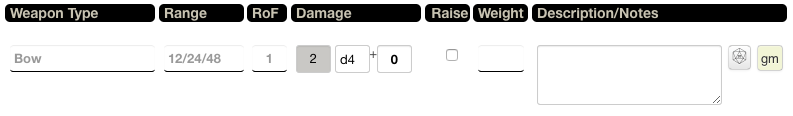
- Weapon Type captures the type of Ranged Weapon.
- Range is a text field for capturing the Short/Medium/Long range of a weapon
- RoF is the Rate of Fire field. This is a numeric field.
- Damage is comprised of three fields. The first field is a numeric field and is the number of dice to roll for the ranged weapon. The second field is the damage die type of the weapon; this is a drop down menu. And the third field is the Weapon Type's damage modifier. For example, if you were setting up a .45 Revolver (Peacemaker), the first field would be populated with a 2, the second field would be d6, and the third field would be 1.
- Raise is a checkbox (or a drop down menu if you are using the Homebrew rule) to add additional damage to the damage roll. If you are not using the Homebrew rule, the checkbox adds an additional d6 to the damage roll. If you are using the home-brew rule, then this field is a drop down menu that allows you to select which die type to use (from d4-d12).
- Weight is a numeric field to capture the weight of the weapon.
- Description/Notes is for capturing any special notes or information about the weapon.
- Roll Buttons The formula for the roll buttons is:
/em @{character_name} attempts to do damage with a @{RWeaponType} and rolls: [[@{NoDmgDice}@{RDmgType}+@{RDmgMod}[Weapon Damage]+@{dmgmod}[Damage Modifier]+@{RDmgRaise}[Bonus Damage]]]!- NOTE: Some Ranged Weapons use strength as part of the damage (for example a Dagger that is thrown or a sling, etc). In those cases you may want to have an entry in both the Melee and Ranged Weapons sections, but damage would always be rolled from the Melee/Strength based weapons section; unless, of course, the Strength die type of the character matches the damage die type of the weapon, in which case you could configure the Ranged Weapon damage appropriately.
Augmentations
- Augmentations
- Augmentations are hidden by default and can be shown by going into the Configuration settings. This field is mainly intended for cyberpunk settings or any other setting that may use implants to enhance or extend the bodies capabilities, especially if those implants are mechanical in nature. This section is NOT a repeating section and there are a total of 12 different rows that a character can use, but they are show in groups of 4 rows. While this potentially adds to the clutter of the character sheet this approach was taken so that the Strain can be calculated and automatically applied to the Strain Derived Stat. Each Row in this section has three fields: Augmentation, Strain, and Details.
- Augmentation is a text field for the actual augmentation.
- Strain is a numeric value and represents the amount of stress the augmentation causes the character. This field directly updates the Current Strain value on the Basic Info tab.
- Details is text area field that should be large enough to capture any special information around the augmentation and how it functions, any limitations, etc.
- As mentioned previously, there are three groups of 4 rows each that can be displayed. The initial view will display the first four rows. Below that block is a button to show another four rows. Clicking that button will display a second set of four rows (8 total will then be displayed). Below that block will be two buttons, one to hide 4 rows and one to add 4 more rows. Clicking the Hide 4 Rows buttons will hide the last 4 rows. Clicking the Add 4 Rows buttons will add 4 more rows and below that button will be a button to Hide 4 rows. This has the same functionality as the other Hide button, always hiding the last 4 rows. Hiding the rows does not erase the data, so if you had Strain values in those rows, the Strain stat will still be impacted.
- Augmentations are hidden by default and can be shown by going into the Configuration settings. This field is mainly intended for cyberpunk settings or any other setting that may use implants to enhance or extend the bodies capabilities, especially if those implants are mechanical in nature. This section is NOT a repeating section and there are a total of 12 different rows that a character can use, but they are show in groups of 4 rows. While this potentially adds to the clutter of the character sheet this approach was taken so that the Strain can be calculated and automatically applied to the Strain Derived Stat. Each Row in this section has three fields: Augmentation, Strain, and Details.
Gear
- Gear
- This is just a big ol' text area to capture your list of equipment.
Arcanum
Arcanum
Journal
Journal