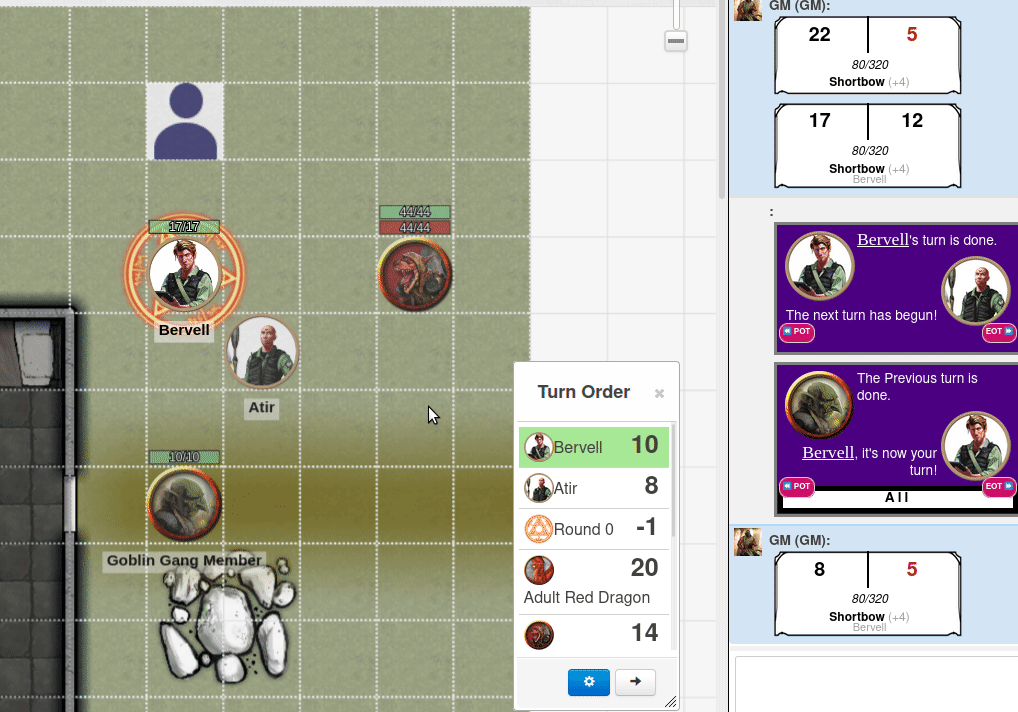Script:TurnMarker1
From Roll20 Wiki
Page Updated: 2022-03-09 |
Version: 1.3.12
Last Modified: 2022-02
Code: Turnmarker1
Dependencies: None
Conflicts: None
TurnMarker1 provides a visual marker to show which token is at the top of the Turn Order, as seen on t Turn Tracker.
For instructions & settings, run !tm --help
- (Script) TurnMarker1 -- Now with GM activated Ping-Pulling old forum thread
Setup
Example setup for first time. 1. Install API 2. Use following commands in the chat:
!tm autopull all !tm toggle-animations !tm toggle-rotat
3. Roll initiative for tokens you want
4. Sort the Turn Order (from the t Turn Tracker menu, or with !group-init --sort if you have Group Initiative
When you do the sort, the API will automatically ping the token on the map whose turn it is, and a rotating symbol will appear under the token whose turn it is.
A Token to track Rounds is also added to the t Turn Tracker, and it will advance each time it's passed.
To customize things further, see options in !tm --help.
Commands
Players can only advance/revert turn if a token they control is currently the one in turn. The two commands also exists as buttons in the Text Chat messages, if you have turned on the toggle-announce options.
-
!eot- (End of Turn) Advance turn to next in order. -
!pot- Turn back the turn to the previous person. -
!tm reset(GM Only)- Resets the round counter to zero, or provided number. Ex.!tm reset 3will reset it to "Round 3".