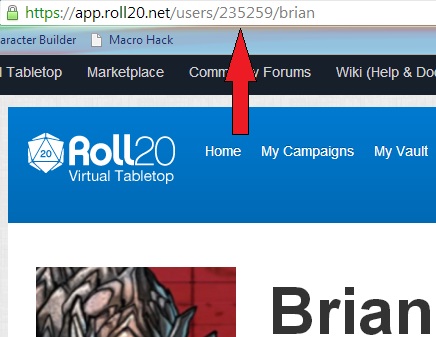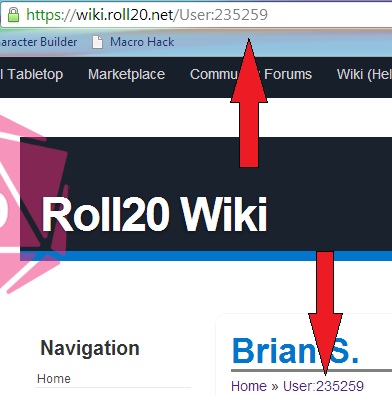Difference between revisions of "Template:User profile"
From Roll20 Wiki
(Change link to Roll20 profile) |
m (add named parameters) |
||
| Line 1: | Line 1: | ||
| − | <includeonly><span style="font-variant:small-caps" class="plainlinks">'''Author:''' [https://app.roll20.net/users/{{{1}}} {{{2|{{{1}}}}}}]</span></includeonly><noinclude>{{documentation}}</noinclude> | + | <includeonly><span style="font-variant:small-caps" class="plainlinks">'''Author:''' [https://app.roll20.net/users/{{{d20userid|{{{1}}}}}} {{{name|{{{2|{{{1}}}}}}}}}]</span></includeonly><noinclude>{{documentation}}</noinclude> |
Revision as of 19:58, 7 January 2015
Links to a user's Roll20 profile page
Parameters
| Name | Description |
|---|---|
| d20userid | The user's ID. This template will then link to that user's profile page. |
| name | The user's display name. |
The parameters can either be named, or else provided without names (with d20userid first when both are provided).
Usage
| Wikitext | Output |
|---|---|
{{user profile|235259|Brian}}
|
Brian |
{{user profile|name=Brian|d20userid=235259}}
|
Brian |
{{user profile|235259|name=Brian}}
|
Brian |
{{user profile|d20userid=235259|Brian}}
|
Brian |
In order to discover a user's ID, you can visit their profile and grab the number from the URL, or visit their userpage (if they have one) and do the same.
| The above documentation is transcluded from Template:User profile/doc. (edit | history) Editors can experiment in this template's sandbox (create | mirror) and testcases (create) pages. Please add categories to the /doc subpage. Subpages of this template. |