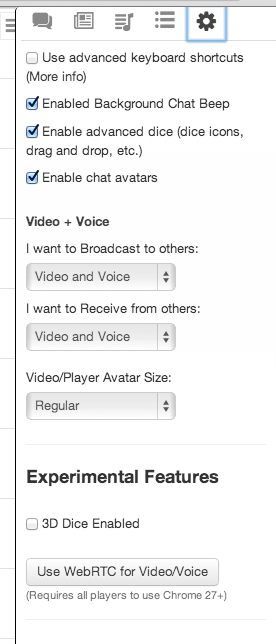WebRTC Video Chat
From Roll20 Wiki
WebRTC video chat is a new video chat system offered by Roll20 as an alternative to the current Flash-based video chat system. WebRTC is high-definition and runs natively in your browser without the need for any additional plugins. It's also adaptive so it works well with low-bandwidth connections.
To use WebRTC in your game, currently you must manually enable it. To do so, go to the My Settings tab, and at the bottom under "Experimental Features" click the "Use WebRTC" button. Note that you and ALL PLAYERS WHO JOIN YOUR GAME have to go click the button -- if player's don't click it, they will be trying to use the old Flash version while you are all using WebRTC.
After you press the button, the game will reload. Once at least two people are in the game using WebRTC, you should see a dialog box along the top of your screen that asks you to give permission for Roll20 to use your camera/microphone. Click "Allow." (You may only have to do this the first time you use WebRTC).
Note that you can click the little camera icon in your URL bar to change the settings of what camera/microphone is being used.