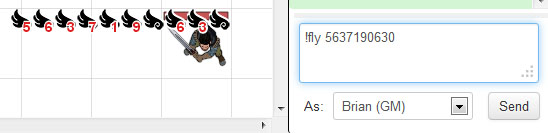Difference between revisions of "Script:Flight"
From Roll20 Wiki
(new) |
m |
||
| Line 72: | Line 72: | ||
[[File:Flight_Example.jpg]] | [[File:Flight_Example.jpg]] | ||
| + | |||
| + | [[Category:User API Scripts|Flight]] | ||
| + | [[Category:API Commands|Flight]] | ||
Revision as of 10:47, 2 October 2013
The following two scripts both create the API command !fly. The first script is functionally limited to the values 1-9, while the second script is not. However, the second script makes use of an API feature which may or may not be intentional, meaning that it might be broken by an update to Roll20 in the future.
Contents |
Syntax
!fly [height]
| Parameter | Values |
|---|---|
| height | Optional. Set the height of the selected token(s). If this parameter is 0, negative, or omitted, the flight value will be removed from the token(s). |
Code: Version 1
on('chat:message', function(msg) {
if(msg.type != 'api') return;
var parts = msg.content.toLowerCase().split(' ');
var command = parts.shift().substring(1);
var selected = msg.selected;
if(command != 'fly' || !selected) return; // use the !fly command, and have one or more things selected
var height = +parts[0];
if(!height) height = 0; // if no height is returned, treat as 0
_.each(selected, function(obj) {
if(obj._type != 'graphic') return; // only fly graphics
var tok = getObj('graphic', obj._id);
if(tok.get('subtype') != 'token') return; // don't try to fly cards
tok.set('status_fluffy-wing', false);
if(height > 0) tok.set('status_fluffy-wing', ''+height);
});
});
Code: Version 2
on('chat:message', function(msg) {
if(msg.type != 'api') return;
var parts = msg.content.toLowerCase().split(' ');
var command = parts.shift().substring(1);
var selected = msg.selected;
if(command != 'fly' || !selected) return; // use the !fly command, and have one or more things selected
var height = +parts[0];
if(!height) height = 0; // if no height is returned, treat as 0
_.each(selected, function(obj) {
if(obj._type != 'graphic') return; // only fly graphics
var tok = getObj('graphic', obj._id);
if(tok.get('subtype') != 'token') return; // don't try to fly cards
tok.set('status_fluffy-wing', false);
var wings = '';
while(height > 0)
{
// get current digit, starting from ones
var digit = height / 10;
digit -= Math.floor(digit);
digit = Math.round(digit * 10);
// shift height
height = Math.floor(height / 10);
wings += 'fluffy-wing@'+digit+',';
}
if(wings.length > 0) wings = wings.substring(0, wings.length - 1); // trim trailing comma
var markers = tok.get('statusmarkers');
if(markers != '') markers += ',';
markers += wings;
tok.set('statusmarkers', markers);
});
});
Notes
In the second version of the script, numbers with multiple digits will create multiple wing statusmarkers, one for each digit. Zero digits (for example, the tens digit of "205") will show up as a wing statusmarker with no number.