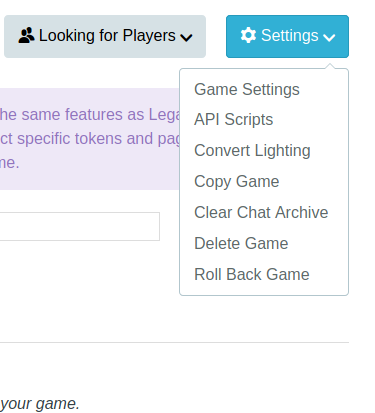Difference between revisions of "Convert Lighting Tool"
From Roll20 Wiki
Andreas J. (Talk | contribs) m |
Andreas J. (Talk | contribs) m |
||
| Line 7: | Line 7: | ||
On August 6th, 2020, Roll20 released the '''Convert Lighting Tool''', which can be used to convert maps & token in a campaign from [[LDL|Legacy Dynamic Lighting]] to [[UDL|Updated Dynamic Lighting]]. | On August 6th, 2020, Roll20 released the '''Convert Lighting Tool''', which can be used to convert maps & token in a campaign from [[LDL|Legacy Dynamic Lighting]] to [[UDL|Updated Dynamic Lighting]]. | ||
| − | See | + | See {{hc|articles/360052433093-How-to-Use-the-Convert-Lighting-Tool Convert Lighting Tool}} for official documentation. |
| − | * | + | ==Links== |
| − | * | + | * {{blog|625723091466747904/a-new-light-the-convert-lighting-tool-is-now A New Light: The Convert Lighting Tool is Now Live!}} Feature release |
| + | * {{forum|post/9072910/updated-dynamic-lighting-legacy-sunset-feedback-thread UDL - Legacy Sunset - Feedback/Bug Thread}} | ||
<br> | <br> | ||
<br> | <br> | ||
| Line 16: | Line 17: | ||
[[Category:UDL]] | [[Category:UDL]] | ||
[[Category:Plus]] | [[Category:Plus]] | ||
| + | [[Category:Pro]] | ||
Revision as of 19:58, 10 March 2021
| This is about a Roll20 feature exclusive to Plus & Pro-subscribers, or to players in a Game created by a Plus/Pro-subscriber. If you'd like to use this feature, consider upgrading your account. |
| This article is a stub. |
Main Article: Game Details Page
On August 6th, 2020, Roll20 released the Convert Lighting Tool, which can be used to convert maps & token in a campaign from Legacy Dynamic Lighting to Updated Dynamic Lighting.
See Convert Lighting Tool for official documentation.
Links
- A New Light: The Convert Lighting Tool is Now Live!(Blog, Archived) Feature release
- UDL - Legacy Sunset - Feedback/Bug Thread(Forum)