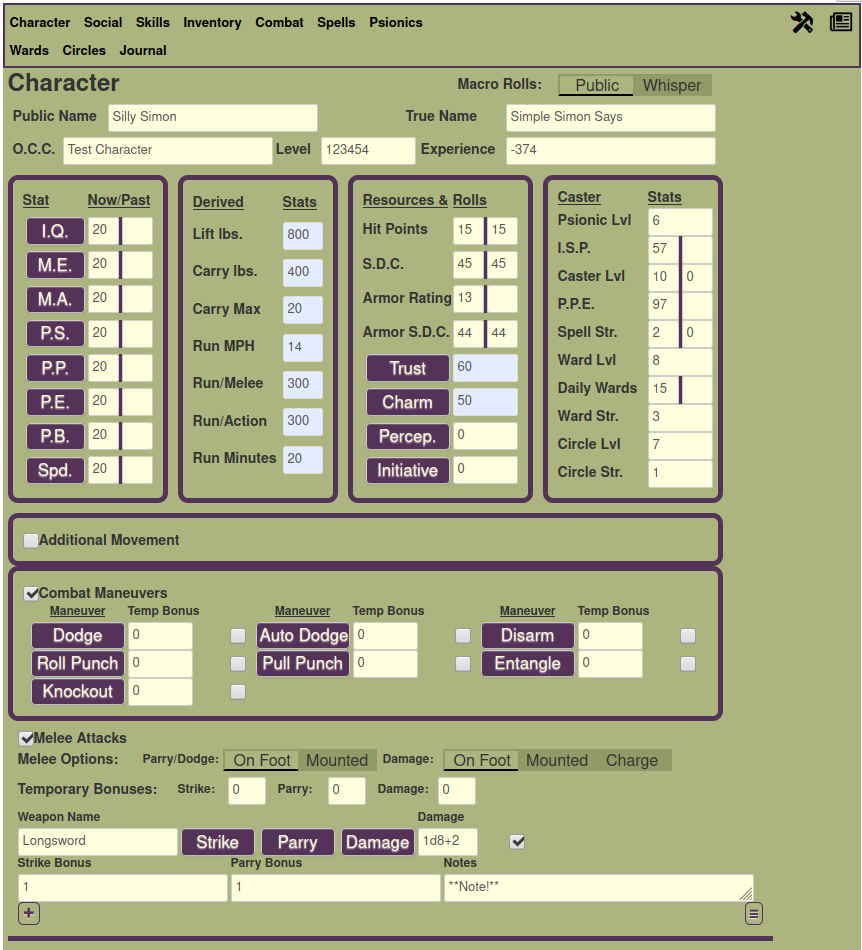Difference between revisions of "Palladium Fantasy 2E"
From Roll20 Wiki
Andreas J. (Talk | contribs) m (→Macro Entry Fields) |
m (→Custom Template) |
||
| (One intermediate revision by one user not shown) | |||
| Line 1: | Line 1: | ||
| + | {{revdate}} | ||
==Origin== | ==Origin== | ||
This sheet was requested shortly after the [[Palladium Fantasy 1E]] sheet was released. Since there are a lot of changes to the core game between the 1E and 2E fantasy games, this sheet ended up being written parallel with the Heroes Unlimited sheet. | This sheet was requested shortly after the [[Palladium Fantasy 1E]] sheet was released. Since there are a lot of changes to the core game between the 1E and 2E fantasy games, this sheet ended up being written parallel with the Heroes Unlimited sheet. | ||
| Line 256: | Line 257: | ||
<code><nowiki>&{template:custom} {{color=black}} {{title=Test Title}} {{subtitle=Test Subtitle}} {{Test = Test Roll}} {{Test 2=[[2d6]]}} {{desc=Test description here.}}</nowiki></code> | <code><nowiki>&{template:custom} {{color=black}} {{title=Test Title}} {{subtitle=Test Subtitle}} {{Test = Test Roll}} {{Test 2=[[2d6]]}} {{desc=Test description here.}}</nowiki></code> | ||
| − | A test example that also uses the | + | A test example that also uses the whisper toggle follows: <br> |
| − | <code><nowiki>@{selected|whispertoggle}&{template:custom} {{color=black}} {{title=**@{selected| | + | <code><nowiki>@{selected|whispertoggle}&{template:custom} {{color=black}} {{title=**@{selected|character_name}**}} {{subtitle=Test Subtitle}} {{Test Attack=[[1d20+3]]}} {{Test Damage=[[2d6+4]]}} {{desc=*Test description here.*}}</nowiki></code><br> |
That will work with a macro created in the collections tab macro section. If you are creating a macro for a specific character on the Attributes & Abilities tab, you can drop the "selected|" bits out of that example. | That will work with a macro created in the collections tab macro section. If you are creating a macro for a specific character on the Attributes & Abilities tab, you can drop the "selected|" bits out of that example. | ||
Latest revision as of 22:28, 25 January 2022
Page Updated: 2022-01-25 |
[edit] Origin
This sheet was requested shortly after the Palladium Fantasy 1E sheet was released. Since there are a lot of changes to the core game between the 1E and 2E fantasy games, this sheet ended up being written parallel with the Heroes Unlimited sheet.
The colors of this sheet are based on the cover of the core rule book. The green of the scales of the dragon, the purple of the horns, and the yellowish color of the orb the wizard is focused on in the foreground.
[edit] Macro Entry Fields
Almost all input fields that are part of a roll button macro need to be treated as if they have a + already at the beginning. This means that if you have a bonus of 4 to strike, you would enter just a plain 4 in the entry field, because entering +4 would confuse the dice roller, due to having two plus signs together (it would see ++4). If you have multiple bonuses or attribute calls to enter, you would only leave the + off the very beginning of your entry. If you have a penalty of 4 to enter, then you would enter -4.
The ward and circle damage fields, and the spell input fields for attack and damage do not apply to this rule, because they are written in such a way that you input your entire attack or damage calculation as an Inline Roll: [[dice calculation here]].
All note fields are text areas, meaning that they will accept line breaks. This can help you format larger descriptions, inline dice rolls, Roll Tables, or whatever you may need to set up in attack, skill, or notes of whatever kind.
[edit] Character (main) tab
Above the stat blocks, the first 2 rows of entry fields allow you to enter a public name and a true name, a place for the Occupational Character Class, character level, and experience points. But just above those there is a toggle switch. This selects whether the rolls are made publicly (seen by everyone), or whispered direct to the GM. These toggles affect the rolls made by all buttons on the sheet. How to incorporate the switch into custom macros will be addressed later.
[edit] Stat Scores
Your 8 stat scores are recorded here. The first entry field is where you enter all your stats, because those are the fields tied to all the auto-calculated derivative stats. The second is intended to keep track of a stat if you end up with an injury or affect that would temporarily raise or lower a stat. You would enter the original value in the second field (assuming you can eventually return to that value), and alter the first field with the current value.
Each stat label is a roll button which will display the stat and roll both a d20 and a d100. This is for those that use stat checks for things.
While some derived stats are on this main tab, some are displayed later in sections more closely tied to them. For example, the I.Q. bonus is displayed on the skills tab. Since I was unsure what all was possible in the 2E Fantasy game, I left the calculations the same for extremely high stats the same as for the Heroes Unlimited 2E sheet (initiative bonuses for extremely high P.P. for example).
[edit] Derived Stats
These stats are all derived from your 8 stat scores. These are mostly self explanatory, but the lift and carry are (by default) set to scale with normal human strength. If your character (or an npc) has supernatural strength, see the Configuration tab to change how lift and carry are calculated.
[edit] Resources & Rolls
Hit Points, (character) S.D.C., Armor Rating, and Armor S.D.C should all be self explanatory. The Trust/Intimidate and Charm/Impress values are auto-calculated from Mental Affinity and Physical Beauty scores.
Perception is a straight d20 roll that also prints out the suggested base target numbers for perception from Rifts. If you allow the use of I.Q. or M.E. bonuses in perception rolls, you can add them as @{iq_bonus} and/or @{me_psionic} in the bonus field.
Initiative adds 80 to the d20 roll for initiative to accommodate having an entry for each attack/action per turn for each character in the initiative tracker. At least you don't get into negative initiative numbers until after 5 attacks/actions this way. Initiative will also pull in bonuses from exceptionally high Physical Prowess along with any Hand to Hand Combat bonuses.
If you don't have access to the api (for use of the scripts I mention later), you might want to make a global macro that players can make use of when they are done with their current action, but have more actions to come. The following macro could be added as a global macro, set as a token action, and made available to all players so they could reduce their initiative by 20. Once a character (PC or NPC) is out of turns, then this macro wouldn't be used. Any character that has run out of turns would have an intiative 20 higher than everyone else and easy to see that it needs removed from the tracker.
&{template:custom} {{color=grey}} {{title=**@{selected|token_name}**}} {{subtitle=ends this turn}} {{desc=Initiative has been reduced by [[20 &{tracker:-}]]}}
[edit] Casting Stats
Everything here is for psionics, spells, or other magical arts. Obviously, some of these stats are just for tracking casting resources like Inner Strength Points. Psion, Caster, Ward, and Circle levels can all be used in setting up macros to generate damage, range, etc. Any spells rolled will automatically generate the saving throw target, which will include spell strength if the caster has that bonus. The ward strength entries can be used the same way to print out what is needed to save for an effect from that particular magic user. Since circles can be fairly variable for the base saving throw target number, the built in circle rolls will only print the circle strength of the character activating the circle.
[edit] Additional Movement
This is where to store any info on leaping ability and movement related abilities for quick reference. If your character has a way to fly, can swim really fast, or whatever movement other than their normal speed stat, enter it/them here. The speed of an often used mount is another listing that could go here. This section does not auto-calculate, but if you need that, just temporarily change your speed stat to get the numbers to enter here.
[edit] Combat Maneuvers
The various maneuvers will pull in values from Physical Prowess and Hand to Hand Combat skills as needed (except autododge, which is a straight roll). You can add bonuses in the bonus field next to the button including attribute calls for weapon proficiency stats if you will always be using a weapon for a certain maneuver (like entangle). How those attributes are written will be detailed later. The checkbox will open a notes field that uses the description part of the roll template. It will accept line breaks, inline rolls, and pretty much anything you may need to detail.
[edit] Melee Attacks
The temporary bonus fields will apply to all rolls made from this section. They are intended for short term bonuses or penalties.
The toggle switches at the top of this section will pull in horsemanship combat bonuses that can be entered in the Hand to Hand Combat section on the Combat tab. The mounted parry/dodge toggle determines whether that bonus is added into rolls to dodge (in the maneuver section) and into any parry roll from this section. The damage toggle will add the bonus indicated to any strike roll (which includes a damage roll on a separate line) or straight damage roll made in this section.
When you create an entry in this section, you check the box after the damage field to open up the fields for strike, parry, and notes. You can add in attribute calls for weapon proficiency bonuses as needed for strike and parry. The notes entry will take line breaks, inline rolls, and pretty much anything you need for attack/damage notes. All rolls here will pull in bonuses from the Hand to Hand skill selected in the toggle mentioned above. Strike and parry rolls will also pull in P.P. bonuses, while damage will add in any bonus for high P.S..
The strike button will display your character name, followed by the weapon/attack name as a subtitle, then the strike roll, the damage roll, and finally the notes section at the end. The damage roll will display all that except for a strike roll, since this was intended for dealing damage to a wall, door, or any other situation where damage is automatic and the strike roll isn't needed. The parry roll does not display the notes section.
[edit] Ranged Attacks
As with the melee section, the temporary bonuses at the top will affect all rolls made in this section.
When you create an entry in this section, check the box after the ammo field to expose the strike bonus and notes fields. The strike bonus and notes fields behave similar to the same fields from Melee. If you are entering thrown attacks in this section, you may wish to add the bonus for high Physical Prowess to strike. That attribute call will be detailed later.
[edit] Social tab
The use of all fields on this tab should be easy to grasp. While this is nice for holding PC information, it can also be used for holding various bits of NPC info that can be printed to chat with a custom macro.
[edit] Skills tab
There are 2 fields at the top of this tab. The first is the bonus if your character has an I.Q. of 16 or higher, which is filled in automatically. The second is a bonus that can be used to apply a bonus or penalty to all skills at once.
[edit] Skill Lists
Whether O.C.C., O.C.C. Related, or Secondary, all skills will be entered and displayed in a roll the same way. When you first set up a skill, check the box to display the second row of entry fields. The second row includes the base skill percentage, skill progression (how many % get added for each additional level), and an area to input notes for that skill.
[edit] Skill Rating
The skill rating is the blue-gray color that indicates a readonly sheetworker field. The sheetworker will take your skill progression, multiply that by the skill level minus one (because you don't get that progression for level 1 of a skill), and will add in I.Q. bonus, temporary skill bonus from the top of the tab, or a temporary skill bonus to this specific skill (like from a knowledge ward), and will display the result as the Skill Rating. That rating will be displayed in chat when the skill is rolled.
[edit] Inventory tab
The inventory tab starts with a field that displays carried weight. Each inventory entry will have a place for weight and the number of the item carried. The weight for each entry is calculated as weight multiplied by the number.
[edit] Inventory Categories
Each category is a repeating section that can be collapsed with the checkbox by the heading. Cut down scrolling by collapsing sections you don't need to look at often, since the data will still be retained.
Weapons, Armor, Gear (anything that doesn't fit in other categories), Consumables, and Wealth are the section headings. If you have a bunch of items stored somewhere (vehicle, base, etc.) and don't wish to have a different sheet to track those items, don't input the weight, so that it won't impact the encumbrance of your character if encumbrance is used in your game. You can still make a note of weight in the notes/description area if needed.
[edit] Combat tab
This tab contains sections for Melee and Ranged weapon proficiencies, the Hand to Hand combat skill, and Saving Throws. This is also where you can find the auto-calculated stats that relate to combat and saving throws.
[edit] Melee Weapon Proficiencies
Since the list of potential weapon proficiencies is long, the combat macros from the Character tab can't directly access these values automatically. You can enter an attribute in the Melee or Ranged combat bonus fields to pull these values so that an update here will get used when a combat maneuver, attack, or parry has been rolled. The attribute call will have 3 parts: the repeating section name (from the html), the row ID, and the input attribute name. I have tried to keep these fairly simple, so the attribute calls for the first row would look like this:
Strike: @{repeating_meleeweapon_$0_strike}
Parry: @{repeating_meleeweapon_$0_parry}
Throw: @{repeating_meleeweapon_$0_throw}
Entangle: @{repeating_meleeweapon_$0_entangle}.
[edit] Putting these to use in the repeating melee attack section
If you have a character with the large swords weapon proficiency (listed on the first line of the melee weapon proficiency section), and a dwarven made longsword that had a +1 bonus to strike and parry, the strike and parry entries in the melee attacks section might look like this:
Strike: @{repeating_meleeweapon_$0_strike}[WP]+1
Parry: @{repeating_meleeweapon_$0_parry}[WP]+1
The [WP] will show up when you mouse over the roll as a label to tell you where that bonus came from, and will be separate from the +1.
The row number starts counting at 0, so for values in row 3, you would use $2 for the row. If you reorder the repeating section, that will change the row, and you would need to adjust your attribute calls accordingly.
[edit] Ranged Weapon Proficiencies
This is similar to the Ancient Weapon Proficiency list as far as the attribute calls go. To enter attribute call for strike from this section into the Ranged combat fields on the Character tab, you would use the following format for the first row:
Strike: @{repeating_rangedweapon_$0_strike}
[edit] Putting these to use in the repeating ranged attack section
If you had a character that liked to throw knives (second row of the melee weapon proficiency section) and had the targeting skill (first row of the ranged proficiency section), the strike entry in the ranged combat section might look like this:
Strike: @{repeating_meleeweapon_$1_throw}[WP]+@{repeating_rangedweapon_$0_strike}[Targ]
Again, any label in the single square bracket will show up when you hover your mouse over a roll, so you can see where the bonus is coming from and verify it is the correct value. As with any repeating section, the row number starts counting at 0, so you would change the 0 to a 1 to reference the strike bonus on row 2.
[edit] Hand to Hand Combat Skill
This is where you can enter your hand to hand combat skill, notes about that skill, and the various bonuses that it gives.
The mounted damage and charge damage fields are text instead of number so that you can use the dice calculation bonus given by the horsemanship skill. You can input your 1d6, 3d6, or whatever in these fields and they will be pulled into your damage calculations based on the settings of the toggle at the top of the melee attacks section.
Adjusting the critical strike threshold on this tab will affect all strike rolls made in the melee attacks repeating section on the main tab. Similarly, the ranged critical will adjust the critical strike threshold of all ranged strike rolls on the main tab. Due to the nature of how that is used in macros on Roll20, you only use the lowest number that is a crit for your character. If you crit on an 18-20, you would enter 18 in the critical strike entry field.
[edit] Saving Throws
The saving throw target can be adjusted here for most things. This allows the psionic save threshold to be set for each character, but also allows for homebrew worlds where some forms of magic may be more rare and harder to resist (or more common and easier to resist). The Coma/Death save will print out 3 rolls (for an hour) at one time and the chart with the target numbers based on the type of care given.
Anything entered in the notes section at the bottom (like reminders of resistances or situational bonuses) will be printed out in chat for all saves except Coma/Death and Horror Factor.
[edit] Spells tab
There is a repeating section for each spell level. Each one can be collapsed by unchecking the box by the repeating section label. Make use of those to cut down on scrolling.
[edit] Spell Input
Some spells have options and info that others don't. If there isn't a field to input the information needed, you can always set it up in the description/notes area.
[edit] Spell Display
Spells use the spells template, and most of the fields will only display in chat if there is something in the field. Blank fields are not displayed. The only field that will show up on any spell roll is a small subheader for the saving throw for the spell. This will use 12 as the base and add in spell strength from the Character tab, if any.
No fields here are set up to pull values from anywhere else, so all info will need to be input. Calculations will need to be entered as an inline roll. For example, some entries for Fire Bolt might look like this:
Attack entry: [[1d20+4]]
Damage entry: [[5d6]] S.D.C.
Duration entry: Instant
Range entry: [[100+(@{caster_level}*5)]] ft.
[edit] Psionics tab
There is a repeating section for each type of psionic ability. Each one can be collapsed by unchecking the box by the repeating section label. Make use of those to cut down on scrolling.
[edit] Psionic Input
Some psionic abilities have options and info that others don't. If there isn't a field to input the information needed, you can always set it up in the description/notes area.
[edit] Psionic Display
Psionic abilities use the spells template, and fields will only display in chat if there is something in the field. Blank fields are not displayed.
As with spells, the fields are not set up to pull values from anywhere, and any calculations need to be entered as inline rolls. Some example inputs for Increased Healing might look like this:
Range: Touch (3 ft.)
Prep Time: [[1d6]] Hours
Duration: [[2d4]] Days
[edit] Wards tab
This is one single repeating section, intended for ready to use "ward arsenal" inventory.
[edit] Ward Input
Some wards will use fields that others don't. If there isn't a field for something, then put it in the description/notes area.
[edit] Ward Display
Ward abilities use the spells template, and fields will only display in chat if there is something in the field. Blank fields are not displayed.
As with spells, the fields are not set up to pull values from anywhere, and any calculations need to be entered as inline rolls. Some example inputs might look like this:
Range: [[10*@{ward_level}]] ft. Radius
Duration: @{ward_level} Melees
Damage: [[@{ward_level}d6]]
[edit] Circles tab
This is divided into the 3 categories of circles: protection, summoning, and power. Each one can be collapsed by unchecking the box by the repeating section label. Make use of those to cut down on scrolling.
[edit] Circle Input
Some circles will use fields that others don't. If there isn't a field for something, then put it in the description/notes area.
[edit] Circle Display
Circle abilities use the spells template, and fields will only display in chat if there is something in the field. Blank fields are not displayed.
As with spells, the fields are not set up to pull values from anywhere, and any calculations need to be entered as inline rolls. Some example inputs might look like this:
Duration: @{circle_level} Melees
Prep Time: [[60+5d6]] Min.
Damage: [[@{circle_level}d6]]
[edit] Structures tab
All of the attributes in this section are static, so you can link them to tokens to keep track of damage to various portions of a ship, or damage to walls or structures. It is set up this way partly so that you can either keep track of a personal ship/keep for a PC, but also just use a separate sheet for enemy ships or buildings that the PCs attack (or defend).
[edit] Ship Attributes
These attributes were based on the different ship parts referenced in the High Seas book. Some of these are for a specific item like the masts or rudder, while others are only for a certain length of a piece like the hull or keel. @{ship_name} @{ship_type} @{shiplength} @{shipwidth} @{ship_details} @{foremastsdc} @{mainmastsdc} @{mizzenmastsdc} @{jiggermastsdc} @{mainsailsdc} @{smallsailsdc} @{ruddersdc} @{hullsdc} @{keelsdc} @{foreshipsdc} @{midshipsdc} @{rearshipsdc} @{ruddersdc}
[edit] Structure Attributes
The reason wall ratings are an input is in case people are using the rating system from Palladium's Compendium of Weapons, Armour, and Castles. The rating and sdc entries use the exact same attribute names, except for ending with either rating or sdc. Once you know one, the other is obvious. @{structure_name} @{structure_type} @{structure_material} @{structure_dimensions} @{structure_details} @{wall1rating}, @{wall1sdc} @{wall2rating} @{wall3rating} @{wall4rating} @{door1rating} @{door2rating} @{misc1rating} @{misc2rating}
[edit] Attack Rolls
The attack rolls in both sections will take the ship or structure name for the title and the attack name as the subtitle. You will need to set up the attack and damage calculations as inline rolls, since arrow volleys are done by determining how many hit, while siege weapon attacks usually use a d20 roll. Any attack that is very complicated may need to be set up in the notes section. The roll buttons can be called with: %{repeating_shipattacks_$0_shipattack} %{repeating_structureattacks_$0_structureattack}
[edit] Journal tab
There are 3 different repeating sections for notes. In case you are someone that wants to keep lots of notes on lots of topics, this allows for a little bit of categorization. Like other sections, uncheck the box by the repeating section header to collapse that section to cut down on scrolling.
[edit] Configuration tab
The configuration tab is accessed through the crossed hammer and wrench icon towards the right end of the tab header.
[edit] Show/Hide Tabs
Unless your character is very unusual, you will not need a number of these tabs. You can turn off and on the visibility of the Spells, Psionics, Wards, and Circles tabs.
[edit] Strength Adjustment
This toggle adjusts how lift and carry capacity is figured based on which tier of strength your character has.
[edit] Roll Template Colors
There are several template color schemes built into the sheet. This section allows you to change the color scheme used for psionics, spells, wards, and circles. The active button shows the color scheme (text and background color) that the roll template will use for the header (title, subtitle, and resources).
[edit] Documentation tab
This tab at the far right of the header should hold some general notes about the sheet and changes as they happen. There is also a roll button that will print to chat a link to this wiki page.
[edit] Roll Templates
There are 3 different templates included in this sheet. They are all based on the Better Default Template by Jakob.
[edit] Name Toggle
Anywhere you want to have the character name respond to the toggle at the top of the Character tab, use the attribute call @{nametoggle} or @{selected|whispertoggle}.
[edit] Whisper Toggle
Any macro that may need to be whispered, should be prefixed with @{whispertoggle} or @{selected|whispertoggle}. If you use whispertoggle, there should be no space between it and the beginning of your macro or roll template call. If there is no whisper, it is a totally blank value so that there will be no starting space to cause certain rolls to fail. If it is set to whisper, then it includes the space after the /w gm command.
[edit] Color Selection
All 3 roll templates include a color selector. Each one accepts the following names for color schemes: black, brown, yellow, grey, blue, red, green, teal, orange, pine, ice, violet, sun, and wine.
[edit] Chat Menu Buttons
All roll templates are set to change the text of the large pink chat menu buttons into a blue font with no box or outline.
[edit] Custom Template
This includes a title and subtitle in the header that are both centered. This is followed by a 2 column table section where you enter whatever you want with the 2 columns being divided by a "=". Finally, there is a description, which will accept line breaks, so you can format more complicated descriptions as needed.
A simple test version of it follows:
&{template:custom} {{color=black}} {{title=Test Title}} {{subtitle=Test Subtitle}} {{Test = Test Roll}} {{Test 2=[[2d6]]}} {{desc=Test description here.}}
A test example that also uses the whisper toggle follows:
@{selected|whispertoggle}&{template:custom} {{color=black}} {{title=**@{selected|character_name}**}} {{subtitle=Test Subtitle}} {{Test Attack=[[1d20+3]]}} {{Test Damage=[[2d6+4]]}} {{desc=*Test description here.*}}
That will work with a macro created in the collections tab macro section. If you are creating a macro for a specific character on the Attributes & Abilities tab, you can drop the "selected|" bits out of that example.
[edit] Menu Template
The menu template is almost identical to the Custom template, except that the description is set to display all content in bold italics. I use this template for all my chat menus, including output from the Universal Chat Menu script, which I recommend if you have a pro subscription.
When calling this template, just change the "custom" to "menu" in the template label. @{template:menu}
[edit] Spell Template
The spell template formats all rolls in both the psionic, spell, ward, and circle sections of the sheet. It has all the behavior of the "custom" template, plus some additions. It extends the subheader if there are values for the following labels after subtitle in 2 columns:
- ispcost (displays as: I.S.P. Cost: # )
- ppecost (displays as: P.P.E. Cost: # )
- range (displays as: Range: # Text )
- preptime (displays as: Prep Time: # Text )
- duration (displays as: Duration: # Text )
- spellstrength (displays as: Strength: # ) can be used for ward/circle strength as well
- spellsave (displays as: Save: # )
If used, the next 2 are displayed below the header in black text:
- strike
- damage
The tag spellstrength is intended for creating a custom macro where you just want spell strength instead of a totalled saving throw target number (this is used in the circle roll button macros for circle strength). If any of these are listed in a macro, but the attribute is blank, the roll template will hide that element.
A test roll might look like this:
&{template:spells} {{color=wine}} {{title=Test Name}} {{subtitle=Test Subtitle}} {{ppecost= 15}}} {{range=120 ft.}} {{duration=[[1d6]] Hours}} {{spellsave=12}} {{strike=[[1d20+4]]}} {{damage=[[5d6]] SDC}} {{desc=Test description here.}}
If you don't have a value for one of the 4 subheader values, attack, or damage, leave it out (or leave nothing right after the "=") and that part won't display in chat.
[edit] Important Stats
On the Character and Combat tabs, most of the entry fields will show the attribute call on mouseover. If there is a field that you want to use in a macro, but it doesn't show the attribute call on mouseover, be aware that you can get this easily. Put your cursor in the field you want to include in your macro (I'll use the Natural Abilities field on the Social tab as an example). Right click on that field and select "Inspect Element". You are looking for the name= section of what comes up highlighted. In this case, what is in between the quotes is attr_character_natural. The attribute to call, would be@{character_natural}.
[edit] Suggested Scripts for Pro Subscribers
[edit] Universal Chat Menu
Universal Chat Menu is (at the time of this writing) only available on the forums. That thread has examples from the Palladium Fantasy 1E sheet, which uses the same menu roll template. Similar results can be created for this sheet. You can name these how they want, I call all of mine Menu"X" so that the alphabetized token action bar keeps them together.
[edit] MenuCircles
!chatmenu @{selected|character_id} {template:menu} {{color=@{selected|circlecolor}}} {{title=**@{selected|character_name}**}}{{subtitle=**Circle List**}} {{desc=CHATMENU}} --title:Protection Circles --separator: ~ : --repeating_protcircle|circle_name|circle --title:Summoning Circles --repeating_sumcircle|circle_name|circle --title:Power Circles --repeating_powercircle|circle_name|circle
[edit] MenuCombat
!chatmenu @{selected|character_id} {template:menu} {{color=blue}} {{title=**@{selected|character_name}**}}{{subtitle=**Combat Action List**}} {{desc=CHATMENU}} --title:Melee Strike --separator: ~ : --repeating_meleeattacks|weapon_attack|meleeattack --title:Melee Parry --repeating_meleeattacks|weapon_attack|meleeparry --title:Ranged Strike --repeating_rangedattacks|weapon_attack|rangedattack --title:Maneuvers --Dodge --Autododge --Disarm --RollPunch --PullPunch --Entangle --Knockout --title:Initiative --Initiative
[edit] MenuPsionics
!chatmenu @{selected|character_id} {template:menu} {{color=@{selected|psioncolor}}} {{title=**@{selected|character_name}**}}{{subtitle=**Complete Psionic Ability List**}} {{desc=CHATMENU}} --title:Healing Abilities --separator: ~ : --repeating_healingpsionics|psionic_name|psionheal --title:Physical Abilities --repeating_physicalpsionics|psionic_name|psionphysical --title:Sensitive Abilities --repeating_sensitivepsionics|psionic_name|psionsensitive --title:Super Abilities --repeating_superpsionics|psionic_name|psionsuper
[edit] MenuSaves
!chatmenu @{selected|character_id} {template:menu} {{color=brown}} {{title=**@{selected|character_name}**}}{{subtitle=**Saving Throw List**}} {{desc=CHATMENU}} --title:Magic Saves --separator: ~ : --Circles,circlesave|Ritual,ritualsave|Spells,spellsave|Wards,wardsave --title:Mental Saves --Psionics,psionicsave|Insanity,insanitysave|Horror Factor,horror --title:Physical Saves --Drugs,toxinsave|Lethal Poison,poisonsave|Nonlethal Poison,soulsave|Coma Death,deathsave
[edit] MenuSkills
!chatmenu @{selected|character_id} {template:menu} {{color=green}} {{title=**@{selected|character_name}**}}{{subtitle=**Complete Skill List**}} {{desc=CHATMENU}} --title:OCC Skills --separator: ~ : --repeating_skillocc|skill_name|occskill --title:OCC Related Skills --repeating_skillscholastic|skill_name|scholasticskill --title:Secondary Skills --repeating_skillsecondary|skill_name|secondaryskill
[edit] MenuSpells
!chatmenu @{selected|character_id} {template:menu} {{color=green}} {{title=**@{selected|character_name}**}}{{subtitle=**Complete Skill List**}} {{desc=CHATMENU}} --title:Level 1 Spells --separator: ~ : --repeating_spell1|spell_name|spell --title:Level 2 Spells --repeating_spell2|spell_name|spell --title:Level 3 Spells --repeating_spell3|spell_name|spell --title:Level 4 Spells --repeating_spell4|spell_name|spell --title:Level 5 Spells --repeating_spell5|spell_name|spell --title:Level 6 Spells --repeating_spell6|spell_name|spell --title:Level 7 Spells --repeating_spell7|spell_name|spell --title:Level 8 Spells --repeating_spell8|spell_name|spell --title:Level 9 Spells --repeating_spell9|spell_name|spell --title:Level 10 Spells --repeating_spell10|spell_name|spell --title:Level 11 Spells --repeating_spell11|spell_name|spell --title:Level 12 Spells --repeating_spell12|spell_name|spell --title:Level 13 Spells --repeating_spell13|spell_name|spell --title:Level 14 Spells --repeating_spell14|spell_name|spell --title:Level 15 Spells --repeating_spell15|spell_name|spell
[edit] MenuStats
!chatmenu @{selected|character_id} {template:menu} {{color=black}} {{title=**@{selected|character_name}**}}{{subtitle=**Utility Roll List**}} {{desc=CHATMENU}} --title:Attribute Checks --separator: ~ : --I.Q.(@{selected|iq}),iq_check|M.E.(@{selected|me}),me_check|M.A.(@{selected|ma}),ma_check|P.S.(@{selected|ps}),ps_check|P.P.(@{selected|pp}),pp_check|P.E.(@{selected|pe}),pe_check|P.B.(@{selected|pb}),pb_check|Spd(@{selected|spd}),spd_check --title:Perception --Perception,perception --title:Social Influence --Trust or Intimidate (@{selected|invoke_trust}),invoke_trust|Charm or Impress (@{selected|charm_impress}),charm_impress
[edit] MenuWards
!chatmenu @{selected|character_id} {template:menu} {{color=@{selected|wardcolor}}} {{title=**@{selected|character_name}**}}{{subtitle=**Ward Arsenal**}} {{desc=CHATMENU}} --title:Wards --separator: ~ : --repeating_ward|ward_name|ward
[edit] Initiative Duplicator
Initiative Duplicator is a way to set the number of actions/attacks tokens have in the initiative tracker. Each instance will be at a value 20 lower than the previous one, so if someone with 4 actions rolled 93 for initiative, you could use this to give 4 entries in the turn tracker, and they would appear at 93, 73, 53, and 33. It can be set up as a query or to use the @{numberattacks} attribute, or even the rate of fire from a weapon proficiency for determining how many instances to add to the initiative tracker. It works well in conjunction with Group Initiative.
!dup-turn ?{How many attacks?|2} or !dupturn @{selected|numberattacks}
[edit] A Warning
It has been noted that with some sheets (Pathfinder by Roll20, 5E Shaped for example) that having a lot of spells can really bog down a sheet. If a character ends up learning a lot of spells while also having some (or a lot!) of psionics, the sheet might start being slow to load. At that point, it might be good to consider putting spells in Ability macros, or even make spell list macro mule character sheets that allow people to run spells by way of chat menus while having their token selected (more info on those things in the stupid roll20 tricks thread pinned in the general use questions forum). If a lot of sheets are getting overloaded that way, it has been known to bog down an entire game for everyone. When this sheet was written, it was tempting to leave the spell and psionics tabs out to avoid this issue completely. If you start having consistent trouble with a character, or multiple characters and the entire game, put in the time to streamline how spells and psionics are stored. Your game (and players) will thank you.