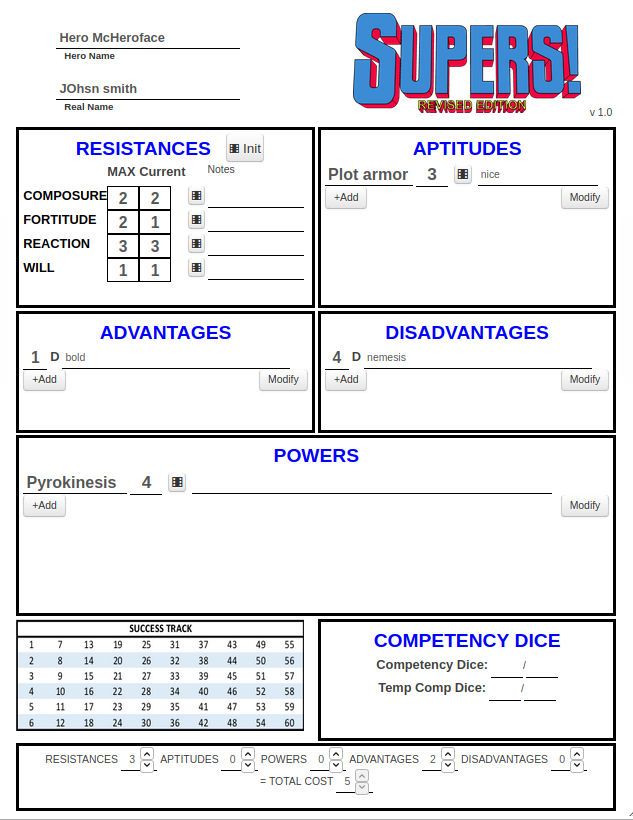Difference between revisions of "Supers RED"
From Roll20 Wiki
Andreas J. (Talk | contribs) m |
(→Planned Features) |
||
| Line 18: | Line 18: | ||
==Planned Features== | ==Planned Features== | ||
* option to add dice modifiers before rolling (Aldo) | * option to add dice modifiers before rolling (Aldo) | ||
| − | * | + | * NPC sheet (Aldo) |
* Vehicle Sheet (Aldo) | * Vehicle Sheet (Aldo) | ||
* option to send Power/Aptitude descriptions to the chat (Andreas) | * option to send Power/Aptitude descriptions to the chat (Andreas) | ||
Revision as of 18:50, 14 October 2020
SUPERS! Revised Edition (aka. Supers! RED) takes the action and adventure of your favorite Super Heroic comics and slams it back down to your gaming table. Crafted by system experts Aldo Regalado and Rus Boyd, SUPERS Revised Edition take the rules you love and make them the rules you can't game without!
- Unified mechanics mean less time in the book and more time in the battle.
- New Powers and Aptitudes expand the scope of the game.
- Apply Boosts and Complications to any aspect of the game.
- Optional Rules are included to expand the game to your liking.
Sheet
Sheet created by Aldo Regalado and Andreas J.
- Aptitudes rolls all dice, picks 3 highest d6, if there is more than 3 ranks.
- Powers & Resistances rolls all dice
- Initiative roll: Rolls Reaction, select token before rolling so result ends up on the Turn Tracker
- Success Tracker/Alternative Tracker: you can switch which one is showing, by selecting the checkbox above is
Planned Features
- option to add dice modifiers before rolling (Aldo)
- NPC sheet (Aldo)
- Vehicle Sheet (Aldo)
- option to send Power/Aptitude descriptions to the chat (Andreas)
- Improving roll template (Andreas)
- (maybe) Default Settings (Andreas)
Changelog
(2020-07-06)
- actual fix for image link
v.1.2 (2020-05-05)
- fix image link(it didn't
v.1.1 (2020-04-29)
- fix issues with sheet looks
- add toggle for switching between Success Tracker and the Alternative Tracker
v1.0 (2020-04-22)
- first version
Links
- Supers! RED - DriveThruRPG
- Supers RED Crash Course Youtube, 10min
- sheet sourcecode