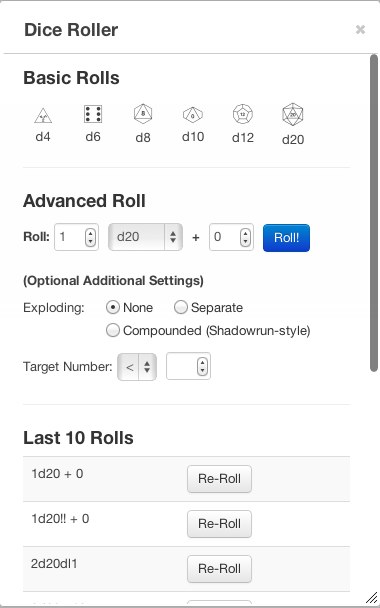Difference between revisions of "Dice Rolling GUI"
From Roll20 Wiki
m (→Final Note) |
|||
| Line 15: | Line 15: | ||
== Final Note == | == Final Note == | ||
| − | The Dice Roller GUI does not contain every option available in the Roll20 dice engine, nor is it intended to. It's a way for players to get up and running quickly, but once you have the hang of how Roll20 works, you'll probably want to move on to using the roll commands. Consult the [[ | + | The Dice Roller GUI does not contain every option available in the Roll20 dice engine, nor is it intended to. It's a way for players to get up and running quickly, but once you have the hang of how Roll20 works, you'll probably want to move on to using the roll commands. Consult the [[Dice_Reference|Dice Rolling Reference]] for more information. |
[[Category:Docs]] | [[Category:Docs]] | ||
Revision as of 05:27, 8 May 2013
The Dice Roller GUI is a tool which makes it easy to perform dice rolls in Roll20 without needed to type in complicated formulas or roll commands. It's great for beginners who just want to start playing without learning about slash commands or macros.
Using the Dice Roller GUI
To open the Dice Roller GUI, just click on the d20 icon in the Toolbox.
You can quickly perform a basic roll by just clicking on any of the buttons along the top of the window.
If you want to perform a more advanced roll (such as adding a modifier, exploding dice, etc.), there's a section with more advanced options. Just choose the type of dice to roll, the number of dice to roll, any additional modifiers to add, and enable other features such as exploding dice as appropriate. Then click the blue "Roll" button to perform the roll.
Finally, the Dice Roller GUI includes a list of your last ten rolls (including those performed in the text chat box), allowing you to quickly re-roll any of those previous rolls.
Final Note
The Dice Roller GUI does not contain every option available in the Roll20 dice engine, nor is it intended to. It's a way for players to get up and running quickly, but once you have the hang of how Roll20 works, you'll probably want to move on to using the roll commands. Consult the Dice Rolling Reference for more information.