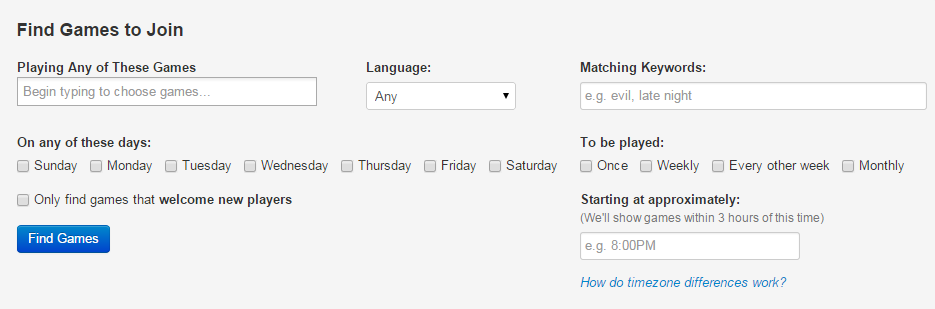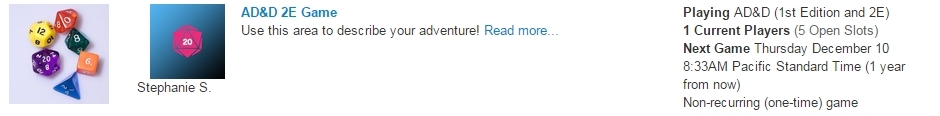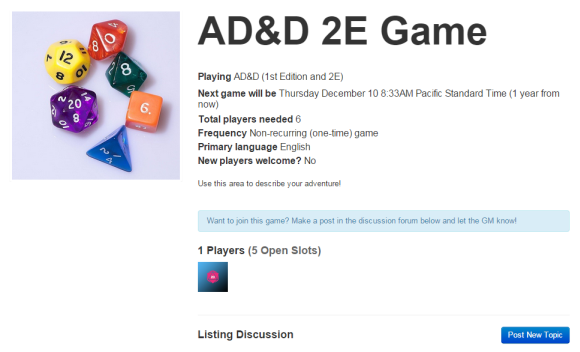Difference between revisions of "Looking for Group"
From Roll20 Wiki
Stephanie P. (Talk | contribs) |
Stephanie P. (Talk | contribs) |
||
| Line 20: | Line 20: | ||
Once you have selected your criteria, click the blue '''Find Games''' button to view your results below the search box. | Once you have selected your criteria, click the blue '''Find Games''' button to view your results below the search box. | ||
| − | [[File:LFG3.1.jpg]] | + | === Looking for Group Listings & Pages === |
| + | [[File:LFG3.1.jpg|thumb|600px|Sample LFG Listing|right]] | ||
When you review your '''Looking for Group Listings''' you will find a campaign image, information on the GM, the name & description of the campaign, and meta data that provides you with a snapshot of the game and scheduling details. | When you review your '''Looking for Group Listings''' you will find a campaign image, information on the GM, the name & description of the campaign, and meta data that provides you with a snapshot of the game and scheduling details. | ||
| − | + | Review the listings that match your search criteria and click a campaign name to navigate to its LFG listing page. | |
The LFG listing page contains more detailed information on the campaign and its schedule, how many players are needed, and has its own '''Listing Discussion''' area where you can request to join the game or ask questions. | The LFG listing page contains more detailed information on the campaign and its schedule, how many players are needed, and has its own '''Listing Discussion''' area where you can request to join the game or ask questions. | ||
Revision as of 00:17, 12 December 2014
Use the Roll20 Looking for Group (LFG) tool as a player to search for games to join or use it to list your upcoming games if you are a GM in need of a party.
Contents |
Search Looking for Group Listings
If you are looking to play a game on Roll20, but are in need of a GM to lead you on your adventure, you can search our Looking for Group Listings page for campaigns to join.
Navigate to the LFG page once you’ve logged into Roll20 by clicking the Looking for Group link in your Roll20 Virtual Tabletop Toolbar. All Looking for Group Listings can be viewed at the bottom of the LFG page listed by newest added.
Narrow Your Search
You can also use the Find Games to Join search box to narrow down the listings to suit your needs.
You can search by game, language, keywords, day, frequency, and approximate starting time. The LFG tool displays the game time in your timezone making it easy to see what games fit your schedule. There is even an option to only find games that welcome new players!
Once you have selected your criteria, click the blue Find Games button to view your results below the search box.
Looking for Group Listings & Pages
When you review your Looking for Group Listings you will find a campaign image, information on the GM, the name & description of the campaign, and meta data that provides you with a snapshot of the game and scheduling details.
Review the listings that match your search criteria and click a campaign name to navigate to its LFG listing page.
The LFG listing page contains more detailed information on the campaign and its schedule, how many players are needed, and has its own Listing Discussion area where you can request to join the game or ask questions.