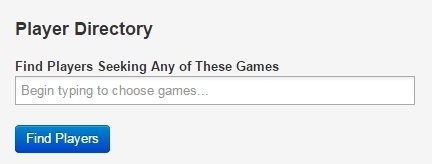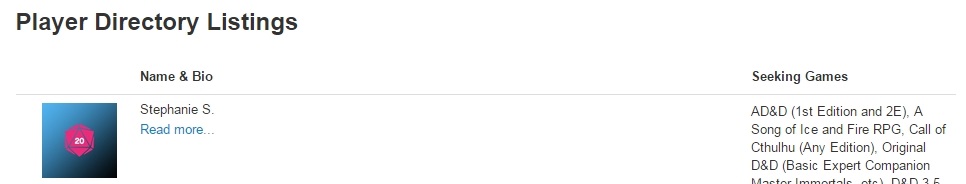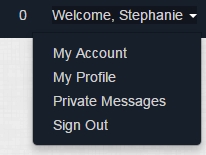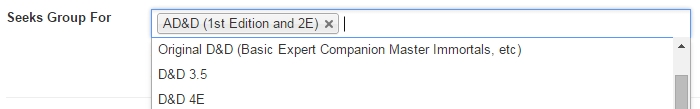Difference between revisions of "Player Directory"
From Roll20 Wiki
Stephanie P. (Talk | contribs) |
m |
||
| Line 5: | Line 5: | ||
[[File:LFG13.jpg|500px|thumb|Roll20 Virtual Tabletop Toolbar]] | [[File:LFG13.jpg|500px|thumb|Roll20 Virtual Tabletop Toolbar]] | ||
| − | If you are seeking individuals to join a | + | If you are seeking individuals to join a game, you can search the Player Directory Listings. |
Navigate to the Player Directory once you've logged into Roll20 by clicking the '''Player Directory''' link in your '''Roll20 Virtual Tabletop Toolbar'''. | Navigate to the Player Directory once you've logged into Roll20 by clicking the '''Player Directory''' link in your '''Roll20 Virtual Tabletop Toolbar'''. | ||
| − | View players who are seeking to join a | + | View players who are seeking to join a game by choosing the games you are interested in from the '''Find Players Seeking Any of These Games''' dropdown menu. Click the '''Find Players''' button to view your results below the search box. |
[[File:LFG12.jpg]] | [[File:LFG12.jpg]] | ||
Revision as of 02:17, 30 July 2015
Use the Roll20 Player Directory to search for find individual players looking for games, find others to form a party, or list yourself as a player looking for a home. You can also use the Looking for Group (LFG) tool as a player to search for games to join or use it to list your upcoming games if you are a GM in need of a party.
Search Player Directory Listings
If you are seeking individuals to join a game, you can search the Player Directory Listings.
Navigate to the Player Directory once you've logged into Roll20 by clicking the Player Directory link in your Roll20 Virtual Tabletop Toolbar.
View players who are seeking to join a game by choosing the games you are interested in from the Find Players Seeking Any of These Games dropdown menu. Click the Find Players button to view your results below the search box.
Player Directory Listings
When you review your Player Directory Listings you will find the Name, Bio, and Seeking Games information associated with each player. Learn more about a player by clicking the Read more… link to view their profile. Here, you can send Private Messages to the players you’d like to invite.
List Yourself on the Player Directory Listings
You can easily list yourself on the Player Directory Listings from your profile page.
Navigate to the My Profile page once you’ve logged into Roll20 by clicking your username in the upper right corner the page.
Select games from the Seeks Group For dropdown menu to automatically list yourself on the Player Directory.