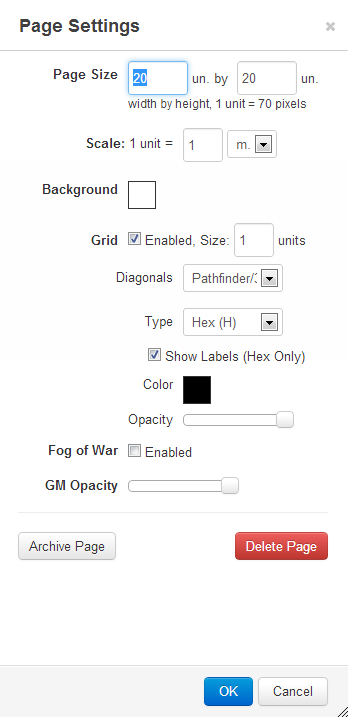Difference between revisions of "GURPS 4th Edition"
From Roll20 Wiki
(You don't need to cover the things with signatures. They can look at the page history to see who wrote what/the most. save sig for talk pages) |
|||
| Line 39: | Line 39: | ||
you can also add modifiers when calling a macro (eg. 1D, 2D, 3D, 4D, etc). Then the command would be "#Macro Name -1" OR "#Macro name +2" (you must include the space between the macro call and the modifier). | you can also add modifiers when calling a macro (eg. 1D, 2D, 3D, 4D, etc). Then the command would be "#Macro Name -1" OR "#Macro name +2" (you must include the space between the macro call and the modifier). | ||
| + | |||
| + | =API Scripts= | ||
=Characters Sheets= | =Characters Sheets= | ||
Revision as of 16:21, 8 May 2013
Contents[hide] |
Intro
GURPS 4th Edition CAN BE a very tactical game, even on simple fantasy settings with low power levels, player characters have many options on how to attack, how to defend, how to move and even how to dodge, and they can face still more different ways to get killed if they don't "get" the big picture of the situation.
Therefore, having a platform like Roll20 will help a lot players and game masters that like to keep their encounters very tactical, giving players a hand to figure where is cover, who has line of sight, etc.
However, remember to keep your game in a level of complexity that everybody will enjoy; not everyone likes spending an day to figure out if a sniper shot will hit.
Setting the Battlefield
So, let's make your battlefield more GURPS oriented.
Open your page menu and set it like so:
Page size: any by any Scale: 1 hex should be 1 yard or 1 meter, it's not canonical though, feel free to amp this IF (and only IF) everyone is a giant or piloting a MECHA or something.
background: I like to keep it a simple white.
Grid: Enabled, size 1 unit.
Diagonals: Pathfinder gives the best results, where every adjacent hex's center is 1 unit away.
Type: Hex (H) works best.
Show labels Sometimes can be heavy on the eyes, but in situations where some player characters are hidden, it's useful because you can whisper them their coordinates and have feedback like "I am moving to Hex V18".
Opacity: Full on!
Fog of war: Your mileage may vary, but for me it adds another layer of complexity to something pretty complex.
so I prefer to turn it off.
GM opacity: Full on!
Fog of War & Dynamic Lighting: add a lot to the atmosphere of the VTT and can be used (even on outdoor maps) to simulate line of sight as well as limited vision due to ranged light sources. There is a bit of a learning curve however.
Macros
At the time of this writing, the dice and math mechanics available for common free users don't give GURPS players any special kind of optimization, since most rolls are under a constant change of bonus and penalties, so there is really one thing you can do: set a macro to roll three six-sided dice (3D in GURPS), the most common roll.
just get a "/r 3d6" macro and you are all set.
you can also add modifiers when calling a macro (eg. 1D, 2D, 3D, 4D, etc). Then the command would be "#Macro Name -1" OR "#Macro name +2" (you must include the space between the macro call and the modifier).
API Scripts
Characters Sheets
ABILITY MACROS:
When setting up Ability Macros in Roll20 for GURPS 4e. You first need to setup the appropriate attributes on the character sheet (ST, DX, SPEED, DR, HP, etc). Then you create your Ability / Skill. You can also use HTML 5 comment tags <!-- comment text --> to include text you do not want shown in the chat window.
- Acrobatics Macro / Ability
/emas Fentu rolls Acrobatics
/r @{DX}+1-3D6
<!--
Skill Level: DX+1 (17)
Advancement Cost: DX Hard
Spent Character Points: 8
-->
GURPS tips on Roll20
CONDITION CARDS: Create an infinite card deck for the various GURPS conditions (stunned, wounded, bleeding, etc) and make it fully available to the players. They can then pull them from the deck into their "Hand" to remind them of their current conditions. Include the basic rules for each condition on the card.
TURN ORDER: Below each player's entry in the TURN ORDER add the following:
- Affected by Conditions and / or Modifiers?
-
- Movement
-
- Roll Defence or Attack
-
- Roll On Crit Table (if necessary)
-
- Roll Hit Location (if not a targeted attack)
-
- Roll Damage
-
- Apply Damage Modifiers
-
- Apply Damage
You can make the turn order reminders as basic or detailed as you want and eventually remove them as everyone learns the flow of combat.
The Turn Order tracker can also be used for timed effects. Just add entry's below the character effected like:
- Toxic Spell Damage 1D6 per turn, ends on turn 6
-
- Illusion, treats friends as foes, ends on turn 11
-
- Poisoned, 1D6+2 damage per turn, ends on turn 3
MODIFIERS & BASIC RULES: Create various handouts and add them to the players journals so that they can quickly look up various rules or modifiers. Some suggestions are:
- Basic Damage (Thrust / Swing values based on ST)
-
- Combat Maneuvers
-
- Defence & Attack Modifiers
-
- Penetration, Armour & Damage Modifiers
-
- List of basic weapon stats
ROLLABLE TABLES:
In GURPS 4e the standard die roll is 3D6. If you were to create a Rollable Table with standard 3D6 probabilities (weights in Roll20 terms) it would look like this:
| ROLL | PROBABILITY / WEIGHT |
|---|---|
| 3 | 1 |
| 4 | 3 |
| 5 | 6 |
| 6 | 10 |
| 7 | 15 |
| 8 | 21 |
| 9 | 25 |
| 10 | 27 |
| 11 | 27 |
| 12 | 25 |
| 13 | 21 |
| 14 | 15 |
| 15 | 10 |
| 16 | 6 |
| 17 | 3 |
| 18 | 1 |
The total weight on a 3D6 table must equal 6 to the 3rd power = 216.
Therefore if you wanted to simulate one of the standard tables in GURPS 4e where certain die rolls are grouped together, you'd just add the probabilities (weights) together when creating the table:
| ROLL | PROBABILITY / WEIGHT |
|---|---|
| 3 - 4 | 4 |
| 5 | 6 |
| 6 - 7 | 25 |
| 8 | 21 |
| 9 - 10 | 52 |
| 11 | 27 |
| 12 | 25 |
| 13 - 14 | 36 |
| 15 | 10 |
| 16 | 6 |
| 17 - 18 | 4 |