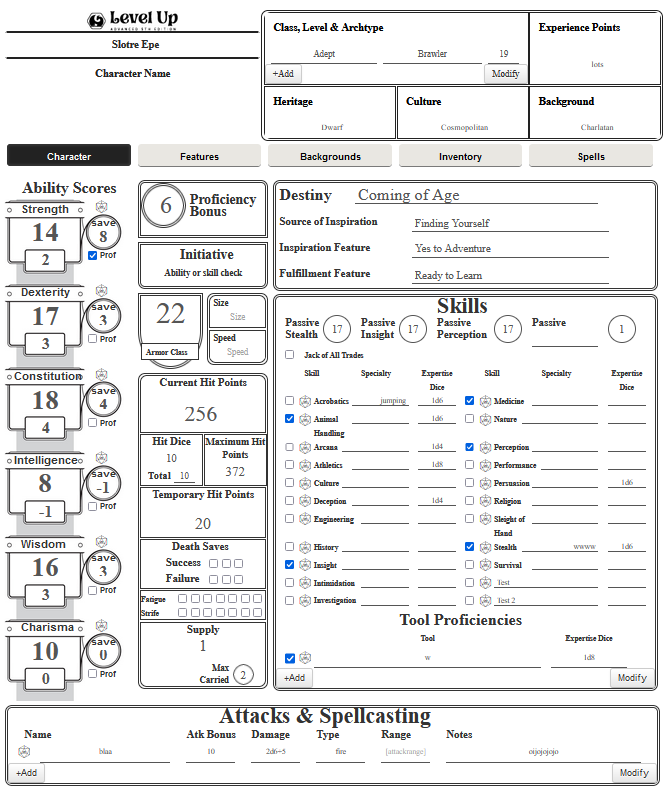Difference between revisions of "LevelUp5e"
From Roll20 Wiki
(→This is the instruction page for the Level Up: Advanced 5th Edition character sheet) |
Andreas J. (Talk | contribs) m (add image) |
||
| Line 1: | Line 1: | ||
| − | + | {{revdate}} | |
| − | + | This is the instruction page for the official '''Level Up: Advanced 5th Edition''' character sheet. | |
| + | [[File:Levelup-fullsheet.PNG|right|500px|thumbnail|LevelUp5e sheet]] | ||
| + | The sheet stores all the information you should generally need for a [https://www.levelup5e.com Level Up: Advanced 5th Edition] character. | ||
| + | |||
| + | ==Instructions== | ||
Most fields are free to enter in, some have drop-downs, some are auto calculated. | Most fields are free to enter in, some have drop-downs, some are auto calculated. | ||
# Choose a name | # Choose a name | ||
| − | # Class, Level & Archtype - Click Add - this will allow you to add/choose a class and archtype. Every standard Class is available in the drop down, as is every archtype. Entering in your level will automatically calculate the Proficiency Bonus. | + | # '''Class, Level & Archtype''' - Click Add - this will allow you to add/choose a class and archtype. Every standard Class is available in the drop down, as is every archtype. Entering in your level will automatically calculate the Proficiency Bonus. |
| − | # Ability Scores - entering these in will automatically the ability modifier | + | # '''Ability Scores''' - entering these in will automatically the ability modifier |
| − | # Saves - by checking the Prof it will add the Proficiency Bonus to the Ability Score modifier for the Save total. Clicking the Dice will automatically roll a Save. | + | # '''Saves''' - by checking the Prof it will add the Proficiency Bonus to the Ability Score modifier for the Save total. Clicking the Dice will automatically roll a Save. |
| − | # Destiny - choosing one of the destiny's from the drop-down will auto-fill in the Source of Inspiration, Inspiration Feature and Fulfillment Feature. | + | # '''Destiny''' - choosing one of the destiny's from the drop-down will auto-fill in the Source of Inspiration, Inspiration Feature and Fulfillment Feature. |
| − | # Passive Stealth. Insight, Perception are auto filled in depending on whether the proficiency check box is selected. | + | # '''Passive Stealth. Insight, Perception''' are auto filled in depending on whether the proficiency check box is selected. |
| − | # Jack of All trades - When this is selected 1/2 your proficiency bonus (rounded down) will be added to all skill rolls you are not proficient in. | + | # '''Jack of All trades''' - When this is selected 1/2 your proficiency bonus (rounded down) will be added to all skill rolls you are not proficient in. |
| − | # Expertise dice - these can be selected from the drop-down. They are automatically added to the skill dice rolls and upgraded if a specialty is used. | + | # '''Expertise dice''' - these can be selected from the drop-down. They are automatically added to the skill dice rolls and upgraded if a specialty is used. |
| − | # Attacks and Spell casting - fill in all the Att Bonus, Damage, Type and any notes.. all these will be used by the Dice Roller. Any missing may mean the dice roller doesn't work | + | # '''Attacks and Spell casting''' - fill in all the Att Bonus, Damage, Type and any notes.. all these will be used by the Dice Roller. Any missing may mean the dice roller doesn't work |
| − | # Features Tab - Maneuver Save DC and Exertion points are auto calculated. | + | # '''Features Tab''' - Maneuver Save DC and Exertion points are auto calculated. |
| − | # Equipment Tab - Total WT is auto calculated from the wt of all your equipment. | + | # '''Equipment Tab''' - Total WT is auto calculated from the wt of all your equipment. |
| − | # Spell Tab - Spell Save DC and Spell Attack Bonus is auto calculated | + | # '''Spell Tab''' - Spell Save DC and Spell Attack Bonus is auto calculated |
# Spell Tab - Known, Slots, Expends are not auto calculated, but can be freely edited. | # Spell Tab - Known, Slots, Expends are not auto calculated, but can be freely edited. | ||
| − | + | <br> | |
[[Category:Character Sheet Documentation]] | [[Category:Character Sheet Documentation]] | ||
Revision as of 12:57, 8 October 2021
Page Updated: 2021-10-08 |
This is the instruction page for the official Level Up: Advanced 5th Edition character sheet.
The sheet stores all the information you should generally need for a Level Up: Advanced 5th Edition character.
Instructions
Most fields are free to enter in, some have drop-downs, some are auto calculated.
- Choose a name
- Class, Level & Archtype - Click Add - this will allow you to add/choose a class and archtype. Every standard Class is available in the drop down, as is every archtype. Entering in your level will automatically calculate the Proficiency Bonus.
- Ability Scores - entering these in will automatically the ability modifier
- Saves - by checking the Prof it will add the Proficiency Bonus to the Ability Score modifier for the Save total. Clicking the Dice will automatically roll a Save.
- Destiny - choosing one of the destiny's from the drop-down will auto-fill in the Source of Inspiration, Inspiration Feature and Fulfillment Feature.
- Passive Stealth. Insight, Perception are auto filled in depending on whether the proficiency check box is selected.
- Jack of All trades - When this is selected 1/2 your proficiency bonus (rounded down) will be added to all skill rolls you are not proficient in.
- Expertise dice - these can be selected from the drop-down. They are automatically added to the skill dice rolls and upgraded if a specialty is used.
- Attacks and Spell casting - fill in all the Att Bonus, Damage, Type and any notes.. all these will be used by the Dice Roller. Any missing may mean the dice roller doesn't work
- Features Tab - Maneuver Save DC and Exertion points are auto calculated.
- Equipment Tab - Total WT is auto calculated from the wt of all your equipment.
- Spell Tab - Spell Save DC and Spell Attack Bonus is auto calculated
- Spell Tab - Known, Slots, Expends are not auto calculated, but can be freely edited.