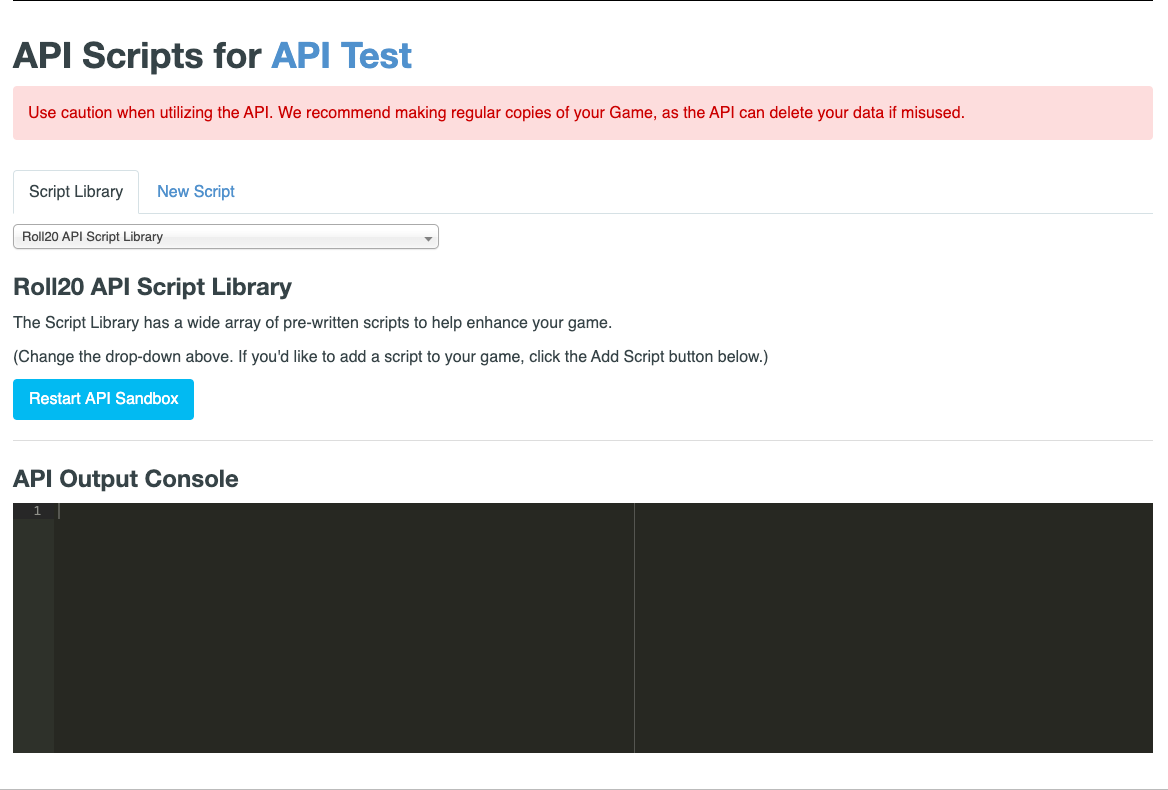Difference between revisions of "API Console"
From Roll20 Wiki
Andreas J. (Talk | contribs) (transclude page) |
Latest revision as of 09:14, 18 February 2022
Page Updated: 2022-02-18 |
| This is about a Roll20 feature exclusive to Pro-subscribers (and often to players in a Game created by a Pro-subscriber). If you'd like to use this feature, consider upgrading your account. |
The API Console is your "window" into your scripts. Since API Scripts run in a sandbox, you don't have direct access to them while they are running to view information on the script's results or errors. The API Console brings this information out of the sandbox so you can view it while you are editing your scripts.
All log() commands will show here, as well as any errors that are encountered during the execution of your scripts. For more information, see API:Debugging.
API Issues:
If the APIs in your game doesn't seem to work, press on the Restart API Sandbox, and it fixes the issue usually.