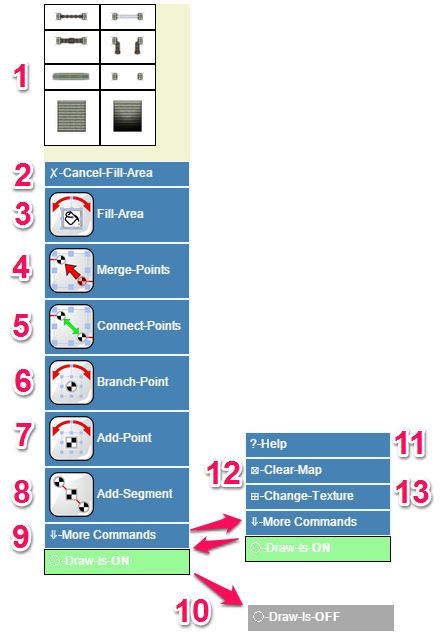Difference between revisions of "Dungeon Connect API"
From Roll20 Wiki
Stephen S. (Talk | contribs) (→Overview) |
Stephen S. (Talk | contribs) (→Overview) |
||
| Line 4: | Line 4: | ||
There are lots of limitations since we don’t have canvas select at this time; still Dungeon Connect is a flexible and forgiving API solution to map making on Roll20. | There are lots of limitations since we don’t have canvas select at this time; still Dungeon Connect is a flexible and forgiving API solution to map making on Roll20. | ||
| − | ==Overview== | + | ==Menu Overview== |
[[File:DungeonConnectMenu.png|thumb|upright|alt=Dungeon Connect Menu.|Dungeon Connect Menu.]] | [[File:DungeonConnectMenu.png|thumb|upright|alt=Dungeon Connect Menu.|Dungeon Connect Menu.]] | ||
# Direct Placement of Doors | # Direct Placement of Doors | ||
Revision as of 11:36, 13 August 2015
Dungeon Connect: "Line Segemtent" Map Making
Dungeon Connect emulates some common features found in drawing tools; such as creating line segments between “points” where the points can be moved or added to change the overall shape and dimensions of the drawing. This allows for a map making experience that is somewhat like drawing a map in an image editing program.
There are lots of limitations since we don’t have canvas select at this time; still Dungeon Connect is a flexible and forgiving API solution to map making on Roll20.
Menu Overview
- Direct Placement of Doors
- Cancel Fill Area
- Fill Area
- Merge Points
- Connect Points
- Add Branch to a Point
- Add a Point to a Segement
- Add A Segement
- More Commands
- Toggle API "On" or "Off."
- Get Help
- Clear Map
- Change Texture