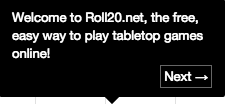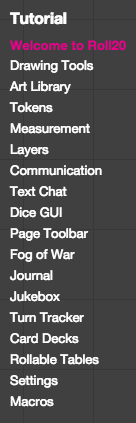Difference between revisions of "Tutorial"
From Roll20 Wiki
Stephen K. (Talk | contribs) (Created page with "===Getting Started=== The Roll20 Tutorial is an easy and interactive way to learn the tools available to you in your free Roll20 account. You can access the tutorial any time ...") |
Revision as of 16:38, 18 September 2015
Getting Started
The Roll20 Tutorial is an easy and interactive way to learn the tools available to you in your free Roll20 account. You can access the tutorial any time from the Roll20 top bar Games dropdown. Or, just click here!
If you're a new user, the tutorial will also appear in several other places on the site until you've completed the tutorial at least once.
Tutorial Text Box
The text box for the tutorial is a black rectangle with white text that points at the part of the Roll20 app that's currently being discussed. The Text Box will move in between steps as well as present new information as the subject of discussion changes.
To advance to the next step of the tutorial either click the next button, when available, or complete the action the text is asking you to perform.
Table of Contents
The tutorial's Table of Contents is an easy way to skip ahead in the tutorial to a section or subject matter you're most interested in learning. It also allows you to restart a section or go back to the beginning of the tutorial. Simply click on the tutorial section and the tutorial will automatically skip to the first step in that section.