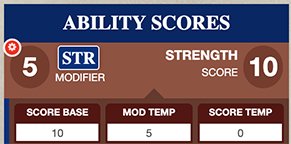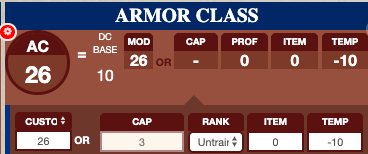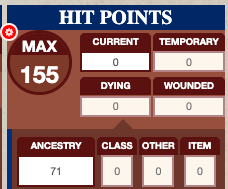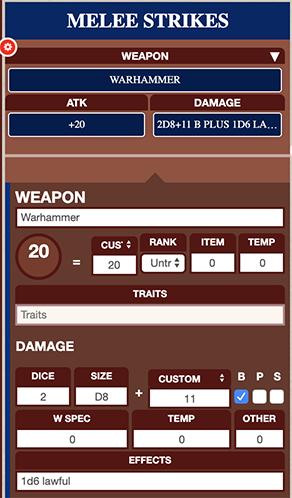Pathfinder 2E: PC as NPC Guide
From Roll20 Wiki
Revision as of 15:23, 14 April 2020 by Andreas J. (Talk | contribs)
This guide will detail which stats are shared between the PC and NPC version of the sheet.
Roll20 note: I apologize that some screen shots may be outdated as we refined our style a bit before launch. Inputs should generally follow the same format. - Cassie
Contents |
Inputs that are the same on NPC and PC sheet
- Actions and Activities will transfer to NPCs as Offensive or Proactive Abilities
- Character Name will transfer to Name on NPC sheet
- Free Actions and Reactions will transfer to NPCs as Automatic and Reactive Abilities
- Hit Point Notes will transfer to the NPC sheet
- Level is Level on NPC sheet
- Saving Throw Notes will display near saving throws on NPC sheet.
- Speed will transfer to the NPC sheet.
- Spells will be fully transferable to the NPC sheet.
- Worn Items names will transfer to the NPC sheet.
- Invest, Bulk, and Notes are not displayed on NPC sheet
Work around for some stats
- Abilities modifiers enter the NPC’s attribute in the Modifier Temp input.
- Armor set the Ability select to Custom. Enter the NPC’s armor -10 or enter the total in Custom then enter a -10 in Temp
- Hit Points require entering a value that is the different from the display max and the value your NPC should have.
- Melee/Range Strikes set the Ability select to Custom. Enter the NPC’s attack bonus.
- Perception set the Ability select to Custom. Enter the NPC’s skill bonus there.
- Saving Throws set the Ability select to Custom. Enter the NPC’s saves.
- Skills set the Ability select to Custom. Enter the NPC’s skill bonus there.
- Spell Attack Roll set the Key select to Custom. Enter the NPC’s bonus there.
- Spell DC set the Key select to Custom. Enter the NPC’s bonus.
PC sheet attributes that will not transfer to the NPC sheet
- Immunities will not transfer to the NPC sheet
- Languages will not transfer to the NPC sheet
- Resistances will not transfer to the NPC sheet
- Senses will not transfer to the NPC sheet
- Weaknesses will not transfer to the NPC sheet
NPC attributes that doesn't exist on the PC sheet
- Type
- Traits