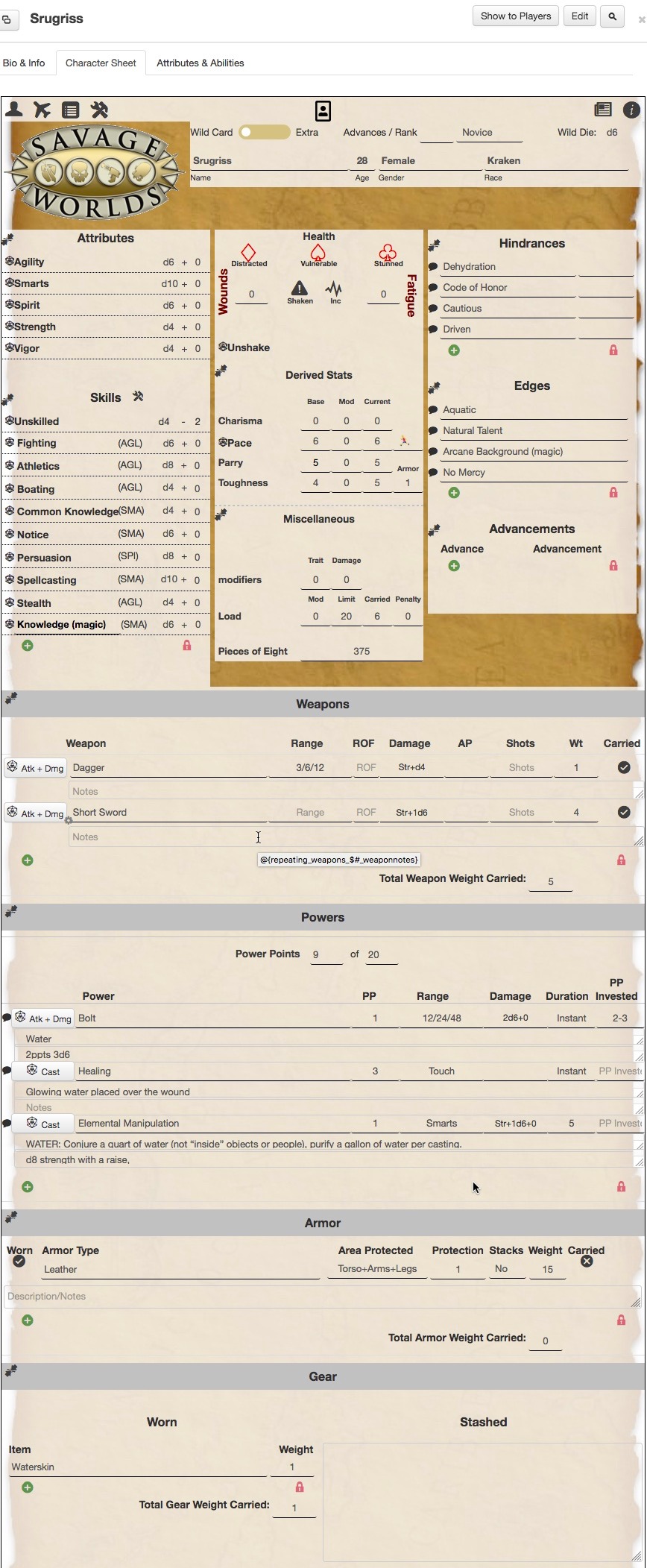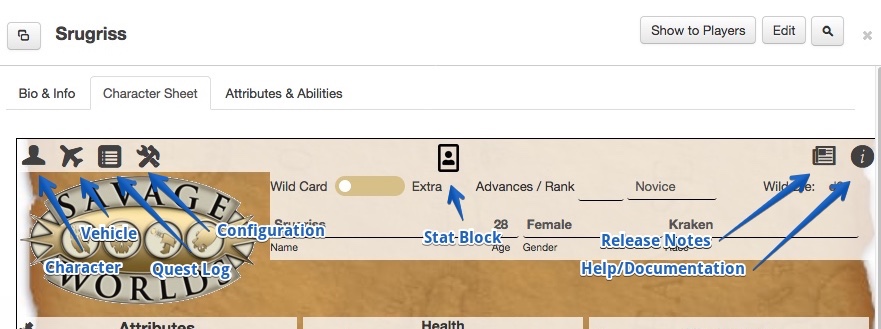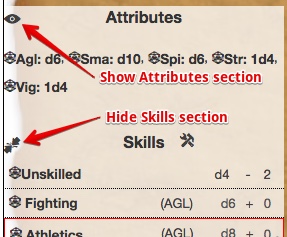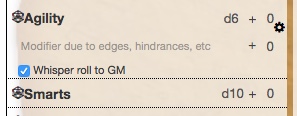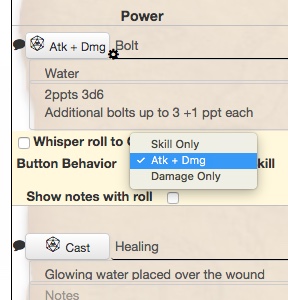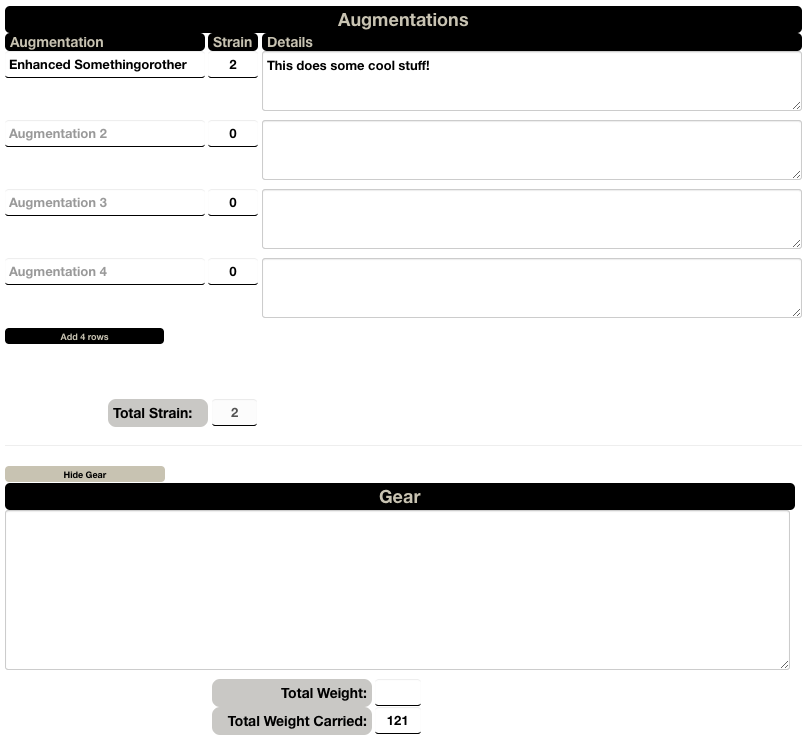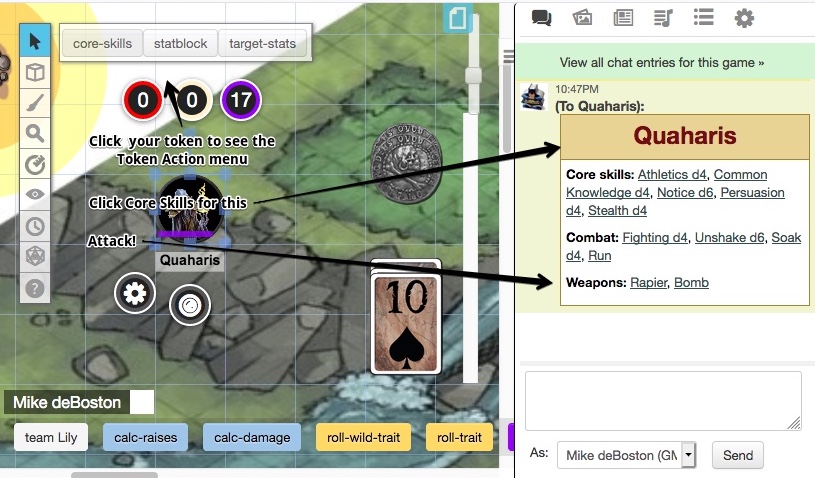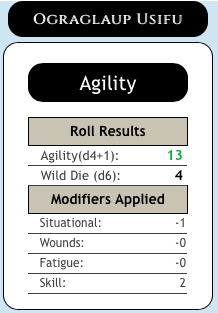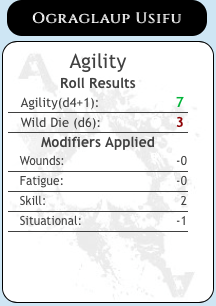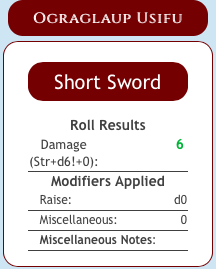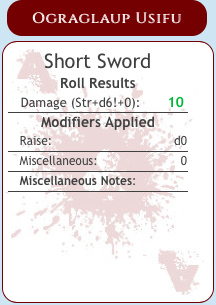Savage Worlds Tabbed
From Roll20 Wiki
🆕 Intro
The Savage Worlds Tabbed Character Sheet (SW-TCS) tracks Wild Card characters, Extra characters, and vehicles for Savage Worlds by Pinnacle Entertainment Group. It supports the Core rules for Savage Worlds Deluxe (SWD) and Adventure Edition (SWADE), includes support for many popular settings, and allows for customization. It automatically calculates modifiers due to wounds, fatigue, and encumbrance, and provides buttons for trait, attack, damage, and other rolls.
The original SW-TCS was created by G V. Version 3.x of the SW-TCS was updated by Finderski.
The forum for the character sheet, while under development, is here: SWT QA Game. The latest version of the sheet can be found on GitHub: https://github.com/Roll20/roll20-character-sheets/tree/master/SavageWorlds-Tabbed
| As of June 2019, this page is under construction. A 🆕 new icon will be added to each section heading as it is updated, and then all of them will be removed when the page has gotten a once-over. You can discuss this page here: SWT QA Game |
Contents |
🆕 Major Feature Tabs
Buttons at the top access the major features of the sheet (called tabs).
- Character Tab--- For Wild Cards and Extras
- Vehicle Tab--- Attributes like Handling, Toughness, Top Speed, Crew
- Quest Log Tab--- Including personal appearance and community property
- Configuration Tab--- Customize skills, edges, rules, and design for a particular setting
- Stat Block--- Not really a tab. Outputs to chat, suitable for pasting into other applications
- Release Notes Tab
- Documentation Tab--- Find help here
🆕 Common Buttons
These character sheet conventions that apply throughout the character sheet.
Show/Shrink Buttons: Next to the section title, click the Shrink icon to hide the section (or shrink it to a summary). Click the Eye icon to show it again.
tRoll Buttons: Clicking the troll button will roll its associated trait, weapon, or power. Roll buttons can be dragged to the Macro quick bar at the bottom of the screen. You can make rolls public or visible only to the GM: Hover the item to reveal the settings (ygear) icon, then select Whisper roll to GM.
Here's the general formula for the roll buttons:
Highest of Rank die + Rank modifier, or Wild die + Trait Roll Modifier + Trait Test Modifier (or Damage Modifier for damage rolls) + Encumbrance Penalty (0 or negative for Agility & Strength-based rolls) - Wounds - Fatigue
Weapon and Power roll buttons are configurable (click the cog):
- Damage--- Rolls damage when clicked
- Atk + Dmg--- Rolls linked attack skill (like Fighting or Shooting) when clicked. The roll result has a button to roll damage. The linked skill is configurable.
- Atkx + Dmg--- Used for guns with RoF more than 1. Prompts for number of skill dice (max is the RoF) before rolling.
- Cast--- For powers, rolls linked skill like Faith or Spellcasting. The linked skill is configurable.
Character Sheet Tab
The Character sheet tab contains all the data for a Savage Worlds character, and leverages the capabilities of Roll20 to auto-calculate derived stats (including Parry or cyberpunk Strain), calculate roll modifiers (including Wounds or encumbrance), and provide buttons for die rolls (including trait, power, and damage rolls).
The sheet includes every skill from the Savage Worlds Deluxe and Adventure editions plus a few popular skills such as: Faith, Guts, Rituals, Spellcasting, Psionics, and Weird Science. All skills except for Fighting are hidden by default allowing the player to select the skills they will be using.
Miscellaneous
- By and large this section is a collection of modifiers with a couple of rolls thrown in. The section contains:
- Become Unshaken Modifier - Some Edges provide a bonus when rolling to become unshaken. This field allows you to input that bonus (or penalty) and then provides a roll button. The roll button formula is:
- By and large this section is a collection of modifiers with a couple of rolls thrown in. The section contains:
/em @{character_name} rolls attempts to become unshaken and gets [[{1d@{spirit}![Spirit]+@{spMod}[Spirit Rank Modifier], 1d@{wilddie}![Wild Die]}kh1 + @{UnshakenMod}[Unshaken Modifier] + @{ttmod}[Trait Test Modifier] - @{woundsMod}[Wounds] - @{fatigue}[Fatigue]]]
- Trait Test Modifier (aka Situational Modifiers) - This is a catch-all modifier field and is intended to encompass things like: Wild Attacks, Range Penalties, Lighting Modifiers, etc. Some math must be done before hand, because this field should be the final, overall modifier to be applied to the roll.
- Damage Modifier - This is similar to the Trait Test modifier, but is used for Damage rolls. This modifier is not the bonus that some weapons have, but would be for any additional modifiers.
- Load Limit Modifier - This is a numeric field to help calculate a characters Load Limit. The default value is 5, but because some Edges can modify this, the field is not Read-only.
- Load Limit - This is a calculated field and is the maximum weight a character can carry before becoming encumbered. The formula is:
(@{strength}+@{stMod}) * @{loadlimitmulitplier}
- Total Load Carried - This is a calculated field that sums the total weight carried (Weight Carried will be covered in greater detail under the Equipment Tab). The formula is:
@{armortotalweightcarried} + @{meleetotalweightcarried} + @{rangedtotalweightcarried} + @{geartotalweightcarried}
- Encumbrance Penalty - This is a calculated field to determine if a penalty is applied to Agility- and Strength-based rolls. The formula is:
floor(((@{loadlimit}) - (@{totalloadcarried}))/(@{loadlimit}))
- # of Bennies Used - This field will likely become a Home Brew Rule in the near future, but essentially, the number of Bennies spent is input in the number field and clicking the roll button will let you know how many additional experience points you gain. The roll button's formula is:
/em @{character_name} rolls @{BenniesUsed} dice to try and score additional experience and gets [[@{BenniesUsed}d6>5]] extra experience points!
- ModSum (hidden) - This field is the sum of the Trait Test Modifier, Wounds, and Fatigue fields. This can be used to make roll calculations simpler and cleaner, because it combines all the standard modifiers into one variable. This field can be called using: @{ModSum}
@{ttmod}-@{woundsMod}-@{fatigue}
- ModSumEnc (hidden) - this field is similar to the ModSum field, but also includes the Encumbrance Penalty. This field can be called using @{ModSumEnc}.
-
@{ttmod}-@{woundsMod}-@{fatigue}+@{encumbrance}
-
- Worst Nightmare - This field is to detail the character's worst nightmare (used mainly in Deadlands), and is not visible by default. To add this field go to Configuration>Game Settings Configuration>Setting Modifications>Additional Fields.
- Physical Appearance + Personal History (+ Origins of Parahuman Abilities) - This field is to detail any important information about the Character's appearance, history and, in the case of certain games such as a Superheroes-style game, how the character came to have various powers and abilities
The Vehicle Tab supports SWADE and SWD rules, and perhaps others.
Augmentations
Augmentations are hidden by default and can be shown by going into the Configuration settings. This field is mainly intended for cyberpunk settings or any other setting that may use implants to enhance or extend the bodies capabilities, especially if those implants are mechanical in nature. This section is NOT a repeating section and there are a total of 12 different rows that a character can use, but they are show in groups of 4 rows. While this potentially adds to the clutter of the character sheet this approach was taken so that the Strain can be calculated and automatically applied to the Strain Derived Stat. Each Row in this section has three fields: Augmentation, Strain, and Details.
Augmentation is a text field for the actual augmentation.
Strain is a numeric value and represents the amount of stress the augmentation causes the character. This field directly updates the Current Strain value on the Basic Info tab.
Details is text area field that should be large enough to capture any special information around the augmentation and how it functions, any limitations, etc.
As mentioned previously, there are three groups of 4 rows each that can be displayed. The initial view will display the first four rows. Below that block is a button to show another four rows. Clicking that button will display a second set of four rows (8 total will then be displayed). Below that block will be two buttons, one to hide 4 rows and one to add 4 more rows. Clicking the Hide 4 Rows buttons will hide the last 4 rows. Clicking the Add 4 Rows buttons will add 4 more rows and below that button will be a button to Hide 4 rows. This has the same functionality as the other Hide button, always hiding the last 4 rows. Hiding the rows does not erase the data, so if you had Strain values in those rows, the Strain stat will still be impacted.
Vehicle Sheet Tab
The Vehicle tab supports SWD and SWADE vehicles.
Configuration Tab
This section is where you can modify the sheet to fit a particular setting you may be playing. Settings are grouped into:
- Quick Setting Configuration--- This changes the other configuration settings as a group to match a setting.
- Backgrounds
- Logos
- Sheet Tweaks
- Derived Stats--- Stats selected here will be calculated and appear in the character tab. Examples: Corruption, Sanity.
- Field Name Replacements
- Skill Name Replacements
- Additional Setting Fields--- Fields selected here will appear in the character tab. Examples: Augmentations, Fencing Styles.
- Rules Modifications--- These change dice rolls, and derived stats. Examples: Gritty Damage, No Power Points, Use Wealth System.
All skills except Unskilled and Fighting are hidden (unselected) by default. Fighting is always visible, since it is necessary in calculating Parry.
Macros and Automation
You can make Token Macros for common rolls from the character sheet. You could create token macros for common rolls like: Notice, Fight, damage from your primary weapons, damage from your main spells.
First, get the script for the macro:
- Shift-double-click on the token. The linked character sheet will open. (If it doesn't open, there is no character sheet linked to the token.)
- You'll see three tabs, Bio & Info, Character Sheet, and Attributes & Abilities. Click on Character Sheet.
- Click on the dice icon you'd like as a token macro. For example, choose the Damage roll for the first weapon. The dice will roll and you'll see the result in the chat window.
- Click in the chat window and press the Up Arrow key. The chat window will show the macro text, for example:
0 &{template:damage} {{name=@{Ishmael|character_name}}} {{source=Shariha (Knife) }} {{dmg_rank=Str+1d4+0}} {{dmg_roll=[[@{Ishmael|strength_rank}+1d4!+0 + @{Ishmael|damagemods}]]}} {{bonus_die=[[@{Ishmael|vbonusdamage}]]}} {{showap=[[1d0+]]}} {{ap=}} {{notes=Improved Trademark Weapon, +2 hit, +1 parry. 3/6/12}} {{button=y}} {{DmgRoll=[Re-Roll Damage](~-LZkrQ6g_wBtlsu7Z4sM|repeating_weapons_-Lahy6h2MHL4mPqwHHzh_dmg) }} - Copy the text from the macro window. (Don't copy the example above, it won't work for you.)
Next, add an Ability (macro) to the token:
- Click back in the character sheet window and select the Attributes & Abilities tab.
- In the Abilities column, click the + Add button. A New Ability row will appear. Hover it and click the pencil icon. Give the macro a name like "Slash with knife".
- Paste the macro text into the main text box. Click the checkbox icon to finish.
- After you've closed the macro editing box, select Show as Token Action.
- Deselect the token. When you click to select it again, the token macro should appear.
Shortcut: For Attributes and built-in Skills, there is a shortcut. Hover over the attribute or skill and you'll see a tooltip like @{tAgility} or @{tAthletics}. When you create a new Ability (macro) as above, just use enter something like %{selected|tAgilityRoll} or %{selected|tAthleticsRoll}.
🆕 Useful Token Macros
With the SW-TCS you can save screen space and use macros to act without having to open the character sheet.
These scripts are mostly stored as abilities in a character sheet named "player-macros", with Can Be Edited And Controlled By = All Players. This technique makes it possible to move all the macros to another game (with the transmogrifier) and edits affect all players.
| To make the core-skills token macro work, you have to enter all four macros here. |
core-skills (a token macro, visible to all players)
%{player-macros|core-menu}
core-menu (ability in character sheet player-macros)
/w @{selected|token_name} &{template:info} {{name=@{selected|character_name}}}{{Core skills= [Athletics @{selected|athletics_display}](~selected|tAthleticsRoll), [Common Knowledge @{selected|commonknowledge_display}](~selected|tCommonKnowledgeRoll), [Notice @{selected|notice_display}](~selected|tNoticeRoll), [Persuasion @{selected|persuasion_display}](~selected|tPersuasionRoll), [Stealth @{selected|stealth_display}](~selected|tStealthRoll) }} {{Combat=[Fighting @{selected|fighting_display}](~selected|tFightingRoll), [Unshake @{selected|spirit_display}](~selected|unshakeRoll), [Soak @{selected|vigor_display}](~selected|tVigorRoll), [Run](~selected|runningRoll) }} {{Weapons=[@{selected|repeating_weapons_$0_weapon}](~player-macros|roll-weapon-0), [@{selected|repeating_weapons_$1_weapon}](~player-macros|roll-weapon-1) }}
Syntax: The code at the end for the weapons, roughly translates to [weapon-name-0](~roll-weapon-0), and creates a button that calls another macro.
roll-weapon-0 (an ability in player-macros)
@{selected|repeating_weapons_$0_weaponroll}
roll-weapon-1 (an ability in player-macros)
@{selected|repeating_weapons_$1_weaponroll}
Roll Formulas
All of the formulas used for the Attribute roll buttons follow the same formula, so I'm only going to include two formulas in this Guide—Agility and Smarts (because Agility and Strength are slightly different from the others, but still follow the same basic format).
- Agility Roll Formula:
/em @{character_name} attempts to be agile and rolls [[{1d@{agility}![Agility], 1d@{wilddie}![Wild Die]}kh1 + @{agMod}[Agility Rank Modifier] + @{agrollMod}[Agility Roll Modifier] + @{ttmod}[Trait Test Modifiers] + @{encumbrance}[Encumbrance Penalty] - @{woundsMod}[Wounds] - @{fatigue}[Fatigue]]]
- Agility Roll Formula:
- Smarts Roll Formula:
/em @{character_name} attempts to be smart and rolls [[{1d@{smarts}![Smarts], 1d@{wilddie}![Wild Die]}kh1 + @{smMod}[Smarts Rank Modifier] + @{smrollMod}[Smarts Roll Modifier] + @{ttmod}[Trait Test Modifier] - @{woundsMod}[Wounds] - @{fatigue}[Fatigue]]]
- Smarts Roll Formula:
- Hidden Fields:
- There are some fields that are hidden, but can be used to make macros or Abilities easier. I've never had luck using button names to create Abilities or Macros, so these fields are there help with that. They are:
- Hidden Fields:
Field Name Ability Macro Text rollAgility @{rollAgility} rollSmarts @{rollSmarts} rollSpirit @{rollSpirit} rollStrength @{rollStrength} rollVigor @{rollVigor}
- The Ability text does not need to be enclosed in double square brackets, nor does it require a /r or /roll, because the value of each field is already a roll. Creating that macro will roll exactly as if the roll button next to each Attribute had been pressed.
Roll Templates
There are three different types of Roll Templates: Trait, Damage, and Trait+Damage. Each Roll Template type has two different styles choose from: Solid, or Ace card; the combined (Trait+Damage) template can use either of the Ace Cards, so technically has three styles.
Trait Roll Template
Required fields for Trait Roll Template usage:
| Template Field | Description |
|---|---|
| {{name}} | The Character's name. Can be pulled from @{character_name} |
| {{skill_name}} | The Trait being used rolled. This can also be an Attribute (e.g. Agility) |
| {{skill_roll}} | The formula used for the actual roll. Must be done as an inline roll. |
Optional fields for Trait Roll Template usage:
| Template Field | Description |
|---|---|
| {{skill_roll(2-4)}} | Additional options for more trait tests, to support multi-action and/or Frenzy type actions. |
| {{skill_name(2-4)}} | Additional options for more trait tests, to support multi-action and/or Frenzy type actions. |
| {{skill_rank}} | The die rank of the Trait (skill or attribute). |
| {{skill_rank(2-4) | Additional options for more trait tests, to support multi-action and/or Frenzy type actions. |
| {{skill_rank_mod}} | The die rank modifier of the Trait (skill or attribute). |
| {{skill_rank_mod(2-4) | Additional options for more trait tests, to support multi-action and/or Frenzy type actions. |
| {{wild_die}} | The formula used for the actual Wild Die roll. Must be done as an inline roll. |
| {{wild_die(2-4) | Additional options for more trait tests, to support multi-action and/or Frenzy type actions. |
| {{wild_die_rank}} | The Wild Die die-type. |
| {{wild_die_rank(2-4) | Additional options for more trait tests, to support multi-action and/or Frenzy type actions. |
| {{enc}} | Encumbrance penalty |
| {{wounds}} | The number of wounds for the character |
| {{fatigue}} | The number of Fatigue levels for the character |
| {{att_mod}} | The Attribute Roll Modifier |
| {{skill_mod}} | The Skill Roll Modifier |
| {{ttmod}} | Situational Roll Modifier |
| {{sit_notes}} | Situational Modifier Notes (can be used to list all the situational modifiers that equal the one modifier value) |
| {{bonuses}} | Generic field for blanket bonuses |
| {{penalties}} | Generic field for blank penalties |
| {{notes}} | Generic field for notes |
Example of usage: &{template:solidtrait} {{name=@{character_name}}} {{skill_name=Agility}} {{skill_rank=@{Agility}}} {{skill_rank_mod=@{agMod}}} {{att_mod=@{agrollMod}}} {{ttmod=@{ttmod}}} {{wounds= -@{wounds}}} {{fatigue= -@{fatigue}}} {{skill_roll=[[1d@{agility}! + @{agMod} + @{agrollMod}[Skill Modifier] + @{ModSum}[Other Modifiers]]}} {{wild_die_rank=@{wilddie}}} {{wild_die=[[1d@{wilddie}! + @{agMod} + @{agrollMod}[Skill Modifier] + @{ModSum}[Other Modifiers]]}}
Damage Roll Template
Required fields for Damage Roll Template usage:
| Template Field | Description |
|---|---|
| {{name}} | The Character's name. Can be pulled from @{character_name} |
| {{damage_type}} | Really anything you want parenthetically listed; I tend to use the damage dice to be rolled). |
| {{damage}} | The formula used for the actual damage roll. Must be done as an inline roll. |
Optional fields for Trait Roll Template usage:
| Template Field | Description |
|---|---|
| {{weapon}} | The damage causing weapons. Can be manually input or added using: @{repeating_meleeweapons_#_WeaponType} (where # is the corresponding number for the repeating field order). |
| {{raise}} | The die type rolled for any raises on the damage roll |
| {{dmgmod}} | Any damage modifiers used in the roll, typically would pull from @{dmgmod} |
| {{misc_notes}} | Any notes related to the damage roll that you would like to call out. |
| {{bonuses}} | Generic field for blanket bonuses |
| {{penalties}} | Generic field for blank penalties |
| {{notes}} | Generic field for notes |
Example of usage: &{template:clubsdamage} {{name=@{character_name}}} {{weapon=@{repeating_meleeweapons_0_WeaponType}}} {{damage_type=Str+d@{repeating_meleeweapons_0_DmgType}+@{repeating_meleeweapons_0_MDmgMod}}} {{damage=[[1d@{Strength}![Strength]+1d@{repeating_meleeweapons_0_DmgType}+@{repeating_meleeweapons_0_MDmgMod}[Weapon Damage]+@{dmgmod}[Damage Modifier]+1d@{repeating_meleeweapons_0_DmgRaise}[Bonus Damage]]]}} {{raise=@{repeating_meleeweapons_0_DmgRaise}}} {{dmgmod=@{dmgmod}}}
Trait+Damage Roll Template
template:combined with {{background=0}}
template:combined with {{background=1}}
template:combined with {{background=2}}
Required fields for Combined Roll Template usage:
| Template Field | Description |
|---|---|
| {{header}} | The top colored bar indicating things like who is performing the action, or what skill and/or weapon is being used. |
| {{trait_name}} | The Trait (Attribute or Skill) being used rolled. |
| {{trait_roll}} | The formula used for the actual roll. Must be done as an inline roll encapsulated within double square brackets. |
| {{weapon}} | The weapon used to deliver the damage. |
| {{damage}} | The formula used for the actual damage roll. Must be done as an inline roll encapsulated within double square brackets. |
Optional fields for Combined Roll Template usage:
| Template Field | Description |
|---|---|
| {{background}} | Defines the background image (or no image) to be used with the roll template. The options are: 0 (solid background), 1 (Ace of Spades background), or 2 (Ace of Clubs background) |
| Trait Roll Field | Description |
| {{trait_rank}} | The die rank of the Trait (skill or attribute). |
| {{trait_rank_modCheck}} | If used, will hide any rank modifiers that are 0. |
| {{trait_rank_mod}} | The die rank modifier of the Trait (skill or attribute). |
| {{wild_die}} | The formula used for the actual Wild Die roll. Must be done as an inline roll. |
| {{wild_die_rank}} | The Wild Die die-type. |
| {{trait_rank(2-4)}} | Same as {{trait_rank}}, but used in cases of multiple actions |
| {{trait_rank_modCheck(2-4)}} | Same as {{trait_rank_modCheck}}, but used in cases of multiple actions |
| {{trait_rank_mod(2-4)}} | Same as {{trait_rank_mod}}, but used in cases of multiple actions |
| {{wild_die(2-4)}} | Same as {{wild_die}}, but used in cases of multiple actions |
| {{wild_die_rank(2-4)}} | Same as {{wild_die_rank}}, but used in cases of multiple actions |
| Damage Roll Field | Description |
| {{damage_type}} || Anything you want parenthetically listed, for example the damage dice to be rolled (2d6). |- | <nowiki>{{weapon(2-4)}} | The damage causing weapons. Can be manually input or added using: @{repeating_meleeweapons_#_WeaponType} (where # is the corresponding number for the repeating field order). This field is required for each multi-attack that causes damage. Example usage: {{weapon2}} |
| {{damage_type}}</nowkik> || Same as <nowiki>{{damage_type}}, but used in cases of multiple attacks | |
| {{damage(2-4)}} | Same as {{damage}}, but used in cases of multiple attacks |
| Trait Modifier Fields | Description |
| {{enc}} | Encumbrance penalty |
| {{wounds}} | The number of wounds for the character (@{wounds}) |
| {{woundsMod}} | The actual wound modifier (@{woundsMod}) |
| {{fatigue}} | The number of Fatigue levels for the character (@{fatigue}) |
| {{fatigueMod}} | The actual fatigue modifier (i.e. [[@{fatigue} * -1]]) |
| {{att_mod}} | The Attribute Roll Modifier |
| {{skill_mod}} | The Skill Roll Modifier |
| {{ttmod}} | Situational Roll Modifier |
| {{sit_notes}} | Situational Modifier Notes (can be used to list all the situational modifiers that equal the one modifier value) |
| {{tbonuses}} | Generic field for blanket trait bonuses |
| {{tpenalties}} | Generic field for blanket trait penalties |
| {{tnotes}} | Generic field for blanket trait notes |
| Damage Modifier Fields | Description |
| {{dmgmod}} | Any damage modifiers used in the roll, typically would pull from @{dmgmod} |
| {{dbonuses}} | Generic field for blanket damage bonuses |
| {{dpenalties}} | Generic field for blanket damage penalties |
| {{dnotes}} | Generic field for damage notes |
| Shared (Trait and Damage) Modifier Fields | Description |
| {{sbonuses}} | Generic field for bonuses that apply to both the Trait and Damage rolls |
| {{spenalties}} | Generic field for penalties that apply to both the Trait and Damage rolls |
| {{snotes}} | Generic field for notes for modifiers that apply to both the Trait and Damage rolls |
Example of usage: &{template:combined} {{header=Shooting & @{repeating_rangeweapons_0_RWeaponType}}} {{background=[[2]]}} {{trait_name=Shooting}} {{trait_rank=@{Shooting}}} {{trait_rank_mod=@{ShootingMod}}} {{trait_mod=@{ShootingskillMod}}} {{trait_roll=[[1d@{shooting}![Shooting] + @{ShootingMod}[Shooting Rank Modifier] + @{ShootingskillMod} [Skill Modifier] + @{ModSum}[Modifiers]]]}} {{wild_die_rank=@{wilddie}}} {{wild_die=[[1d@{wilddie}! + @{ShootingMod}[Shooting Rank Modifier] + @{ShootingskillMod} [Skill Modifier] + @{ModSum}[Modifiers]]]}} {{trait_name2=Shooting}} {{trait_rank2=@{Shooting}}} {{trait_rank_mod2Check=[[@{ShootingMod}]]}} {{trait_rank_mod2=@{ShootingMod}}} {{trait_mod2=@{ShootingskillMod}}} {{trait_roll2=[[1d@{Shooting}![Shooting] + @{ShootingMod}[@{ShootingMod} Rank Modifier] + @{ShootingskillMod} [Skill Modifier] + @{ModSum}[Modifiers]]]}} {{wild_die_rank2=@{wilddie}}} {{wild_die2=[[1d@{wilddie}! + @{ShootingMod}[Fighting Rank Modifier] + @{ShootingskillMod} [Skill Modifier] + @{ModSum}[Modifiers]]]}} {{weapon=@{repeating_rangeweapons_0_RWeaponType}}} {{damage_type=@{repeating_rangeweapons_0_NoDmgDice}@{repeating_rangeweapons_0_RDmgType}+@{repeating_rangeweapons_0_RDmgMod}}} {{damage=[[@{repeating_rangeweapons_0_NoDmgDice}@{repeating_rangeweapons_0_RDmgType}+@{repeating_rangeweapons_0_RDmgMod}[Weapon Damage]+@{dmgmod}[Damage Modifier]+@{repeating_rangeweapons_0_RDmgRaise}[Bonus Damage]]]}} {{weapon2=@{repeating_rangeweapons_0_RWeaponType}}} {{damage2=[[@{repeating_rangeweapons_0_NoDmgDice}@{repeating_rangeweapons_0_RDmgType}+@{repeating_rangeweapons_0_RDmgMod}[Weapon Damage]+@{dmgmod}[Damage Modifier]+@{repeating_rangeweapons_0_RDmgRaise}[Bonus Damage]]]}} {{tbonuses=+2}} {{wounds= [[@{wounds}]]}} {{woundsMod=[[@{woundsMod} * -1]]}} {{fatigue= [[@{fatigue}]]}} {{fatigueMod=[[@{fatigue} * -1]]}} {{tpenalties=-2}} {{tnotes=Medium Range (-2), Aim (+2), Magic Bow allows 2 shots/rnd at no penalty}} {{dbonuses=+1}} {{dnotes=Magic Bow grants +1 to damage}} {{sbonuses=+4}} {{snotes=The Drop (+4)}}
SPECIAL NOTE
The roll templates will break if any of the fields called aren't properly filled out. This is most likely to occur with roll templates used in conjunction with repeating sections. For example, if you are using a roll template for a damage roll and calling the fields from one of the repeating weapons selection, ALL fields for that weapon will have to be explicitly initialized (i.e. you will need tom make sure that you have entered a value in every field at least once--even if a value was already there when the weapon was created (default values do not initialize fields in repeating sections, so you will need to enter each field and hit enter to ensure that the values are activated). If field information is missing, the roll template results will not be what you expect.
🆕 Planned Enhancements & Wishlist
As of April 2020, discussion of features and bugs is in the [SWT Test Game v4 and later].