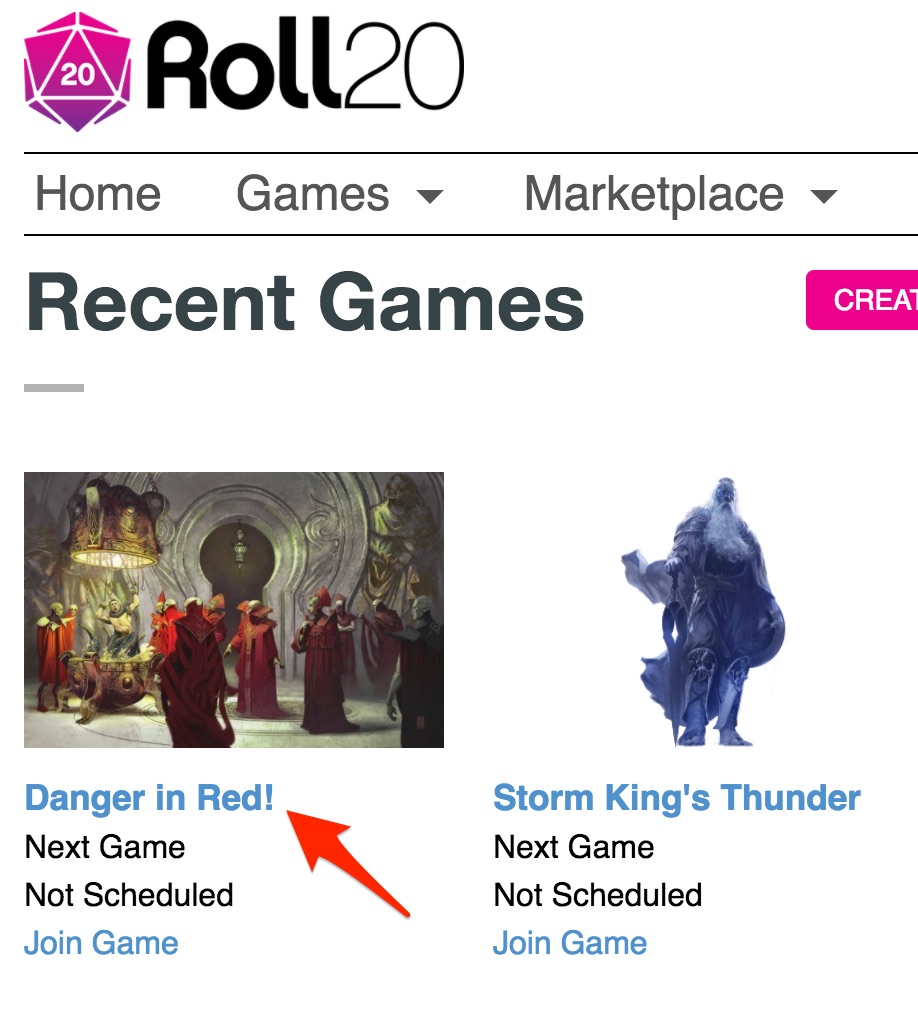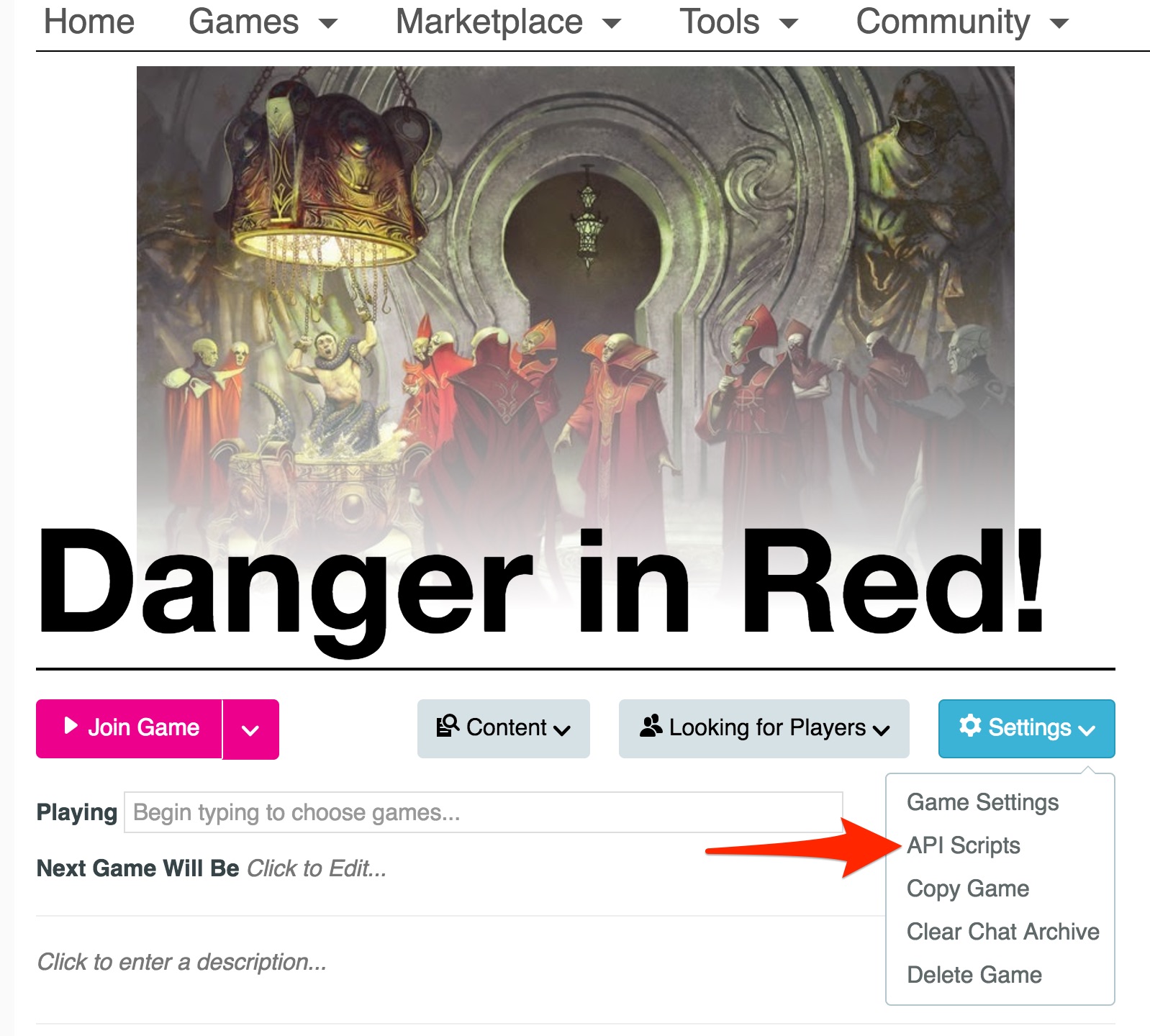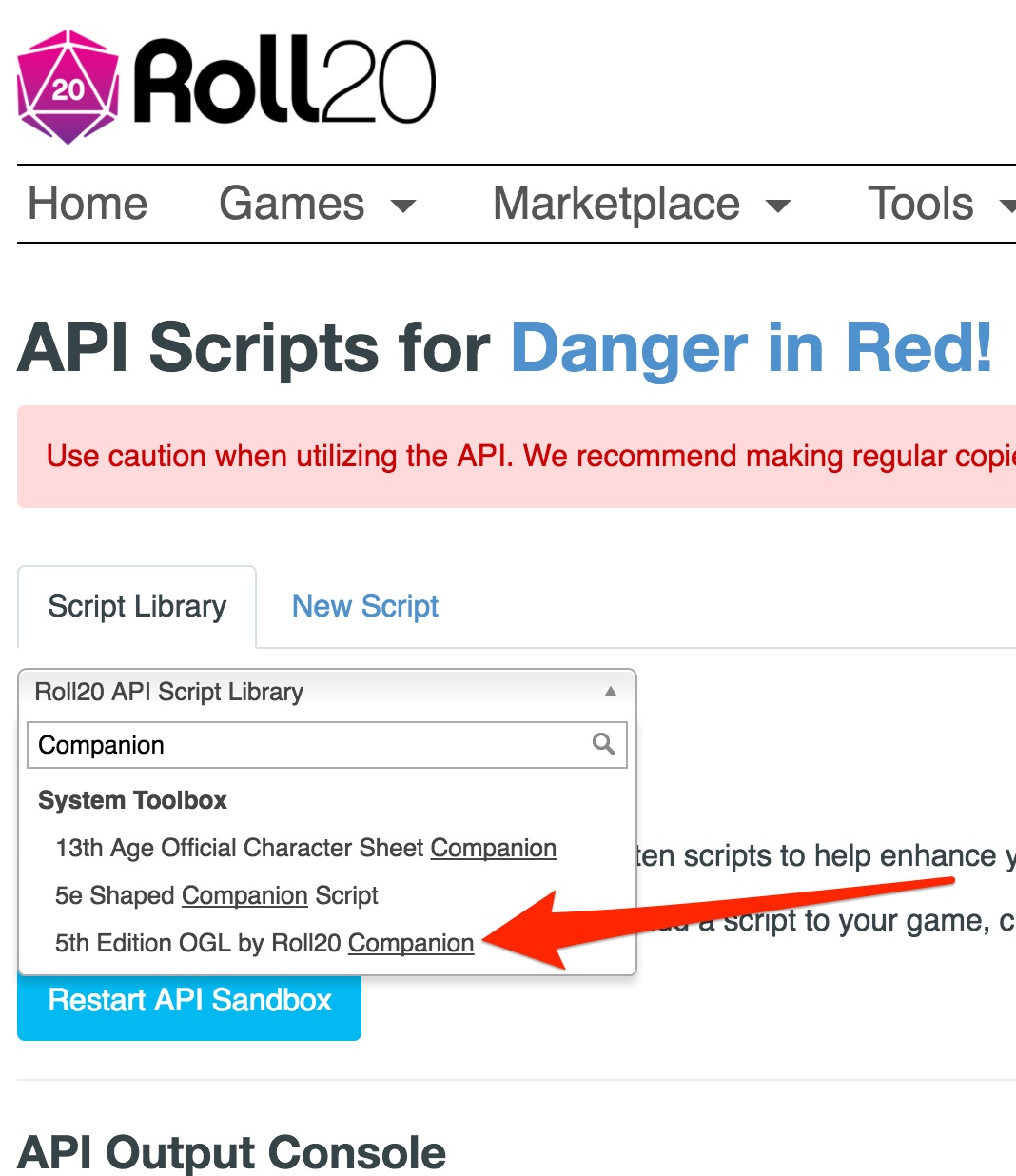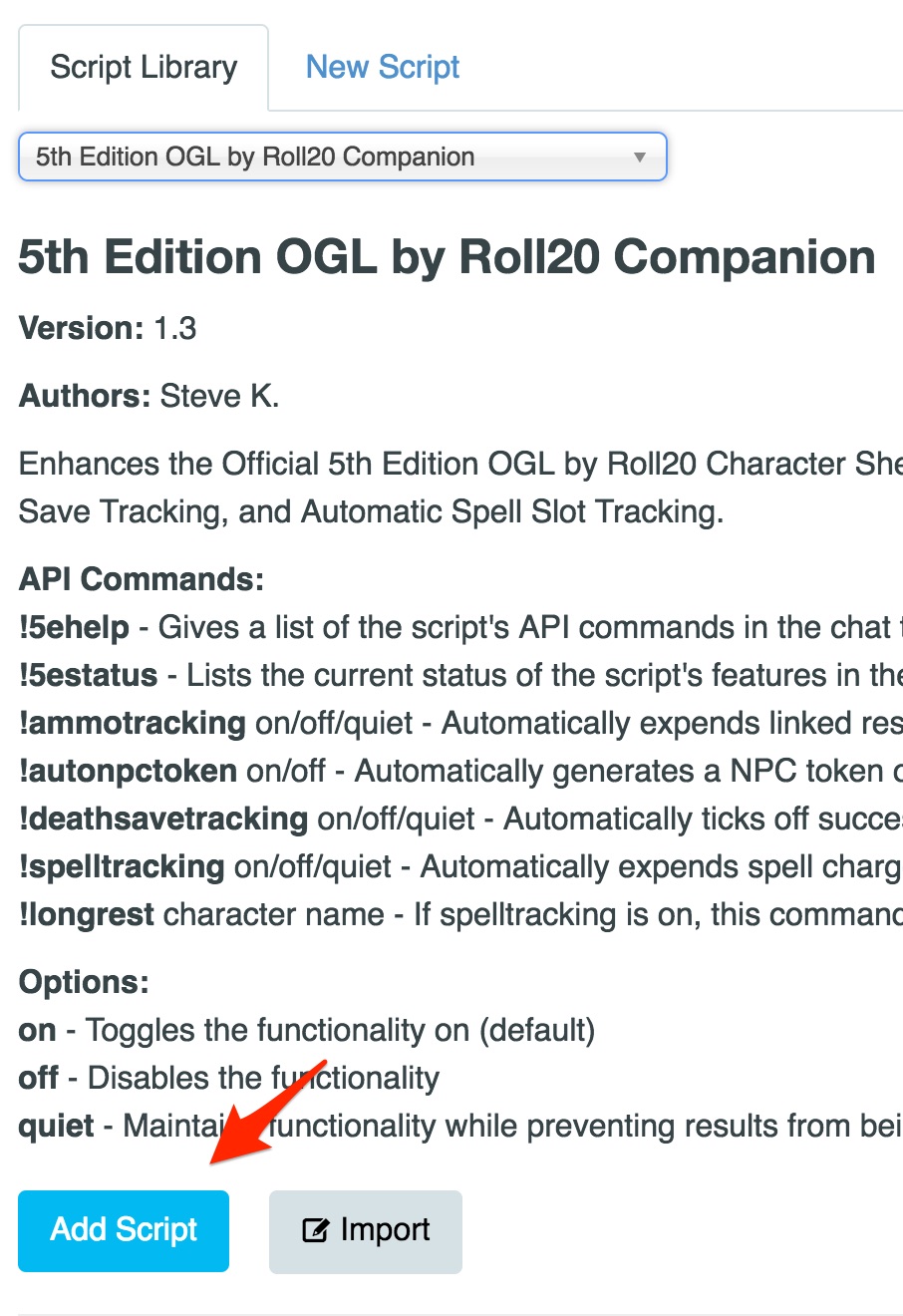Mod:How to install
From Roll20 Wiki
Revision as of 07:47, 25 August 2022 by Andreas J. (Talk | contribs)
Page Updated: 2022-08-25 |
| This is related to Roll20 Mods, which require Pro info from the game's creator.(formerly known as API "Scripts") Main Page: Mod:Use Guide |
Install Mod
How to install a Mod to your game. The creator of the game needs to have an activePro
info-subscription.
In this example, Script:5th Edition OGL by Roll20 Companion is installed.
To set up 5E Roll20 Companion in a game you created:
- When you open Roll20, click on the game title you want to setup ammunition tracker.
- On the game page, open the Settings menu and select Mod Scripts.
- On the Mod/API Scripts page, go to the Script Library tab and locate the dropdown that allows you to search.
- Search for Companion. Select 5th Edition OGL by Roll20 Companion.
- Click the Add Script button at the bottom: