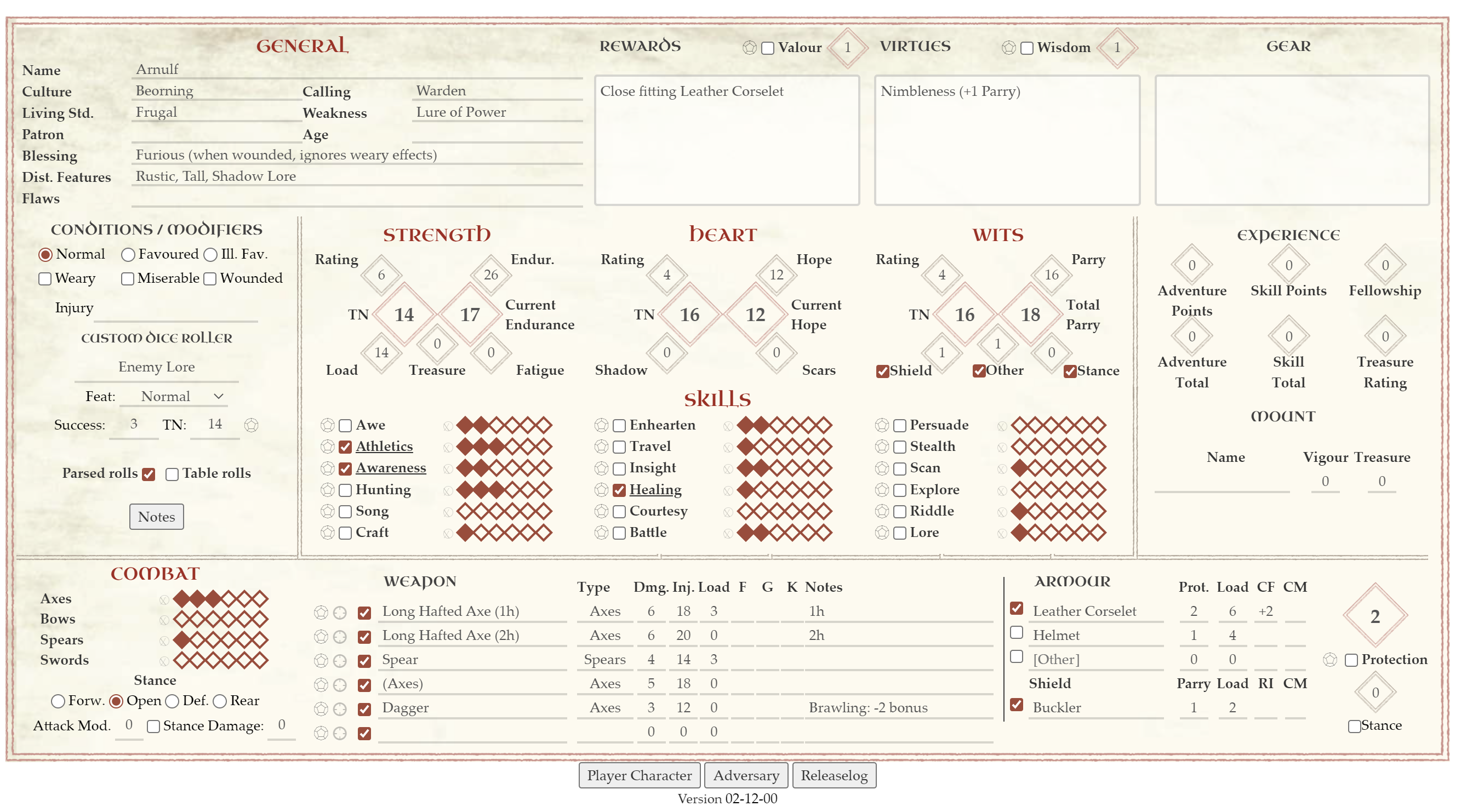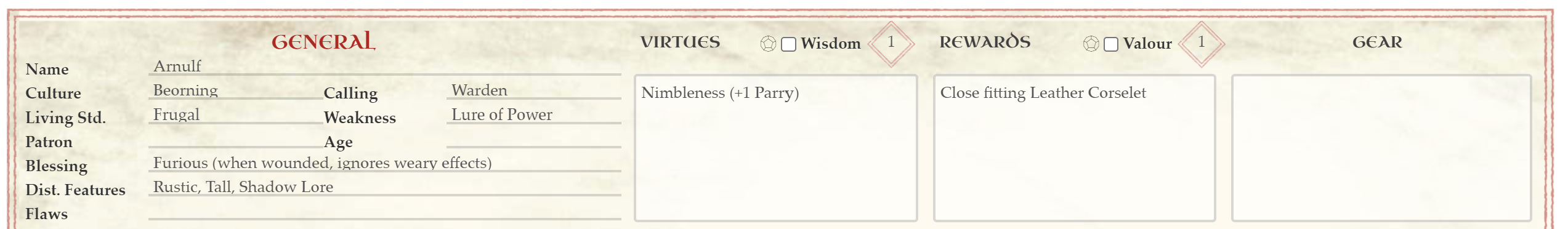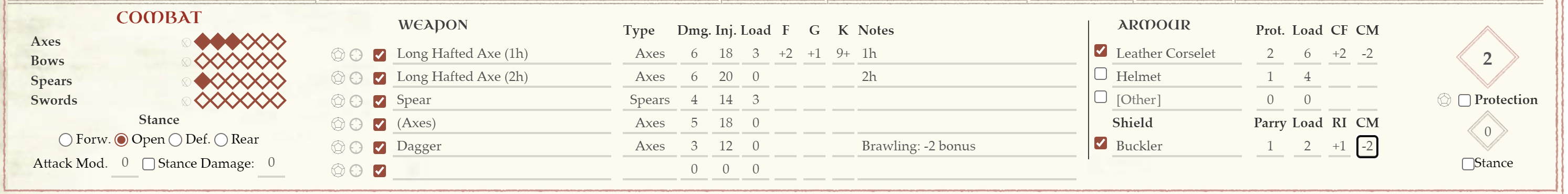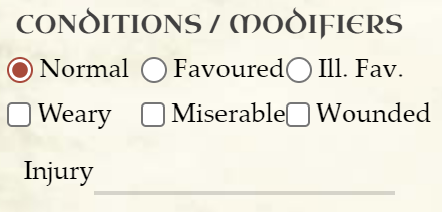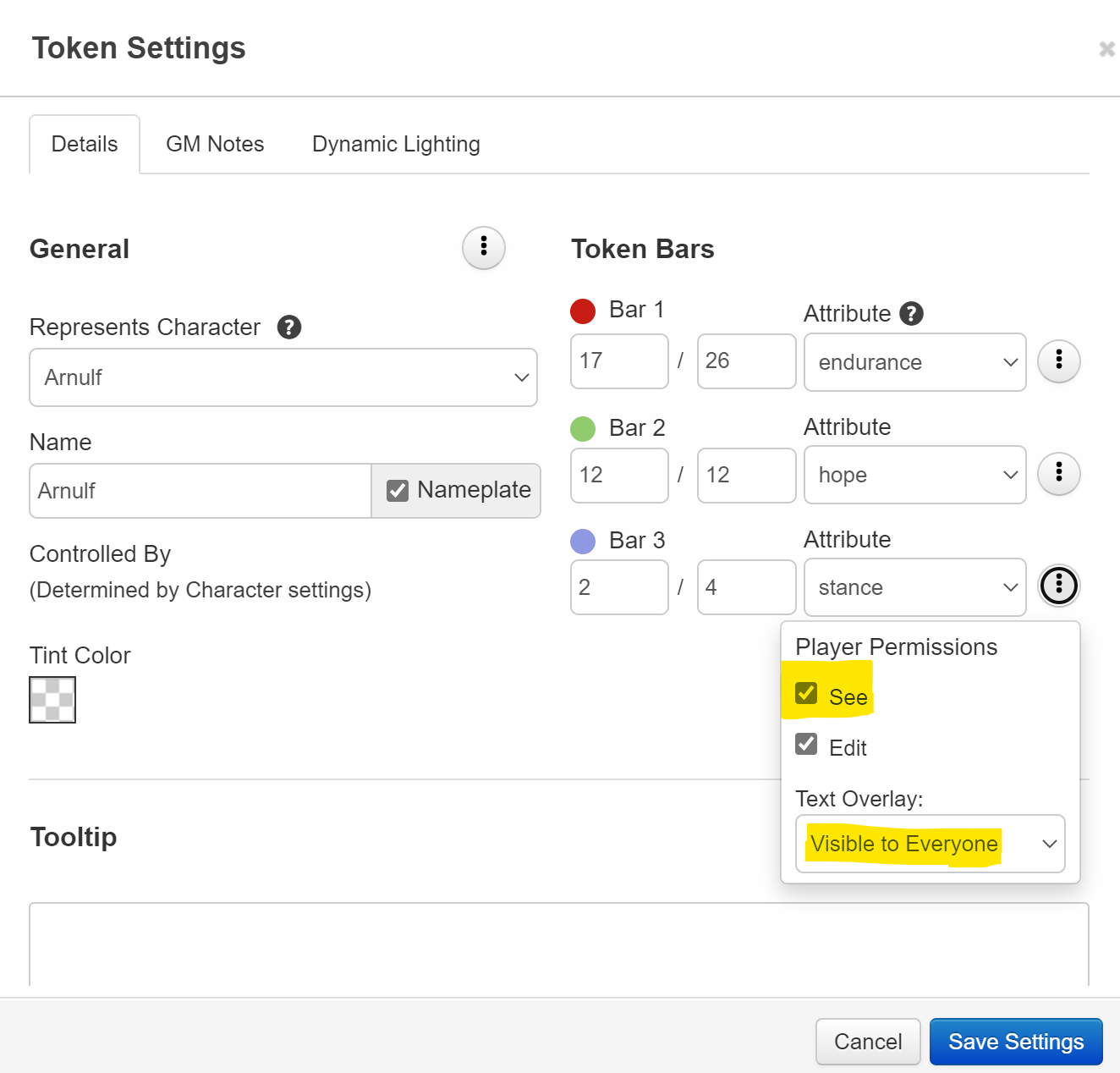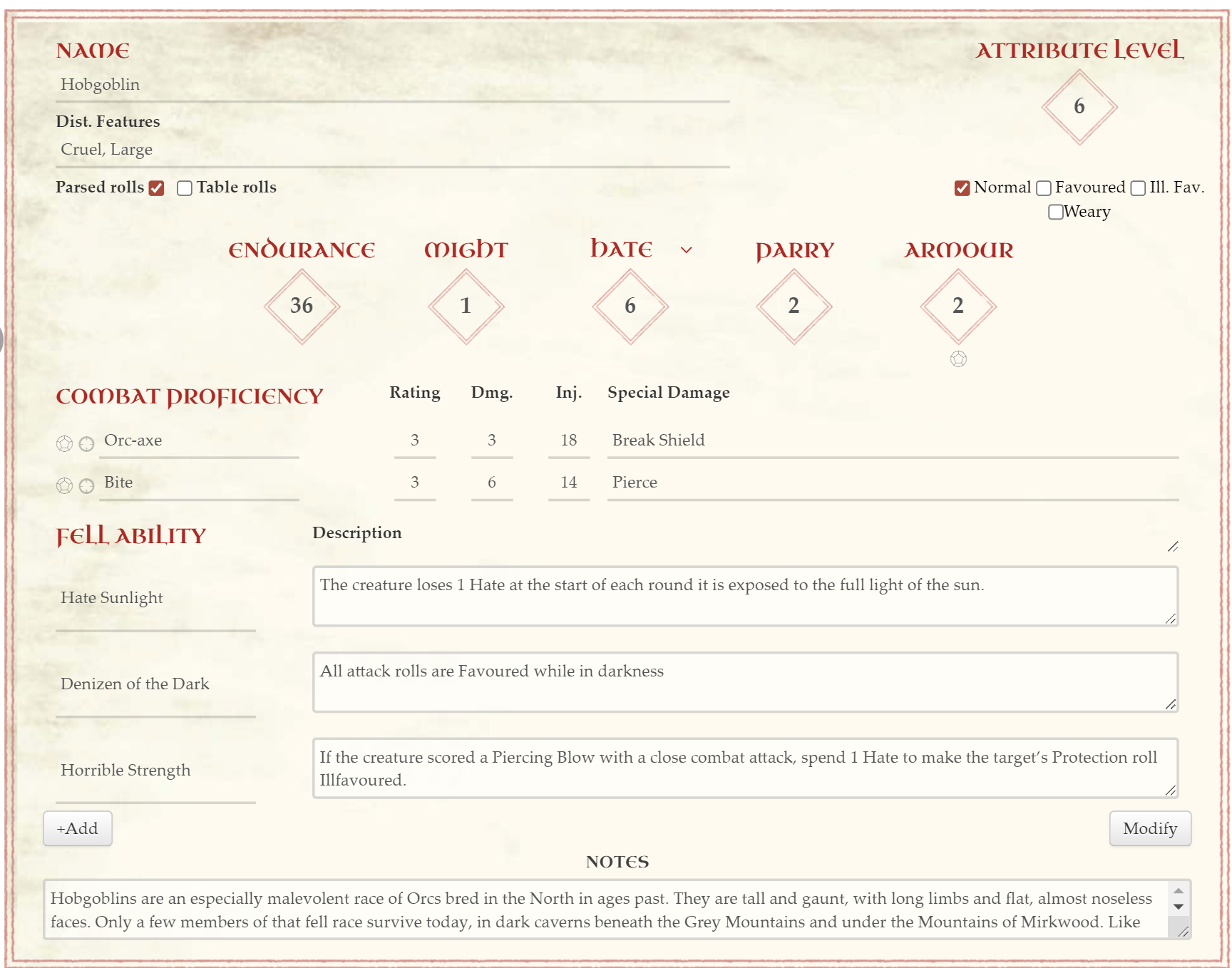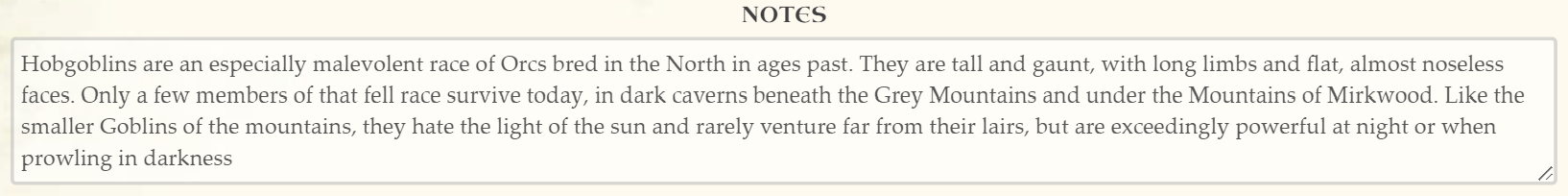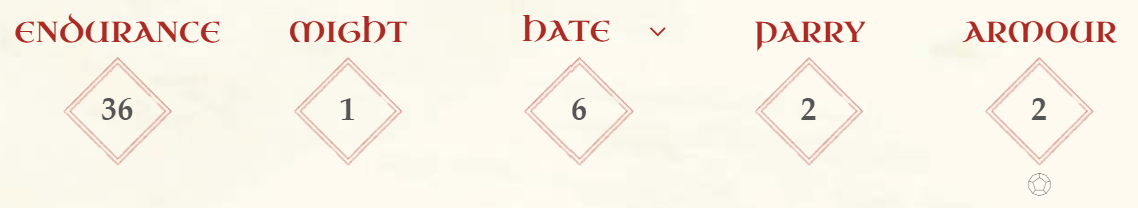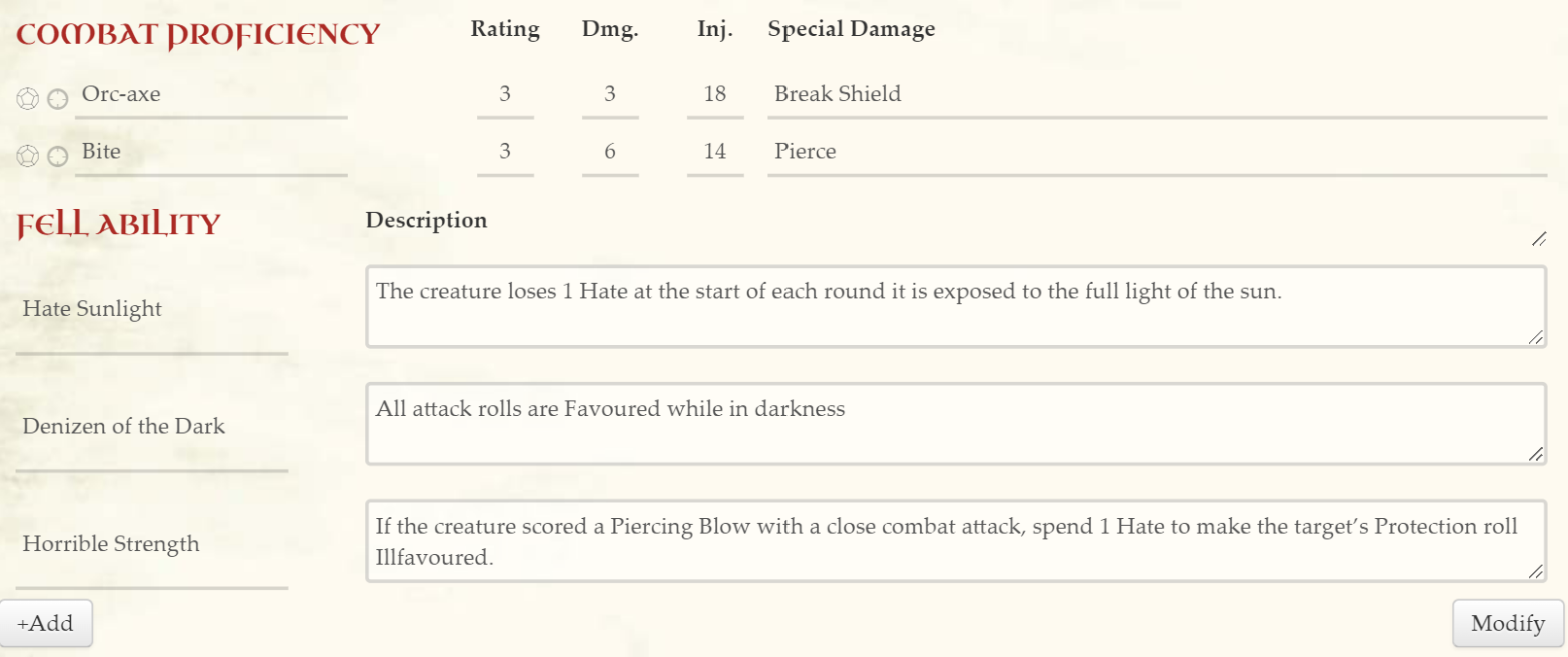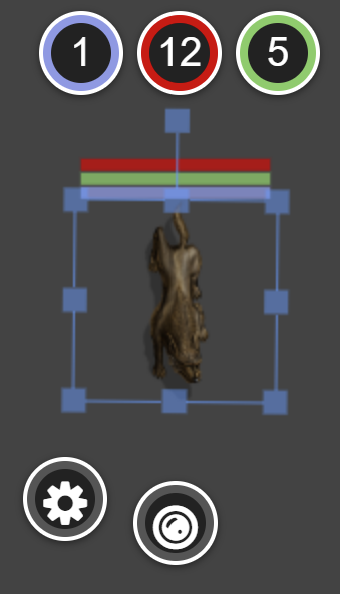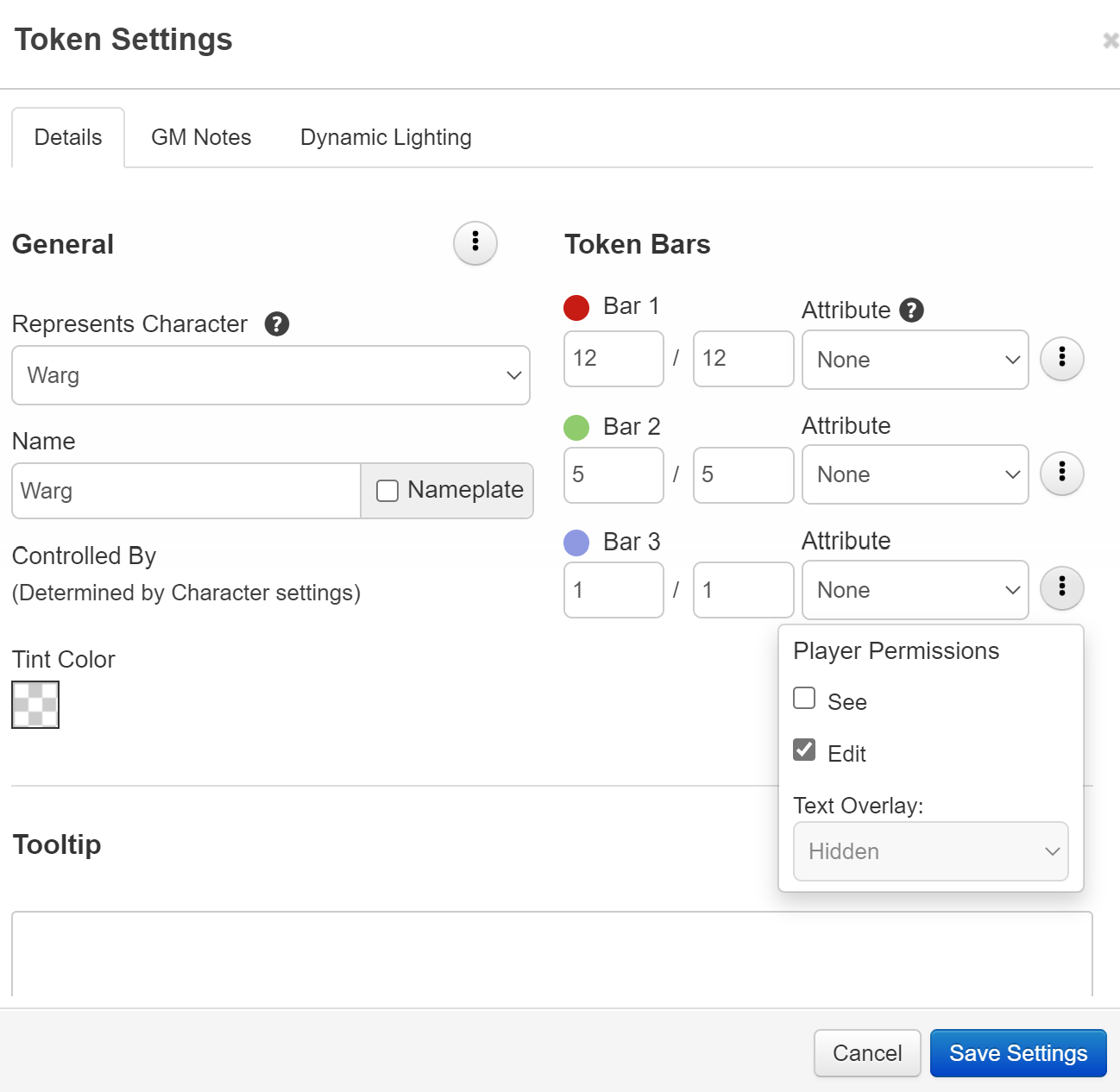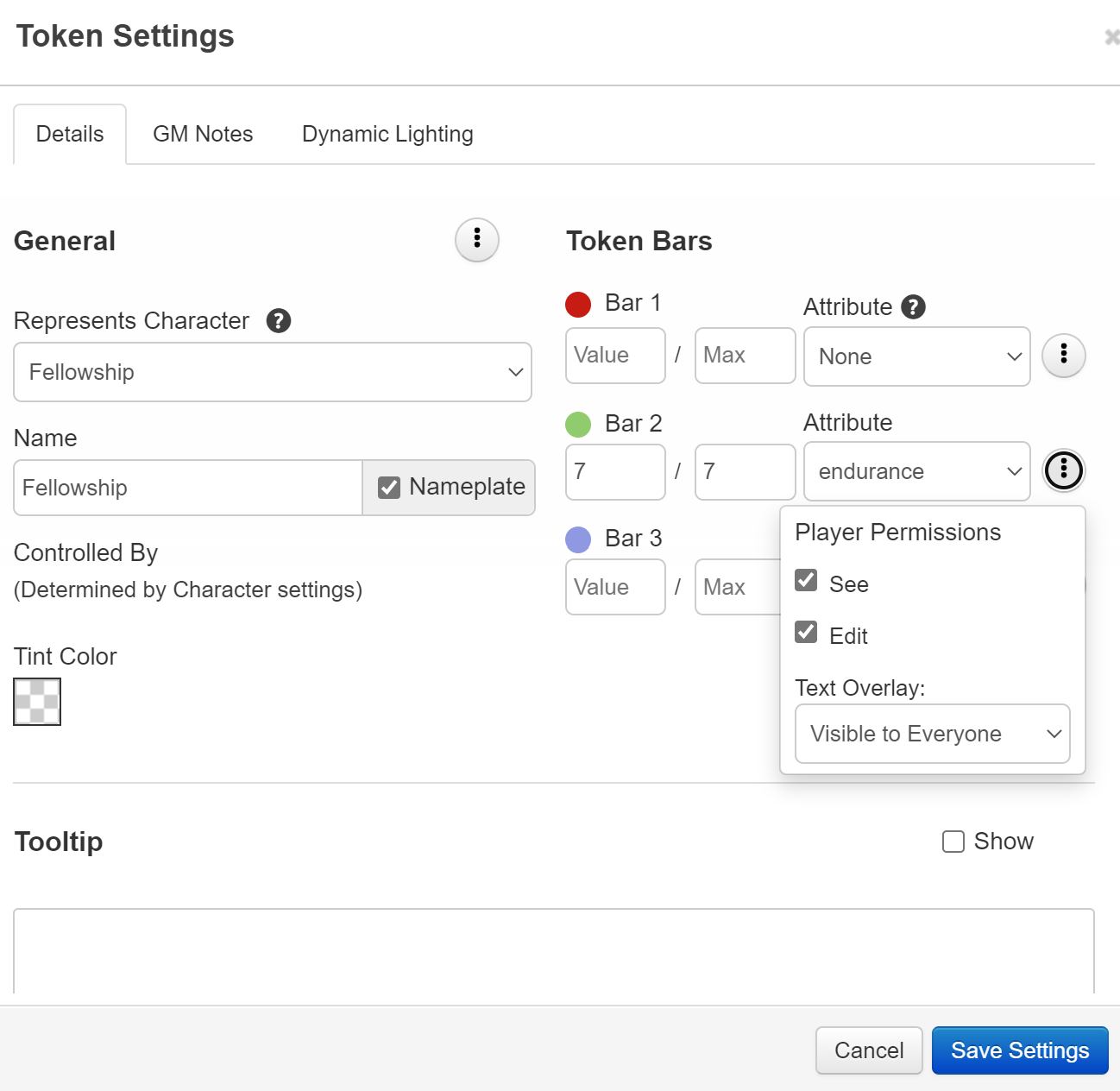The One Ring 2e
From Roll20 Wiki
Page Updated: 2022-03-26 |
This is an unofficial charactersheet for 'The One Ring Second Edition (tor2e) from Free League. The sheet was made by Bodo, Richard W., and Michael I. (aka Aragent)
The sheet includes no images or content from the game itself (e.g. no compendium) but features full support for the core rule system. It includes charactersheets for player characters (pc) and adversaries (adv).
Some of the core features
- Ready to play with direct support for tor2e dice without the need to setup custom roll-tables (like needed for the tor1e sheet)
- General attributes, skills, and combat proficiencies
- Automated calculation of parry, protection, and load depending on equipped gear
- Support for handling weary, miserable, (ill)favoured rolls and optional bonus dice
- Attacks with optionally selecting the target and target's parry integration
- Macro bar support with drag'n'drop rolls from the sheet
- Parsed rolls and a custom roll-template that derive success and interpreted results
Contents |
Player Characters
This section will explain
- Player charactersheet creation
- Derived conditions for pc
- Modifiers for rolls
- Token setup to speed up combats
Character Sheet Creation
The sheet has several areas and is designed to fit on one page (landscape) for easy access to all aspects of a character.
General
In this area you describe the background of a character. The input on the left side and the Virtues/Rewards area are purely informational and have no specific sheet functionality.
The Wisdom and Valour rating can be checked to mark them favoured.
Click the dice symbols next to Wisdom/ Valour to make a Shadow Test against Sorcery/ Dread. The Gear area to the right is used for Useful Items and other noteable gear alike.
Attributes And Skills
The area is divided in two parts:
- Attributes and Derived Stats
- Skills
Attributes and Derived Stats
The base Attribute Ratings and Target Numbers (TN) for Strength, Heart, Wits are set during character creation. You should derive Endurance, Hope, and Parry following the heroic culture definitions. They will no change during gameplay.
Current Endurance and Load
- During combat Current Endurance is changed manually according to damage and recovery. The Treasure load (center) is representing weight due to carried treasure and should be set if players don't have a mount that can be used. The total Load (left) is the calculated sum over all weapons, armoury (if checked), and Treasure load. Fatigue (right) is representing the journey burdens and will be set during journey phases. Total Load plus Fatigue is used to derive the Weary status of character (s. Conditions).
Current Hope and Shadow
- During adventures players can spent their max. Hope and set Current Hope accordingly. Shadow points or even 'Scars' represent their mental health and are used to calculate the derived Miserable status (s. Conditions).
Total Parry
- The Total Parry is a calculated field and the sum of base Parry, Shield (if checked), Other (if checked) parry (e.g. due to a virtue), and Stance specific parry (normally zero, but may be relevant for specific cultures). Stance parry will be checked automatically when in open stance (s. Combat). The values and checked status for Shield and Other are in sync with the armour section.
Skills
Combat
Conditions/Modifiers
Token
Adversaries
This section will explain
- how to create Adversaries
- token setup
Creating Adversaries
General
Skills
Combat
Adversary Tokens
Roll Tables
- parsed roll vs. roll-table setup
- event tables
Best Practices
- generic message roll-template
- journey event log
- fellowshiptoken