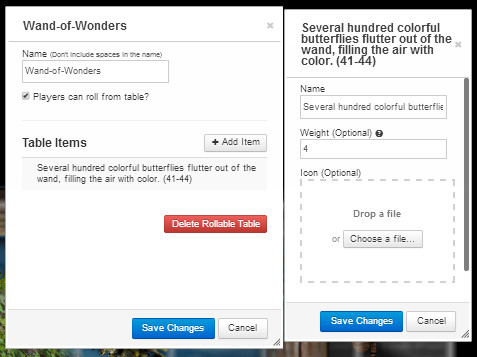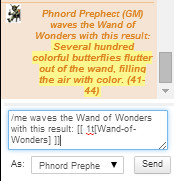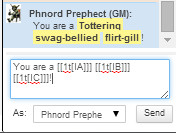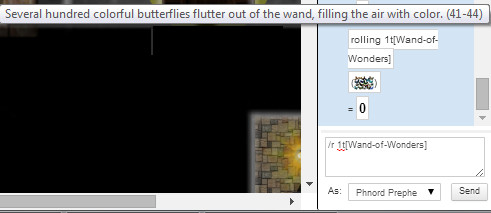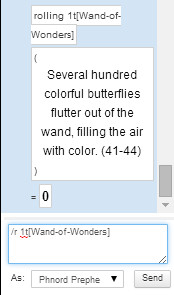Wand of Wonders and Other Multiple Result Items
From Roll20 Wiki
So, someone asked a question about how to make a Wand of Wonders macro:
Franky H: One of my players wants to use a rod of wonder. It rolls a d100 with every use and pulls an effect from a table provided in the book. Is there a way to have a macro/script that rolls a d100, compares the result against a table, then displays the matching result?
I responded with this, and thought it would be a good idea to put it in the wiki.
Note that this will work with all kinds of things, anything where you need to pull a result from a table!
Howdy Franky H!
Yes, there is indeed a way to do this, and fairly easily as well! In fact, I'm about to set something similar up in one of my own campaigns, I just happened to see your question first!
What you want is the Rollable Tables[[1]] feature. This lets you set up a variety of different results, which can be chosen from randomly by various methods. I'm going to show you how to do so through a macro, but you can just as easily have the players roll directly off the rollable table itself.
═══════════════════ Step One
First, set up the rollable table itself. You can use images, but I suggest you leave them blank UNLESS you want to go through the trouble of making images with descriptive text or something; this method will not show the image. If you choose to show the image, the text portion of the result will not be shown. (You can read it by hovering over the image, which will be very small... which is why I don't suggest using images.)
If you wish your players to be able to use this item themselves, make sure to check the "Players Can Roll" button!
For each entry in the book's table, make a separate New Item. As the Name of the item, type in the results of the table. For example:
Several hundred colorful butterflies flutter out of the wand, filling the air with color. (41-44)
♦ Edit: Do not START the name with a numeral! I just tried this and the result is that you get ONLY the numeral as a result! (You can safely use numerals later within the text, if you like.)
♦ If you wish to make certain results more likely (or if a given entry happens on a range of numbers, for example 41-44) you can adjust the Weight of the item to match. For example, if the butterflies happen on 41-44, you'd want four (4) as the weight of that item. Continue this process until you have every entry from the table installed as a New Item. Save your changes often; there's nothing worse than getting to #99 out of 100 and having the power go out, losing everything!
═══════════════════ Step Two
Next, you want your macro. This can be anything you like, to add flavor to your campaign. I'm going to show one example:
/me waves the Wand of Wonders with this result: [[ 1t[Wand-Of-Wonders] ]]
The format here is VERY IMPORTANT!
♦ /me helps to keep track of who does what. It will display as the PLAYER NAME of the person using the wand, not the character name, unless the two are the same. There are plenty of other ways to display this, which I won't go into here, but this is the simplest.
♦ The next bit is just flavor text, and can be whatever you like. " waves the Wand of Wonders with this result: " Again, I went with something simple but descriptive.
♦ Next is the important bit so pay attention!
♦ The first double-square brackets [[ tells Roll20 that you want to display the result as an Inline Roll; basically, it means "Hide all the technical junk and just show me the results, please." The double-square brackets at the end are also required, or you'll get an error message. This feature can be used for dierolls as well, and in fact that's why it exists; it just happens to be really useful here, too!
♦ The 1t means "Roll one time on this table". You can make multiple rolls by changing the number, but you don't want to here, and in fact it wouldn't work right with inline rolls anyway (you just see the first result).
♦ Do Not Put A Space between the 1t and the next bit!
♦ [Your-Table's-Name-Goes-Here], in SINGLE-square brackets. It is VITALLY important that you have the name EXACTLY right... it is case-sensitive, so if your table is called "Wand of Wonders", "wand of wonders" won't work. In addition, there are NO SPACES in a table name... so your table won't be called "Wand of Wonders" after all! Its actual name would be "Wand-of-Wonders", with hyphens instead of spaces. I dunno why, Roll20 just does that.
♦ Don't forget to close all your brackets!
═══════════════════ Step Three
There is no Step Three. You're done!
Assuming you've done everything correctly, you should get a result that looks like the following:
And that's all there is to it!
You can also combine multiple tables in this manner to get more complex results, such as my Insultinator-3000 (patent pending):
═══════════════════ Step Four
If you do decide you'd like to use pictures, you can. The result isn't quite as nice, but it works; simply hover the cursor over the image to see the text portion. Also, you can't use the flavor text... so your command would be:
/r 1t[Wand-of-Wonder]
and your result would look like this:
If you leave out both the image and the Inline-Roll part, you get something like this:
Good Luck!
-Phnord, who apparently has entirely too much time on his hands!