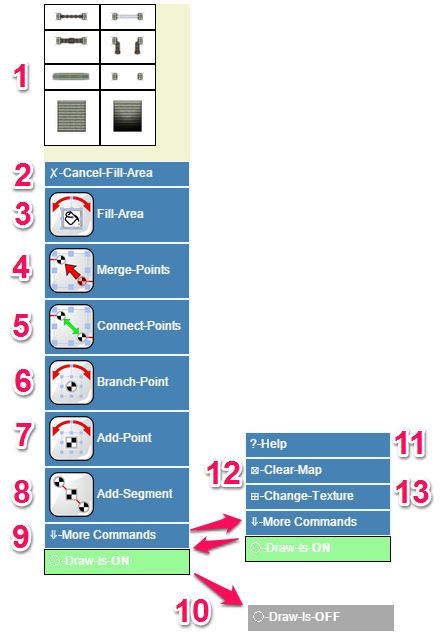Dungeon Connect API
From Roll20 Wiki
Dungeon Connect: "Line Segemtent" Map Making
Dungeon Connect emulates some common features found in drawing tools; such as creating line segments between “points” where the points can be moved or added to change the overall shape and dimensions of the drawing. This allows for a map making experience that is somewhat like drawing a map in an image editing program.
There are lots of limitations since we don’t have canvas select at this time; still Dungeon Connect is a flexible and forgiving API solution to map making on Roll20.
GM Layer
The Dungeon Connect API is designed so the map can be created and edit from the "GM layer." This reduces the need to switch between layer during the process of map creation.
Read more on layers here: Layers
Menu Overview
- Direct Placement of Doors/stairs:
- Indented line
Will place a door/stair tile near the center of that map that can be moved and placed from the GM layer.
- Cancel Fill Area:
- Indented line
Removes any "Paint Cans" used to fill map areas (saves selection-delete or useful if you have several flaoting around you want to dismiss.
- Fill Area
- Merge Points
- Connect Points
- Add Branch to a Point
- Add a Point to a Segement
- Add A Segement
- More Commands
- Toggle API "On" or "Off."
- Get Help
- Clear Map
- Change Texture