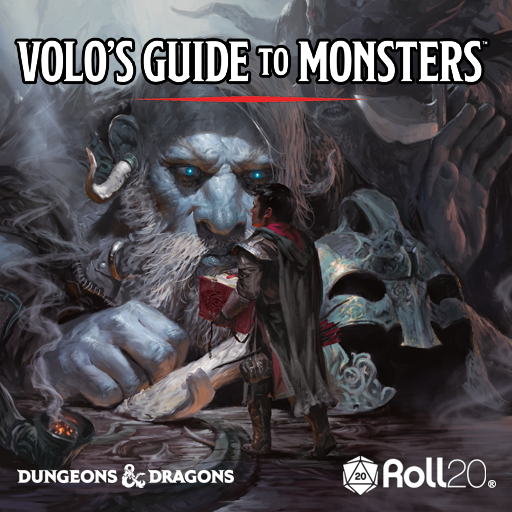Volo's Guide to Monsters
From Roll20 Wiki
Contents |
The Roll20 Volo's Guide to Monsters Bundle Purchase
When you purchase Volo's Guide to Monsters through Roll20, you get a bundle that comes in two parts: It unlocks the Volo's Index of pages on the the 5th Edition SRD Compendium and you gain access to a module that includes the seven beast lair battle maps that have been pre-aligned and drawn with dynamic lighting.
The Volo's Compendium Edition
When you buy a copy of Volo's through Roll20, you don't get a PDF of the book. Instead, you unlock the entire contents of the book transferred directly into the 5th Edition SRD Compendium. Each monster, piece of lore, and new player race has been given their own dedicated Compendium entry.
| Note: If you do not have Volo's purchased, the following pages will not be accessible through the Compendium. |
The Volo's Entry Index
- Volo's Guide to Monsters Index Page
- Preface
- Lore - The contents in this section go at great length expanding upon some of Dungeons & Dragons' most prolific monsters. Each entry has its own dedicated beast lair that is available in the module portion of this bundle purchase.
- Races - Volo's introduces new Playable Races to 5th Edition
- Monsters - This lists ALL of the monsters available in Volo's in alphabetical order
The following is the same list sorted as specified below: - Assorted Beasts - These are the various beasts available in Volo's
- NPCs - These are the various NPCs (Apprentice, Archer, Bard, etc.) available in Volo's
- Spells & Items
- Credits
Utilizing the Compendium in your Campaign
One of the benefits of transferring Volo's into Compendium form is being able to use it directly in a Roll20 game. A GM is able to drag and drop a Volo's Guide entry from the 5th Edition Compendium directly into their game. For monsters, dragging its entry to the tabletop creates a statted token AND generates a new NPC character journal under your Journal tab that will be linked to it. This NPC sheet will be automatically set up with all that monster's attributes, traits and skills that you can roll from immediately.
How to Drag and Drop Entries into your Game
Battlemap Module
=How to Access the Volo's Module
Notes
Bundle Updates
11/4/2016: Volo's Guide to Monsters launches.
- Blog Post
- Bug Report Thread
= To access the Compendium within a game, be sure to add a 5th Edition character sheet to your game to activate the compendium (We recommend the Official Roll20 5th Edition Sheet). Once selected, the Compendium will have its own tab on the Sidebar (the icon looks like a lowercase letter "i" inside a circle.
You can access the Volo's beast lair maps by creating a new game and on the right side of the game creation screen is a portion called "Optional: Choose a Module". One of them available to you will be Volo's Guide to Monsters. Click on it and it will choose that as the selected campaign. Name the game and click the blue "I'm ready, Create Game!" button to create the new game. Once it loads up, you'll have access to the beast lairs available from Volo's Guide.