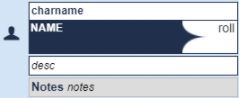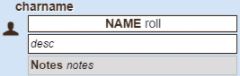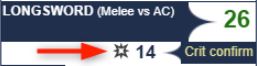Pathfinder by Roll20/Roll Templates
From Roll20 Wiki
Contents |
General Notes
The Pathfinder Official character sheet has two different templates, one for PC “&{template:pc}” and one for NPC “&{template:npc}”, that individually handles every types of roll.
They share mostly the same fields but are styled differently, and the NPC template handles attacks slightly differently. Otherwise, they generally can be used indifferently for macro purpose.
Common fields
Most used
The main fields are generally:
- showchar + charname: the “show character name” flag + character name
- name: name/title of the roll
- type: icon on the left side of the template
- roll: the value of the roll
- descflag + desc: the “show description” flag + description text
- shownotes + notes: the “show notes” flag + notes text
Example with PC template:
&{template:pc} {{showchar=[[1]]}} {{charname=charname}} {{name=name}} {{type=ability}} {{roll=roll}} {{descflag=1}} {{desc=desc}} {{shownotes=[[1]]}} {{notes=notes}}
Example with NPC template: &{template:npc} {{showchar=[[1]]}} {{charname=charname}} {{name=name}} {{type=ability}} {{roll=roll}} {{descflag=1}} {{desc=desc}} {{shownotes=[[1]]}} {{notes=notes}}
Toggle and [[1]]
Toggle means that if you put anything after the "=", including a space, that feature is turned on, if there is nothing after the "=", then it is off.
[[1]] means that if you put the field equals [[1]] it is “on”, anything else is off.
Type values/icons
{{type=icon}}
icon can be one of the following:
![]() ability
ability
![]() hp
hp
![]() initiative
initiative
![]() save
save
![]() skill
skill
![]() feat
feat
![]() attack
attack
![]() damage
damage
![]() attackdamage
attackdamage
![]() spell
spell
Common fields list
name
Text
Main name/title of the roll
attack
Toggle
Whether or not the attack section of the template is shown.
charname
Text
The name of the character that generated this template.
showchar
1
Whether the charname is shown or not
type
Text
Icon
feattype
Text
name must be present. Type of Feat
abilitytype
Text
name must be present. Type of Ability/Trait
atkvs
Text
name must be present. Type of attack
casterclass
level
Text
name must be present. Caster class and level of the spell (if multi classed spellcaster)
roll
Roll
Main roll.
critconfirm
Roll
Critical confirmation roll. Shown only if attack and roll are present, and roll crits.
rolldmg1 Roll First damage of the first or only attack. Shown only if attack and roll are present. rolldmg1type Text Type of first damage of the first or only attack. Shown only if rolldmg1 is present. rolldmg1crit Roll Critical first damage of the first or only attack. Shown only if attack and roll are present, and if roll crits. rolldmg2 Roll Second damage of the first or only attack. Shown only if attack and roll are present. rolldmg2type Text Type of second damage of the first or only attack. Shown only if rolldmg2 is present. rolldmg2crit Roll Critical second damage of the first or only attack. Shown only if attack and roll are present, and if roll crits. roll1 Roll 2nd attack roll. Shown only if attack is present. roll1dmg1 Roll First damage of the 2nd attack. Shown only if attack and roll1 are present. roll1dmg1type Text Type of first damage of the 2nd attack. Shown only if roll1dmg1 is present. roll1dmg1crit Roll Critical first damage of the 2nd attack. Shown only if attack and roll1 are present, and if roll1 crits. roll1dmg2 Roll Second damage of the 2nd attack. Shown only if attack and roll1 are present. rolldmg2type Text Type of second damage of the2nd attack. Shown only if roll1dmg2 is present. roll1dmg2crit Roll Critical second damage of the 2nd attack. Shown only if attack and roll1 are present, and if roll1 crits. For attack 3 and 4, use the same fields as 2nd attack (roll1, roll1dmg1, roll1dmg1type, roll1dmg1crit, roll1dmg2, rolldmg2type, roll1dmg2crit) but replace roll1 by roll2 or roll3 in every field name. damage Toggle Use this for damage only rolls (no “roll”/”roll1” etc.) dmg1flag Toggle First damage shown (only if damage is present) dmg1 Roll First damage (shown only if dmg1flag is present) dmg1crit Roll Critical first damage (shown only if dmg1flag is present) dmg1type Text Type of the first damage (shown only if dmg1flag is present) dmg2flag Toggle 2nd damage shown (only if damage is present) dmg1 Roll 2nd damage (shown only if dmg2flag is present) dmg1crit Roll Critical 2nd damage (shown only if dmg2flag is present) dmg1type Text Type of the 2nd damage (shown only if dmg2flag is present) shortdesc Text Short description spellfailureroll Roll Spell failure roll spellfailure Number Spell failure roll target sr Text Spell Resistance save Toggle Show saving throw section saveeffect Text Effect of the Saving Throw. Shown only if save is present. savedc Number DC of the Saving Throw. Shown only if save is present. school Text Spell School castingtime Text Spell Casting time component Text Spell components. range Text Range area Text Area targets Text Targets effect Text Effect duration Text Duration prerequisites Text Prerequisites benefits Text Benefits normal Text Normal special Text Special concentration Text Concentration roll link descflag Toggle Description toggle desc Text Description, only shown if descflag toggled on. shownotes 1 Notes toggle notes Text Notes PC template specific fields and behaviour One vs several attack roll(s) “roll” field is shown in the header only if roll1 is not present (case of multiple attacks). One roll attack, with “roll” field in the header:
Two (or more) rolls attack, “roll” field (“Attack #1”) is shown the same way as “roll1” (“Attack #2”), “roll2” (“Attack #3”) etc. :
“smallname” header If the “smallname” field is used instead of the “name” field, the template will look like this: &{template:pc} {{showchar=1}} Template:Charname=charname Template:Smallname=name Template:Type=ability Template:Descflag=1 Template:Desc=desc {{shownotes=1}} Template:Notes=notes
It is used in the PC sheet only for attacks beyond #1, and damage only rolls :
NPC template specific fields and behaviour Multiple attacks fields For attack 3 to 9, use the same fields as 2nd attack (roll1, roll1dmg1, roll1dmg1type, roll1dmg1crit, roll1dmg2, rolldmg2type, roll1dmg2crit) but replace roll1 by rollX in every field name (X between 2 and 8). Attack rolls vs other rolls The “roll” field is shown differently if the roll is an attack, or not, and if it’s a one or several rolls attack.
If the “attack” field toggle is present, without the “roll1” field, the “roll” field is shown as “Attack” under the header:
If the “attack” field toggle is present, with the “roll1” field, the “roll” field is shown as “Attack #1” under the header:
If other type of roll (no “attack” field), the “roll” field is always shown in the header, after the “name” field: