File list
From Roll20 Wiki
This special page shows all uploaded files. When filtered by user, only files where that user uploaded the most recent version of the file are shown.
| Name | Thumbnail | Size | User | Description | Versions | |
|---|---|---|---|---|---|---|
| 08:47, 1 August 2019 | Pf2skills.png (file) |  | 14 KB | Andreas J. | 1 | |
| 08:47, 1 August 2019 | Pf2savingthrows.png (file) |  | 18 KB | Andreas J. | 1 | |
| 08:47, 1 August 2019 | Pf2perception.png (file) |  | 16 KB | Andreas J. | 1 | |
| 08:46, 1 August 2019 | Pf2hp.png (file) | 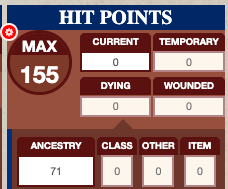 | 19 KB | Andreas J. | 1 | |
| 08:45, 1 August 2019 | Pf2armor.png (file) | 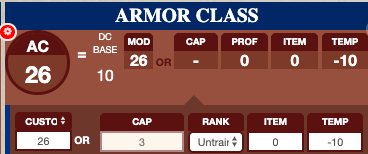 | 21 KB | Andreas J. | 1 | |
| 04:23, 3 July 2019 | SW-TCS tm1 core skills.jpg (file) | 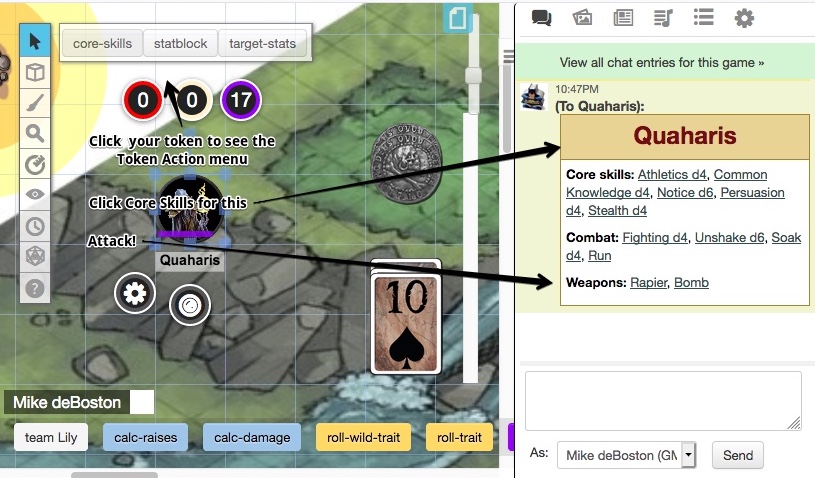 | 155 KB | Mike Combs | (Common rolls in a Core Skills chat menu) | 1 |
| 18:52, 29 June 2019 | Sw-set status indicator.png (file) |  | 55 KB | Mike Combs | (Click on the token, then the round status button to show the icons) | 1 |
| 18:44, 29 June 2019 | Sw-status indicators.png (file) | 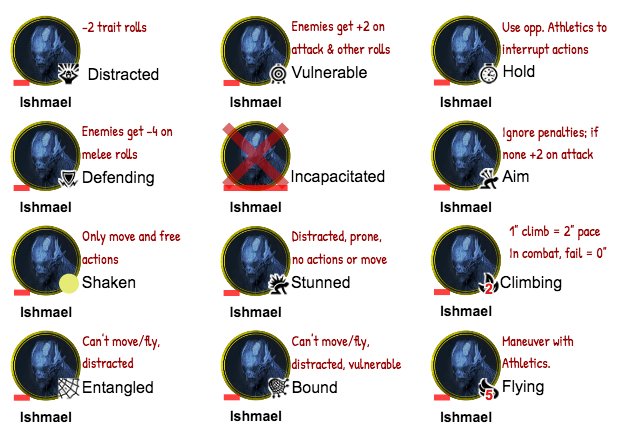 | 185 KB | Mike Combs | (Use Status Indicators for states) | 1 |
| 23:24, 18 June 2019 | JukeboxTab.png (file) | 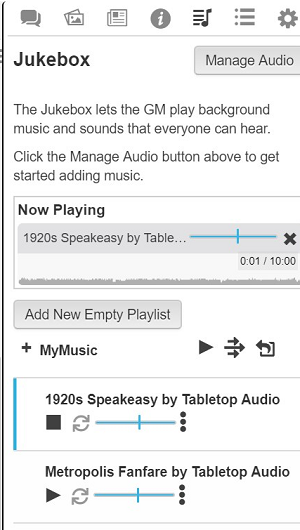 | 74 KB | Stephanie B. | (Updated for new UI) | 2 |
| 23:17, 18 June 2019 | JukeboxNowPlaying.png (file) | 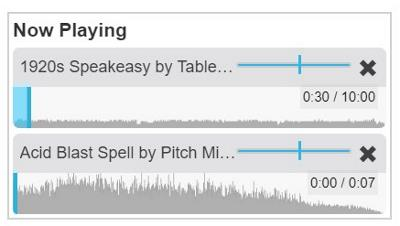 | 59 KB | Stephanie B. | (Updated for Bring Your Own Beat) | 2 |
| 23:17, 18 June 2019 | Simulplay.png (file) |  | 680 B | Stephanie B. | (Simulplay) | 1 |
| 23:16, 18 June 2019 | Shuffle.png (file) |  | 743 B | Stephanie B. | (Shuffle) | 1 |
| 23:16, 18 June 2019 | PlayOneIcon.png (file) | 313 B | Stephanie B. | (Play Once) | 1 | |
| 23:16, 18 June 2019 | Loop.png (file) |  | 707 B | Stephanie B. | (Loop icon) | 1 |
| 22:55, 18 June 2019 | Jukebox Track Playback Options.png (file) | 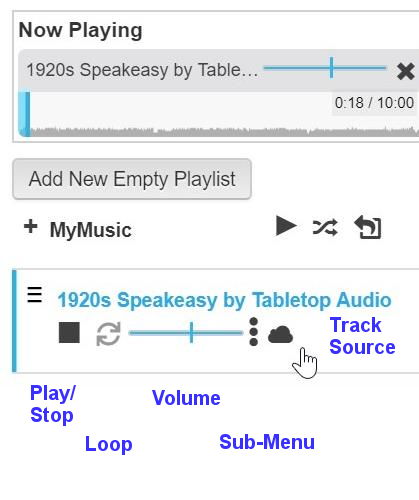 | 97 KB | Stephanie B. | (Updated for new UI) | 2 |
| 22:46, 18 June 2019 | JukeboxAddPlaylist.png (file) | 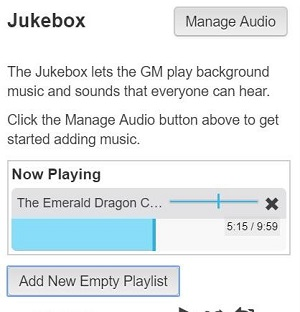 | 63 KB | Stephanie B. | (Updated for new UI) | 2 |
| 22:34, 18 June 2019 | ManageTracks.jpg (file) | 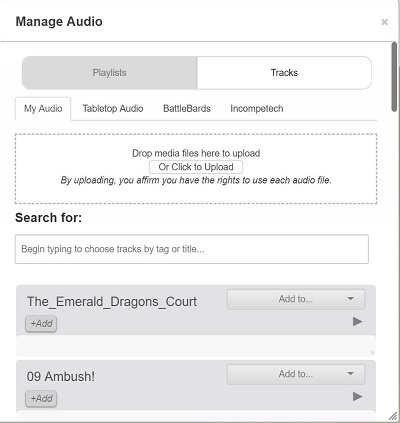 | 35 KB | Stephanie B. | (Updated) | 3 |
| 22:31, 18 June 2019 | Audio Right Click.png (file) | 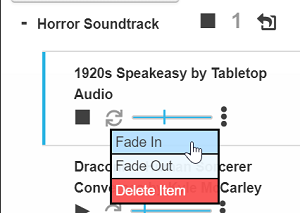 | 22 KB | Stephanie B. | (Image Resolution) | 2 |
| 22:29, 18 June 2019 | ExportPlaylist.png (file) | 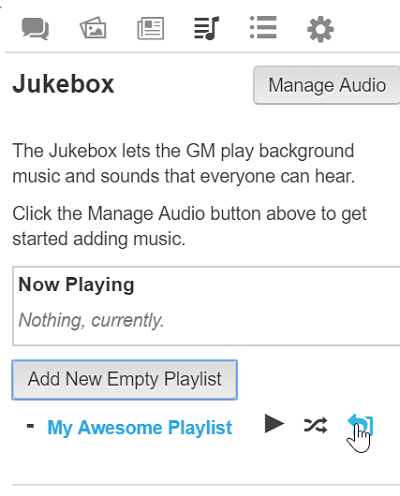 | 53 KB | Stephanie B. | (Image Resolution) | 2 |
| 22:29, 18 June 2019 | AddPlaylistToGame.jpg (file) | 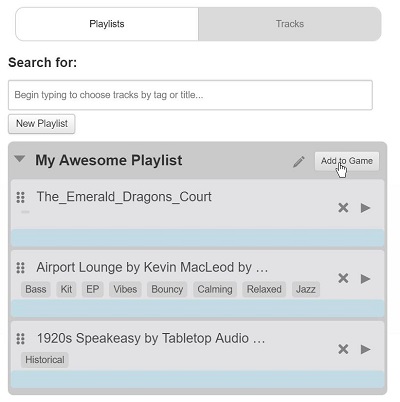 | 36 KB | Stephanie B. | (Image Resolution) | 2 |
| 22:28, 18 June 2019 | AddToPlaylist.png (file) | 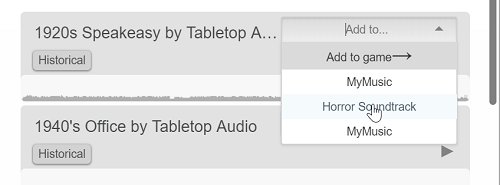 | 30 KB | Stephanie B. | (Image Resolution) | 2 |
| 22:25, 18 June 2019 | Track Select Window.png (file) | 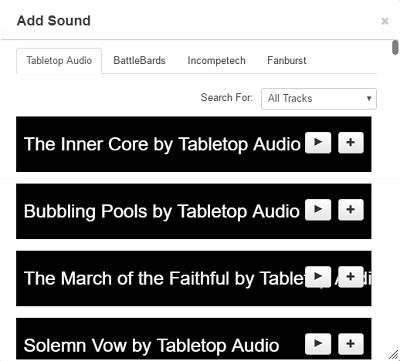 | 33 KB | Stephanie B. | (Image Resolution) | 2 |
| 22:24, 18 June 2019 | JukeboxManageAudio.jpg (file) | 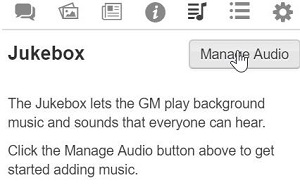 | 20 KB | Stephanie B. | (Image Resolution) | 2 |
| 22:24, 18 June 2019 | ManageAudio.png (file) | 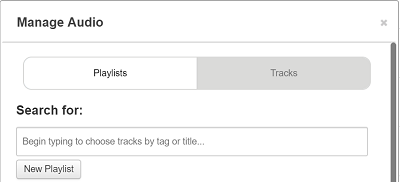 | 10 KB | Stephanie B. | (Image Resolution) | 2 |
| 22:11, 18 June 2019 | TokenBarsCompact.png (file) | 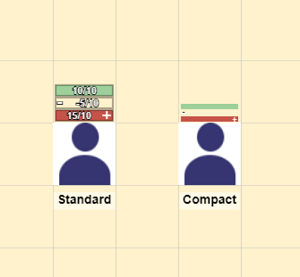 | 16 KB | Stephanie B. | (Example of compact token bars.) | 1 |
| 22:10, 18 June 2019 | TextOverlays.png (file) | 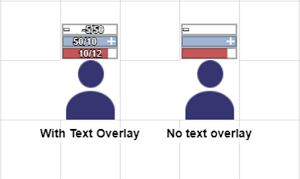 | 14 KB | Stephanie B. | (Resolution fix) | 2 |
| 22:08, 18 June 2019 | TokenBarLocation.png (file) | 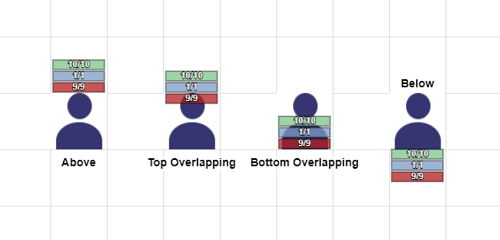 | 25 KB | Stephanie B. | ((Fixed resolution)) | 2 |
| 21:58, 18 June 2019 | AFoW Page Settings.png (file) | 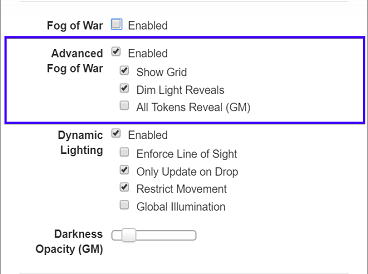 | 21 KB | Stephanie B. | (Updated with GM option for unowned tokens to reveal AFOW) | 2 |
| 18:12, 18 June 2019 | Second Test Image.png (file) |  | 8 KB | Jeffrey L. | (Another one, but the same image still..) | 1 |
| 18:11, 18 June 2019 | Test Star Image.png (file) |  | 8 KB | Jeffrey L. | (A test image. It's stars.) | 1 |
| 18:10, 18 June 2019 | Advanced Token Setting Dialog.png (file) | 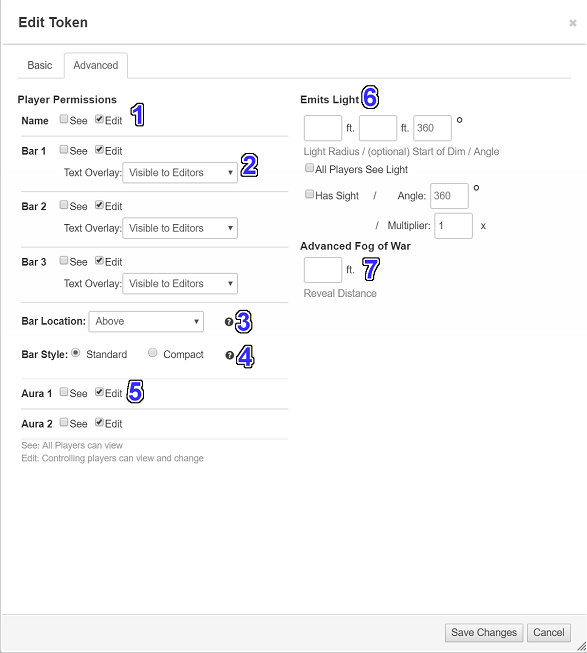 | 55 KB | Stephanie B. | (Updated with new token bar and visibility settings.) | 3 |
| 18:08, 18 June 2019 | Token Settings Dialog.png (file) | 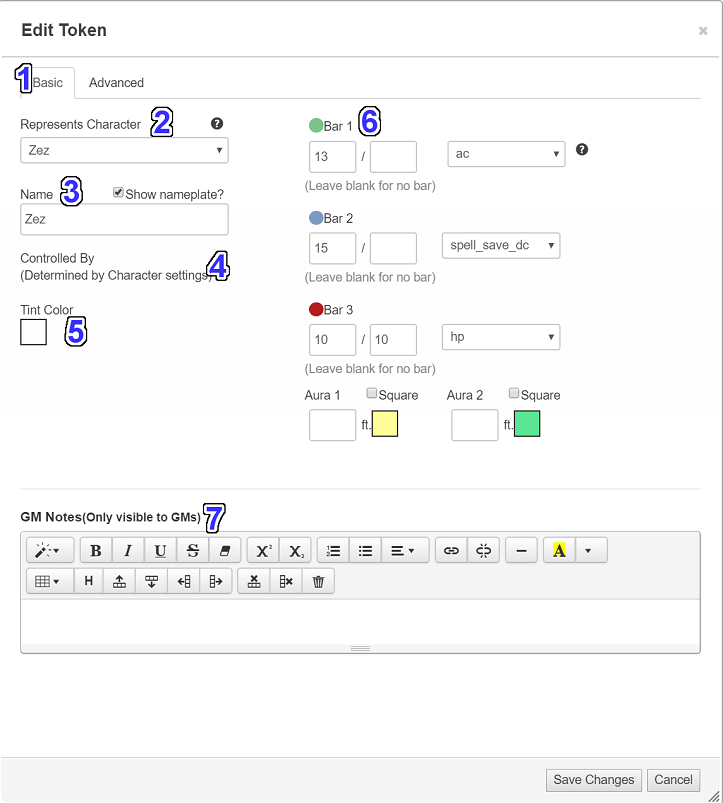 | 77 KB | Stephanie B. | (Updated for new text editor UI.) | 2 |
| 18:04, 18 June 2019 | Token Interface.jpg (file) |  | 28 KB | Stephanie B. | (Updated for animation UI) | 3 |
| 05:35, 29 May 2019 | Roll-run macro.png (file) | 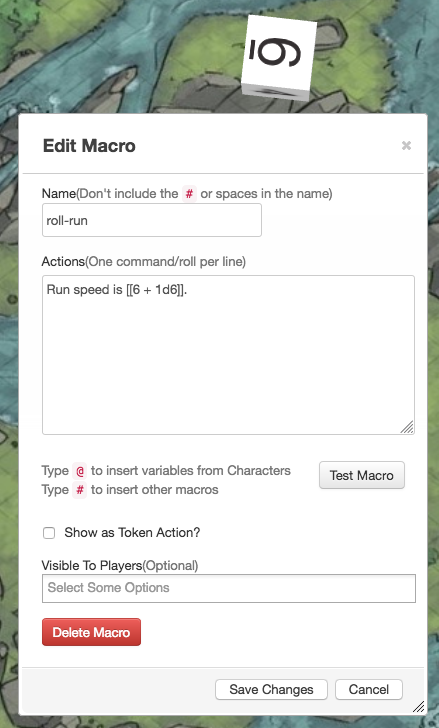 | 169 KB | Mike Combs | (Create or edit a macro script) | 1 |
| 15:30, 26 May 2019 | Redlaser.png (file) |  | 4 KB | Andreas J. | (Solid red laserbolt, custom FX effect) | 1 |
| 18:24, 25 May 2019 | Fx-laser.png (file) |  | 6 KB | Andreas J. | (preview of custom fx effect "Laser" by The Aaron) | 1 |
| 07:12, 19 May 2019 | Token types.png (file) |  | 85 KB | Mike Combs | (Three common types of tokens) | 1 |
| 06:33, 19 May 2019 | Atani -token150.png (file) |  | 46 KB | Mike Combs | (NPC token, 150px wide) | 1 |
| 06:33, 19 May 2019 | Atani -mini.png (file) |  | 321 KB | Mike Combs | (NPC art, 440px wide) | 1 |
| 01:59, 19 May 2019 | SW-TCS repeating items.jpg (file) |  | 22 KB | Mike Combs | (You can add, delete, and rearrange items) | 1 |
| 01:51, 19 May 2019 | SW-TCS repeating roll buttons.jpg (file) | 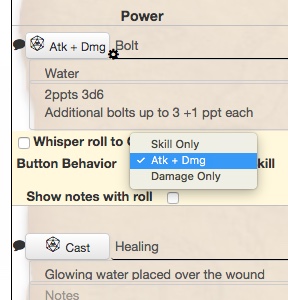 | 34 KB | Mike Combs | (Roll buttons are configurable) | 1 |
| 01:27, 19 May 2019 | SW-TCS show-hide buttons.jpg (file) | 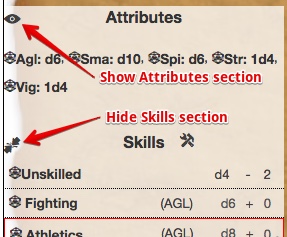 | 35 KB | Mike Combs | (Click to show or hide sections) | 1 |
| 01:20, 19 May 2019 | SW-TCS roll buttons.jpg (file) | 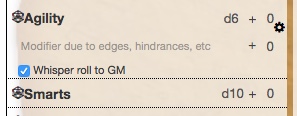 | 16 KB | Mike Combs | (Roll buttons can be show results to public or GM-only) | 1 |
| 01:00, 19 May 2019 | SW-TCS tall overview.jpg (file) | 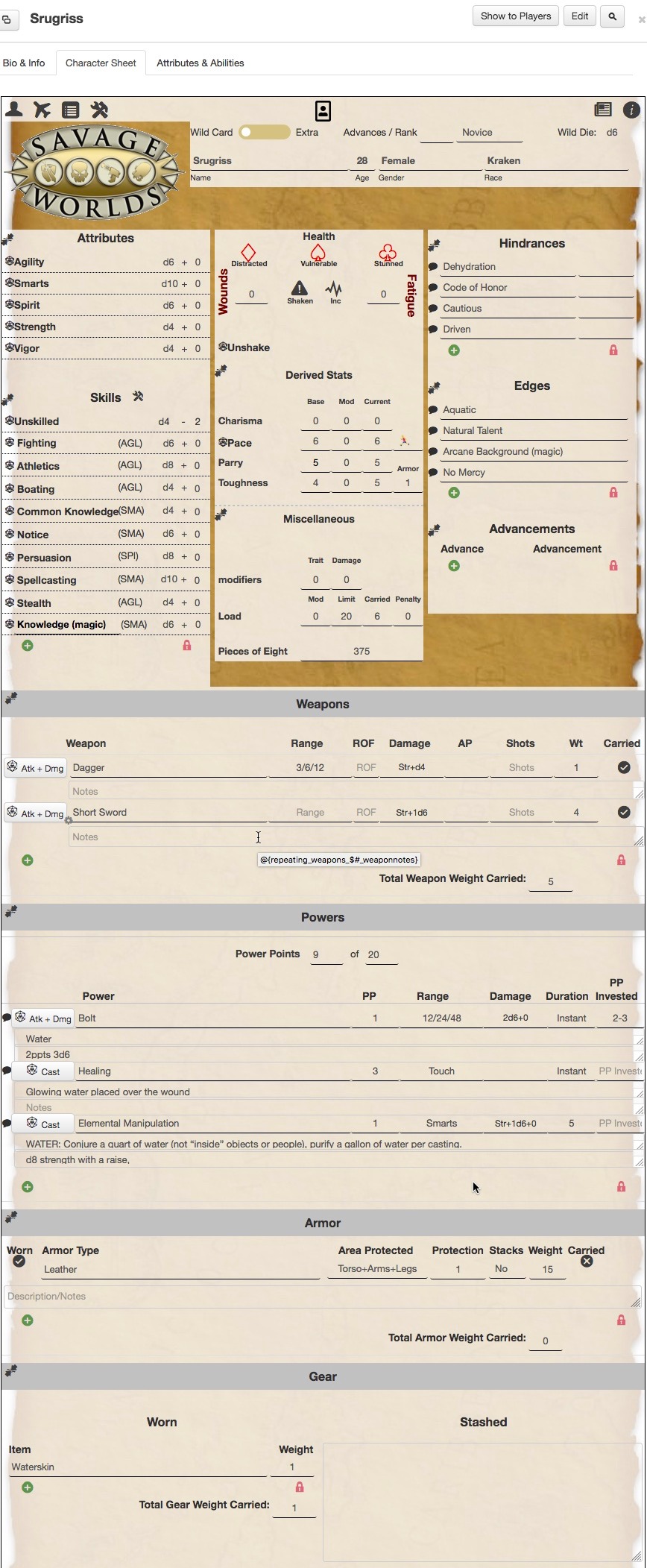 | 380 KB | Mike Combs | (Savage Worlds (tabbed) Character Sheet (SW-TCS)) | 1 |
| 00:32, 19 May 2019 | Turn Tracker for Savage Worlds.jpg (file) | 63 KB | Mike Combs | (Use the Turn Tracker to manage initiative in card order.) | 1 | |
| 00:23, 19 May 2019 | Bennies as a deck.jpg (file) |  | 103 KB | Mike Combs | (Create a card deck to use as Bennies) | 1 |
| 00:01, 19 May 2019 | 3D dice color.jpg (file) |  | 32 KB | Mike Combs | (Your dice color match your chat avatar color.) | 1 |
| 23:45, 18 May 2019 | Collection tab, macros.jpg (file) | 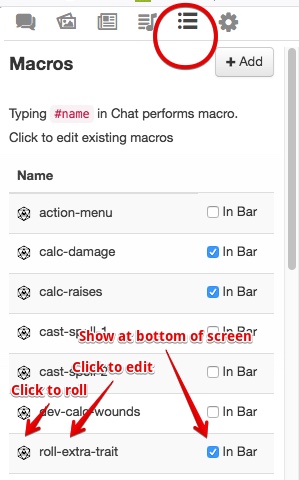 | 46 KB | Mike Combs | (Access scripts as Macros through the Collection tab.) | 1 |
| 23:04, 18 May 2019 | Enable 3D dice.jpg (file) | 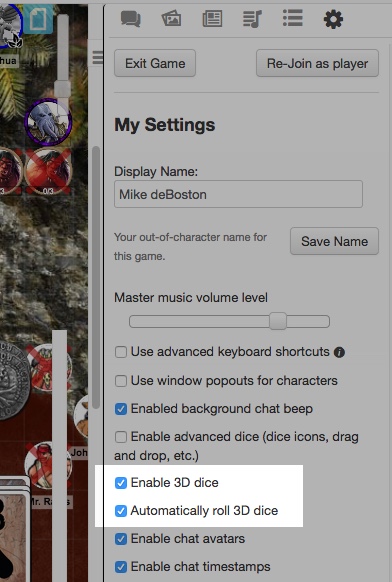 | 81 KB | Mike Combs | (Enable 3D dice to see animated dice rolls on the tabletop.) | 1 |
| 22:46, 18 May 2019 | Hybrid deal init card.gif (file) |  | 306 KB | Mike Combs | (Drag the card by the top left corner to the value on the Turn Order Tracker and release when the value turns yellow.) | 1 |
 First page |
 Previous page |
 Next page |
 Last page |









