File list
From Roll20 Wiki
This special page shows all uploaded files. When filtered by user, only files where that user uploaded the most recent version of the file are shown.
| Name | Thumbnail | Size | User | Description | Versions | |
|---|---|---|---|---|---|---|
| 00:38, 13 May 2013 | Create New Image.png (file) | 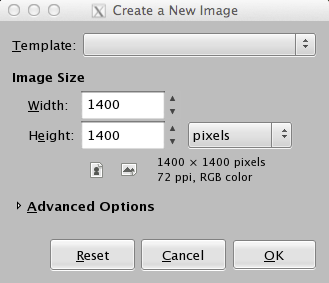 | 20 KB | G V. | (Create New Image) | 1 |
| 00:39, 13 May 2013 | Configure Image Grid.png (file) | 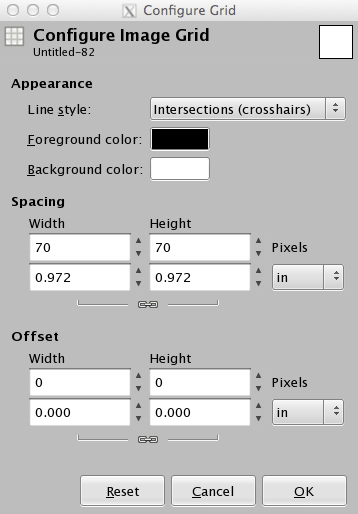 | 30 KB | G V. | (Configure image grid) | 1 |
| 00:39, 13 May 2013 | Create New Layer.png (file) | 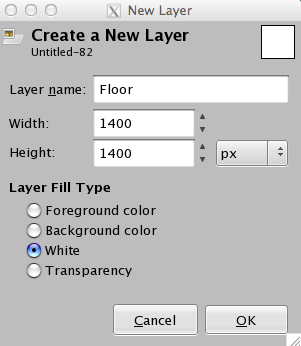 | 22 KB | G V. | (Create new layer) | 1 |
| 00:40, 13 May 2013 | Img04.png (file) |  | 1 KB | G V. | (Fill bucket) | 1 |
| 00:41, 13 May 2013 | Bucket Fill Options.png (file) | 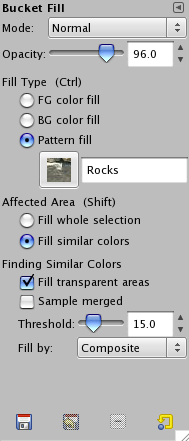 | 25 KB | G V. | (Bucket Fill Options) | 1 |
| 00:41, 13 May 2013 | Foreground Color.png (file) |  | 610 B | G V. | (Foreground Color) | 1 |
| 00:42, 13 May 2013 | Create Transparency Layer.png (file) | 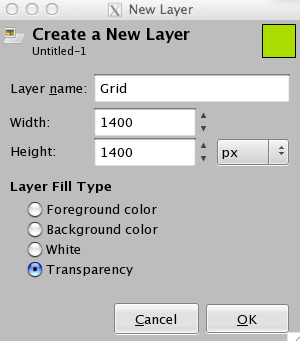 | 21 KB | G V. | (Create new layer with Transparency) | 1 |
| 00:43, 13 May 2013 | Render Grid Config.png (file) | 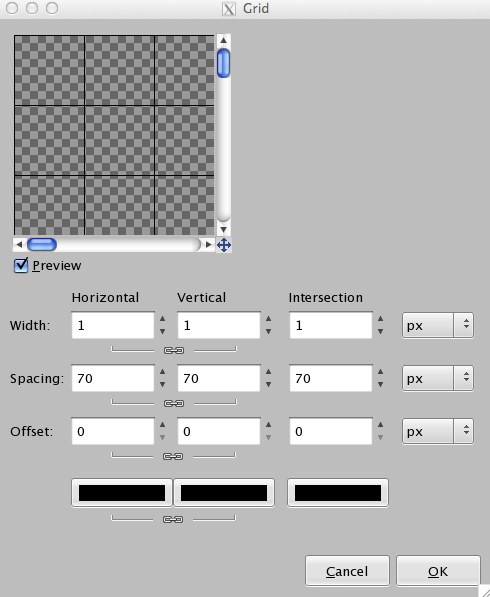 | 25 KB | G V. | (Render Grid Configuration window) | 1 |
| 00:44, 13 May 2013 | Img09.png (file) |  | 898 B | G V. | (Paintbrush tool) | 1 |
| 00:44, 13 May 2013 | GIMP Toolbox.png (file) | 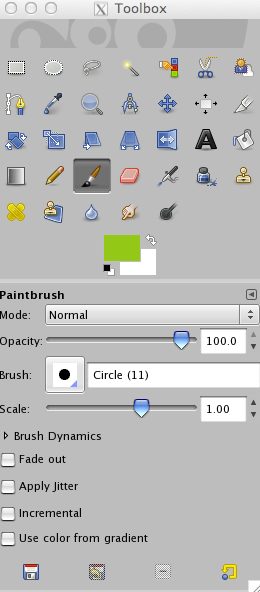 | 46 KB | G V. | (Toolbox window) | 1 |
| 00:45, 13 May 2013 | Dungeon Walls Outline.png (file) | 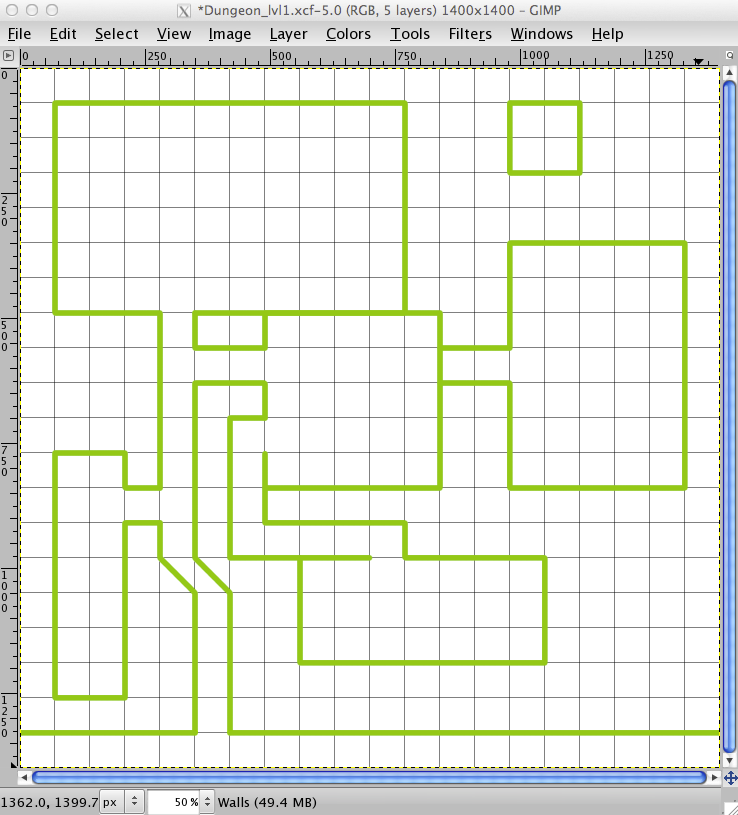 | 61 KB | G V. | (Outline of Dungeon - Walls layer) | 1 |
| 00:45, 13 May 2013 | GIMP Save As Dialog.png (file) | 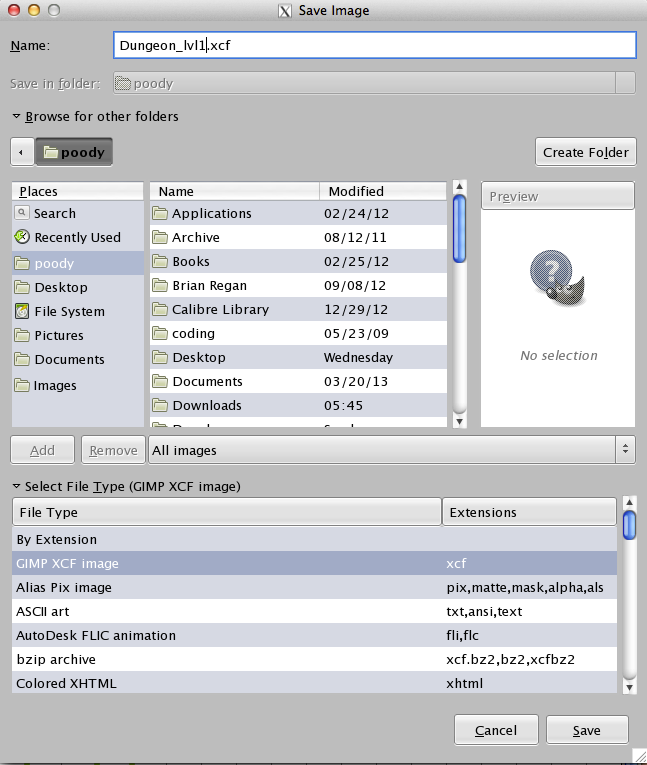 | 93 KB | G V. | (Save Image As... window) | 1 |
| 00:46, 13 May 2013 | Drop Shadow Config.png (file) | 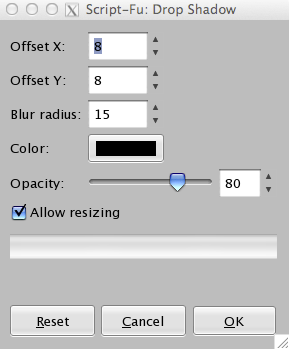 | 20 KB | G V. | (Drop shadow configuration) | 1 |
| 00:47, 13 May 2013 | Dungeon Walls Texture.png (file) | 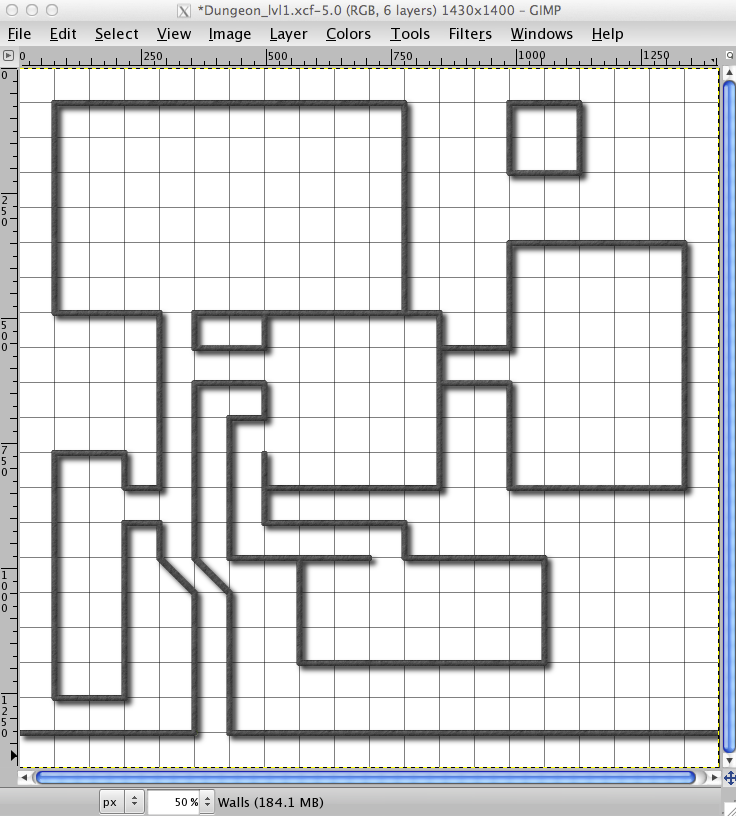 | 105 KB | G V. | (Dungeon walls with texture) | 1 |
| 00:47, 13 May 2013 | Img15.png (file) |  | 764 B | G V. | (Fuzzy select tool) | 1 |
| 00:49, 13 May 2013 | Dungeon Filled With Texture.png (file) | 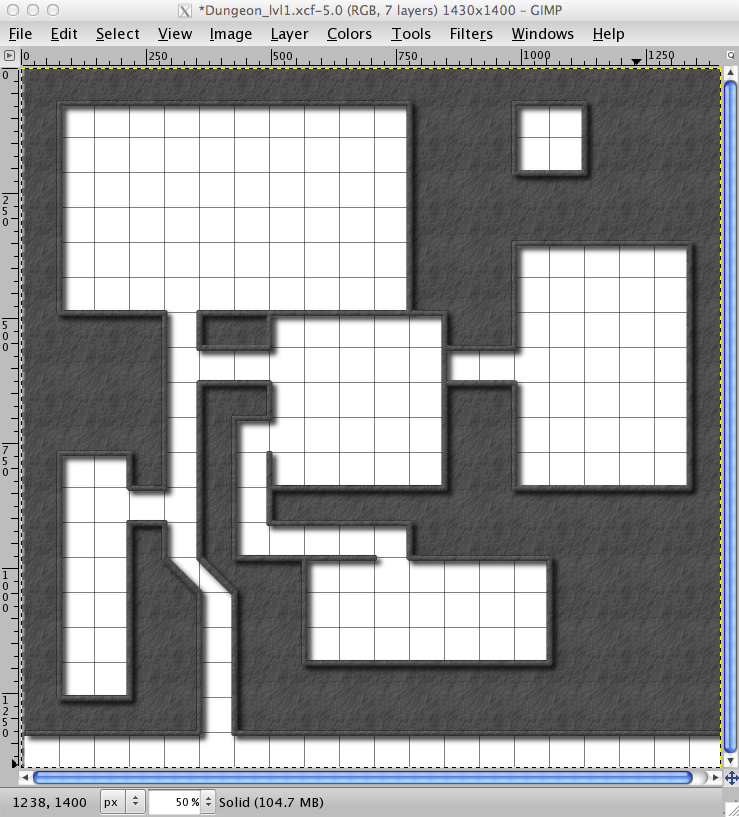 | 178 KB | G V. | (Dungeon with fill) | 1 |
| 00:49, 13 May 2013 | Img17.png (file) |  | 609 B | G V. | (Rectangle Select tool) | 1 |
| 00:51, 13 May 2013 | Dungeon With Fill and Floor.png (file) | 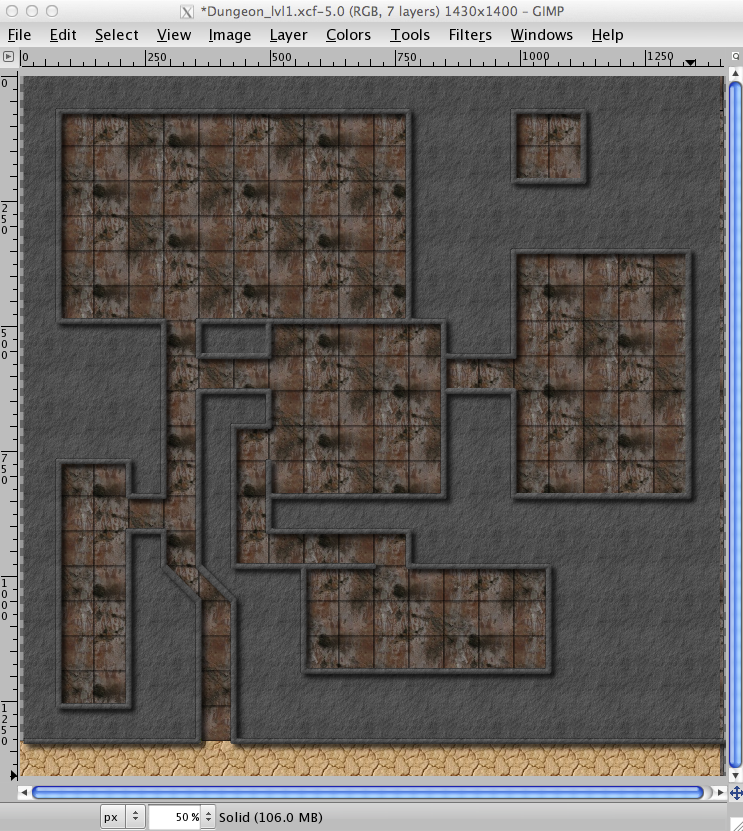 | 482 KB | G V. | (Dungeon with walls, fill and floor) | 1 |
| 00:52, 13 May 2013 | Dungeon Map Complete.png (file) | 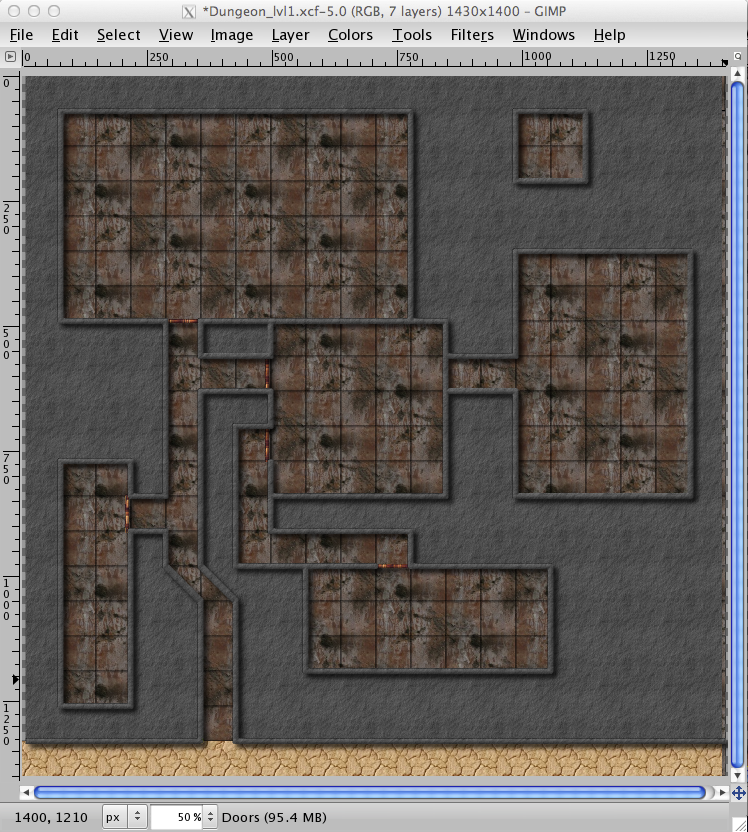 | 487 KB | G V. | (Dungeon complete with floor, fill, walls and doors) | 1 |
| 14:39, 15 January 2015 | SavageWorlds-Tabbed.png (file) | 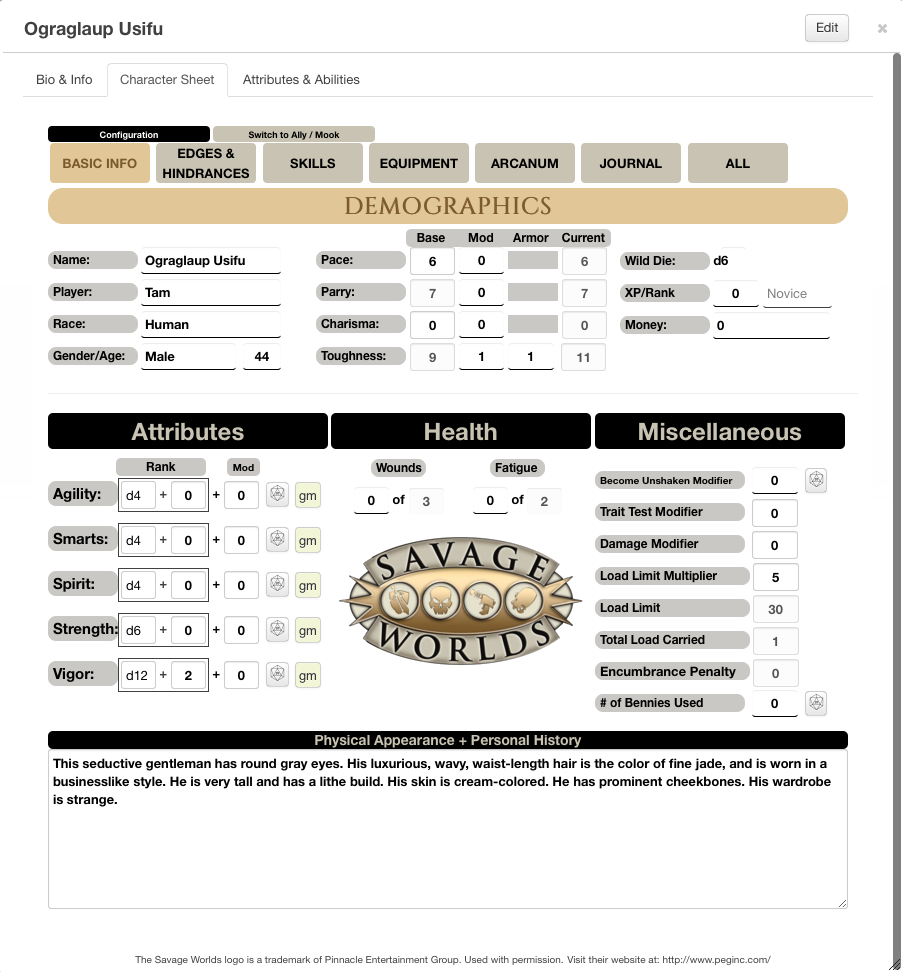 | 214 KB | G V. | (Snapshot of the Savage Worlds (Tabbed) Character Sheet) | 1 |
| 14:51, 15 January 2015 | SW-Tabbed-Header.png (file) | 11 KB | G V. | (Snapshot of the Savage Worlds Tabbed Character Sheet "header". This shows the two buttons for Configuration and Switch to Ally/Mook buttons.) | 1 | |
| 15:00, 15 January 2015 | SWT-Mook.png (file) | 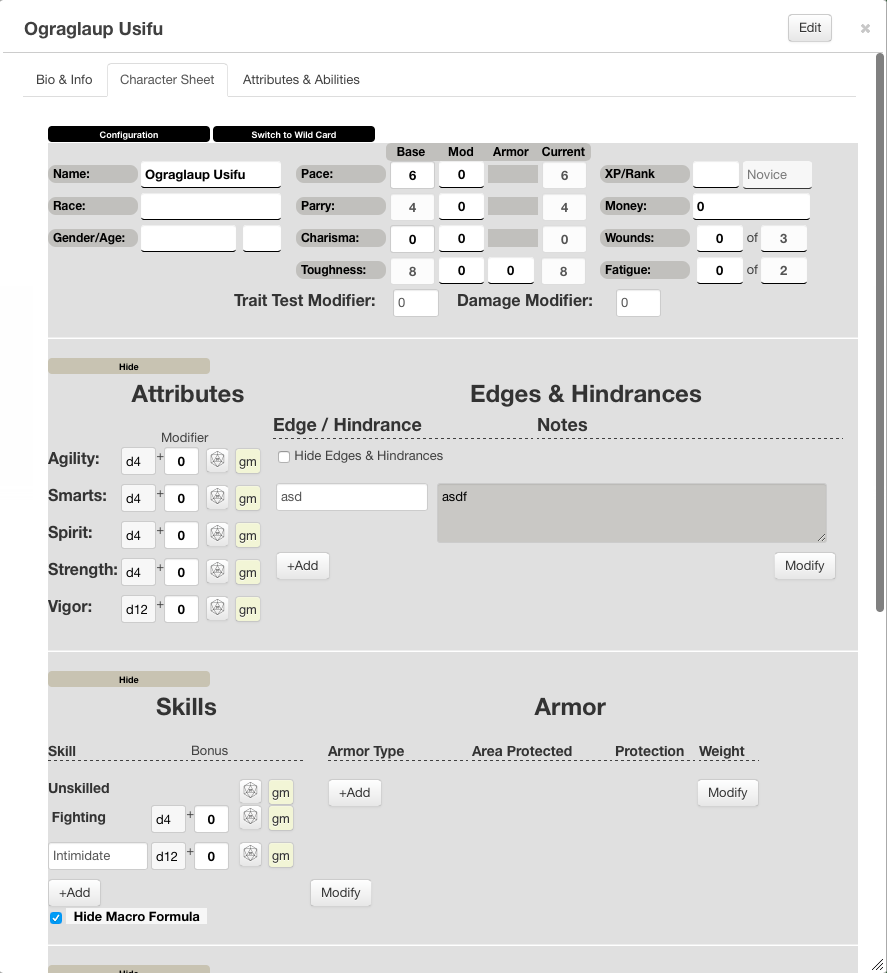 | 121 KB | G V. | (A snapshot of the Ally/Mook portion of the Savage Worlds Tabbed Character Sheet.) | 1 |
| 15:17, 15 January 2015 | SWT-Configuration-collapsed.png (file) | 19 KB | G V. | (A Snapshot of the initial state of the Configuration Window for the Savage Worlds Tabbed Character Sheet.) | 1 | |
| 15:46, 15 January 2015 | LastParsec-Background.jpg (file) |  | 102 KB | G V. | (The Last Parsec Background used on the Savage Worlds Tabbed Character Sheet) | 1 |
| 15:59, 15 January 2015 | NewNoir2.jpg (file) | 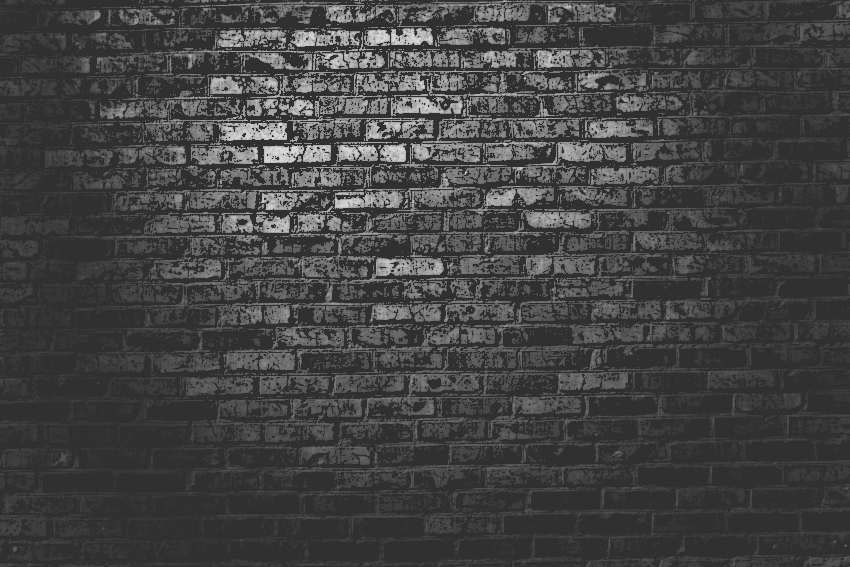 | 301 KB | G V. | (Noir Background for the Savage Worlds Tabbed Character Sheet) | 1 |
| 16:01, 15 January 2015 | OldMap seamless 2.png (file) | 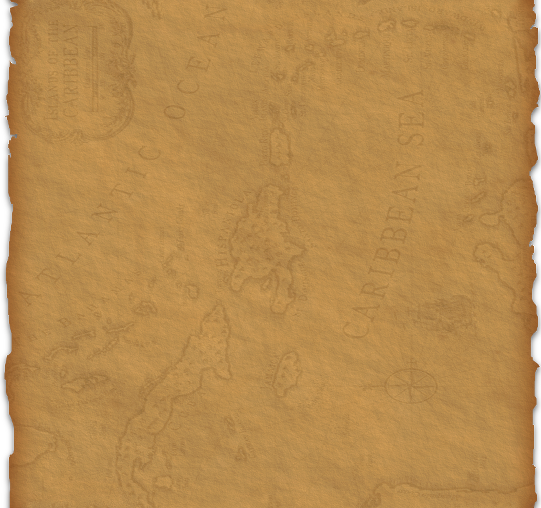 | 454 KB | G V. | (An old map of the Carribean used as a background for the Savage Worlds Tabbed Character Sheet) | 1 |
| 16:04, 15 January 2015 | Night-cityscape 3.jpg (file) |  | 97 KB | G V. | (A background for a Supers-style campaign used for the Savage Worlds Tabbed Character Sheet) | 1 |
| 16:06, 15 January 2015 | Z-background.jpg (file) |  | 475 KB | G V. | (Zombie-esque background used for the Savage Worlds Tabbed Character Sheet) | 1 |
| 20:16, 15 January 2015 | SWT-Att-DiceDDM.png (file) | 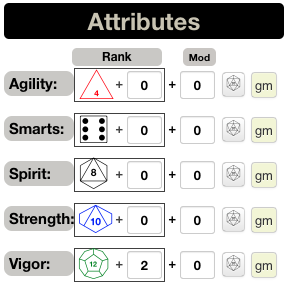 | 34 KB | G V. | (Snapshot of the Attribute section of the Savage Worlds Tabbed Character Sheet using the Dice Drop Down Menu.) | 1 |
| 20:26, 15 January 2015 | SWT-NoArcanum.png (file) | 19 KB | G V. | (Snapshot of the Savage Worlds Tabbed Character Sheet tab row of the Wild Card sheet without the Arcanum Tab.) | 1 | |
| 20:33, 15 January 2015 | SWT-QLog-FontList.png (file) |  | 12 KB | G V. | (Snapshot of the Quest Log font list for the Savage Worlds Tabbed Character Sheet.) | 1 |
| 20:35, 15 January 2015 | SWT-QuestLogWithFont.png (file) | 21 KB | G V. | (Snapshot of the Quest Log on the Savage Worlds Tabbed Character Sheet. The sheet is using one of the handwriting fonts.) | 1 | |
| 21:17, 15 January 2015 | SWT-ConfigSkills.png (file) | 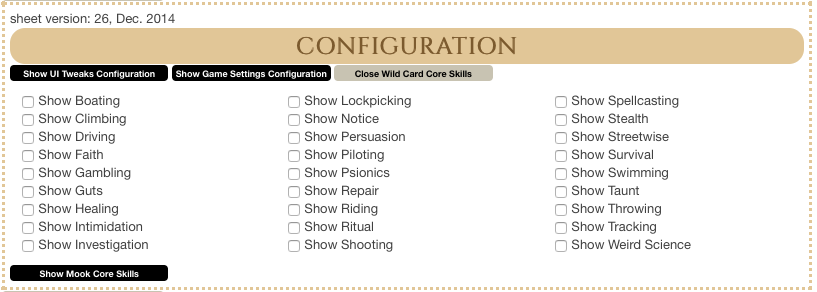 | 49 KB | G V. | (Snapshot of the Savage Worlds Tabbed Character Sheet Skills Configuration window) | 1 |
| 21:52, 15 January 2015 | SWT-Basic-Demographics.png (file) | 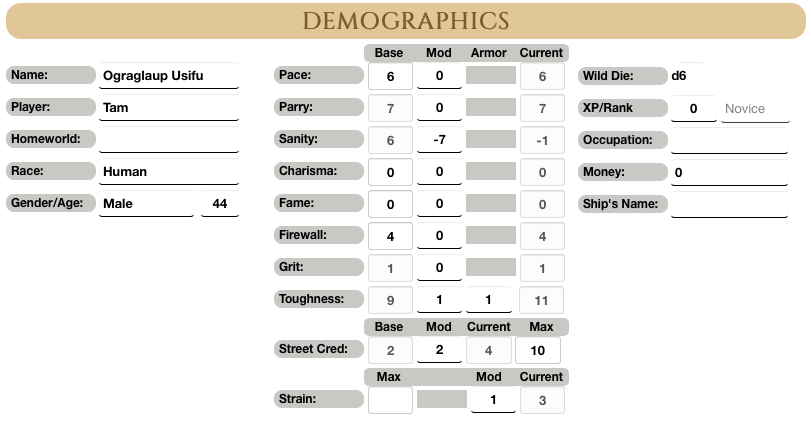 | 63 KB | G V. | (Snapshot of the Savage Worlds Tabbed Character Sheet Basic Info Tab—the character demographic information) | 1 |
| 10:56, 16 January 2015 | SWT-EdgeHindrance.png (file) | 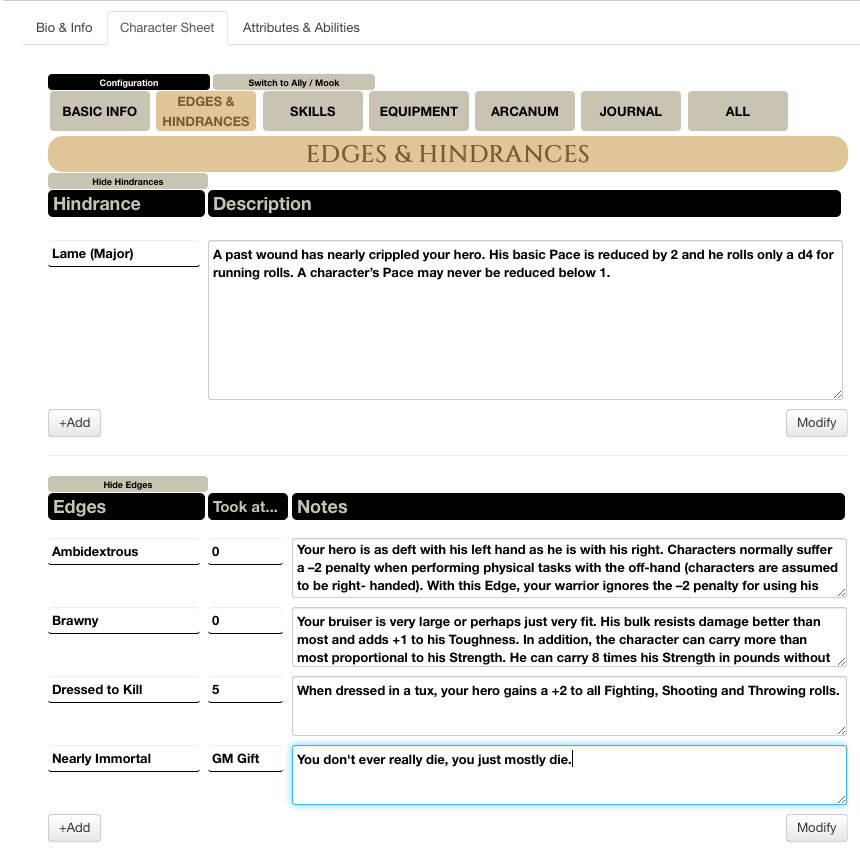 | 115 KB | G V. | (Snapshot of the Edges & Hindrances Tab from the Savage Worlds Tabbed Character Sheet) | 1 |
| 11:21, 16 January 2015 | SWT-Skills.png (file) | 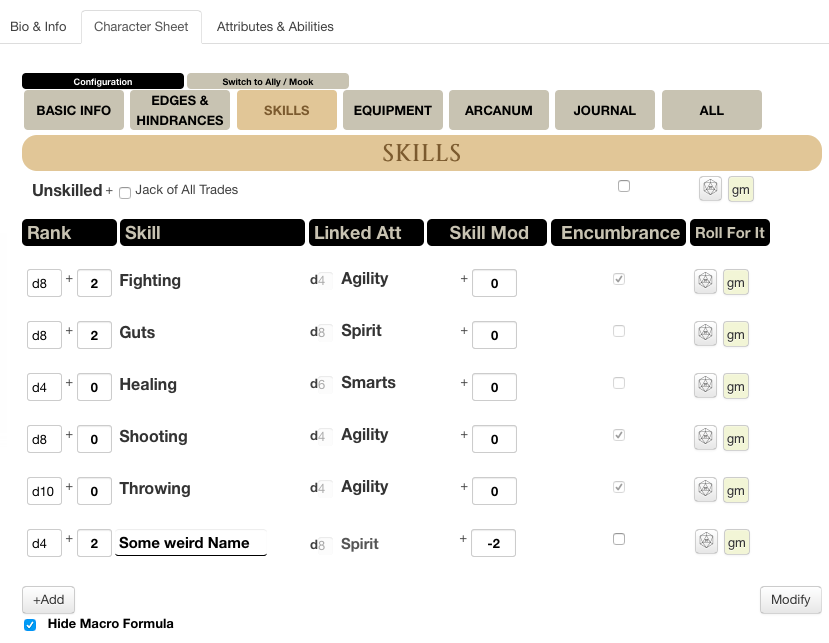 | 83 KB | G V. | (Snapshot of the Skills Tab from the Savage Worlds Tabbed Character Sheet) | 1 |
| 15:44, 16 January 2015 | SWT-Gear1.png (file) | 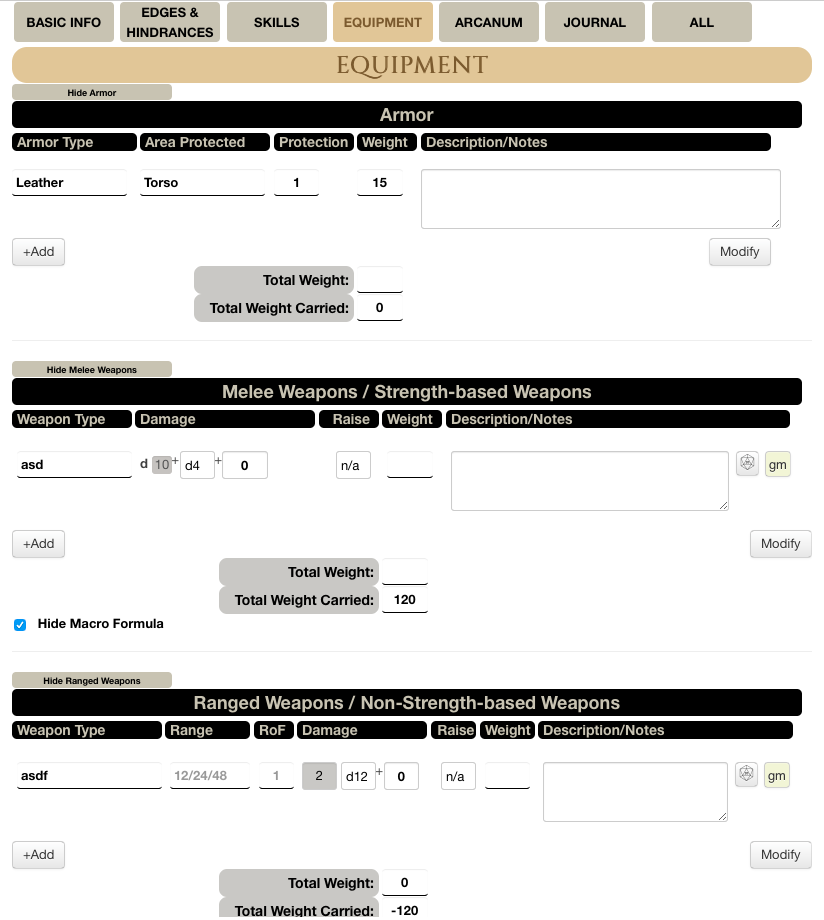 | 111 KB | G V. | (Snapshot of the Equipment tab from the Savage Worlds Tabbed Character Sheet. This snapshot shows the Armor, Melee Weapons, and Ranged Weapons sections of the tab.) | 1 |
| 15:45, 16 January 2015 | SWT-Gear2.png (file) | 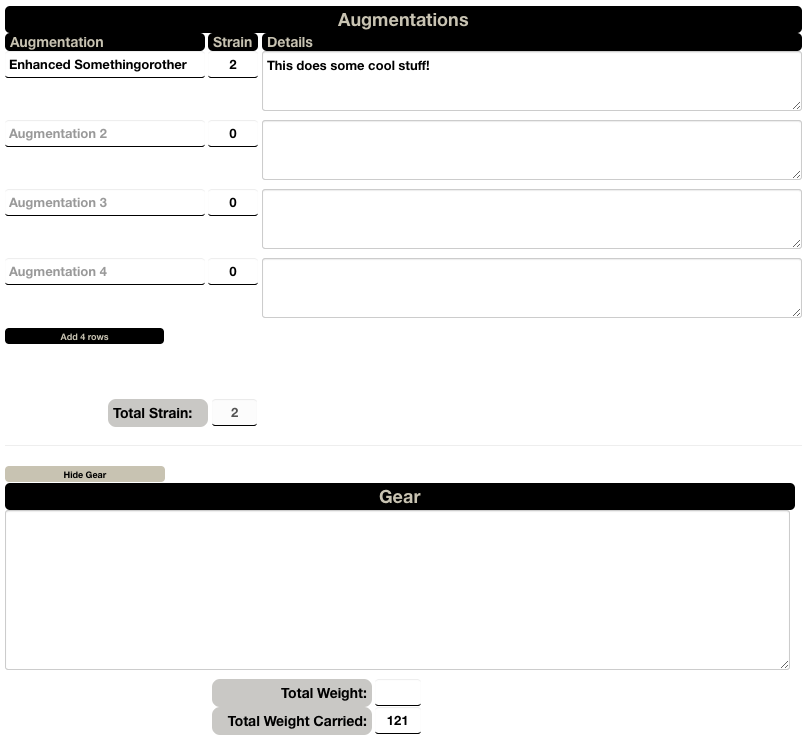 | 48 KB | G V. | (Snapshot of the Equipment tab from the Savage Worlds Tabbed Character Sheet. This snapshot shows the Augmentations, and the Gear sections of the tab.) | 1 |
| 10:04, 22 January 2015 | SWT-MeleeDefault.png (file) | 15 KB | G V. | (Default view the Melee Repeating Section for the Savage Worlds Tabbed Character Sheet.) | 1 | |
| 11:01, 22 January 2015 | SWT-RangedDefault.png (file) | 17 KB | G V. | (Snapshot of the Ranged Weapons section of the Savage Worlds Tabbed Character Sheet) | 1 | |
| 23:07, 22 January 2015 | SWT-Arcanum.png (file) | 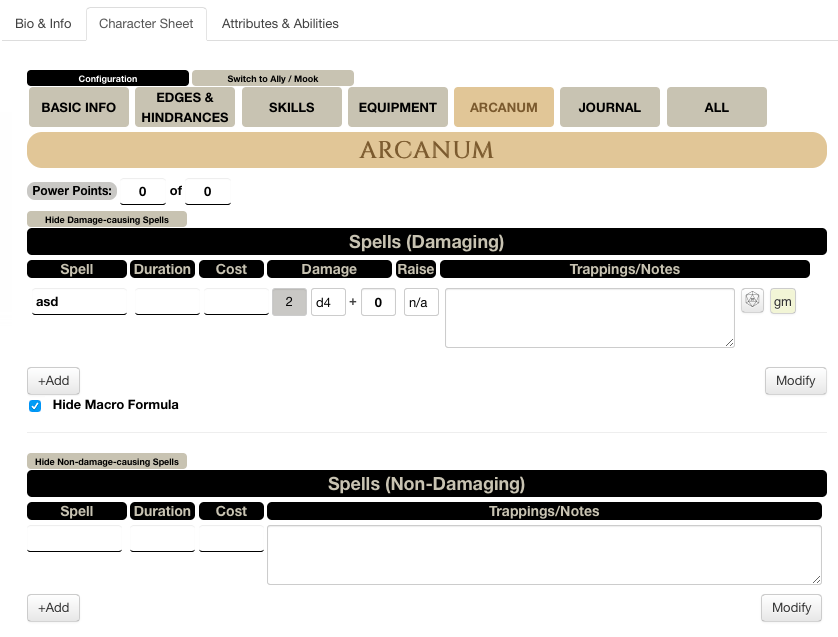 | 73 KB | G V. | (Snapshot of the Arcanum tab from the Savage Worlds Tabbed Character Sheet) | 1 |
| 23:20, 22 January 2015 | SWT-AugmentationsRows-small.gif (file) | 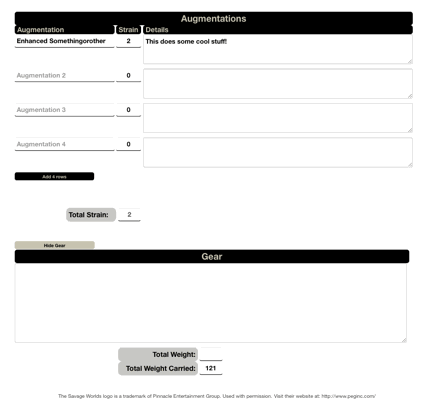 | 112 KB | G V. | ("Adding" and "removing" rows from the Augmentation tab of the Savage Worlds Tabbed Character Sheet) | 1 |
| 03:20, 23 January 2015 | SWT-Journal.png (file) | 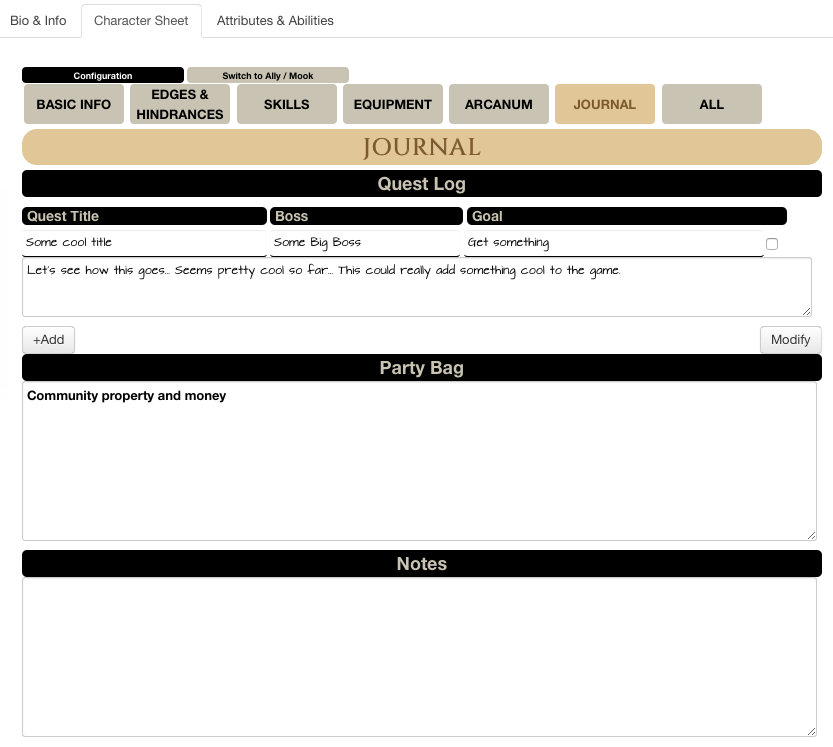 | 61 KB | G V. | (Journal tab from the Savage Worlds Tabbed Character Sheet) | 1 |
| 18:45, 31 January 2015 | Hellfrost 4.jpg (file) | 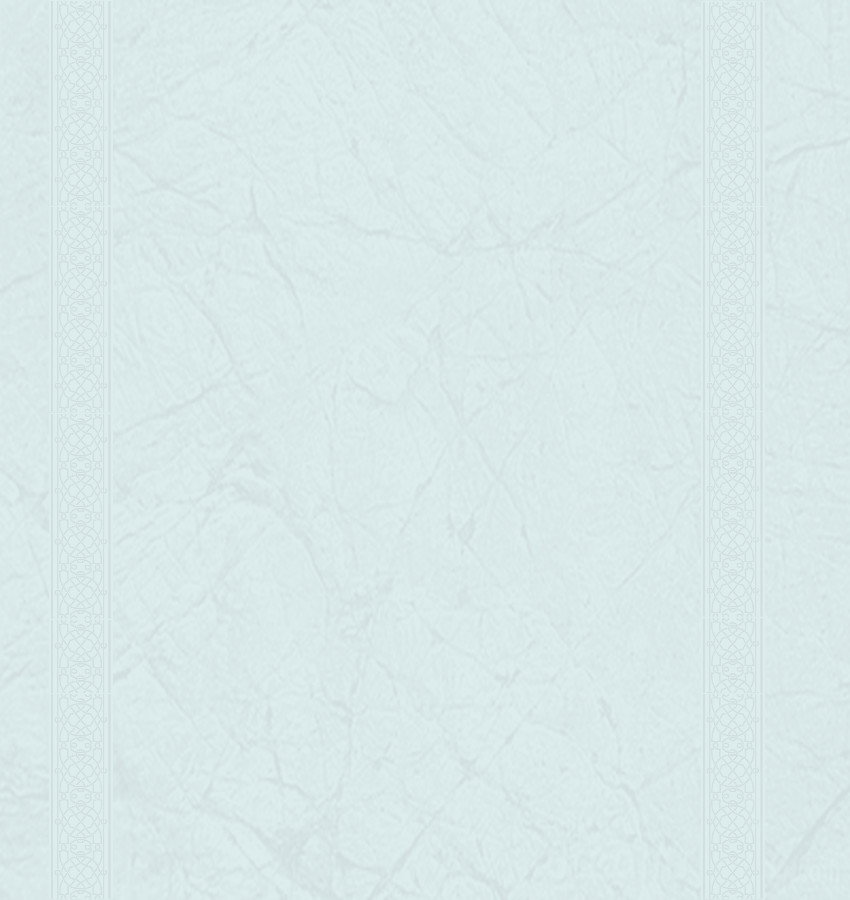 | 82 KB | G V. | (Hellfrost Background image.) | 1 |
| 22:45, 31 January 2015 | Hellfrost LoF.jpg (file) | 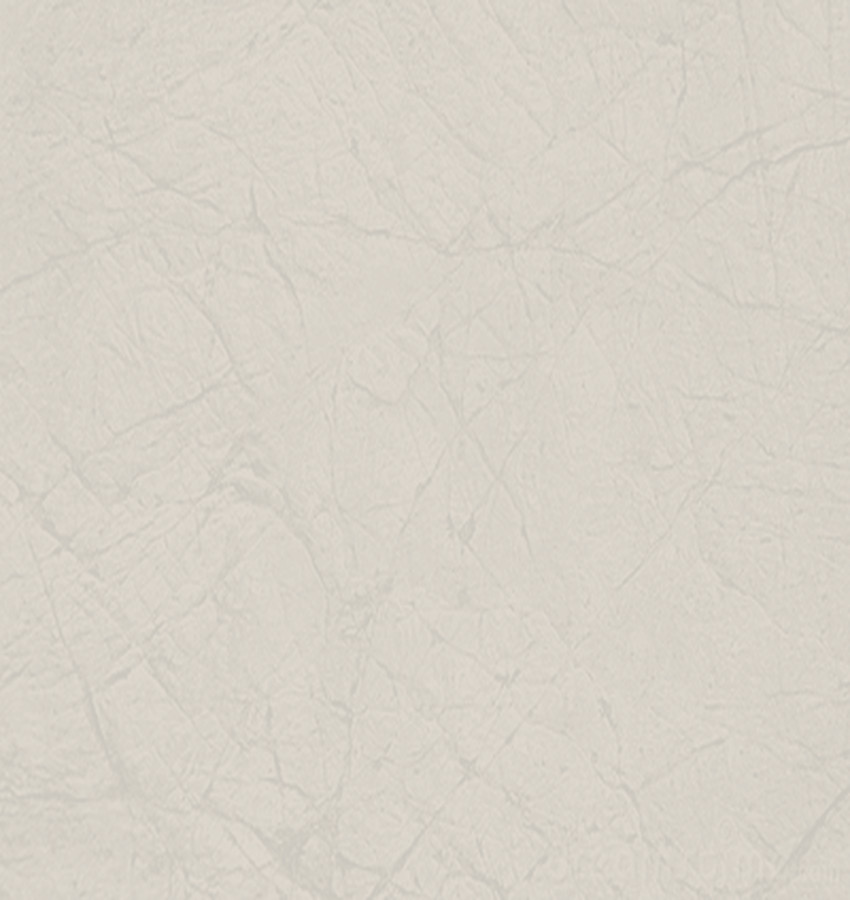 | 82 KB | G V. | (Background image for the Savage Worlds Tabbed Character sheet to support the Hellfrost: Land of Fire setting.) | 1 |
| 11:34, 21 February 2015 | SWT-Basic-OtherStuff.png (file) | 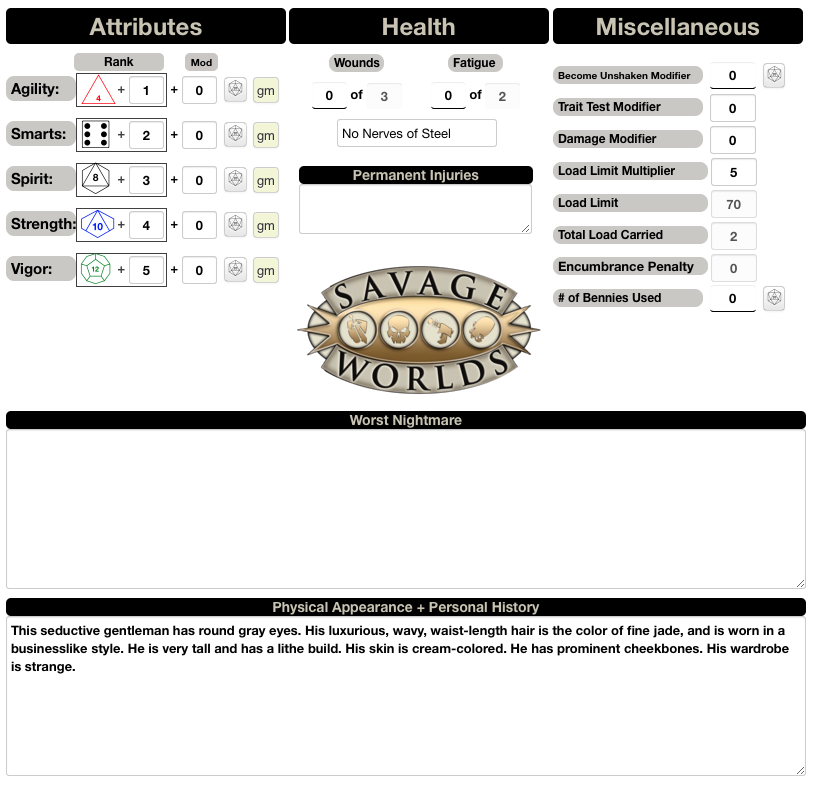 | 164 KB | G V. | (Shows a new drop down for Nerves of Steel under Health.) | 2 |
| 09:08, 11 March 2015 | SolidTrait.png (file) | 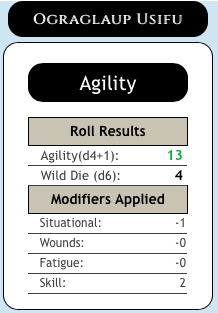 | 21 KB | G V. | (Solid Colors with no image background.) | 1 |
| 09:10, 11 March 2015 | SpadesTrait.png (file) | 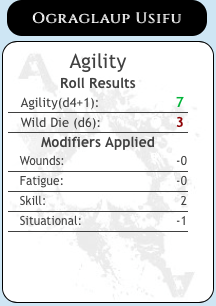 | 47 KB | G V. | (Trait Roll Template using an Ace of Spades background image) | 1 |
| 09:08, 12 March 2015 | ClubsDamage.png (file) | 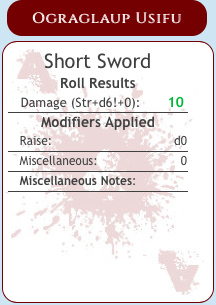 | 69 KB | G V. | (Damage Roll Template background image (Ace of Clubs)) | 1 |
| 09:09, 12 March 2015 | SolidDamage.png (file) | 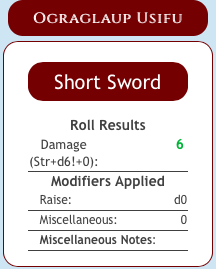 | 20 KB | G V. | (Damage Roll Template for Savage Worlds Tabbed sheet - no background image.) | 1 |
 First page |
 Previous page |
 Next page |
 Last page |









