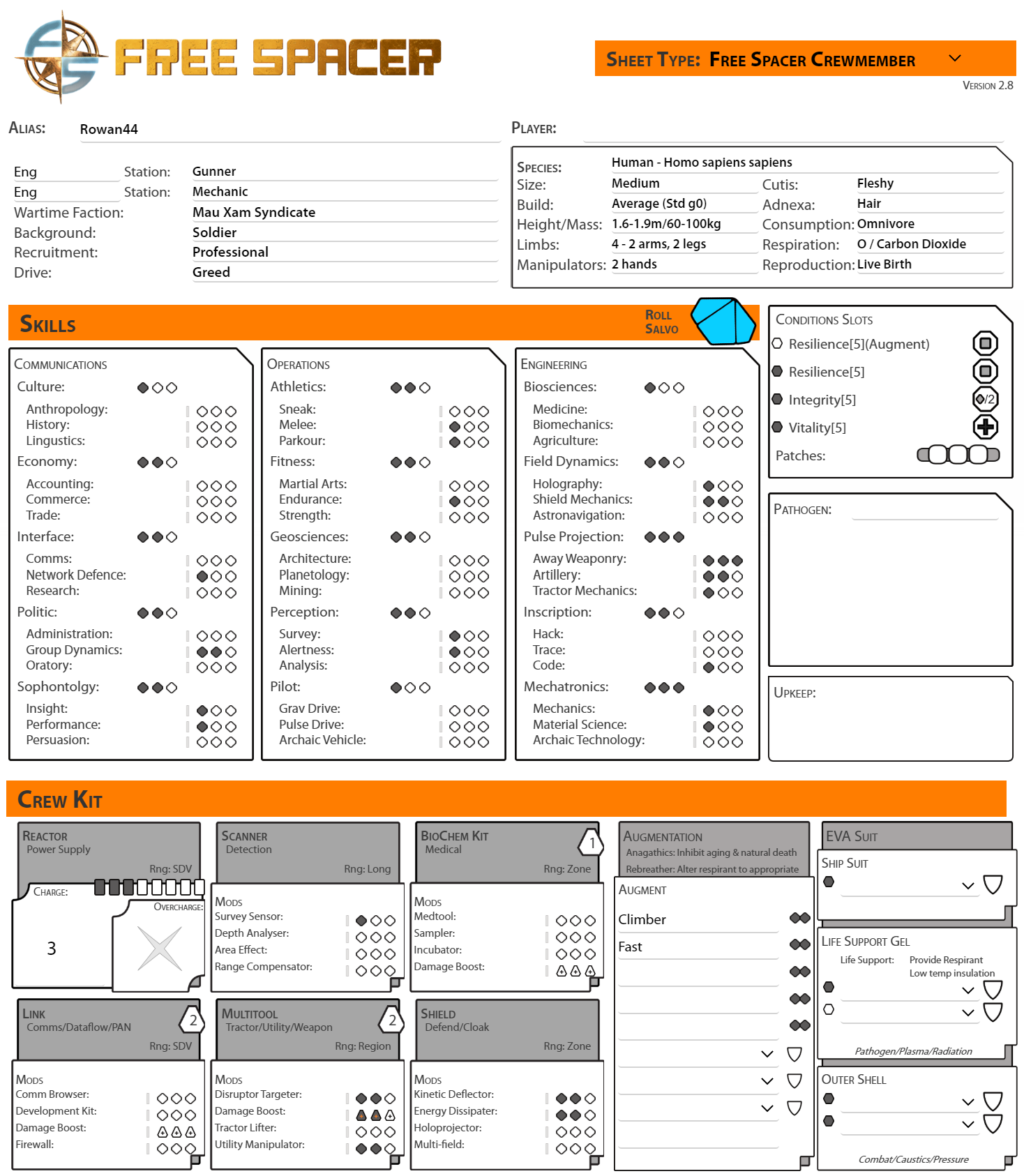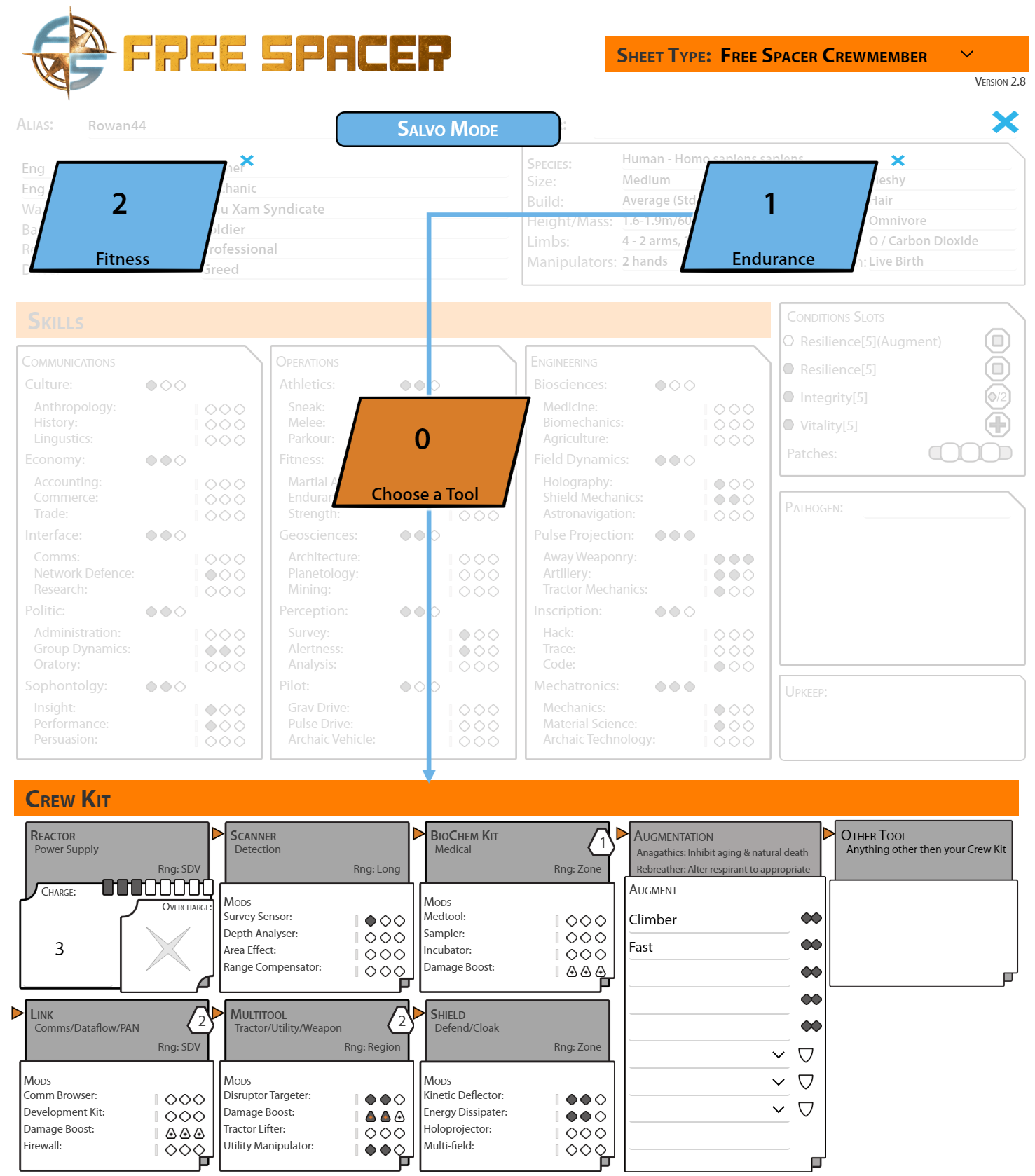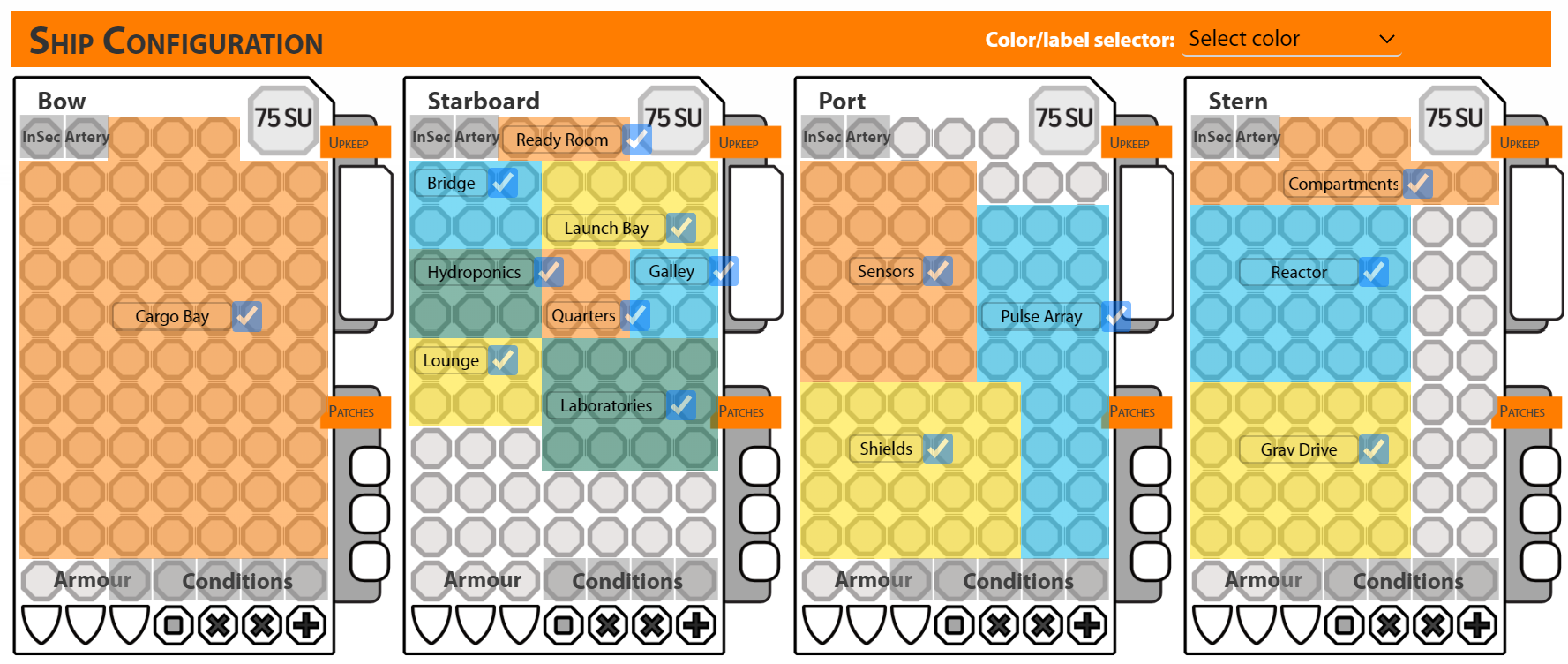Free Spacer
From Roll20 Wiki
Page Updated: 2022-05-02 |
This is the Official Roll20 character sheet for Free Spacer //a Sandbox Tabletop Roleplaying Game// by Random Alien Games, version 2.8.
The full game can be found via the Free Spacer website.
The Roll20 sheet is modelled after the character sheet PDF pack Free Spacer Game Resources. It has twelve pages, each with a different use. The first two pages are for you as a Player: the Free Spacer Crewmember and the Contingency type Corvette. The remaining pages are for you as the Gamemaster to repersent different types of NPCs.
See also Free Spacer - Ptolemy Sector Archive(Market)
Contents[hide] |
Crewmember
The Crewmember sheet provides you with the way to track everything you need to play in the same way as the paper sheets.
Salvo Mode
By clicking on the Roll Salvo ten-sided die icon, you launch Salvo Mode—a dice rolling overlay that lets you choose the Skill, Specialty, and Tool you're using for the task. It also tracks charge for the Mods you choose, lets you add Advantage and enter the opposing Threat rating.
Contingency type Corvette
The Contingency type Corvette sheet provides the group with a way to track the groups ship and all group resources. A Salvo Mode overlay is currently under development for this page as well.
Ship Configuration
The page inclues a 'Ship Configuration' widget that lets the group display the location of each ship system, module, and amenity dynamically just like they would on the paper version.
Gamemaster
The sheet includes ten NPC tabs which allows the Gamemaster to create and track their own characters. A Salvo Mode overlay is under development to enable the Gamemaster to input the Threat Rating for any roll.
Sophont Log
Use the Sophont Log to track individual significant people in your game.
Composite Sophont Log
Use the Composite Sophont Log to track sets of less significant people or background characters in your game.
Swarm Log
Use the Swarm Log to track swarms or groups of tiny creatures that act together as a single character in play.
Creature Log
Use the Creature Log to track creatures or animals that your group may face in your game.
Behemoth Log
Use the Behemoth Log to track massive monsters with multiple sections that your group may deal with in play.
Drone Log
Use the Drone Log to track groups of robots or remote drones that act together as a single character in a scene.
Shuttle Log
Use the Shuttle Log to track Shuttles. Vessles that cross between away and ship scale. The sheet tracks both an individual shuttle with multiple sectors at away-scale and a squadron of shuttles at ship scale.
Small Craft Log
Use the Small Craft Log to track the smallest ship-scale vessel.
Ship Log
Use the Ship Log to track a variety of classes of ship, each with four sections like the Player's Contingency type Corvette.
Capital Ship Log
Use the Ship Log to track massive vessles, far beyond the Player's Contingency type Corvette. They have up to ten sections each the size of the Player vessle or greater. This sheet doesn't include the Capital Ship Map, as it is better to create that on a page in roll20.
Links