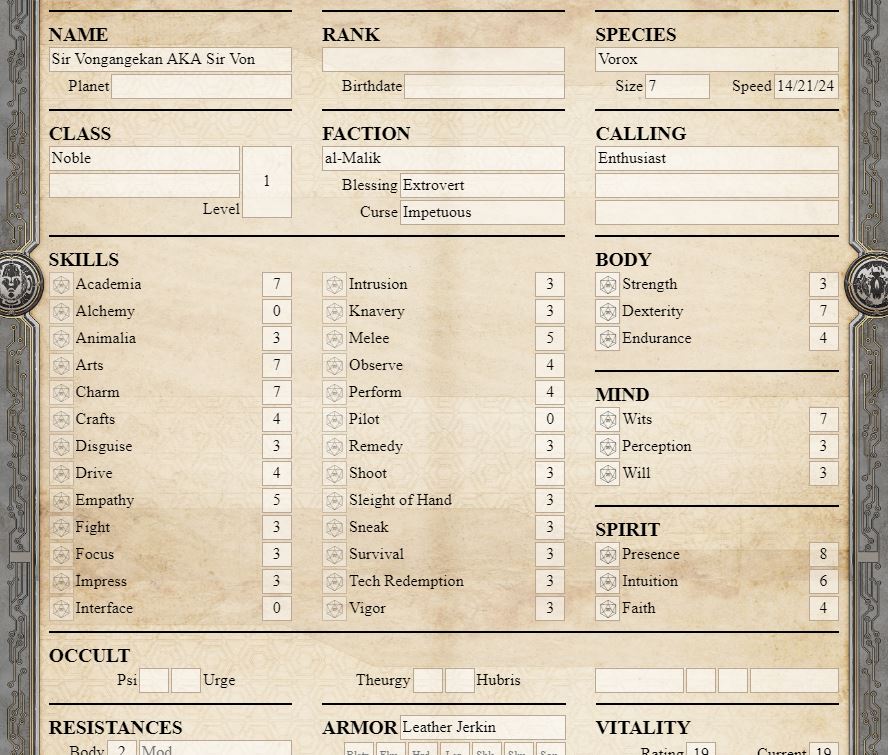Difference between revisions of "Fading Suns 4th Edition: Pax Alexius"
From Roll20 Wiki
admiralnlson (Talk | contribs) (→Sheet guide) |
admiralnlson (Talk | contribs) |
||
| Line 7: | Line 7: | ||
== Sheet guide == | == Sheet guide == | ||
The character sheet is designed to look similar to the paper sheet published by Ulisses International. | The character sheet is designed to look similar to the paper sheet published by Ulisses International. | ||
| − | It is quite simple and should be self-explanatory. | + | It is quite simple and should be self-explanatory for the most part. |
If you believe something you should be documented here, feel free to do so or contact the sheet author. | If you believe something you should be documented here, feel free to do so or contact the sheet author. | ||
| + | |||
| + | === Favorable / Unfavorable rolls, a tip === | ||
| + | Clicking on a roll button twice, specifying the same bonus/penalty twice (when it's not 0), can be somewhat cumbersome. As a shortcut, you may: | ||
| + | |||
| + | Make your first roll using a roll button found in the sheet (either on a skill or on an action (maneuver/attack). Then, immediately after this first roll, while in the chat box, press the up key on your keyboard then Enter. There you go, you rolled twice! | ||
== See Also == | == See Also == | ||
Revision as of 00:17, 12 May 2020
This is a guide to the Roll20 "Fading Suns 4th Edition: Pax Alexius" character sheet.
Sheet guide
The character sheet is designed to look similar to the paper sheet published by Ulisses International. It is quite simple and should be self-explanatory for the most part.
If you believe something you should be documented here, feel free to do so or contact the sheet author.
Favorable / Unfavorable rolls, a tip
Clicking on a roll button twice, specifying the same bonus/penalty twice (when it's not 0), can be somewhat cumbersome. As a shortcut, you may:
Make your first roll using a roll button found in the sheet (either on a skill or on an action (maneuver/attack). Then, immediately after this first roll, while in the chat box, press the up key on your keyboard then Enter. There you go, you rolled twice!
See Also
- Sheet author: admiralnlson
- Sheet release Notes: "Fading Suns 4th Edition: Pax Alexius"