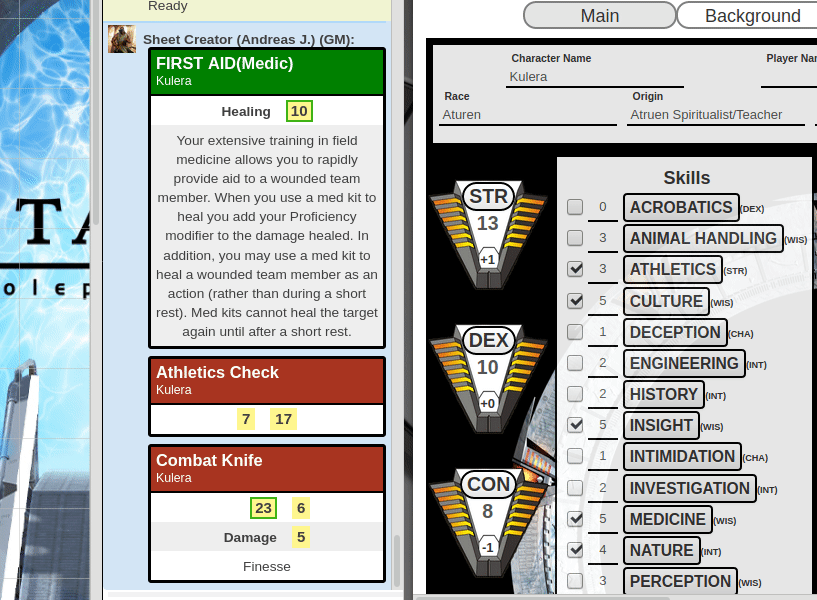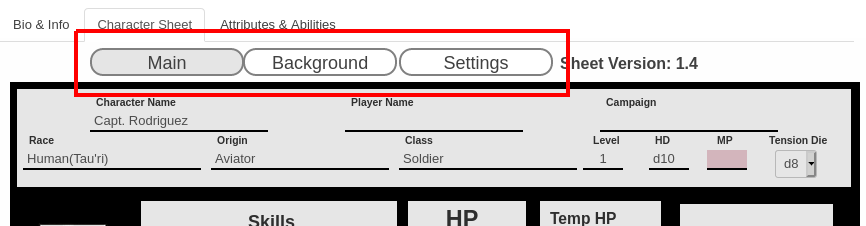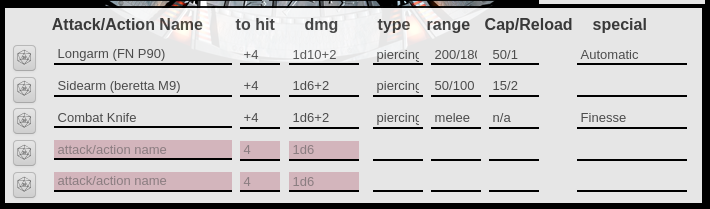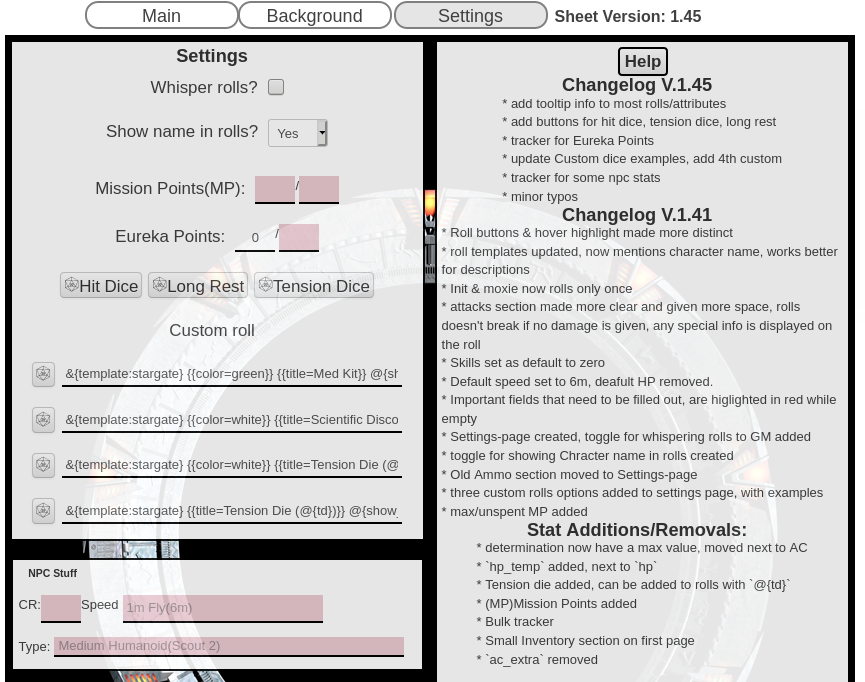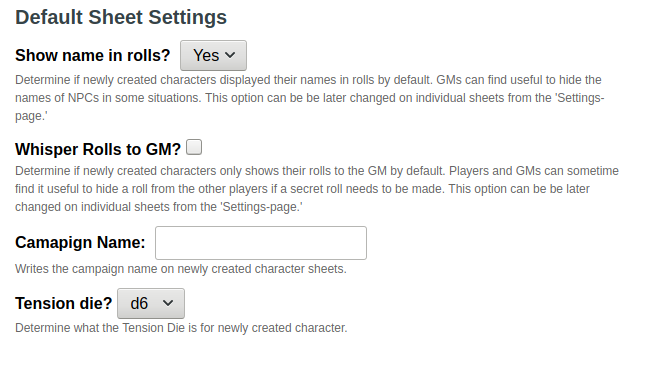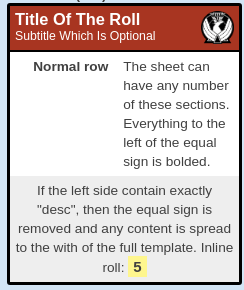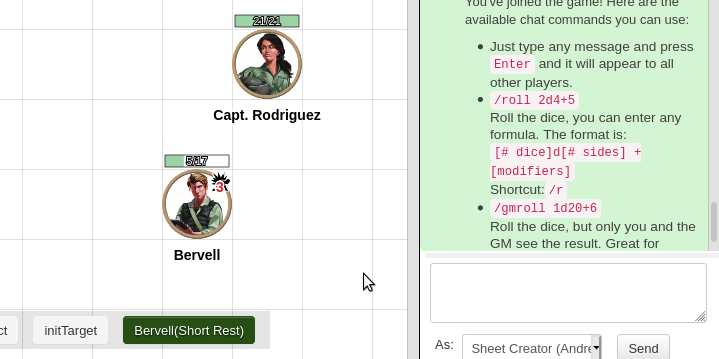Difference between revisions of "Stargate"
From Roll20 Wiki
Andreas J. (Talk | contribs) m (→Combat Master) |
Andreas J. (Talk | contribs) m (→Links) |
||
| Line 815: | Line 815: | ||
* [https://www.kickstarter.com/projects/wyvrengaming/stargate-roleplaying-game/ Stargate RPG Kickstarter(Ends Oct. 30th 2020)] | * [https://www.kickstarter.com/projects/wyvrengaming/stargate-roleplaying-game/ Stargate RPG Kickstarter(Ends Oct. 30th 2020)] | ||
* [https://drive.google.com/file/d/1hQyw3dwhSJeF1iMp1I0GaIDHVoITK_VB/view?usp=sharing Stargate RPG Quickstart Rules v0.7] (From GenCon 2020) | * [https://drive.google.com/file/d/1hQyw3dwhSJeF1iMp1I0GaIDHVoITK_VB/view?usp=sharing Stargate RPG Quickstart Rules v0.7] (From GenCon 2020) | ||
| − | * | + | * {{repo|Roll20/roll20-character-sheets/tree/master/Stargate-RPG Roll20 Character Sheet sourcecode}} |
| + | |||
= Related Pages= | = Related Pages= | ||
* [[Complete Guide to Macros & Rolls]] | * [[Complete Guide to Macros & Rolls]] | ||
Revision as of 17:05, 10 March 2021
This is a guide to play Stargate RPG by Wyvern Gaming on Roll20. It is split into two main sections:
- Character Sheet General info on how to use the Official Character Sheet(both players and GMs)
- Gatemasters for various tips for those who run the game
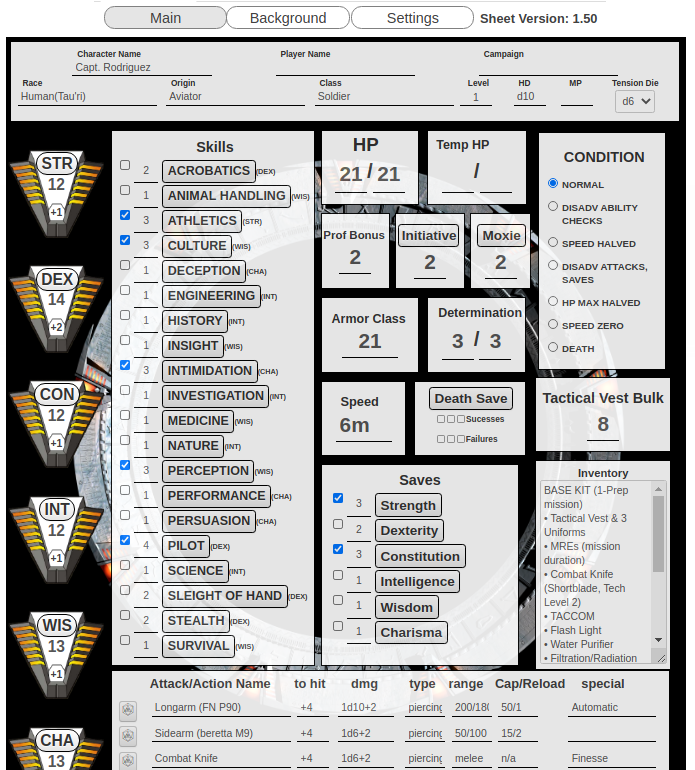
Contents[hide] |
Character Sheet
General Info
This is the Official Roll20 Character Sheet by Wyvern Gaming, created by Andreas J.. Sheet Version 1.50
- All Attribute/Skill/Save/Attack rolls are always rolled twice each time, so that Advantage/Disadvantage can be quickly determined. If you have neither, just use the first roll.
- It's recommended you first assign your Main Attributes & Proficiency Bonus. The other stats will be updated according to the main stats, leaving less things to adjust manually.
- All roll buttons can be dragged to your Macro quickbar, or used directly in the q Text Chat by calling the button by it's name.
- The sheet is under active development and will have more features & updates. See Changelog for recent changes.
- The button's and attributes's names are displayed on a tooltip when hovering your mouse over them(most stats).

Pages
The character sheet is split into three pages:
- Main(for the core info)
- Background(for info on race/class/origin/other notes)
- Settings(for general sheet settings and misc other things)
Main
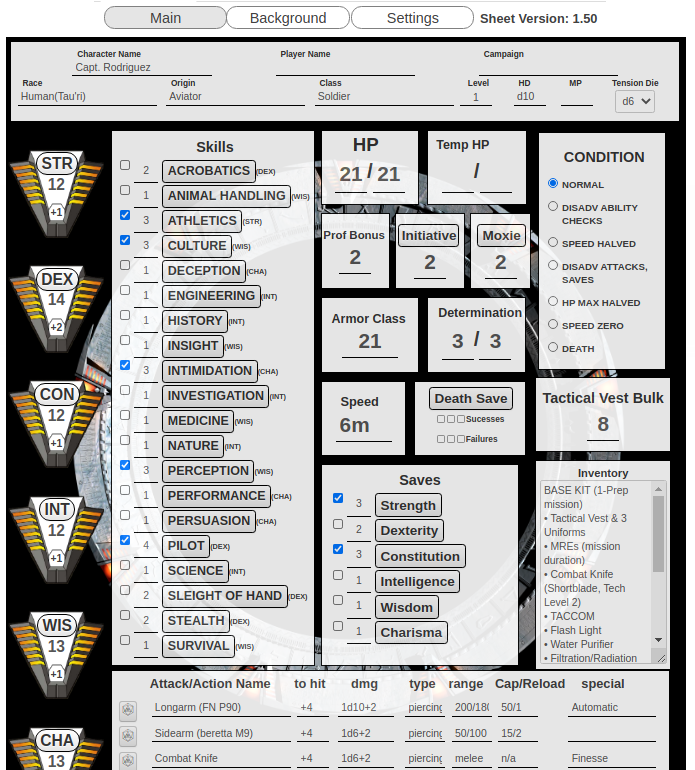
Most of the stats are saved on the Main page.
Header
- Hit dice: Can be used in rolls with
@{hd} - Tension Dice: set it to be the right one for the session. Can be used in rolls with
@{td} - Mission Points Max value is currently on #Settings Page
Attributes
- When you type in the attribute, the character sheet automatically calculates the attribute's modifier. It will also increase/decrease the the bonus to the related skills, saves, initiative, moxie and Armor Class.
-
@{str_mod},@{dex_mod}etc.
Skills
- The skill modifiers will increase/decrease automatically when you change your main attributes
- When you check the Proficiency checkbox for a skill, the sheet will automatically add your current Proficiency bonus to the skill
- You can manually edit your skill modifier if you have some other bonuses
Hit Points, Armor Class & Proficiency
- You can track HP
@{hp},@{hp|max}and temporary HP separately@{hp_temp},@{hp_temp|max}. - The AC is set by default to 10, and need to be manually adjusted for dex modifier or armor.
@{ac} - The Proficiency need to manually updated when it increases for your character, but any changes to proficiency(
@{prof}) will automatically make changes to relevant skills, saves, and determination.
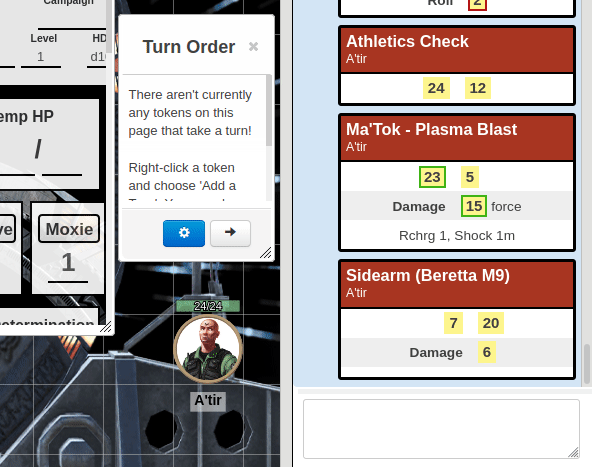
Initiative & Moxie
- Currently the sheet sets your Initiative bonus according to your Dex modifier, so you might need to change it if your other relevant stat for it is higher.
- Currently the sheet sets your Moxie bonus according to your Cha modifier, so you might need to change it if your other relevant stat for it is higher.
Rolling Initiative & Moxie
If you want a characters roll to appear on the Turn Tracker, you need to have the character's token selected before making the roll. Otherwise the result only appears in the q Text Chat. See Link token to Character Sheet.
-
%{selected|init}/%{selected|moxie}will do the rolls for the selected token -
%{target|init}/%{target|moxie}will prompt you to select a token, then roll
Death Saves
You can roll Death Saves from the title button, and then track failures/successes in the tracker.
Condition
Tracks your levels of Exhaustion, doesn't modify rolls/stats based on position, just a visual.
Inventory & Bulk
For storing items currently carried by the character. The #Background Page have a separate "Equipment"-section for tracking the characters all equipment.
Character's bulk needs to be manually edited, and it doesn't affect the sheet in any way (currently).
Saves
- The save modifiers will increase/decrease automatically when you change your main attributes
- When you check the Proficiency checkbox for a save, the sheet will automatically add your current Proficiency bonus to the skill
- You can manually edit your save modifier if you have some other bonuses
Attacks
- When you press an attack roll button, it will rolls your Attack & Damage at the same time.
- You must manually set the attack bonus
- Roll result won't show range/reload info
- If damage field is left empty, the sheet will roll "0" for the damage.
You can use one of your attack slots for quickly rolling some of your class/racial/feat abilities. If you have a First Aid Kit, you can assign the amount it heals as the damage, and write in the "Damage type" spot "healing". Alternatively, use the Custom Rolls-section found on the Settings-page.
Background
The sheet have simple text-boxes for filling out Racial/Class/Feat abilities, as well as Equipment & other notes, but will later be improved later.
The Equipment-section is separate from the #Inventory-section on the Main page, to make it easier to keep track of all the equipment owned/stashed, and what is carried on person at the moment.
Settings
Contains general settings for the sheet, a changelog, and tracking for some misc. stats.
- change if the character makes rolls in public or just to the GM
- change if the character's name is shown in roll result
- Track your Mission Points
- Track your Eureka Points
Buttons
- Buttons for Short Rest, Long Rest, and Tension Die
NPC Stuff
- Spots for storing hidden NPC name, CR, and type
Custom Rolls
This section shows three examples of macros that can be used for the sheet. Good spot for saving and rolling any misc. rolls that isn't covered by other sections. These rolls are made privately if the sheet is set to only make private rolls.
The buttons can be dragged to the Macro quickbar, or called with the command &{charactername|custom1}, &{charactername|custom2} etc.
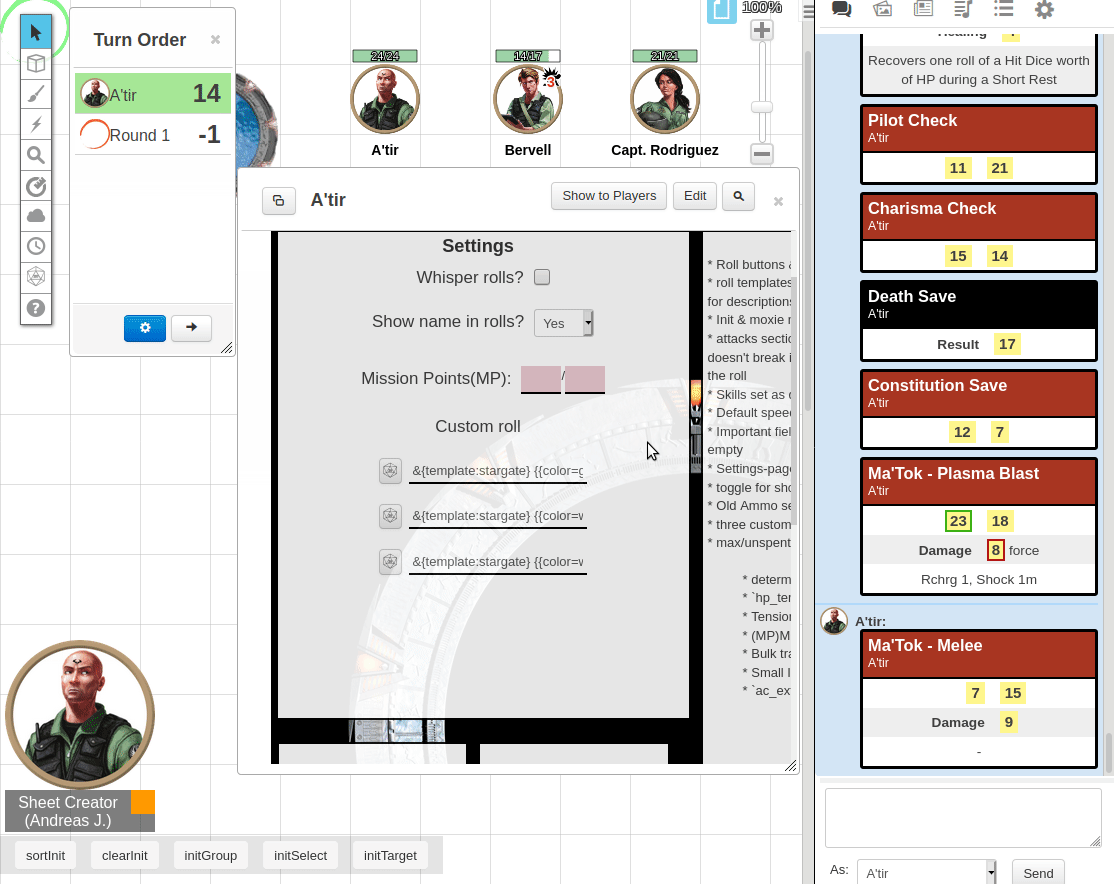
Default Settings
The Settings available for DMs to change how new character sheets are set when created. These are found on the Campaign's Game Settings Page.
NPC
- few spots to store NPC info until the full NPC sheet is created
Roll Template
The basic structure of the &{template:stargate} roll template built into the sheet.
&{template:stargate} {{title=Title of the Roll}} {{subtitle=Subtitle which is optional }} {{color=}} {{Normal row= The sheet can have any number of these sections. Everything to the left of the equal sign is bolded.}} {{desc= If the left side contain exactly "desc", then the equal sign is removed and any content is spread to the with of the full template. Inline roll: [[d20+3]] }}
-
&{template:stargate}tells Roll20 to use this roll template. There is also&{template:default}but it isn't as good. - (optional)
@{whisper}at the start can be adjusted from a sheet's Settings page to whether the roll is made public, or just to the GM. -
{{title=Title of roll}}. - (optional)
@{show_name}in the middle determines if the character's name is shown in the templates subtitle section or not:{{subtitle=@{character_name} }}. - (optional) the
{{color=}}determine what color the title section of the roll. It accepts "green","white", "black". If the section is skipped, it uses the red color by default. - (any number)
{{ = }}, sections with a equal sign in the middle, making the left side's text bold, and aligning the equal sign aproximatly in the middle - (optional)
{{desc = }}A full width section displaying everything written on it, useful for longer text descriptions.
3 examples on the roll template:
@{whisper}&{template:stargate} {{color=white}} {{title=ADVANCED TECHNOLOGY}} @{show_name} {{Intelligence (Engineering)=[[1d20+@{td}]]}} {{Intelligence (Engineering)(If Adv/Disadvatage)=[[1d20+@{td}]]}} {{desc=Whenever you make an Intelligence (Engineering) check that involves technology with a tech level of 4 or higher, you add +TD to the check.}}
&{template:stargate} {{color=green}} {{title=FIRST AID(Medic)}} @{show_name} {{Healing=[[1d8+@{prof}[proficiency] ]]}} {{desc=Your extensive training in field medicine allows you to rapidly provide aid to a wounded team member. When you use a med kit to heal you add your Proficiency modifier to the damage healed. In addition, you may use a med kit to heal a wounded team member as an action (rather than during a short rest). Med kits cannot heal the target again until after a short rest.}}
@{Kulera|whisper}&{template:stargate} {{title=@{Kulera|attack3}}} @{Kulera|show_name} {{[[d20+(@{Kulera|attack3_to_hit})]]=[[d20+(@{Kulera|attack3_to_hit})]]}} {{Damage=[[@{Kulera|attack3_dmg}+0]]}} {{desc=@{Kulera|attack3_special} }}
Macros
| Anyone is welcome to edit this section and add useful macros here fo others to find |
Here are few example you can use in your game, you can just copy them into the q Text Chat and press enter, or save it as a macro for repeated use. See the API-section for more advanced examples that require API(Pro Subscription).
- Hit Dice
- Simple(example for someone with a d10 HD and Con modifier of 3.):
r/ 1d10+3(Edit to be correct for your character) - HD Recovery(example for someone with a d10 HD and Con modifier of 3.):
&{template:default} {{name=**Hit Dice Recovery**}} {{Character recovers=[[d10+3]]}}(Edit to be correct for your character) - HD Recovery(Macro that asks for the stats):
&{template:default} {{name=**Hit Dice Recovery**}} {{Character recovers=[[?{Character's Hit Dice?|d10}+?{Character's Constitution modifier?|0}]]}} - HD Recovery(When selecting a token linked to a character sheet, automatically checks the characters stats):
&{template:default} {{name=**Hit Dice Recovery**}} {{Character recovers=[[@{selected|hd}+@{selected|con_mod}]]}}
- Simple(example for someone with a d10 HD and Con modifier of 3.):
Gatemaster
Few tips & trips for Gatemasters on how to use some Roll20 features for aspects relevant to Stargate in general, or the rules themselves.
Initiative & Moxie
If you use the Turn Tracker to display Initiative & Moxie orders, you have three (simple) options to add NPC to it:
- use the PC method, and roll the initiative/moxie while having the NPC token selected, if you have a character sheet to use
- select a NPC token(doesn't need a character sheet) from the map and right-click it, and select "Add Turn"
- select the Cog icon on the Turn Tracker and from the popup fill in "Add Custom Item".
After an initiative/moxie is rolled, you can edit the result manually if needed.
You can create macros to speed up initiative/moxie with the code %{selected|init} and %{selected|moxie}, which will do the rolls for the selected tokens(if connected to a character sheet), or %{target|init}/%{target|moxie}, which will prompt you to select a token from the map, and will the do the roll for it.
See the API-section for an example how "GroupInitiative" could make it quicker to roll Init/Moxie for multiple characters.
NPC stats
The character sheet doesn't yet have a NPC version, so if you want your NPC stats/and rolls easy, you can use the player character sheet until a simplified NPC sheet is made. Then it's made available, it will share all or most stats with the PC version, so that most/all stats should transfer easily from PC to NPC sheets without extra work.
#Settings contains few spots for storing NPC stats
Default Settings-section shows some useful options such as making newly created sheets hide their rolls by default.
Token
When using Tokens, Linking Tokens with the Char sheet is useful for many reasons, like being able to adjust a character's HP from the linked token.
If you want rolls quickly accessible from a token, you can set up some Token Actions.
If you have a .gif image of an Stargate that open and closes, you can start and stop the animation at either open or closed, or play the animation for players to see it open/close, and then stop the animation.
Map
Set map to meters
Stargate RPG uses meters for movement, so if want to track/use maps on grid/hex for movement, it's a good idea to go the the Page Toolbar, and change the Page Scale from the default 5 ft. to 1 m. or 2 m., as most things have a base move of 6m. You can only set the map to track full numbers, so 1.5 m. isn't unfortunately an option.
If you want the map to represent large distances, you could set it to:
- 6 meters, to correlate with one standard move action(most have base movement speed of 6m.) of a character, maybe practical for a chase scene on foot.
- increments of vehicle speed. Useful for movement with vehicles on land, air, or space.
- several hundred meter or even kilometers could be useful for world/regional maps players use for planning & measuring larger scale missions or situations. If they don't need any tokens on the map or do any planning, these larger maps can very well be just a handout, instead of being a full map.
Gates & Moving Between Locations
If the game creator is a Pro subscriber, you could use some some API Scripts to create an effect where players are automatically moved to another map when they move their token into a portal. This could also be used for more mundane movement like entering a building, but probably give the nicest effect if used only with the gates.
The Page Navigator or MapChange API, together with maybe the generic It's a Trap! API could achieve this. (update section with concrete examples when figured out)
You can further enhance the Gate experience if you use a gif that have the gate open/close animation, as then you can pause/play the token's animation when it opens or closes, and then pause to leave it open or closed as needed. You can also use the u Jukebox to play the sound of the gate opening/closing, or even use some API to auto-play the sound.
API
(Pro User Feature)
List of some API that could be useful in a Stargate game, with examples of usage.
- TokenMod can make a varietly of changes tokens through quick API commands instead of needing to open Token settings and manually change things. Can manage DL/UDL settings for tokens.
- Example1:
!token-mod --set bar1_link|hpwill link a token's bar1 to the character sheets's HP - Example2:
!token-mod --set bar2_link|hp_tempset bar2 to the sheet's temporary HP
- Example1:
- GroupInitiative could be useful for rolling initiative for multiple NPCs at the same time, or to clear the initiative tracker.
- Configure: run the commands
!group-init --add-group --bare init&!group-init --add-group --bare moxie, which will make the API know what stats to use. - Clean+Close Turn tracker:
!group-init --clear - Sort All Initiative/Moxie Results:
!group-init --sort - When you want to switch between using "init" or "moxie" for the rolls, use
!group-init --promote 2. When you want to switch again, use the same command.
- Configure: run the commands
- Roll20 Audio Master allows controlling the Jukebox with chat commands, and even have some extra features. Maybe you want to play the gate lockdown sequence, launch the iconic alarm sound after an explosion?
ChatSetAttr
ChatSetAttr can be useful for editing stats of multiple character at the same time, or for creating roll macros that both does dice rolls & updates stats based on results.
ChatSetAttr commands embedded into Inline rolls, like using the roll templates(ex.3 & ex. 4) are non-intrusive in that if the API isn't installed in the game, those rolls work normally but just doesn't edit any stats, and if the API is turned on, those rolls start to work again. This isn't true for all API commands.
The "Custom Rolls" on the sheet's Settings Page shows some examples of use, and it's possible ChatSetAttr will be more integrated to the sheet.
- Example 1:
!setattr --all --td|d8will set the Tension Die for all character to d8. Useful for changing the TD for all chars at the start of a session. - Example 2:
!setattr --name Bervell,Kulera --td|d10will set the Tension Die for the two characters to d10 - Example 3: healing:
&{template:stargate} {{color=green}} {{title=Short Rest}} !modbattr --silent --charid @{target|character_id} --hp|{{Roll=[[@{target|hd}]]}}!!! {{desc=Rolls the Hit Dice and recovers that many Hit Points. }}will prompt you to select a token, and then will roll that character's HD, and increase the characters HP by the result. Token must be linked to a character sheet. - Example 4:
&{template:stargate} {{color=green}} {{title=Short Rest}} @{show_name} !modbattr --silent --name @{character_name} --hp|{{Roll=[[@{hd}]]}}!!!save this on one of a sheet's Custom Rolls slots, and it will work like Ex.3, but you don't need to select the token.
Combat Master
CombatMaster(Forum) can be used to improve combat, like streamline/notify who's turn it is, Quickly add Conditions to characters & keep track how long they are active, have a Timer counts seconds on how long the player have left to do their turn, and much more.
Here is a simple import-ready Condition settings for Stargate, that also include "Scuffed" and "Wounded" conditions, but no deeper automation ATM. Feel free to add your own versions of it below.
| [Expand] Combatmaster Condition settings for Stargate |
Character Sheet Changelog
Sheet's Changelog on GitHub (might be more up to date than here)
v.1.50(2020-10-20)
- add Stargate Phoenix image to roll template
- integrate ChatSetAttr commands to Short/Long Rest buttons<
- added whisper toggle to Saves
- added link to sheet wiki page inside the sheet (Button on settings page)
v.1.45 (2020-10-14)
- added useful mouseover tooltip to most stats & roll buttons
- made the Hit Dice a button
- added Short Rest & Long Rest buttons to Settings page, with option to use ChatSetAttr API to update stats.
- added a 4th Custom Roll button, made field wider, updated macro examples
- add trackers for Eureka points
- added section for storing some NPC info
- minor typos fixed
v.1.41 (2020-10-06)
- Roll buttons & hover highlight made more distinct
- roll templates updated, now mentions character name, works better for descriptions
- Init & moxie now rolls only once
- attacks section made more clear and given more space, rolls doesn't break if no damage is given, any special info is displayed on the roll
- Skills set as default to zero
- Default speed set to 6m, default HP removed
- Important fields that need to be filled out, are higlighted in red while empty.
- Settings-page created
- Mission Points tracking added to Setting Page
- toggle for whispering rolls to GM added
- toggle for showing Character name in rolls created
- Old "Ammo"-section moved to Settings-page
- three custom rolls options added to settings page, with examples
Stat Additions/Removals:
- determination now have a max value, moved next to AC
- `hp_temp` added, next to `hp`
- Tension die added, can be added to rolls with `@{td}`
- (MP)Mission Points added
- Bulk tracker
- Small Inventory section on first page
- `ac_extra` removed
v.1.2 (2020-07-28)
- skills, saves, init, ac, ac_extra & moxie now update when their attribute changes. init is keyed to DEX, moxie to CHA.
- skills & saves that have been marked as proficient will now update when the prof bonus changes.
- checking/unchecking proficiency checkbox for skills/saves automatically adds/subtracts the proficiency bonus to the affected skill.
- the Sheet version is now display in the right corner, so it's easier to notice if the sheet have received any updates.
v.1.01 (2020-05-13)
- update img links to point to Roll20's repo
v.1.00 (2020-03-09)
- initial release
Feature Wishlist
| This list isn't isn't an indication on if/when any features will be implemented, or in what order. |
Features that have been requested/considered for the sheet. Anyone can add ideas to the wishlist.
- NPC Sheet,Vehicle Sheet
- simplified, layout like statblocks
- easy conversion between PC & NPC character
- More settings(button to toggle whisper, toggle normal/adv./disadv. on rolls, option to add custom mod)
- Attributes/Skills/Saves
- notes
- fields for extra mods
- option to roll alternative skill rolls using other base Attributes
- option for armor/conditions/exhaustion to affect rolls automatically
- AC, better options, toggle armor on/off
- Attacks
- ammo tracking
- toggle for turning off auto-roll of dmg
- auto-add extra damage to critical rolls
- Revamp Background page
- class/race/origin ability rolls, send descriptions to chat
- Tracking Feats separately
- Proper Inventory tracking, bulk calculation
- Extra section for personal notes
- Scuffed/Wounded Tracker, with options for dynamic changes
- Condition Tracker to dynamicly adjust stats
- Improved Mission Point use
- Init & Moxie: auto-rank PCs above NPCs according to the rules
- Interactive GM Screen page
- Advanced:
- API Support: options for compatibility with common APIs, or standalone Stargate API to unify relevant features.(Most API can already be used with Stargate, they just need to be manually configured to work right with the sheet)
- "Combatmaster" Settings for Stargate Conditions & things like Scuffed/Wounded & Exhaustion Tracker
- "GroupInitiative", "GroupCheck" preset configs
- Ammo/recource tracking, like presets for Ammo API or similar.
- Streamlined Short/Long Rest, auto-update stats
- Gate API: automate moving character through Stargates to new map, operating DHD, open/close gate, play related sounds etc.
- "It's a Trap!"" API settings, or make Stargate-specific "It's a Trap!"" API
- Stargate - Living series Manager: Set Tension Die at start of episode for characters, auto-assign imported characters to players, update player Mission Points at end of game.
- Better notifications when sheet updates
- Character Sheet Import/Export from stargaterpg.com
- Character Sheet Translation to other languages(French, Spanish, German etc.)
- API Support: options for compatibility with common APIs, or standalone Stargate API to unify relevant features.(Most API can already be used with Stargate, they just need to be manually configured to work right with the sheet)
Links
- Stargate RPG homepage
- Stargate RPG Files (Requires registration, contains Official & unoffical resources for the game)
- Official Stargate RPG Discord (Wyvern Gaming, the game's publisher)
- Stargate RPG Kickstarter(Ends Oct. 30th 2020)
- Stargate RPG Quickstart Rules v0.7 (From GenCon 2020)
- Roll20 Character Sheet sourcecode
Related Pages
- Complete Guide to Macros & Rolls
- Game Management How to manage your Game and related Settings.
- Adding Character Sheet To the game & how to assign them to players
- Character Vault Import/Export character between games