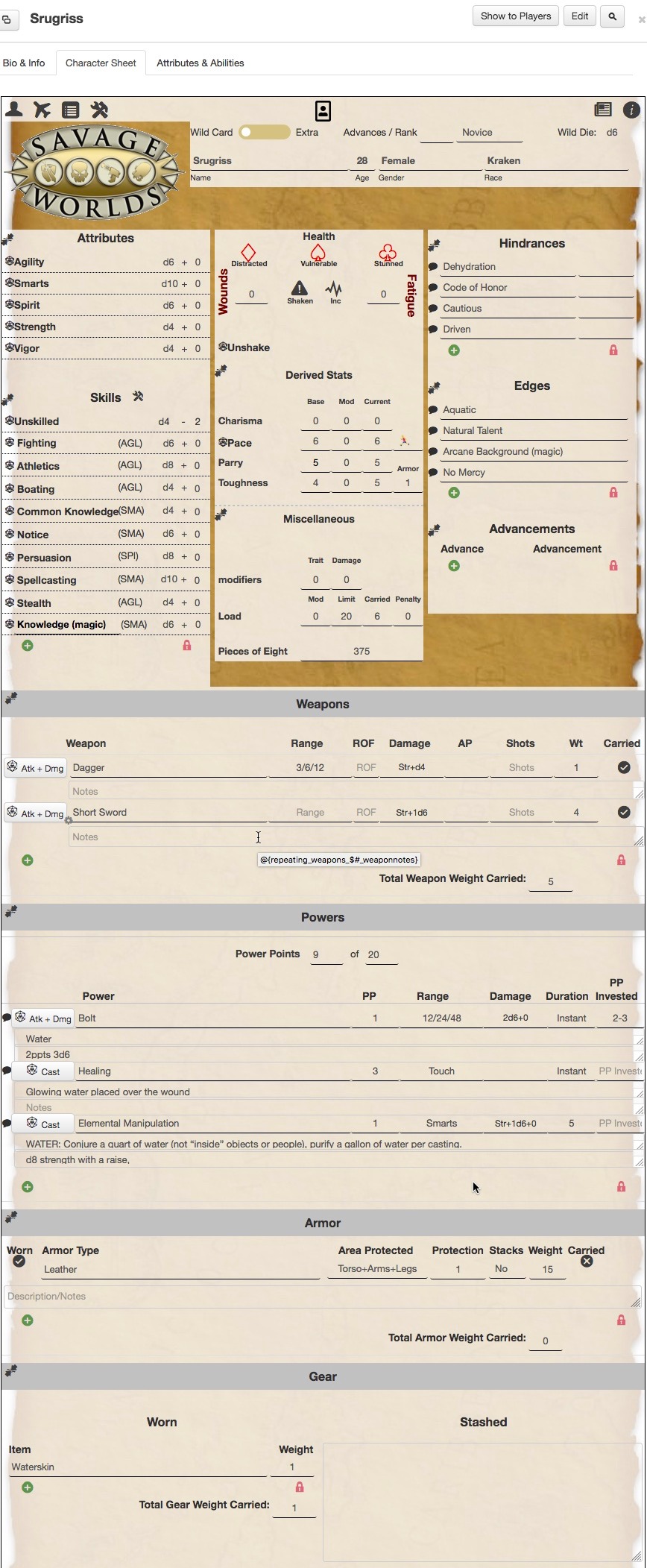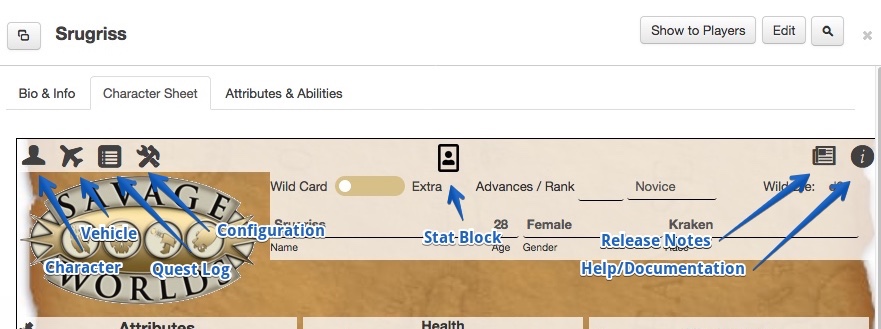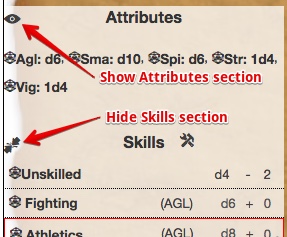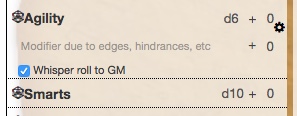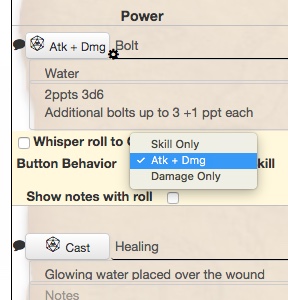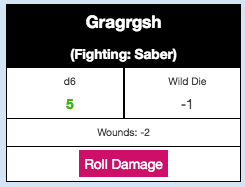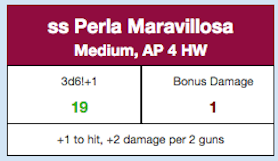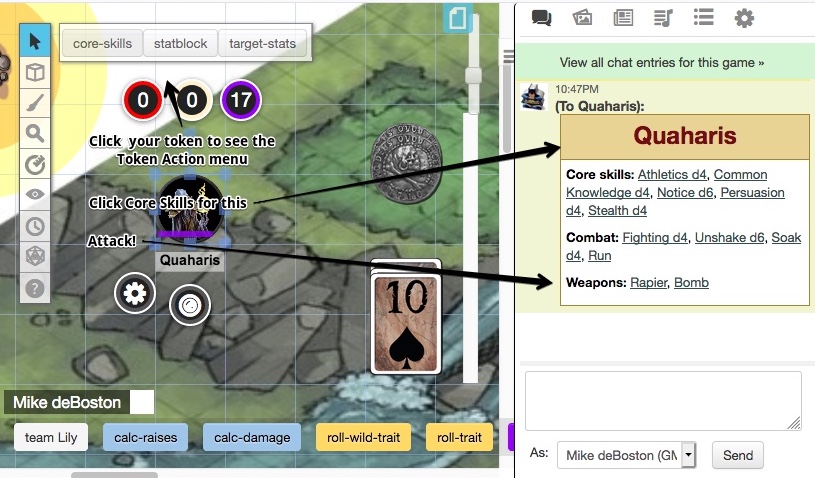|
|
| (79 intermediate revisions by 4 users not shown) |
| Line 1: |
Line 1: |
| | + | {{revdate}}{{mbox|text=See the [[Savage Worlds]] page for more general info, such as SW Initiative, Bennies, and the rest of the setup for play. See [[Official Savage Worlds]] for info on the official sheet.}} |
| | + | |
| | == Intro == | | == Intro == |
| − | [[File:SavageWorlds-Tabbed.png|200px|thumb|right|Savage Worlds (Tabbed) Character Sheet Preview]] | + | [[File:SW-TCS tall overview.jpg|thumbnail|500px|right|Savage Worlds (tabbed) Character Sheet, v3]] |
| − | The Savage Worlds (Tabbed) Character Sheet was created by [https://app.roll20.net/users/173448/g-v G V] and was designed to help streamline game play of the [https://www.peginc.com/product-category/savage-worlds/ Savage Worlds] system by [http://www.peginc.com/ Pinnacle Entertainment Group]. The Sheet attempts to be more Core Rules focused, but does allow for some customization of rules (such as changing the Wild Die type, or modifying the Bonus Damage for Raises on the attack roll). | + | The '''Savage Worlds Tabbed''' Character Sheet (SW-TCS) tracks Wild Card characters, Extra characters, and vehicles for [https://www.peginc.com/product-category/savage-worlds/ Savage Worlds] by [http://www.peginc.com/ Pinnacle Entertainment Group]. It supports the Core rules for Savage Worlds Deluxe (SWD) and Adventure Edition (SWADE), includes support for many popular settings, and allows for customization. It automatically calculates modifiers due to wounds, fatigue, and encumbrance, and provides buttons for trait, attack, damage, and other rolls. |
| | | | |
| − | The latest version of the sheet can be found on GitHub: [https://github.com/Roll20/roll20-character-sheets/tree/master/SavageWorlds-Tabbed https://github.com/Roll20/roll20-character-sheets/tree/master/SavageWorlds-Tabbed]
| + | * Original SW-TCS was created by [https://app.roll20.net/users/173448/g-v G V]. |
| | + | * SW-TCS v3.x major update by [[Finderski]]. |
| | + | * SW-TCS 4.x updated by [https://app.roll20.net/users/158620 Joseph M] |
| | + | ** [https://app.roll20.net/join/5632027/uRRDdA Character Sheet comments] |
| | + | * {{repo|Roll20/roll20-character-sheets/tree/master/SavageWorlds-Character Character sheet sourcecode}} |
| | + | * Wiki pages updated by [https://app.roll20.net/users/2656153 Mike deBoston]. |
| | + | * {{forum|post/8456793/wiki-pages Wiki Page comments}} |
| | | | |
| − | A quick note on character sheet conventions that apply to all sections of the Character Sheet...
| |
| − | ''''Roll Buttons'''': There are two types of roll buttons: Standard and GM. The gray roll button with the d20 icon will make a roll that is visible to everyone in the game. Formulas will be provided in the proper selection. The GM button is yellow with "gm" as the label. This roll button will make the exact same roll as the standard button, but will whisper it to the GM, so the results are only visible to the player and the GM.
| |
| | | | |
| − | ''''Show/Hide Buttons'''': Throughout the sheet are buttons to hide various sections. These buttons are positioned above the section that will be hidden. Once the button is clicked, it will change color and "Hide" will change to "Show". This is to make navigation easier and to declutter the sheet for the player.
| + | {{mbox|text=As of April 2020, this page has had a major update to reflect the 4.x Character Sheet. }} |
| | | | |
| − | ''''Macro Formulas'''': Most repeating sections that contain roll buttons also contain a checkbox to show/hide the formula used by the standard roll button. This is to make creating your own character sheet Abilities easier so that toke actions can be created. Additionally, roll buttons in repeating sections cannot be dragged to the Macro bar at the bottom of screens, so...these were created to help make it easier.
| + | __TOC__ |
| | + | <br clear=all> |
| | | | |
| − | ''''Roll Button Formulas'''': The basic formula for the roll buttons (specific examples will be given in the relevant sections) follow is: {Rank+Rank Modifier, Wild Die}KeepHightest1 + Trait Roll Modifier + Trait Test Modifier (or Damage Modifier in the case of damage rolls) + Encumbrance Penalty (for Agility- or Strength-based rolls, encumbrance is always 0 or a negative number) - Wounds - Fatigue
| + | === Major Feature Tabs === |
| | + | Buttons at the top access the major features of the sheet (called tabs). |
| | | | |
| − | '''NOTE''': This page is under major construction and more sections will be brought online shortly.
| + | [[File:SW-TCS tabs2.jpg|framed|center|Major Character Sheet Tabs, v3]] |
| | + | <br clear=all> |
| | + | * Character Tab--- For Wild Cards and Extras |
| | + | * Vehicle Tab--- Attributes like Handling, Toughness, Top Speed, Crew |
| | + | * Quest Log Tab--- Including personal appearance and community property |
| | + | * Configuration Tab--- Customize skills, edges, rules, and design for a particular setting |
| | + | * Stat Block--- Not really a tab. Outputs to chat, suitable for pasting into other applications |
| | + | * Release Notes Tab |
| | + | * Documentation Tab--- Find help here |
| | | | |
| | <br clear=all> | | <br clear=all> |
| | | | |
| − | == Character Sheet == | + | === Common Buttons === |
| | + | These character sheet conventions that apply throughout the character sheet. |
| | | | |
| − | The Savage Worlds (Tabbed) character sheet includes all the necessary core data for a Savage Worlds character, but leverages the unique capabilities of Roll20. The sheet '''auto-calculates''', Parry and Toughness and a few other setting specific/game expanding derived stats like Strain (cyberpunk) or Sanity (horror). A tabbed interface combined with optional "show/hide" subsections allow for a more manageable sheet. '''Sheet rolls''' ("built-in" macros) can be rolled directly off the sheet or activated using an ability macro. All attributes and sheet rolls that can be accessed are easily determined with a quick '''mouse-over'''.
| + | [[File:SW-TCS show-hide buttons.jpg|framed|left]] '''Show/Shrink Buttons''': Next to the section title, click the Shrink icon to hide the section (or shrink it to a summary). Click the Eye icon to show it again. |
| | + | <br clear=all> |
| | | | |
| − | The sheet includes every skill from the Savage Worlds Deluxe Core ruleset plus a few popular skills such as: Faith, Guts, Rituals, Spellcasting, Psionics, and Weird Science. All skills except for Fighting are hidden by default allowing the player to select the skills s/he will be using for the character rather than contribute to visual clutter. Fighting is always visible, because Parry is derived from it.
| + | [[File:SW-TCS roll buttons.jpg|framed|left]] |
| | + | [[File:SW-TCS repeating roll buttons.jpg|framed|left]] |
| | + | '''<span style="font-family:dicefontd20;">t</span>Roll Buttons''': Clicking the <span style="font-family:dicefontd20;">t</span>roll button will roll its associated trait, weapon, or power. Roll buttons can be dragged to the Macro quick bar at the bottom of the screen. You can make rolls public or visible only to the GM: Hover the item to reveal the settings (<span style="font-family:Pictos;">y</span>gear) icon, then select Whisper roll to GM. |
| | | | |
| − | The sheet also has an alternate version specifically for Mooks/Allies, allowing for quick input and access to an NPC's stats. Below is a detailed explanation of the various parts of the character sheet.
| + | Here's the general formula for the roll buttons: |
| | + | Highest of Rank die + Rank modifier, or Wild die |
| | + | + Trait Roll Modifier |
| | + | + Trait Test Modifier (or Damage Modifier for damage rolls) |
| | + | + Encumbrance Penalty (0 or negative for Agility & Strength-based rolls) |
| | + | - Wounds |
| | + | - Fatigue |
| | | | |
| − | === The Header Section ===
| + | Weapon and Power roll buttons are configurable (click the cog): |
| | | | |
| − | The "header" section of the character sheet contains two buttons:
| + | * Damage--- Rolls damage when clicked |
| − | * The Configuration button | + | * Atk + Dmg--- Rolls linked attack skill (like Fighting or Shooting) when clicked. The roll result has a button to roll damage. The linked skill is configurable. |
| − | * The Switch to Ally/Mook (or Switch to Wild Card) button | + | * Atkx + Dmg--- Used for guns with RoF more than 1. Prompts for number of skill dice (max is the RoF) before rolling. |
| − | [[File:SW-Tabbed-Header.png]]
| + | * Cast--- For powers, rolls linked skill like Faith or Spellcasting. The linked skill is configurable. |
| | | | |
| − | ==== Ally/Mook Sheet ==== | + | <br clear=all> |
| | + | [[File:Sw-roll-template.png|framed|left]] '''Roll Template''': The standard roll template appears in the chat window to show the results of attribute and skill rolls. |
| | + | * The trait roll (left), is already adjusted for the modifiers shown on the next row. |
| | + | * The Wild die (or '''Group/Crit Check''') (right), is always rolled. If it's for an extra that doesn't need the crit check, just ignore it. It's rolled automatically to save time. |
| | + | * Modifiers (2nd row) include Wounds, Fatigue, Encumbrance, and others. |
| | + | * Roll Damage button (bottom row) is visible if the trait roll was made by clicking on a weapon or power. |
| | | | |
| − | [[File:SWT-Mook.png|200px|thumb|right|Savage Worlds Tabbed Character Sheet in Ally/Mook view]] | + | <br clear=all> |
| − | The Ally/Mook Sheet has most of the same functionality is the Wild Card sheet, but does not roll a Wild Die on any of the roll buttons. Additionally, the fields have been streamlined and in most cases have a single Modifier field to encompass all Rank modifiers as well as any modifiers due to special abilities or Edges and Hindrances. | + | [[File:Sw-damage-template.png|framed|left]]'''Damage Roll Template''': The damage template appears in the chat window to show the results of damage rolls. |
| | + | * The damage roll (left), is already adjusted for modifiers. If there are any (like Wounds), they are shown in the next row |
| | + | * The bonus damage roll (right), is always rolled. Use it if you got a raise on the attack roll or otherwise need it, or just ignore it. |
| | + | * Notes are shown if entered in the weapon description |
| | + | * Modifiers (next row, not shown) |
| | | | |
| − | Throughout the sheet are Hide/Show buttons or Checkboxes. Clicking (or checking) any of these will hide (or show) the relevant section.
| |
| | | | |
| − | Several fields of particular note are:
| |
| − | * XP/Rank
| |
| − | * Wounds
| |
| − | * Trait Test Modifier
| |
| − | * Damage Modifier
| |
| | | | |
| − | ===== XP/Rank =====
| |
| − | This field is included in case you use the rule for advancing Mooks as found on page 93 of the Savage Worlds Deluxe: Explorer's Edition Rule Book.
| |
| | | | |
| − | ===== Wounds ===== | + | <br clear=all> |
| − | While the Core Rules dictate that a Mook is either UP or DOWN, many have adopted the house rule for a class of mook called an Ace (or some other snazzy name) that have wound levels, but no wild die. The Wounds field allows you to keep track of the wounds an Ace has and adjust the rolls automatically to care for that.
| + | [[File:SW-TCS repeating items.jpg|framed|left]] '''Repeating Sections''': At the bottom of each repeating section (Skills, Hindrances, Edges, Advancements, Weapons, Powers, Armor), there are buttons to add more items, or delete and rearrange existing items. |
| | + | <br clear=all> |
| | | | |
| − | ===== Trait Test Modifier ===== | + | === Character Sheet Import & Export === |
| − | The Trait Test Modifier field can be used to track any modifiers that may impact the trait test that may vary from round to round. This would include things like:
| + | There hasn't been a working character sheet import script for a long time. When it worked, it required a paid account. You could paste in a Stat Block, run the script, and it would populate all the Character Sheet fields. |
| − | * Range Modifiers
| + | |
| − | * Lighting Modifiers
| + | |
| − | * Unstable Platform Modifiers
| + | |
| − | * Anything else the GM feels is appropriate
| + | |
| | | | |
| − | ==== Configuration ====
| + | With a paid account, you can move character sheets from one Roll20 game to another. As a GM, if you build a bestiary, this would be a way to re-use your work. |
| − | [[File:SWT-Configuration-collapsed.png|center|Savage Worlds Tabbed Character Sheet Configuration Window in its default state with the four different configuration areas collapsed and hidden]]
| + | |
| | | | |
| − | The configuration window allows the GM and Player a little more control over various aspects of the character sheet. One can tweak the User Interface slightly by changing the Logo or the Background image. Additional tweaks include modifying how some of the fields display themselves, and even hiding the Arcanum Tab.
| + | PEG announced impending support for Roll20. It's hoped that this will include Compendiums of ready-to-use maps, PCs, and NPCs and more. [https://www.peginc.com/virtual-tabletop-vtt-for-savage-worlds-expanding PEG, April 14, 2020]. |
| | | | |
| − | ===== Configuration: UI Tweaks =====
| + | You can easily output character data as a Stat Block in a format that many other sites will import. |
| − | [[File:SWT-UI-Tweaks.png|right]]
| + | |
| | | | |
| − | <small>'''Backgrounds'''</small>
| + | == Character Sheet Tab == |
| − | :One can choose from various backgrounds to give the sheet a different flavor, one that matches the game being played. Currently, one can choose from the following list of backgrounds:
| + | |
| | | | |
| − | <gallery>
| + | The Character sheet tab contains all the data for a Savage Worlds character, and leverages the capabilities of Roll20 to auto-calculate derived stats (including Parry or cyberpunk Strain), calculate roll modifiers (including Wounds or encumbrance), and provide buttons for die rolls (including trait, power, and damage rolls). |
| − | File:cyberpunk-2.5.jpg|Cyberpunk
| + | |
| − | File:LastParsec-Background.jpg|Last Parsec
| + | |
| − | File:NewNoir2.jpg|Noir
| + | |
| − | File:oldMap_seamless_2.png|Old Map
| + | |
| − | File:Night-cityscape_3.jpg|Supers
| + | |
| − | File:Z-background.jpg|Zombie-esque
| + | |
| − | File:Hellfrost_4.jpg|Hellfrost
| + | |
| − | File:Hellfrost_LoF.jpg|Hellfrost: Land of Fire
| + | |
| − | File:lankhmar-bg-1.jpg|Fantasy
| + | |
| − | </gallery>
| + | |
| − | :Backgrounds will continue to be added to fill other genre/styles. For example, Fantasy, etc.
| + | |
| | | | |
| − | :You can also choose to not use a background and have have a plain white sheet.
| + | The sheet includes every skill from the Savage Worlds Deluxe and Adventure editions plus a few popular skills such as: Faith, Guts, Rituals, Spellcasting, Psionics, and Weird Science. All skills except for Fighting are hidden by default allowing the player to select the skills they will be using. |
| | | | |
| − | <small>'''Logos'''</small>
| + | ==== Attributes ==== |
| − | :The logos one can choose from (currently) are all for official settings and are used with permission from the respective copyright holder. More logos will be added over time as permission is received to do so.
| + | If you have a weapon or edge that modifies an attribute, click the cog and enter it in the 'modifier due to edges' field. |
| | | | |
| − | <small>'''Other Miscellaneous Tweaks'''</small>
| + | ==== Skills ==== |
| − | [[File:SWT-Att-DiceDDM.png|right|Attribute section using the Dice Drop Down Menu]]
| + | Click the Configure (wrench/hammer) icon to select from standard skills. You can add more skills to the standard list through the Configuration tab. You can add custom skills by clicking the + (plus) button at the bottom left. Custom skills can be linked to any attribute. |
| − | :'''Dice Drop Down Menus''': Replace the standard drop down menu with a drop down that shows the die type rather than a textual version of the die type. These special Drop Down menus are only for the Wild Card version of the Character Sheet and only work for non-Repeating sections. When selected, the Wild Die will also use the Dice Icon as well.
| + | |
| | | | |
| − | :'''Hide the Arcanum Tab''': Selecting this will hide the Arcanum tab from the Wild Card Character Sheet. Selecting this also hides the Arcanum section when the All tab is selected.
| + | ==== Health ==== |
| − | [[File:SWT-NoArcanum.png|left|View of the Wild Card Tab row without the Arcanum tab]]<br /><br /><br /><br /><br /><br /><br /><br /><br /><br />
| + | Wounds, Fatigue, and Distracted will be applied as modifiers to trait rolls. Wounds and Fatigue are usually linked to Tokens (Bar 3 and Bar 1, respectively). |
| | | | |
| − | [[File:SWT-QLog-FontList.png|right|Font list menu for the Quest Log]]
| + | ==== Derived Statistics ==== |
| − | :'''Quest Font Type''': The quest font type is used to change the font used for the Quest Log on the Journal tab. There are 9 options to choose from, 8 of which are handwriting style fonts. The intent is to give the quest log a little more of an immersive feel.
| + | Parry and Toughness are calculated automatically, and Toughness includes modifiers from armor in the Armor section. |
| − | :[[File:SWT-QuestLogWithFont.png|left|Snapshot of the Quest Log with a handwriting font selected]]<br /><br /><br /><br /><br /><br /><br /><br /><br /><br /><br />
| + | |
| − | :'''Show Advancements''': This checkbox will reveal a repeating section on the Journal tab to keep track of a character's advancements. It consists of two columns: XP, and Advancement. This element is unchecked (and thus hidden) by default.
| + | |
| | | | |
| − | :'''Roll Template''': There are two types of roll templates: Trait and Damage. For each type of roll template there are two different themes: Solid, or an Ace-like card. A selection must be made here, or the output will be a text output of the template (i.e. it will show the curly braces and the names, the rolls will still be calculated properly, though). I'm working to try and figure out a way around this. Selecting the "No Roll Template" will enable the original emote style buttons. Selecting one of the roll template will enable the roll buttons on the sheet to use one the selected roll template.
| + | Size and Encumbrance can be enabled in the Configuration Tab. |
| | | | |
| − | ===== Configuration: Game Settings ===== | + | ==== Miscellaneous ==== |
| − | :[[File:SWT-Game-Settings.png|right|Snapshot of the Game Settings Configuration Window]]
| + | The Trait and Damage modifiers will be applied to Trait and Damage rolls. Some players link these to Tokens (Bar 1 and Bar 2). |
| − | : This section of the Configuration is broken down into 2 areas: Home Brew Rules, and Setting Modifications. Setting Modifications is further broken down into 3 groups: Additional Derived Stats, Field Replacements, and Additional Fields. This section is where you can modify the sheet to fit a particular setting you may be playing.
| + | |
| | | | |
| − | :'''Additional Derived Stats''': This grouping provides more Derived stats to flesh out a game. These are different from the other groupings in that the items under this heading will appear in the Derived Stats section of the Basic Info tab. Currently, this section includes (each will be discussed in the Derived Stats section of this guide):
| + | Load Limit Modifier - This helps calculate the Load Limit. The Load Limit is a calculated field and is the maximum weight a character can carry before becoming encumbered. The formula is: |
| − | ::*Corruption
| + | |
| − | ::*Fame
| + | |
| − | ::*Firewall
| + | |
| − | ::*Glory
| + | |
| − | ::*Grit
| + | |
| − | ::*Sanity
| + | |
| − | ::*Strain
| + | |
| − | ::*Street Cred
| + | |
| | | | |
| − | :'''Field Replacements''': These are options to re-label an existing field of the character sheet. For example, Low Life refers to money as Clams, and 50 Fathoms as well as Pirates of the Spanish Main use Pieces of Eight. The money field remains the same, only the label changes. In most instances, the field that is being replaced will be listed in parentheses next to the new field label. The options available are:
| + | <code>(@{strength}+@{stMod}) * @{loadlimitmulitplier}</code> |
| − | ::*Claims
| + | |
| − | ::*Code Name
| + | |
| − | ::*Pieces of Eight
| + | |
| − | ::*Origin of Parahuman Abilities (this modifies the Physical Appearance header, but doesn't really replace anything—merely adds to it)
| + | |
| − | ::*Species
| + | |
| − | ::*Threat Rating
| + | |
| | | | |
| − | :'''Additional Fields''': These are fields that can be shown in other areas of the character sheet, but are not Derived Stats. Most of these additional fields appear on the Basic Info tab, but not all of them. The list of additional fields includes:
| + | Total Load Carried - This is a calculated automatically as the sum of armor, weapons, and gear carried. |
| − | ::*Augmentations (Equipment Tab)
| + | |
| − | ::*Home World (Basic Info Tab)
| + | |
| − | ::*Languages (Basic Info Tab)
| + | |
| − | ::*Nerves of Steel (Basic Info Tab)
| + | |
| − | ::*Occupation (Basic Info Tab)
| + | |
| − | ::*Permanent Injuries (Basic Info Tab)
| + | |
| − | ::*Ship Name (Basic Info Tab)
| + | |
| − | ::*Worst Nightmare (Basic Info Tab)
| + | |
| | | | |
| − | Each of these additional fields will be discussed in the section of the guide detailing the appropriate tab.
| + | ==== Advancements ==== |
| | + | Use this to record what was added with each advancement. If you increase a trait or add an edge, you should also record that in those sections; this is just a log. This section can be configured to appear on the Character or Journal page. |
| | | | |
| − | :'''Home Brew Rules''': Currently, there are only two options under this section. They are: allow a progression of Bonus Damage Dice when raises are achieved, and allow a Power Pointsless option.
| + | ==== Weapons ==== |
| | + | The weapon button can be Damage, Attack + Damage, or if RoF is more than 1, AttackX + Damage. |
| | | | |
| − | According to the Core Rules, when an attack succeeds with one ore more raises damage is rolled with an additional d6—however, some groups play where each additional raise on the attack roll increases the die type by one, to a maximum of d12. Checking this box will provide a drop down menu where the appropriate die type for the bonus damage can be selected. This will be outlined later in the appropriate section under Skills and Arcanum.
| + | The weapon will only show in the Stat Block and the weight will only be counted if carried (Carried button shows a checkmark). |
| | | | |
| − | The Power Pointsless option removes the Power Points field from the Arcanum tab. | + | The notes field is shown when rolling damage. |
| | | | |
| − | ===== Configuration: Core Skills ===== | + | ==== Powers ==== |
| − | :[[File:SWT-ConfigSkills.png|right|Skills available to Wild Cards in the Configuration window]]
| + | The configuration button (wrench/hammer) allows multiple Powers sections to support multiple arcance backgrounds (spell casting, psionics, etc.) |
| − | :The Core Skills windows are essentially identical, the only difference is which character sheet view is affected. Rather than list out all the skills available (see the screen shot), all the skills from the Savage Worlds Deluxe Core rules are available, plus the following additional skills:
| + | |
| − | ::*Faith
| + | |
| − | ::*Guts
| + | |
| − | ::*Psionics
| + | |
| − | ::*Ritual
| + | |
| − | ::*Spellcasting
| + | |
| − | ::*Weird Science
| + | |
| | | | |
| − | :All skills are hidden (unselected) be default, except for Fighting which is always visible, since it is necessary in calculating Parry.
| + | The trappings field is shown when the power is activated. The notes field can configured to also show at activation. |
| | | | |
| − | === Wild Card Tabs ===
| + | Power points are not automatically reduced when a power is activated. Many players link the power points field to Bar 2 on their token. |
| − | The tabs on the Savage Worlds Tabbed Character Sheet only apply to Wild Cards and are there to make navigation easier and to assist in keeping the screen as clear of clutter as possible. The tabs are:
| + | |
| − | :*Basic Info
| + | |
| − | :*Edges & Hindrances
| + | |
| − | :*Skills
| + | |
| − | :*Equipment
| + | |
| − | :*Arcanum
| + | |
| − | :*Journal
| + | |
| − | :*All
| + | |
| | | | |
| − | Each tab will be discussed in detail below, except for the All tab. This tab displays all sections in one, long scrollable section (as if there were no tabs).
| + | ==== Armor ==== |
| | + | Armor weight is added to total weight if it is carried, even if it is not worn. If worn, the armor value is automatically added to Toughness. |
| | | | |
| − | ==== <span style="color:transparent;">Basic Info</span> ==== | + | ==== Gear ==== |
| − | <blockquote style="border:1px solid #755b27;background:#dbc792;color:#755b27;padding:10px">Basic Info</blockquote>
| + | The weight of gear that is worn is automatically added to total weight. |
| − | :[[File:SWT-Basic-Demographics.png|600px|right|Basic Info Tab: Demographics]]
| + | |
| − | :The Basic Info tab contains much of the core information about a character and is broken down into two basic categories: The Demographic information, and "The Other Stuff".
| + | |
| − | ===== <span style="color:white;">Demographics</span> =====
| + | |
| − | :'''Demographics'''
| + | |
| − | ::This section contains the following fields:
| + | |
| − | :::*Name - This is the Characters Name. If the Field Replacement Code Name is checked (in Configuration), an additional field will also appear labeled "Civilian Name". This is useful for Superheroes or Spycraft type settings.
| + | |
| − | :::*Player - This is the name of the person playing the character
| + | |
| − | :::*Homeworld - This field is one of the "additional fields" and is useful for Sci-Fi settings where the characters may be from different homeworlds.
| + | |
| − | :::*Race - The character's race would be entered here.
| + | |
| − | :::*Gender/Age - These are two different fields. The first is Gender where the player can enter the gender the character identifies as. This is an open text field allowing for more genders rather than the standard binary Fe-/Male. Age is a numeric value representing how old the character is.
| + | |
| − | :::*Derived Stats—This section's header consists of: Base (the starting or default value), Mod (Modifier—any bonuses or penalties that affect the derived stat), Armor (any armor values that may impact the Derived stat—this really is only fro Toughness currently), and Current (the sum of Base+Mod+Armor). There are a couple of Derived Stats with a different header and those will be detailed below.
| + | |
| − | :::**Pace - The pace of the character. The Base value is 6
| + | |
| − | :::**Parry - The character's parry score. The Base value is (Fighting/2)+2
| + | |
| − | :::**Sanity - This field is one that can be added via the Configuration window. It was first introduced in the ''Tour of Darkness'' setting. The Base value is (Spirit/2)+2
| + | |
| − | :::**Charisma - This field is the standard Charisma stat for Savage Worlds. The Base Value is 0
| + | |
| − | :::**Fame - This field is one that can be added via the Configuration window. It was first introduced in the ''Pirates of the Spanish Main'' setting. It is a measure of ones standing in society and starts at 0
| + | |
| − | :::**Firewall - This field is one that can be added via the Configuration window. It was first introduced in the ''Interface Zero 2.0'' setting. The base value is 4
| + | |
| − | :::**Grit - This field is one that can be added via the Configuration window. It was first introduced in the ''Deadlands'' setting. The Base value is 1 point of Grit per Rank (i.e. Novice = 1, Legendary = 5)
| + | |
| − | :::**Toughness - The character's Toughness score. The base value is (Vigor/2)+2
| + | |
| − | :::**Street Cred - This field is one that can be added via the Configuration window. It was first introduced in the ''Interface Zero 2.0'' setting. The base value is 2 points per Rank (i.e. Novice = 2, Legendary = 10). Generally speaking, the max amount of Street Cred one can have is 10, however, this can be modified by Edges, though there is no place to capture the Max Street Cred Modifiers. The Mod field for this field applies to a person current Street Cred rating, and the Current value = Base+Mod
| + | |
| − | :::**Strain - This field is one that can be added via the Configuration window. It was first introduced in the ''Interface Zero 2.0'' setting. This represents the strain on the body and Spirit due to cybernetic augmentation. The base value is 0. The Max field indicates the maximum strain your character can handle. Current = Mod + Strain totals (calculated from the values in the Augmentations section of the Equipment Tab).
| + | |
| − | :::*Wild Die - This is the Wild Die that will be used when rolling a Trait Test for a Wild Card character. This is a text input field (or can be changed to the Dice Drop Down menu via the Configuration window) so it can be changed to accommodate homebrew rules and/or edges that may modify the Wild Die.
| + | |
| − | :::*XP - This is a numeric field to capture the number of experience points a character has
| + | |
| − | :::*Rank - This is the Rank of the character. 0-19 = Novice, 20-39 = Seasoned, 40-59 = Veteran, 60-79 = Heroic, and 80+ = Legendary. Unfortunately, at the current time this field does not auto-adjust and must be manually updated.
| + | |
| − | :::*Occupation - This field is one that can be added via the Configuration window. This field is used in various settings to indicate the characters occupation that is presented to the world.
| + | |
| − | :::*Money - Moolah, Dinero, how much cash a character has available to purchase stuff...
| + | |
| − | :::*Ship's Name - This field is one that can be added via the Configuration window. This field is used in any setting where the character may come into possession of a ship (whether it's a space craft or a seafaring vessel, no distinction is made by this field)
| + | |
| − | ===== <span style="color:white;">The Other Stuff</span> =====
| + | |
| − | :'''The Other Stuff'''
| + | |
| − | [[File:SWT-Basic-OtherStuff.png|600px|right|Basic Tab: The other Stuff]]
| + | |
| − | ::This section encompasses everything from Attributes, to Health, to a Character's Description, to various Modifiers. It includes:
| + | |
| − | :::*Attributes
| + | |
| − | :::*Health
| + | |
| − | :::*Miscellaneous
| + | |
| − | :::*Logo
| + | |
| − | :::*Worst Nightmare
| + | |
| − | :::*Physical Appearance
| + | |
| − | ====== <span style="color:white;">Attributes</span> ======
| + | |
| − | ::'''Attributes'''
| + | |
| − | :::The Savage Worlds Tabbed sheet contains all five standard Attributes (Agility, Smarts, Spirit, Strength, and Vigor). Each Attribute consists of three elements: Rank, Mod(ifier), and Roll buttons. The rank is broken up into two elements: the die type and any bonuses to the skill die type. The bonus to the die type only applies to the skill rank and will not be added to the Wild Die for any rolls. The reason the Rank encompasses two fields is to allow derived stats to calculate properly. Toughness cannot take half of 12!+2, but it can take half of 12+2. The modifier under the Mod column is applied to both the Skill roll and the Wild Die roll. Hovering the mouse over any of the fields or the buttons will display the name of that field so you can use it to create your own macros and Abilities.
| + | |
| | | | |
| − | :::All of the formulas used for the Attribute roll buttons follow the same formula, so I'm only going to include two formulas in this Guide—Agility and Smarts (because Agility and Strength are slightly different from the others, but still follow the same basic format).
| + | ==== Augmentations ==== |
| | + | The Augmentation section can be enabled in the Configuration settings. This field is mainly intended for cyberpunk settings or any other setting that may use implants to enhance or extend the bodies capabilities, especially if those implants are mechanical in nature. This section is '''NOT''' a repeating section and there are a total of 12 different rows that a character can use, but they are show in groups of 4 rows. While this potentially adds to the clutter of the character sheet this approach was taken so that the Strain can be calculated and automatically applied to the '''Strain''' Derived Stat. Each Row in this section has three fields: Augmentation, Strain, and Details. |
| | | | |
| − | :::'''''Agility Roll Formula''''':
| + | The initial view will display the first four rows. Below that block is a button to show another four rows. Clicking that button will display a second set of four rows (8 total will then be displayed). Below that block will be two buttons, one to hide 4 rows and one to add 4 more rows. Clicking the Hide 4 Rows buttons will hide the last 4 rows. Clicking the Add 4 Rows buttons will add 4 more rows and below that button will be a button to Hide 4 rows. This has the same functionality as the other Hide button, always hiding the last 4 rows. Hiding the rows does not erase the data, so if you had Strain values in those rows, the '''Strain''' stat will still be impacted. |
| − | ::::<code>/em @{character_name} attempts to be agile and rolls [[{1d@{agility}![Agility], 1d@{wilddie}![Wild Die]}kh1 + @{agMod}[Agility Rank Modifier] + @{agrollMod}[Agility Roll Modifier] + @{ttmod}[Trait Test Modifiers] + @{encumbrance}[Encumbrance Penalty] - @{woundsMod}[Wounds] - @{fatigue}[Fatigue]]]</code>
| + | |
| | | | |
| − | :::'''''Smarts Roll Formula''''':
| + | == Vehicle Sheet Tab == |
| − | ::::<code>/em @{character_name} attempts to be smart and rolls [[{1d@{smarts}![Smarts], 1d@{wilddie}![Wild Die]}kh1 + @{smMod}[Smarts Rank Modifier] + @{smrollMod}[Smarts Roll Modifier] + @{ttmod}[Trait Test Modifier] - @{woundsMod}[Wounds] - @{fatigue}[Fatigue]]]</code>
| + | The Vehicle tab supports SWD and SWADE vehicles. |
| | | | |
| − | :::'''Hidden Fields''':
| + | == Configuration Tab == |
| − | ::::There are some fields that are hidden, but can be used to make macros or Abilities easier. I've never had luck using button names to create Abilities or Macros, so these fields are there help with that. They are:
| + | This section is where you can modify the sheet to fit a particular setting you may be playing. Settings are grouped into: |
| − | ::::{| class="wikitable"
| + | |
| − | |-
| + | |
| − | ! Field Name !! Ability Macro Text
| + | |
| − | |-
| + | |
| − | | rollAgility || @{rollAgility}
| + | |
| − | |-
| + | |
| − | | rollSmarts || @{rollSmarts}
| + | |
| − | |-
| + | |
| − | | rollSpirit || @{rollSpirit}
| + | |
| − | |-
| + | |
| − | | rollStrength || @{rollStrength}
| + | |
| − | |-
| + | |
| − | | rollVigor || @{rollVigor}
| + | |
| − | |}
| + | |
| | | | |
| − | ::::The Ability text does not need to be enclosed in double square brackets, nor does it require a /r or /roll, because the value of each field is already a roll. Creating that macro will roll exactly as if the roll button next to each Attribute had been pressed.
| + | * Quick Setting Configuration--- This changes the other configuration settings as a group to match a setting. |
| | + | * Backgrounds |
| | + | * Logos |
| | + | * Sheet Tweaks |
| | + | * Derived Stats--- Stats selected here will be calculated and appear in the character tab. Examples: Corruption, Sanity. |
| | + | * Field Name Replacements |
| | + | * Skill Name Replacements |
| | + | * Additional Setting Fields--- Fields selected here will appear in the character tab. Examples: Augmentations, Fencing Styles. |
| | + | * Rules Modifications--- These change dice rolls, and derived stats. Examples: Gritty Damage, No Power Points, Use Wealth System. |
| | | | |
| − | ====== <span style="color:white;">Health</span> ======
| + | All skills except Unskilled and Fighting are hidden (unselected) by default. Fighting is always visible, since it is necessary in calculating Parry. |
| − | ::'''Health''':
| + | |
| − | :::Health consists of four things: Wounds, Fatigue, Nerves of Steel, and Permanent Injuries.
| + | |
| | | | |
| − | :::Wounds has two boxes, the first box starts at 0 and represents the number of wounds a character has, and the second box is the maximum number of wounds and is read only.
| |
| − | :::Fatigue is similar to Wounds, the only difference is the maximum Fatigue level is 2.
| |
| − | :::Nerves of Steel is a drop down menu and is not displayed by default. This drop down allows rolls to calculate the appropriate wound penalty for characters who have the Nerves of Steel and/or the Improved Nerves of Steel Edges. This required a new hidden field (<code>@{woundsMod}</code>) so that wound penalties would calculate properly. To add this field, go into '''''Configuration>Game Settings Configuration>Setting Modifications>Additional Fields'''''.
| |
| − | :::Permanent Injuries is a textarea field and is not displayed by default. To add this field, go into '''''Configuration>Game Settings Configuration>Setting Modifications>Additional Fields'''''.
| |
| | | | |
| − | ====== <span style="color:white;">Miscellaneous</span> ======
| |
| − | ::'''Miscellaneous''':
| |
| − | :::By and large this section is a collection of modifiers with a couple of rolls thrown in. The section contains:
| |
| − | ::::*Become Unshaken Modifier - Some Edges provide a bonus when rolling to become unshaken. This field allows you to input that bonus (or penalty) and then provides a roll button. The roll button formula is:
| |
| | | | |
| − | :::::<code>/em @{character_name} rolls attempts to become unshaken and gets [[{1d@{spirit}![Spirit]+@{spMod}[Spirit Rank Modifier], 1d@{wilddie}![Wild Die]}kh1 + @{UnshakenMod}[Unshaken Modifier] + @{ttmod}[Trait Test Modifier] - @{woundsMod}[Wounds] - @{fatigue}[Fatigue]]]</code>
| + | == Macros Without Programming == |
| − | ::::*Trait Test Modifier (aka Situational Modifiers) - This is a catch-all modifier field and is intended to encompass things like: Wild Attacks, Range Penalties, Lighting Modifiers, etc. Some math must be done before hand, because this field should be the final, overall modifier to be applied to the roll.
| + | **No programming required!** The character sheet provides a lot of automation and you can easily move those buttons into the macro bar or Token Macro bar. |
| − | ::::*Damage Modifier - This is similar to the Trait Test modifier, but is used for Damage rolls. This modifier is not the bonus that some weapons have, but would be for any additional modifiers.
| + | |
| − | ::::*Load Limit Modifier - This is a numeric field to help calculate a characters Load Limit. The default value is 5, but because some Edges can modify this, the field is not Read-only.
| + | |
| − | ::::*Load Limit - This is a calculated field and is the maximum weight a character can carry before becoming encumbered. The formula is:
| + | |
| | | | |
| − | :::::<code>(@{strength}+@{stMod}) * @{loadlimitmulitplier}</code>
| + | === Turn Rolls Into Macros === |
| − | ::::*Total Load Carried - This is a calculated field that sums the total weight carried (Weight Carried will be covered in greater detail under the Equipment Tab). The formula is:
| + | You can make macros for rolls from the character sheet, so you don't have to open the character sheet for common things like rolls to notice, attack, or unshake. |
| | | | |
| − | :::::<code>@{armortotalweightcarried} + @{meleetotalweightcarried} + @{rangedtotalweightcarried} + @{geartotalweightcarried}</code>
| + | # Open the Character Sheet |
| − | ::::*Encumbrance Penalty - This is a calculated field to determine if a penalty is applied to Agility- and Strength-based rolls. The formula is:
| + | # Drag the d20 icon next to the roll down to your macro bar at the bottom of the screen |
| | + | # This will add the macro but it will have a long name. Right click on the macro to rename it. |
| | | | |
| − | :::::<code>floor(((@{loadlimit}) - (@{totalloadcarried}))/(@{loadlimit}))</code>
| + | === Turn Rolls Into Token Macros === |
| − | ::::*# of Bennies Used - This field will likely become a Home Brew Rule in the near future, but essentially, the number of Bennies spent is input in the number field and clicking the roll button will let you know how many additional experience points you gain. The roll button's formula is:
| + | You can make Token Macros for rolls from the character sheet. Token Macros appear in a menu at the top of the screen, only visible when you click on your token. |
| | | | |
| − | :::::<code>/em @{character_name} rolls @{BenniesUsed} dice to try and score additional experience and gets [[@{BenniesUsed}d6>5]] extra experience points!</code> | + | First, get the script for the macro: |
| − | ::::*ModSum (hidden) - This field is the sum of the Trait Test Modifier, Wounds, and Fatigue fields. This can be used to make roll calculations simpler and cleaner, because it combines all the standard modifiers into one variable. This field can be called using: @{ModSum}
| + | # Open the Character Sheet. |
| | + | # Click on the Roll button (dice icon) you'd like as a token macro. For example, choose the Damage roll for the first weapon. The dice will roll and you'll see the result in the chat window. |
| | + | # Click in the chat window and press the Up Arrow key. The chat window will show the macro script (example below). Copy the text from the macro window. (Don't copy the example below, it won't work for you.) |
| | | | |
| − | :::::<code>@{ttmod}-@{woundsMod}-@{fatigue}</code>
| |
| | | | |
| − | ::::*ModSumEnc (hidden) - this field is similar to the ModSum field, but also includes the Encumbrance Penalty. This field can be called using @{ModSumEnc}. | + | ----- |
| | + | '''damage macro example''' (built into character sheet) |
| | + | <br><code><nowiki>&{template:damage} {{name=@{Ishmael|character_name}}} {{source=Shariha (Knife) }} {{dmg_rank=Str+1d4+0}} {{dmg_roll=[[@{Ishmael|strength_rank}+1d4!+0 + @{Ishmael|damagemods}]]}} {{bonus_die=[[@{Ishmael|vbonusdamage}]]}} {{showap=[[1d0+]]}} {{ap=}} {{notes=Improved Trademark Weapon, +2 hit, +1 parry. 3/6/12}} {{button=y}} {{DmgRoll=[Re-Roll Damage](~-LZkrQ6g_wBtlsu7Z4sM|repeating_weapons_-Lahy6h2MHL4mPqwHHzh_dmg) }}</nowiki></code> |
| | | | |
| − | ::::: <code>@{ttmod}-@{woundsMod}-@{fatigue}+@{encumbrance}</code>
| |
| | | | |
| − | ::::*Worst Nightmare - This field is to detail the character's worst nightmare (used mainly in Deadlands), and is not visible by default. To add this field go to '''''Configuration>Game Settings Configuration>Setting Modifications>Additional Fields'''''.
| + | Next, add an Ability (macro) to the token: |
| − | ::::*Physical Appearance + Personal History (+ Origins of Parahuman Abilities) - This field is to detail any important information about the Character's appearance, history and, in the case of certain games such as a Superheroes-style game, how the character came to have various powers and abilities
| + | # Click back in the character sheet window and select the Attributes & Abilities tab. |
| | + | # In the Abilities column, click the ''+ Add'' button. A ''New Ability'' row will appear. Hover it and click the pencil icon. Give the macro a name like "Slash with knife". |
| | + | # Paste the macro text into the main text box. Click the checkbox icon to finish. |
| | + | # After you've closed the macro editing box, select ''Show as Token Action''. |
| | + | # Deselect the token. When you click to select it again, the token macro should appear. |
| | | | |
| − | ==== <span style="color:white;">Edges & Hindrances</span> ==== | + | == Useful Token Macros == |
| − | :<blockquote style="border:1px solid #755b27;background:#dbc792;color:#755b27;padding:10px">Edges & Hindrances</blockquote>
| + | With a little scripting, you can make a menu With the SW-TCS you can save screen space and use macros to act without having to open the character sheet. |
| − | [[File:SWT-EdgeHindrance.png|400px|thumb|right|Snapshot of the Edges & Hindrances Tab]]
| + | |
| − | ::This tab is for capturing any Hindrances and Edges that a Character may have.
| + | |
| − | ::'''Hindrances''':
| + | |
| − | :::This is a repeating section and each row contains a single Hindrance. There are two fields: Hindrance, and Description. At the current time, there is no separate field for the type of Hindrance (Major vs. Minor), so if it's important to know which version of a Hindrance the character has, that will need to be included in either the Hindrance field or somewhere in the Description.
| + | |
| | | | |
| − | ::'''Edges''':
| + | These scripts are mostly stored as Abilities in a character sheet named "player-macros", set so it Can Be Edited And Controlled By = All Players. Storing scripts in a character sheet (instead of the macro list) makes it possible to move all the macros to another game (with the transmogrifier) and edits affect all players. |
| − | :::This is a repeating section and each row contains a single Edge. There are three fields: Edges, Took at..., and Notes. The Edges field would contain (of course) the Edge name. The Took at... field is a text field and is generally used to indicate at which XP Raise a particular Edge was received; however, it can also be used to track gifts that a character has received either through magic items, or deific blessings, etc. Some questions have been raised about other advances, such as skills. I recommend tracking them here as well, since you can indicate at which XP Raise the skill bump was taken. In those situation I fill in the Edges field with Skill (or Spell, or any other non-Edge type "thing"), the XP number in the Took at... field and the description contains which skills were raised and what they were raised to. For example:
| + | |
| − | :::{| class="wikitable"
| + | |
| − | |-
| + | |
| − | ! Edges !! Took at... !! Notes
| + | |
| − | |-
| + | |
| − | | Skill || 10xp || Raised Fighting to d8<br />Raised Throwing to d6
| + | |
| − | |}
| + | |
| − | <br /><br /><br /><br />
| + | |
| − | ==== <span style="color:white;">Skills</span> ====
| + | |
| − | :<blockquote style="border:1px solid #755b27;background:#dbc792;color:#755b27;padding:10px">Skills</blockquote>
| + | |
| − | [[File:SWT-Skills.png|400px|thumb|right|Snapshot of the Skills Tab with the Macro Formula hidden]]
| + | |
| − | ::This tab contains all the skills a character can have from the Core Rules and a Repeating Section for additional skills that may be more Setting specific. Skills from the Repeating Section can be identified by the underlined Skill Name.
| + | |
| | | | |
| − | ::Each row contains a single skill, consisting of six elements: Skill Rank, Skill Name, Linked Att(ribute), Skill Mod(ifier), Encumbrance, and roll buttons. There is one non-skill row on this tab and that is for the Unskilled roll.
| |
| | | | |
| − | ::'''Unskilled'''': This row has two checkboxes that may be used if applicable. The "Jack of All Trades" checkbox is there for characters who have the Jack of All Trades Edge and will add a +2 to the roll. The other checkbox is for Encumbrance and should be used if the Unskilled task involves either Strength or Agility. Any other modifiers to this roll should be captured via the Trait Test Modifier (on the Basic Info Tab).
| + | ==== Check Notice on Many Characters ==== |
| | + | ----- |
| | + | '''notice-rolls''' (macro) prompts user to click on four tokens, then rolls Notice for each. By [https://app.roll20.net/users/2656153/mike-deboston Mike deBoston] |
| | + | <br><code><nowiki>&{template:info} {{item=Notice Rolls}} {{@{target|Character 1|token_name}=Notice d@{target|Character 1|notice}, rolls [[@{target|Character 1|notice_rank} + @{target|Character 1|NoticeskillMod}+ @{target|Character 1|ModSum}[Distracted, Wounds, Fatigue] + @{target|Character 1|traitmods}]].}} {{@{target|Character 2|token_name} =Notice d@{target|Character 2|notice}, rolls [[@{target|Character 2|notice_rank} + @{target|Character 2|NoticeskillMod}+ @{target|Character 2|ModSum}[Distracted, Wounds, Fatigue] + @{target|Character 2|traitmods}]].}} {{@{target|Character 3|token_name}=Notice d@{target|Character 3|notice}, rolls [[@{target|Character 3|notice_rank} + @{target|Character 3|NoticeskillMod}+ @{target|Character 3|ModSum}[Distracted, Wounds, Fatigue] + @{target|Character 3|traitmods}]].}} {{@{target|Character 4|token_name}=Notice d@{target|Character 4|notice}, rolls [[@{target|Character 4|notice_rank} + @{target|Character 4|NoticeskillMod}+ @{target|Character 4|ModSum}[Distracted, Wounds, Fatigue] + @{target|Character 4|traitmods}]].}}</nowiki></code> |
| | | | |
| − | ::'''Rank''': Like Attributes, the Skill Rank consists of two fields: the die type field, and the skill die type modifier. Also like the skill die type modifier only applies to the skill roll and '''not''' the Wild Die roll. The skill die type field is a drop down field with the standard die types: d4, d6, d8, d10, and d12.
| |
| | | | |
| − | ::'''Linked Att''': The linked Attribute column is automatically populated for the Core skills and shows the die type of the linked attribute. There are some skills that can be selected from the Configuration that have a drop down for selecting the Linked Attribute. Skills that allow you to select the Linked Attribute are: Psionics (defaults to Smarts), Ritual (defaults to Spirit), Spellcasting (defaults to Smarts), and Weird Science (defaults to Smarts). Skills added via the Repeating Section (clicking the +Add button), all have a selectable Linked Attribute and don't default to anything in particular.
| + | ==== Character Sheet Core Skills Menu ==== |
| | + | You can make a menu that appears in the chat window with character sheet rolls and other information; this helps players play faster by not having to open their character sheet and by reducing the options. |
| | | | |
| − | ::'''Skill Mod''': This modifier applies to both the Skill roll and the Wild Die roll. It is intended to be place to capture fairly constant modifiers such as modifiers due to Edges, Hindrances, and the like.
| + | These macros are created in a character sheet named "player-macros" so that they can be easily moved to other games with the Transmogrifier (a Pro feature). |
| | | | |
| − | ::'''Encumbrance''': This checkbox is automatically selected for all Agility and Strength based skills. Any skill where the Linked Attribute can be selected will allow for checking/un-checking of this box. If this checkbox is selected the Encumbrance modifier will be added to list of modifiers for the roll
| + | {{mbox|text=To make the core-skills token macro work, you have to enter all four macros here.}} |
| | | | |
| − | ::'''Roll Button Formulas''': The roll buttons follow the standard format. Here are the formulas for all the skills. | + | [[File:SW-TCS tm1 core skills.jpg|framed|right]] |
| − | :::{| class="sortable"
| + | |
| − | |-
| + | |
| − | ! Skill !! Formula
| + | ----- |
| − | |-
| + | '''core-skills''' (a token macro, visible to all players) |
| − | | Unskilled || <code>/em @{character_name} attempts to not suck and rolls: [[{1d@{Unskilled}![Unskilled], 1d@{wilddie}![Wild Die]}kh1 -2[Unskilled Penalty] + {0,@{JackOfAllTrades}}kh1[Jack of All Trades Modifier] + @{ttmod}[Trait Test Modifier] +(@{UnskilledEncumbrance}*@{encumbrance})[Encumbrance Penalty] - @{woundsMod}[Wounds] - @{fatigue}[Fatigue]]]!</code>
| + | <br><code><nowiki>%{player-macros|core-menu}</nowiki></code> |
| − | |-
| + | |
| − | | Fighting || <code>/em @{character_name} attempts to hit something and rolls [[{1d@{fighting}![Fighting], 1d@{wilddie}![Wild Die]}kh1 + @{FightingskillMod} [Skill Modifier] + @{ttmod}[Situational Modifiers] +(@{FightingEncumbrance}*@{encumbrance}[Encumbrance Penalty]) - @{woundsMod}[Wounds] - @{fatigue}[Fatigue]]]!</code> + @{FightingMod}[Fighting Rank Modifier]
| + | |
| − | |-
| + | ----- |
| − | | Boating || <code>/em @{character_name} attempts to boat and rolls [[{1d@{boating}![Boating], 1d@{wilddie}![Wild Die]}kh1 + @{BoatingMod}[Boating Rank Modifier] + @{BoatingskillMod} [Skill Modifier] + @{ttmod}[Situational Modifiers] +(@{BoatingEncumbrance}*@{encumbrance}[Encumbrance Penalty]) - @{woundsMod}[Wounds] - @{fatigue}[Fatigue]]]!</code>
| + | '''core-menu''' (ability in character sheet player-macros) This displays a short menu in the Chat window of common rolls from the character sheet. By [https://app.roll20.net/users/2656153/mike-deboston Mike deBoston] |
| − | |- | + | <br><code><nowiki>/w @{selected|token_name} &{template:info} {{name=@{selected|character_name}}}{{Core skills= [Athletics @{selected|athletics_display}](~selected|tAthleticsRoll), [Common Knowledge @{selected|commonknowledge_display}](~selected|tCommonKnowledgeRoll), [Notice @{selected|notice_display}](~selected|tNoticeRoll), [Persuasion @{selected|persuasion_display}](~selected|tPersuasionRoll), [Stealth @{selected|stealth_display}](~selected|tStealthRoll) }} {{Combat=[Fighting @{selected|fighting_display}](~selected|tFightingRoll), [Unshake @{selected|spirit_display}](~selected|unshakeRoll), [Soak @{selected|vigor_display}](~selected|tVigorRoll), [Run](~selected|runningRoll) }} {{Weapons=[@{selected|repeating_weapons_$0_weapon}](~player-macros|roll-weapon-0), [@{selected|repeating_weapons_$1_weapon}](~player-macros|roll-weapon-1) }}</nowiki></code> |
| − | | Climbing || <code>/em @{character_name} attempts to climb and rolls [[{1d@{Climbing}![Climbing], 1d@{wilddie}![Wild Die]}kh1 + @{ClimbingMod}[Climbing Rank Modifier] + @{ClimbingskillMod} [Skill Modifier] + @{ttmod}[Situational Modifiers] +(@{ClimbingEncumbrance}*@{encumbrance}[Encumbrance Penalty]) - @{woundsMod}[Wounds] - @{fatigue}[Fatigue]]]!</code>
| + | |
| − | |- | + | |
| − | | Driving || <code>/em @{character_name} attempts to drive and rolls [[{1d@{Driving}![Driving], 1d@{wilddie}![Wild Die]}kh1 + @{DrivingMod}[Driving Rank Modifier] + @{DrivingskillMod} [Skill Modifier] + @{ttmod}[Situational Modifiers] +(@{DrivingEncumbrance}*@{encumbrance}[Encumbrance Penalty]) - @{woundsMod}[Wounds] - @{fatigue}[Fatigue]]]!</code>
| + | ----- |
| − | |- | + | '''roll-weapon-0''' (ability in character sheet player-macros) |
| − | | Faith || <code>/em @{character_name} attempts to be faithful and rolls [[{1d@{Faith}![Faith], 1d@{wilddie}![Wild Die]}kh1 + @{FaithMod}[Faith Rank Modifier] + @{FaithskillMod} [Skill Modifier] + @{ttmod}[Situational Modifiers] - @{woundsMod}[Wounds] - @{fatigue}[Fatigue]]]!</code>
| + | <br><code><nowiki>@{selected|repeating_weapons_$0_weaponroll}</nowiki></code> |
| − | |- | + | |
| − | | Gambling || <code>/em @{character_name} attempts to gamble and rolls [[{1d@{Gambling}![Gambling], 1d@{wilddie}![Wild Die]}kh1 + @{GamblingMod}[Gambling Rank Modifier] + @{GamblingskillMod} [Skill Modifier] + @{ttmod}[Situational Modifiers] - @{woundsMod}[Wounds] - @{fatigue}[Fatigue]]]!</code>
| + | |
| − | |-
| + | ----- |
| − | | Guts || <code>/em @{character_name} attempts to be gutsy and rolls [[{1d@{Guts}![Guts], 1d@{wilddie}![Wild Die]}kh1 + @{GutsMod}[Guts Rank Modifier] + @{GutsskillMod} [Skill Modifier] + @{ttmod}[Situational Modifiers] - @{woundsMod}[Wounds] - @{fatigue}[Fatigue]]]!</code>
| + | '''roll-weapon-1''' (ability in character sheet player-macros) |
| − | |-
| + | <br><code><nowiki>@{selected|repeating_weapons_$1_weaponroll}</nowiki></code> |
| − | | Healing || <code>/em @{character_name} attempts to heal and rolls [[{1d@{Healing}![Healing], 1d@{wilddie}![Wild Die]}kh1 + @{HealingMod}[Healing Rank Modifier] + @{HealingskillMod} [Skill Modifier] + @{ttmod}[Situational Modifiers] - @{woundsMod}[Wounds] - @{fatigue}[Fatigue]]]!</code>
| + | |
| − | |-
| + | ==== Shoot with Trademark Weapon Edge ==== |
| − | | Intimidation || <code>/em @{character_name} attempts to intimidate and rolls [[{1d@{Intimidation}![Intimidation], 1d@{wilddie}![Wild Die]}kh1 + @{IntimidationMod}[Intimidation Rank Modifier] + @{IntimidationskillMod} [Skill Modifier] + @{ttmod}[Situational Modifiers] - @{woundsMod}[Wounds] - @{fatigue}[Fatigue]]]!</code>
| + | This macro is handy but it's also a good example of many elements you can use in other macros: |
| − | |-
| + | |
| − | | Investigation || <code>/em @{character_name} attempts to investigate and rolls [[{1d@{Investigation}![Investigation], 1d@{wilddie}![Wild Die]}kh1 + @{InvestigationMod}[Investigation Rank Modifier] + @{InvestigationskillMod} [Skill Modifier] + @{ttmod}[Situational Modifiers] - @{woundsMod}[Wounds] - @{fatigue}[Fatigue]]]!</code>
| + | * The Roll Template |
| − | |-
| + | * Getting the trait die and trait modifier (like d12!+2) `shooting_rank` |
| − | | Lockpicking || <code>/em @{character_name} attempts to lockpick and rolls [[{1d@{Lockpicking}![Lockpicking], 1d@{wilddie}![Wild Die]}kh1 + @{LockpickingMod}[Lockpicking Rank Modifier] + @{LockpickingskillMod} [Skill Modifier] + @{ttmod}[Situational Modifiers] +(@{LockpickingEncumbrance}*@{encumbrance}[Encumbrance Penalty]) - @{woundsMod}[Wounds] - @{fatigue}[Fatigue]]]!</code>
| + | * Getting just the trait modifier (like +2) `shootingMod` |
| − | |-
| + | * Getting the additional trait modifier from an edge (like +1) `shootingSkillMod` |
| − | | Notice || <code>/em @{character_name} attempts to notice and rolls [[{1d@{Notice}![Notice], 1d@{wilddie}![Wild Die]}kh1 + @{NoticeMod}[Notice Rank Modifier] + @{NoticeskillMod} [Skill Modifier] + @{ttmod}[Situational Modifiers] - @{woundsMod}[Wounds] - @{fatigue}[Fatigue]]]!</code>
| + | * Getting the Wild Die, in case an edge makes it not d6 (like d8) `shootingWildDie` |
| − | |-
| + | * Including modifiers for Distracted, Wounds, Fatigue, and Encumbrance `modSumEnc` |
| − | | Persuasion || <code>/em @{character_name} attempts to persuade and rolls [[{1d@{Persuasion}![Persuasion], 1d@{wilddie}![Wild Die]}kh1 + @{PersuasionMod}[Persuasion Rank Modifier] + @{PersuasionskillMod} [Skill Modifier] + @{ttmod}[Situational Modifiers] - @{woundsMod}[Wounds] - @{fatigue}[Fatigue]]]!</code>
| + | * Including modifiers from the traitMods on the character sheet `traitMods` |
| − | |-
| + | |
| − | | Piloting || <code>/em @{character_name} attempts to pilot and rolls [[{1d@{Piloting}![Piloting], 1d@{wilddie}![Wild Die]}kh1 + @{PilotingMod}[Piloting Rank Modifier] + @{PilotingskillMod} [Skill Modifier] + @{ttmod}[Situational Modifiers] +(@{PilotingEncumbrance}*@{encumbrance}[Encumbrance Penalty]) - @{woundsMod}[Wounds] - @{fatigue}[Fatigue]]]!</code>
| + | |
| − | |-
| + | ----- |
| − | | Psionics || <code>/em @{character_name} attempts to use Psionics and rolls [[{1d@{Psionics}![Psionics], 1d@{wilddie}![Wild Die]}kh1 + @{PsionicsMod}[Psionics Rank Modifier] + @{PsionicsskillMod} [Skill Modifier] + @{ttmod}[Situational Modifiers] - @{woundsMod}[Wounds] - @{fatigue}[Fatigue]]]!</code>
| + | '''trademark-fighting''' (ability in character sheet player-macros) This macro adds +1 to fighting trait rolls with the first weapon in the character's list. By [https://app.roll20.net/users/2656153/mike-deboston Mike deBoston] |
| − | |-
| + | <br><code><nowiki>&{noerror} &{template:roll} {{name=@{selected|token_name}}} {{trait=@{selected|fightingName}}} {{source=@{selected|repeating_weapons_$0_weapon}}} {{skill_rank=@{selected|fighting_rank}+@{selected|fightingSkillMod}+1[tm]}} {{skill_roll=[[@{selected|fighting_rank}+@{selected|fightingSkillMod}+@{selected|modSumEnc}[Distracted, Wounds, Fatigue, Encumbrance]+@{selected|traitMods}+1[trademark]]]}} {{mook=[[1d0+1]]}} {{wild_die=[[@{selected|fightingWildDie}+@{selected|fightingMod}+@{selected|fightingSkillMod}+@{selected|modSumEnc}[Distracted, Wounds, Fatigue, Encumbrance]+@{selected|traitMods}+1[tm]]]}} {{button=y}} {{DmgRoll=[Roll Damage](~@{selected|repeating_weapons_$0_dmg}) }} @{selected|setmodsenc} @{selected|showTraitMods}</nowiki></code> |
| − | | Repair || <code>/em @{character_name} attempts to repair and rolls [[{1d@{Repair}![Repair], 1d@{wilddie}![Wild Die]}kh1 + @{RepairMod}[Repair Rank Modifier] + @{RepairskillMod} [Skill Modifier] + @{ttmod}[Situational Modifiers] - @{woundsMod}[Wounds] - @{fatigue}[Fatigue]]]!</code>
| + | |
| − | |-
| + | ----- |
| − | | Riding || <code>/em @{character_name} attempts to ride and rolls [[{1d@{Riding}![Riding], 1d@{wilddie}![Wild Die]}kh1 + @{RidingMod}[Riding Rank Modifier] + @{RidingskillMod} [Skill Modifier] + @{ttmod}[Situational Modifiers] +(@{RidingEncumbrance}*@{encumbrance}[Encumbrance Penalty]) - @{woundsMod}[Wounds] - @{fatigue}[Fatigue]]]!</code>
| + | '''trademark-shooting''' (ability in character sheet player-macros) This macro adds +1 to shooting trait rolls with the first weapon in the character's list. By [https://app.roll20.net/users/2656153/mike-deboston Mike deBoston] |
| − | |-
| + | <br><code><nowiki>&{noerror} &{template:roll} {{name=@{selected|token_name}}} {{trait=@{selected|shootingName}}} {{source=@{selected|repeating_weapons_$0_weapon}}} {{skill_rank=@{selected|shooting_rank}+@{selected|shootingSkillMod}+1[tm]}} {{skill_roll=[[@{selected|shooting_rank}+@{selected|shootingSkillMod}+@{selected|modSumEnc}[Distracted, Wounds, Fatigue, Encumbrance]+@{selected|traitMods}+1[trademark]]]}} {{mook=[[1d0+1]]}} {{wild_die=[[@{selected|shootingWildDie}+@{selected|shootingMod}+@{selected|shootingSkillMod}+@{selected|modSumEnc}[Distracted, Wounds, Fatigue, Encumbrance]+@{selected|traitMods}+1[tm]]]}} {{button=y}} {{DmgRoll=[Roll Damage](~@{selected|repeating_weapons_$0_dmg}) }} @{selected|setmodsenc} @{selected|showTraitMods}</nowiki></code> |
| − | | Ritual || <code>/em @{character_name} attempts a ritual and rolls [[{1d@{Ritual}![Ritual], 1d@{wilddie}![Wild Die]}kh1 + @{RitualMod}[Ritual Rank Modifier] + @{RitualsskillMod} [Skill Modifier] + @{ttmod}[Situational Modifiers] - @{woundsMod}[Wounds] - @{fatigue}[Fatigue]]]!</code>
| + | |
| − | |-
| + | <br clear="all"> |
| − | | Shooting || <code>/em @{character_name} attempts to shoot and rolls [[{1d@{Shooting}![Shooting], 1d@{wilddie}![Wild Die]}kh1 + @{ShootingMod}[Shooting Rank Modifier] + @{ShootingskillMod} [Skill Modifier] + @{ttmod}[Situational Modifiers] +(@{ShootingEncumbrance}*@{encumbrance}[Encumbrance Penalty]) - @{woundsMod}[Wounds] - @{fatigue}[Fatigue]]]!</code>
| + | |
| − | |-
| + | |
| − | | Spellcasting || <code>/em @{character_name} attempts to cast a spell and rolls [[{1d@{Spellcasting}![Spellcasting], 1d@{wilddie}![Wild Die]}kh1 + @{SpellcastingMod}[Spellcasting Rank Modifier] + @{SpellcastingskillMod} [Skill Modifier] + @{ttmod}[Situational Modifiers] - @{woundsMod}[Wounds] - @{fatigue}[Fatigue]]]!</code>
| + | |
| − | |-
| + | |
| − | | Stealth || <code>/em @{character_name} attempts to be stealthy and rolls [[{1d@{Stealth}![Stealth], 1d@{wilddie}![Wild Die]}kh1 + @{StealthMod}[Stealth Rank Modifier] + @{StealthskillMod} [Skill Modifier] + @{ttmod}[Situational Modifiers] +(@{StealthEncumbrance}*@{encumbrance}[Encumbrance Penalty]) - @{woundsMod}[Wounds] - @{fatigue}[Fatigue]]]!</code>
| + | |
| − | |- | + | |
| − | | Streetwise || <code>/em @{character_name} attempts to be streetwise and rolls [[{1d@{Streetwise}![Streetwise], 1d@{wilddie}![Wild Die]}kh1 + @{StreetwiseMod}[Streetwise Rank Modifier] + @{StreetwiseskillMod} [Skill Modifier] + @{ttmod}[Situational Modifiers] - @{woundsMod}[Wounds] - @{fatigue}[Fatigue]]]!</code>
| + | |
| − | |-
| + | |
| − | | Survival || <code>/em @{character_name} attempts to survive and rolls [[{1d@{Survival}![Survival], 1d@{wilddie}![Wild Die]}kh1 + @{SurvivalMod}[Survival Rank Modifier] + @{SurvivalskillMod} [Skill Modifier] + @{ttmod}[Situational Modifiers] - @{woundsMod}[Wounds] - @{fatigue}[Fatigue]]]!</code>
| + | |
| − | |-
| + | |
| − | | Swimming || <code>/em @{character_name} attempts to swim and rolls [[{1d@{Swimming}![Swimming], 1d@{wilddie}![Wild Die]}kh1 + @{SwimmingMod}[Swimming Rank Modifier] + @{SwimmingskillMod} [Skill Modifier] + @{ttmod}[Situational Modifiers] +(@{SwimmingEncumbrance}*@{encumbrance}[Encumbrance Penalty]) - @{woundsMod}[Wounds] - @{fatigue}[Fatigue]]]!</code>
| + | |
| − | |-
| + | |
| − | | Taunt || <code>/em @{character_name} attempts to taunt and rolls [[{1d@{Taunt}![Taunt], 1d@{wilddie}![Wild Die]}kh1 + @{TauntMod}[Taunt Rank Modifier] + @{TauntskillMod} [Skill Modifier] + @{ttmod}[Situational Modifiers] - @{woundsMod}[Wounds] - @{fatigue}[Fatigue]]]!</code>
| + | |
| − | |-
| + | |
| − | | Throwing || <code>/em @{character_name} attempts to throw and rolls [[{1d@{Throwing}![Throwing], 1d@{wilddie}![Wild Die]}kh1 + @{ThrowingMod}[Throwing Rank Modifier] + @{ThrowingskillMod} [Skill Modifier] + @{ttmod}[Situational Modifiers] +(@{ThrowingEncumbrance}*@{encumbrance}[Encumbrance Penalty]) - @{woundsMod}[Wounds] - @{fatigue}[Fatigue]]]!</code>
| + | |
| − | |-
| + | |
| − | | Tracking || <code>/em @{character_name} attempts to track and rolls [[{1d@{Tracking}![Tracking], 1d@{wilddie}![Wild Die]}kh1 + @{TrackingMod}[Tracking Rank Modifier] + @{TrackingskillMod} [Skill Modifier] + @{ttmod}[Situational Modifiers] - @{woundsMod}[Wounds] - @{fatigue}[Fatigue]]]!</code>
| + | |
| − | |-
| + | |
| − | | Weird Science || <code>/em @{character_name} attempts some weird science and rolls [[{1d@{WeirdScience}![WeirdScience], 1d@{wilddie}![Wild Die]}kh1 + @{WeirdScienceMod}[WeirdScience Rank Modifier] + @{WeirdScienceskillMod} [Skill Modifier] + @{ttmod}[Situational Modifiers] - @{woundsMod}[Wounds] - @{fatigue}[Fatigue]]]!</code>
| + | |
| − | |}
| + | |
| | | | |
| − | :::'''Hidden Fields''': | + | == Creating Your Own Macros == |
| − | ::::Like the Attributes, there are some fields that are hidden, but can be used to make macros or Abilities easier to create. I've never had luck using button names to create Abilities or Macros, so these fields are there help with that. They are:
| + | All of the formulas used for the Trait roll buttons follow the same basic formula, shown in this Agility example: |
| − | ::::{| class="wikitable" | + | |
| | + | This is the basic formula for traits that aren't linked to Agility, like Notice. It doesn't factor in Encumbrance, but it factors in Distracted, Wounds, and Fatigue. This makes scripts that roll Notice look a little more complicated than they really are. |
| | + | <br><code><nowiki>[[@{notice_rank} + @{NoticeskillMod}+ @{ModSum}[Distracted, Wounds, Fatigue] + @{traitmods}]]</nowiki></code> |
| | + | |
| | + | This is the basic formula for Agility and Agility-linked traits like Fighting. It takes into account Encumbrance. |
| | + | <br><code><nowiki>[[@{fighting_rank} + @{FightingskillMod}+ @{ModSumEnc}[Distracted, Wounds, Fatigue, Encumbrance] + @{traitmods}]]</nowiki></code> |
| | + | |
| | + | ----- |
| | + | '''Agility Roll Formula''': |
| | + | <br><code><nowiki>/em @{character_name} attempts to be agile and rolls [[{1d@{agility}![Agility], 1d@{wilddie}![Wild Die]}kh1 + @{agMod}[Agility Rank Modifier] + @{agrollMod}[Agility Roll Modifier] + @{ttmod}[Trait Test Modifiers] + @{encumbrance}[Encumbrance Penalty] - @{woundsMod}[Wounds] - @{fatigue}[Fatigue]]]</nowiki></code> |
| | + | |
| | + | |
| | + | |
| | + | === Shortcuts for Creating Macros === |
| | + | The tabbed character sheet has a lot of hidden fields that you can reference in your own macros. |
| | + | |
| | + | For Attributes and built-in Skills, hover over the attribute or skill and you'll see a tooltip like <code>@{tAgility}</code> or <code>@{tAthletics}</code>. When you create a new Ability (macro) as above, just use enter something like <code>%{selected|tAgilityRoll}</code> or <code>%{selected|tAthleticsRoll}</code>. |
| | + | |
| | + | |
| | + | '''Hidden Fields''': |
| | + | These fields are hidden but available to make it easier to make your own macros: |
| | + | {| class="wikitable" |
| | |- | | |- |
| | ! Field Name !! Ability Macro Text | | ! Field Name !! Ability Macro Text |
| | |- | | |- |
| − | | rollFighting || @{rollFighting} | + | | rollAgility || @{rollAgility} |
| | |- | | |- |
| − | | rollBoating || @{rollBoating} | + | | rollSmarts || @{rollSmarts} |
| | |- | | |- |
| − | | rollClimbing || @{rollClimbing} | + | | rollSpirit || @{rollSpirit} |
| | |- | | |- |
| − | | rollDriving || @{rollDriving} | + | | rollStrength || @{rollStrength} |
| | |- | | |- |
| − | | rollFaith || @{rollFaith} | + | | rollVigor || @{rollVigor} |
| − | |-
| + | |
| − | | rollGambling || @{rollGambling}
| + | |
| − | |-
| + | |
| − | | rollGuts || @{rollGuts}
| + | |
| − | |-
| + | |
| − | | rollHealing || @{rollHealing}
| + | |
| − | |-
| + | |
| − | | rollIntimidation || @{rollIntimidation}
| + | |
| − | |-
| + | |
| − | | rollInvestigation || @{rollInvestigation}
| + | |
| − | |-
| + | |
| − | | rollLockpicking || @{rollLockpicking}
| + | |
| − | |-
| + | |
| − | | rollNotice || @{rollNotice}
| + | |
| − | |-
| + | |
| − | | rollPersuasion || @{rollPersuasion}
| + | |
| − | |-
| + | |
| − | | rollPiloting || @{rollPiloting}
| + | |
| − | |-
| + | |
| − | | rollPsionics || @{rollPsionics}
| + | |
| − | |-
| + | |
| − | | rollRepair || @{rollRepair}
| + | |
| − | |-
| + | |
| − | | rollRiding || @{rollRiding}
| + | |
| − | |-
| + | |
| − | | rollRitual || @{rollRitual}
| + | |
| − | |-
| + | |
| − | | rollShooting || @{rollShooting}
| + | |
| − | |-
| + | |
| − | | rollSpellcasting || @{rollSpellcasting}
| + | |
| − | |-
| + | |
| − | | rollStealth || @{rollStealth}
| + | |
| − | |-
| + | |
| − | | rollStreetwise || @{rollStreetwise}
| + | |
| − | |-
| + | |
| − | | rollSurvival || @{rollSurvival}
| + | |
| − | |-
| + | |
| − | | rollSwimming || @{rollSwimming}
| + | |
| − | |-
| + | |
| − | | rollTaunt || @{rollTaunt}
| + | |
| − | |-
| + | |
| − | | rollThrowing || @{rollThrowing}
| + | |
| − | |-
| + | |
| − | | rollTracking || @{rollTracking}
| + | |
| − | |-
| + | |
| − | | rollWeirdScience || @{rollWeirdScience}
| + | |
| − | |-
| + | |
| − | | rollSkill || @{repeating_skills_#_rollSkill}
| + | |
| | |} | | |} |
| − | ::::'''NOTE''': The last example is for a repeating section, so the # would need to be replaced with an actual number. For example, if you were using that for the very first item in the repeating section, it would be @{repeating_skills_0_rollSkill}, and the for each subsequent row you increment the number by 1.
| |
| | | | |
| − | ==== <span style="color:white;">Equipment</span> ====
| + | The Ability macro text does not need to be enclosed in double square brackets, nor does it require a /r or /roll, because the value of each field is already a roll. Creating that macro will roll exactly as if the roll button next to each Attribute had been pressed. |
| − | :<blockquote style="border:1px solid #755b27;background:#dbc792;color:#755b27;padding:10px">Equipment</blockquote>
| + | |
| − | [[File:SWT-Gear1.png|400px|thumb|right|Snapshot of the first half of the Equipment Tab with the Macro Formula hidden]]
| + | |
| − | ::This tab contains all the Equipment a character has. Most of the sections are repeating sections. There are five distinct areas of this tab: Armor, Melee Weapons, Ranged Weapons, Augmentations, and Gear. Each section has a '''Total Weight''' and a '''Total Weight Carried''' field. These fields do not auto calculate the weights, and must be updated manually. The '''Total Weight Carried''' field is used to calculate the Encumbrance penalty. The '''Total Weight Carried''' field under the '''''Gear''''' section of the tab has a value of 1 by default; this is because if put to zero, then the Encumbrance penalty becomes a positive number instead of just 0. This is something I will be looking into, but in the meantime, it was quicker and easier to just have a 1 as a default value for Gear.
| + | |
| | | | |
| − | ===== <span style="color:transparent;">Armor</span> =====
| + | <br clear=all> |
| | | | |
| − | :::''' Armor '''
| + | === Roll Templates === |
| − | :::This section is fairly self-explanatory. Each row has five fields: Armor Type, Area Protected, Protection, Weight, and Description.
| + | When you click on the character sheet for a Trait roll, the output in the Chat window is formatted by a Roll Template. When you click on the sheet for a damage roll, the output is formatted by the Damage roll template. There are many Roll Templates available and you can use them to format the output from your own macros. |
| − | ::::'''Armor Type''' is the type of Armor (i.e. Leather, Plate, etc)
| + | |
| − | ::::'''Area Protected''' captures the part of the body protected by the armor. Not all amor is full body, so you would want to capture which area specifically is protected by this piece of armor.
| + | |
| − | ::::'''Protection''' field is a number field to log the numeric value of protection the armor provides. This value does not automatically update the '''Toughness''' Derived Stat.
| + | |
| − | ::::'''Weight''' is a numeric field for capturing the weight of the piece of armor.
| + | |
| − | ::::'''Description/Notes''' is for capturing any special notes or information about the piece of armor.
| + | |
| − | ===== <span style="color:transparent;">Melee Weapons</span> =====
| + | |
| − | :::''' Melee Weapons '''
| + | |
| − | :::Each row in this section has 5 columns with 6 field comprising the 5 columns. The Default View looks like this:
| + | |
| − | :::[[File:SWT-MeleeDefault.png|400px|Snapshot of the default view of the Melee Weapon Section.]]
| + | |
| | | | |
| − | ::::'''Weapon Type''' captures the type of Melee Weapon.
| + | * Roll--- A black 2-column table used for Trait rolls |
| − | ::::'''Damage''' is comprised of three fields, though only 2 can be modified. The first field is the Strength of the character and is drawn directly from the Strength attribute on the '''''Basic Info''''' tab. The second field is the damage die type of the weapon. For example, if the Weapon Type was 'Katana' the Damage Die Type would be a d6. This field is a drop down menu. The third field is the Weapon Type's damage modifier. Again, using the 'Katana' as an example, you'd enter a 2 in this field; this field is not for other modifiers such as the Wild Attack's +2—that should be captured in the '''Damage Modifier''' field on the '''''Basic Info''''' tab.
| + | * Damage--- A red 2-column table used for damage rolls |
| − | ::::'''Raise''' is a checkbox (or a drop down menu if you are using the Homebrew rule) to add additional damage to the damage roll. If you are not using the Homebrew rule, the checkbox adds an additional d6 to the damage roll. If you are using the home-brew rule, then this field is a drop down menu that allows you to select which die type to use (from d4-d12).
| + | * Info--- A tan 1-column table with a text field |
| − | ::::'''Weight''' is a numeric field to capture the weight of the weapon.
| + | * Description--- A black 1-column table with a text field |
| − | ::::'''Description/Notes''' is for capturing any special notes or information about the weapon.
| + | * Unshake--- Uses emote (italic, tan text) with a roll to unshake. |
| − | ::::'''Roll Buttons''' The formula for the roll buttons is:
| + | * Running--- Uses emote with text and a roll to run. |
| − | ::::<code>/em @{character_name} attempts to do damage with a @{WeaponType} and rolls: [[1d@{Strength}![Strength]+1d@{DmgType}+@{MDmgMod}[Weapon Damage]+@{dmgmod}[Damage Modifier]+1d@{DmgRaise}[Bonus Damage]]]!</code>
| + | * Consumables |
| − | ::::'''''NOTE''''': Some Ranged Weapons use strength as part of the damage (for example a Dagger that is thrown or a sling, etc). In those cases you may want to have an entry in both the Melee and Ranged Weapons sections, but damage would always be rolled from the Melee/Strength based weapons section; unless, of course, the Strength die type of the character matches the damage die type of the weapon, in which case you could configure the Ranged Weapon damage appropriately.
| + | * Emote--- Italic, tan text on a tan background. |
| − | ===== <span style="color:transparent;">Ranged Weapons</span> =====
| + | * Gritty |
| − | :::''' Ranged Weapons '''
| + | * Statblock--- A tan 1-column table with many fields for a complete Stat Block. |
| − | :::Each row in this section has 5 columns with 6 field comprising the 5 columns. The Default View looks like this:
| + | |
| − | :::[[File:SWT-RangedDefault.png|400px|Snapshot of the default view of the Melee Weapon Section.]]
| + | |
| − | ::::'''Weapon Type''' captures the type of Ranged Weapon.
| + | |
| − | ::::'''Range''' is a text field for capturing the Short/Medium/Long range of a weapon
| + | |
| − | ::::'''RoF''' is the Rate of Fire field. This is a numeric field.
| + | |
| − | ::::'''Damage''' is comprised of three fields. The first field is a numeric field and is the number of dice to roll for the ranged weapon. The second field is the damage die type of the weapon; this is a drop down menu. And the third field is the Weapon Type's damage modifier. For example, if you were setting up a .45 Revolver (Peacemaker), the first field would be populated with a 2, the second field would be d6, and the third field would be 1.
| + | |
| − | ::::'''Raise''' is a checkbox (or a drop down menu if you are using the Homebrew rule) to add additional damage to the damage roll. If you are not using the Homebrew rule, the checkbox adds an additional d6 to the damage roll. If you are using the home-brew rule, then this field is a drop down menu that allows you to select which die type to use (from d4-d12).
| + | |
| − | ::::'''Weight''' is a numeric field to capture the weight of the weapon.
| + | |
| − | ::::'''Description/Notes''' is for capturing any special notes or information about the weapon.
| + | |
| − | ::::'''Roll Buttons''' The formula for the roll buttons is:
| + | |
| − | ::::<code>/em @{character_name} attempts to do damage with a @{RWeaponType} and rolls: [[@{NoDmgDice}@{RDmgType}+@{RDmgMod}[Weapon Damage]+@{dmgmod}[Damage Modifier]+@{RDmgRaise}[Bonus Damage]]]!</code>
| + | |
| − | ::::'''''NOTE''''': Some Ranged Weapons use strength as part of the damage (for example a Dagger that is thrown or a sling, etc). In those cases you may want to have an entry in both the Melee and Ranged Weapons sections, but damage would always be rolled from the Melee/Strength based weapons section; unless, of course, the Strength die type of the character matches the damage die type of the weapon, in which case you could configure the Ranged Weapon damage appropriately.
| + | |
| − | ===== <span style="color:transparent;">Augmentations</span> =====
| + | |
| − | :::''' Augmentations '''
| + | |
| − | [[File:SWT-Gear2.png|400px|thumb|right|Snapshot of the the second half of the Equipment Tab with the Macro Formula hidden]]
| + | |
| − | :::Augmentations are hidden by default and can be shown by going into the Configuration settings. This field is mainly intended for cyberpunk settings or any other setting that may use implants to enhance or extend the bodies capabilities, especially if those implants are mechanical in nature. This section is '''NOT''' a repeating section and there are a total of 12 different rows that a character can use, but they are show in groups of 4 rows. While this potentially adds to the clutter of the character sheet this approach was taken so that the Strain can be calculated and automatically applied to the '''Strain''' Derived Stat. Each Row in this section has three fields: Augmentation, Strain, and Details.
| + | |
| − | ::::'''Augmentation''' is a text field for the actual augmentation.
| + | |
| − | ::::'''Strain''' is a numeric value and represents the amount of stress the augmentation causes the character. This field directly updates the Current Strain value on the '''''Basic Info''''' tab.
| + | |
| − | ::::'''Details''' is text area field that should be large enough to capture any special information around the augmentation and how it functions, any limitations, etc.
| + | |
| − | :::As mentioned previously, there are three groups of 4 rows each that can be displayed. The initial view will display the first four rows. Below that block is a button to show another four rows. Clicking that button will display a second set of four rows (8 total will then be displayed). Below that block will be two buttons, one to hide 4 rows and one to add 4 more rows. Clicking the Hide 4 Rows buttons will hide the last 4 rows. Clicking the Add 4 Rows buttons will add 4 more rows and below that button will be a button to Hide 4 rows. This has the same functionality as the other Hide button, always hiding the last 4 rows. Hiding the rows does not erase the data, so if you had Strain values in those rows, the '''Strain''' stat will still be impacted.
| + | |
| | | | |
| − | ===== <span style="color:transparent;">Gear</span> =====
| + | Use a template by specifying the name followed by a series of field/value pairs. |
| − | :::''' Gear '''
| + | |
| − | :::This is just a big ol' text area to capture your list of equipment.
| + | |
| | | | |
| − | ==== <span style="color:white;">Arcanum</span> ====
| |
| − | :<blockquote style="border:1px solid #755b27;background:#dbc792;color:#755b27;padding:10px">Arcanum</blockquote>
| |
| − | [[File:SWT-Arcanum.png|600px|right|thumb|Arcanum Tab]]
| |
| − | :::The Arcanum tab is visible by default but can be hidden for characters who don't have an Arcane Background. To hide this tab, go to the '''''Configuration''''' window. This tab has two main sections: Spells (Damaging) and Spells (Non-Damaging). Above both of these sections is a place to record the character's Power Points; the first field is the character's current Power Point pool, and the second is the maximum number of Power Points the character can have.
| |
| − | ===== <span style="color:transparent;">Spells (Damaging)</span> =====
| |
| − | :::''' Spells (Damaging) '''
| |
| − | :::This section is for spells specifically designed to cause damage. Spells of this type have six area with eight fields.
| |
| − | ::::'''Spell''' is a text field for capturing the spell's name.
| |
| − | ::::'''Cost''' is a text field for capturing the spell's cost. A text field was used so that it can hold additional information that may not be numeric, such asvthe power point cost for each additional round beyond the initial cost and duration.
| |
| − | ::::'''Range''' is a text field for capturing the spell's Range. A text field was used so that it can hold additional information that may not be numeric, for example Touch.
| |
| − | ::::'''Duration''' is a text field for capturing the spell's duration. A text field was used so that it can hold additional information that may not be numeric.
| |
| − | ::::'''Damage''' is composed for three fields. The first field is a numeric field and is the number of dice to roll for the ranged weapon. The second field is the damage die type of the weapon; this is a drop down menu. And the third field is the Weapon Type's damage modifier. For example, if you were setting up a Bolt Spell, the first field would be populated with a 2, the second field would be d6, and the third field would be 0. In most instances the third field will likely be 0, but I didn't want to make any assumptions.
| |
| − | ::::'''Raise''' is a checkbox (or a drop down menu if you are using the Homebrew rule) to add additional damage to the damage roll. If you are not using the Homebrew rule, the checkbox adds an additional d6 to the damage roll. If you are using the home-brew rule, then this field is a drop down menu that allows you to select which die type to use (from d4-d12).
| |
| − | ::::'''Trappings/Notes''' is a text area field for input any important information about the spell. This can include the details of how the spell works, if there are any alternate versions (such as Bolt that does 3d6 damage for the double the power points, etc), and any descriptions of the trappings of the spell.
| |
| − | :::The section also has a checkbox that can be unchecked to show the macro used for rolling damage for the spells.
| |
| | | | |
| − | ===== <span style="color:transparent;">Spells (Non-Damaging)</span> =====
| + | '''example-roll-template''' |
| − | :::''' Spells (Non-Damaging) '''
| + | <pre>&{template:roll} {{name=Mike the Portal Maker}} {{trait=Open Portal}} {{source=Spirit}} {{skill_rank=d6}} {{skill_roll=[[1d6!]]}} {{mook=[[1d0+1]]}} {{wild_die=[[1d6!]]}}</pre> |
| − | :::This section is for spells that do not cause any damage. Spells of this type have 4 fields. | + | |
| − | ::::'''Spell''' is a text field for capturing the spell's name.
| + | |
| − | ::::'''Cost''' is a text field for capturing the spell's cost. A text field was used so that it can hold additional information that may not be numeric, such the power point cost for each additional round beyond the initial cost and duration.
| + | |
| − | ::::'''Range''' is a text field for capturing the spell's range. A text field was used so that it can hold additional information that may not be numeric, for example: Touch.
| + | |
| − | ::::'''Duration''' is a text field for capturing the spell's duration. A text field was used so that it can hold additional information that may not be numeric.
| + | |
| − | ::::'''Trappings/Notes''' is a text area field for input any important information about the spell. This can include the details of how the spell works, if there are any alternate versions (such as Bolt that does 3d6 damage for the double the power points, etc), and any descriptions of the trappings of the spell.
| + | |
| | | | |
| − | ==== <span style="color:white;">Journal</span> ====
| |
| − | :<blockquote style="border:1px solid #755b27;background:#dbc792;color:#755b27;padding:10px">Journal</blockquote>
| |
| − | [[File:SWT-Journal.png|600px|thumb|right|Journal Tab with all fields showing.]]
| |
| | | | |
| − | :::The Journal tab is place to capture any information that may be relevant to the character. This tab is broken down into three sections: The Quest Log, the Party Bag, and Notes.
| + | The <code>mook</code> field needs a 0 or 1 value, you should enter either <code><nowiki>[[1d0]]</nowiki></code> or <code><nowiki>[[1d0+1]]</nowiki></code>. |
| − | ===== <span style="color:transparent;">Quest Log</span> =====
| + | |
| − | :::''' Quest Log '''
| + | |
| − | :::The Quest Log is for logging any important details about quests the character may undertake. This is a repeating section with the intent that each row would be a unique quest. The font of this section can be changed via the Configuration "window" to give it a handwritten look and feel to help with game immersion. The section is designed help keep a record of all the accomplishments of the character and as such is comprised of 5 fields.
| + | |
| − | ::::'''Quest Title''' is a text field designed to allow you to enter a descriptive title for the quest (for example: Find the Black Queens Heart). It's meant to help give some color to the story as it unfolds.
| + | |
| − | ::::'''Boss''' is a text field to capture who sent the character on the quest (assuming there was someone/something that contracted the character.
| + | |
| − | ::::'''Goal''' is a text field to capture what the purpose of the quest is.
| + | |
| − | ::::'''check box (untitled)''' is a checkbox to indicate whether the quest is complete or not.
| + | |
| − | ::::'''notes (untitled)''' is a large text area field to capture any specific notes related to the quest—names, places, etc.
| + | |
| | | | |
| − | ===== <span style="color:transparent;">Party Bag</span> =====
| + | Most templates have a set of fields you can use. The Info template is unique; you can send any field name you'd like and it will show in the output. |
| − | :::''' Party Bag '''
| + | |
| − | :::The Party Bag is a large text area field intended to help keep track of communal party property and/or money. Use it however you want.
| + | |
| − | ===== <span style="color:transparent;">Notes</span> =====
| + | |
| − | :::''' Notes '''
| + | |
| − | :::The Notes field is just that—a big text area to capture any miscellaneous notes.
| + | |
| | | | |
| − | == Roll Templates ==
| |
| − | There are three different types of Roll Templates: Trait, Damage, and Trait+Damage. Each Roll Template type has two different styles choose from: Solid, or Ace card; the combined (Trait+Damage) template can use either of the Ace Cards, so technically has three styles.
| |
| | | | |
| − | === Trait Roll Template === | + | ==== Damage Roll Template ==== |
| − |
| + | This will put a 'Reroll' button at the bottom of the damage template. Be sure to change the part that says '~test|Work-the-room' to the name of the character sheet and name of the macro you add this to. |
| − | <gallery>
| + | |
| − | File:SolidTrait.png|template:solidtrait
| + | <code><nowiki>{{button=y}} {{DmgRoll=[Reroll](~test|Work-the-room)}}</nowiki></code> |
| − | File:SpadesTrait.png|template:spadestrait2
| + | |
| − | </gallery> | + | |
| | | | |
| − | '''Required''' fields for Trait Roll Template usage:
| |
| − | {| class="wikitable"
| |
| − | |-
| |
| − | ! Template Field !! Description
| |
| − | |-
| |
| − | | <nowiki>{{name}}</nowiki> || The Character's name. Can be pulled from @{character_name}
| |
| − | |-
| |
| − | | <nowiki>{{skill_name}}</nowiki> || The Trait being used rolled. This can also be an Attribute (e.g. Agility)
| |
| − | |-
| |
| − | | <nowiki>{{skill_roll}}</nowiki> || The formula used for the actual roll. Must be done as an inline roll.
| |
| − | |}
| |
| | | | |
| | '''Optional''' fields for Trait Roll Template usage: | | '''Optional''' fields for Trait Roll Template usage: |
| Line 608: |
Line 380: |
| | |} | | |} |
| | | | |
| | + | ----- |
| | '''Example of usage:''' | | '''Example of usage:''' |
| − | <nowiki>&{template:solidtrait} {{name=@{character_name}}} {{skill_name=Agility}} {{skill_rank=@{Agility}}} {{skill_rank_mod=@{agMod}}} {{att_mod=@{agrollMod}}} {{ttmod=@{ttmod}}} {{wounds= -@{wounds}}} {{fatigue= -@{fatigue}}} {{skill_roll=[[1d@{agility}! + @{agMod} + @{agrollMod}[Skill Modifier] + @{ModSum}[Other Modifiers]]}} {{wild_die_rank=@{wilddie}}} {{wild_die=[[1d@{wilddie}! + @{agMod} + @{agrollMod}[Skill Modifier] + @{ModSum}[Other Modifiers]]}}</nowiki> | + | <pre>&{template:solidtrait} {{name=@{character_name}}} {{skill_name=Agility}} {{skill_rank=@{Agility}}} {{skill_rank_mod=@{agMod}}} {{att_mod=@{agrollMod}}} {{ttmod=@{ttmod}}} {{wounds= -@{wounds}}} {{fatigue= -@{fatigue}}} {{skill_roll=[[1d@{agility}! + @{agMod} + @{agrollMod}[Skill Modifier] + @{ModSum}[Other Modifiers]]}} {{wild_die_rank=@{wilddie}}} {{wild_die=[[1d@{wilddie}! + @{agMod} + @{agrollMod}[Skill Modifier] + @{ModSum}[Other Modifiers]]}}</pre> |
| | | | |
| − | === Damage Roll Template ===
| |
| | | | |
| − | <gallery>
| + | {{mbox|text=The roll templates will break if any of the fields called aren't properly filled out. This is most likely to occur with roll templates used in conjunction with repeating sections.}} |
| − | File:SolidDamage.png|template:soliddamage
| + | |
| − | File:ClubsDamage.png|template:clubsdamage
| + | |
| − | </gallery>
| + | |
| | | | |
| − | '''Required''' fields for Damage Roll Template usage:
| + | For example, if you are using a roll template for a damage roll and calling the fields from one of the repeating weapons selection, ALL fields for that weapon will have to be explicitly initialized (i.e. you will need to make sure that you have entered a value in every field at least once--even if a value was already there when the weapon was created (default values do not initialize fields in repeating sections, so you will need to enter each field and hit enter to ensure that the values are activated). If field information is missing, the roll template results will not be what you expect. |
| − | {| class="wikitable"
| + | |
| − | |-
| + | |
| − | ! Template Field !! Description
| + | |
| − | |-
| + | |
| − | | <nowiki>{{name}}</nowiki> || The Character's name. Can be pulled from @{character_name}
| + | |
| − | |-
| + | |
| − | | <nowiki>{{damage_type}}</nowiki> || Really anything you want parenthetically listed; I tend to use the damage dice to be rolled).
| + | |
| − | |-
| + | |
| − | | <nowiki>{{damage}}</nowiki> || The formula used for the actual damage roll. Must be done as an inline roll.
| + | |
| − | |}
| + | |
| | | | |
| − | '''Optional''' fields for Trait Roll Template usage:
| + | == Bugs and New Feature Requests == |
| | + | As of April 2020, discussion of features and bugs is in the [[https://app.roll20.net/campaigns/details/5632027/swt-test-game-v4-and-later| SWT Test Game v4 and later]]. |
| | | | |
| − | {| class="wikitable"
| + | As of July 2020, these are the known bugs: |
| − | |-
| + | * Bug - Encumbrance shouldn't be on non-Agility skills and custom skills. (Workaround: Recreate skills as custom skills.) |
| − | ! Template Field !! Description
| + | * Bug - Rank shifts to Seasoned at 4 XP instead of 20. (Workaround: Manually set rank.) |
| − | |-
| + | * Bug - repeating_weapons_$#_shots_max missing value |
| − | | <nowiki>{{weapon}}</nowiki> || The damage causing weapons. Can be manually input or added using: @{repeating_meleeweapons_#_WeaponType} (where # is the corresponding number for the repeating field order).
| + | * Bug - Label should show repeating_spells_$#_trappings. (Workaround: Use this label.) |
| − | |-
| + | * Bug - Settings.json: Worst nightmare spelled as Words nightmare |
| − | | <nowiki>{{raise}}</nowiki> || The die type rolled for any raises on the damage roll
| + | * Bug - Trait bonus not applied to Academics. (Workaround: Recreate as a custom skill called Academics2.) |
| − | |-
| + | |
| − | | <nowiki>{{dmgmod}}</nowiki> || Any damage modifiers used in the roll, typically would pull from @{dmgmod}
| + | |
| − | |-
| + | |
| − | | <nowiki>{{misc_notes}}</nowiki> || Any notes related to the damage roll that you would like to call out.
| + | |
| − | |-
| + | |
| − | | <nowiki>{{bonuses}}</nowiki> || Generic field for blanket bonuses
| + | |
| − | |-
| + | |
| − | | <nowiki>{{penalties}}</nowiki> || Generic field for blank penalties
| + | |
| − | |-
| + | |
| − | | <nowiki>{{notes}}</nowiki> || Generic field for notes
| + | |
| − | |}
| + | |
| | | | |
| − | '''Example of usage:'''
| |
| − | <nowiki>&{template:clubsdamage} {{name=@{character_name}}} {{weapon=@{repeating_meleeweapons_0_WeaponType}}} {{damage_type=Str+d@{repeating_meleeweapons_0_DmgType}+@{repeating_meleeweapons_0_MDmgMod}}} {{damage=[[1d@{Strength}![Strength]+1d@{repeating_meleeweapons_0_DmgType}+@{repeating_meleeweapons_0_MDmgMod}[Weapon Damage]+@{dmgmod}[Damage Modifier]+1d@{repeating_meleeweapons_0_DmgRaise}[Bonus Damage]]]}} {{raise=@{repeating_meleeweapons_0_DmgRaise}}} {{dmgmod=@{dmgmod}}}</nowiki>
| |
| | | | |
| − | === Trait+Damage Roll Template ===
| + | <br /> |
| − | | + | |
| − | <gallery>
| + | |
| − | File:SW-CombinedRT-Solid.png|template:combined with {{background=[[0]]}}
| + | |
| − | File:SW-CombinedRT-Spades.png|template:combined with {{background=[[1]]}}
| + | |
| − | File:SW-CombinedRT.png|template:combined with {{background=[[2]]}}
| + | |
| − | </gallery>
| + | |
| − | | + | |
| − | '''Required''' fields for Combined Roll Template usage:
| + | |
| − | {| class="wikitable"
| + | |
| − | |-
| + | |
| − | ! Template Field !! Description
| + | |
| − | |-
| + | |
| − | | <nowiki>{{header}}</nowiki> || The top colored bar indicating things like who is performing the action, or what skill and/or weapon is being used.
| + | |
| − | |-
| + | |
| − | | <nowiki>{{trait_name}}</nowiki> || The Trait (Attribute or Skill) being used rolled.
| + | |
| − | |-
| + | |
| − | | <nowiki>{{trait_roll}}</nowiki> || The formula used for the actual roll. Must be done as an inline roll encapsulated within double square brackets.
| + | |
| − | |-
| + | |
| − | | <nowiki>{{weapon}}</nowiki> || The weapon used to deliver the damage.
| + | |
| − | |-
| + | |
| − | | <nowiki>{{damage}}</nowiki> || The formula used for the actual damage roll. Must be done as an inline roll encapsulated within double square brackets.
| + | |
| − | |}
| + | |
| − | | + | |
| − | '''Optional''' fields for Combined Roll Template usage:
| + | |
| − | {| class="wikitable"
| + | |
| − | |-
| + | |
| − | ! Template Field !! Description
| + | |
| − | |-
| + | |
| − | | <nowiki>{{background}}</nowiki> || Defines the background image (or no image) to be used with the roll template. The options are: 0 (solid background), 1 (Ace of Spades background), or 2 (Ace of Clubs background)
| + | |
| − | |-
| + | |
| − | ! Trait Roll Field !! Description
| + | |
| − | |-
| + | |
| − | | <nowiki>{{trait_rank}}</nowiki> || The die rank of the Trait (skill or attribute).
| + | |
| − | |-
| + | |
| − | | <nowiki>{{trait_rank_modCheck}}</nowiki> || If used, will hide any rank modifiers that are 0.
| + | |
| − | |-
| + | |
| − | | <nowiki>{{trait_rank_mod}}</nowiki> || The die rank modifier of the Trait (skill or attribute).
| + | |
| − | |-
| + | |
| − | | <nowiki>{{wild_die}}</nowiki> || The formula used for the actual Wild Die roll. Must be done as an inline roll.
| + | |
| − | |-
| + | |
| − | | <nowiki>{{wild_die_rank}}</nowiki> || The Wild Die die-type.
| + | |
| − | |-
| + | |
| − | | <nowiki>{{trait_rank(2-4)}}</nowiki> || Same as <nowiki>{{trait_rank}}</nowiki>, but used in cases of multiple actions
| + | |
| − | |-
| + | |
| − | | <nowiki>{{trait_rank_modCheck(2-4)}}</nowiki> || Same as <nowiki>{{trait_rank_modCheck}}</nowiki>, but used in cases of multiple actions
| + | |
| − | |-
| + | |
| − | | <nowiki>{{trait_rank_mod(2-4)}}</nowiki> || Same as <nowiki>{{trait_rank_mod}}</nowiki>, but used in cases of multiple actions
| + | |
| − | |-
| + | |
| − | | <nowiki>{{wild_die(2-4)}}</nowiki> || Same as <nowiki>{{wild_die}}</nowiki>, but used in cases of multiple actions
| + | |
| − | |-
| + | |
| − | | <nowiki>{{wild_die_rank(2-4)}}</nowiki> || Same as <nowiki>{{wild_die_rank}}</nowiki>, but used in cases of multiple actions
| + | |
| − | |-
| + | |
| − | ! Damage Roll Field || Description
| + | |
| − | |-
| + | |
| − | | <nowiki>{{damage_type}} || Anything you want parenthetically listed, for example the damage dice to be rolled (2d6).
| + | |
| − | |-
| + | |
| − | | <nowiki>{{weapon(2-4)}}</nowiki> || The damage causing weapons. Can be manually input or added using: @{repeating_meleeweapons_#_WeaponType} (where # is the corresponding number for the repeating field order). This field is required for each multi-attack that causes damage. Example usage: <nowiki>{{weapon2}}</nowiki>
| + | |
| − | |-
| + | |
| − | | <nowiki>{{damage_type}}</nowkik> || Same as <nowiki>{{damage_type}}</nowiki>, but used in cases of multiple attacks
| + | |
| − | |-
| + | |
| − | | <nowiki>{{damage(2-4)}}</nowiki> || Same as <nowiki>{{damage}}</nowiki>, but used in cases of multiple attacks
| + | |
| − | |-
| + | |
| − | ! Trait Modifier Fields !! Description
| + | |
| − | |-
| + | |
| − | | <nowiki>{{enc}}</nowiki> || Encumbrance penalty
| + | |
| − | |-
| + | |
| − | | <nowiki>{{wounds}}</nowiki> || The number of wounds for the character (<nowiki>@{wounds}</nowiki>)
| + | |
| − | |-
| + | |
| − | | <nowiki>{{woundsMod}}</nowiki> || The actual wound modifier (<nowiki>@{woundsMod}</nowiki>)
| + | |
| − | |-
| + | |
| − | | <nowiki>{{fatigue}}</nowiki> || The number of Fatigue levels for the character (<nowiki>@{fatigue}</nowiki>)
| + | |
| − | |-
| + | |
| − | | <nowiki>{{fatigueMod}}</nowiki> || The actual fatigue modifier (i.e. <nowiki>[[@{fatigue} * -1]]</nowiki>)
| + | |
| − | |-
| + | |
| − | | <nowiki>{{att_mod}}</nowiki> || The Attribute Roll Modifier
| + | |
| − | |-
| + | |
| − | | <nowiki>{{skill_mod}}</nowiki> || The Skill Roll Modifier
| + | |
| − | |-
| + | |
| − | | <nowiki>{{ttmod}}</nowiki> || Situational Roll Modifier
| + | |
| − | |-
| + | |
| − | | <nowiki>{{sit_notes}}</nowiki> || Situational Modifier Notes (can be used to list all the situational modifiers that equal the one modifier value)
| + | |
| − | |-
| + | |
| − | | <nowiki>{{tbonuses}}</nowiki> || Generic field for blanket trait bonuses
| + | |
| − | |-
| + | |
| − | | <nowiki>{{tpenalties}}</nowiki> || Generic field for blanket trait penalties
| + | |
| − | |-
| + | |
| − | | <nowiki>{{tnotes}}</nowiki> || Generic field for blanket trait notes
| + | |
| − | |-
| + | |
| − | ! Damage Modifier Fields !! Description
| + | |
| − | |-
| + | |
| − | | <nowiki>{{dmgmod}}</nowiki> || Any damage modifiers used in the roll, typically would pull from @{dmgmod}
| + | |
| − | |-
| + | |
| − | | <nowiki>{{dbonuses}}</nowiki> || Generic field for blanket damage bonuses
| + | |
| − | |-
| + | |
| − | | <nowiki>{{dpenalties}}</nowiki> || Generic field for blanket damage penalties
| + | |
| − | |-
| + | |
| − | | <nowiki>{{dnotes}}</nowiki> || Generic field for damage notes
| + | |
| − | |-
| + | |
| − | ! Shared (Trait and Damage) Modifier Fields !! Description
| + | |
| − | |-
| + | |
| − | | <nowiki>{{sbonuses}}</nowiki> || Generic field for bonuses that apply to both the Trait and Damage rolls
| + | |
| − | |-
| + | |
| − | | <nowiki>{{spenalties}}</nowiki> || Generic field for penalties that apply to both the Trait and Damage rolls
| + | |
| − | |-
| + | |
| − | | <nowiki>{{snotes}}</nowiki> || Generic field for notes for modifiers that apply to both the Trait and Damage rolls
| + | |
| − | |}
| + | |
| − | | + | |
| − | '''Example of usage:'''
| + | |
| − | <nowiki>&{template:combined} {{header=Shooting & @{repeating_rangeweapons_0_RWeaponType}}} {{background=[[2]]}} {{trait_name=Shooting}} {{trait_rank=@{Shooting}}} {{trait_rank_mod=@{ShootingMod}}} {{trait_mod=@{ShootingskillMod}}} {{trait_roll=[[1d@{shooting}![Shooting] + @{ShootingMod}[Shooting Rank Modifier] + @{ShootingskillMod} [Skill Modifier] + @{ModSum}[Modifiers]]]}} {{wild_die_rank=@{wilddie}}} {{wild_die=[[1d@{wilddie}! + @{ShootingMod}[Shooting Rank Modifier] + @{ShootingskillMod} [Skill Modifier] + @{ModSum}[Modifiers]]]}} {{trait_name2=Shooting}} {{trait_rank2=@{Shooting}}} {{trait_rank_mod2Check=[[@{ShootingMod}]]}} {{trait_rank_mod2=@{ShootingMod}}} {{trait_mod2=@{ShootingskillMod}}} {{trait_roll2=[[1d@{Shooting}![Shooting] + @{ShootingMod}[@{ShootingMod} Rank Modifier] + @{ShootingskillMod} [Skill Modifier] + @{ModSum}[Modifiers]]]}} {{wild_die_rank2=@{wilddie}}} {{wild_die2=[[1d@{wilddie}! + @{ShootingMod}[Fighting Rank Modifier] + @{ShootingskillMod} [Skill Modifier] + @{ModSum}[Modifiers]]]}} {{weapon=@{repeating_rangeweapons_0_RWeaponType}}} {{damage_type=@{repeating_rangeweapons_0_NoDmgDice}@{repeating_rangeweapons_0_RDmgType}+@{repeating_rangeweapons_0_RDmgMod}}} {{damage=[[@{repeating_rangeweapons_0_NoDmgDice}@{repeating_rangeweapons_0_RDmgType}+@{repeating_rangeweapons_0_RDmgMod}[Weapon Damage]+@{dmgmod}[Damage Modifier]+@{repeating_rangeweapons_0_RDmgRaise}[Bonus Damage]]]}} {{weapon2=@{repeating_rangeweapons_0_RWeaponType}}} {{damage2=[[@{repeating_rangeweapons_0_NoDmgDice}@{repeating_rangeweapons_0_RDmgType}+@{repeating_rangeweapons_0_RDmgMod}[Weapon Damage]+@{dmgmod}[Damage Modifier]+@{repeating_rangeweapons_0_RDmgRaise}[Bonus Damage]]]}} {{tbonuses=+2}} {{wounds= [[@{wounds}]]}} {{woundsMod=[[@{woundsMod} * -1]]}} {{fatigue= [[@{fatigue}]]}} {{fatigueMod=[[@{fatigue} * -1]]}} {{tpenalties=-2}} {{tnotes=Medium Range (-2), Aim (+2), Magic Bow allows 2 shots/rnd at no penalty}} {{dbonuses=+1}} {{dnotes=Magic Bow grants +1 to damage}} {{sbonuses=+4}} {{snotes=The Drop (+4)}}</nowiki>
| + | |
| − | | + | |
| − | === SPECIAL NOTE ===
| + | |
| − | The roll templates will break if any of the fields called aren't properly filled out. This is most likely to occur with roll templates used in conjunction with repeating sections. For example, if you are using a roll template for a damage roll and calling the fields from one of the repeating weapons selection, ALL fields for that weapon will have to be explicitly initialized (i.e. you will need tom make sure that you have entered a value in every field at least once--even if a value was already there when the weapon was created (default values do not initialize fields in repeating sections, so you will need to enter each field and hit enter to ensure that the values are activated). If field information is missing, the roll template results will not be what you expect.
| + | |
| − | | + | |
| − | == Planned Enhancements & Wishlist ==
| + | |
| − | === Planned Enhancements ===
| + | |
| − | Here's a list of things (in no particular order) that I'm working on getting added to the Character Sheet. Given my schedule, I don't know when any of these things will be completed, but I am working on them...
| + | |
| − | * <strike>Incorporate Sheet Workers</strike>
| + | |
| − | ** <strike>Encumbrance</strike>
| + | |
| − | ** <strike>Toughness</strike>
| + | |
| − | ** <strike>Parry</strike>
| + | |
| − | ** <strike>Rank</strike>
| + | |
| − | ** <strike>Strain</strike>
| + | |
| − | *** <strike>Need to consider migrating Augmentations to a Repeating Section</strike>
| + | |
| − | * <strike>Add button to manage Core Skills, so you don't have to go into the Configuration all the time (easier for players to grasp)</strike>
| + | |
| − | * <strike>Modify Roll Templates to accommodate Skill Specialization (optional Rule)</strike>
| + | |
| − | * <strike>Re-work Equipment Tab layout</strike>
| + | |
| − | ** <strike>May need a new tab for Vehicles specifically</strike>
| + | |
| − | | + | |
| − | === Wishlist ===
| + | |
| − | *<strike> Add non-Repeating sections for Weapons (Melee and Ranged)</strike>
| + | |
| − | * The ability to add your own text for the roll button macros
| + | |
| − | * Support for additional settings
| + | |
| − | ** <strike>All For One</strike>
| + | |
| − | ** Rippers
| + | |
| − | * A Stat Block section to summarize the key information about a character
| + | |
| − | * Additional roll buttons for things like Wild Attack, Frenzy, etc.
| + | |
| − | * Ability to roll for more than one Mook at a time
| + | |
| − | [[Category:Guides]]
| + | |
| | [[Category:Character Sheet Documentation]] | | [[Category:Character Sheet Documentation]] |
| − | | + | [[Category:Savage Worlds]] |
| − | == Change Log ==
| + | |
| − | === 08 OCT 2016 Sheet Version (pending) ===
| + | |
| − | :* Added Support for Skill Specialization
| + | |
| − | :* Added Neural Toughness to the Basic Info tab (supports Interface Zero 2.0)
| + | |
| − | :* Added a TAP Readout section to the Basic Info tab (supports Interface Zero 2.0)
| + | |
| − | :* Added a section for Engrams to the Basic Info tab (supports Interface Zero 2.0)
| + | |
| − | :* Added an Augments section for Mooks (supports Interface Zero 2.0, or any other Sci-Fi setting that allows augmentation)
| + | |
| − | :* Updated all the Sheet workers to function for Mooks, too
| + | |
| − | :* Redesigned the Configuration window to be a little easier to work work with
| + | |
| − | :** Moved the skills list to be in the skills sections—easier for players to find and use
| + | |
| − | :* Added an <nowiki>{{allprops}}</nowiki> to the Roll Templates so people aren't restricted to just what's available
| + | |
| − | :* Added support for the All For One setting
| + | |
| − | :** Logo
| + | |
| − | :** Added support for Fencing Styles (Under Fighting)
| + | |
| − | :** Added support for Fencing Schools (Under Fighting)
| + | |
| − | :** Added support for Archetype
| + | |
| − | :** Added support for Motivation
| + | |
| − | :** Added the ability to change the "Money" label to "Livre"
| + | |
| − | :* Modified the Melee Weapon Damage to allow multiple dice for the weapon
| + | |
| − | :** A melee weapon can now do Str+2d6 (or whatever) instead of just Str+d6
| + | |
| − | :** This is the beginning of bigger modifications needed to support Rifts(R)
| + | |
| − | === 25 APR 2016 Sheet Version ===
| + | |
| − | :* Corrected Cypberpunk typo to Cyberpunk
| + | |
| − | :* Added a Field Replacements for Money to be Credits (to support Interface Zero 2.0 and any other sci-fi setting that uses Credits)
| + | |
| − | :* Added an Increased Max Fatigue checkbox under Field Replacements (to support Interface Zero 2.0
| + | |
| − | === 03 FEB 2016 Sheet Version ===
| + | |
| − | :* Added InitEdges support in the Configuration panel for those who use the API to handle initiative
| + | |
| − | :**This supports the API script called: [https://github.com/pelwer1/Deal-Init Deal-Init.js]
| + | |
| − | :* Modified the Presentation for the Configuration button
| + | |
| − | :* Add button to manage Core Skills, so you don't have to go into the Configuration all the time (easier for players to grasp)
| + | |
| − | :** Wild Card Skill Tab
| + | |
| − | :** NPC Skills Section
| + | |
| − | :* Modify Roll Templates to accommodate Skill Specialization (optional Rule)
| + | |
| − | :** Added the <nowiki>{{skill_nameHeader}}</nowiki> to the Trait Roll Templates. This is an optional tag that can be used with the Skill Specialization optional rule. The result is to display the Skill and the specialization (e.g. Shooting:Hand Guns).
| + | |
| − | :* Reworked the Equipment Tab
| + | |
| − | :** Moved Vehicles from Equipment to a separate tab
| + | |
| − | :*** The tab can be shown in Configuration
| + | |
| − | :*** All the existing settings should migrate over
| + | |
| − | :**** If Vehicles were shown, the Vehicles Tab should be present
| + | |
| − | :**** Which ever vehicles were selected and set up should be present
| + | |
| − | :** Changed Augmentations to a Repeating Section
| + | |
| − | :** Modified Gear into two separate tracking mechanisms
| + | |
| − | :*** Worn Gear (Repeating Section includes a weight value)
| + | |
| − | :*** Stashed Gear (Text area/free-form entry)
| + | |
| − | :** Removed one of the weight fields from Armor, Melee, Range, and Gear
| + | |
| − | :***The assumption is that they are all carried, which makes calculating encumbrance easier
| + | |
| − | :***If any of these items are not carried/worn, they should be captured in the Stashed Gear box
| + | |
| − | :* Added Sheet Workers
| + | |
| − | :** Rank now "auto-calculates" based upon the value in the XP field
| + | |
| − | :** Toughness
| + | |
| − | :** Parry
| + | |
| − | :** Strain
| + | |
| − | :*** Includes a visual cue when Current Strain is nearing Max Strain
| + | |
| − | :** Encumbrance
| + | |
| − | :** Inventory Weights
| + | |
| − | :***Armor
| + | |
| − | :***Melee Weapons
| + | |
| − | :***Ranged Weapons
| + | |
| − | :***Gear (worn)—this is a new repeating section
| + | |
| − | :****The old Gear text field is still there (and still named the same so no data-loss), but it has been changed to be stashed gear so you don't need to keep track of the weights of stuff in that field
| + | |
| − | :* Added a Combat Options Tab with a list of things to try to spice up combat and get out of the "I hit. It hits" rut.
| + | |
| − | :** Currently this tab is nothing more than a list of suggestions of things to try, but at some point down the road, the intention is to add buttons to the options that make sense to add buttons to.
| + | |
| − | | + | |
| − | === 01 August 2015 Sheet Version ===
| + | |
| − | :*Support for Additional Settings
| + | |
| − | :**Lankhmar
| + | |
| − | :* Add "Show Macro" text for Roll Templates
| + | |
| − | :* Range fields for the Spells section
| + | |
| − | :* 2-in-1 Roll Templates (Trait + Damage rolled at the same time)
| + | |
| − | | + | |
| − | === 11 July 2015 Sheet Version ===
| + | |
| − | :* Added support for Vehicles
| + | |
| − | :**Sailing Ships
| + | |
| − | :**Flying Ships
| + | |
| − | :**Ground Vehicles
| + | |
| − | :**Walkers
| + | |
| − | :* Fixed roll buttons for new characters so Default Roll Template is used
| + | |
| − | :* Fixed Shooting showing up when it shouldn't
| + | |
| − | :* Added a Languages Field to the Basic Info tab
| + | |
| − | | + | |
| − | === 02 May 2015 Sheet Version ===
| + | |
| − | :* Added support in the Trait roll templates for multiple actions
| + | |
| − | :* Added support in both Trait and Damage roll templates for generic bonuses, penalties, and notes
| + | |
| − | :* "Ace card" roll templates were updated to (hopefully) prevent the creation of horizontal scroll bars
| + | |
| − | :* Added roll buttons to the Equipment tab for: Unskilled, Fighting, Shooting (if visible on the Skills tab), and Throwing (if visible on the Skills tab)
| + | |
| − | :* Added roll buttons to the Arcanum tab for: Faith, Psionics, Ritual, Spellcasting. The roll buttons will only appear if they re visible on the Skills tab
| + | |
| − | | + | |
| − | === 07 Apr 2015 Sheet Version ===
| + | |
| − | :* Added options in settings to have sheet roll buttons use roll templates
| + | |
| − | :* Added a section in the Journal tab to track advancements. This can be shown/hidden in the Configuration section, and is hidden by default
| + | |
| − | :* Modified the roll buttons to reference another field for the actual roll formula. This makes maintenance easier, because if formula needs to change it only needs to be changed in one place rather than 3. Also allows for easier custom macros for emotes.
| + | |
| − | | + | |
| − | === 31 Jan 2015 Sheet Version===
| + | |
| − | :* Added Hellfrost Logo
| + | |
| − | :* Added a background image fitting for Hellfrost
| + | |
| − | :* Added the ModSum and ModSumEnc hidden fields
| + | |
| − | | + | |
| − | === 21 Feb 2015 Sheet Version===
| + | |
| − | :* Added d0 as an option for Fighting - this allows Parry to calculate properly for those characters who choose not take a Fighting skill.
| + | |
| − | :* Added Nerves of Steel as a drop down menu under Health.
| + | |
| − | :* Added the woundsMod hidden field. This was needed as a result of Nerves of Steel, so rolls could calculate properly. The formula for woundsMod is: <code>{(@{NoS}+@{wounds}),0}kh1</code> <code>@{NoS}</code> values are either 0, -1, or -2, and wounds are always positive ranging from 0 to 3. In the formulae for rolls, wounds are always subtracted from the roll, so the need to keep the number positive or 0 was the easier way to go. If it helps, think of it as anti-wounds (subtracting from wounds, rather than adding to the roll).
| + | |
| − | :* Corrected the way Trait Rank Modifiers affect the roll. In the old version of this sheet, that modifier only applied to Skill Die Type, but according to Pinnacle Entertainment Group's [http://www.peginc.com/forum/viewtopic.php?t=46522 Official Answers Forum], the Trait Rank Modifier also applies to the Wild Die.
| + | |
| − | :* Roll Templates (This was added post 21 Feb 2015, but no other functionality was modified on the sheet, so I didn't change the sheet Version)
| + | |
Buttons at the top access the major features of the sheet (called tabs).
These character sheet conventions that apply throughout the character sheet.
: Next to the section title, click the Shrink icon to hide the section (or shrink it to a summary). Click the Eye icon to show it again.
: The standard roll template appears in the chat window to show the results of attribute and skill rolls.
: The damage template appears in the chat window to show the results of damage rolls.
: At the bottom of each repeating section (Skills, Hindrances, Edges, Advancements, Weapons, Powers, Armor), there are buttons to add more items, or delete and rearrange existing items.
There hasn't been a working character sheet import script for a long time. When it worked, it required a paid account. You could paste in a Stat Block, run the script, and it would populate all the Character Sheet fields.
With a paid account, you can move character sheets from one Roll20 game to another. As a GM, if you build a bestiary, this would be a way to re-use your work.
PEG announced impending support for Roll20. It's hoped that this will include Compendiums of ready-to-use maps, PCs, and NPCs and more. PEG, April 14, 2020.
You can easily output character data as a Stat Block in a format that many other sites will import.
The Character sheet tab contains all the data for a Savage Worlds character, and leverages the capabilities of Roll20 to auto-calculate derived stats (including Parry or cyberpunk Strain), calculate roll modifiers (including Wounds or encumbrance), and provide buttons for die rolls (including trait, power, and damage rolls).
The sheet includes every skill from the Savage Worlds Deluxe and Adventure editions plus a few popular skills such as: Faith, Guts, Rituals, Spellcasting, Psionics, and Weird Science. All skills except for Fighting are hidden by default allowing the player to select the skills they will be using.
If you have a weapon or edge that modifies an attribute, click the cog and enter it in the 'modifier due to edges' field.
Click the Configure (wrench/hammer) icon to select from standard skills. You can add more skills to the standard list through the Configuration tab. You can add custom skills by clicking the + (plus) button at the bottom left. Custom skills can be linked to any attribute.
Wounds, Fatigue, and Distracted will be applied as modifiers to trait rolls. Wounds and Fatigue are usually linked to Tokens (Bar 3 and Bar 1, respectively).
Parry and Toughness are calculated automatically, and Toughness includes modifiers from armor in the Armor section.
Size and Encumbrance can be enabled in the Configuration Tab.
The Trait and Damage modifiers will be applied to Trait and Damage rolls. Some players link these to Tokens (Bar 1 and Bar 2).
Load Limit Modifier - This helps calculate the Load Limit. The Load Limit is a calculated field and is the maximum weight a character can carry before becoming encumbered. The formula is:
Total Load Carried - This is a calculated automatically as the sum of armor, weapons, and gear carried.
Use this to record what was added with each advancement. If you increase a trait or add an edge, you should also record that in those sections; this is just a log. This section can be configured to appear on the Character or Journal page.
The weapon button can be Damage, Attack + Damage, or if RoF is more than 1, AttackX + Damage.
The weapon will only show in the Stat Block and the weight will only be counted if carried (Carried button shows a checkmark).
The notes field is shown when rolling damage.
The configuration button (wrench/hammer) allows multiple Powers sections to support multiple arcance backgrounds (spell casting, psionics, etc.)
The trappings field is shown when the power is activated. The notes field can configured to also show at activation.
Power points are not automatically reduced when a power is activated. Many players link the power points field to Bar 2 on their token.
Armor weight is added to total weight if it is carried, even if it is not worn. If worn, the armor value is automatically added to Toughness.
The weight of gear that is worn is automatically added to total weight.
The Augmentation section can be enabled in the Configuration settings. This field is mainly intended for cyberpunk settings or any other setting that may use implants to enhance or extend the bodies capabilities, especially if those implants are mechanical in nature. This section is NOT a repeating section and there are a total of 12 different rows that a character can use, but they are show in groups of 4 rows. While this potentially adds to the clutter of the character sheet this approach was taken so that the Strain can be calculated and automatically applied to the Strain Derived Stat. Each Row in this section has three fields: Augmentation, Strain, and Details.
The initial view will display the first four rows. Below that block is a button to show another four rows. Clicking that button will display a second set of four rows (8 total will then be displayed). Below that block will be two buttons, one to hide 4 rows and one to add 4 more rows. Clicking the Hide 4 Rows buttons will hide the last 4 rows. Clicking the Add 4 Rows buttons will add 4 more rows and below that button will be a button to Hide 4 rows. This has the same functionality as the other Hide button, always hiding the last 4 rows. Hiding the rows does not erase the data, so if you had Strain values in those rows, the Strain stat will still be impacted.
The Vehicle tab supports SWD and SWADE vehicles.
This section is where you can modify the sheet to fit a particular setting you may be playing. Settings are grouped into:
All skills except Unskilled and Fighting are hidden (unselected) by default. Fighting is always visible, since it is necessary in calculating Parry.
You can make macros for rolls from the character sheet, so you don't have to open the character sheet for common things like rolls to notice, attack, or unshake.
You can make Token Macros for rolls from the character sheet. Token Macros appear in a menu at the top of the screen, only visible when you click on your token.
With a little scripting, you can make a menu With the SW-TCS you can save screen space and use macros to act without having to open the character sheet.
These scripts are mostly stored as Abilities in a character sheet named "player-macros", set so it Can Be Edited And Controlled By = All Players. Storing scripts in a character sheet (instead of the macro list) makes it possible to move all the macros to another game (with the transmogrifier) and edits affect all players.
You can make a menu that appears in the chat window with character sheet rolls and other information; this helps players play faster by not having to open their character sheet and by reducing the options.
These macros are created in a character sheet named "player-macros" so that they can be easily moved to other games with the Transmogrifier (a Pro feature).
This macro is handy but it's also a good example of many elements you can use in other macros:
All of the formulas used for the Trait roll buttons follow the same basic formula, shown in this Agility example:
This is the basic formula for traits that aren't linked to Agility, like Notice. It doesn't factor in Encumbrance, but it factors in Distracted, Wounds, and Fatigue. This makes scripts that roll Notice look a little more complicated than they really are.
[[@{notice_rank} + @{NoticeskillMod}+ @{ModSum}[Distracted, Wounds, Fatigue] + @{traitmods}]]
This is the basic formula for Agility and Agility-linked traits like Fighting. It takes into account Encumbrance.
[[@{fighting_rank} + @{FightingskillMod}+ @{ModSumEnc}[Distracted, Wounds, Fatigue, Encumbrance] + @{traitmods}]]
The tabbed character sheet has a lot of hidden fields that you can reference in your own macros.
For Attributes and built-in Skills, hover over the attribute or skill and you'll see a tooltip like @{tAgility} or @{tAthletics}. When you create a new Ability (macro) as above, just use enter something like %{selected|tAgilityRoll} or %{selected|tAthleticsRoll}.
The Ability macro text does not need to be enclosed in double square brackets, nor does it require a /r or /roll, because the value of each field is already a roll. Creating that macro will roll exactly as if the roll button next to each Attribute had been pressed.
When you click on the character sheet for a Trait roll, the output in the Chat window is formatted by a Roll Template. When you click on the sheet for a damage roll, the output is formatted by the Damage roll template. There are many Roll Templates available and you can use them to format the output from your own macros.
Use a template by specifying the name followed by a series of field/value pairs.
Most templates have a set of fields you can use. The Info template is unique; you can send any field name you'd like and it will show in the output.
This will put a 'Reroll' button at the bottom of the damage template. Be sure to change the part that says '~test|Work-the-room' to the name of the character sheet and name of the macro you add this to.
For example, if you are using a roll template for a damage roll and calling the fields from one of the repeating weapons selection, ALL fields for that weapon will have to be explicitly initialized (i.e. you will need to make sure that you have entered a value in every field at least once--even if a value was already there when the weapon was created (default values do not initialize fields in repeating sections, so you will need to enter each field and hit enter to ensure that the values are activated). If field information is missing, the roll template results will not be what you expect.