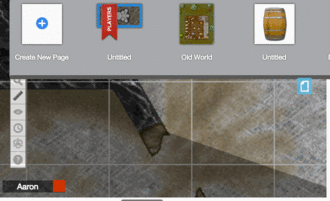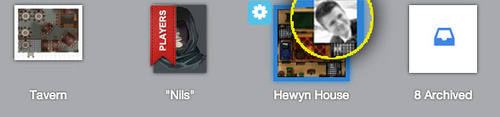Difference between revisions of "Split the Party"
From Roll20 Wiki
Andreas J. (Talk | contribs) (transclude) |
Andreas J. (Talk | contribs) m |
||
| Line 4: | Line 4: | ||
<br> | <br> | ||
[[File:PageToolbar_SplitThePartyExample.gif|How to split the party|500px]] | [[File:PageToolbar_SplitThePartyExample.gif|How to split the party|500px]] | ||
| − | <noinclude> [[Category:Maps]] </noinclude> | + | <noinclude> [[Category:Maps]] [[Category:Player]] </noinclude> |
Revision as of 14:46, 12 February 2022
Page Updated: 2022-02-12 |
Just drag-and-drop the "player" from the player area at the bottom of your screen, onto a page in the page toolbar at the top (while the toolbar is open). That will create a little icon for that player to show what page they are on. Drag and drop it onto a different page to switch that player between pages, or drag it back to the page that has the Player Ribbon to reset('rejoining the group', essentially).