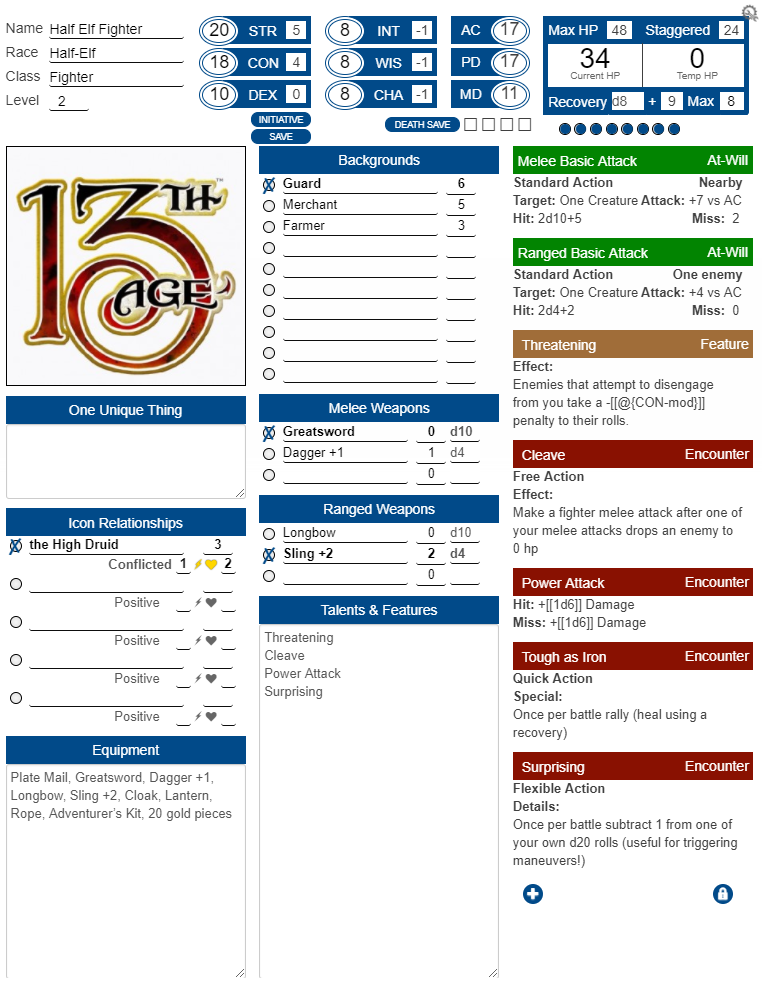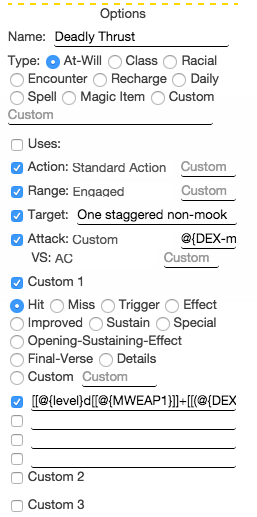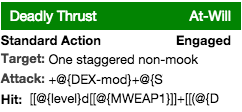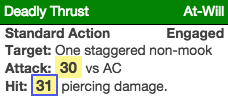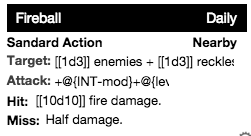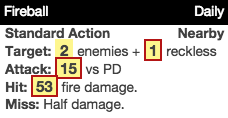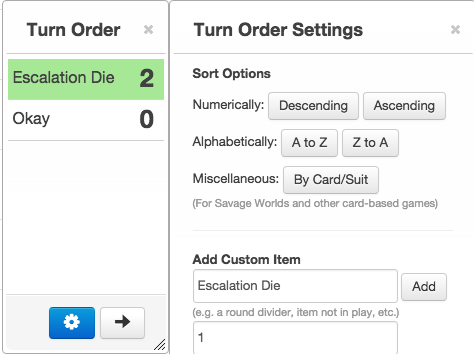Difference between revisions of "13th Age by Roll20"
From Roll20 Wiki
m (→Welcome to 13th Age) |
Andreas J. (Talk | contribs) m (1223200 moved page 13th Age Official Sheet to 13th Age by Roll20: standardize name) |
||
| (7 intermediate revisions by 4 users not shown) | |||
| Line 1: | Line 1: | ||
| − | + | {{revdate}}{{HCbox| {{hc|articles/360037257414-13th-Age-Official-Sheet 13th Age Official Sheet}} }} | |
| − | + | [[File:13th Age Official.png|thumb|right|500px]] | |
| + | The '''13th Age by Roll20'''-character sheet is the official made by the Roll20 Sheet-team, and has a companion [[API]] script '''13th Age Official Character Sheet Companion''' available in the API install menu. Most sheet questions can be answered by the friendly folk of the Roll20 [https://app.roll20.net/forum/category/277980 Character Sheet forum]. | ||
The official 13th Age sheet has all of the functionality of a pen and paper character sheet and much more. Certain aspects of the sheet have been stream lined or automated to remove bookkeeping and speed up gameplay. The key features are auto-calculations, rollable buttons, and roll templates. | The official 13th Age sheet has all of the functionality of a pen and paper character sheet and much more. Certain aspects of the sheet have been stream lined or automated to remove bookkeeping and speed up gameplay. The key features are auto-calculations, rollable buttons, and roll templates. | ||
==Installation== | ==Installation== | ||
| − | There are two ways to include the 13th Age character sheet in your game. You can start a new game and select it as the character sheet at that time from the Create New Game screen. For existing games you can add a character sheet from the Game Details page. On the Game Details page there is a Settings drop down with an option for Game Settings. On the Game Settings page you can select | + | There are two ways to include the 13th Age character sheet in your game. You can start a new game and select it as the character sheet at that time from the Create New Game screen. For existing games you can add a character sheet from the Game Details page. On the Game Details page there is a Settings drop down with an option for Game Settings. On the [[Game Settings]] page you can select '''13th Age by Roll20''' from the dropdown options. Click save and you're ready to roll. |
| − | Once installed the sheet can be accessed on any character | + | Once installed, the sheet can be accessed on any character [[Journal]]. The middle tab on any character will open the 13th Age sheet and give you access the options below. |
==Options== | ==Options== | ||
| Line 68: | Line 69: | ||
The Power Card section is the most powerful and complex section of the sheet. Power Cards can represent almost any ability, trait, spell, magic item, or miscellaneous trait you might need to roll for the character. The Cards can be dynamically filled out to produce whatever effect you'd like to attach to the character. | The Power Card section is the most powerful and complex section of the sheet. Power Cards can represent almost any ability, trait, spell, magic item, or miscellaneous trait you might need to roll for the character. The Cards can be dynamically filled out to produce whatever effect you'd like to attach to the character. | ||
| − | The Power Cards are located as a repeating section underneath the Basic Attacks. You create a new Power Card by clicking the "+Add" button. | + | The Power Cards are located as a repeating section underneath the Basic Attacks. You create a new Power Card by clicking the '''"+Add"''' button. |
===Card Options=== | ===Card Options=== | ||
| Line 96: | Line 97: | ||
* Action: Standard Action | * Action: Standard Action | ||
* Range: Engaged | * Range: Engaged | ||
| − | * Target: One staggered | + | * Target: One staggered NPC |
* Attack: Custom @{DEX-mod}+@{STR-mod}+@{level} | * Attack: Custom @{DEX-mod}+@{STR-mod}+@{level} | ||
* Custom1: Hit <nowiki>[[@{level}d[[@{MWEAP1}]]+[[(@{DEX-mod}*@{LVL-multiplier})]]]] piercing damage.</nowiki> | * Custom1: Hit <nowiki>[[@{level}d[[@{MWEAP1}]]+[[(@{DEX-mod}*@{LVL-multiplier})]]]] piercing damage.</nowiki> | ||
| Line 119: | Line 120: | ||
==API Script== | ==API Script== | ||
| − | Included in the sheet design is a [https://github.com/Roll20/roll20-api-scripts/tree/master/13th%20Age%20Official%20Character%20Sheet%20Companion 13th Age Official Character Sheet Companion API Script]. The Script is available to any Pro level subscriber and has the following functions | + | Included in the sheet design is a [https://github.com/Roll20/roll20-api-scripts/tree/master/13th%20Age%20Official%20Character%20Sheet%20Companion 13th Age Official Character Sheet Companion API Script]. The Script is available to any '''Pro'''-level subscriber and has the following functions: |
{| class="wikitable" | {| class="wikitable" | ||
| Line 139: | Line 140: | ||
|} | |} | ||
| − | Note: API commands are case sensitive and must be in lowercase. For instructions on how to include an API script in your game check out [https://wiki.roll20.net/API:Use_Guide | + | '''Note:''' API commands are case sensitive and must be in lowercase. For instructions on how to include an API script in your game check out [https://wiki.roll20.net/API:Use_Guide API Use Guide]. For further assistance reach out to the friendly folk of the [https://app.roll20.net/forum/category/46806 API Forum]. |
©2015 Pelgrane Press Ltd. Published by Pelgrane Press Ltd. under license from Fire Opal Media. The 13th Age is a trademarks of Fire Opal Media, Inc. | ©2015 Pelgrane Press Ltd. Published by Pelgrane Press Ltd. under license from Fire Opal Media. The 13th Age is a trademarks of Fire Opal Media, Inc. | ||
Latest revision as of 13:28, 19 October 2021
Page Updated: 2021-10-19 |
Attention: This page is community-maintained. For the official Roll20 version of this article, see the Help Center for assistance: 13th Age Official Sheet .
The 13th Age by Roll20-character sheet is the official made by the Roll20 Sheet-team, and has a companion API script 13th Age Official Character Sheet Companion available in the API install menu. Most sheet questions can be answered by the friendly folk of the Roll20 Character Sheet forum.
The official 13th Age sheet has all of the functionality of a pen and paper character sheet and much more. Certain aspects of the sheet have been stream lined or automated to remove bookkeeping and speed up gameplay. The key features are auto-calculations, rollable buttons, and roll templates.
Contents |
[edit] Installation
There are two ways to include the 13th Age character sheet in your game. You can start a new game and select it as the character sheet at that time from the Create New Game screen. For existing games you can add a character sheet from the Game Details page. On the Game Details page there is a Settings drop down with an option for Game Settings. On the Game Settings page you can select 13th Age by Roll20 from the dropdown options. Click save and you're ready to roll.
Once installed, the sheet can be accessed on any character Journal. The middle tab on any character will open the 13th Age sheet and give you access the options below.
[edit] Options
At the top of the 13th Age sheet are a series of character options. This section is intended to house certain traits that are usually set at character creation and then don't change. They are placed here so that the sheet can make use of them for automated calculations but would otherwise clutter up the sheet with unnecessary data that you won't use from game to game.
The options you'll set in this section are:
- Your base defenses determined by your class (AC, PD, MD)
- Your base HP determined by your class
- Your damage on a miss for basic attacks determined by your class
- Any flat bonuses to HP granted by magic items
[edit] Auto Calculations
There are many aspects of the sheet that are calculated for you automatically. For example, your characters defenses based on attributes, base defenses from class, and level are automatically determined. Similarly your Hit Points, Staggered Health, Basic Attack hit and damage, and more are all figured for you without having to do the math yourself. As the base attributes, such as Level or Strength, advance the derived traits with update accordingly.
[edit] Rollable Buttons
All throughout the sheet are rollable buttons that will make the pre-formatted correct character roll for whatever stat the represent. For example, clicking on the STR of a character will make a Strength roll with the appropriate bonuses and modifiers. You can tell a stat is a rollable button because it will highlight when you hover over it and the cursor will turn to a pointer.
Rollable buttons can be found as:
- Attributes Names
- Initiative
- Recovery
- Icon Relationships
- Basic Attacks
- Power Cards
[edit] Attributes and Backgrounds
Attribute rolls are made as a 1d20 roll, plus the associated attribute modifier, the character level, and any conditional modifiers chosen at the time of the roll. If there is a Background selected at the time of the roll the sheet will include it in the roll.
The Background section has ten options for backgrounds with a place for the background name followed by the number of points you've invested into the character's background. The radio button to the left of the background name is how you set which background is currently active. If you wish for no background to be included in the roll, select any of the empty-unpopulated background slots.
[[1d20 + [[@{STR-mod}]][STR] + @{level}[LVL] + ?{Modifiers|0}[MOD] + @{BACK-final}]]
[edit] Initiative
The Initiative roll button will roll 1d20 and add the character's Dexterity modifier, level, and any conditional modifiers chosen at the time of rolling. It will pass this result to the turn tracker if you currently have a token on the tabletop selected.
[[1d20 + [[@{DEX-mod}]][DEX] + @{level}[LVL] + ?{Modifiers|0}[MOD] &{tracker}]]
[edit] Icon Relationships
The Icon Relationship section has five options for the characters various relationships with key icon figures in the 13th Age universe. The section as a place to write the name of the Icon, such as "Orc Lord", a dropdown to choose the nature of their relationship, and finally a place to list the level that the relationship is at. You can select which relationship is highlighted by selecting the radio button to the left of the icon name.
Clicking on the "Icon Relationships" header will roll for that relationship as is normally done at the beginning of a session. The roll button will roll a number of dice depending of the relationship level, highlighting significant results of 5 and 6.
[edit] Recovery
The Recovery roll button will roll a number of dice equal to the character's level of the type you've set for your recovery die, plus your Constitution modifier. The sheet had a number of bubbles underneath the recovery information to represent your current recoveries. You can set how many recoveries you've spent by selecting the appropriate bubble.
[[@{level}d@{REC-die}+[[@{REC-bonus}]]+?{Modifiers|0}]]
[edit] Basic Attacks
Both of the Melee and Ranged basic attack roll buttons can be rolled by clicking on their green header. Basic attacks will roll using the selected Weapon from their respective lists. Each Weapon Category has three options with a place for the weapon name, the modifier for the weapon such as -2 for a crossbow or +1 for a magic weapon, and a dropdown for the die type of damage. You set which weapon is selected by clicking on the radio button to the left of the weapon name.
The basic attack will roll the attack, which is a 1d20, plus the correct attribute modifier, character level, weapon modifier, situational modifier set at the time of the roll, and if the Escalation Die, as explained later in this guide, is set the E-DIE is included as well.
[[1d20+[[@{STR-mod}]][STR]+@{level}[LVL]+@{MWEAP-mod1}[WEAP]+?{Modifiers|0}[MOD]+@{E-DIE}]]
Damage is calculated by character level number of weapon dice, plus the attribute modifier or modifier doubled or tripped depending on level. Damage on a miss is determined by class settings in the options section, detailed above.
[[@{level}d[[@{MWEAP1}]]+[[(@{STR-mod}*@{LVL-multiplier})]]]]
[edit] Power Cards
The Power Card section is the most powerful and complex section of the sheet. Power Cards can represent almost any ability, trait, spell, magic item, or miscellaneous trait you might need to roll for the character. The Cards can be dynamically filled out to produce whatever effect you'd like to attach to the character.
The Power Cards are located as a repeating section underneath the Basic Attacks. You create a new Power Card by clicking the "+Add" button.
[edit] Card Options
Card Options can be opened and closed by clicking on the gear in the upper right hand corner of the card.
- Name: Represents the abilities name such as "Fireball". This also appears in the header that you click on the roll the ability.
- Type: Represents the nature of the ability such as "Spell". Note that a Class ability will open a subset of options.
- Uses: Is an optional feature that allows you to track the number of times you've used the ability, such as with a Daily ability you can use 2 times a day.
- Action: Is an optional feature that allows you to display what kind of battle action the ability costs to use, such as a Standard action for a normal attack.
- Range: Is an option feature that lets you set an abilities range, such as Far Away.
- Target: Is an option feature that lets you display who or what the ability affects, such as One creature.
- Attack: Is an option feature that lets you make an attack roll with the ability to see if it hits. Turning this on opens up new options to define the method of attack. These options include whether it's a melee, ranged, or weapon attack, or a custom attack with a personally defined bonus. The other option is the defense that attack is targeting.
- Custom: There are three custom options each with four lines of text. You can set a wide variety of results, such as when you hit with your attack, the effect of a spell, or any other condition or description. Underneath each selected Custom the lines of text you wish included in the result will have to each be individually selected.
[edit] Examples
[edit] Deadly Thrust
- Name: Deadly Thrust
- Type: At-Will
- Action: Standard Action
- Range: Engaged
- Target: One staggered NPC
- Attack: Custom @{DEX-mod}+@{STR-mod}+@{level}
- Custom1: Hit [[@{level}d[[@{MWEAP1}]]+[[(@{DEX-mod}*@{LVL-multiplier})]]]] piercing damage.
[edit] Fireball
- Name: Fireball
- Type: Daily
- Action: Standard Action
- Range: Nearby
- Target: [[1d3]] enemies + [[1d3]] reckless
- Attack: Custom @{INT-mod}+@{level}
- Custom1: Hit [[10d10]] fire damage.
- Custom2: Miss Half damage.
[edit] Escalation Die
The sheet can make use of an automatic tracking Escalation Die. In order to use this feature a custom Turn Tracker object has to be made with the name of "Escalation Die". To simulate the turn by turn increasing nature of the E-Die the round calculation should be set to "1".
If this object exists the sheet will automatically add it to basic attack rolls. To include the E-DIE to power cards or other rolls you can reference it with the @{E-DIE} attribute. Even if the tracker object shows a number higher than six, only a six point bonus will be added when referencing the E-DIE. If there is not "Escalation Die" object in the turn tracker then the sheet with not include any automatic E-DIE bonus.
Checkout the suggested API script below to easily add the E-DIE at the beginning of an encounter.
[edit] API Script
Included in the sheet design is a 13th Age Official Character Sheet Companion API Script. The Script is available to any Pro-level subscriber and has the following functions:
| Chat Command | Description |
|---|---|
| !edie | Will add the Escalation Die if there isn't one already in the scene. It will be placed at the top of the turn order. It will continue to count above 6 however it will never add more than a 6 bonus to roll attached to the character sheet. The associated character sheet stat is @{E-DIE} for use in personal macros or @{tracker|Escalation Die} for global macros. Note that the tracker attribute doesn't cap the result at 6 and can return a higher value. |
| !setup | Will attempt to set up the bars of every token on the current page that represents a character. A token must already be set to represent a character for "!setup" to work. Bar1 is Temp HP, Bar2 is Recoveries, and Bar3 is HP. Note that the token still needs to be saved once for the HP_max to calculate since it's a disabled attribute. |
| !stag | Is on by default. It will automatically add a Staggered or Dead status icon to tokens that represent a character. Using the "!stag" command will toggle the automatic icons on and off. |
| !rec | Is on by default. It will automatically tick off a recovery each time to the rollbutton is used. Using the "!rec" command will toggle the automatic recovery tracking on and off. |
Note: API commands are case sensitive and must be in lowercase. For instructions on how to include an API script in your game check out API Use Guide. For further assistance reach out to the friendly folk of the API Forum.
©2015 Pelgrane Press Ltd. Published by Pelgrane Press Ltd. under license from Fire Opal Media. The 13th Age is a trademarks of Fire Opal Media, Inc.