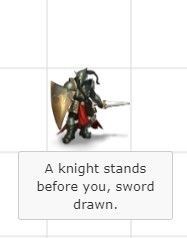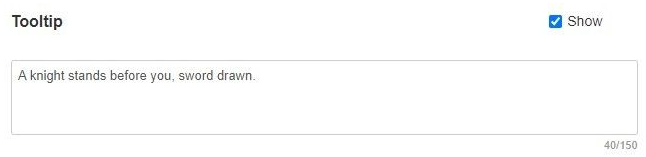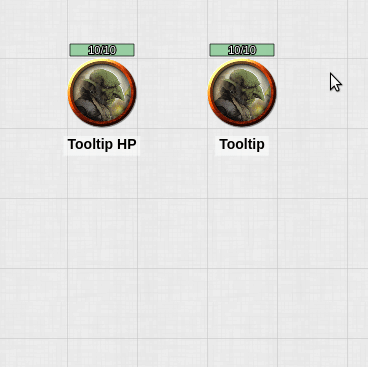Difference between revisions of "Token Tooltip"
From Roll20 Wiki
Andreas J. (Talk | contribs) (new feature) |
Andreas J. (Talk | contribs) m |
||
| (3 intermediate revisions by 2 users not shown) | |||
| Line 1: | Line 1: | ||
{{revdate}}{{stub}} | {{revdate}}{{stub}} | ||
| + | [[File:Knight-tooltip.jpg|right|400px|thumbnail|a token showing it's tooltip when hovering mouse over it]] | ||
| + | {{main|Token Features}} | ||
| − | |||
| − | |||
| − | Tooltip text will appear below | + | The '''Token Tooltip''' text will appear below a [[token]] when the mouse is held over it. The feature was released Oct. 5th, 2021. |
| − | |||
| − | The | + | This text box will allow you to add tooltips that can be read by a screen reader to a [[token]] or a [[card]]. After entering the text for the tooltip make sure there is a checkmark in the box labeled “Show”. There is a 150 character limit for text entered into the tooltip text field. |
| + | [[File:Tooltip-box.png|600px|center|thumbnail| The tooltip input on Token Settings]] | ||
| + | |||
| + | ==Tips== | ||
| + | [[File:Tooltip-example-dec2021.gif|right|thumb|Tooltip examples (Dec 2021)|600px]] | ||
| + | * all spaces and linebreaks are removed, so formatting result is hard | ||
| + | * most unicode characters & even emojis can be displayed | ||
| + | * {{fpl|10421785/ Tokens/Cards Tooltips - Announcement}} - contains some tips & tricks | ||
| + | * API can write to the tooltip to exceed the character limit, but additional characters cannot be hand-edited. ''(May 2022)'' | ||
| + | * usecases: | ||
| + | ** Could be used as for displaying character name, instead of nameplate | ||
| + | ** With [[API]], could be used to display HP or stats, and update when they change | ||
| + | ** Useful for [[Landing Page|landing pages]] | ||
==Related Pages== | ==Related Pages== | ||
| − | * [[Token]] | + | * [[Token Features]] |
* [[Cards]] | * [[Cards]] | ||
| + | * [https://help.roll20.net/hc/en-us/articles/360039674573-Token-Features#tooltip-0-11 Token Tooltip] - Help Center | ||
| − | |||
[[Category:Tokens]] | [[Category:Tokens]] | ||
[[Category:New features in 2021]] | [[Category:New features in 2021]] | ||
Latest revision as of 08:17, 21 May 2022
Page Updated: 2022-05-21 |
| This article is a stub. |
Main Page: Token Features
The Token Tooltip text will appear below a token when the mouse is held over it. The feature was released Oct. 5th, 2021.
This text box will allow you to add tooltips that can be read by a screen reader to a token or a card. After entering the text for the tooltip make sure there is a checkmark in the box labeled “Show”. There is a 150 character limit for text entered into the tooltip text field.
[edit] Tips
- all spaces and linebreaks are removed, so formatting result is hard
- most unicode characters & even emojis can be displayed
- Tokens/Cards Tooltips - Announcement(Forum) - contains some tips & tricks
- API can write to the tooltip to exceed the character limit, but additional characters cannot be hand-edited. (May 2022)
- usecases:
- Could be used as for displaying character name, instead of nameplate
- With API, could be used to display HP or stats, and update when they change
- Useful for landing pages
[edit] Related Pages
- Token Features
- Cards
- Token Tooltip - Help Center