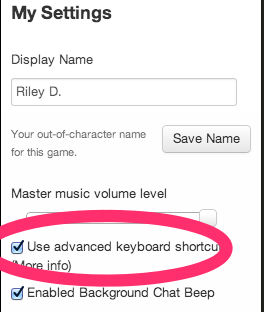Difference between revisions of "Advanced Shortcuts"
From Roll20 Wiki
(Added 'Roll20 WebRTC Voice Chat' section) |
Cameron R. (Talk | contribs) m (Changed "Lightning" to "Lighting") |
||
| Line 21: | Line 21: | ||
| Switch to GM layer || k | | Switch to GM layer || k | ||
|- | |- | ||
| − | | Switch to Dynamic | + | | Switch to Dynamic Lighting layer || , |
|- | |- | ||
| Move selected object(s) to Map layer || l m | | Move selected object(s) to Map layer || l m | ||
Revision as of 05:15, 25 April 2017
Advanced keyboard shortcuts are a new Roll20 feature for power users which provides a greatly extended set of keyboard shortcuts from the default. You can turn on advanced shortcuts under the My Settings tab, check the box next to "Use advanced keyboard shortcuts."
These advanced shortcuts are simple keystrokes, and for the most part do not use modifier keys such as Ctrl or Alt. Some of them are sequence shortcuts. For example the shortcut for the Shape Tool is "f r", which means pressing the "F" key followed immediately by the "R" key one after the other. Also note that these shortcuts are only active when you aren't typing in a textfield (such as the chat input box). You can press "Esc" at any time to de-select any active text boxes.
Tools
| Command | Shortcut |
|---|---|
| Switch to Map layer | m |
| Switch to Tokens layer | o |
| Switch to GM layer | k |
| Switch to Dynamic Lighting layer | , |
| Move selected object(s) to Map layer | l m |
| Move selected object(s) to Tokens layer | l o |
| Move selected object(s) to GM layer | l k |
| Move selected object(s) to Dynamic Lighting layer | l , |
| Select tool | s |
| Pan | a |
| Shape Drawing | f r |
| Freehand Drawing | f f |
| Polygon Drawing | f g |
| Text Tool | f d |
| Measure | q |
| Fog of War Reveal | r r |
| Fog of War Polygon Reveal | r g |
| Fog of War Hide | r t |
| Show Turn Tracker | y |
| Add Turn for Selected Token(s) | u |
| Show Dice Rolling GUI | d |
| Show/Hide Page Toolbar | p |
Right Sidebar
| Command | Shortcut |
|---|---|
| Show/Hide Right Sidebar | w |
| Chat Tab | c |
| Focus Chat Input | c c |
| Art Tab | i |
| Journal Tab | j |
| Focus Journal Search Box | / |
| Jukebox | n |
| Pause All Jukebox Tracks | N p |
| Collection Tab | ; (Semicolon) |
| Settings Tab | [ (Left Bracket) |
| De-Focus Active Textfields | Escape |
Roll20 WebRTC Voice Chat
(Must have Roll20 Editor tab focused.)
| Command | Shortcut |
|---|---|
| Toggle self-mute | ` (Tilde key) |