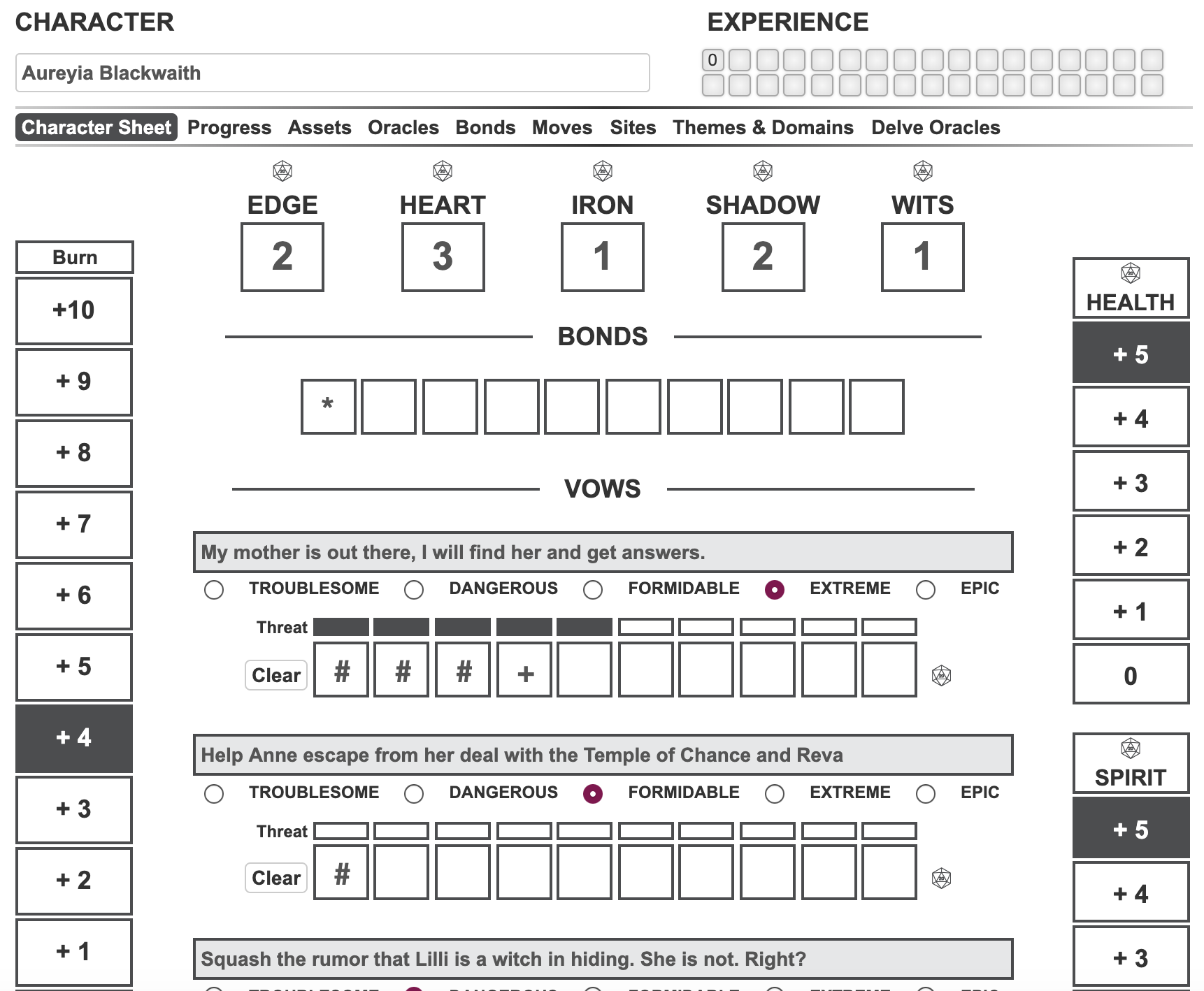Difference between revisions of "Ironsworn"
From Roll20 Wiki
Andreas J. (Talk | contribs) m (add sheet preview image) |
Andreas J. (Talk | contribs) m |
||
| Line 1: | Line 1: | ||
| − | [[File:Ironsworn-preview.png|thumb|right| | + | [[File:Ironsworn-preview.png|thumb|right|450px]] |
Info on the Ironsworn character sheet. Sheet was created by Davemania in July 2018. | Info on the Ironsworn character sheet. Sheet was created by Davemania in July 2018. | ||
| Line 9: | Line 9: | ||
''My understanding of the rules was that a box needed to be ticked four times to mark progress. On a paper sheet this would be accomplished by drawing /, \, |, - to make a star out of four ticks. On the electronic sheet one tick is represented with a -, two ticks with a +, three ticks with a *, and four ticks with a #. Every four ticks equal one progress.'' | ''My understanding of the rules was that a box needed to be ticked four times to mark progress. On a paper sheet this would be accomplished by drawing /, \, |, - to make a star out of four ticks. On the electronic sheet one tick is represented with a -, two ticks with a +, three ticks with a *, and four ticks with a #. Every four ticks equal one progress.'' | ||
| − | == | + | == Changelog == |
This is a summary of recent sheet changes/updates that may or may not be up to date, so if there are any undocumented features, see [https://github.com/Roll20/roll20-character-sheets/commits/master/Ironsworn Sourcecode- Recent Changes] for recent changes, and click on the latest link starting with a '#' symbol and followed by numbers. | This is a summary of recent sheet changes/updates that may or may not be up to date, so if there are any undocumented features, see [https://github.com/Roll20/roll20-character-sheets/commits/master/Ironsworn Sourcecode- Recent Changes] for recent changes, and click on the latest link starting with a '#' symbol and followed by numbers. | ||
| − | |||
| Line 83: | Line 82: | ||
* Added a Clear button for vow progress. This is done by setting the attributes back to default | * Added a Clear button for vow progress. This is done by setting the attributes back to default | ||
* Improved the usability with some hovers letting players know when elements are active | * Improved the usability with some hovers letting players know when elements are active | ||
| − | |||
| − | |||
Revision as of 11:31, 14 April 2020
Info on the Ironsworn character sheet. Sheet was created by Davemania in July 2018.
In December 2019, LeeRhodes made some improvements to the sheet, and cites an explicit approval by Shawn Tomkin(creator of Ironsworn) to these changes.
Progress boxes
Original Sheet Author's explanation:
My understanding of the rules was that a box needed to be ticked four times to mark progress. On a paper sheet this would be accomplished by drawing /, \, |, - to make a star out of four ticks. On the electronic sheet one tick is represented with a -, two ticks with a +, three ticks with a *, and four ticks with a #. Every four ticks equal one progress.
Changelog
This is a summary of recent sheet changes/updates that may or may not be up to date, so if there are any undocumented features, see Sourcecode- Recent Changes for recent changes, and click on the latest link starting with a '#' symbol and followed by numbers.
2020-02-17 Delve Support
- Added new moves for Delve
- Started including a readme for the roll logic which will become more of a guide
- Added Delve site worksheet
- Included the new Delve oracles along with themes and domains
- Reworked the styling of the character sheet and added support for the threat mechanics.
2020-02-02 New moves page
- Added new page containing the list of moves from the base game. These each have specific rolls where relevant.
- Customised the rolls to take into account the current list of assets. Allowing you to roll +asset_stat (Aside from improviser which is waiting on Delve, as it requires a new move)
2020-01-06 New Oracles Page, Bonds Page and Minor Updates
images/gifs showing new changes
The new oracles page takes some of the moves and existing oracles and adds them as rollable tables within the sheet in an easy to use layout.
Changes:
- Require new roll templates for the oracles along with roll template styling
- A new page along with the tables for listing the oracles to the player
The new bonds let you list npc bonds, pretty straight forward fieldset + inputs. Only additional functionality is the ability to hide the details when click the "Details" button.
Minor Updates
These where small changes that were merged into this branch:
- Additional new debilities for existing and custom Assets
- A Burn Momentum button just simply resets the momentum back to the momentum_reset attribute.
- Small styling fixed for supply/health/spirit pips.
- Added missing attribute for Notes textarea
- Converted page labels to spans.
2019-12-17 Adding logic for checking rolls against momentum
The stat rolls now take momentum into account and will add additional info or cancel out die depending on the number rolled vs momentum value. The styling of the roll template has also been updated to make it much more readable and accessible.
No new attributes have been added we are just passing existing ones into the stat rolls. Momentum Negation:
This is where the die value is compared to the negative momentum and if they match the die is cancelled.
Momentum Burn Eligibility:
This is where if the challenge dice are lower than the momentum value they can be cancelled out. Note: The logic will not kick in on rolls where burning the momentum does not change the outcome. ie: if a weak hit was rolled and burning moment would still result in a weak hit. Don't show the option.
With the new colour scheme that better support colourblindness
2019-12-16 New functionality to add assets to the character sheet
To improve usability of the character sheet we have included the default assets as a <fieldset> so you can now add them dynamically. Using 2 sets of drop downs
This covers companions, paths, combat talents and rituals. And are all stored on a new "Assets" page. With minimal function for setting attributes so it does not effect performance.
All attributes are new and will not effect existing character attributes. The font families have been chanced slightly to have arial included as many devices do not have fantasy available.
2019-12-01 Added clear vow progress and progress page
- Added an additional page for tracking other types of progress aside from vows.
- Added a new progress branch to the rolltemplate. For the progress rolls.
- Added a Clear button for vow progress. This is done by setting the attributes back to default
- Improved the usability with some hovers letting players know when elements are active
Links
- Character sheet sourcecode (GitHub)
- Chracter Sheet - Recent Changes
- Ironsworn RPG Homepage
- Ironsworn Licensing