Difference between revisions of "Repeating Section"
From Roll20 Wiki
Andreas J. (Talk | contribs) (add redirect) |
Andreas J. (Talk | contribs) m (change from redirect to transclusion) |
||
| Line 1: | Line 1: | ||
| − | + | <noinclude>{{revdate}} | |
| + | {{main|Character Sheet}}</noinclude> | ||
| + | |||
| + | ==Using== | ||
| + | [[File:5e-spells-rep-section-example.gif|thumb|500px|Example of deleting & reordering a repeating section on the [[D&D 5E by Roll20]]-sheet.|right]] | ||
| + | {{orange|Some of the features of '''Repeating Sections''' do not work when the [[Character_Sheets#Character_Sheet_in_a_separate_window|Character Sheet is in a separate window]].}} | ||
| + | |||
| + | In addition to fields, your character sheet may feature one or more '''repeating section''' , where you can dynamically change a list by adding/reordering/removing entries to them. | ||
| + | |||
| + | How the Repeating sections buttons look many vary between character sheets for different systems, but this is how the buttons usually look: | ||
| + | |||
| + | * '''Add:''' Click on the <span style="font-family:Pictos;">&</span>-button in the bottom-left corner of the repeating section to add a new entry. | ||
| + | * '''Modify:''' Click the {{lock}} "Modify/Lock"-button to enable deleting existing entries, or reorganizing them. | ||
| + | ** '''Reorder:''' Press and hold the '''<big>≡</big>'''-symbol of a specific row, and then drag it up- or downwards to change it's position. (left side) | ||
| + | ** '''Delete:''' Press the <span style="font-family:Pictos;">#</span>-icon of of a specific row, to delete it. You get no warning, so it's deleted right away. (right side) | ||
| + | ** When you're done deleting/re-ordering things, click on the {{Unlock}}(bottom right) to exit the edit mode for the rep section | ||
| + | |||
| + | <noinclude> | ||
| + | ==Sheet Coding== | ||
| + | </noinclude> | ||
| + | For info on [[BCS|coding]] rep sections for character sheets, see: '''[[BCS/Repeating Section]]''' | ||
| + | <noinclude> | ||
| + | [[Sheetworkers]] involving repeated sections may end up more complicated than ones mode for regular sections. | ||
| + | </noinclude> | ||
| + | [[Category:Character Sheets]] | ||
| + | </noinclude> | ||
Revision as of 15:30, 10 December 2021
Page Updated: 2021-12-10 |
Main Page: Character Sheet
Using
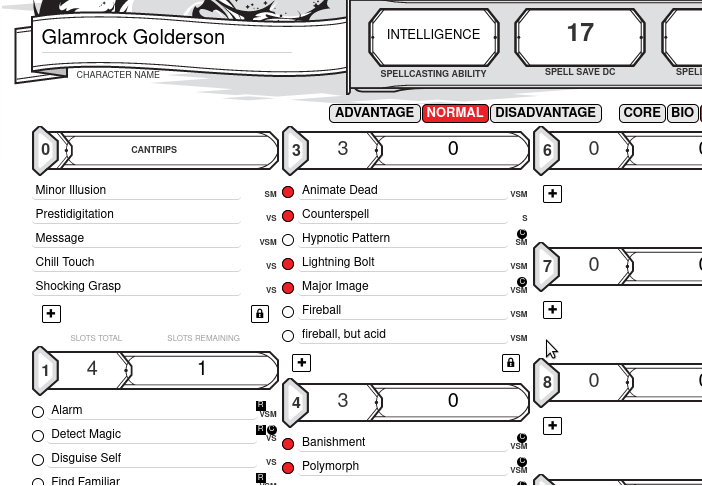
Example of deleting & reordering a repeating section on the D&D 5E by Roll20-sheet.
| Some of the features of Repeating Sections do not work when the Character Sheet is in a separate window. |
In addition to fields, your character sheet may feature one or more repeating section , where you can dynamically change a list by adding/reordering/removing entries to them.
How the Repeating sections buttons look many vary between character sheets for different systems, but this is how the buttons usually look:
- Add: Click on the &-button in the bottom-left corner of the repeating section to add a new entry.
- Modify: Click the ( "Modify/Lock"-button to enable deleting existing entries, or reorganizing them.
- Reorder: Press and hold the ≡-symbol of a specific row, and then drag it up- or downwards to change it's position. (left side)
- Delete: Press the #-icon of of a specific row, to delete it. You get no warning, so it's deleted right away. (right side)
- When you're done deleting/re-ordering things, click on the )(bottom right) to exit the edit mode for the rep section
Sheet Coding
For info on coding rep sections for character sheets, see: BCS/Repeating Section
Sheetworkers involving repeated sections may end up more complicated than ones mode for regular sections.









